2013.5 Citroen DS4 RHD ESP
[x] Cancel search: ESPPage 343 of 400
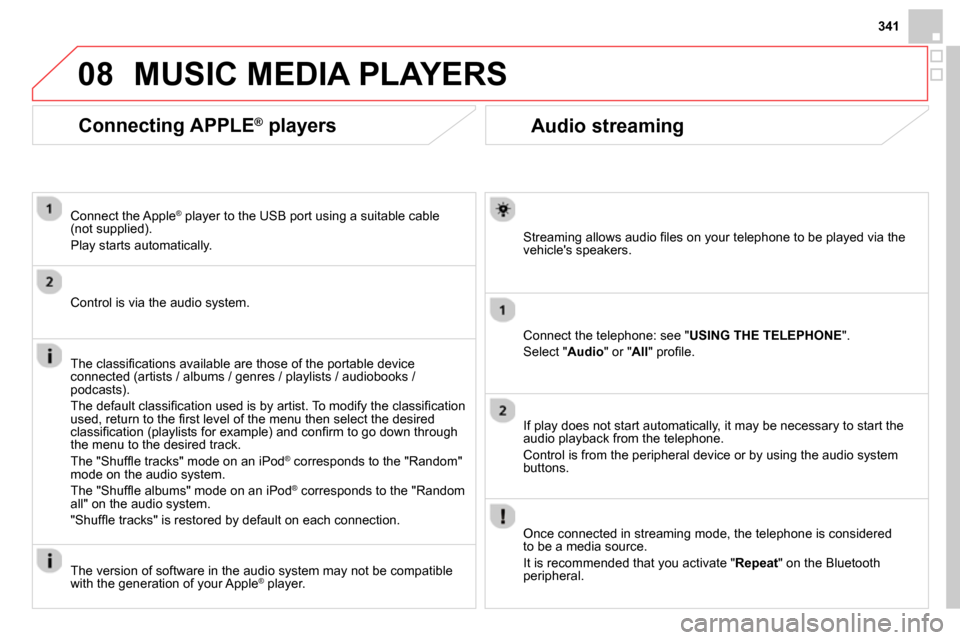
08
341
Audio streaming
Streaming allows audio fi les on your telephone to be played via the
vehicle's speakers.
Connect the telephone: see " USING THE TELEPHONE
".
Select " Audio
" or " All
" profi le.
If play does not start automatically, it may be necessary to start the
audio playback from the telephone.
Control is from the peripheral device or by using the audio system
buttons.
Once connected in streaming mode, the telephone is considered
to be a media source.
It is recommended that you activate " Repeat
" on the Bluetooth
peripheral.
MUSIC MEDIA PLAYERS
Connecting APPLE ®
players
Connect the Apple ®
player to the USB port using a suitable cable
(not supplied).
Play starts automatically.
Control is via the audio system.
The classifi cations available are those of the portable device
connected (artists / albums / genres / playlists / audiobooks /
podcasts).
The default classifi cation used is by artist. To modify the classifi cation
used, return to the fi rst level of the menu then select the desired
classifi cation (playlists for example) and confi rm to go down through
the menu to the desired track.
The "Shuffl e tracks" mode on an iPod
®
corresponds to the "Random"
mode on the audio system.
The "Shuffl e albums" mode on an iPod
®
corresponds to the "Random
all" on the audio system.
"Shuffl e tracks" is restored by default on each connection.
The version of software in the audio system may not be compatible
with the generation of your Apple
® player.
Page 363 of 400
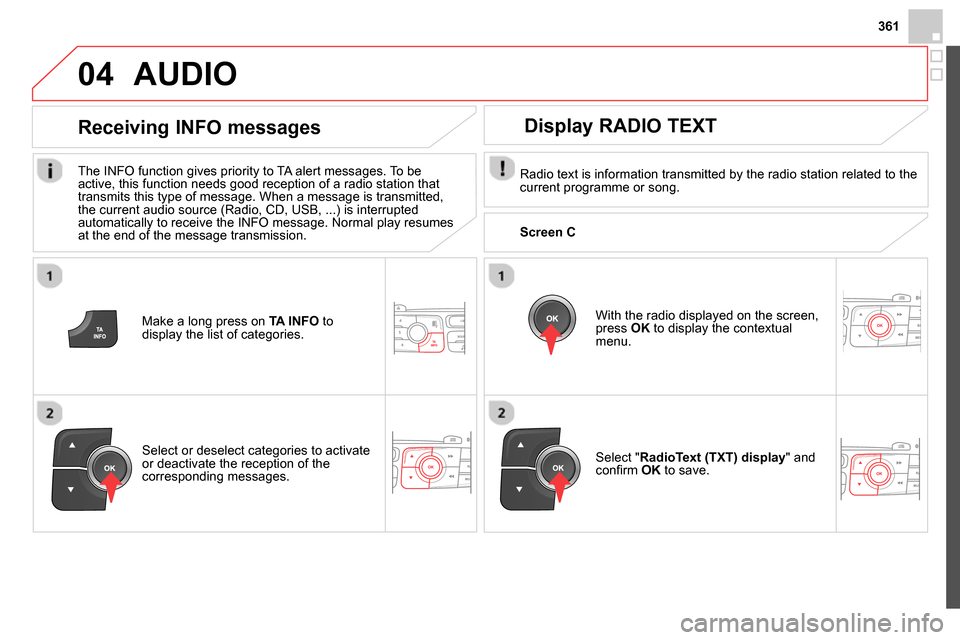
361
04
Make a long press on TA INFO
to
display the list of categories.
Receiving INFO messages
The INFO function gives priority to TA alert messages. To be
active, this function needs good reception of a radio station that
transmits this type of message. When a message is transmitted,
the current audio source (Radio, CD, USB, ...) is interrupted
automatically to receive the INFO message. Normal play resumes
at the end of the message transmission.
Select or deselect categories to activate
or deactivate the reception of the
corresponding messages.
AUDIO
Radio text is information transmitted by the radio station related to the
current programme or song.
With the radio displayed on the screen,
press OK
to display the contextual
menu.
Select " RadioText (TXT) display
" and
confi rm OK
to save.
Display RADIO TEXT
Screen C
Page 364 of 400
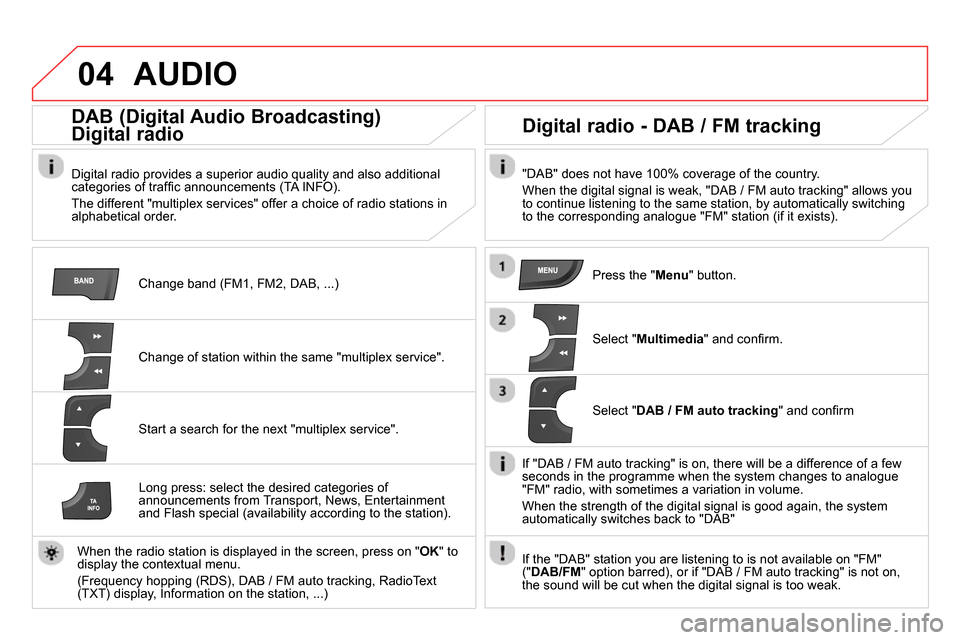
04 AUDIO
Change band (FM1, FM2, DAB, ...)
DAB (Digital Audio Broadcasting)
Digital radio
Digital radio provides a superior audio quality and also additional
categories of traffi c announcements (TA INFO).
The different "multiplex services" offer a choice of radio stations in
alphabetical order.
Change of station within the same "multiplex service".
Start a search for the next "multiplex service".
Digital radio - DAB / FM tracking
"DAB" does not have 100% coverage of the country.
When the digital signal is weak, "DAB / FM auto tracking" allows you
to continue listening to the same station, by automatically switching
to the corresponding analogue "FM" station (if it exists).
Long press: select the desired categories of
announcements from Transport, News, Entertainment
and Flash special (availability according to the station).
When the radio station is displayed in the screen, press on " OK
" to
display the contextual menu.
(Frequency hopping (RDS), DAB / FM auto tracking, RadioText
(TXT) display, Information on the station, ...)
Press the " Menu
" button.
Select " Multimedia
" and confi rm.
Select " DAB / FM auto tracking
" and confi rm
If "DAB / FM auto tracking" is on, there will be a difference of a few
seconds in the programme when the system changes to analogue
"FM" radio, with sometimes a variation in volume.
When the strength of the digital signal is good again, the system
automatically switches back to "DAB"
If the "DAB" station you are listening to is not available on "FM"
(" DAB/FM
" option barred), or if "DAB / FM auto tracking" is not on,
the sound will be cut when the digital signal is too weak.
Page 378 of 400

05
In the contextual menu:
- select " Telephone mode
" to
transfer the call to the telephone.
- deselect " Telephone mode
" to
transfer the call to the vehicle.
In certain cases, the combined mode has to activated from the
telephone.
If the contact has been cut off, when you reconnect on returning to
the vehicle, the Bluetooth connection will be restored automatically
(depending on the compatibility of the telephone).
Combined mode
(to leave the vehicle without ending the call)
USING THE TELEPHONE
From the contextual menu, select
" DTMF tones
" and confi rm to use
the digital keypad to navigate in the
interactive voice response menu.
From the contextual menu, select
" Switch
" and conform to return to a call
left on hold.
Interactive voice response
Consultation call
Page 380 of 400
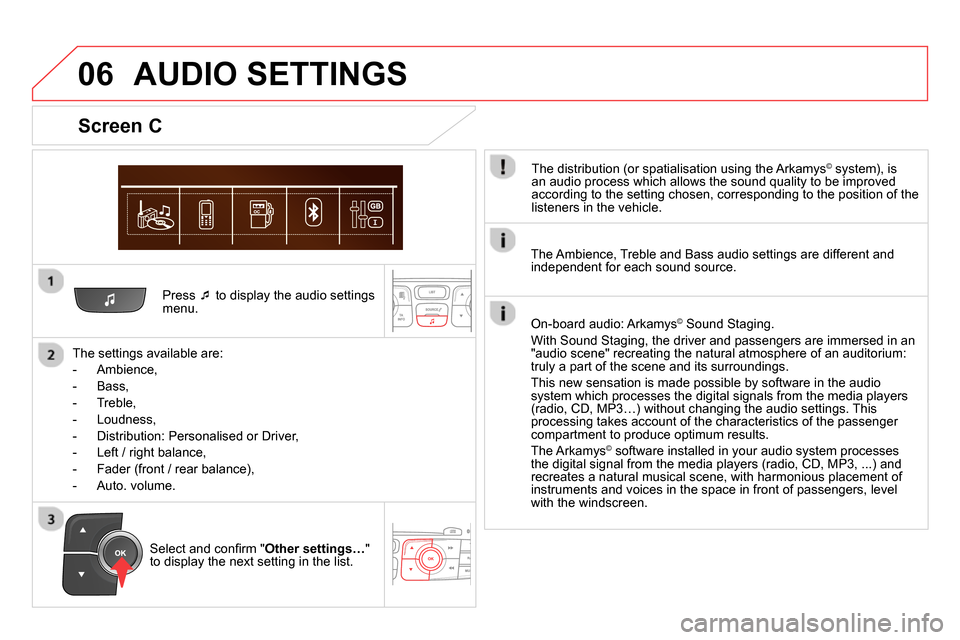
06
Press
to display the audio settings
menu.
The settings available are:
- Ambience,
- Bass,
- Treble,
- Loudness,
- Distribution: Personalised or Driver,
- Left / right balance,
- Fader (front / rear balance),
- Auto. volume.
Screen C
The distribution (or spatialisation using the Arkamys© system), is
an audio process which allows the sound quality to be improved
according to the setting chosen, corresponding to the position of the
listeners in the vehicle.
AUDIO SETTINGS
Select and confi rm " Other settings…
"
to display the next setting in the list.
The Ambience, Treble and Bass audio settings are different and
independent for each sound source.
On-board audio: Arkamys
©
Sound Staging.
With Sound Staging, the driver and passengers are immersed in an
"audio scene" recreating the natural atmosphere of an auditorium:
truly a part of the scene and its surroundings.
This new sensation is made possible by software in the audio
system which processes the digital signals from the media players
(radio, CD, MP3…) without changing the audio settings. This
processing takes account of the characteristics of the passenger
compartment to produce optimum results.
The Arkamys
© software installed in your audio system processes
the digital signal from the media players (radio, CD, MP3, ...) and
recreates a natural musical scene, with harmonious placement of
instruments and voices in the space in front of passengers, level
with the windscreen.
Page 395 of 400

393Alphabetical index
DAB (Digital Audio Broadcasting) ........336, 362
Date (setting) ............................................. 64, 68
Daytime running lamps ................. 125, 262, 264
Deactivating the passenger airbag ............... 186
Deadlocking .................................................. 103
Defrosting .................................................. 87, 94
Diesel additive level ...................................... 241
Dimensions ................................................... 294
Dipped beam ................................. 124, 262, 263
Dipstick .................................................... 54, 239
Directional lighting ................................ 131, 132
Direction indicators ....... 127, 176, 262, 263, 266
Doors ............................................................. 113
Doors emergency control ............................. 114
Doors, rear .................................................... 173
Door trays ...................................................... 144
Dynamic emergency braking ................ 194, 198
Filling with fuel ...............................118, 120, 121
Fitting a wheel ............................................... 256
Fitting roof bars ............................................. 280
Fittings, boot ................................................. 154
Flashing indicators ................ 127, 176, 263, 264
Foglamps, Front .................... 126, 132, 262, 265
Foglamps, rear ..............................126, 266, 268
Front seats ................................................ 88, 89
Fuel.......................................................... 34, 120
Fuel consumption ............................................ 34
Fuel filler flap ......................................... 118, 121
Fuel gauge .................................................... 118
Fuel tank................................................ 118, 121 EBA
(Emergency braking assistance) ........ 178, 179
Eco-driving ..................................................... 34
Eco-driving (advice) ........................................ 34
Economical driving ........................................ 34
Economy mode ............................................. 278
Electric window controls ............................... 116
Electronic brake force distribution
(EBFD) ........................................................ 178
Electronic engine immobiliser............... 104, 107
Electronic gearbox system ........... 204, 216, 243
Electronic stability control (ESC) .................. 179
D
F
EG
H
Gearbox, automatic ......................208, 243, 277
Gearbox, electronic ...................................... 277
Gearbox, manual .......................... 203, 216, 243
Gear efficiency indicator ............................... 213
Gear lever ....................................................... 34
Gear lever, automatic gearbox ..................... 208
Gear lever, manual gearbox ......................... 203
Glove box ...................................................... 145
G.P.S. ............................................................ 310
Guidance ............................................... 308, 315
Guide-me-home ............................................ 128
Halogen headlamps ...................................... 262
Hands-free kit ....................................... 324, 370
Hazard warning lamps .......................... 176, 177
Headlamp adjustment ................................... 130
Headlamps, directional ................. 130, 131, 262
Headlamp wash ............................................ 135
Head restraints, front ...................................... 90
Head restraints, rear ....................................... 92
Heated seats ................................................... 90
Heating ...................................................... 34, 80
Height and reach adjustment,
steering wheel .............................................. 93 Emergency boot release ............................... 115
Emergency braking system .......................... 179
Emergency call ............................. 177, 299, 300
Emergency warning lamps ................... 176, 177
eMyWay .................................................. 68, 301
Energy economy mode ................................. 278
Engine compartment ............................ 237, 238
Engine compartment fusebox ....................... 268
Engine, Diesel .......................120, 236, 238, 292
Engine oil level indicator ................... 54, 57, 239
Engine, petrol ................................ 120, 237, 290
Engines .................................................290, 292
Environment ............................................ 34, 107
Equipment settings .............................40, 64, 68
ESC/ASR ....................................................... 179
ESP ............................................................... 179Fusebox, dashboard ..................................... 268
Fuses ............................................................. 268