Page 271 of 400

269Practical information
Installing electrical
accessories
Your vehicle's electrical system is
designed to operate with standard or
optional equipment.
Before installing other electrical
equipment or accessories on your
vehicle, contact a CITROËN dealer or a
qualified workshop.
CITROËN will not accept responsibility
for the cost incurred in repairing your
vehicle or for rectifying malfunctions
resulting from the installation of
accessories not supplied and not
recommended by CITROËN and
not installed in accordance with its
instructions, in particular when the
combined consumption of all of the
additional equipment connected
exceeds 10 milliamperes.
Before changing a fuse:
the cause of the failure must be identified
and rectified,
all electrical consumers must b switched
off,
the vehicle must be immobilised with the
ignition off,
identify the failed fuse using the tables and
layout drawings in the following pages.
Changing a fuse
Good
Failed
The replacement of a fuse not shown in
the tables below may cause a serious
malfunction of your vehicle. Contact
a CITROËN dealer or a qualified
workshop.
Tw e e z e r
To replace a fuse, you must:
use the special tweezer to extract the fuse
from its housing and check the condition of
its filament,
always replace the failed fuse with a fuse
of the same rating (same colour); using a
different rating could cause faults (risk of
fire).
If the fuse fails again soon after replacement,
have the vehicle's electrical system checked by
a CITROËN dealer or a qualified workshop.
Page 274 of 400
The fusebox is placed in the engine
compartment near the battery (left-hand side).
Access to the fuses
Unclip the cover.
Change the fuse (see corresponding
paragraph).
When you have finished, close the cover
carefully to ensure sealing of the fusebox.
Engine compartment fuses
Page 278 of 400

Charging the battery using
a battery charger
Disconnect the battery from the vehicle.
Follow the instructions for use provided by
the manufacturer of the charger.
Connect the battery starting with the
negative terminal (-).
Check that the terminals and connectors
are clean. If they are covered with sulphate
(whitish or greenish deposit), remove them
and clean them.
With Stop & Start, the battery does not
have to be disconnected for charging.
Reinitialisation after
reconnection
After any reconnection of the battery, switch on
the ignition and wait at least one minute before
starting, to allow time for the initialisation of the
electronic systems.
By referring to the corresponding sections, you
should set or initialise the following systems
yourself:
- one-touch electric windows,
- time and date,
- audio and navigation system settings.
Check that no alert message or
warning lamp comes on after switching
on the ignition.
However, if minor problems persist
after carrying out these operations,
contact a CITROËN dealer or a
qualified workshop.
Position the open clamp E
of the cable on
the positive post (+) of the battery.
Press down on the clamp to position it
correctly on the battery post.
Lock the clamp by lowering the lever D
.
Reconnecting the (+)
terminal
Disconnecting the (+)
terminal
Raise the lever D
fully to release the clamp E
.
Do not force the lever as locking will not
be possible if the clamp is not positioned
correctly; start the procedure again.
Page 280 of 400

Energy economy mode
System which manages the period of use of certain functions to conser ve a sufficient level of
charge in the battery.
After the engine has stopped, you can still use functions such as the audio equipment, windscreen
wipers, dipped beam headlamps, courtesy lamps, etc. for a maximum combined period of thirty
minutes.
This period may be greatly reduced if
the battery is not fully charged.
A flat battery prevents the engine from
starting (refer to the corresponding
paragraph). If the telephone is being used at the
same time on the navigation system,
it will be interrupted after 10 minutes.
Switching to economy mode
Once this period has elapsed, a message
appears in the screen indicating that the
vehicle has switched to economy mode and the
active functions are put on standby.
Exiting economy mode
These functions are reactivated automatically
the next time the vehicle is driven.
In order to resume the use of these
functions immediately, start the engine and
let it run for a few minutes.
The time available to you will then be double
the period for which the engine is left running.
However, this period will always be between
five and thirty minutes.
Load reduction mode
System which manages the use of certain
functions according to the level of charge
remaining in the battery.
When the vehicle is being driven, the load
reduction function temporarily deactivates
certain functions, such as the air conditioning,
the heated rear screen...
The deactivated functions are reactivated
automatically as soon as conditions permit.
Page 281 of 400

279Practical information
Changing a wiper blade
Before removing a front
wiper blade
Within one minute after switching off
the ignition, operate the wiper stalk to
position the wiper blades vertically on the
windscreen.
Removing
Raise the corresponding wiper arm.
Unclip the wiper blade and remove it.
Fitting
Put the corresponding new wiper blade in
place and clip it.
Fold down the wiper arm carefully.
After fitting a front wiper
blade
Switch on the ignition.
Operate the wiper stalk again to park the
wiper blades.
Very cold climate screen *
Fitting
Offer up the very cold climate screen to
the front of the lower section of the front
bumper.
Press around its edge to engage its fixing
clips one by one.
Removal
Use a screwdriver as a lever to release
each fixing clip in turn.
* According to country.
Do not forget to remove the very cold climate
screen when:
-
the ambient temperature exceeds 10 °C,
-
towing,
-
driving at speeds above 75 mph (120 km/h).
Removable protective screen which prevents
the accumulation of snow at the radiator
cooling fan.
Page 292 of 400
MODELS:
ENGINES AND GEARBOXES
Model codes:
NX...
5FS0
5FV8/P
5FMA
5FU8
PETROL ENGINES
VTi 120
THP 155
THP 160
THP 200
Cubic capacity (cc)
1 598
1 598
1 598
1 598
Bore x stroke (mm)
77 x 85.8
77 x 85.8
77 x 85.8
77 x 85.8
Max power * : EU standard (kW)
88
115
120
147
Max power engine speed (rpm)
6 000
6 000
6 000
5 500
Max torque: EU standard (Nm)
160
240
240
275
Max torque engine speed (rpm)
4 250
1 400
1 400
1 700
Fuel
Unleaded
Unleaded
Unleaded
Unleaded
Catalytic conver ter
yes
yes
yes
yes
GEARBOX
Manual
(5-speed)
Electronic gearbox system
(6-speed)
Automatic
(6-speed)
Manual
(6-speed)
OIL CAPACITIES (in litres)
Engine (with filter replacement)
4.2
4.2
4.2
4.2
* The maximum power corresponds to the value type-approved on a test bed, under conditions defined in European legislation (Directive 1999/99/EC).
Page 294 of 400
MODELS:
ENGINES AND GEARBOXES
Model codes:
NX...
9HP0
9HR8
9HR8/S
9HR8/PS
RHH8
RHHA
DIESEL ENGINES
HDi 90 PEF
HDi 110 PEF
HDi 160 PEF
Cubic capacity (cc)
1 560
1 560
1 997
Bore x stroke (mm)
75 x 88.3
75 x 88.3
85 x 88
Max power * : EU standard (kW)
68
82
120
Max power engine speed (rpm)
4 000
3 600
4 000
Max torque: EU standard (Nm)
230
270
340
Max torque engine speed (rpm)
1 750
1 750
2 000
Fuel
Diesel
Diesel
Diesel
Catalytic conver ter
yes
yes
Ye s
Particle emissions filter (PEF)
yes
yes
Ye s
GEARBOX
Manual
(5-speed)
Manual
(6-speed)
Electronic
(6-speed)
Manual
(6-speed)
Automatic
(6-speed)
OIL CAPACITIES (in litres)
Engine (with filter replacement)
3.75
3.75
3.75
-
* The maximum power corresponds to the value type-approved on a test bed, under conditions defined in European legislation (Directive 1999/99/EC).
.../S:
e-HDi model fitted with Stop & Start.
Page 338 of 400
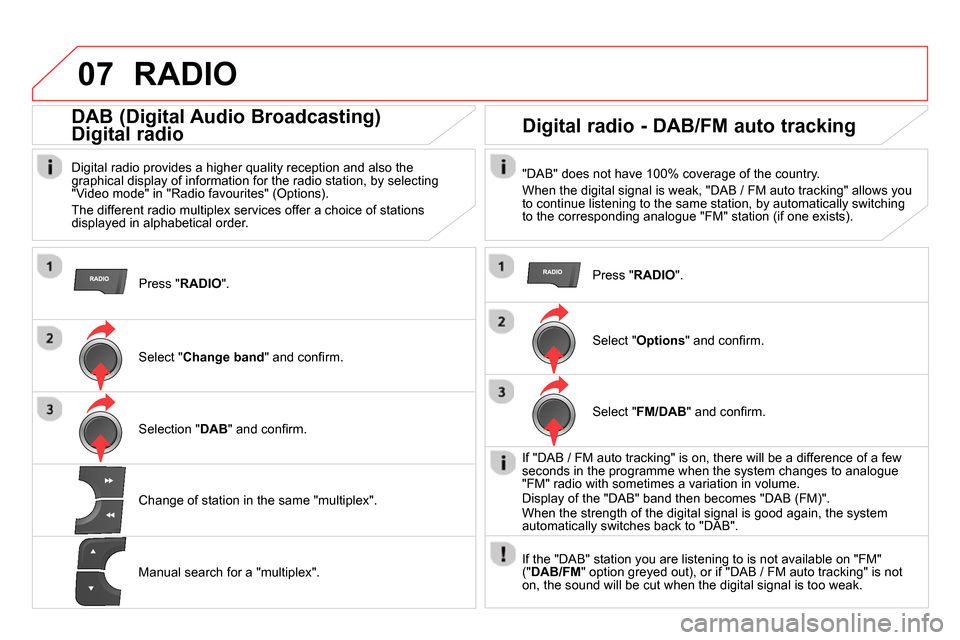
07 RADIO
Press " RADIO
".
DAB (Digital Audio Broadcasting)
Digital radio
Digital radio provides a higher quality reception and also the
graphical display of information for the radio station, by selecting
"Video mode" in "Radio favourites" (Options).
The different radio multiplex services offer a choice of stations
displayed in alphabetical order.
Select " Change band
" and confi rm.
Selection " DAB
" and confi rm.
Digital radio - DAB/FM auto tracking
"DAB" does not have 100% coverage of the country.
When the digital signal is weak, "DAB / FM auto tracking" allows you
to continue listening to the same station, by automatically switching
to the corresponding analogue "FM" station (if one exists).
Change of station in the same "multiplex".
Manual search for a "multiplex".
Press " RADIO
".
Select " Options
" and confi rm.
Select " FM/DAB
" and confi rm.
If "DAB / FM auto tracking" is on, there will be a difference of a few
seconds in the programme when the system changes to analogue
"FM" radio with sometimes a variation in volume.
Display of the "DAB" band then becomes "DAB (FM)".
When the strength of the digital signal is good again, the system
automatically switches back to "DAB".
If the "DAB" station you are listening to is not available on "FM"
(" DAB/FM
" option greyed out), or if "DAB / FM auto tracking" is not
on, the sound will be cut when the digital signal is too weak.