Page 269 of 588
269 2-4. Using other driving systems
2
When driving
VERSO_WE_OM64524ETurning off TRC and VSC+
Push and hold the button for
more than 3 seconds while the
vehicle is stopped to turn off
TRC and VSC+.
The slip indicator light will come
on and a message will be shown
on the multi-information display.
Push the button again to turn the
system back on.
Automatic reactivation of TRC and VSC+
Vehicles without smart entry & start system
Turning the engine switch off after turning off the TRC and VSC+ systems
will automatically re-enable them.
Vehicles with smart entry & start system
Turning the “ENGINE START STOP” switch OFF after turning off the TRC
and VSC+ systems will automatically re-enable them.
Automatic TRC reactivation
If only the TRC system is turned off, the TRC system will turn on when vehi-
cle speed increases.
Automatic TRC and VSC+ reactivation
If the TRC and VSC+ systems are turned off, the systems will not turn on
even when vehicle speed increases.
Page 273 of 588
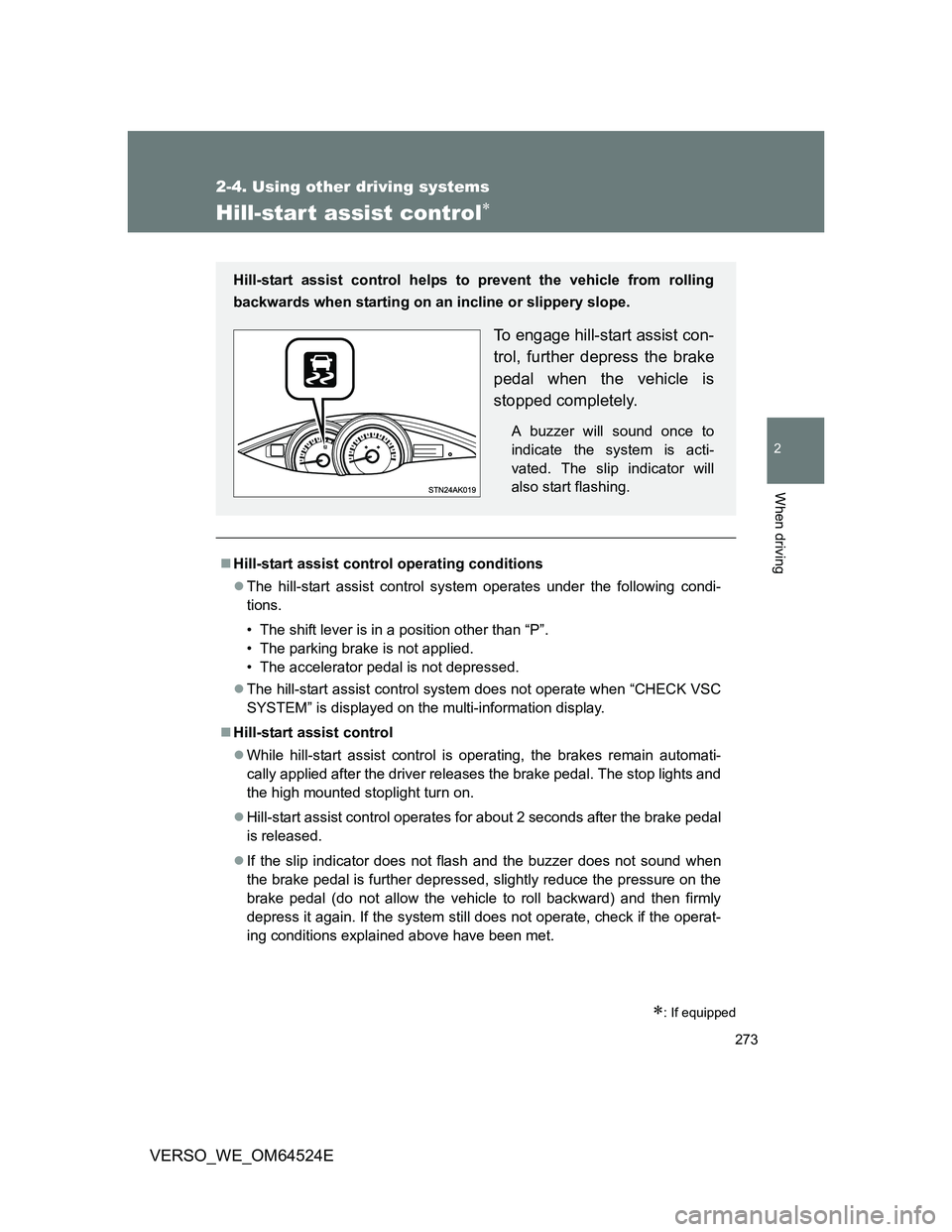
273
2-4. Using other driving systems
2
When driving
VERSO_WE_OM64524E
Hill-start assist control
: If equipped
Hill-start assist control operating conditions
The hill-start assist control system operates under the following condi-
tions.
• The shift lever is in a position other than “P”.
• The parking brake is not applied.
• The accelerator pedal is not depressed.
The hill-start assist control system does not operate when “CHECK VSC
SYSTEM” is displayed on the multi-information display.
Hill-start assist control
While hill-start assist control is operating, the brakes remain automati-
cally applied after the driver releases the brake pedal. The stop lights and
the high mounted stoplight turn on.
Hill-start assist control operates for about 2 seconds after the brake pedal
is released.
If the slip indicator does not flash and the buzzer does not sound when
the brake pedal is further depressed, slightly reduce the pressure on the
brake pedal (do not allow the vehicle to roll backward) and then firmly
depress it again. If the system still does not operate, check if the operat-
ing conditions explained above have been met.
Hill-start assist control helps to prevent the vehicle from rolling
backwards when starting on an incline or slippery slope.
To engage hill-start assist con-
trol, further depress the brake
pedal when the vehicle is
stopped completely.
A buzzer will sound once to
indicate the system is acti-
vated. The slip indicator will
also start flashing.
Page 297 of 588
297
3-1. Using the air conditioning system and defogger
3
Interior features
VERSO_WE_OM64524E
Automatic air conditioning system
Using the automatic mode
Press .
The air conditioning system will begin to operate. Air outlets and fan
speed are automatically adjusted according to the temperature set-
ting.
Press “” to increase the temperature and “” to decrease the
temperature on (left-hand drive vehicles) or (right-
hand drive vehicles) on the driver side.
The temperature for the driver and front passenger seats can be set
separately. (P. 298
: If equipped
Airflow and outlets are automatically adjusted according to the tem-
perature setting.
Outside recirculated
air mode button
Temperature display
Temperature
control
button
Air outlet display
Dual mode button
Air conditioning
on/off button Air outlet selection buttonAutomatic mode buttonFan speed display Temperature
control
buttonTemperature
displayFan speed control button “OFF” buttonWindshield defogger button
Page 298 of 588
298 3-1. Using the air conditioning system and defogger
VERSO_WE_OM64524E
Adjusting the settings
Adjusting the temperature setting
Press “” to increase the temperature and “” to decrease the tem-
perature on (left-hand drive vehicles) or (right-hand
drive vehicles) on the driver side.
Press “” (increase) or “” (decrease) on (left-hand drive vehicles)
or (right-hand drive vehicles) on the passenger side to separately
adjust the temperature for the passenger and driver sides (individual
mode). Press
to return the driver and passenger side tempera-
tures to the same setting (simultaneous mode).
The air conditioning system switches between individual and simultane-
ous modes each time
is pressed.
Adjusting the fan speed
Press “” (decrease) or “” (increase) on .
The fan speed is shown on the display. (7 levels)
Press to turn the fan off.
Page 316 of 588
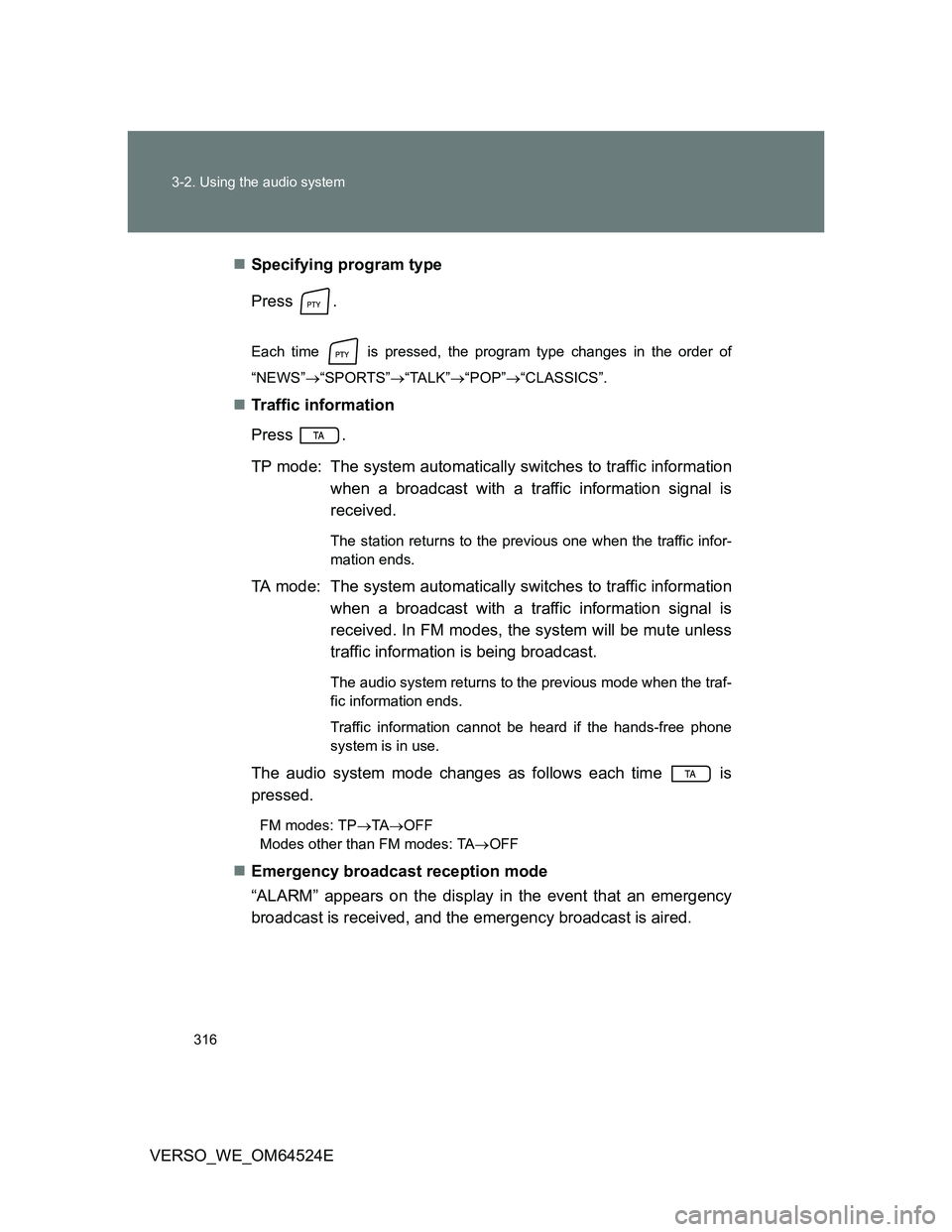
316 3-2. Using the audio system
VERSO_WE_OM64524ESpecifying program type
Press .
Each time is pressed, the program type changes in the order of
“NEWS”“SPORTS”“TALK”“POP”“CLASSICS”.
Traffic information
Press .
TP mode: The system automatically switches to traffic information
when a broadcast with a traffic information signal is
received.
The station returns to the previous one when the traffic infor-
mation ends.
TA mode: The system automatically switches to traffic information
when a broadcast with a traffic information signal is
received. In FM modes, the system will be mute unless
traffic information is being broadcast.
The audio system returns to the previous mode when the traf-
fic information ends.
Traffic information cannot be heard if the hands-free phone
system is in use.
The audio system mode changes as follows each time is
pressed.
FM modes: TPTAOFF
Modes other than FM modes: TAOFF
Emergency broadcast reception mode
“ALARM” appears on the display in the event that an emergency
broadcast is received, and the emergency broadcast is aired.
Page 319 of 588
319
3-2. Using the audio system
3
Interior features
VERSO_WE_OM64524E
Using the CD player
Loading CDs
Insert a CD.
Ejecting CDs
Press and remove the CD.
Selecting a track
Press “
” to move up or “” to move down using until the
desired track number is displayed.
: If equipped
Power Volume
CD ejectMute
Playback Repeat play
Displays text messageRandom play
Selecting a track,
fast-forwarding
or reversing
Page 320 of 588
320 3-2. Using the audio system
VERSO_WE_OM64524E
Fast-forwarding and reversing tracks
To fast-forward or reverse, press and hold “
” or “” on .
Repeat play
Press (RPT).
Random playback
Press (RAND).
Tracks are played in a random order until is pressed once more.
Switching the display
Press .
Each time is pressed, the display changes in the order of Track no./
Elapsed timeCD titleTrack name.
Silencing the sound
P. 317
Display
Up to 12 characters can be displayed at a time.
If there are 13 characters or more, pressing and holding for 1 second or
more will display the remaining characters.
A maximum of 24 characters can be displayed.
If is pressed for 1 second or more again or has not been pressed for 6
seconds or more, the display will return to the first 12 characters.
Depending on the contents recorded, the characters may not be displayed
properly or may not be displayed at all.
Page 324 of 588
324
3-2. Using the audio system
VERSO_WE_OM64524E
Playing back MP3 and WMA discs
Loading and ejecting MP3 and WMA discs
P. 319
Selecting a folder
Press () or () to select the desired folder.
To return to the first folder, press and hold () until you hear a beep.
Selecting a file
Turn or press “” or “” on to select the desired file.
: If equipped
Power Volume
Disc eject Mute
Playback Repeat play
Displays text messageRandom play
Selecting a file,
fast-forwarding
or reversing
Selecting a file
Selecting a folder