Page 230 of 588
230 2-2. Instrument cluster
VERSO_WE_OM64524EAverage vehicle speed
Displays the average vehicle
speed since the engine was
started or since the function was
last reset.
The function can be reset by
pressing the “DISP” switch for
longer than 1 second when the
average vehicle speed is dis-
played.
Elapsed time
Displays the elapsed time since
the engine was started or since
the function was last reset.
The function can be reset by
pressing the “DISP” switch for
longer than 1 second when the
elapsed time is displayed.
Page 231 of 588
231 2-2. Instrument cluster
2
When driving
VERSO_WE_OM64524ERear passengers seat belt reminder display
Vehicles without third seat
The seat belt status of the rear
seat passenger is displayed.
Amber circles are displayed if
seat belts are not being worn;
they will disappear once the seat
belt is applied.
Vehicles with third seat
The seat belt status of the rear
seat passenger is displayed.
Amber circles are displayed if
seat belts are not being worn;
they will disappear once the seat
belt is applied.
Page 232 of 588
232 2-2. Instrument cluster
VERSO_WE_OM64524E
Set up display
Before setting
Display the settings screen on the multi-information display
when the vehicle is stopped.
Press and hold the “DISP” switch
to enter the adjustment mode.
Select the desired item on the menu screen.
Press and hold the “DISP” switch to enter the adjustment mode.
Page 235 of 588
235 2-2. Instrument cluster
2
When driving
VERSO_WE_OM64524ESetting the date format
Select “DATE FORMAT” on the menu screen.
Select the desired date format.
Press and hold the “DISP” switch
to input the choice.
Selecting the language
Select “LANGUAGE” on the menu screen.
Select the desired language.
Press and hold the “DISP” switch
to input the choice.
Setting Eco Driving Indicator Light
Select “ECO INDICATOR” on the menu screen.
Select “OFF” from the displayed
items.
Then keep the switch pressed for
a while.
Eco Driving Indicator Light is
deactivated.
(To activate Eco Driving Indicator
Light, select “ON”.)
Page 237 of 588
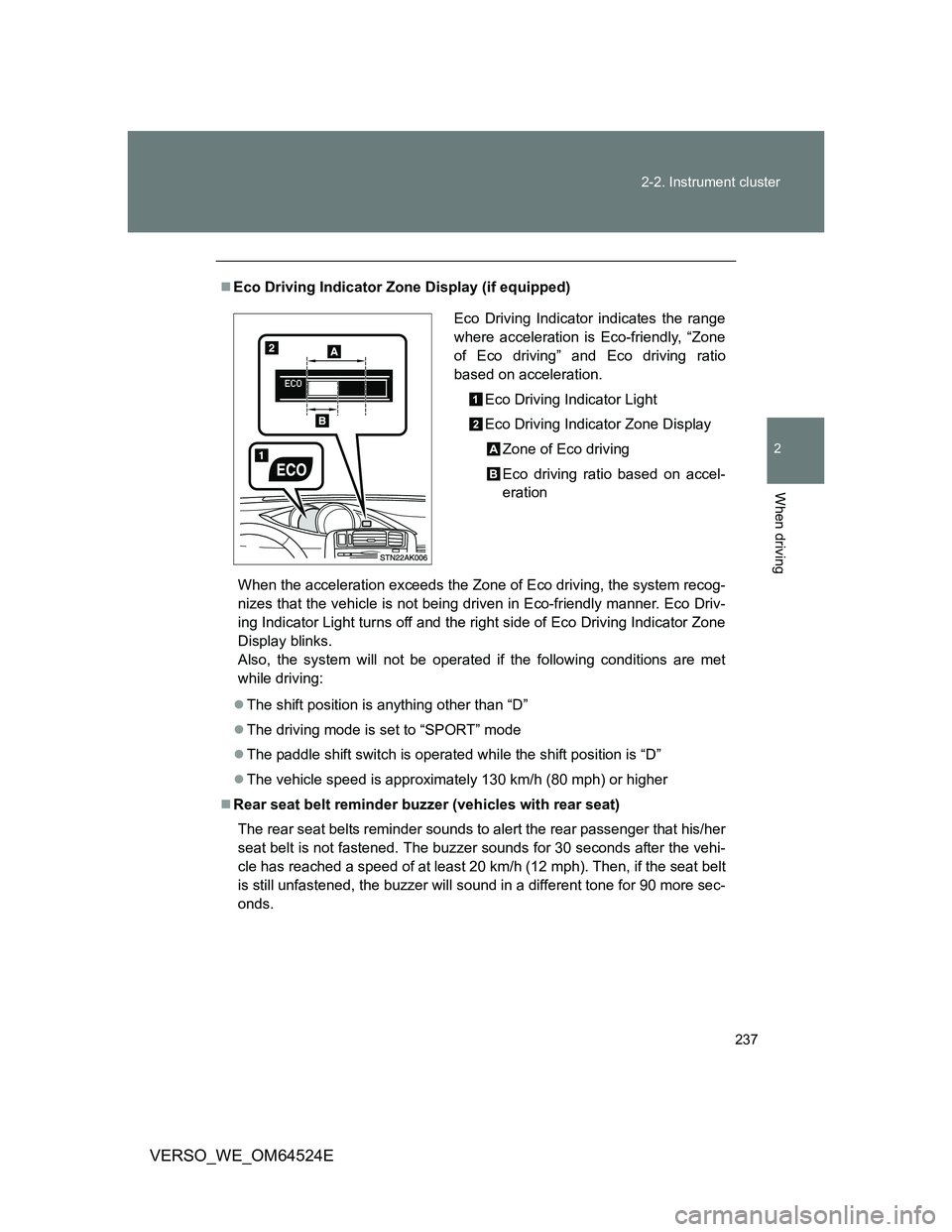
237 2-2. Instrument cluster
2
When driving
VERSO_WE_OM64524E
Eco Driving Indicator Zone Display (if equipped)
When the acceleration exceeds the Zone of Eco driving, the system recog-
nizes that the vehicle is not being driven in Eco-friendly manner. Eco Driv-
ing Indicator Light turns off and the right side of Eco Driving Indicator Zone
Display blinks.
Also, the system will not be operated if the following conditions are met
while driving:
The shift position is anything other than “D”
The driving mode is set to “SPORT” mode
The paddle shift switch is operated while the shift position is “D”
The vehicle speed is approximately 130 km/h (80 mph) or higher
Rear seat belt reminder buzzer (vehicles with rear seat)
The rear seat belts reminder sounds to alert the rear passenger that his/her
seat belt is not fastened. The buzzer sounds for 30 seconds after the vehi-
cle has reached a speed of at least 20 km/h (12 mph). Then, if the seat belt
is still unfastened, the buzzer will sound in a different tone for 90 more sec-
onds.
Eco Driving Indicator indicates the range
where acceleration is Eco-friendly, “Zone
of Eco driving” and Eco driving ratio
based on acceleration.
Eco Driving Indicator Light
Eco Driving Indicator Zone Display
Zone of Eco driving
Eco driving ratio based on accel-
eration
Page 238 of 588
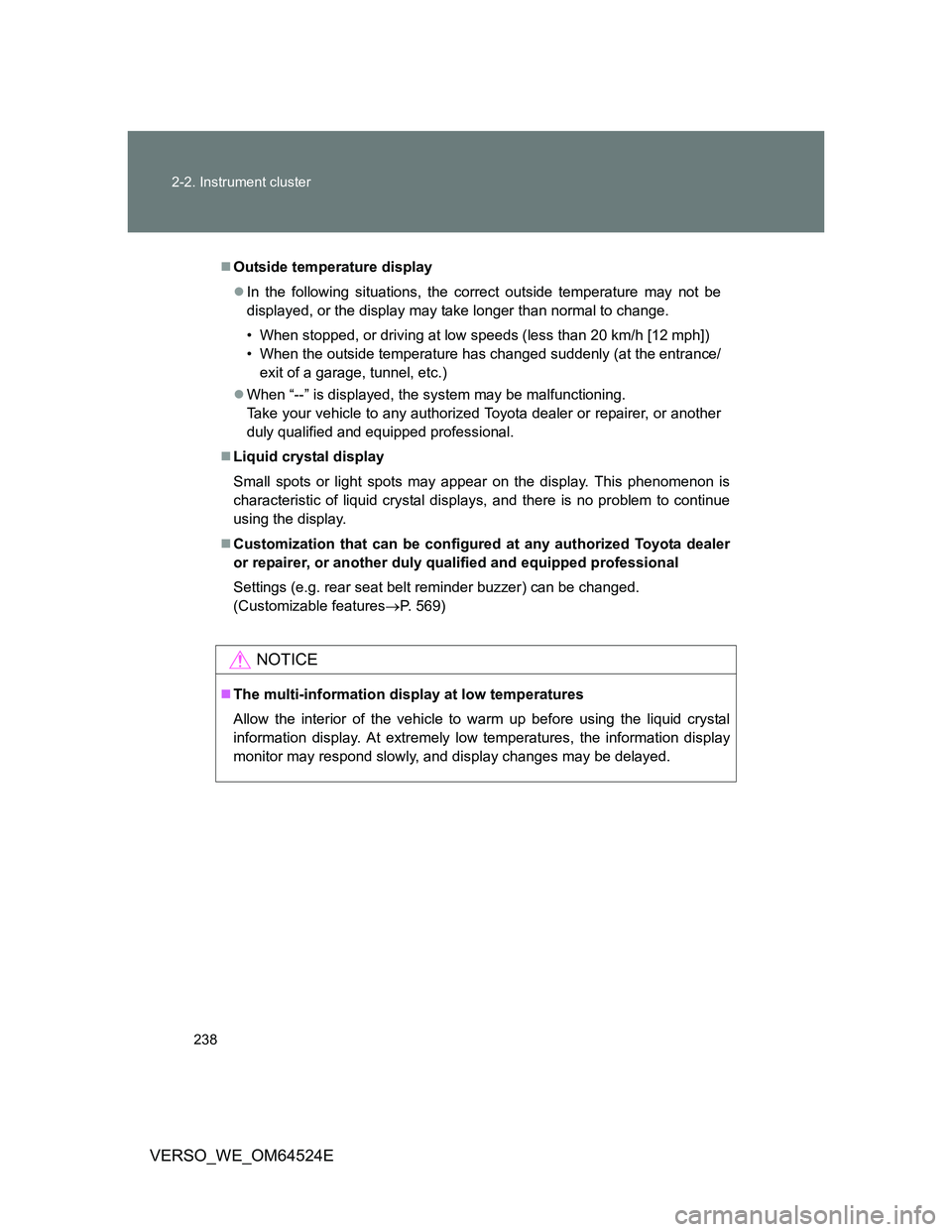
238 2-2. Instrument cluster
VERSO_WE_OM64524E
Outside temperature display
In the following situations, the correct outside temperature may not be
displayed, or the display may take longer than normal to change.
• When stopped, or driving at low speeds (less than 20 km/h [12 mph])
• When the outside temperature has changed suddenly (at the entrance/
exit of a garage, tunnel, etc.)
When “--” is displayed, the system may be malfunctioning.
Take your vehicle to any authorized Toyota dealer or repairer, or another
duly qualified and equipped professional.
Liquid crystal display
Small spots or light spots may appear on the display. This phenomenon is
characteristic of liquid crystal displays, and there is no problem to continue
using the display.
Customization that can be configured at any authorized Toyota dealer
or repairer, or another duly qualified and equipped professional
Settings (e.g. rear seat belt reminder buzzer) can be changed.
(Customizable featuresP. 569)
NOTICE
The multi-information display at low temperatures
Allow the interior of the vehicle to warm up before using the liquid crystal
information display. At extremely low temperatures, the information display
monitor may respond slowly, and display changes may be delayed.
Page 260 of 588
260 2-4. Using other driving systems
VERSO_WE_OM64524E
Display
When the sensors detect an obstacle, the Toyota parking assist-sen-
sor indicator is illuminated by an LED depending on position and dis-
tance to the obstacle.
Vehicles with manual air conditioning system
Front center sensor operation
Front corner sensor operation
Vehicle indicator
Rear corner sensor operation
Rear center sensor operation
Right-hand drive vehicles
Page 261 of 588
261 2-4. Using other driving systems
2
When driving
VERSO_WE_OM64524EVehicles with automatic air conditioning system
Front center sensor operation
Front corner sensor operation
Vehicle indicator
Rear corner sensor operation
Rear center sensor operation
The distance display and buzzer
When a sensor detects an obstacle, the direction of and the approxi-
mate distance to the obstacle are displayed and the buzzer sounds.
Sensor operation and distance to an obstacle
The system operates when the vehicle approaches an obstacle, as
shown by the following table.
Front center sensor
Distance to an obstacle cm (ft.)Indicator and buzzer
Approximately 100 - 50 (3.2 - 1.6)
Intermittent
Approximately 50 - 37.5 (1.6 - 1.2)
Fast intermittent
Approximately 37.5 - 30 (1.2 - 1.0)
Very fast intermittent
Approximately 30 or less (1.0 or less)
Continuous