Page 139 of 529
139
2-1. Driving procedures
2
When driving
Automatic transmission
Select a shift position appropriate for the driving conditions.
■Shifting the shift lever
Standard type
Vehicles with smart key system: While the “ENGINE
START STOP” switch is in IGNITION ON mode, depress
the brake pedal and move the shift lever.
Vehicles without smart key sy stem: While the engine switch
is in
the “ON” position, depress the brake pedal and move
the shift lever.
�
: If equipped
Page 142 of 529
142 2-1. Driving procedures
Changing shift ranges in S mode (multi-mode type)Shift the shift lever to the S position and operate the shift lever. Upshifting
Downshifting
The initial shift range in S mode is set automatically to 5 or 4. How-
ever, the initial shift range may be set to 3 if AI-SHIFT has operated
while the shift lever was in the D position. ( P. 144)
When the shift range is 4 or lower, holding the shift lever toward “+”
sets the shift range to 5.
Page 143 of 529
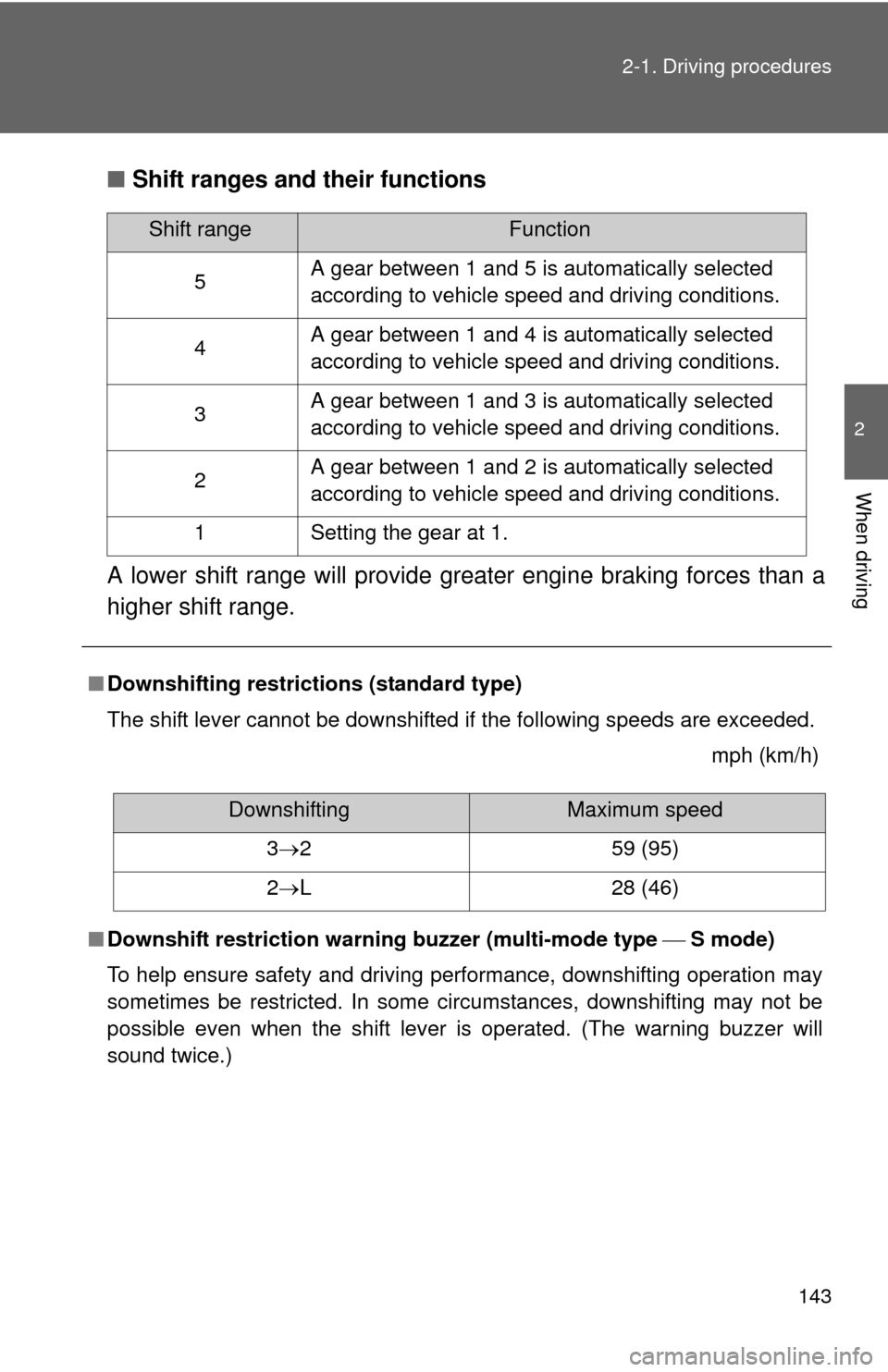
143
2-1. Driving procedures
2
When driving
■
Shift ranges and their functions
A lower shift range will provide greater engine braking forces than a
higher shift range.
■ Downshifting restrictions (standard type)
The shift lever cannot be downshifted if the following speeds are exceeded.
mph (km/h)
■ Downshift restriction warning buzzer (multi-mode type S mode)
To help ensure safety and driving performance, downshifting operation may
sometimes be restricted. In some circumstances, downshifting may not be
possible even when the shift lever is operated. (The warning buzzer will
sound twice.)
Shift rangeFunction
5 A gear between 1 and 5 is automatically selected
according to vehicle speed and driving conditions.
4 A gear between 1 and 4 is automatically selected
according to vehicle speed and driving conditions.
3 A gear between 1 and 3 is automatically selected
according to vehicle speed and driving conditions.
2 A gear between 1 and 2 is automatically selected
according to vehicle speed and driving conditions.
1 Setting the gear at 1.
DownshiftingMaximum speed
3 2 59 (95)
2 L 28 (46)
Page 144 of 529
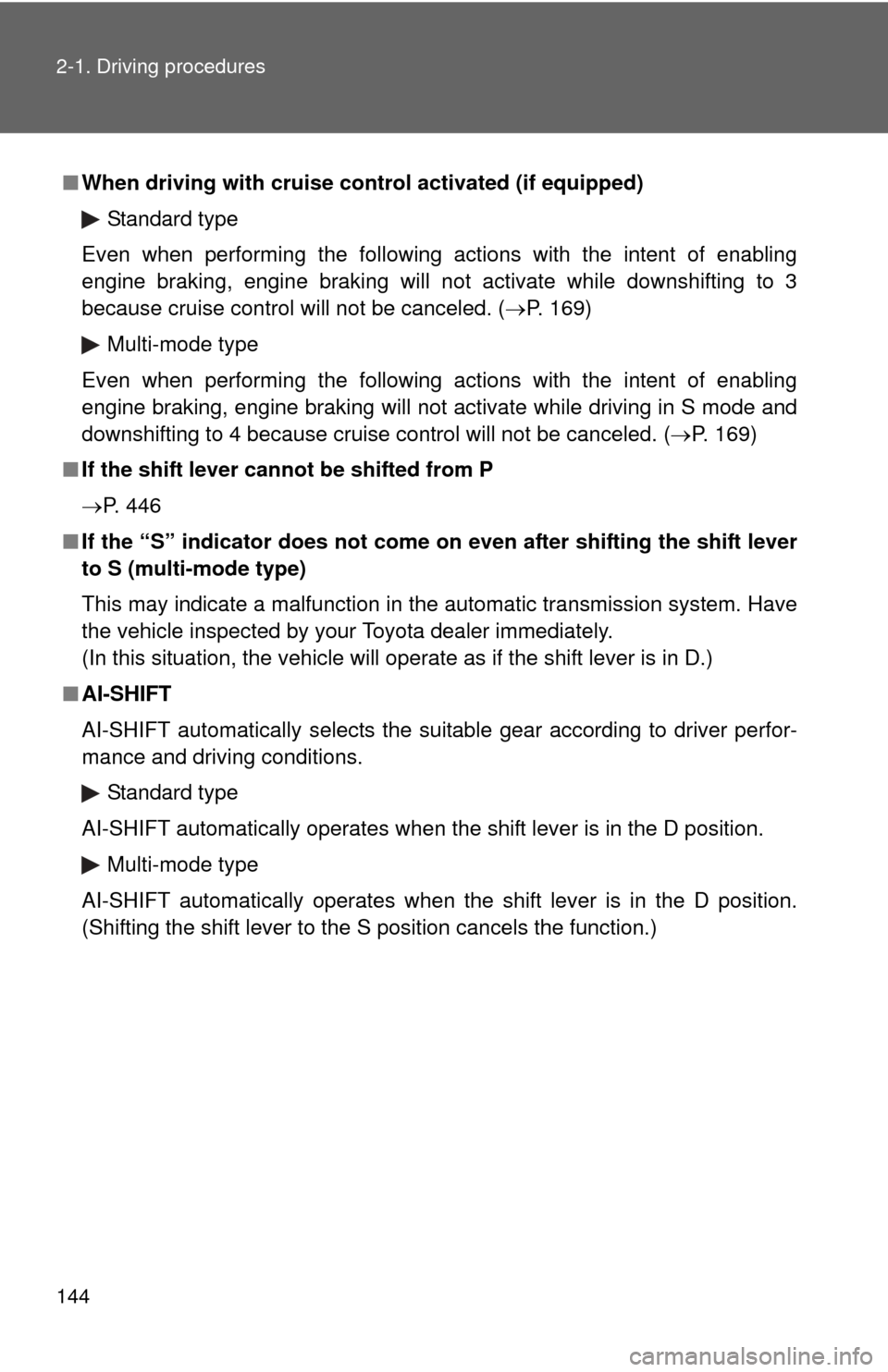
144 2-1. Driving procedures
■When driving with cruise cont rol activated (if equipped)
Standard type
Even when performing the following actions with the intent of enabling
engine braking, engine braking will not activate while downshifting to 3
because cruise control will not be canceled. ( P. 169)
Multi-mode type
Even when performing the following actions with the intent of enabling
engine braking, engine braking will not activate while driving in S mode and
downshifting to 4 because cruise control will not be canceled. ( P. 169)
■ If the shift lever cannot be shifted from P
P. 446
■ If the “S” indicator does not come on even after shifting the shift lever
to S (multi-mode type)
This may indicate a malfunction in the automatic transmission system. Have
the vehicle inspected by your Toyota dealer immediately.
(In this situation, the vehicle will operate as if the shift lever is in D.)
■ AI-SHIFT
AI-SHIFT automatically selects the suitable gear according to driver perfor-
mance and driving conditions.
Standard type
AI-SHIFT automatically operates when the shift lever is in the D position. Multi-mode type
AI-SHIFT automatically operates when the shift lever is in the D position.
(Shifting the shift lever to the S position cancels the function.)
Page 154 of 529

154 2-2. Instrument cluster
■Indicators
The indicators inform the driver of the operating state of the
vehicle’s various systems.
*1: These lights turn on when the “ENGINE START STOP” switch is
turned to IGNITION ON mode (vehicles with smart key system) or
the engine switch is turned to
the “ON” position (vehicles without
smart key system) to indicate that a system check is being per-
formed. They will turn off after the engine is started, or after a few
seconds. There may be a malfunction in a system if a light does not
come on, or if the lights do not turn off. Have the vehicle inspected
by your Toyota dealer for details.
*2: The light flashes to indicate that the system is operating.
Turn signal indicator
( P. 146)
(if equipped)
Front fog light indicator
( P. 164)
Headlight high beam
indicator ( P. 161)
(if equipped)
Cruise control indicator
(P. 169)
Slip indicator
(P. 173)
(if equipped)
Cruise control set indi-
cator (P. 169)
Engine immobilizer sys-
tem indicator ( P. 81)
VSC OFF indicator
(P. 174)
“TRAC OFF” indicator
(P. 174)
(vehicles with an automatic transmission)
*1, 2
“PASSENGER
AIR BAG ON”
and
“PASSENGER
AIR BAG OFF”
indicator
(P. 98)*1
*1
*1
Shift position
indicators
(P. 139)
Page 162 of 529

162 2-3. Operating the lights and wipers
■Daytime running light system
●To make your vehicle more visible to other drivers, the headlights turn on
automatically whenever the engine is started and the parking brake is
released.
● Compared to turning on the headlights, the daytime running light system
offers greater durability and consumes less electricity, so it can help
improve fuel economy.
● Vehicles with daytime running light control sensor: The brightness of
headlights will automatically change depending on the darkness of the
surroundings. The other exterior lights and instrument panel lights auto-
matically turn on or off.
■ Daytime running light co ntrol sensor (if equipped)
■ Light reminder buzzer
Vehicles without smart key system
A buzzer sounds when the engine switch is turned OFF and the driver's door
is opened with the key removed from the engine switch while the lights are
turned on.
Vehicles with smart key system
A buzzer sounds when the “ENGINE START STOP” switch is turned OFF or
to ACCESSORY mode and the driver's door is opened while the lights are
turned on.
The sensor may not function properly if
an object is placed on the sensor, or any-
thing that blocks the sensor is affixed to
the windshield.
Doing so interferes with the sensor
detecting the level of ambient light and
may cause the daytime running light sys-
tem to malfunction.
Page 167 of 529
167
2-3. Operating the lights and wipers
2
When driving
Wash/wipe operation
Wipers operate automatically.
Ty p e B
Intermittent wind-
shield wiper opera-
tion
Low speed wind-
shield wiper opera-
tion
High speed wind-
shield wiper opera-
tion
Temporary operation
Increases the intermittent
windshield wiper frequency*
Decreases the intermittent
windshield wiper frequency*
*: The interval adjuster may not be equipped depending on the
grade.
Page 168 of 529
168 2-3. Operating the lights and wipers
■The windshield wipers and washers can be operated when
Vehicles with smart key system
The “ENGINE START STOP” switch is in IGNITION ON mode. Vehicles without smart key system
The engine switch is in the “ON” position.
■ If no windshield washer fluid sprays
Check that the washer nozzles are not blocked and if there is washer fluid in
the windshield washer fluid reservoir.
NOTICE
■When the windshield is dry
Do not use the wipers, as they may damage the windshield.
■ When there is no washer fluid spray from the nozzle
Damage to the washer fluid pump may be caused if the lever is pulled
toward you and held continually.
■ When a nozzle becomes blocked
In this case, contact your Toyota dealer.
Do not try to clear it with a pin or other object. The nozzle will be damaged.
Wash/wipe operation
Wipers operate automatically.