Page 3 of 529
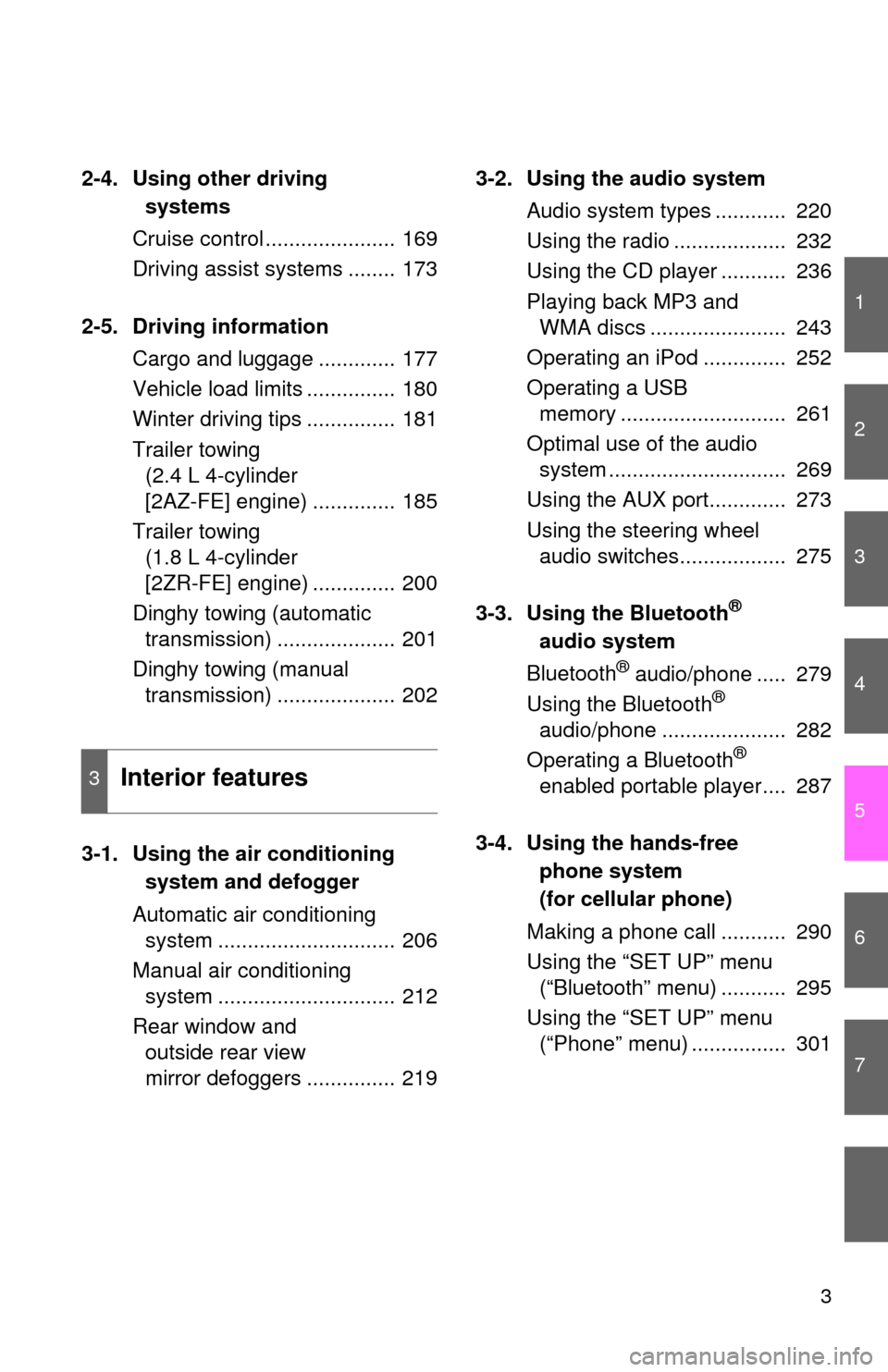
1
2
3
4
5
6
7
3
2-4. Using other drivingsystems
Cruise control ...................... 169
Driving assist systems ........ 173
2-5. Driving information Cargo and luggage ............. 177
Vehicle load limits ............... 180
Winter driving tips ............... 181
Trailer towing (2.4 L 4-cylinder
[2AZ-FE] engine) .............. 185
Trailer towing (1.8 L 4-cylinder
[2ZR-FE] engine) .............. 200
Dinghy towing (automatic transmission) .................... 201
Dinghy towing (manual transmission) .................... 202
3-1. Using the air conditioning
system a nd defogger
Automatic air conditioning system .............................. 206
Manual air conditioning system .............................. 212
Rear window and outside rear view
mirror defoggers ............... 219 3-2. Using the audio system
Audio system types ............ 220
Using the radio ................... 232
Using the CD player ........... 236
Playing back MP3 and WMA discs ....................... 243
Operating an iPod .............. 252
Operating a USB memory ............................ 261
Optimal use of the audio system .............................. 269
Using the AUX port............. 273
Using the steering wheel audio switches.................. 275
3-3. Using the Bluetooth
®
audio s ystem
Bluetooth
® audio/phone ..... 279
Using the Bluetooth®
audio/phone ..................... 282
Operating a Bluetooth
®
enabled portable player.... 287
3-4. Using the ha nds-free
phone system
( for cellular phone)
Making a phone call ........... 290
Using the “SET UP” menu (“Bluetooth” menu) ........... 295
Using the “SET UP” menu (“Phone” menu) ................ 3013Interior features
Page 11 of 529
11
A
Air conditioning
system
P. 206
Air conditioning
system
P. 212
Automatic air conditioning system
Manual air conditioning system
Engine immobilizer system
indicator
P. 81
Seat heater switches
P. 326
Rear window and outside rear view mirror defogger
switch
/rear window defogger switch P. 219
Engine immobilizer system
indicator
P. 81
Seat heater switches
P. 326
AUX port
AUX port/USB port
P. 273
P. 252, 261, 273
AUX port
AUX port/USB port
P. 273
P. 252, 261, 273
: If equipped
Rear window and outside rear view mirror defogger
switch
/rear window defogger switch P. 219
Page 204 of 529
204
3-1. Using the air conditioning system and defogger
Automatic air conditioning system ....... 206
Manual air conditioning system ........................... 212
Rear window and outside rear view
mirror defoggers ............ 219
3-2. Using the audio system Audio system types .......... 220
Using the radio ................. 232
Using the CD player ......... 236
Playing back MP3 and WMA discs ..................... 243
Operating an iPod ............ 252
Operating a USB memory .......................... 261
Optimal use of the audio system.................. 269
Using the AUX port .......... 273
Using the steering wheel audio switches ............... 275
Interior features3
Page 221 of 529
221
3-2. Using the audio system
3
Interior features
With Display Audio system
Owners of models equipped with
a Display Audio system should
refer to the “Display Audio System Owner's Manual”.
TitlePage
Using the radioP. 232
Using the CD playerP. 236
Playing back MP3 and WMA discsP. 243
Operating an iPodP. 252
Operating a USB memoryP. 261
Optimal use of the audio systemP. 269
Using the AUX portP. 273
Using the steering wheel audio switchesP. 275
Page 268 of 529
268 3-2. Using the audio system
NOTICE
■To prevent damage to USB memory
●Do not leave USB memory in the vehicle. The temperature inside the vehi-
cle may become high, resulting in damage to the player.
● Do not push down on or apply unnecessary pressure to the USB memory
while it is connected as this may damage the USB memory or its terminal.
● Do not insert foreign objects into the port as this may damage the USB
memory or its terminal.
Page 514 of 529
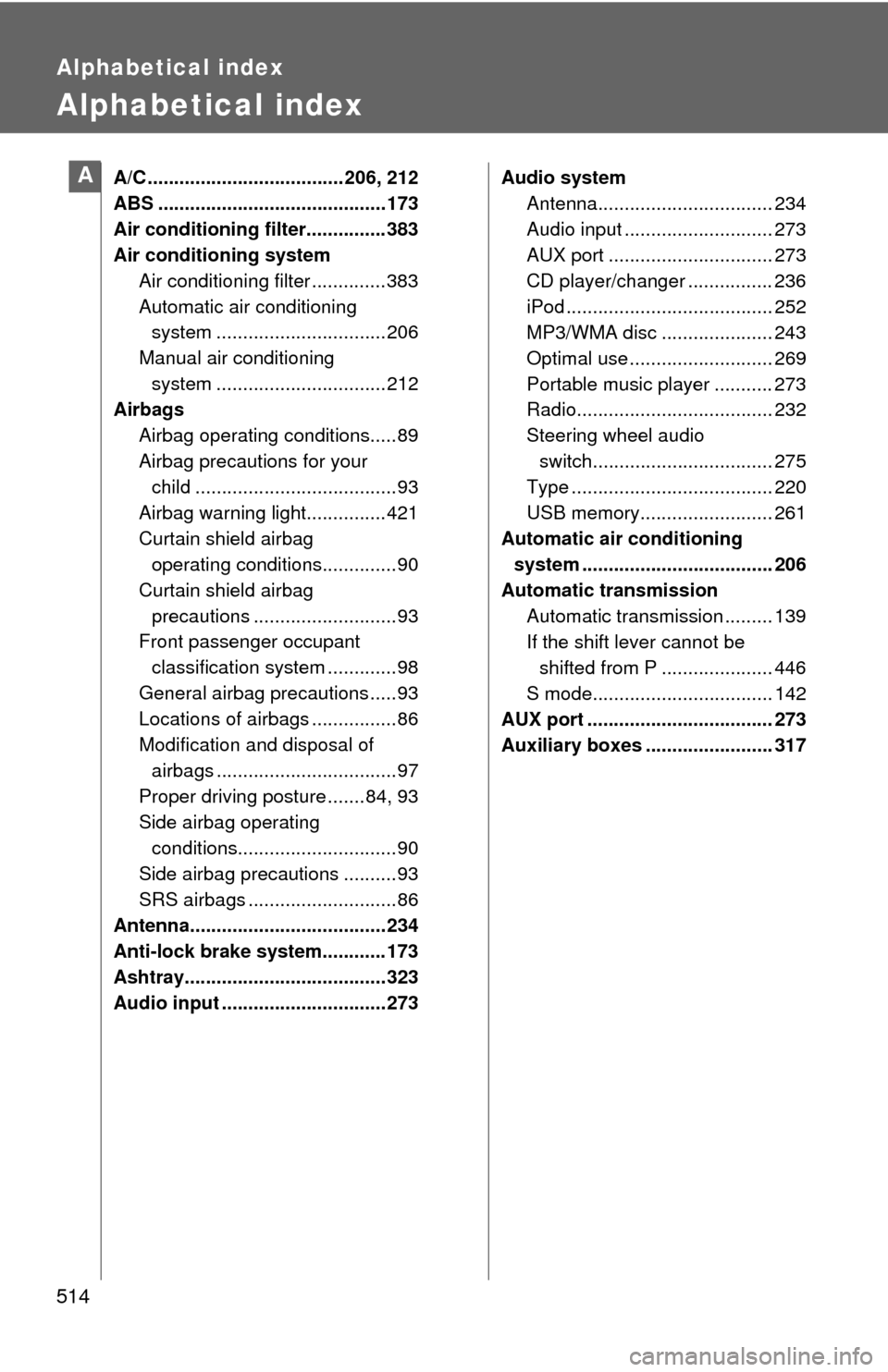
514
Alphabetical index
Alphabetical index
A/C ..................................... 206, 212
ABS ........................................... 173
Air conditioning filter............... 383
Air conditioning systemAir conditioning filter .............. 383
Automatic air conditioning system ................................ 206
Manual air conditioning system ................................ 212
Airbags
Airbag operating conditions.....89
Airbag precautions for your child ......................................93
Airbag warning light............... 421
Curtain shield airbag operating conditions..............90
Curtain shield airbag precautions ...........................93
Front passenger occupant
classification system .............98
General airbag precautions .....93
Locations of airbags ................86
Modification and disposal of airbags ..................................97
Proper driving posture .......84, 93
Side airbag operating
conditions..............................90
Side airbag precautions ..........93
SRS airbags ............................86
Antenna..................................... 234
Anti-lock brake system............ 173
Ashtray...................................... 323
Audio input ............................... 273 Audio system
Antenna................................. 234
Audio input ............................ 273
AUX port ............................... 273
CD player/changer ................ 236
iPod ....................................... 252
MP3/WMA disc ..................... 243
Optimal use ........................... 269
Portable music player ........... 273
Radio..................................... 232
Steering wheel audio switch.................................. 275
Type ...................................... 220
USB memory......................... 261
Automatic air conditioning system .................................... 206
Automatic transmission Automatic transmission ......... 139
If the shift lever cannot be shifted from P ..................... 446
S mode.................................. 142
AUX port ................................... 273
Auxiliary boxes ........................ 317A