Page 3 of 772
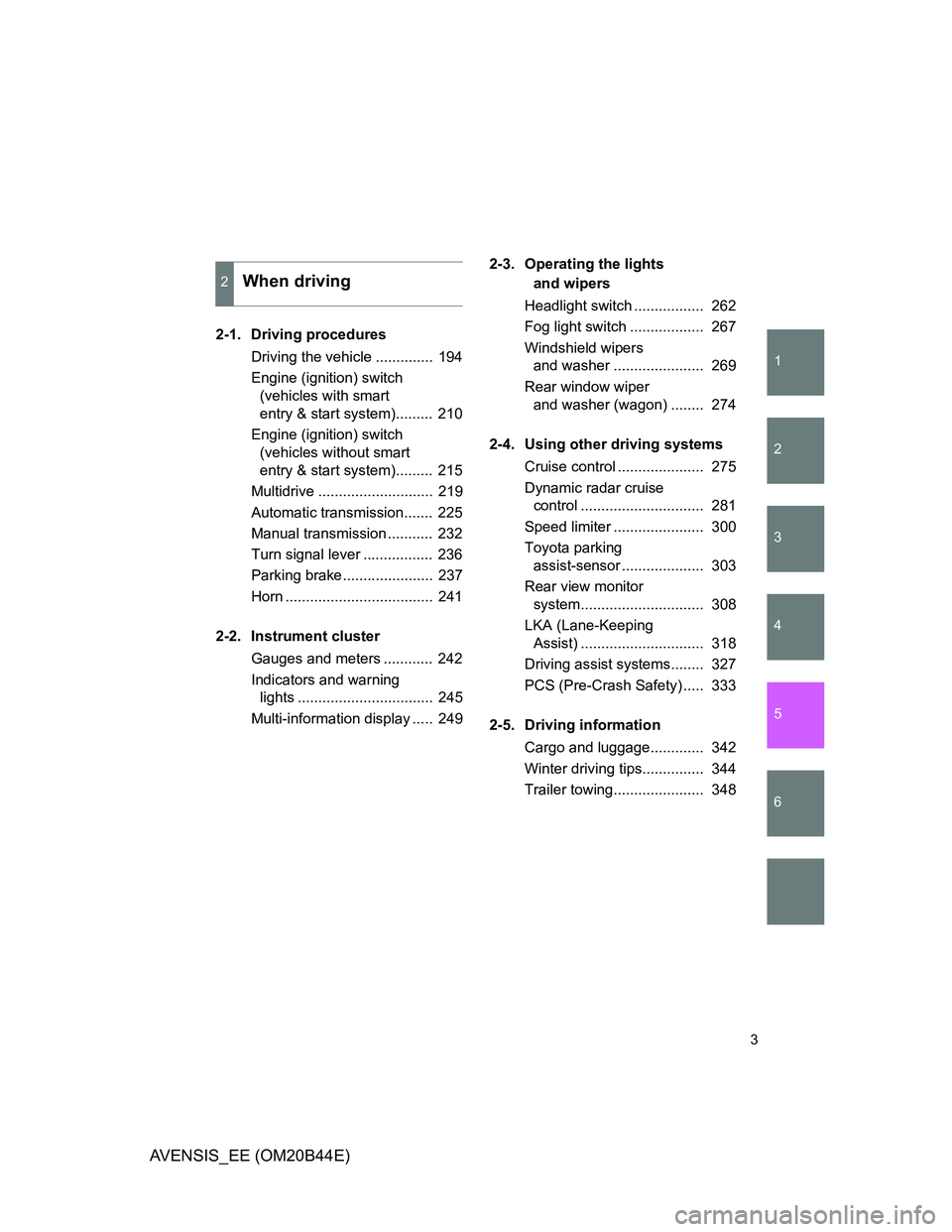
1
2
3
4
5
6
3
AVENSIS_EE (OM20B44E)
2-1. Driving procedures
Driving the vehicle .............. 194
Engine (ignition) switch
(vehicles with smart
entry & start system)......... 210
Engine (ignition) switch
(vehicles without smart
entry & start system)......... 215
Multidrive ............................ 219
Automatic transmission....... 225
Manual transmission ........... 232
Turn signal lever ................. 236
Parking brake...................... 237
Horn .................................... 241
2-2. Instrument cluster
Gauges and meters ............ 242
Indicators and warning
lights ................................. 245
Multi-information display ..... 2492-3. Operating the lights
and wipers
Headlight switch ................. 262
Fog light switch .................. 267
Windshield wipers
and washer ...................... 269
Rear window wiper
and washer (wagon) ........ 274
2-4. Using other driving systems
Cruise control ..................... 275
Dynamic radar cruise
control .............................. 281
Speed limiter ...................... 300
Toyota parking
assist-sensor .................... 303
Rear view monitor
system.............................. 308
LKA (Lane-Keeping
Assist) .............................. 318
Driving assist systems........ 327
PCS (Pre-Crash Safety) ..... 333
2-5. Driving information
Cargo and luggage............. 342
Winter driving tips............... 344
Trailer towing...................... 348
2When driving
Page 16 of 772
16
AVENSIS_EE (OM20B44E)
Pictorial indexInstrument panel
(left-hand drive vehicles)
Headlight switch
Turn signal lever
Fog light switch P. 262
P. 236
P. 267
Parking brake switch P. 237
Windshield wipers and
washer switch
Rear window wiper and
washer switch (wagon)
P. 269
P. 274
Hood opener P. 531
Gauges and meters
Multi-information display P. 242
P. 249
Audio system
Navigation system
*
“touch screen” *
P. 383
SRS knee airbag P. 156
Pre-crash braking OFF switch
P. 334
Emergency flasher switch P. 604
Horn P. 241
Page 24 of 772
24
AVENSIS_EE (OM20B44E)
Headlight switch
Turn signal lever
Fog light switch P. 262
P. 236
P. 267
Gauges and meters
Multi-information display P. 242
P. 249
Audio system *
Navigation system
*
“touch screen” *
P. 383
Parking brake switch P. 237Hood opener P. 531
SRS knee airbag P. 156
Pictorial indexInstrument panel
(right-hand drive vehicles)
Windshield wipers and
washer switch
Rear window wiper and
washer switch (wagon)
P. 269
P. 274
Pre-crash braking OFF switch
P. 334
Emergency flasher switch P. 604
Horn P. 241
Page 31 of 772

31
AVENSIS_EE (OM20B44E)
Installation of an RF-transmitter system
The installation of an RF-transmitter system in your vehicle could affect elec-
tronic systems such as:
Multiport fuel injection system/sequential multiport fuel injection system
Dynamic radar cruise control
Cruise control system
Anti-lock brake system
SRS airbag system
Seat belt pretensioner system
Be sure to check with any authorized Toyota dealer or repairer, or another
duly qualified and equipped professional for precautionary measures or spe-
cial instructions regarding installation.
Further information regarding frequency bands, power levels, antenna posi-
tions and installation provisions for the installation of RF-transmitters, is
available on request at any authorized Toyota dealer or repairer, or another
duly qualified and equipped professional.
Scrapping of your Toyota
The SRS airbag and seat belt pretensioner devices in your Toyota contain
explosive chemicals. If the vehicle is scrapped with the airbags and seat belt
pretensioners left as they are, this may cause an accident such as fire. Be
sure to have the systems of the SRS airbag and seat belt pretensioner
removed and disposed of by a qualified service shop or by any authorized
Toyota dealer or repairer, or another duly qualified and equipped profes-
sional, before you scrap your vehicle.
Page 45 of 772

45 1-2. Opening, closing and locking the doors
1
Before driving
AVENSIS_EE (OM20B44E)
When multiple electronic keys are in the vicinity
When another wireless key (that emits radio waves) is being used nearby
When carrying or using the electronic key together with the following
devices that emit radio waves
• Another vehicle’s electronic key or a wireless key that emits radio
waves
• Personal computer or personal digital assistants (PDAs)
• Digital audio players
• Portable game systems
If window tint with a metallic content or metallic objects are attached to
the rear window
Sedan: If a metallic object is placed on the package tray
Battery-saving function
In the following circumstances, the smart entry & start system is disabled in
order to prevent the vehicle and electronic key batteries from discharging.
When the smart entry & start system has not been used for 5 days or
more
When the electronic key has been left within approximately 1 m (3 ft.) of
the vehicle for 10 minutes or more
The system will resume operation when...
The vehicle is locked touching the door handle lock sensor area.
The vehicle is locked/unlocked using the wireless remote control function
(P. 62) or the mechanical key. (P. 702)
Page 48 of 772

48 1-2. Opening, closing and locking the doors
AVENSIS_EE (OM20B44E)
It may not be possible to lock the doors if the sensor area is covered by
mud, ice, snow etc. In this event, try locking again after cleaning the
area, or lock by touching the sensor area on the underside of the door
handle.
Gripping the door handle when wearing a glove may not unlock or lock
the door.
If the wireless remote control is used to lock the doors when the elec-
tronic key is near the vehicle, there is a possibility that the door may not
be unlocked by the smart entry & start system. (Use the wireless remote
control to unlock the doors.)
A sudden approach to the effective range or door handle operation may
prevent the doors from being unlocked. In this case, return the door han-
dle to the original position and check that the doors unlock before pulling
the door handle again.
When the vehicle is not driven for extended periods
To prevent theft of the vehicle, do not leave the electronic key within 2 m (6
ft.) of the vehicle.
Security feature
If a door is not opened within approximately 30 seconds after the vehicle is
unlocked, the security feature automatically locks the vehicle again.
Alarms and warning indicators
A combination of exterior and interior alarms are used to prevent theft of the
vehicle and unforeseeable accidents resulting from erroneous operation.
Take appropriate measures according to the warning message shown on the
multi-information display. (P. 624)
The following table describes circumstances and correction procedures
when only alarms are sounded.
Page 65 of 772

65 1-2. Opening, closing and locking the doors
1
Before driving
AVENSIS_EE (OM20B44E)
Conditions affecting operation
Vehicles with smart entry & start system
P. 4 4
Vehicles without smart entry & start system
The wireless remote control function may not operate normally in the fol-
lowing situations.
Near a TV tower, radio station, electric power plant, airport or other
facility that generates strong radio waves
When carrying a portable radio, cellular phone or other wireless com-
munication device
When multiple wireless keys are in the vicinity
When the wireless key has come into contact with, or is covered by a
metallic object
When a wireless key (that emits radio waves) is being used nearby
When the wireless key has been left near an electrical appliance such
as a personal computer
When the wireless key battery is depleted
If window tint with a metallic content or metallic objects are attached to
the rear window
Sedan: If a metallic object is placed on the package tray
Customization that can be configured at any authorized Toyota dealer
or repairer, or another duly qualified and equipped professional
Settings (e.g. door lock buzzer) can be changed.
(Customizable features P. 749)
Page 82 of 772
82 1-2. Opening, closing and locking the doors
AVENSIS_EE (OM20B44E)
Automatic door locking and unlocking systems
The following functions are available.
*1: Default setting
*2: Vehicles with a Multidrive or automatic transmission
Ty p eFunction
Auto locking
functionAll doors are locked when the vehicle speed is
approximately 20 km/h (12 mph) or higher
*1
Shifting the shift lever out of “P” locks all doors*2
Auto unlocking
functionShifting the shift lever to “P” unlocks all doors
*2
Vehicles with smart entry & start system
All doors are unlocked when the driver’s door is
opened within 45 seconds after turning the
“ENGINE START STOP” switch OFF
*1
Vehicles without smart entry & start system
All doors are unlocked when the driver’s door is
opened within 45 seconds after turning the
engine switch to the “LOCK” position
*1