Page 4 of 772
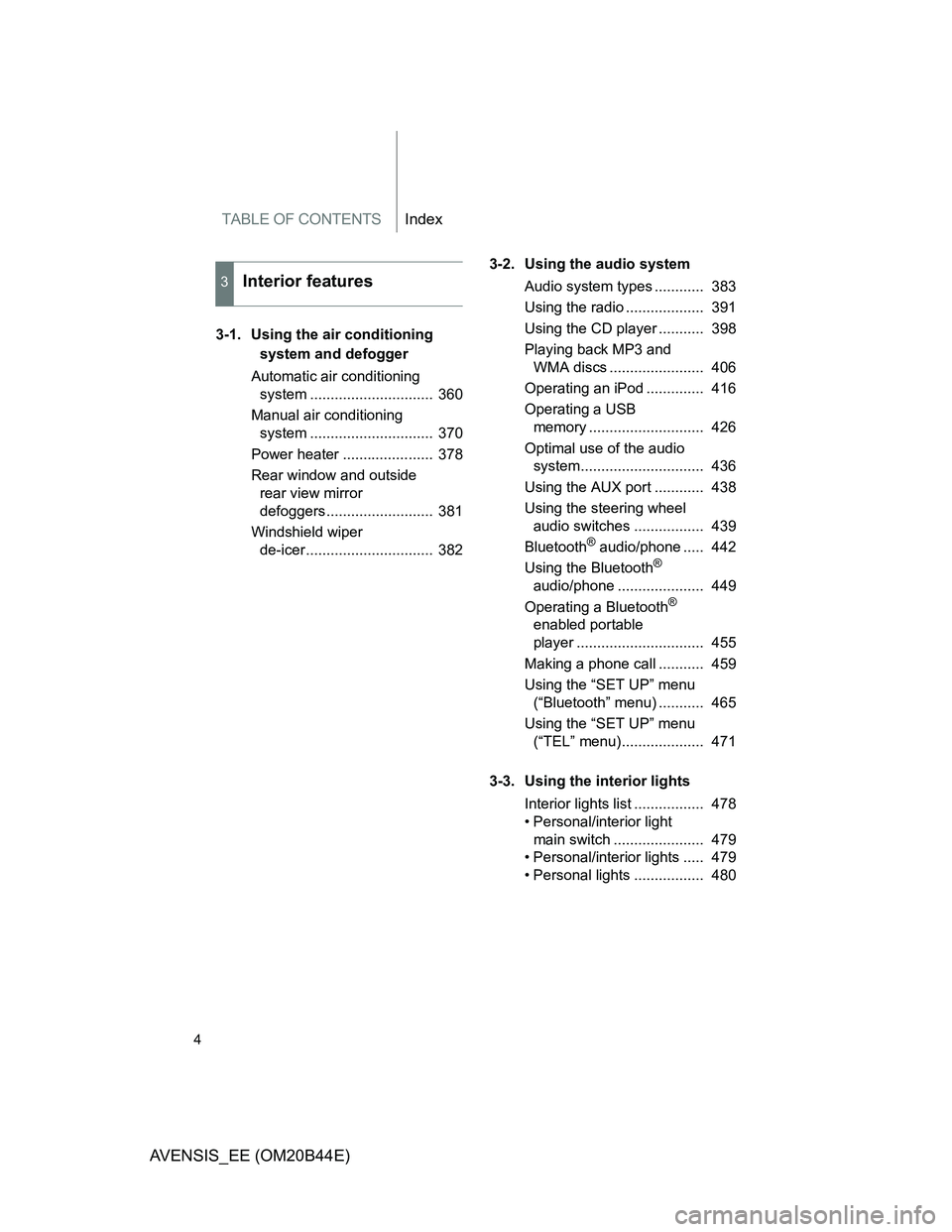
TABLE OF CONTENTSIndex
4
AVENSIS_EE (OM20B44E)
3-1. Using the air conditioning
system and defogger
Automatic air conditioning
system .............................. 360
Manual air conditioning
system .............................. 370
Power heater ...................... 378
Rear window and outside
rear view mirror
defoggers.......................... 381
Windshield wiper
de-icer............................... 3823-2. Using the audio system
Audio system types ............ 383
Using the radio ................... 391
Using the CD player ........... 398
Playing back MP3 and
WMA discs ....................... 406
Operating an iPod .............. 416
Operating a USB
memory ............................ 426
Optimal use of the audio
system.............................. 436
Using the AUX port ............ 438
Using the steering wheel
audio switches ................. 439
Bluetooth
® audio/phone ..... 442
Using the Bluetooth®
audio/phone ..................... 449
Operating a Bluetooth
®
enabled portable
player ............................... 455
Making a phone call ........... 459
Using the “SET UP” menu
(“Bluetooth” menu) ........... 465
Using the “SET UP” menu
(“TEL” menu).................... 471
3-3. Using the interior lights
Interior lights list ................. 478
• Personal/interior light
main switch ...................... 479
• Personal/interior lights ..... 479
• Personal lights ................. 480
3Interior features
Page 13 of 772
13
AVENSIS_EE (OM20B44E)
Inside rear view mirror P. 119
Panoramic roof shade switch (wagon) P. 498
Vanity mirrors P. 490
Sun visors P. 489
SRS curtain shield airbags P. 156
A
Overhead console P. 484
Personal lights P. 480
Personal/interior lights P. 479
Intrusion sensor cancel switch P. 147
: If equipped
*: For vehicles with a “touch screen”, refer to ““touch screen” Owner’s Manual”.
Microphone * P. 451
Page 21 of 772
21
AVENSIS_EE (OM20B44E)
A
Inside rear view mirror P. 119
Panoramic roof shade switch (wagon) P. 498
Vanity mirrors
Sun visors P. 490
P. 489
SRS curtain shield airbags P. 156
Personal lights P. 480
Personal/interior lights
Microphone
*
P. 479
P. 451
Intrusion sensor cancel switch
Overhead console
P. 147
P. 484
: If equipped
*: For vehicles with a “touch screen”, refer to ““touch screen” Owner’s Manual”.
Page 45 of 772

45 1-2. Opening, closing and locking the doors
1
Before driving
AVENSIS_EE (OM20B44E)
When multiple electronic keys are in the vicinity
When another wireless key (that emits radio waves) is being used nearby
When carrying or using the electronic key together with the following
devices that emit radio waves
• Another vehicle’s electronic key or a wireless key that emits radio
waves
• Personal computer or personal digital assistants (PDAs)
• Digital audio players
• Portable game systems
If window tint with a metallic content or metallic objects are attached to
the rear window
Sedan: If a metallic object is placed on the package tray
Battery-saving function
In the following circumstances, the smart entry & start system is disabled in
order to prevent the vehicle and electronic key batteries from discharging.
When the smart entry & start system has not been used for 5 days or
more
When the electronic key has been left within approximately 1 m (3 ft.) of
the vehicle for 10 minutes or more
The system will resume operation when...
The vehicle is locked touching the door handle lock sensor area.
The vehicle is locked/unlocked using the wireless remote control function
(P. 62) or the mechanical key. (P. 702)
Page 46 of 772

46 1-2. Opening, closing and locking the doors
AVENSIS_EE (OM20B44E)
Electronic key battery depletion
The standard battery life is 1 to 2 years. (The battery becomes depleted
even if the electronic key is not used.) If the smart entry & start system or
the wireless remote control function does not operate, or the detection
area becomes smaller, the battery may be depleted. Replace the battery
when necessary. (P. 564)
If the battery becomes low, an alarm will sound in the cabin when the
engine stops. (P. 48)
To avoid serious deterioration, do not leave the electronic key within 1 m
(3 ft.) of the following electrical appliances that produce a magnetic field:
•TVs
• Personal computers
• Cellular phones, cordless phones and battery chargers
• Recharging cellular phones or cordless phones
• Glass top ranges
• Table lamps
To operate the system properly
Make sure to carry the electronic key when operating the system. Do not get
the electronic key too close to the vehicle when operating the system from
the outside of the vehicle.
Depending on the position and holding condition of the electronic key, the
key may not be detected correctly and the system may not operate properly.
(The alarm may go off accidentally, or the door lock prevention may not func-
tion.)
Page 65 of 772

65 1-2. Opening, closing and locking the doors
1
Before driving
AVENSIS_EE (OM20B44E)
Conditions affecting operation
Vehicles with smart entry & start system
P. 4 4
Vehicles without smart entry & start system
The wireless remote control function may not operate normally in the fol-
lowing situations.
Near a TV tower, radio station, electric power plant, airport or other
facility that generates strong radio waves
When carrying a portable radio, cellular phone or other wireless com-
munication device
When multiple wireless keys are in the vicinity
When the wireless key has come into contact with, or is covered by a
metallic object
When a wireless key (that emits radio waves) is being used nearby
When the wireless key has been left near an electrical appliance such
as a personal computer
When the wireless key battery is depleted
If window tint with a metallic content or metallic objects are attached to
the rear window
Sedan: If a metallic object is placed on the package tray
Customization that can be configured at any authorized Toyota dealer
or repairer, or another duly qualified and equipped professional
Settings (e.g. door lock buzzer) can be changed.
(Customizable features P. 749)
Page 148 of 772
148 1-6. Theft deterrent system
AVENSIS_EE (OM20B44E)Canceling the intrusion sensor
Vehicles with smart entry & start
system: Turn the “ENGINE
START STOP” switch OFF and
press the intrusion sensor cancel
switch.
Vehicles without smart entry &
start system: Turn the engine
switch to the “LOCK” position
and press the intrusion sensor
cancel switch.
Pressing the switch again will re-
enable the intrusion sensor.
To cancel the intrusion sensor, perform the necessary procedure
each time canceling the sensor is desired.
System maintenance
The vehicle has a maintenance-free type alarm system.
Items to check before locking the vehicle
To prevent unexpected triggering of the alarm and vehicle theft, make sure
of the following.
Nobody is in the vehicle.
The windows is closed before the alarm is set.
No valuables or other personal items are left in the vehicle.
Page 359 of 772

3Interior features
359
AVENSIS_EE (OM20B44E)
3-2. Using the audio system
Audio system types .......... 383
Using the radio ................. 391
Using the CD player ......... 398
Playing back MP3
and WMA discs............... 406
Operating an iPod............. 416
Operating a USB
memory........................... 426
Optimal use of the
audio system .................. 436
Using the AUX port ........... 438
Using the steering
wheel audio switches...... 439
Bluetooth
® audio/phone.... 442
Using the Bluetooth®
audio/phone .................... 449
Operating a Bluetooth
®
enabled portable
player .............................. 455
Making a phone call.......... 459
Using the “SET UP” menu
(“Bluetooth” menu).......... 465
Using the “SET UP”
menu (“TEL” menu) ........ 471
3-3. Using the interior lights
Interior lights list................ 478
• Personal/interior light
main switch ..................... 479
• Personal/interior lights .... 479
• Personal lights ................ 4803-4. Using the storage features
List of storage features ..... 481
• Glove box ....................... 482
• Console box.................... 483
• Overhead console .......... 484
• Cup holders .................... 485
• Bottle holders.................. 486
• Coin box ......................... 488
3-5. Other interior features
Sun visors ......................... 489
Vanity mirror ..................... 490
Ashtray.............................. 491
Cigarette lighter ................ 492
Power outlet ...................... 493
Seat heaters ..................... 494
Armrest ............................. 496
Trunk/luggage
compartment storage
extension ........................ 497
Panoramic roof shade
(wagon)........................... 498
Rear sunshade
(sedan) ........................... 501
Rear side sunshades
(sedan) ........................... 502
Floor mats ......................... 503
Trunk features (sedan) ..... 505
Luggage compartment
features (wagon)............. 507