2012 TOYOTA AURIS battery
[x] Cancel search: batteryPage 194 of 750

1923-2. Opening, closing and locking the doors
UK_AURIS/AURIS_HV_EE (OM12E33E)
Operation signals
The emergency flashers flash to indicate that the doors have been locked/
unlocked. (Locked: Once; Unlocked: Twice)
Door lock buzzer (vehicles with a smart entry & start system)
If an attempt to lock the doors is made when a door is not fully closed, a
buzzer sounds continuously for 5 seconds. Fully close the door to stop the
buzzer, and lock the vehicle once more.
Security feature
Vehicles without a smart entry & start system
If a door is not opened within approximately 30 seconds after the vehicle is
unlocked, the security feature automatically locks the vehicle again.
Vehicles with a smart entry & start system
P. 151
Alarm (if equipped)
Using the wireless remote control to lock the doors will set the alarm system.
(P. 103)
Conditions affecting operation
Type A
The wireless remote control function may not operate normally in the follow-
ing situations:
When the wireless key battery is depleted
Near a TV tower, radio station, electric power plant, airport or other facility
that generates strong radio waves
When carrying a portable radio, cellular phone or other wireless communi-
cation devices
When multiple wireless keys are in the vicinity
When the wireless key is in contact with, or is covered by a metallic object
When a wireless key (that emits radio waves) is being used nearby
When the wireless key has been left near an electrical appliance such as a
personal computer
If window tint with a metallic content or metallic objects are attached to the
rear window
Type B
P. 158, 179
Page 195 of 750

1933-2. Opening, closing and locking the doors
UK_AURIS/AURIS_HV_EE (OM12E33E)
3
Operation of each component
If the wireless remote control does not operate properly (type B)
Locking and unlocking the doors: Use the mechanical key.
(P. 670)
Key battery depletion
Type A
If the wireless remote control function does not operate, the battery may be
depleted. Replace the battery when necessary. (P. 529)
Type B
P. 162, 180
When the key battery is fully depleted
P. 529
Confirmation of the registered key number
The number of keys already registered to the vehicle can be confirmed. Ask
any authorized Toyota dealer or repairer, or another duly qualified and
equipped professional for details.
Customization
Settings (e.g. wireless remote control system) can be changed.
(Customizable features: P. 719)
Page 234 of 750
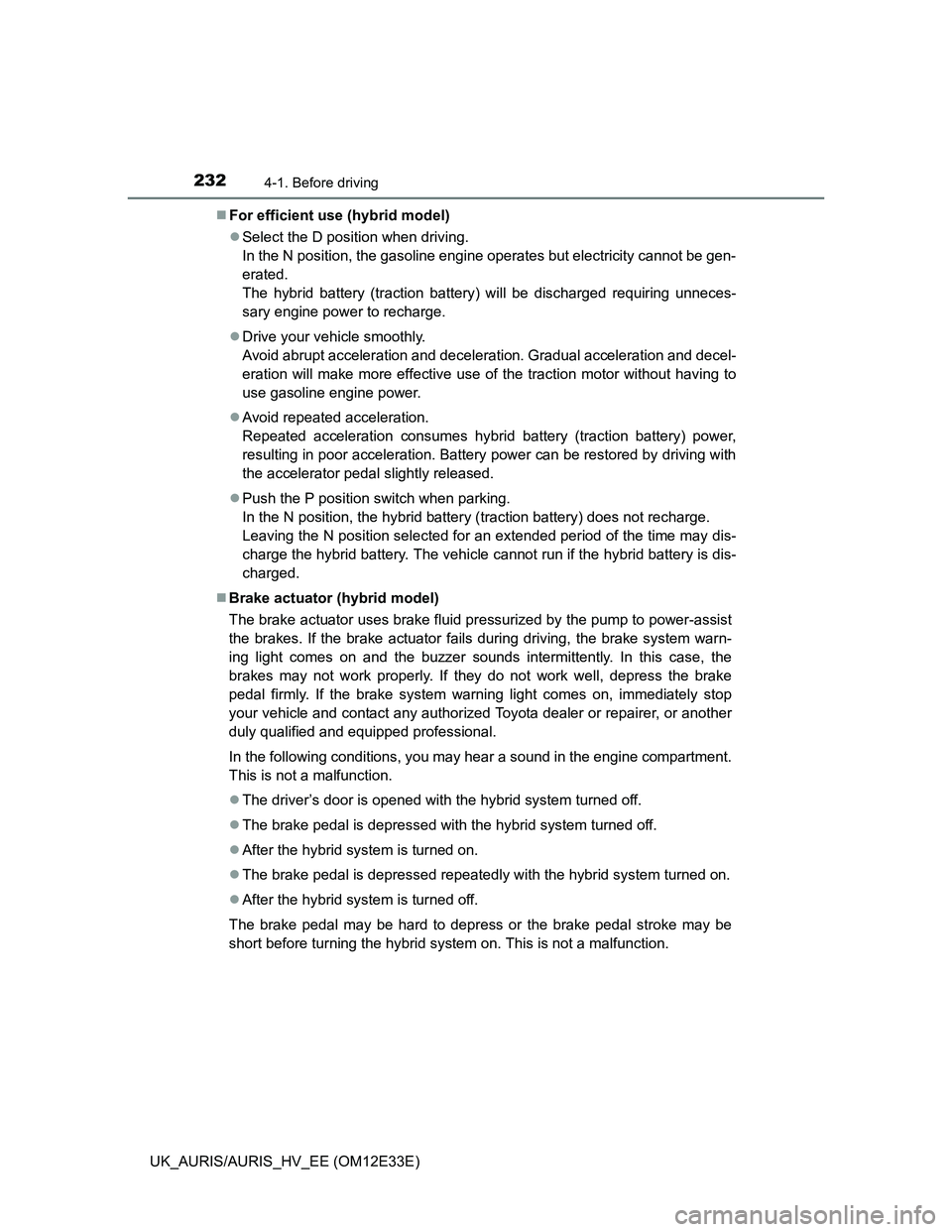
2324-1. Before driving
UK_AURIS/AURIS_HV_EE (OM12E33E)For efficient use (hybrid model)
Select the D position when driving.
In the N position, the gasoline engine operates but electricity cannot be gen-
erated.
The hybrid battery (traction battery) will be discharged requiring unneces-
sary engine power to recharge.
Drive your vehicle smoothly.
Avoid abrupt acceleration and deceleration. Gradual acceleration and decel-
eration will make more effective use of the traction motor without having to
use gasoline engine power.
Avoid repeated acceleration.
Repeated acceleration consumes hybrid battery (traction battery) power,
resulting in poor acceleration. Battery power can be restored by driving with
the accelerator pedal slightly released.
Push the P position switch when parking.
In the N position, the hybrid battery (traction battery) does not recharge.
Leaving the N position selected for an extended period of the time may dis-
charge the hybrid battery. The vehicle cannot run if the hybrid battery is dis-
charged.
Brake actuator (hybrid model)
The brake actuator uses brake fluid pressurized by the pump to power-assist
the brakes. If the brake actuator fails during driving, the brake system warn-
ing light comes on and the buzzer sounds intermittently. In this case, the
brakes may not work properly. If they do not work well, depress the brake
pedal firmly. If the brake system warning light comes on, immediately stop
your vehicle and contact any authorized Toyota dealer or repairer, or another
duly qualified and equipped professional.
In the following conditions, you may hear a sound in the engine compartment.
This is not a malfunction.
The driver’s door is opened with the hybrid system turned off.
The brake pedal is depressed with the hybrid system turned off.
After the hybrid system is turned on.
The brake pedal is depressed repeatedly with the hybrid system turned on.
After the hybrid system is turned off.
The brake pedal may be hard to depress or the brake pedal stroke may be
short before turning the hybrid system on. This is not a malfunction.
Page 259 of 750

2574-2. Driving procedures
UK_AURIS/AURIS_HV_EE (OM12E33E)
4
Driving
CAUTION
When starting the engine
Always start the engine while sitting in the driver’s seat. Do not depress the
accelerator pedal while starting the engine under any circumstances.
Doing so may cause an accident resulting in death or serious injury.
Caution when driving
Do not turn the engine switch to the “LOCK” position while driving. If, in an
emergency, you must turn the engine off while the vehicle is moving, turn
the engine switch only to the “ACC” position to stop the engine. An accident
may result if the engine is stopped while driving.
NOTICE
To prevent battery discharge
Do not leave the engine switch in the “ACC” or “ON” position for long peri-
ods of time without the engine running.
When starting the engine
Do not crank the engine for more than 30 seconds at a time. This may
overheat the starter and wiring system.
Do not race a cold engine.
If the engine becomes difficult to start or stalls frequently, have your vehi-
cle checked by any authorized Toyota dealer or repairer, or another duly
qualified and equipped professional immediately.
Page 266 of 750

2644-2. Driving procedures
UK_AURIS/AURIS_HV_EE (OM12E33E)
Auto power off function
Vehicles with a Multidrive
If the vehicle is left in ACCESSORY mode or IGNITION ON mode (the engine
is not running) for more than an hour with the shift lever in P, the engine
switch will automatically turn off.
Vehicles with a manual transmission
If the vehicle is left in ACCESSORY mode or IGNITION ON mode (the engine
is not running) for more than an hour, the engine switch will automatically turn
off.
However, this function cannot entirely prevent 12-volt battery discharge. Do
not leave the vehicle with the engine switch in ACCESSORY or IGNITION
ON mode for long periods of time when the engine is not running.
Electronic key battery depletion
P. 162
Conditions affecting operation
P. 158
Notes for the entry function
P. 159
If the engine does not start
The engine immobilizer system may not have been deactivated. (P. 91)
Contact any authorized Toyota dealer or repairer, or another duly qualified
and equipped professional.
Vehicles with a Multidrive: Check that the shift lever is securely set in P. The
engine may not start if the shift lever is displaced out of P.
Vehicles without a multi-information display
The smart entry & start system indicator light (green) will flash quickly.
Vehicles with a multi-information display
“Shift to P position to Start” will be displayed on the multi-information dis-
play.
Steering lock
After turning the engine switch off and opening and closing the doors, the
steering wheel will be locked due to the steering lock function. Operating the
engine switch again automatically cancels the steering lock.
Page 267 of 750

2654-2. Driving procedures
UK_AURIS/AURIS_HV_EE (OM12E33E)
4
Driving
When the steering lock cannot be released
Steering lock motor overheating prevention
To prevent the steering lock motor from overheating, the motor may be sus-
pended if the engine is turned on and off repeatedly in a short period of time.
In this case, refrain from operating the engine. After about 10 seconds, the
steering lock motor will resume functioning.
If the system is malfunctioning
P. 600
If the electronic key battery is depleted
P. 529
Operation of the engine switch
When operating the engine switch, one short, firm press is enough. If the
switch is pressed improperly, the engine may not start or the engine switch
mode may not change. It is not necessary to press and hold the switch.
If attempting to restart the engine immediately after turning the engine
switch off, the engine may not start in some cases. After turning the engine
switch off, please wait a few seconds before restarting the engine.
If the smart entry & start system has been deactivated in a customized
setting
P. 670 Vehicles without a multi-information dis-
play: The smart entry & start system indi-
cator light (green) will flash quickly.
Vehicles with a multi-information display:
“Steering Lock active” will be displayed on
the multi-information display.
Check that the shift lever is set in P (Multi-
drive). Press the engine switch while turn-
ing the steering wheel left and right.
Page 269 of 750

2674-2. Driving procedures
UK_AURIS/AURIS_HV_EE (OM12E33E)
4
Driving
NOTICE
To prevent 12-volt battery discharge
Do not leave the engine switch in ACCESSORY or IGNITION ON mode
for long periods of time without the engine running.
Vehicles without a multi-information display:
If the smart entry & start system indicator light (green) is illuminated, the
engine switch is not off. When exiting the vehicle, always check that the
engine switch is off.
Vehicles with multi-information display:
If “POWER ON” is displayed on the multi-information display, the engine
switch is not off. Exit the vehicle after turning the engine switch off.
Vehicles with a Multidrive:
Do not stop the engine when the shift lever is in a position other than P. If
the engine is stopped in another shift lever position, the engine switch will
not be turned off but instead be turned to ACCESSORY mode. If the vehi-
cle is left in ACCESSORY mode, 12-volt battery discharge may occur.
When starting the engine
Do not race a cold engine.
If the engine becomes difficult to start or stalls frequently, have your vehi-
cle checked by any authorized Toyota dealer or repairer, or another duly
qualified and equipped professional immediately.
Symptoms indicating a malfunction with the engine switch
If the engine switch seems to be operating somewhat differently than usual,
such as the switch sticking slightly, there may be a malfunction. Contact any
authorized Toyota dealer or repairer, or another duly qualified and equipped
professional immediately.
Page 273 of 750

2714-2. Driving procedures
UK_AURIS/AURIS_HV_EE (OM12E33E)
4
Driving
Auto power off function
If the vehicle is left in ACCESSORY mode or ON mode (the hybrid system is
not operating) for more than an hour with the shift position in P, the power
switch will automatically turn off. However, this function cannot entirely pre-
vent 12-volt battery discharge. Do not leave the vehicle with the power switch
in ACCESSORY or ON mode for long periods of time when the hybrid system
is not operating.
Sounds and vibrations specific to a hybrid vehicle
P. 8 3
Electronic key battery depletion
P. 162, 180
When the ambient temperature is low, such as during winter driving con-
ditions
It may take time until the “READY” indicator comes on.
Conditions affecting operation
P. 158, 179
Notes for the entry function
P. 159
If the hybrid system does not start
The immobilizer system may not have been deactivated. (P. 99)
Contact any authorized Toyota dealer or repairer, or another duly qualified
and equipped professional.
When “CHECK ENTRY & START SYSTEM” will be displayed on the multi-
information display
The system may be malfunctioning. Have the vehicle inspected by any autho-
rized Toyota dealer or repairer, or another duly qualified and equipped profes-
sional immediately.
If the “READY” indicator does not come on
If the “READY” indicator does not come on when you press the power switch
with the brake pedal depressed, contact any authorized Toyota dealer or
repairer, or another duly qualified and equipped professional immediately.
If the hybrid system is malfunctioning
P. 599
If the electronic key battery is depleted
P. 529