2012 SUBARU OUTBACK change time
[x] Cancel search: change timePage 1 of 474

Foreword
Congratulations on choosing a SUBARU vehicle. This Owner’s
Manual has all the information necessary to keep your SUBARU in
excellent condition and to properly maintain the emission control
system for minimizing emission pollutants. We urge you to read
this manual carefully so that you may understand your vehicle and
its operation. For information not found in this Owner ’s Manual,
such as details concerning repairs or adjustments, please contact
the SUBARU dealer from whom you purchased your SUBARU or
the nearest SUBARU dealer.
The information, specifications and illustrations found in this
manual are those in effect at the time of printing. FUJI HEAVY
INDUSTRIES LTD. reserves the right to change specifications and
designs at any time without prior notice and without incurring any
obligation to make the same or similar changes on vehicles
previously sold. This Owner ’s Manual applies to all models and
covers all equipment, including factory installed options. Some
explanations, therefore may be for equipment not installed in yourvehicle.
Please leave this manual in the vehicle at the time of resale. The
next owner will need the information found herein.
FUJI HEAVY INDUSTRIES LTD., TOKYO, JAPAN
is a registered trademark of FUJI HEAVY INDUSTRIES LTD.
* C
Copyright 2011 FUJI HEAVY INDUSTRIES LTD.
Page 19 of 474
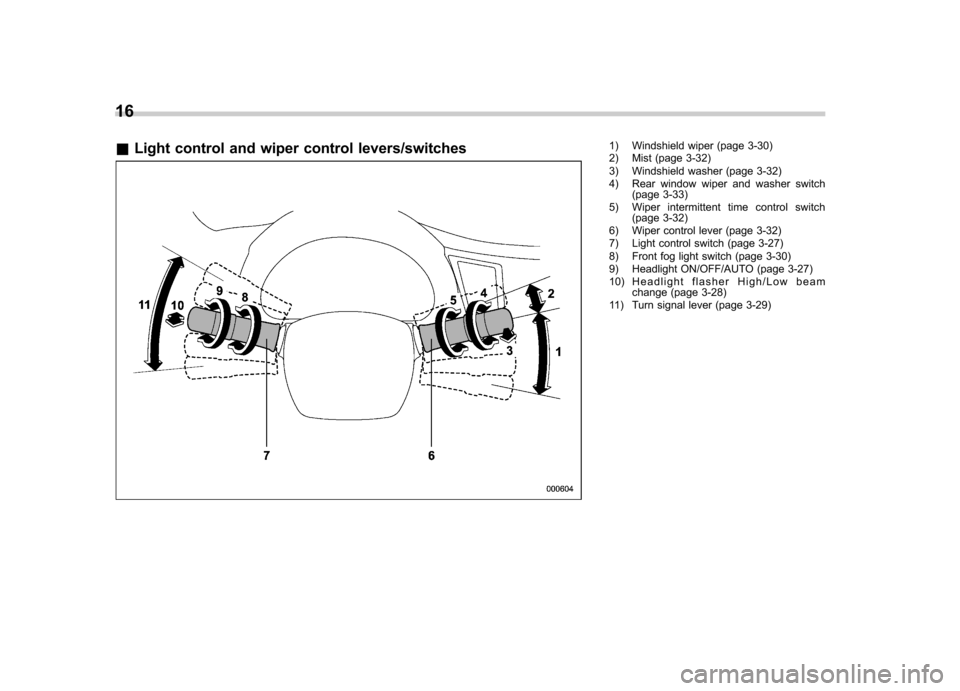
16 &Light control and wiper control levers/switches
1) Windshield wiper (page 3-30)
2) Mist (page 3-32)
3) Windshield washer (page 3-32)
4) Rear window wiper and washer switch
(page 3-33)
5) Wiper intermittent time control switch (page 3-32)
6) Wiper control lever (page 3-32)
7) Light control switch (page 3-27)
8) Front fog light switch (page 3-30)
9) Headlight ON/OFF/AUTO (page 3-27)
10) Headlight flasher High/Low beam change (page 3-28)
11) Turn signal lever (page 3-29)
Page 23 of 474

20
Function settings
A SUBARU dealer can change the settings of the functions shown in the following table to meet your personal requirements. Contact
the nearest SUBARU dealer for details.Item Function Possible settings Default setting Page
Alarm system Alarm system Operation/Non-operation Operation 2-15 Monitoring start delay time (after closure
of doors) 0 second/30 seconds 30 seconds 2-17
Impact sensor operation (only models
with shock sensors (dealer option)) Operation/Non-operation Non-operation 2-19
Passive arming Operation/Non-operation Non-operation 2-18
Map light/Dome light/Cargo area light illumination ON/OFF OFF 2-15
Remote keyless entry sys-tem Hazard warning flasher Operation/Non-operation Operation 2-7
Audible signal Operation/Non-operation Operation 2-10
Key lock-in prevention Key lock-in prevention Operation/Non-operation Operation 2-6
Defogger and deicer system
for models with the automatic
climate control system Rear window defogger, outside mirror
defogger and windshield wiper deicer
Operation for 15 minutes/
Continuous operationOperation for 15 minutes 3-34
Map light/Dome light/Cargo
area light Operation of map light/Dome light/Cargo
area light OFF delay timer OFF/Short/Normal/Long Long 6-2
Battery drainage preventionfunction Battery drainage prevention function Operation/Non-operation Operation 2-6
Seatbelt warning Sounds a chime while driving Operation/Non-operation Operation 1-14
Auto on/off headlights Sensitivity of the operation of the auto on/ off headlights Low/Normal/High/Very high Normal 3-27
Page 51 of 474

1-28Seat, seatbelt and SRS airbags
4. Take up the slack in the lap belt.
5. Pull out the seatbelt fully from the
retractor to change the retractor over from
the Emergency Locking Retractor (ELR)
to the Automatic Locking Retractor (ALR)
function. Then, allow the belt to rewind
into the retractor. As the belt is rewinding,
clicks will be heard which indicate the
retractor functions as ALR.6. Before seating a child in the child
restraint system, try to move it back and
forth and left and right to verify that it is
firmly secured in the center of the seat.
Sometimes a child restraint can be more
firmly secured by pushing it down into the
seat cushion and then tightening theseatbelt.
7. Pull at the shoulder portion of the belt
to confirm that it cannot be pulled out (ALR
properly functioning).Legacy
Outback
8. If the child restraint system requires a
top tether, latch the hook onto the top
tether anchor and tighten the top tether.
For additional instructions, refer to “To p
Page 104 of 474

NOTE
Make sure no one else is operating
their remote keyless entry system with-
in range of your vehicle when program-
ming transmitters. If someone else
were to operate their remote transmit-
ter while you are programming your
transmitters, it is possible that their
transmitter code will be programmed
into your system, allowing them un-
authorized access to your vehicle.Alarm system
The alarm system helps to protect your
vehicle and valuables from theft. The horn
sounds and the turn signal lights flash if
someone attempts to break into yourvehicle.
The system can be armed and disarmed
with the remote transmitter.
The system does not operate when the
key is inserted into the ignition switch.
Your vehicle
’s alarm system has been set
for activation at the time of shipment from
the factory. You can set the system for
deactivation yourself or have it done by
your SUBARU dealer. & System alarm operation
The alarm system will give the following
alarms when triggered: . The vehicle ’s horn will sound and the
turn signal lights will flash for 30 seconds.. If any door (or the rear gate/trunk lid)
remains open after the 30-second period,
the horn will continue to sound for a
maximum of 3 minutes. If the door (or
the rear gate/trunk lid) is closed while the
horn is sounding, the horn will stop
sounding with a delay of up to 30 seconds. The alarm is triggered by: .
Opening a door, the rear gate or trunk
lid. Physical impact to the vehicle, such as
forced entry (only models with shock
sensors (dealer option)) NOTE
The alarm system can be set to trigger
illumination of map lights and dome
light. The map lights and dome light
notification is deactivated as the fac-
tory setting. Refer to “Function set-
tings ”F20. A SUBARU dealer can
activate the system. Contact your
SUBARU dealer for details. & Activating and deactivating
the alarm system
To change the setting of your vehicle ’s
alarm system for activation or deactiva-
tion, do the following.
1. Disarm the alarm system. Refer to “ Disarming the system ”F 2-17.
2. Sit in the driver ’s seat and shut all
doors (and the rear gate (Outback)).
3. Turn the ignition switch to the “ON ”
position.
4. Hold down the REAR (UNLOCK) side
of the driver ’s power door locking switch,
open the driver ’s door within the following Keys and doors
2-15
– CONTINUED –
Page 105 of 474

2-16Keys and doors
1 second, and wait 10 seconds without
releasing the switch. The setting will then
be changed as follows:
If the system was previously activated:
The trip meter screen displays “AL oF ”
and the horn sounds twice, indicating that
the system is now deactivated.
If the system was previously deacti- vated:
The trip meter screen displays “AL on ”and
the horn sounds once, indicating that the
system is now activated.
NOTE
You may have the above setting
change done by your SUBARU dealer. & If you have accidentally trig-
gered the alarm system
! To stop the alarm
Perform any of the following operations. . Press any button on the remote trans-
mitter.. Turn the ignition switch to the “ON ”
position. &
Arming the system
! To arm the system using remote transmitter
1. Close all windows and the moonroof (ifequipped).
2. Remove the key from the ignition switch.
3. Open the doors and get out of the vehicle.
4. Make sure that the engine hood (and
the trunk lid (Legacy)) are locked.
5. Close all doors (and the rear gate (Outback)).
: Press to Arm the system.: Press to Disarm the system.
Security indicator light
6. Briefly press the “
”button (for less
than 2 seconds). All doors (and the rear
gate (Outback)) will lock, an electronic
chirp will sound once, the turn signal lights
will flash once, and the security indicator
light will start flashing rapidly. After rapid
flashing for 30 seconds (standby time), the
security indicator l ight will then flash
slowly (twice approximately every 2 sec-
onds), indicating that the system has been
armed for surveillance.
If any of the doors (rear gate or trunk lid) is
not fully closed, an electronic chirp sounds
five times, the turn signal lights flash five
times to alert you that the doors (or the
rear gate) are not properly closed. When
you close the door, the system will
automatically arm and doors will automa-
Page 121 of 474

Instruments and controlsHigh/low beam change (dimmer) ......................... 3-28
Headlight flasher ................................................ 3-28
Daytime running light system ............................. 3-28
Turn signal lever ................................................ 3-29
Illumination brightness control ......................... 3-29
Front fog light switch (if equipped) .................. 3-30
Wiper and washer .............................................. 3-30
Windshield wiper and washer switches ............... 3-32
Rear window wiper and washer switch (Outback) ......................................................... 3-33 Defogger and deicer
.......................................... 3-34
Mirrors ................................................................ 3-35
Type A inside mirror (if equipped) . ..................... 3-35
Type B inside mirror (if equipped) . ..................... 3-36
Auto-dimming mirror with compass (if equipped) .................................................... 3-43
Auto-dimming mirror with compass and HomeLink
®(if equipped) ................................... 3-45
Outside mirrors ................................................. 3-50
Tilt/telescopic steering wheel ........................... 3-52
Horn .................................................................... 3-52
Page 125 of 474

3-6Instruments and controls
The display can be switched as shown in
the following illustration by pressing the
trip knob.
*1: “” or “”and “”or “”cannot
be displayed when the ignition switch is
in the “ON ”position.
*
2: MT models only
3. To change the current setting, press
the trip knob for at least 2 seconds.
: Activated
: Deactivated
NOTE . Your vehicle ’s initial movement
setting of the meter/gauge needles
has been set for activation “
”at
the time of shipment from the factory. . It is not possible to change the initial
movement setting of the meter/gauge
needles when the ignition switch is in the
“ON ”position. Change the setting
whentheignitionswitchisinthe “ LOCK ”or “Acc ”position.
& Speedometer
The speedometer shows the vehiclespeed. & Odometer
This meter displays the odometer when
the ignition switch is in the “ON ”position.
The odometer shows the total distance
that the vehicle has been driven.
If you press the trip knob when the ignition
switch is in the “LOCK ”or “Acc ”position,
the odometer/trip meter will light up. If you
do not press the trip knob within 10
seconds of illumination of the odometer/ trip meter, the odometer/trip meter will turnoff.
Also, if you open and close the driver
’s
door within 10 seconds of illumination of
the odometer/trip meter, the odometer/trip
meter will turn off.
& Double trip meter
1) Trip knob
This meter displays the two trip meters
when the ignition switch is in the “ON ”
position.
The trip meter shows the distance that the
vehicle has been driven since you last set
it to zero.
If you press the trip knob when the ignition
switch is in the “LOCK ”or “Acc ”position,
the odometer/trip meter will light up. It is