2012 SKODA OCTAVIA mirror
[x] Cancel search: mirrorPage 5 of 222

Table of Contents
Abbreviations
Using the system
Cockpit
7
Overview
6
Instruments and warning lights
9
Instrument cluster
9
Warning lights
12
Information system
21
Introductory information
21
Outside temperature
21
Recommended gear
21
Door, boot lid and bonnet warning
21
Eco tips
21
Driving data (Multifunction display)
22
Information display
25
Traffic sign recognition
25
Fatigue detection (break recommendation)
27
Unlocking and locking
28
Vehicle key
28
Child safety lock
29
Open door and close
29
Central locking system
29
Locking/unlocking with the key
31
Vehicle locking/unlocking from the inside
32
Remote control
32
KESSY system
33
Anti-theft alarm system
35
Emergency unlocking/locking
36
Luggage compartment lid
37
Electrical power windows
38
Power panoramic sliding/sliding tilting roof
41Lights and visibility43Lights43
Interior light
51
Visibility
52
Windscreen wipers and washers
53
Rear mirror
56
Seats and Stowage
59
Front seats
59
Seat heaters
62
Head restraints
63
Rear seats
63
Boot
64
Roof rack system
68
Cup holder
69
Ashtray
70
Cigarette lighter
70
Sockets
71
Storage compartments
72
Clothes hooks
79
Parking ticket holder
80
Heating and air conditioning system
81
Heating and air conditioning system
81
Air outlets
82
Heating
83
Air conditioning system (manual air conditioning system)
84
Climatronic (automatic air conditioningsystem)
86
Auxiliary heating (auxiliary heating andventilation)
88
Starting-off and Driving
92
Starting and stopping the engine
92
KESSY system
95
Brakes
97
Shifting
99
Pedals
99Driving and the Environment100Running in100
Catalytic converter
100
Economical and environmentally friendly
driving
101
Environmental compatibility
103
Driving abroad
104
Driving through water on the street
104
Towing a trailer
106
Towing device
106
Loading a trailer
109
Driving with a trailer
110
Assist systems
112
Brake assist systems
112
Parking aid
114
Park Assist
116
Cruise control system (CCS)
119
START/STOP
121
Select driving mode
124
ProActive passenger protection
125
Lane Assist
126
Automatic gearbox
129
Automatic transmission
129
Communication
134
Introductory information
134
Declaration of conformity
134
Warning statement
134
Phonebox
135
Multimedia
135
Safety
Passive Safety
138
General information
138
Correct seated position
1393Table of Contents
Page 9 of 222

Using the system
Cockpit
OverviewElectrical power windows
38
Door opening lever on the driver's side
29
Electric exterior mirror adjustment
58
Air outlet vent on the driver's side
82
Operating lever:
› Turn signal light, headlight and parking light, headlight flasher
45
›Speed regulating system
119
Steering wheel:
› With horn
› With driver’s front airbag
147
›With pushbuttons for radio, navigation system and mobile
phone
134
Instrument cluster: Instruments and warning lights
9
Operating lever:
› Multifunction display
22
›Windscreen wiper and wash system
53
Air outlet vents, middle
82
Depending on equipment fitted:
› Infotainment Radio
» operating instructions for Infotainment
Radio
› Infotainment Navigation
» operating instructions for the Info-
tainment Navigation
Warning light for the deactivated front seat passenger airbag
151
Switch for hazard warning lights
49
Interior rear-view mirror
57
Storage compartment on the front passenger side
73
Front passenger airbag
147
CD/DVD/Blu-ray drive and memory card slot (in the passenger-side
storage compartment) » operating instructions for Infotainment
Radio and/or Infotainment Navigation
12345678910111213141516Air outlet vent on the front passenger side82Key switch for switching off the front passenger airbag (in front
passenger storage compartment)151
Door opening lever on the front passenger side
29
Electric power-operated window front passenger side
40
Light switch
44
Fuse box (behind the storage compartment in the dash panel)
200
Bonnet release lever
171
Lever for adjusting the steering wheel
93
Ignition lock
94
Pedals
99
Storage compartment
74
Handbrake lever
98
Depending on equipment fitted:
› Gearshift lever (manual gearbox)
99
›Selector lever (automatic gearbox)
130
Depending on equipment fitted:
› Operating controls for the heating
83
›Operating controls for the air conditioning system
84
›
Operating controls for Climatronic
86
Depending on equipment fitted:
› 12-Volt power socket
71
›Cigarette lighter
70
Bar with keys depending on the equipment fitted:
›
Central locking system
32
›
START STOP
121
›
Traction control TCS
113
›
Electronic Stability Control ESC
112
›
Selection of driving mode
124
›
Park Assist
116
›
Parking aid
114
›
Tyre inflation pressure calibration
185
Depending on equipment fitted:
› USB/AUX input
134
›MEDIA IN input
134
17181920212223242526272829303132337Cockpit
Page 31 of 222

For the sake of the environmentDispose of the used battery in accordance with national legal provisions.
Note
The key has to be synchronised if the vehicle cannot be unlocked or locked with
the remote control key after replacing the battery » page 33.
Child safety lock
Fig. 10
Child safety locks on the rear
doors
The child safety lock prevents the rear door from being opened from the inside.
The door can only be opened from the outside.
You can switch the child safety lock on and off using the vehicle key.
Switching on
›
Turn the slot of the safety lock in the direction of the arrow » Fig. 10 (mirror-
inverted on the right doors).
Switching off
›
Turn the slot of the safety lock in the opposite direction to the arrow (mirror- inverted on the right doors).
Open door and closeFig. 11
Door handle/door opening lever: outside/inside
Opening from the outside
›
Unlock the vehicle and pull the handle on the door handle
A
» Fig. 11 .
Opening from the inside
›
Pull the handle on the door opening lever
B
.
Closing from the inside
›
Grab the pull handle
C
and close the door.
WARNING■ Make sure that the door has closed correctly as it can open suddenly while
driving - danger of death!■
Only open and close the door when there is no one in the opening/closing
range - risk of injury!
■
An opened door can close automatically if there is a strong wind or the vehi-
cle is on an incline - risk of injury!
Central locking system
Introduction
This chapter contains information on the following subjects:
Individual settings
30
Safe securing system
30
29Unlocking and locking
Page 35 of 222

Unlocking the vehicle
Locking the vehicle
Unlocking the boot lid
Folding out/folding up of the key bit
Warning light
Unlocking
The turn signal lights flash twice as confirmation that the vehicle has been un-
locked.
If you unlock the vehicle and do not open a door or the boot lid within the next
45 seconds, the vehicle will lock again automatically and the safelock system or
anti-theft alarm system will be switched on. This function is intended to prevent
the car being unlocked unintentionally.
The seat and mirror are adjusted after the vehicle is unlocked » page 61, Memo-
ry function of the power seat .
Locking
The turn signal lights flash once as confirmation that the vehicle has been locked.
If the doors or the luggage compartment lid remain open after the vehicle has
been locked, the turn signal lights do not flash until they have been closed.
The current position of the seat and mirror after the vehicle is locked » page 61,
Memory function of the remote control key .
If the button
is accidentally pressed before the key is inserted into the ignition,
press the button to unlock the vehicle.
WARNINGIf the car is locked from the outside and the safelock system is switched on,
there must not be any person in the car as it is then not possible to open ei-
ther a door or a window from the inside. The locked doors make it more diffi-
cult for rescuers to get into the vehicle in an emergency – hazard!
Note
■ Only operate the remote control when the doors and luggage compartment lid
are closed and the vehicle is in your line of sight.■
If the driver door is open, the vehicle cannot be locked using the remote control
key.
ABSynchronization
If the vehicle does not unlock when pressing the remote control, the key may not be synchronised. This can occur when the buttons on the remote control key areactuated a number of times outside of the operative range of the equipment or
the battery in the remote control key was replaced.
This means it is necessary to synchronise the key as follows:
› press any button on the remote control key;
› pressing of the button means that the door will unlock with the key within 1 mi-
nute.
KESSY system
Introductory information
The KESSY system (Keyless Entry Start Exit System) enables a comfort unlocking
and locking of the vehicle and starting the engine without actively using the
key » page 92 , Starting and stopping the engine . The KESSY system is integra-
ted in the central locking system and all of the functions of the remote control.
Locking/unlocking
Fig. 15
KESSY: Name of the zones and unlocking/sensors in the handle of
the front door
The vehicle is locked/unlocked when the key is at a maximum distance of around
1.5 m from the handle on the front door or from the handle of the boot lid.
33Unlocking and locking
Page 39 of 222
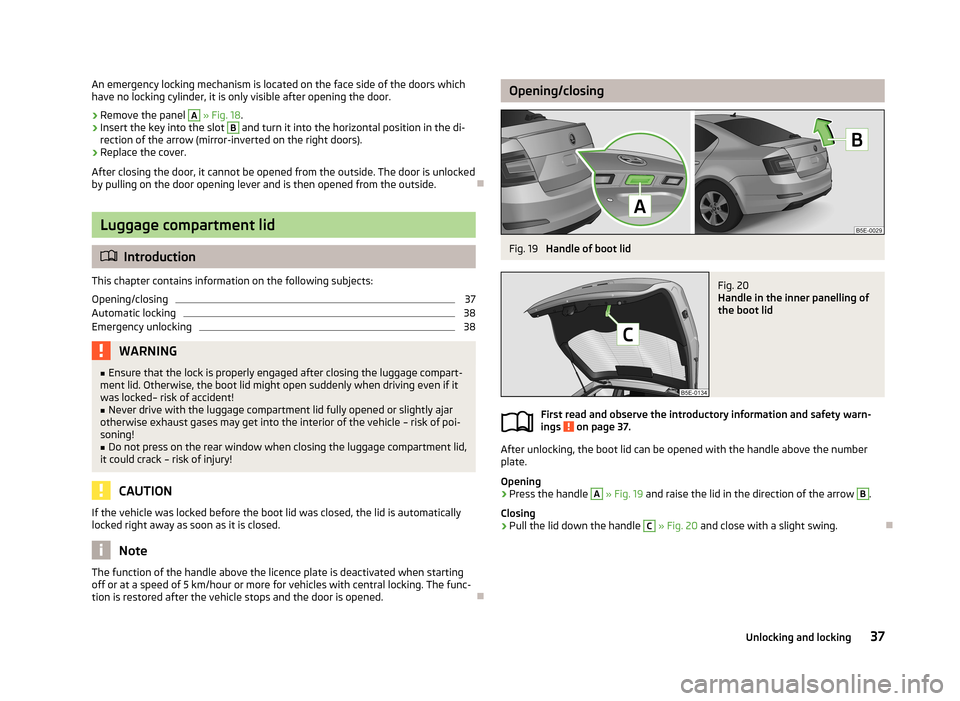
An emergency locking mechanism is located on the face side of the doors which
have no locking cylinder, it is only visible after opening the door.›
Remove the panel
A
» Fig. 18 .
›
Insert the key into the slot
B
and turn it into the horizontal position in the di-
rection of the arrow (mirror-inverted on the right doors).
›
Replace the cover.
After closing the door, it cannot be opened from the outside. The door is unlocked by pulling on the door opening lever and is then opened from the outside.
Luggage compartment lid
Introduction
This chapter contains information on the following subjects:
Opening/closing
37
Automatic locking
38
Emergency unlocking
38WARNING■ Ensure that the lock is properly engaged after closing the luggage compart-
ment lid. Otherwise, the boot lid might open suddenly when driving even if it
was locked– risk of accident!■
Never drive with the luggage compartment lid fully opened or slightly ajar
otherwise exhaust gases may get into the interior of the vehicle – risk of poi-
soning!
■
Do not press on the rear window when closing the luggage compartment lid,
it could crack – risk of injury!
CAUTION
If the vehicle was locked before the boot lid was closed, the lid is automatically
locked right away as soon as it is closed.
Note
The function of the handle above the licence plate is deactivated when starting
off or at a speed of 5 km/hour or more for vehicles with central locking. The func-
tion is restored after the vehicle stops and the door is opened.
Opening/closingFig. 19
Handle of boot lid
Fig. 20
Handle in the inner panelling of
the boot lid
First read and observe the introductory information and safety warn-
ings on page 37.
After unlocking, the boot lid can be opened with the handle above the number
plate.
Opening
›
Press the handle
A
» Fig. 19 and raise the lid in the direction of the arrow
B
.
Closing
›
Pull the lid down the handle
C
» Fig. 20 and close with a slight swing.
37Unlocking and locking
Page 41 of 222

CAUTION■Keep the windows clean to ensure the correct functionality of the electric win-
dows.■
In the event that the windows are frozen, first of all eliminate the
ice » page 162 , De-icing windows and exterior mirrors and only then operate the
electrical power windows. Otherwise, the electrical power window mechanism
could be damaged.
■
When leaving the locked vehicle make sure that the windows are closed at all
times.
For the sake of the environment
At high speeds, you should keep the windows closed to prevent unnecessarily
high fuel consumption.
Note
The window lift system is equipped with protection against overheating. Repea-
ted opening and closing of the window can cause this mechanism to overheat. If
this happens, it will not be possible to operate the window for a short time. You
will be able to operate the window again as soon as the overheating protection
has cooled down.
Opening/closing the window from the driver seat
Fig. 22
Buttons on the driver's door
First read and observe the introductory information and safety warn-
ings on page 38.
Opening›A window is opened by pressing lightly on the respective button. The opening
process stops when one releases the button.
The window can be completely opened automatically by briefly pressing the but- ton as far as the stop. Renewed pressing of the button causes the window tostop immediately.
Closing›
The window is closed through pulling lightly on the respective upper edge of the button. The closing process stops when one releases the button.
The window can be fully closed automatically by briefly pulling the button as far as the stop. Renewed pulling of the button causes the window to stop immedi-
ately.
Buttons for the electrical power windows » Fig. 22 .
Button for electrical power window of the driver's door
Button for electrical power window of the front passenger door
Button for electrical power window of the rear right door
Button for electrical power window of the rear left doorSafety pushbutton
Safety pushbutton
The buttons for electrical power windows in the rear doors can be deactivated by pressing the safety pushbutton
S
» Fig. 22 . The buttons for the electrical power
windows in rear doors are activated again by pressing the safety pushbutton
S
again.
If the buttons for the rear doors are deactivated, the warning light
in the safe-
ty switch
S
lights up.
ABCDS39Unlocking and locking
Page 47 of 222

Turn signal and main beam lightFig. 26
Operating lever: Turn signal and
main beam operation
First read and observe the introductory information and safety warn-
ings on page 43.
The parking light and headlight flasher are also operated with the operating lever.
Switching on the right
and left
turn signal light
›
Put the lever into position
A
or where applicable
B
as far as it can go » Fig. 26.
If you only wish to flash three times (convenience turn signal), briefly push the
lever to the pressure point
A
or where applicable
B
and release again.
The convenience turn signal can be activated/deactivated in the Infotain-
ment » operating instructions for Infotainment , chapter Setting vehicle systems
(CAR button) .
Switching the main beam
on/off
›
Turn the light switch into position
or
» Fig. 25 on page 44.
›
Place the lever in position
C
(spring-tensioned position) » Fig. 26.
›
The main beam can be switched off by pulling the lever into position
D
(spring-
tensioned positioned).
On vehicles with Headlight assist, when the lever is put into position
C
, the As-
sistant is activated » page 47.
Switching on the headlight flasher (main beam)
›
Place the lever in position
D
.
Switching on the
parking light
›
Switch off the ignition.
›
Place the lever into the position
A
or where applicable
B
as far as it can
go » Fig. 26 - the side light on the right/left side of the vehicle is switched on.
WARNINGOnly use the main beam or the headlight flasher if other road users will not be
dazzled.
Note
■ The turn signal light automatically switches itself off when driving around a
curve or after making a turn.■
The warning light flashes at twice its normal rate if a bulb for the turn signal
light fails.
■
If the right or left turn signal light has been switched on and the ignition is
switched off, the parking light is not automatically switched on.
Automatic driving lamp control
Fig. 27
Dash panel: Light switch
First read and observe the introductory information and safety warn-
ings on page 43.
If the light switch is in position
, the the side lights and low beam and number
plate light are switched on/off automatically based on the current light condi- tions.
The light is regulated based on the data provided by the light sensor in the rear
mirror holder. The sensitivity of the light sensor can be activated/deactivated in the Infotainment » operating instructions for Infotainment , chapter Setting vehi-
cle systems (CAR button) .
Activating
›
Turn the light switch into position
» Fig. 27 .
45Lights and visibility
Page 49 of 222

WARNINGIf the AFS system is defective, the headlights are automatically lowered to the
emergency position, which prevents a possible dazzling of oncoming traffic. This reduces the cone of light in front of the vehicle. Drive carefully and visit aŠKODA specialist garage as soon as possible.
Note
■ When the “tourist light” mode is active, the warning light flashes for 10 sec-
onds each time the ignition is switched on.■
If the Eco driving mode is selected, dynamic cornering lights are deactiva-
ted » page 124 .
Headlight assist
Fig. 28
Operating lever: Headlight assist
First read and observe the introductory information and safety warn-
ings on page 43.
The Headlight assist switches the headlights on/off automatically depending on
the environmental conditions.
The headlight is regulated based on data gathered by the camera attached be-
tween the windscreen and interior mirror.
The headlight can switch off automatically at speeds above 60 km/h. The head-light switches off automatically when the speed falls below 30 km/h.
When the Assistant switches on the headlight automatically, the indicator light
lights up in the dash panel insert.
Activating›Turn the light switch into position » Fig. 27 on page 45.›
Place the lever in position
A
(spring-tensioned position) » Fig. 28.
In the instrument cluster display, the indicator light appears for the activated
Headlight assist.
Deactivating
›
If the headlight is currently switched on automatically, move the lever into posi-
tion
B
(spring-tensioned position) » Fig. 28.
›
If the headlight is not currently switched on automatically, move the lever into
position
A
(the headlight switches on) followed by position
B
.
If you want to reactivate the Assist, put the lever back into position
A
.
The Assist can also be switched off when the light switch is turned from position to another position.
If the system cannot function correctly, the following message will appear in the
instrument cluster display:
Fault: Light Assist
or LIGHT ASSIST FAULT
Seek help from a ŠKODA specialist garage.
Light Assist: clean the windscreen!
or
WINDSCREEN PLEASE CLEAN
Check for any obstacles on the windscreen in the viewing area of the camera.
The function of Headlight assist can be activated/deactivated in the Infotain-
ment » operating instructions for Infotainment , chapter Setting vehicle systems
(CAR button) .
Manually switching on the headlights
If the headlight is not switched on automatically, it can be switched on manually -
put the lever into position
A
. The Assist is deactivated; the indicator light
goes out.
Manually switching off the headlights
If the headlight is switched on automatically, it can be switched off manually - put the lever into position
B
. The Assist is deactivated; the indicator light
goes
out.
47Lights and visibility