2012 RENAULT LAGUNA COUPE lights
[x] Cancel search: lightsPage 72 of 221
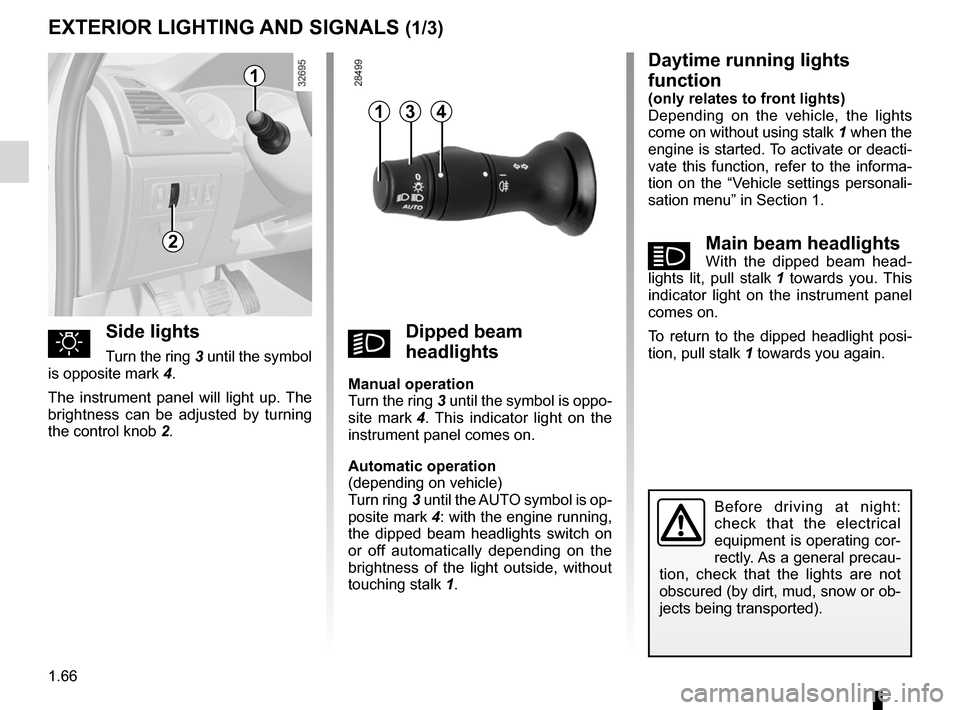
lighting:exterior ............................................ (up to the end of the DU)
instrument panel .................................................... (current page)
lights: side lights ......................................................... (current page)
lights: dipped beam headlights ................................... (current page)
hazard warning lights signal .................................. (current page)
signals and lights .................................. (up to the end of the DU)
lighting: instrument panel .............................................. (current page)
daytime running lights ............................................ (current page)
1.66
ENG_UD19986_4
Éclairages et signalisations extérieurs (X91 - D91 - Renault)
ENG_NU_939-3_D91_Renault_1
Jaune NoirNoir texte
daytime running lights
function
(only relates to front lights)
Depending on the vehicle, the lights
come on without using stalk 1 when the
engine is started. To activate or deacti-
vate this function, refer to the informa-
tion on the “Vehicle settings personali -
sation menu” in Section 1.
ámain beam headlightsWith the dipped beam head -
lights lit, pull stalk 1 towards you. This
indicator light on the instrument panel
comes on.
To return to the dipped headlight posi-
tion, pull stalk 1 towards you again.
Exterior lighting and signals
Before driving at night:
check that the electrical
equipment is operating cor-
rectly. As a general precau -
tion, check that the lights are not
obscured (by dirt, mud, snow or ob-
jects being transported).
EXTERIOR LIgHTINg ANd sIgNALs (1/3)
2
1
41
uside lights
Turn the ring 3 until the symbol
is opposite mark 4.
The instrument panel will light up. The
brightness can be adjusted by turning
the control knob 2.kdipped beam
headlights
manual operation
Turn the ring 3 until the symbol is oppo -
site mark 4 . This indicator light on the
instrument panel comes on.
Automatic operation
(depending on vehicle)
Turn ring 3 until the AUTO symbol is op-
posite mark 4: with the engine running,
the dipped beam headlights switch on
or off automatically depending on the
brightness of the light outside, without
touching stalk 1.
3
Page 73 of 221

lights:main beam headlights ...................................... (current page)
warning buzzer ...................................................... (current page)
see-me-home lighting ............................................ (current page)
lights mobile directional ............................................. (current page)
JauneNoirNoir texte
1.67
ENG_UD19986_4
Éclairages et signalisations extérieurs (X91 - D91 - Renault)
ENG_NU_939-3_D91_Renault_1
EXTERIOR LIgHTINg ANd sIgNALs (2/3)
1
special note:
– If the dipped beam headlights are
manually switched on and if the light
is sufficient, the directional head -
lights will remain fixed;
– If the lights come on automatically
when cornering, the directional
headlights will start working from the
next time the vehicle corners;
– When the dipped beam headlights
are switched on with the engine
running and the vehicle stationary,
the lights move to reinitialise them -
selves. If not, there is a system fault.
switching off the lightsThere are two possibilities:
– manually, move ring 3 to position 0;
– automatically, the lights will go out
when the engine is switched off, the
driver’s door is opened or the vehicle
is locked. In this case, the next time
the engine is started the lights will be
switched back on according to the
position of the ring 3.
Note: if the fog lights are lit, the lights
are not switched off automatically.
“see-me-home lighting”
function
This function allows you to briefly switch
on the dipped beam headlights (to pro-
vide light when opening a gate, etc.).
With the engine and lights off and
ring 3 in position 0, pull stalk 1 towards
you: the dipped beam headlights come
on for approximately thirty seconds.
To increase this duration, you may pull
the stalk up to four times (total time re-
stricted to two minutes). The message
“lighting for_ _ _” along with the times
the lights will be on for is displayed on
the instrument panel to confirm this
action.
To switch off the lights before they go
out automatically, turn ring 3 to any po-
sition, then return it to position 0.
directional headlights
Depending on the vehicle, with the
dipped beam headlights on and under
certain conditions (speed, steering
wheel angle, forwards gear selected,
etc.) when cornering, the dipped beam
headlights move to light the inside of
the bend.
Operating faults
When the message “check lighting” ap-
pears on the instrument panel along
with warning light
©, this indicates
that there is a lighting fault.
Consult an approved dealer.
3
Page 74 of 221

lights:fog lights .......................................................... (current page)
1.68
ENG_UD19986_4
Éclairages et signalisations extérieurs (X91 - D91 - Renault)
ENG_NU_939-3_D91_Renault_1
EXTERIOR LIgHTINg ANd sIgNALs (3/3)
When driving in fog or snow, or
when transporting objects which are
higher than the roof, the headlights
do not come on automatically.
Switching on the fog lights remains
the responsibility of the driver: the
indicator lights on the instrument
panel inform you whether the fog
lights are lit (indicator light on) or not
(indicator light not on).
5
6
fRear fog light
Turn centre ring 5 on the stalk
until the symbol faces mark 6, then re-
lease it.
Operation of the fog lights depends on
the exterior lighting selected, and an in-
dicator light will light up on the instru -
ment panel.
To avoid inconveniencing other road
users, remember to switch off the rear
fog light when it is no longer needed.
Lights-on reminder buzzer
If the lights are on after the engine is
switched off, a warning beep sounds
when the driver ’s door is opened to
warn you that the lights are still on.
switching off the lights
Turn the ring 5 again to align marker 6
with the symbol. The corresponding in-
dicator light on the instrument panel
goes out.
The fog lights switch off when the exte-
rior lights are switched off.
Page 76 of 221

headlight washer ................................................... (current page)
1.70
ENG_UD11971_2
Essuie-vitre / lave-vitre avant (X91 - D91 - Renault)
ENG_NU_939-3_D91_Renault_1
Note: with the engine switched off or
when the windscreen wiper is set to in-
termittent, a longer pull will trigger three
sweeps of the wipers followed, a few
seconds later, by a fourth, in addition to
the windscreen washer.
Headlight washers
Headlights on
On equipped vehicles, hold stalk 1
pulled towards you for about 1 second,
and the headlight washers and wind -
screen washers will be activated at the
same time.
Note: when the minimum windscreen
washer fluid level is reached, the head -
light washer system may be deprimed.
Fill the windscreen washer fluid and
then activate the windscreen washer,
with the engine running , to reprime
the system.
Before any action on the
windscreen (washing the
vehicle, de-icing, cleaning
the windscreen, etc.) return
stalk 1 to position A (park).
Risk of injury and/or damage.
Windscreen washer
With the ignition on, pull stalk 1 then
release.
A brief pull will trigger a single sweep
of the wipers, in addition to the wind -
screen washer.
scREEN WAsHER/WIpER (continued)
1
A
B
c
d
Check the condition of the wiper blades. You are responsible for their service life:
– they must remain clean: clean the blades and the windscreen regularly with
soapy water;
– do not use them when the windscreen is dry;
– free them from the windscreen when they have not been used for a long time.
In all cases, replace them as soon as they begin to lose efficiency: approximately
once a year.
1
In freezing or snowy weather, ensure
they are not stuck to the windscreen
(including the central area located
behind the interior rear-view mirror)
before starting the wipers (risk of
motor overheating).
Page 78 of 221

1.72
ENG_UD29086_2
Réservoir carburant (X91 - D91 - Renault)
ENG_NU_939-3_D91_Renault_1
No modifications what -
soever are permitted on
any part of the fuel supply
system (computers, wiring,
fuel circuit, injector, protection
covers, etc.) as this may be danger-
ous (such work must be undertaken
by qualified Network personnel).
fUEL TANK (2/2)
persistent smell of
fuel
If you notice a persistent
smell of fuel you should:
– stop the vehicle as soon as traf-
fic conditions allow and switch off
the ignition;
– switch on the hazard warning
lights and ask your passengers
to leave the vehicle and to keep
away from traffic;
– contact an approved Dealer.
filling with fuel
With the ignition off, insert the nozzle to
open valve A and insert it fully before
turning it on to fill the fuel tank (risk of
splashing).
Keep the nozzle in this position through -
out the entire filling operation.
When the pump cuts out automatically
at the end of the filling procedure, a
maximum of two further filling attempts
may be made, as there must be suffi -
cient space in the fuel tank to allow for
expansion.
Make sure that no water enters the fuel
tank during filling. The valve A and its
surround must remain clean.
petrol versions
Using leaded petrol will damage the
antipollution system and may lead to a
loss of warranty.
To ensure that the fuel tank is not filled
with leaded petrol, the fuel tank filler
neck contains a restrictor fitted with a
foolproof system which only allows
the nozzle for unleaded petrol to be
used (at the pump).
v ehicle fitted with the stop and
start function
To fill up with fuel, the engine must
be stopped (and not on standby):
stop the engine by pressing the
engine stop button 1 (please refer
to the information on “Starting and
Stopping the engine” in Section 2).
1
Page 84 of 221

starting the engine ................................ (up to the end of the DU)
engine standby ..................................... (up to the end of the DU)
Stop & Start function .............................(up to the end of the DU)
Stop & Start .......................................... (up to the end of the DU)
2.6
ENG_UD28949_4
Fonction Stop and Start (X91 - B91 - K91 - D91 - Renault)
ENG_NU_939-3_D91_Renault_2
Jaune NoirNoir texte
stop and start function
StoP aND StaRt function (1/3)
The message “Auto Stop” on the instru-
ment panel indicates that the engine is
on standby.
The vehicle equipment remain opera -
tional while the engine is stopped.
The engine will restart as soon as you
press the clutch pedal and move into
gear.This system enables a reduced fuel
consumption and lower greenhouse
gas emissions.
The system is activated automatically
when the vehicle is started.
While driving, the system stops the
engine (standby) when the vehicle is
at a standstill (traffic jam, traffic lights,
etc).
System operating conditionsEngine standby is activated if:
– the vehicle has been driven since its
last stop;
– the gearbox is in neutral;
– the clutch pedal is released;
and
– the vehicle is travelling at less than 3
km/h. Special feature of the automatic
engine re-start
Under certain conditions, the engine
can restart on its own in order to guar-
antee your safety and comfort.
This can occur especially when:
–
the outdoor temperature is too low or
too high (less than around 0 °C or
higher than around 30 °C);
– the “Clear View” function is activated
(please see “Automatic Climate
Control” in Section 3);
– the battery is not sufficiently charged;
– the vehicle speed is above 7 km/h
(downhill slope, etc.);
– repeated pressing on the brake
pedal or braking system require -
ment;
– ...
Special feature of vehi -
cles equipped with an
electronic parking brake
If the engine is put on
standby (the message “ Auto Stop”
is displayed on the instrument
panel), the electronic parking brake
is not applied automatically.
Engine on standby - braking
assistance is no longer op-
erational.
Before getting out of the
vehicle, you must switch
off the ignition by pressing
the engine stop (please see
“Starting, stopping the engine”).
Do not drive off when the
engine is on standby (the
message “Auto Stop” is dis-
played on the instrument
panel).
Page 85 of 221

JauneNoirNoir texte
2.7
ENG_UD28949_4
Fonction Stop and Start (X91 - B91 - K91 - D91 - Renault)
ENG_NU_939-3_D91_Renault_2
StoP aND StaRt function (2/3)
Special cases
– While the system is operating, and
the engine is stopped (traffic jam,
traffic lights, etc.), if the driver gets
out of their seat or unfastens their
seat belt and opens the driver ’s
door, the ignition will be switched off
and, depending on the vehicle, the
electronic parking brake will be ac -
tivated automatically. To restart and
reactivate the Stop and Start system,
press the start button (please see
“Starting, stopping the engine”).
– In the event of the engine stalling,
if the system is operational, press
down the clutch pedal as far as it will
go to restart.
Deactivate the Stop and
Start function for any opera -
tion performed in the engine
compartment.
Conditions preventing the
standby of the engine
Certain conditions prevent the system
from using the engine standby function,
including when:
– reverse gear is engaged;
– the bonnet is not locked;
– the driver’s door is not closed;
– the driver’s seatbelt is not fastened;
– the outdoor temperature is too low or
too high (less than around 0 °C or
higher than around 30 °C);
– the battery is not sufficiently charged;
– the difference between the vehicle
interior temperature and the auto -
matic climate control instruction is
too high; –
the “Clear View” function is activated
(please see “Automatic Climate
Control” in Section 3);
– the engine coolant temperature is
too low;
– automatic particle filter cleaning is
underway;
or
– ...
To fill up with fuel, the engine must
be stopped (and not on standby):
always stop the engine by pressing
the engine stop button (please see
“Starting, stopping the engine)”.
Page 86 of 221

2.8
ENG_UD28949_4
Fonction Stop and Start (X91 - B91 - K91 - D91 - Renault)
ENG_NU_939-3_D91_Renault_2
operating faults
When the message “ Check Stop &
Start” appears on the instrument panel
and the integrated warning light 2 lights
up on the switch 1, the system is deac-
tivated.
Please consult an authorised dealer.
Deactivating, activating the
function
Press 1 to deactivate the function. The
message “Stop & Start deactivated ” will
appear on the instrument panel and the
integrated warning light 2 on the switch
will light up.
Pressing again will reactivate the
system. The message “Stop & Start ac-
tivated ” will appear on the instrument
panel and the integrated warning light 2
on switch 1 will go out.
StoP aND StaRt function (3/3)
The system is automatically reactivated
each time the vehicle is started using
the start button (please see “Starting,
stopping the engine)”.
Before getting out of the
vehicle, you must switch
off the ignition by pressing
the engine stop (please see
“Starting, stopping the engine”).
2
1
In the event of an emer -
gency, the engine can be
restarted by pressing on the
clutch pedal if the Stop and
Start function is activated.