2012 MERCEDES-BENZ SL ROADSTER airbag
[x] Cancel search: airbagPage 8 of 637

Adjusting the vehicle height
Active Body Control (AMG vehi-
cles) .............................................. .202
Active Body Control (except AMG
vehicles) ........................................ 199
Adjusting the volume
COMAND ....................................... 299
Navigation messages ..................... 299
Traffic announcements .................. 299
AIR FLOW .......................................... .144
Air pressure
see Tyre pressure
Air vents
Glove compartment ....................... 150
Important safety notes .................. 150
Setting .......................................... .150
Setting the blower output of the
AIRSCARF vents ............................ .151
Setting the centre air vents ........... 150
Setting the side air vents .............. .150
Switching AIRSCARF on/off .......... 117
Air-conditioning system
see Climate control
Airbag
Headbag .......................................... 55
Airbags
Front airbag (driver, front
passenger) ....................................... 54
Important safety guidelines ............. 52
Sidebag ............................................ 54
Triggering ......................................... 51
AIRSCARF
Switching on/off ........................... 117
AIRSCARF vents
Setting the blower output .............. 151
Alarm
ATA (Anti-Theft Alarm system) ......... 79
Switching off (ATA) .......................... 79
Switching the function on/off
(ATA) ................................................ 79
Alarm system
see ATA (Anti-Theft Alarm system)
Alternate route .................................. 357
Ambient lighting
Setting the brightness (on-board
computer) ...................................... 241
Setting the colour (on-board com-
puter) ............................................. 241 AMG
Button for AMG menu .................... 168
SETUP ............................................ 168
AMG menu (on-board computer) ..... 244
Anti-glare film ................................... .559
Anti-lock braking system
see ABS (Anti-lock Braking System)
Anti-Theft Alarm system
see ATA (Anti-Theft Alarm system)
Aquaplaning ....................................... 181
Ashtray ............................................... 549
Assistance display (on-board com-
puter) ................................................. .237
Assistance menu (on-board com-
puter) ................................................. .237
ASSYST PLUS
Displaying a service message ....... .567
Hiding a service message .............. 567
Resetting the service interval dis-
play ................................................ 567
Service message ............................ 566
Special service requirements ......... 567
ATA (Anti-Theft Alarm system)
Activating/deactivating ................... 79
Function .......................................... .79
Interior motion sensor .....................80
Switching off the alarm .................... 79
Tow-away protectio n ........................80
ATTENTION ASSIST
Activating/deactivating ................. 238
Display message ............................ 261
Function/notes ............................ .214
Audio
Radio mode ................................... 462
Audio CD/DVD or MP3 mode
Switching to (Rear Seat Entertain-ment System) ................................ 528
Audio DVD
Pause function ............................... 474
Playback options ........................... 478
Safety notes .................................. 468
Setting the audio format ................ 478
Stop function ................................. 474
Switching to ................................... 472
Audio menu (COMAND Online) ......... 463
Audio menu (on-board computer) .... 234 Index
5
Page 22 of 637
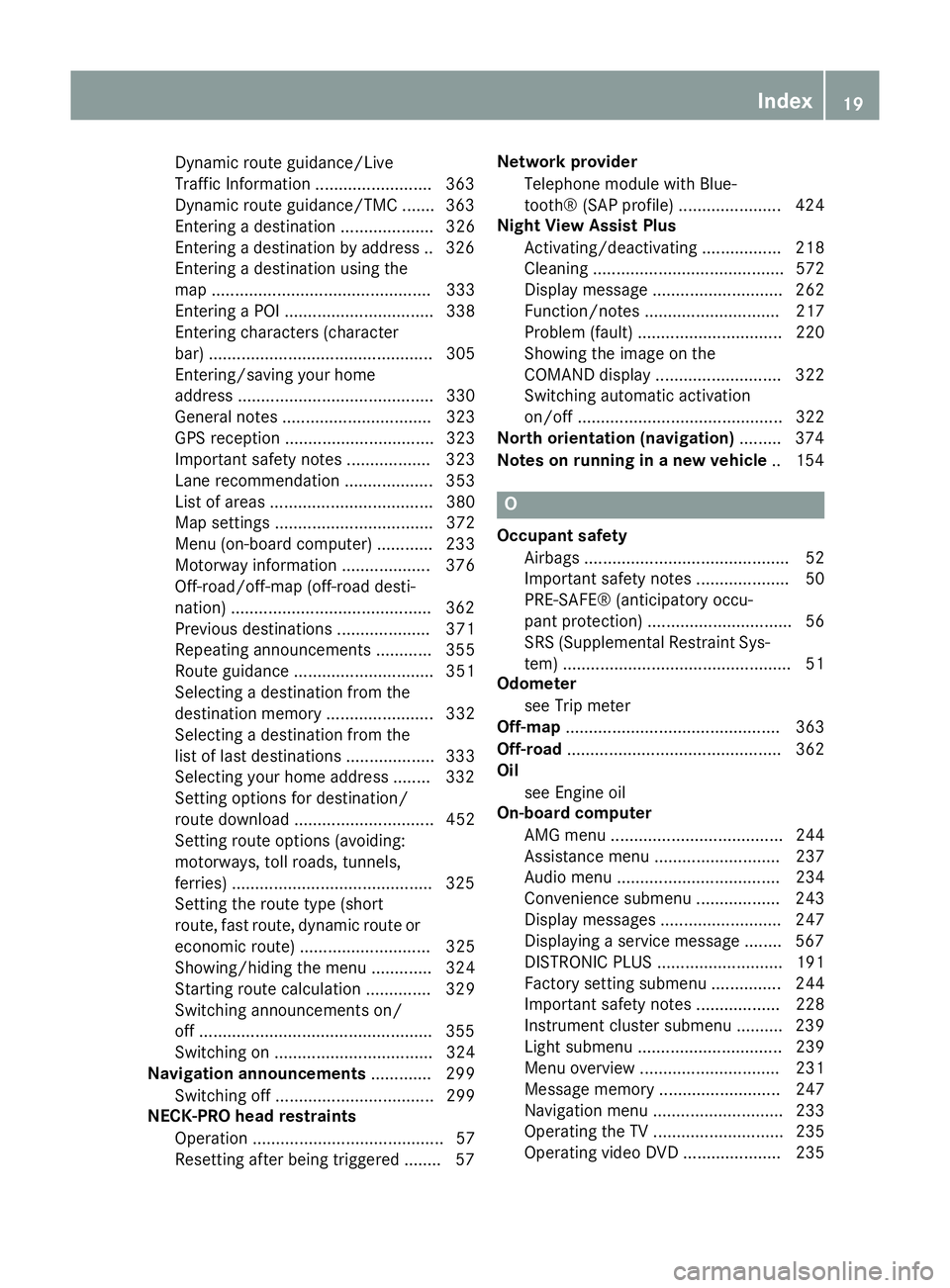
Dynamic route guidance/Live
Traffic Information ........................
.363
Dynamic route guidance/TMC ....... 363
Entering a destination .................... 326
Entering a destination by address .. 326
Entering a destination using the
map ............................................... 333
Entering a POI ................................ 338
Entering characters (character
bar) ................................................ 305
Entering/saving your home
address .......................................... 330
General notes ................................ 323
GPS reception ................................ 323
Important safety notes .................. 323
Lane recommendation ................... 353
List of areas ................................... 380
Map settings .................................. 372
Menu (on-board computer) ............ 233
Motorway information ................... 376
Off-road/off-map (off-road desti-
nation) .......................................... .362
Previous destinations .................... 371
Repeating announcements ............ 355
Route guidance .............................. 351
Selecting a destination from the
destination memory ....................... 332
Selecting a destination from the
list of last destinations ................... 333
Selecting your home address ....... .332
Setting options for destination/
route download .............................. 452
Setting route options (avoiding:
motorways, toll roads, tunnels,
ferries) .......................................... .325
Setting the route type (short
route, fast route, dynamic route or economic route) ............................ 325
Showing/hiding the menu ............. 324
Starting route calculation .............. 329
Switching announcements on/
off ................................................. .355
Switching on .................................. 324
Navigation announcements ............. 299
Switching off .................................. 299
NECK-PRO head restraints
Operation ......................................... 57
Resetting after being triggered ....... .57Network provider
Telephone module with Blue-
tooth® (SAP profile) ...................... 424
Night View Assist Plus
Activating/deactivating ................. 218
Cleaning ......................................... 572
Display message ............................ 262
Function/note s............................. 217
Problem (fault) ............................... 220
Showing the image on the
COMAND display ........................... 322
Switching automatic activation
on/of f............................................ 322
North orientation (navigation) ......... 374
Notes on running in a new vehicle .. 154 O
Occupant safety Airbags ............................................ 52
Important safety notes .................... 50
PRE-SAFE® (anticipatory occu-
pant protection) ............................... 56
SRS (Supplemental Restraint Sys-
tem) ................................................. 51
Odometer
see Trip meter
Off-map .............................................. 363
Off-road .............................................. 362
Oil
see Engine oil
On-board computer
AMG menu ..................................... 244
Assistance menu ........................... 237
Audio menu ................................... 234
Convenience submenu .................. 243
Display messages .......................... 247
Displaying a service message ........ 567
DISTRONIC PLUS ........................... 191
Factory setting submenu ............... 244
Important safety notes .................. 228
Instrument cluster submenu .......... 239
Light submenu ............................... 239
Menu overview .............................. 231
Message memory .......................... 247
Navigation menu ............................ 233
Operating the TV ............................ 235
Operating video DVD ..................... 235 Index
19
Page 23 of 637

Operation ....................................... 229
RACETIMER ................................... 245
Service menu ................................. 238
Settings menu ...............................2 39
Standard displa y............................ 231
Telephone menu ............................ 235
Trip menu ...................................... 231
Vehicle submenu ........................... 242
Online and Internet functions
Ending the connection ................... 441
Establishing/ending the connec-
tion ................................................ 440
Further Mercedes-Benz App s......... 453
Manually setting the access data
of the mobile phone network pro-
vider .............................................. 437
Mercedes-Benz Mobile Website ..... 453
Options menu ................................ 450
Resetting adjustments ................... 452
Selecting options for the local
search ............................................ 450
Selecting options for the weather
display ........................................... 451
Selecting the access data of the
mobile phone network provider ..... 435
Setting options for destination/
route download .............................. 452
Specifying the ID for the down-
load ............................................... 452
Operating instructions
Vehicle equipment ........................... 32
Operating safety
Declaration of conformity ................ 33
Important safety note ...................... 32
Operating system
see On-board computer
Outside temperature display ........... 229
Overhead control panel ...................... 47P
Paint code .......................................... 622
Paintwork (cleaning instructions) ... 570
Panic alarm .......................................... 50
Parking ............................................... 175
Engaging park position .................. 164
Important safety notes .................. 175
Parking brake ................................ 176 Position of exterior mirror, front-
passenger side ............................... 122
Reversing camera .......................... 211
see PARKTRONIC
Parking aid
Active Parking Assist ..................... 207
see Exterior mirrors
see PARKTRONIC
Parking assistance
see PARKTRONIC
Parking brake
Display message ............................ 251
Electric parking brake .................... 176
Warning lamp ................................. 280
Parking lamps
Display message ............................ 257
Switching on/of f........................... 129
PARKTRONIC
Deactivating/activating ................. 206
Driving system ............................... 204
Function/note s............................. 204
Important safety notes .................. 204
Problem (fault) ............................... 207
Sensor rang e................................. 205
Warning display ............................. 205
PASS AIRBAG OFF
see PASSENGER AIRBAG OFF
PASSENGER AIRBAG OFF
Indicator lamp .................................. 63
Problem (malfunction) ..................... 70
Pause function
Audio mode (CD, DVD, MP3) ......... 474
Video DVD ..................................... 513
Personal POIs
Acoustic notification ...................... 345
Calling up the menu ....................... 344
Personal special destination ............ 347
Selecting as the destination .......... 347
Personal special destina-
tions ................................... 344, 345, 346
Displaying on the map ................... 344
Managing categories ..................... 345
Saving ............................................ 346
Setting s......................................... 344
Visual information .......................... 344
Petrol .................................................. 624 20
Index
Page 32 of 637
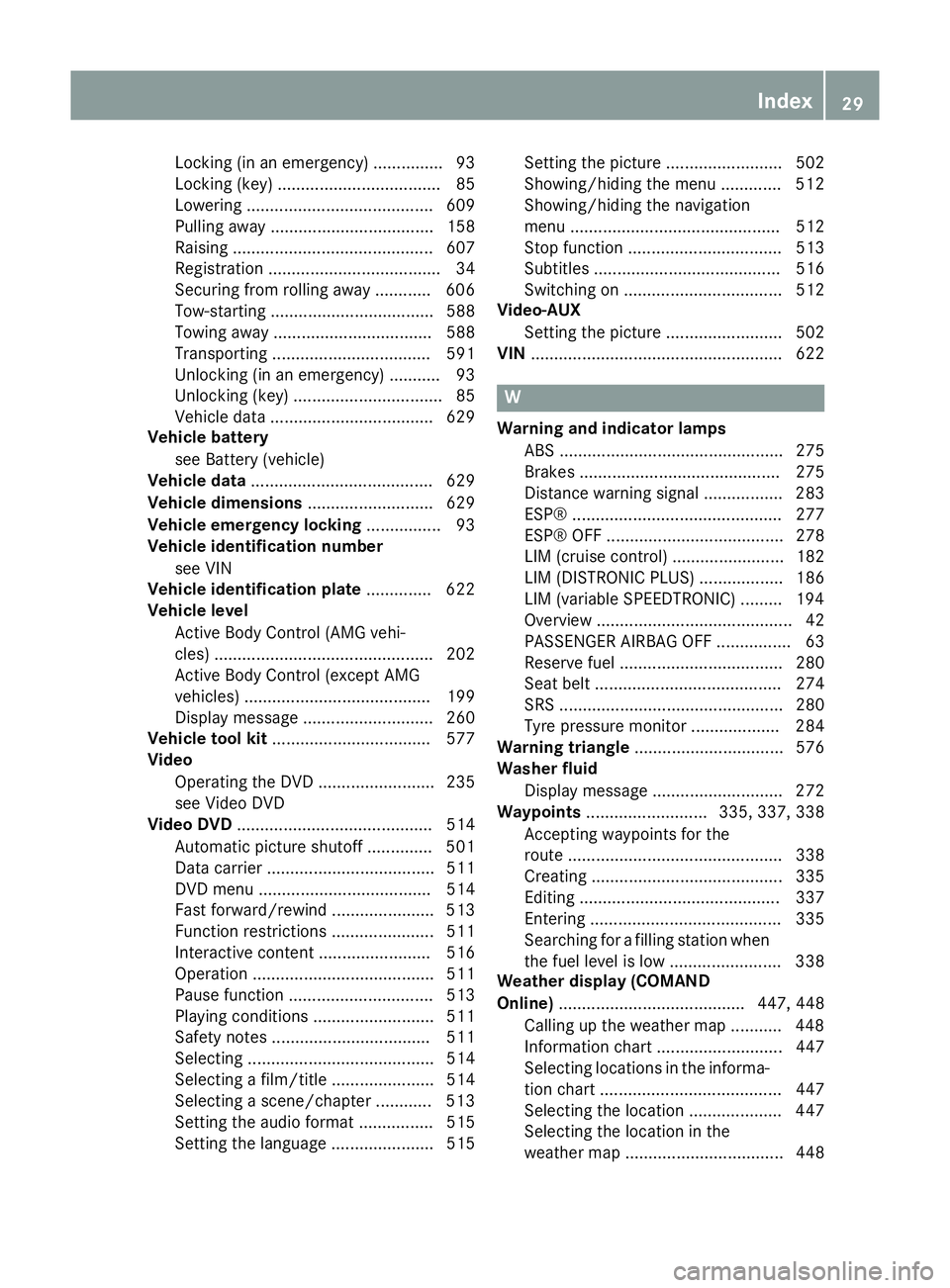
Locking (in an emergency) ............... 93
Locking (key) ................................... 85
Lowering ........................................ 609
Pulling away ................................... 158
Raising ........................................... 607
Registration ..................................... 34
Securing from rolling away ............ 606
Tow-starting ................................... 588
Towing away .................................. 588
Transporting .................................. 591
Unlocking (in an emergency) ........... 93
Unlocking (key) ................................ 85
Vehicle data ................................... 629
Vehicle battery
see Battery (vehicle)
Vehicle data ....................................... 629
Vehicle dimensions ........................... 629
Vehicle emergency locking ................ 93
Vehicle identification number
see VIN
Vehicle identification plate .............. 622
Vehicle level
Active Body Control (AMG vehi-
cles) ............................................... 202
Active Body Control (except AMG
vehicles) ........................................ 199
Display message ............................ 260
Vehicle tool kit .................................. 577
Video
Operating the DVD ......................... 235
see Video DVD
Video DVD .......................................... 514
Automatic picture shutoff .............. 501
Data carrier .................................... 511
DVD menu ..................................... 514
Fast forward/rewind ...................... 513
Function restrictions ...................... 511
Interactive content ........................ 516
Operation ....................................... 511
Pause function ............................... 513
Playing conditions .......................... 511
Safety notes .................................. 511
Selecting ........................................ 514
Selecting a film/title ...................... 514
Selecting a scene/chapter ............ 513
Setting the audio format ................ 515
Setting the language ...................... 515 Setting the picture ......................... 502
Showing/hiding the menu ............. 512
Showing/hiding the navigation
menu ............................................. 512
Stop function ................................. 513
Subtitles ........................................ 516
Switching on .................................. 512
Video-AUX
Setting the picture ......................... 502
VIN ...................................................... 622 W
Warning and indicator lamps ABS ................................................ 275
Brakes ........................................... 275
Distance warning signal ................. 283
ESP® ............................................. 277
ESP® OFF ...................................... 278
LIM (cruise control) ........................ 182
LIM (DISTRONIC PLUS) .................. 186
LIM (variable SPEEDTRONIC) ......... 194
Overview .......................................... 42
PASSENGER AIRBAG OFF ................ 63
Reserve fuel ................................... 280
Seat belt ........................................ 274
SRS ................................................ 280
Tyre pressure monitor ................... 284
Warning triangle ................................ 576
Washer fluid
Display message ............................ 272
Waypoints .......................... 335, 337, 338
Accepting waypoints for the
route .............................................. 338
Creating ......................................... 335
Editing ........................................... 337
Entering ......................................... 335
Searching for a filling station when the fuel level is lo w........................ 338
Weather display (COMAND
Online) ........................................ 447, 448
Calling up the weather map ........... 448
Information chart ........................... 447
Selecting locations in the informa-
tion chart ....................................... 447
Selecting the location .................... 447
Selecting the location in the
weather map .................................. 448 Index
29
Page 34 of 637

Protection of the environment
General notes
H
Environmental note
Daimler's declared policy is one of compre-
hensive environmental protection.
Our objectives are to use the natural resour-
ces which form the basis of our existence on
this planet sparingly and in a manner which
takes the requirements of both nature and
humanity into consideration.
You too can help to protect the environment
by operating your vehicle in an environmen-
tally-responsible manner.
Fuel consumption and the rate of engine,
transmission, brake and tyre wear depend on
the following factors:
R operating conditions of your vehicle
R your personal driving style
You can influence both factors. Therefore,
please bear the following in mind:
Operating conditions:
R avoid short trips, as these increase fuel
consumption.
R observe the correct tyre pressure.
R do not carry any unnecessary weight in the
vehicle.
R remove the roof rack once you no longer
need it.
R a regularly serviced vehicle will contribute
to environmental protection. You should
therefore adhere to the service intervals.
R all maintenance work should be carried out
at a qualified specialist workshop.
Personal driving style:
R do not depress the accelerator pedal when
starting the engine.
R do not warm up the engine when the vehicle
is stationary.
R drive carefully and maintain a safe distance
from the vehicle in front.
R avoid frequent, sudden acceleration and
braking. R
change gear in good time and use each gear
only up to Ôof its maximum engine speed.
R switch off the engine in stationary traffic.
R monitor the vehicle's fuel consumption. Returning an end-of-life vehicle
EU countries only:
Mercedes-Benz will take back your old vehicle to dispose of it in an environmentally-respon-sible manner in accordance with the Euro-
pean Union (EU) End of Life Vehicles Direc-
tive.
There is a network of return points and dis-
assembly plants available. You can return
your vehicle to these plants free of charge.
This makes a valuable contribution to the
recycling process and the conservation of
resources.
For further information on recycling old vehi- cles, recovery and the terms of the policy,
visit the Mercedes-Benz homepage. Genuine Mercedes-Benz parts
H
Environmental note
Daimler AG also supplies reconditioned
assemblies and parts which are of the same
quality as new parts. For these, the same war-
ranty applies as for new parts.
! Airbags and seat belt tensioners, as well
as control units and sensors for these
restraint systems, may be installed in the
following areas of your vehicle:
R doors
R door pillars
R door sills
R seats
R dashboard
R instrument cluster
R centre console Introduction
31 Z
Page 38 of 637
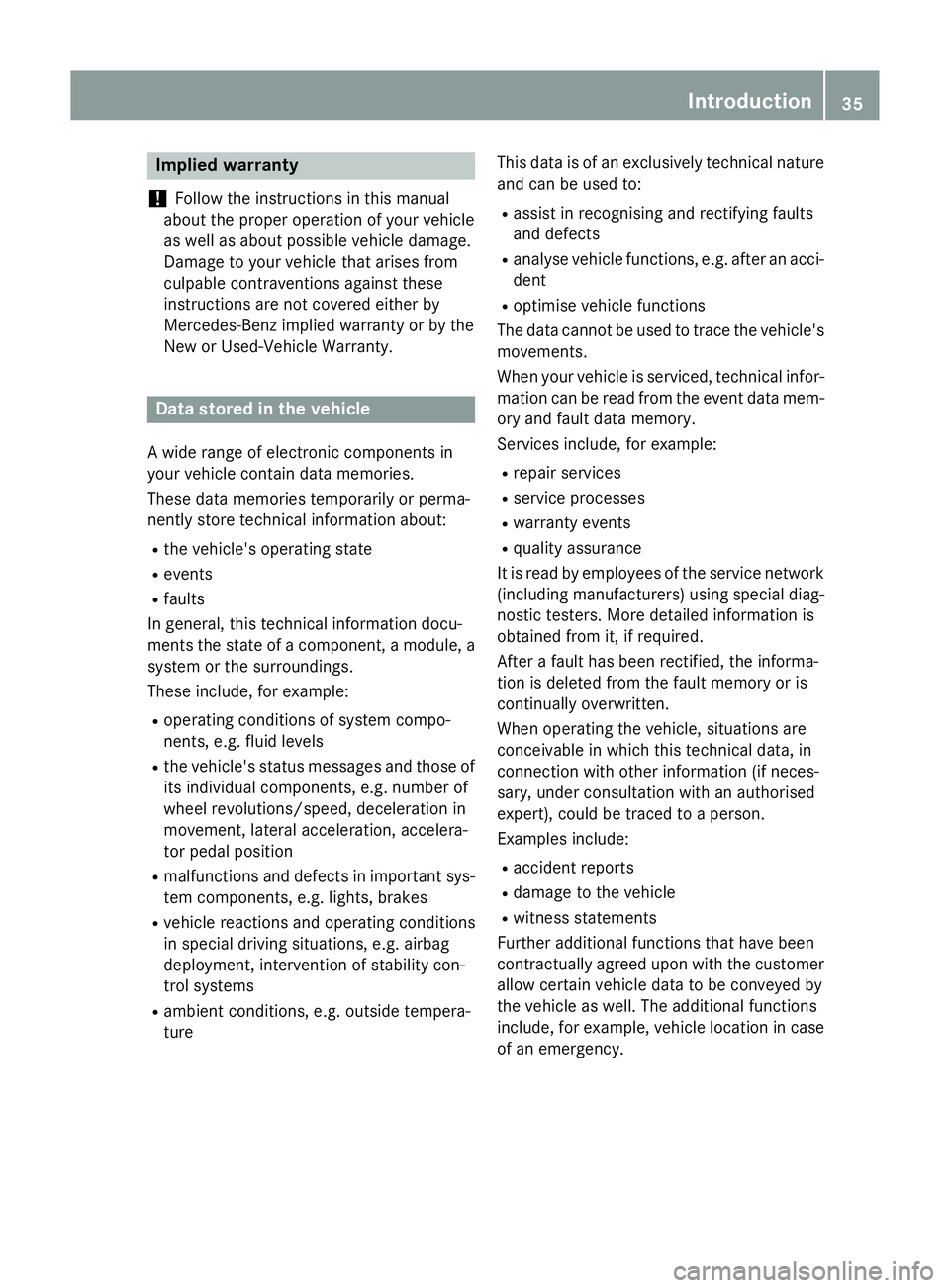
Implied warranty
! Follow the instructions in this manual
about the proper operation of your vehicle
as well as about possible vehicle damage.
Damage to your vehicle that arises from
culpable contraventions against these
instructions are not covered either by
Mercedes-Benz implied warranty or by the
New or Used-Vehicle Warranty. Data stored in the vehicle
A wide range of electronic components in
your vehicle contain data memories.
These data memories temporarily or perma-
nently store technical information about:
R the vehicle's operating state
R events
R faults
In general, this technical information docu-
ments the state of a component, a module, a
system or the surroundings.
These include, for example:
R operating conditions of system compo-
nents, e.g. fluid levels
R the vehicle's status messages and those of
its individual components, e.g. number of
wheel revolutions/speed, deceleration in
movement, lateral acceleration, accelera-
tor pedal position
R malfunctions and defects in important sys-
tem components, e.g. lights, brakes
R vehicle reactions and operating conditions
in special driving situations, e.g. airbag
deployment, intervention of stability con-
trol systems
R ambient conditions, e.g. outside tempera-
ture This data is of an exclusively technical nature
and can be used to:
R assist in recognising and rectifying faults
and defects
R analyse vehicle functions, e.g. after an acci-
dent
R optimise vehicle functions
The data cannot be used to trace the vehicle's movements.
When your vehicle is serviced, technical infor-
mation can be read from the event data mem- ory and fault data memory.
Services include, for example:
R repair services
R service processes
R warranty events
R quality assurance
It is read by employees of the service network (including manufacturers) using special diag-
nostic testers. More detailed information is
obtained from it, if required.
After a fault has been rectified, the informa-
tion is deleted from the fault memory or is
continually overwritten.
When operating the vehicle, situations are
conceivable in which this technical data, in
connection with other information (if neces-
sary, under consultation with an authorised
expert), could be traced to a person.
Examples include:
R accident reports
R damage to the vehicle
R witness statements
Further additional functions that have been
contractually agreed upon with the customer
allow certain vehicle data to be conveyed by
the vehicle as well. The additional functions
include, for example, vehicle location in case of an emergency. Introduction
35 Z
Page 47 of 637
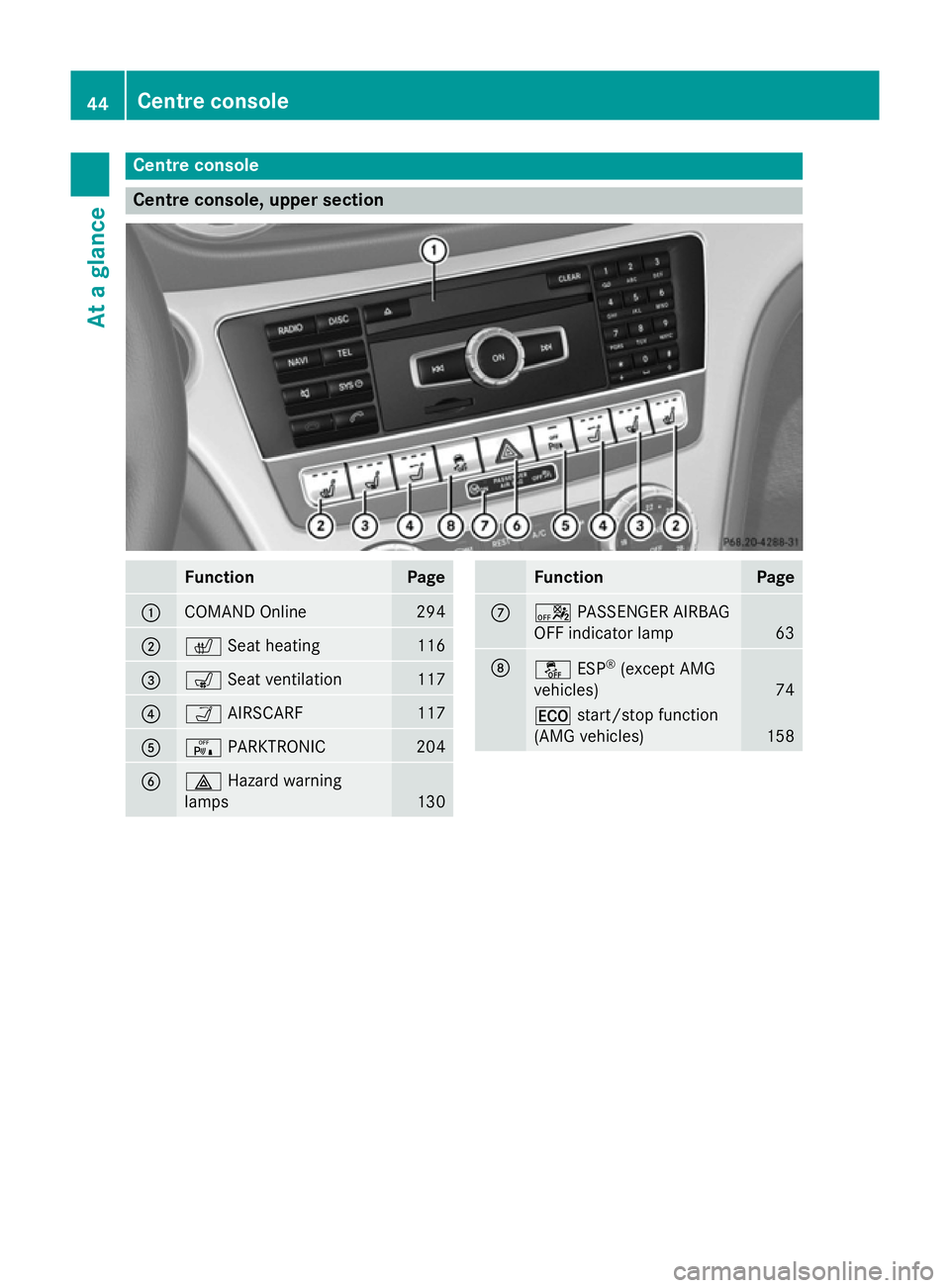
Centre console
Centre console, upper section
Function Page
:
COMAND Online 294
;
c
Seat heating 116
=
s
Seat ventilation 117
?
Ò
AIRSCARF 117
A
c
PARKTRONIC 204
B
£
Hazard warning
lamps 130 Function Page
C
a
PASSENGER AIRBAG
OFF indicator lamp 63
D
å
ESP®
(except AMG
vehicles) 74
¤
start/stop function
(AMG vehicles) 15844
Centre consoleAt a glance
Page 53 of 637
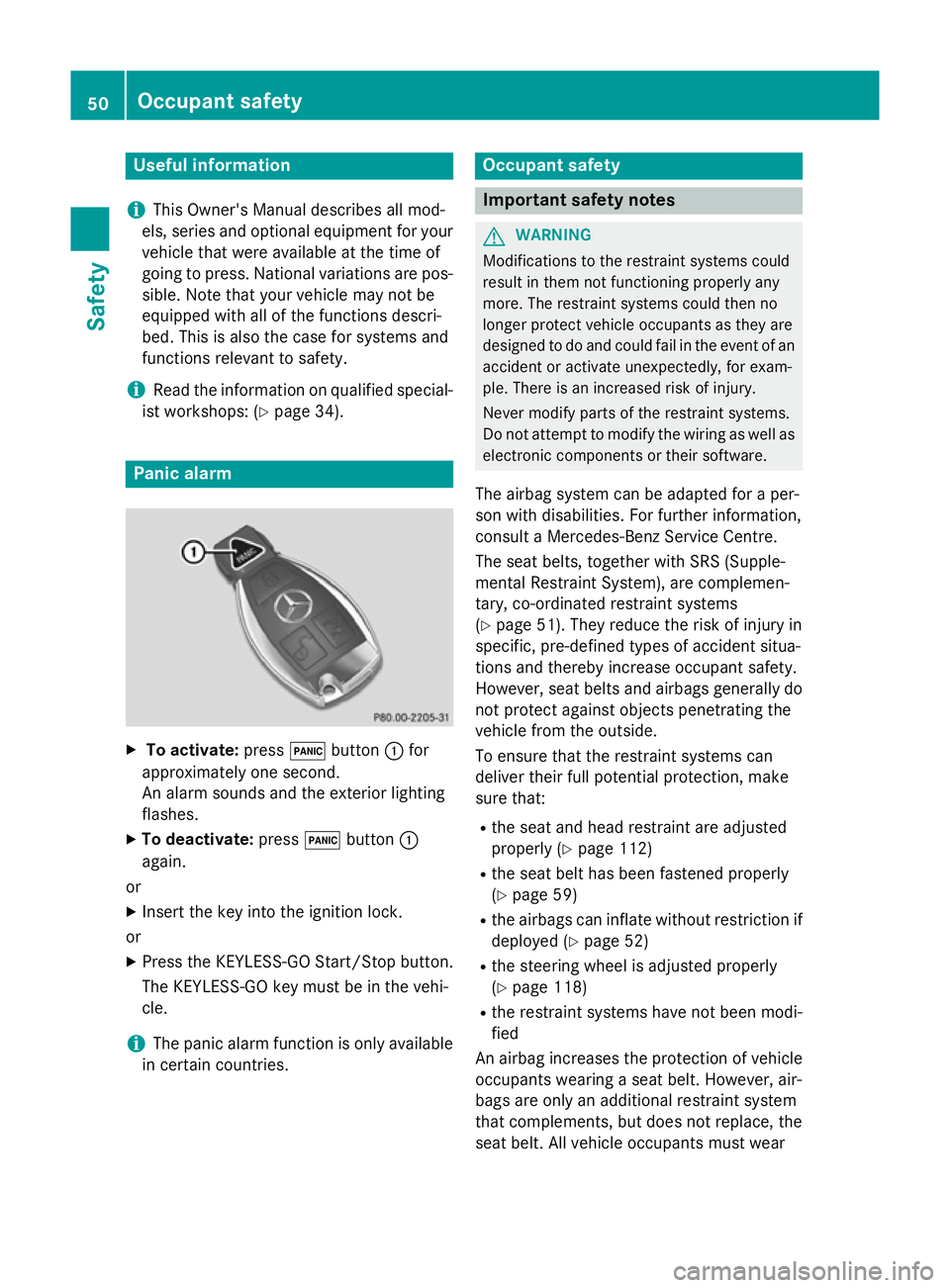
Useful information
i This Owner's Manual describes all mod-
els, series and optional equipment for your
vehicle that were available at the time of
going to press. National variations are pos- sible. Note that your vehicle may not be
equipped with all of the functions descri-
bed. This is also the case for systems and
functions relevant to safety.
i Read the information on qualified special-
ist workshops: (Y page 34). Panic alarm
X
To activate: press!button :for
approximately one second.
An alarm sounds and the exterior lighting
flashes.
X To deactivate: press!button :
again.
or
X Insert the key into the ignition lock.
or X Press the KEYLESS-GO Start/Stop button.
The KEYLESS-GO key must be in the vehi-
cle.
i The panic alarm function is only available
in certain countries. Occupant safety
Important safety notes
G
WARNING
Modifications to the restraint systems could
result in them not functioning properly any
more. The restraint systems could then no
longer protect vehicle occupants as they are
designed to do and could fail in the event of an accident or activate unexpectedly, for exam-
ple. There is an increased risk of injury.
Never modify parts of the restraint systems.
Do not attempt to modify the wiring as well as
electronic components or their software.
The airbag system can be adapted for a per-
son with disabilities. For further information,
consult a Mercedes-Benz Service Centre.
The seat belts, together with SRS (Supple-
mental Restraint System), are complemen-
tary, co-ordinated restraint systems
(Y page 51). They reduce the risk of injury in
specific, pre-defined types of accident situa-
tions and thereby increase occupant safety.
However, seat belts and airbags generally do
not protect against objects penetrating the
vehicle from the outside.
To ensure that the restraint systems can
deliver their full potential protection, make
sure that:
R the seat and head restraint are adjusted
properly (Y page 112)
R the seat belt has been fastened properly
(Y page 59)
R the airbags can inflate without restriction if
deployed (Y page 52)
R the steering wheel is adjusted properly
(Y page 118)
R the restraint systems have not been modi-
fied
An airbag increases the protection of vehicle
occupants wearing a seat belt. However, air-
bags are only an additional restraint system
that complements, but does not replace, the
seat belt. All vehicle occupants must wear 50
Occupant safetySafety