2012 MERCEDES-BENZ GL SUV AUX
[x] Cancel search: AUXPage 8 of 441

Alar
msystem
se eA TA(Anti-Thef tAlarms ystem)
Ambient lighting
Setting the brightness (on-board
computer) ...................................... 281
Setting the colou r(on-boar dcom-
puter )............................................. 282
AMG men u(on-boa rd computer) .....286
AMG RID ECONTROL sports sus-
pension ............................................... 215
Anti-glare film .................................... 358
Ant i-loc kB rakin gSystem
se eA BS (Anti-lock Braking System)
Anti-Thef tAlarm system
se eA TA (Anti-Theft Alarm system)
Approach/d eparture angle ..............191
Aquaplaning ....................................... 186
Ashtray ............................................... 349
Assistanc emenu (on-board com-
puter) ................................................. .277
AS SYST PLUS
Displaying aservice message ........365
Hid ingas ervice message ..............365
Note s............................................. 364
Resetting the service interva ldis-
pla y................................................ 365
Service message ............................ 364
Specia lservice requirem ents ......... 365
ATA (Anti-Theft Alarm system)
Activating/deactivating ...................71
Functio n.......................................... .71
Interio rmotion sensor ..................... 72
Switch ingo ff th ealarm .................... 71
To w-awa yprotectio n........................ 71
ATTENTIO NASSIST
Ac tivating/deactivating .................278
Display message ............................ 307
Function/notes ............................. 232
Audio men u(on-boa rd computer) ....274
Author ised workshop
see Qualified specialist workshop
AUTO lights
Display message ............................ 303
se eL ights
Automatic engine start (ECO start/
stop function) .................................... 165Automatic en
gine switch-of f(ECO
st art/stop functio n).......................... 164
Automatic headlamp mode ..............119
Automatic transmission Accelerator pe dalposition ............. 170
Automatic drive program ...............171
Ch anging gear ............................... 170
DIREC TSELECT leve r..................... 167
Display message ............................ 319
Drive positio n(ECO start/stop
function) ........................................ 169
Drive program di splay. ................... 168
Driving tip s.................................... 170
Emergency running mod e.............. 174
Engag ingd rive positio n.................. 169
Engag ingn eutral ............................ 169
Engag ingp ark positio nautomati-
cally ............................................... 168
Engag ingr ever se ge ar................... 169
Engag ingt he park position ............168
Kickdow n....................................... 170
Manual drive program ....................172
Neutral (EC Ostart/stop function) .169
Overview ........................................ 167
Pro blem (fault) ............................... 174
Progra mselector button ................170
Pullin gaway................................... 161
Shift rang es................................... 171
Starting the engine ........................161
Steering wh eelgearshift paddle s... 171
Traile rtowing ................................. 170
Transmissio nposition display ........168
Transmission positions ..................169
Automatic transmission emer-
gency runnin gmode ......................... 174
Aux iliary heating
Activating/deactivating .................148
Activating/deactivating (o nthe
centr econsole) .............................. 149
Display message ............................ 321
Important safety notes ..................148
Pro blem (display message) ............153
Remote control .............................. 149
Setting ........................................... 284
Setting the de parture time ............. 150 Index
5
Page 9 of 441

Auxiliar
yventila tion
Activating/deac tivating ................. 148
Activating/deactivating (o nthe
centr econsole) .............................. 149
Pro blem (display message) ............153
Remote control .............................. 149
Ax leload, permissible (traile rtow-
ing) ...................................................... 433 B
Ba gh ook ............................................ 343
Ball coupli ng
Folding in ....................................... 261
Fol ding out ..................................... 259
BAS (Brake Assist System) .................62
BAS PL US(Brak eAssist System
PLUS) .................................................... 62
Battery (key) Checking ...... .................................... 79
Important safety note s.................... 79
Replacing ......................................... 79
Battery (v ehicle)
Charging ........................................ 384
Display message ............................ 305
Important safety notes ..................382
Jump starting ................................. 386
Overview ........................................ 382
Belt
seeS eat belt
Belt force limiters (activation) ...........41
Bel ttensioner
Activatio n......................................... 41
Functio n.......................................... .49
Blind Spo tAssist
Activating/deactiva ting ................. 279
Display message ............................ 311
Notes/function .............................. 238
Traile rtowing ................................. 240
se eA ctive Blind Spo tAssist
BlueTEC
Topping up AdBlue ®
...... ................. 178
BlueTE C(AdBlue ®
) ............................. 427
Bon net
Active bonne t(pedestrian protec-
tion) ............................................... 360
Closing ........................................... 361 Display message
............................ 320
Opening ......................................... 360
Boot
seeT ailgate
Brak eAssist System
see BAS (Brake Assist System)
Brake fluid
Display message ............................ 296
Note s............................................. 429
Brake lamps
Ada ptive .......................................... .65
Changin gbulbs .............................. 131
Display message ............................ 301
Brakes
ABS .................................................. 61
Ada ptive Brake Assist ......................64
BAS .................................................. 62
BAS PLUS ........................................ 62
Brake fluid (notes )......................... 429
Display message ............................ 291
Driving tip s.................................... 184
High-performance brake sy stem .... 186
Important safety notes ..................184
Parking brake ................................ 182
Warn ingl am p................................. 326
Breakdown
seeF lat tyre
see Towing away
Bulbs
see Changing bulbs C
Callin gupaf ault
se eD isplay messages
Car
see Vehicle
Care
360 °camera ................................. 370
Automatic car wash .......................366
Carpets .......................................... 373
Display ........................................... 371
Exhaust pi pe.................................. 371
Exterio rlighting ............................. 369
Gea rors electo rlever .................... 372
High-pressure cle aner ...... .............. 368
Interior ........................................... 371
Matt paintwork .............................. 3686
Index
Page 10 of 441

Night Vie
wAssist Plus ................... 371
Note s............................................. 366
Pa int. ............................................. 368
Pl ast ic trim .................................... 372
Revers ingc amera .......................... 370
Roo flining ...................................... 373
Seat bel t........................................ 373
Sea tcover ..................................... 372
Sensors ......................................... 370
Steering wh eel............................... 372
Tri mp ieces .................................... 372
Washing by hand ........................... 367
Wheels ........................................... 369
Windows ........................................ 369
Wi perb lades .................................. 369
Wooden trim .................................. 372
Car key
seeK ey
Car wash (care) ................................. 366
CD player /CDc hanger( on-board
computer) .......................................... 274
Central locking Automatic lockin g(on-board com-
puter) ............................................ .283
Locking/unlockin g(key ).................. 77
Centr econsole
Low er se ction .................................. 35
Uppe rsection .................................. 34
Changin gbulbs
Brake lamps ................................... 131
Dipped-bea mheadlamps ............... 129
Important safety notes ..................128
Ma in-beam headlamps ................... 130
Overview of bul btypes .................. 129
Parking lamps (front) .....................130
Removing/repl acing the cover
(fron twheel arch) .......................... 129
Standing lamps .............................. 130
Child-proof locks
Important safety notes ....................59
Rea rdoors ....................................... 60
Children
In the veh icle ................................... 50
Restraint sy stems ............................ 50
Child seat
Automatic recognitio n..................... 52
ISOFIX .............................................. 53
On the front-passenger se at............ 51Pro
blem (malfunction) ..................... 56
Rec ommend ations ........................... 58
Suit able positions ............................ 56
To pT ether ....................................... 55
Cigarette li ghter ................................ 349
Clean ing
Mirr ortur ns ignal ........................... 370
Traile rtow hitc h............................. 371
Climate control
Auxi liaryheating/ventilation ...... .... 148
Contro lling automatically ...............142
Convenience op ening/closing
(air-recirculatio nmode) ................. 147
Co oling with air dehumidificatio n..1 41
Demist ingt he windows ...... ............ 145
Demisting the windscreen .............145
Important safety notes ..................136
Indicator lamp ................................ 142
Informat ion onusing
THERMOTRONIC automatic cli-
mate control .................................. 141
Note sonu sing THERMATIC auto-
matic climate control .....................138
Overview of sy stems ...................... 136
Pro blem swithc ooling with air
dehumid ification ............................ 142
Pro blem with the rear window
heating .......................................... 146
Rea rcontrol panel ......................... 139
Rea rcontrol panel
(THERMOTRONIC with additional
rear-compartmen tclimate con-
trol) ................................................ 140
Setting the air distribution .............144
Setting the airflo w......................... 144
Setting the ai rvent s...................... 154
Setting the climate mod e(AIR
FLOW) ............................................ 143
Setting the temperature ................143
Switch inga ir-recirculation mode
on/off ............................................ 146
Switch ingo n/off ........................... 141
Switch ingr esidua lheat on/off ......147
Switch ingt he rea rwindo wheat-
ing on/of f...................................... 146
Switch ingt he ZON Efunction on/
off .................................................. 145 Index
7
Page 20 of 441

Radio
Selectin gastation ......................... 274
se es eparat eoperating instructions
Radio- controlled device s(fitting) ....358
Rain clos ingf eature
Panorama sliding sunroo f................ 95
Sli ding sunroo f................................. 94
Readi nglamp ..................................... 126
Rear compartment Exit/entry positio n(3rd row of
se ats) ............................................ .106
Setting the ai rvent s...................... 155
Rear-c ompartment seat bel tsta-
tus indicator ........................................ 49
Rear foglamp Display message ............................ 302
Switch ingo n/off ........................... 120
Rear seat
Adjusting ....................................... 104
Display message ............................ 320
Rear-vie wmirror
Anti-dazzle mode (automatic) ........114
Dipping (manual) ........................... 112
Rear windo wheating
Problem (fault) ............................... 146
Switch ingo n/off ........................... 146
Rear windo wwiper
Replacing the wiper blade .............. 133
Switching on/off ........................... 132
Refuell ing
Fuel gauge ............................... 30, 267
Important safety notes ..................174
Note sfor AMG vehicles .................425
Refuellin gproce ss......................... 175
se eF uel
Remote control
Auxiliary heating/ventilatio n.......... 149
Changing the batteries (auxiliary
heating) ......................................... 151
Programming (g arage door
opener) .......................................... 352
Replacin gthe battery (aux iliary
heating remot econt rol) .................... 151
Reserve (fuel tank) see Fuel Reserve fuel
Disp laym essage ............................ 305
Warn ingl am p................................. 333
Residual heat (climate control) ........147
Restrain tsyst em
se eS RS (Supplemental Restraint
System)
Rev counter ........................................ 268
Reversing camera Cleaning instructions .....................370
Function/notes ............................. 223
Switch ingo n/off ........................... 224
Rev ersing lamp (display message) ..302
Rol lers unbli nd
Panoram asliding sunroof ................95
Roof carri er........................................ 345
Roof li ning and carpet s(cle aning
in st ructions) ...................................... 373
Roof load (maximum) ........................431
Route (navigation) seeR oute guidance (nav igation)
Route guidance (navigation) ............272 S
Safety Children in the vehicle .....................50
Ch ildr estra ints ystems .................... 50
Safety system
seeD riving safety sy stem
Seat belt
Adjusting the driv er's and front-
pa ssenger sea tbelt ......................... 48
Adjusting the he ight......................... 48
Belt force limiter .............................. 49
Bel ttensioner .................................. 49
Clean ing. ........................................ 373
Disp laym essage ............................ 298
Fasten ing. ........................................ 47
Important safety gu idelines ............. 46
Rea rseat belt status indicator .........49
Releasing ......................................... 48
Switch ingb elta djustment on/off
(on-board computer) ......................285
Warn ingl am p................................. 325
Warning lamp (function) ................... 48 Index
17
Page 37 of 441

Centre console
Centre console, upper section
Function Page
:
Audi
o20/COMAND
Online: see the separate
operatin ginstructions ;
c
Seat hea ting 108
=
s
Seat ventilation 109
?
c
PARKTRONIC 216
A
¤
ECO start/sto pfunc-
tion 163 Function Page
B
£
Hazard warning
lamps 122
C
4
PASSENG ER AIRBAG
OFF indicator lamp 52
D
å
ESP® 66
E
&
Auxiliary heating 14834
Centre consoleAt
ag lance
Page 151 of 441

It is poss
iblet om ake use of the residual heat
of the engine to continue heating the station-
ary vehicle for up to 30 minutes after the
engine has been switched off. The heating
time depends on the temperature that has
been set for the vehicle interior.
X To activate: press theÌ/Á button.
The indicator lamp in the Ì/Á but-
ton lights up.
i The blower wil lrun at alow speed regard-
less of the airflow setting.
i If you activate the residual heat function
at high temperatur es,only the ventilation
will be activated. The blower runs at
medi um speed.
X To deactivate: pressthe Ì/ Ábut-
ton.
The indicator lam pintheÌ /Á but-
ton goes out.
Residual heat is deactivated automatically:
R after approximately 30 minutes
R when the igni tion is switched on
R if the battery voltage drops
R when the auxiliar yheatin gisa ctivated Auxiliary heating
Important safety notes G
WARNING
Exhaus tfume sare produced when the auxili-
ary heating is in operation. Inhaling these
exhaust fumes can be poisonous. You should
therefo reswitch off the auxiliary heating in
con fined spaces without an extraction sys-
tem, e.g. agarage. G
WARNING
When operating the auxiliary heating parts of
the vehicle can get very hot. Make sure that
the exhaust system does not under any cir-
cumstances come into contact with easily
ignitable material such as dry grass or fuels.
The material could otherwise ignite and set the vehicle alight. Choos
eyour parkin gspot
accordingly.
Operating the auxiliary heating is thus pro-
hibited at fillin gstations or when your vehicle
is being refuelled .You must therefor eswitch
off the auxiliary heating at filling stations.
! Operating the auxiliary heating/ventila-
tion draws on the vehicle battery. After you
have heated or ventilated the vehicle a
maximum of two times, drive for alonger
distance.
i Switch the auxiliary heatin gonregularly
once amonthfor about ten minutes.
The auxiliary heatin gheats the air in the vehi-
cle interior to the set temperature without
using the heat of the runnin gengine .The aux-
iliary heating is operated directly usin gthe
vehicle' sfuel. For this reason, the tank con-
tent must be at least at reserve fuel level to
ensure that the auxiliary heating functions.
The auxiliary heating/ventilation automati-
cally adjusts to changes in temperature and
weather conditions. For this reason, the aux-
iliary heating could switch from ventilation
mode to heating mode or from heating mode
to ventilation mode.
The auxiliary heating switches off when the
engine is switched off. The auxiliary ventila-
tion switches off when you turn the key to key
position 2.
The auxiliary heating switches off automati-
cally after 30 minutes. This time limit can be
altered. To do this, visit aqualified specialist
workshop.
You cannot use the auxiliary ventilation to
cool the vehicle interior to atemperature
lower than the outside temperature.
Before switching on X
Turn the key to position 2in the ignition
lock.
X Set the temperature.
The auxiliary heating/ventilation can be acti-
vated even when climate control is set to 148
Operating the climate control systemClimate control
Page 152 of 441

manu
al.O ptimum comfor tcan be attained
when the system is set to automatic mode.
Set the temperature to 22 †.
The auxiliary heating/ventilatio ncan be acti-
vated or deactivated using the remote con trol
or th ebutton on the centr econsole.
Th eo n-bo ard computer can be used to spec-
ify up to three departur etimes, one of which
may be preselec ted( Ypage 28 4).
Switching th eauxiliary heating/ven ti-
lation on/off usin gthe centr econsole
button The colours of th
eindicator lamps on the but-
ton have the following meanings:
Blue Auxiliary ventilation switched on
Red Auxiliary hea ting swi tche don
Yellow Departure tim epreselected
(Y page 284) Swi
tchint he centr econsole
X To switch auxiliary heating/ventilation
on: pres sbutton :.
The red or blue indicator lamp in but-
ton :lights up.
X To switch auxiliary heating/ventilation
off: press button :.
The red or blue indicator lamp in but-
ton :goes out. Switching th
eauxiliary heating/venti-
lation on/off using th eremote control Point
stoo bserve befo reuse
Your vehicle comes wit hone remote control.
You may use two addi tional remot econtrols
for your vehicle. For mor einformation, please
contac taqualifieds pecialist workshop.
The remot econtr olhas amaximum range of
approximately 300 metres. This range is
reduced by:
R sources of radio interference
R solid objects between the remot econtr ol
an dt he vehicle
R the remot econtr ol bein ginanu nfavoura-
ble positio ninrelation to the vehicle
R transmit ting from an enclosed space
i The optimum range can be achieved if you
hol dthe remot econtr ol vertically, pointing
upward swhen you press one of the but-
tons.
i Abattery symbol appears in the display
when the batter yinthe remote control is
low. Re placethe remote control battery
(Y page 151).
Switching th eauxiliary heating/ventila-
tion on/off Auxiliar
yheating remot econtrol
: Display
; . To check th estatus/set the depa r-
tur etime
= ^ To switch off th eauxiliar yheating/
ventilation Operatin
gthe clima tecontrol system
149Climatecontrol Z
Page 153 of 441
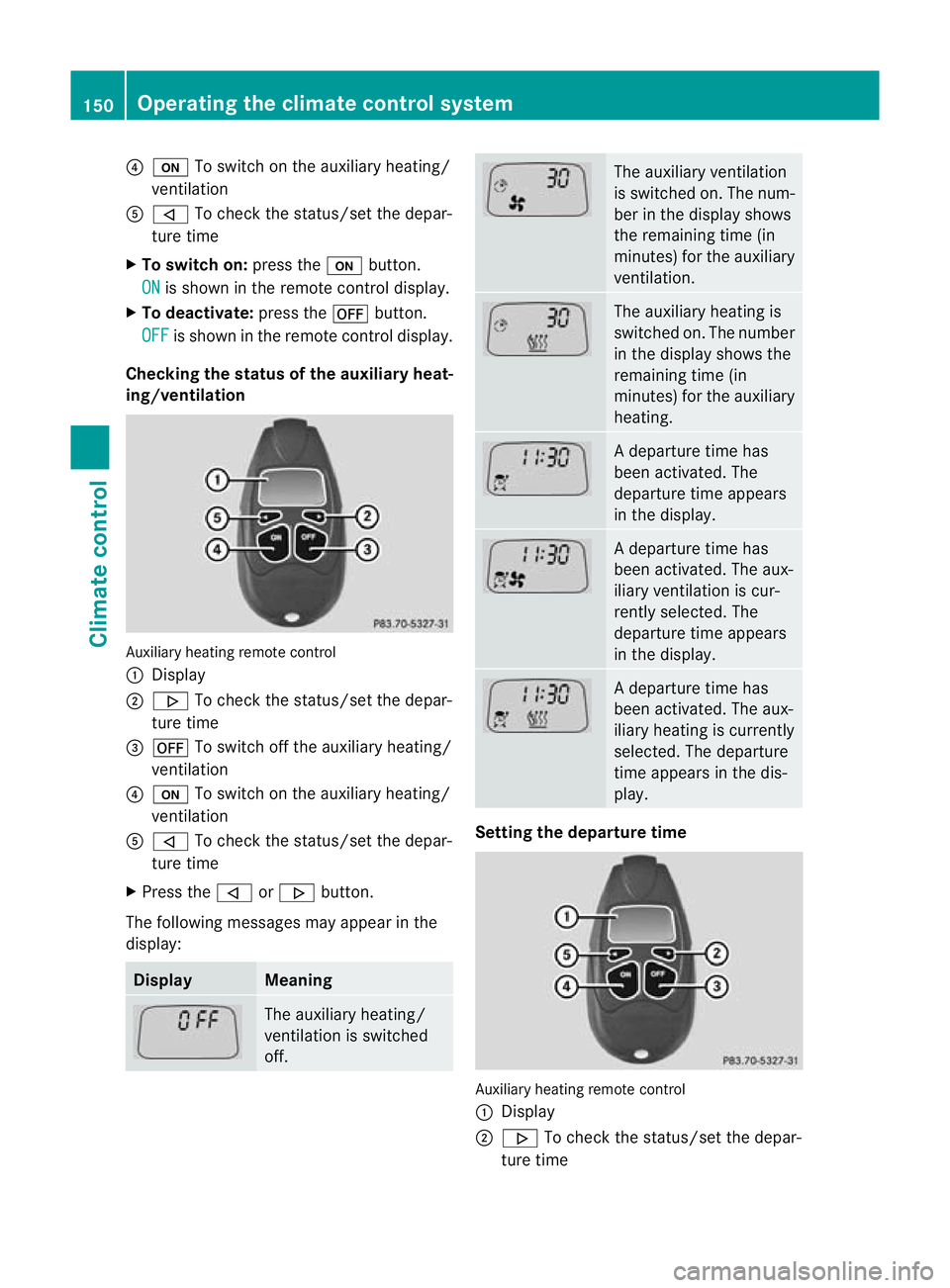
?
u To switc honthe auxiliary heating/
ven tilation
A , To check the status/set the depar-
ture time
X To switch on: press theubutton.
ON is shown in the remote control display.
X To deactivate: press the^button.
OFF is shown in the remot
econtrol display.
Checking th estatus of the auxiliary heat-
ing/ventilation Auxiliary heating remote control
:
Display
; . To check the status /set the depar-
tur etime
= ^ To switch off the auxiliar yheating/
ven tilation
? u To switch on the auxiliar yheating/
ven tilation
A , To check the status/set the depar-
ture time
X Press the ,or. button.
The following messages may appear in the
display: Display Meaning
The auxiliar
yheating/
ven tilation is switched
off. The auxiliar
yventilation
is switched on. The num-
ber in the display shows
the remainin gtime (in
minutes) for the auxiliary
ventilation. The auxiliar
yheatin gis
switched on. The number
in the displa yshows the
remaining tim e(in
minutes) for the auxiliary
heating. Ad
eparture tim ehas
been activated. The
departure time appears
in the display. Ad
eparture tim ehas
been activated. The aux-
iliary ventilation is cur-
rently selected. The
departure time appears
in the display. Ad
eparture tim ehas
been activated. The aux-
iliary heating is currently
selected. The departure
time appears in the dis-
play. Setting the departure time
Auxiliary heating remot
econtrol
: Display
; . To chec kthe status/se tthe depar-
tur etime 150
Operating the climate control systemClimat
econtrol