2012 MERCEDES-BENZ GL SUV change wheel
[x] Cancel search: change wheelPage 132 of 441

Overview of bulb replacement
–bulbs
Yo uc an replace the following bulbs. The
details for the bul btype can be found in the
legend. Halogen headlamps
:
Dipped-bea mheadlamp: H7 55 W
; Main-beam headlamp: H7 55 W
= Side lamps/par king lamp: W5WBV Tail lamps
:
Brake lamp: P21W-L Replacing the fron
tbulbs
Fitting /removing the cover on the front
wheel arch You must remov
ethe cover from the front
wheel housing before you can change the
front bulbs. X
To remove: switch off the lights.
X Tur nthe front wheels inwards.
X Remov esecuring pin ;using asuitable
tool.
X Slid ecover :up and remove it.
X To fit: insertcover :again and slide it
down until it engages.
X Insert securin gpin; .
Dipped-beam headlamps (halogen
headlamps) X
Remove the cove rinthe front whee larch
(Y page 129).
X Turn housing co ver:anti-clockwise and
pull it out.
X Turn bulb ho lder;anti-clockwise and pull
it out.
X Take the bulb ou tofbulb holder ;.
X Insert the new bulb int obulb holder ;.
X Insert bulb holder ;into the lamp and turn
it clockwise. Replacin
gbulbs
129Lightsand windscreen wipers Z
Page 172 of 441
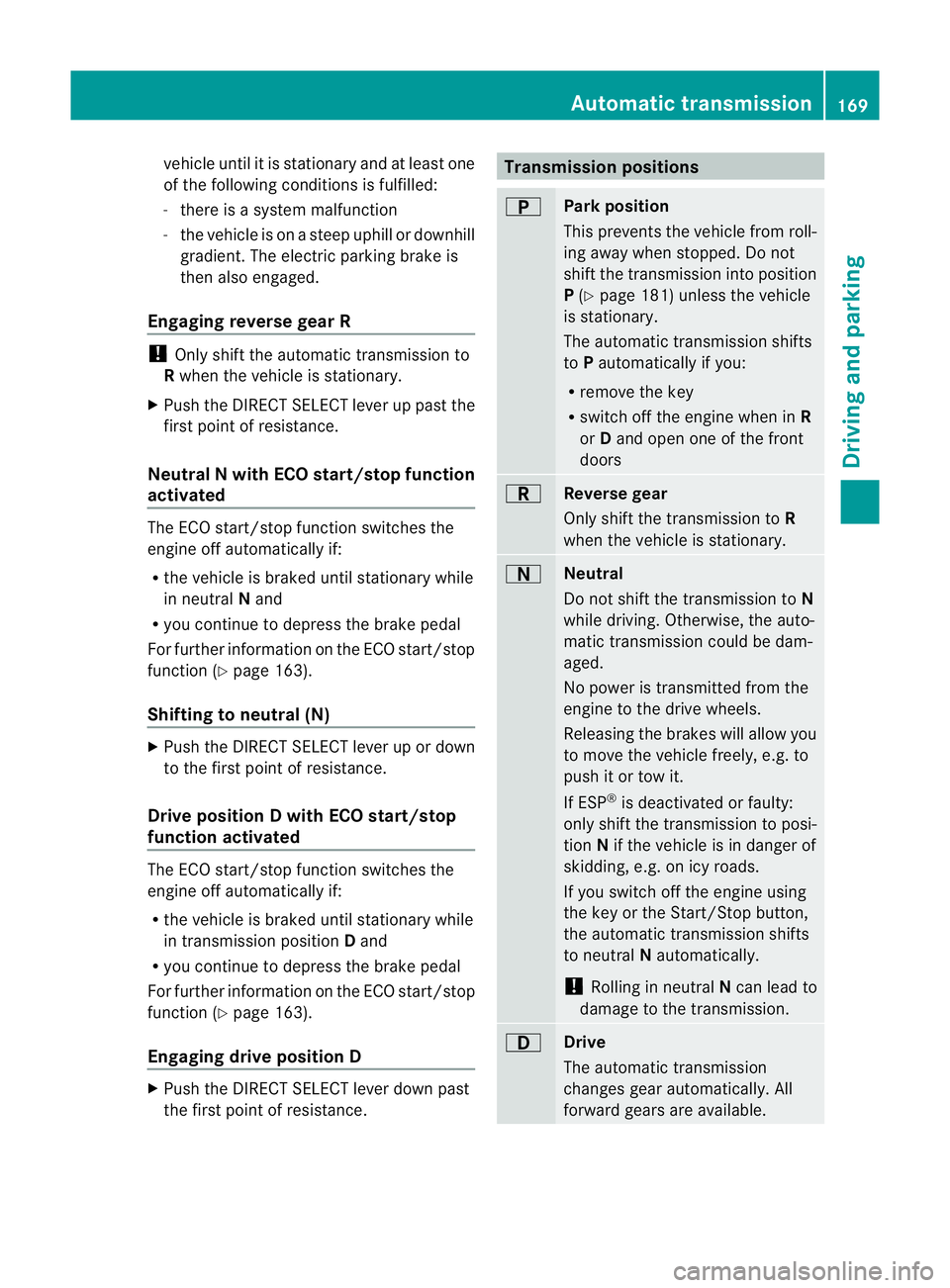
vehicl
euntil it is stationary and at least one
of the following conditions is fulfilled:
- there is asystem malfunction
- the vehicl eisonasteep uphill or downhill
gradient. The electric parking brake is
then als oengaged.
Engaging reverse gear R !
Only shift the automatic transmission to
R whe nthe vehicle is stationary.
X Push the DIREC TSELECT leve ruppast the
first point of resistance.
Neutra lNwithE CO start/stop function
activated The EC
Ostart/stop functio nswitches the
engin eoffautomatically if:
R the vehicle is braked until stationary while
in neut ralNand
R you continue to depress th ebrake pedal
For further information on th eECO start/stop
function ( Ypag e163).
Shiftin gton eutra l(N) X
Push the DIRECT SELECT leve rupordown
to the first point of resistance.
Drive position Dwith ECO start/stop
function activated The ECO start/stop fun
ction switches the
engin eoff automatically if:
R thev ehicle is braked until stationar ywhile
in transmission position Dand
R you continue to depress the brake pedal
For further information on the ECO star t/stop
function (Y page 163).
Engaging drive position D X
Push the DIRECT SELECT lever down past
the first point of resistance. Transmission positions
B
Par
kposition
This prevent sthe ve hicle fr om roll-
in ga way when stopped .Donot
shift the transmission int oposition
P (Y page 181) unless the vehicle
is stationary.
The automatic transmission shifts
to Pautomatically if you:
R remove the key
R switc hoff th eengine whe ninR
or Dand open one of the front
doors C
Reverse gear
Only shift the transmission to
R
when the vehicle is stationary. A
Neu
tral
Do not shift the transmission to N
whil edriving. Otherwise, th eauto-
matic transmissio ncould be dam-
aged.
No power is transmit tedf rom the
engine to th edrive wheels.
Releas ingt he brakes will allow you
to mov ethe vehicle freely, e.g. to
push it or tow it.
If ESP ®
is deactivated or faulty:
only shift the transmission to posi-
tion Nif the vehicle is in danger of
skidding, e.g. on icy roads.
If you switc hoff th eengine using
the key or the Start/Stop butto n,
the automatic transmission shifts
to neutral Nautomatically.
! Rolling in neutral Ncan lead to
damage to the transmission. 7
Drive
The automatic transmission
change sgear automatically. All
forwar dgears are available. Automatic transmission
169Driving and parking Z
Page 174 of 441
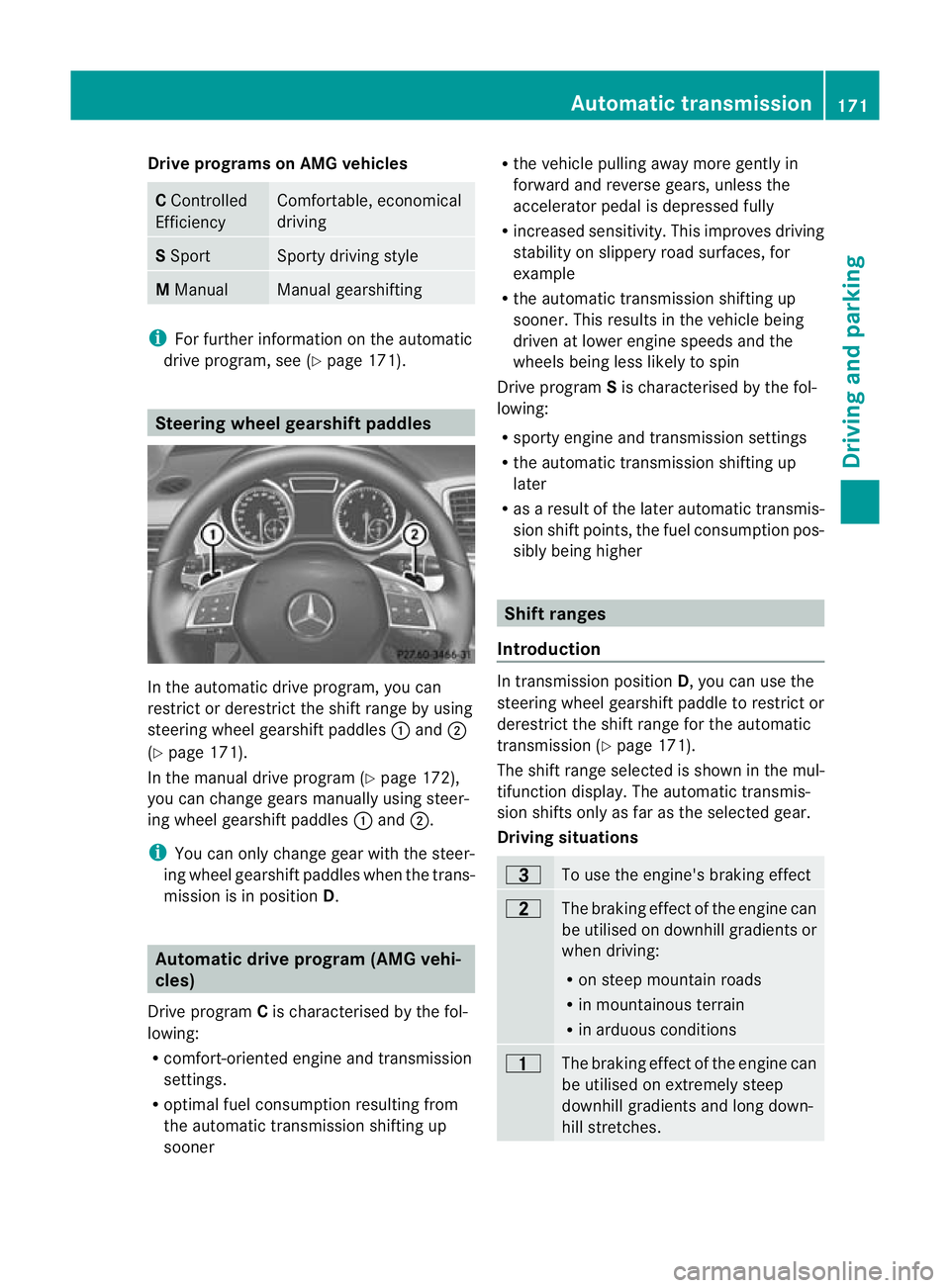
Drive progra
mson AMG vehicles C
Controlled
Efficiency Comfortable, economical
driving
S
Sport Sport
ydrivin gstyle M
Manual Manual gearshif
ting i
For further information on the automatic
drive program, se e(Ypage 171). Steering whee
lgearshif tpaddles In the automatic driv
eprogram, yo ucan
restrict or derestrict the shift range by using
steering wheel gearshift paddles :and ;
(Y pag e171).
In the manual drive pro gram (Y page172),
you can change ge arsm anually using steer-
ing wheel gearshift paddles :and ;.
i You can only change gea rwith the steer-
ing wheel gearshif tpaddles when the trans-
mission is in position D.Automatic drive progra
m(AMG vehi-
cles)
Drive program Cis characterised by the fol-
lowing:
R comfort-oriented engine and transmission
settings.
R optimal fuel consumption resulting from
the automatic transmission shifting up
sooner R
the vehicle pulling awa ymore gentl yin
forward and reverse gears ,unles sthe
accelerator pedal is depressed fully
R increased sensitivity. This improves driving
stability on slippery roa dsurfaces, for
example
R the automatic transmission shifting up
sooner. This results in the vehicle being
driven at lower engine speeds and the
wheel sbeing less likely to spin
Drive program Sis characterised by the fol-
lowing:
R sporty engine and transmission settings
R the automatic transmission shiftin gup
later
R as aresult of the later automatic transmis-
sion shift points, the fuel consumption pos-
sibly being higher Shif
tranges
Introduction In transmission position
D,you can use the
steering wheel gearshift paddle to restric tor
derestrict the shift range for the automatic
transmission (Y page 171).
The shift range selected is shown in the mul-
tifunc tion display. The automatic transmis-
sion shift sonly as far as the selected gear.
Driving situations =
To use the engine's braking effect
5
The braking effect of the engine can
be utilised on downhil
lgradients or
when driving:
R on stee pmountain roads
R in mountainous terrain
R in arduous conditions 4
The brakin
geffect of th eengine can
be utilised on extremel ysteep
downhill gradients and long down-
hill stretches. Automatic transmission
171Drivingand pa rking Z
Page 175 of 441
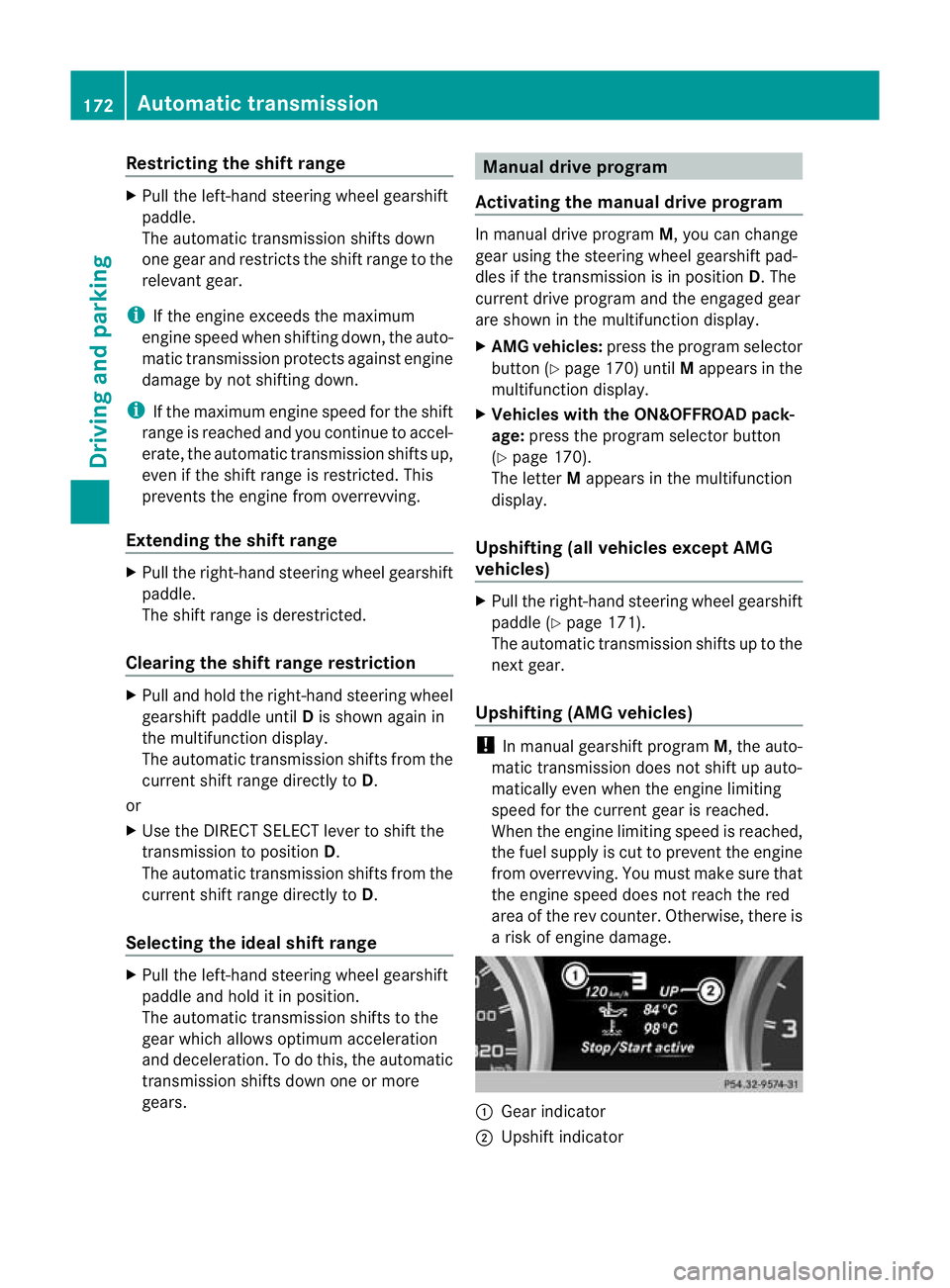
Restrictin
gthe shift range X
Pull th eleft-hand steering wheel gearshift
paddle.
The automatic transmissio nshift sdown
one gear and restric tsthe shift range to the
relevant gear.
i If the engine exceed sthe maximum
engin espeed when shiftin gdown, the auto-
matic transmission protect sagainst engine
damage by not shifting down.
i If the maximum engin espeed for the shift
range is reached and you continue to accel-
erate, the automatic transmission shifts up,
even if the shift range is restricted. This
prevents the engine from overrevving.
Extending the shif trange X
Pul lthe right-hand steering wheel gearshift
paddle.
The shift range is derestricted.
Clearing th eshift rang erestriction X
Pull and hold the right-hand steering wheel
gearshift paddle until Dis shown again in
the multifunction display.
The automatic transmission shifts from the
current shift range directly to D.
or
X Use the DIRECT SELECT lever to shift the
transmission to position D.
The automatic transmission shifts from the
current shift range directly to D.
Selecting the ideal shift range X
Pull the left-hand steering wheel gearshift
paddle and hold it in position.
The automatic transmission shifts to the
gear which allow soptimum acceleration
and deceleration. To do this, the automatic
transmission shifts down one or more
gears. Manua
ldrive program
Activatin gthe manua ldrive program In manual drive program
M,you can change
gear using the steering wheel gearshift pad-
dles if the transmission is in position D.The
curren tdrive progra mand the engaged gear
are shown in the multifunctio ndisplay.
X AMG vehicles: press the program selector
button (Y page 170)until Mappe arsint he
multifunction display.
X Vehicle swith the ON&OFFROAD pack-
age: press the program selector button
(Y page 170).
The letter Mappears in the multifunction
display.
Upshifting (all vehicles except AMG
vehicles) X
Pull the right-han dsteering whee lgearshift
paddle (Y page 171).
The automatic transmission shifts up to the
next gear.
Upshifting (AM Gvehicles) !
In manua lgearshif tprogram M,the auto-
matic transmission does not shift up auto-
matically even when the engin elimiting
speed for the current gear is reached.
When the engine limitin gspeed is reached,
the fuel supply is cut to prevent the engine
from overrevving. You must mak esure that
the engine spee ddoes not reach the red
area of the rev counter .Otherwise, there is
ar isk of engine damage. :
Gear indicator
; Upshift indicator 172
Automa
tict ran smissionDriving and pa rking
Page 176 of 441
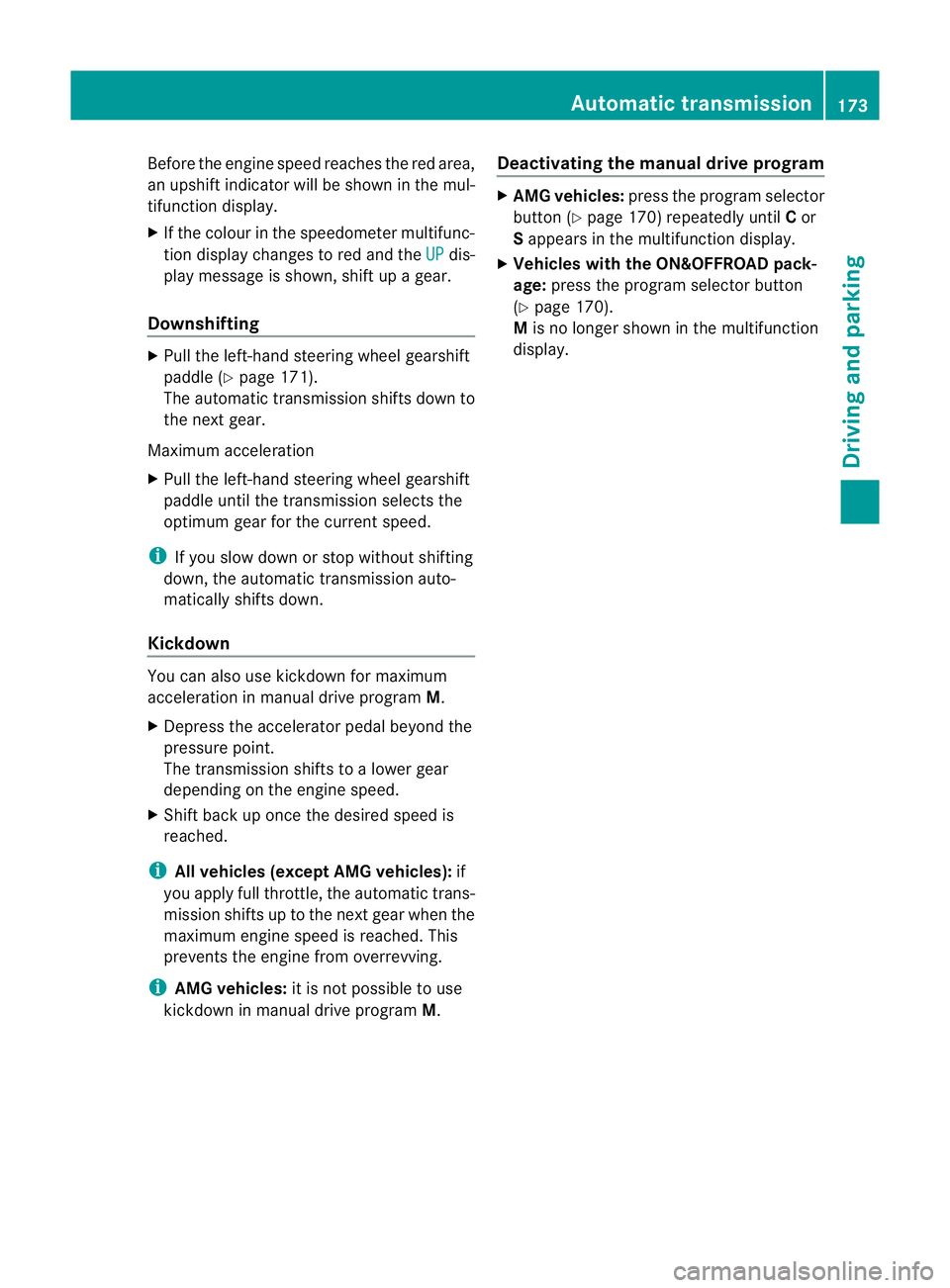
Befor
ethe engine speed reaches the red ar ea,
an upshift indicator will be shown in the mul-
tifunction display.
X If the colour in the speedometer multifunc-
tion display changes to red and the UP dis-
play messag eisshown, shift up agear.
Downshifting X
Pull the left-han dsteering wheel gearshift
paddl e(Ypage 171).
The automatic transmission shifts dow nto
the next gear.
Maximu macceleration
X Pull the left-hand steering whee lgears hift
paddle unt ilthe transmission selects the
optimu mgearfor the curr ents peed.
i If yo uslowd ownors topw ithou tshifting
down, the automati ctransmissio nauto-
matically shift sdown.
Kickdown You can also use kickdown for maximum
acceleration in manua
ldrive program M.
X Dep ress the ac celerator pedal beyond the
pressure point.
The transmission shift stoalower gear
depending on the engine speed.
X Shif tback up onc ethe desired speed is
reached.
i All vehicles (excep tAMG vehicles): if
yo ua pply full throttle, the automatic trans-
mission shifts up to the next gear when the
maximum engine speed is reached. This
prevents the engine from overrevving.
i AMG vehicles: it is not possible to use
kickdown in manual drive program M.Deactivating the manua
ldrive program X
AMG vehicles: press the program selector
button (Y page 170) repeatedly until Cor
S appe arsint he multifunction display.
X Vehicle swith the ON&OFFROAD pack-
age: press the program selector button
(Y page 170).
M is no longer shown in the multifunction
display. Automa
tict ran smission
173Driving and pa rking Z
Page 191 of 441

At the onse
tofwinter, have your vehicle win-
terproofed at aqualified specialist workshop.
Vehicles with th eON&OFFROAD pack-
age: if drivin ginsnow or with snow chains,
select the snow program (Y page 249)with
the off- road program selector wheel in the
centre console.
Observe the notes in the "Winter operation"
section (Y page 398).
Driving with summer tyres Observe the notes in the "Winter operation"
section (Y
page 398).
Slippery road surfaces G
WARNING
If you shift down on aslippery road surfac ein
an attempt to increase the engine's braking
effect ,the drive wheels coul dlose their grip.
This increases the risk of skiddin gand having
an accident.
Do not shift down for additional engine brak-
ing on aslippery road surface.
If the vehicle threaten stoskid or cannot be
stopped whe nmovin gatl ow speed:
X Move the transmission to position N.
X Try to bring the vehicle under con trolby
using corrective steering.
i For more information on driving with
snow chains, see (Y page 399).
You should drive particularly carefully on slip-
pery road surfaces. Avoid sudde naccelera-
tion, steering and brakin gmanoeuvres. Off-road driving
Important safety notes G
WARNING
If you drive up asteep incline at an angle or
turn on asteep incline, the vehicle could slip sideways, tip and overturn. There is
arisk of
an accident.
When drivin gupanincline, drive into the line
of fall (upw ards or downwards in astraight
line) and do not turn. G
WARNING
If the vehicle level is high, the vehicle centre
of gravity is raised .This coul dcause the vehi-
cle to tip over more easily on uphill or downhill
gradients. There is arisk of an accident.
Select the lowest possible vehicle level.
When drivin goff-road, sand, mud and water,
possibly mixe dwith oil, for example, could get
into the brakes. This could result in areduced
braking effect or in total brak efailure and also
in increased wear and tear. The braking char-
acteristic schange depending on the material
ingressing the brakes. Clean the brakes after
driving off-road. If you detec tareduce dbrak-
ing effect or grinding noises, have th ebrake
system checked in aqualified specialist work-
sho pass oon as possible. Adapt your driving
style to the differen tbraking characteristics.
Driving off- road increases the likelihood of
damage to the vehicle, which, in turn, can lead
to failure of the mechanical assembly or sys-
tems. Adapt your driving style to suit the ter-
rain conditions. Drive carefully. Have damage
to the vehicle rectified immediately at aquali-
fied specialist workshop.
Do not switch to transmission position N
when driving off-road. You could lose control
of the vehicle if you attempt to brake using
the service brake. If the gradient is too steep,
drive backwards in reverse gear.
General notes H
Environmental note
Protection of the environment is of primary
importance. Treat nature with respect.
Observe all prohibiting signs. 188
Driving tipsDrivin
gand pa rking
Page 196 of 441

in effect achieved in the process reduces
the stoppin gdistanc ewhen drivin goff-
road. Th esteerabilit yofthe vehi cleisc on-
siderably redu cedift he wheels lock. Driving systems
Cruise cont
rol
Important safety notes G
WARNING
Do not change down for additional engine
braking on aslipper yroad surface. This could
cause the driv ewheels to lose their grip and
the vehi clec ould skid. G
WAR
NING
Cruise control cannot tak eaccount of road
and traffic conditions.
Alway spay attention to traffic conditions
even when cruis econtrol is activa ted.
Cruise control is only an aid designed to assist
driving. You are responsible for the vehicle's
speed and for braking in good time. G
WAR
NING
Do not use cruise control
R in traffic conditions that do not allow you to
drive at aconstan tspeed (e.g. heavy tra ffic
or winding roads). You may otherwise
cause an accident.
R on slippery roads. The drive wheels may
lose their grip when brakin goraccelerating
and the vehicle may skid.
R whe nther eisl ow visibility ,e.g. due to fog,
heavy rain or snow.
General notes Cruis
econtr ol maintains aconstan troad
speed for you. It brakes automatically in order
to avoid exceeding the set speed. On long and
steep downhil lgradients, especiall yifthe
vehicle is laden or towing atrailer, yo umust
select shift range 1,2or 3in good time. By doing so, you will make use of the braking
effec
tofthe engine. This relieves the load on
the brake system and prevents the brakes
from overheating and wearing too quickly.
Use cruise con trolonly if road and traffic con-
ditions make it appropriate to maintain a
steady speed for aprolonged period. Yo ucan
store any road spee dabove 30 km/h.
Cruise contro llever :
To activate or increase speed
; LIMi ndicato rlamp
= To activate at the current speed/last
stored speed
? To activate or reduce speed
A To switch between cruise control and var-
iable SPEEDTRONIC
B To deactivate cruise control
You can operate cruise control and variable
SPEEDTRONIC with the cruise control lever.
X To switch between variable SPEED-
TRONIC and cruise control: press the
cruise control lever in the direction of arrow
A.
LIM indicator lamp ;on the cruise control
lever indicates which function you have selec-
ted:
R LIM indicator lamp ; off:
cruise control
is selected.
R LIM indicator lamp ; on:
variable
SPEEDTRONIC is selected.
When you activate cruise control, the stored
spee diss hown in the multifunction display Driving systems
193Driving and parking Z
Page 199 of 441

SPEEDTRONIC
Important safety notes G
WARNING
Never depress the brake peda lcontinuously
while the vehicle is in motion, e.g. never cause
the brakes to rub by applying constant slight
pedal pressure. This causes the brake system
to overheat, increases the brakin gdistance
and can lead to the brakes failing completely. G
WARNING
Do not change down for additional engine
braking on aslippery road surface. This could
cause the drive wheels to lose their grip and
the vehicle could skid. G
WARNING
SPEEDTRONI Cisonly an aid designe dto
assis tdriving. Yo uare responsibl efor the
vehicle' sspeed and for braking in good time. G
WARNING
If there is achange of drivers, advise the new
driver of the limit speed stored.
Only use variable SPE EDTRONI Cifyou will not
have to accelerate suddenl ytoaspeed above
that stored as the limit speed. You could oth-
erwise cause an accident.
You can only exceed the limit speed stored if
you deactivate variable SPE EDTRONIC:
R using the cruise control lever
R by depressin gthe accelerator pedal
beyon dthe pressure point (kickdown)
It is not possible to deactivate variable
SPE EDTRONI Cbybraking.
General notes SPE
EDTRONIC brakes automatically so that
you do not exceed the set speed. On long and
steep downhil lgradients ,especially if the
vehicle is laden or towing atrailer, yo umust
select shift range 1,2or 3in good time. By
doing so, you will make use of the braking
effect of the engine. This relieves the load on the brake system and prevent
sthe brakes
from overheating and wearing too quickly .If
you need additional braking, depres sthe
brake pedal repeatedly rather than con tinu-
ously.
You can set avariable or permanent limit
speed:
R variable for speedlimits, e.g. in built-up
areas
R permanent for long-term speed restric-
tions, e.g. when drivin gwith winter tyres
fitted (Y page 198)
i The speed indicated in the speedometer
may differ slightly from the limit speed
stored.
Variable SPEEDTRONIC Cruise control lever
:
To activate or increase speed
; LIMi ndicato rlamp
= To activate at the current speed/last
stored speed
? To activate or reduce speed
A To switch between cruise control or DIS-
TRONIC PLUS and variable SPEEDTRONIC
B To deactivate variable SPEEDTRONIC
With the cruise control lever, you can operate
cruise control or DISTRONIC PLUS and vari-
able SPEEDTRONIC.
X To switch between variable SPEED-
TRONIC and cruise control/DISTRONIC
PLUS: press the cruise control lever in the
direction of arrow A.196
Driving systemsDriving and parking