2012 MERCEDES-BENZ GL SUV coolant
[x] Cancel search: coolantPage 15 of 441

Fuel
Additives ........................................ 425
Consumption information ..............427
Consumption statist ics. ................. 271
Displaying the curren tconsum p-
tion ................................................ 272
Displaying the rang e...................... 272
Driving tip s.................................... 184
Fue lgauge ............................... 30, 267
Grade (p etrol )................................ 424
Important safety notes ..................423
Note sfor AMG vehicles .................425
Pro blem (malfunction) ................... 177
Qualit y(diesel )............................... 426
Refuellin g....................................... 174
Tank content/reserve fuel .............424
Fue lfiller flap
Opening/closing ............................ 175
Fue lfilter (white display mess age) .3 06
Fue llevel
Calling up the range (on-board
computer) ...................................... 272
Gaug e...................................... 30, 267
Fue lreserve
see Fuel
Fuel tank
Capacity ........................................ 424
Pro blem (malfunction) ................... 177
Fuses
Allocation chart ............................. 392
Before changing ............................. 392
Dashboard fus ebox....................... 392
Fus ebox in the engin ecompart-
men t.............................................. 392
Fus ebox under rear bench seat ....393
Important safety notes ..................391 G
Garage door opener Clearing the memory .....................354
Freq uencies ................................... 354
Important safety notes ..................352
Opening/closing the garage door ..354
Programming (b utton in the rear-
view mirror) ................................... 352
Gear indicator (on-b oard com-
puter) ................................................. .286 Gearshift program
SETUP (on-bo ardc omputer ).......... 287
Genuine Mercedes-Benz parts .........420
Glove compartment ..........................339 H
Handbrake seeP arking brake
Hazard warning lamps ......................122
Headlamp Clean ings ystem (function) ............123
Clean ings ystem (notes )................ 430
Headlamps
Mist ingup. ..................................... 126
Topping up the cle aning system ....364
se eA utomatic headlamp mode
Head restraints
Adjusting ....................................... 102
Adjusting (e lectrically )................... 103
Adjusting (manually )...................... 102
Adjusting (re ar).............................. 103
Fitting/removing (re ar).................. 104
Luxury ............................................ 103
Heati ng
see Climate control
High-pressure cleaners ....................368
Hill star tassist .................................. 162
HOLD function Display message ............................ 310
Function/notes ............................. 211 I
Igniti onlock
see Key positions
Immobiliser .......................................... 71
Indicator and warning lamps Coolant .......................................... 333
DISTRONI CPLUS ........................... 335
Engine di agnostics ......................... 333
Ind icator lamps
Display message ............................ 301
se eW arning and indicator lamps
Insec tprotection on the radiator ....362
Inspect ion
se eA SSYST PLUS 12
Index
Page 33 of 441

Instrument cluster
Displa
ysand controls i
Instrumen tcluster: kilometres Function Page
:
Speedometer with seg-
ments
268
;
Fuel gauge
=
Rev counter
268 Function Page
?
Coolant temperature 268
A
Multifunction display 270
B
Instrument cluster lighting 26830
Instrument clusterAt
ag lance
Page 35 of 441
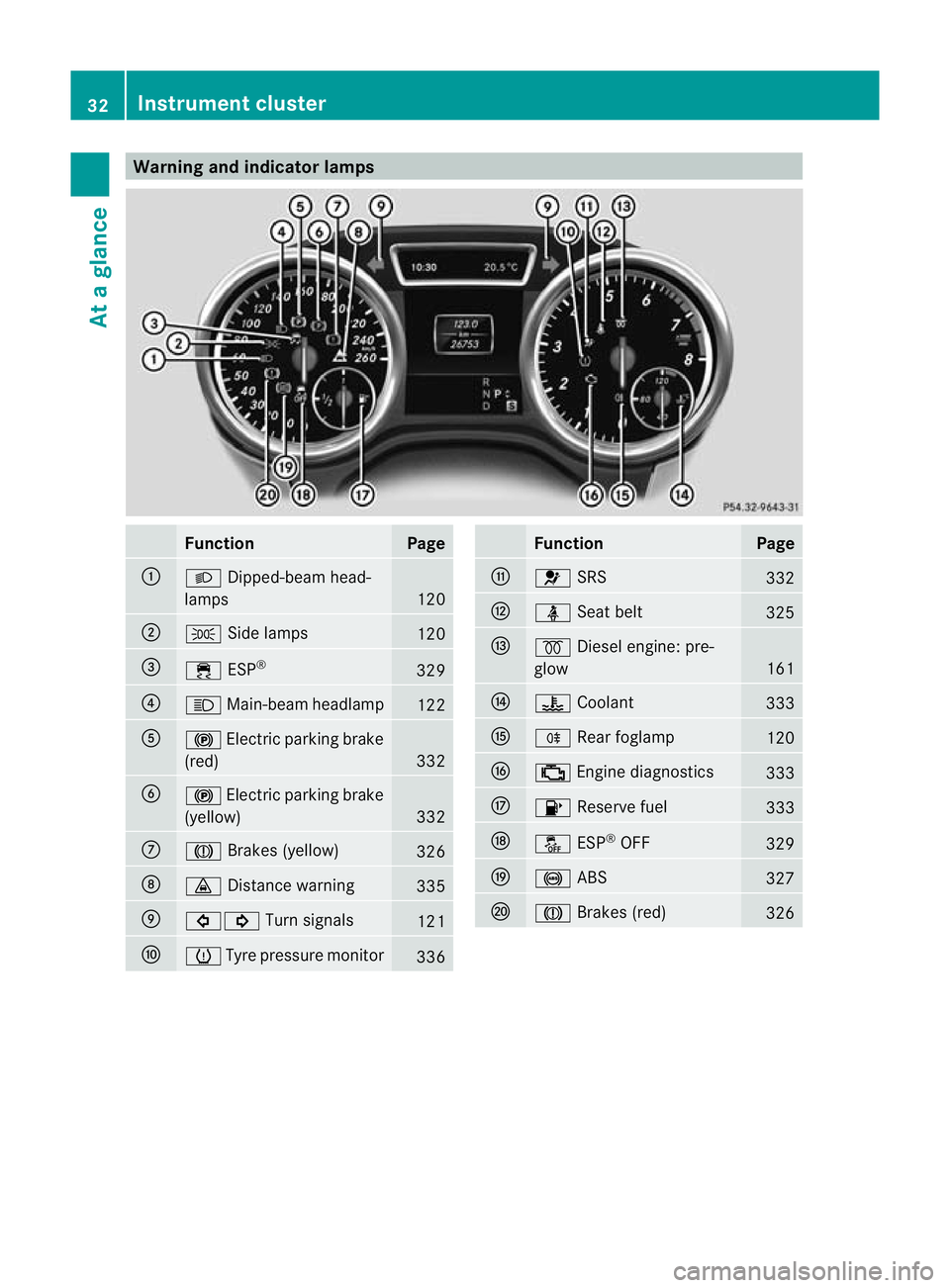
Warnin
gand indicator lamps Fun
ction Page
:
L
Dipped-bea mhead-
lamps 120
;
T
Side lamps 120
=
÷
ESP® 329
?
K
Main-beam headlamp 122
A
!
Electric parkin gbrake
(red) 332
B
!
Electri cparking brake
(yellow) 332
C
J
Brakes (yellow) 326
D
·
Distance warning 335
E
#!
Turn signals 121
F
h
Tyre pressure monitor 336 Function Page
G
6
SRS 332
H
ü
Seat belt 325
I
%
Diesel engine: pre-
glow 161
J
?
Coolant 333
K
R
Rearfoglamp 120
L
;
Engine diagnostics 333
M
8
Reserve fuel 333
N
å
ESP®
OFF 329
O
!
ABS 327
P
J
Brakes (red) 32632
Instru
ment clusterAtag lance
Page 170 of 441
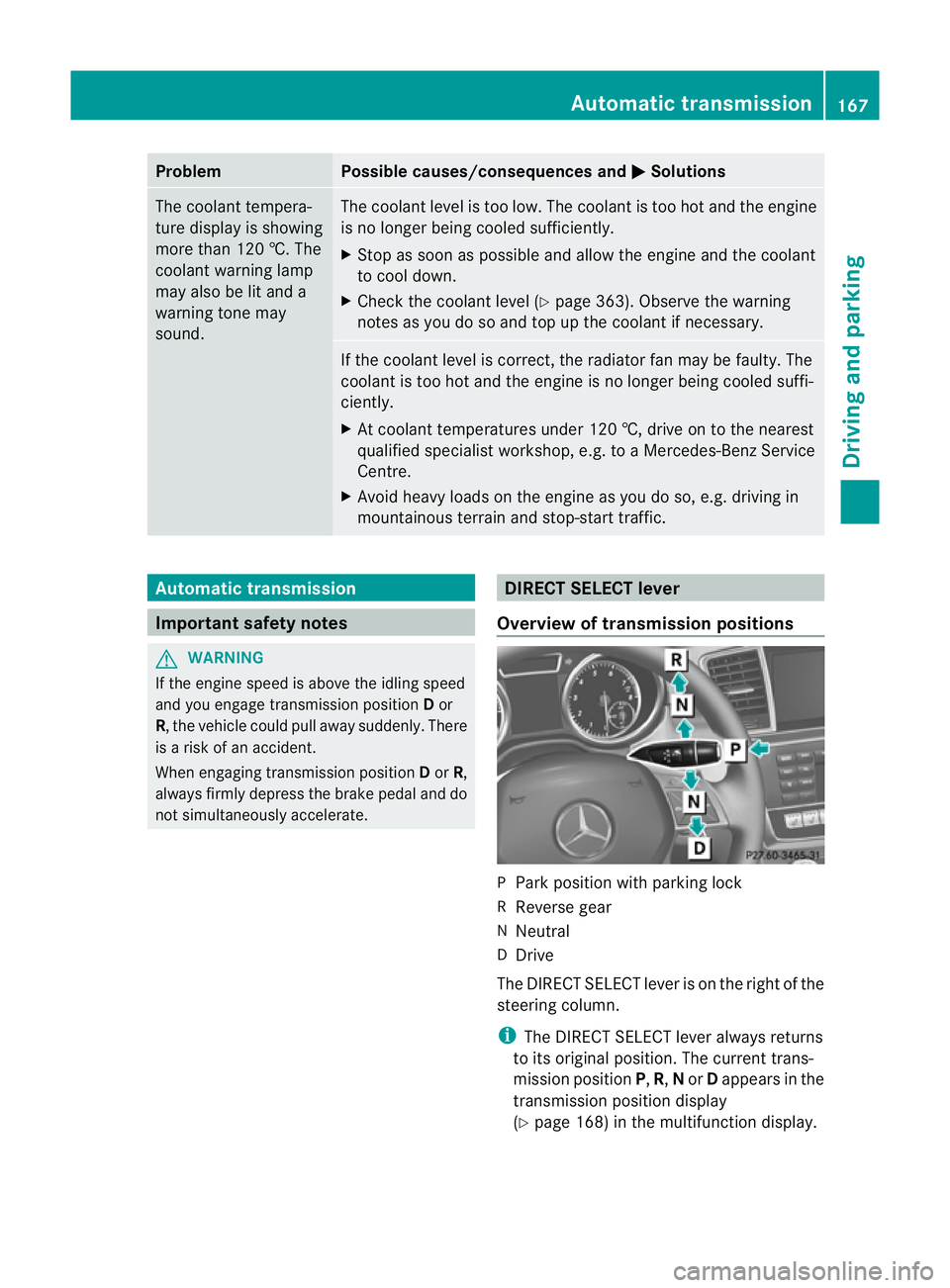
Problem Possible causes/consequences and
M Solutions
The coolant tempera-
tur
ed isplay is showing
more than 120 †. The
coolant warnin glamp
may also be lit and a
warning tone may
sound. The coolant level is too low. The coolant is too hot and the engine
is no longer being cooled sufficiently.
X
Stop as soon as possible and allow the engine and the coolant
to cool down.
X Check the coolant level (Y page 363). Observe the warning
notes as you do so and top up the coolant if necessary. If the coolant level is correct
,the radiator fa nmay be faulty. The
coolant is too hot and the engine is no longer being cooled suffi-
ciently.
X At coolant temperatures under 120 †, drive on to the nearest
qualified specialis tworkshop, e.g. to aMercedes-Benz Service
Centre.
X Avoid heavy loads on the engine as you do so, e.g. driving in
mountainous terrai nand stop-start traffic. Automatic transmission
Important safety notes
G
WARNING
If the engine speed is above the idling speed
and you engag etrans mission position Dor
R,t he vehicle coul dpull away suddenly. There
is ar isk of an accident.
When engaging transmission position Dor R,
always firmly depress the brake pedal and do
not simultaneously accelerate. DIRECT SELECT lever
Overview of transmissio npositions P
Park position with parking lock
R Reverse gear
N Neutral
D Drive
The DIRECT SELECT leve risonthe right of the
steering column.
i The DIREC TSELECT lever always returns
to its origina lposition .The curren ttrans-
mission position P,R, Nor Dappe arsint he
transmission position display
(Y page 168) in the multifunction display. Automa
tict ran smission
167Driving and pa rking Z
Page 270 of 441

Display
sand operation In
strument clu ster Instrument clu
ster: kilometres
: Speedometer wit hsegments (Y page 268)
; Fue lgauge
= Rev counter (Y page 268)
? Coolant temperature (Y page 268)
A Multifunction display (Y page 270)
B Instrumen tcluster lightin g(Ypage 26 8) Instrument cluster: miles
:
Speedometer with segments (Y page 268)
; Fue lgauge Display
sand ope ration
267On-board computer and displays Z
Page 271 of 441

=
Rev coun ter( Ypage 268)
? Coolan ttemperatur e(Ypage 26 8)
A Multifunction displa y(Ypage 27 0)
B Instrumen tcluster lighting (Y page 268) Instrument cluster lighting
The lighting in the instrument cluster ,inthe
displays and the controls in the vehicle inte-
rior can be adjusted usin gthe brightness con-
trol knob.
The brightness control knob is on the bottom
lef toft he instrumen tcluster (Y page 30).
X Turn the brightness control knob clockwise
or anti-clockwise.
If the light switch is set to Ã,Tor
L,t he brightness is dependant upon
the brightness of the ambient light.
i The light sensor in the instrumen tcluster
automatically controls the brightness of
the multifunction display.
In daylight, the displays in the instrument
cluster are not illuminated. Coolant temperature gauge
The coolant temperature gauge is in the
instrument cluster on the right-hand side
(Y page 30).
Under normal operatin gcondition sand with
the specified coolant level ,the coolant tem-
perature ma yrise to 120 †.
At high outside temperatures and when driv-
ing uphill, the coolant temperature may rise
to the end of the scale. Rev counter
! Do not drive in the overrevving range.
Doin gsow ill damage the engine.
The red band in the rev counter indicates the
engine's overrevving range. The fuel supply is interrupted to protec
tthe
engin ewhen the red band is reached. Outside tem
perature display G
WARNING
At temperatures just above freezing point, the
street may be icy, especially in wooded areas
or on bridges. If you do not adapt your driving
style to the conditio ns,the vehicle coul dskid.
For this reason, adapt your driving style and
speed to the weather conditions.
The outside temperature displa yisinthe mul-
tifunc tion display (Y page 270).
Changes in the outside temperatur eare dis-
played afte rashort delay. Speedomete
rwith segments
The segments in the speedometer indicate
which speed range is avai lable.
R Cruise control activated (Y page 193):
The segment slight up from the stored
speed to the maximum speed.
R Variabl eSPEEDTRONIC activated
(Y page 196):
The segments light up from the star tofthe
scal etot he selected limit speed.
R DISTRONI CPLUS activate d(Ypage 198):
One or two segment sinthe set speed
range light up.
R DISTRONI CPLUS detects avehicle in front:
The segments between the speed of the
vehicle in fron tand the store dspeed light
up. 268
Display
sand operationOn-board computer and displays
Page 289 of 441

:
To fold the exterior mirror sinorout
If you have switched on the function and you
fold the exterior mirrors in using button :,
the exterior mirrors do not fold out automat-
ically (Y page 113).
You can then only fold out the exterior mirrors
using button :.
Resetting to factor ysettings X
Pres sthe = or; button on th esteer-
ing wheel to selec tthe Settings menu.
X Press the :or9 button to selec tthe
Factor ysetting submenu.
X Press ato confirm.
The Reset all settings? message
appe ars.
X Pres sthe : or9 button to select
No or
Yes .
X Press ato confir mthe selection.
If you select Yes ,t
he multifunction display
shows aconfirmation message.
For safet yreasons, not all functions are reset:
the Limi tspeed (winter tyres): func-
tion in permanen tSPEEDTRONIC can only be
set in the Vehicle submenu. If you want to
reset the Daytimedriving lights in the
Light submenu, yo
umust turn the key to
position 1in the ignition lock. ON&OFFROAD menu
Example: multifunction display
X
Press the =or; button on the steer-
ing wheel to select the ON&OFFROAD menu.
You can set the following current settings to
appea rintheON&OFFROAD menu:
R On-road program (Y page 248)
R Off-road program (Y page 253) AM
Gm enu in AMG vehicles
AMG displays :
Digital speedometer
; Gear indicator
= Upshift indicator
? Engin eoil temperature
A Coolant temperature
B ECO start/stop func tion status indicator
(Y page 163)
X Press the =or; button on the steer-
ing wheel to select the AMG menu.
Upshift indicator UP =
indicates that the
engin ehas reached the overrevving range
when in the manual gearshift program.
Upshift indicator UP =
fades out other mes-
sages until you have shifted up.
When the engine oil temperature is below
80 †, the oil temperature is shown in blue. 286
Menus and submenusOn-board computer and displays
Page 307 of 441

Engine
Display messages Possible causes/consequences and
M Solutions
+
Top
up co
olant See
Owner'
sManual Th
ec oolant leve listoo low.
! Avoi dmaking long jour neys with too little coolant in the engine
cooling system. The engin ewill otherwise be damaged.
X Top up th ecoolant ,obser ving the warning note sbefore doing
so (Y page 363).
X If th ecoolant needs toppin gupmoreo ften than usual ,have the
engin ecoolant system checked at aqualified specialist work-
shop. ? The fan motor is faulty.
X
If the coolant temperatur eisbelow 12 0†,you can continue
dri ving to the nearest qualified spe cialist workshop.
X Avoid heav yloads on th eengineasy ou do so, e.g. driving in
mou ntainous terrain and stop-start traffic. ?
Co
olantS topv ehi‐ cle Switch engine
off Th
ec oolant is too hot.
Aw arning ton ealso sounds.
G WARNING
Never driv ewithano verheated engine. Drivi ngwhen your engine
is overheate dcan cause fluids that may have leaked int othe
engin ecompartment to catch fire.
Stea mfromano verheated engine can cause serious burns, which
can occ urjus tbyo pening the bonnet.
There is ariskofi njury.
X Stop the vehicl eimmediately, paying att entio ntor oad and traf-
fic conditions, and switc hoff th eengine.
X Secure the vehicl eagainst rolling away (Y page 181).
X Leave the vehicle and keep asafe distance from the vehicle until
the engine has cooled down.
X Make sure that the air supply to the engine radiator is not
blocked, e.g. by frozen slush.
X Do not start the engine again until the display message goes out
and the coolant temperature is below 120 †. The engine may
otherwise be damaged.
X Pay attention to the coolant temperature display.
X If the temperature increases again, visit aqualified specialist
worksho pimmediately.
Unde rnormal operatin gconditions and with the specified coolant
level, the coolant tempera ture mayrise to 120 †. 304
Display messagesOn-board computer and displays