2012 MERCEDES-BENZ GL SUV cooling
[x] Cancel search: coolingPage 7 of 441

1, 2,
3...
12 Vsocket
see Socket
360°camera
Function/ notes............................. 228
36 0° ca mera
Cleaning ......................................... 370
4ETS (Electronic Traction System) ....66
4MATIC (permanent four-wheel
drive) .................................................. 250A
ABS (Anti-lock Brakin gSystem)
Disp laym essage ............................ 291
Function/notes ................................ 61
Important safety notes ....................61
Warn ingl am p................................. 327
Activating/deactivating air-recir-
culation mode .................................... 146
Activating/d eactivating cooling
with air dehumidification .................141
Activ eBlindS pot Assist
Activating/deactivating (on-
board computer) ............................ 279
Display message ............................ 311
Function/notes ............................. 242
To wing atrailer .............................. 245
Activ eCurv eSyst em
Disp laym essage ............................ 308
Function/notes ............................. 213
Activ eDriving Assistanc epackage .242
Activ eLane Keepi ngAssist
Activating/deactivating (on-
board computer) ............................ 279
Display message ............................ 311
Function/notes ............................. 246
To wing atrailer .............................. 248
Activ elight function ......................... 123
Activ ePark Assist
Display message ............................ 312
Activ eParkin gAssist
Important safety notes ..................219
To wing atrailer .............................. 223
Activ eService System
see ASSYST PLUS
ADAPTIVE BRAKE ................................ .68Adaptive Brak
eAssist
Display message ............................ 297
Function/notes ................................ 64
Adaptive brake lamps .........................65
Adaptive Dampi ng System
see ADS (Adaptive Damping System)
Adaptive High beam Assist
Display message ............................ 303
Function/notes ............................. 124
Adaptive Main-beam Assist
Switch ingo n/off (on-board com-
puter) ............................................. 281
AdBlue ®
Display message ............................ 306
Fil ling capacity ............................... 428
Important safety notes ..................427
Service ind icator ............................ 366
topping up ..................................... 178
AdBlue ®
service indicator ................366
Additive s(engine oil)........................ 429
AD S(Ad aptiv eDampin gSystem)
Function/note s............................. 212
Airbags
Front airba g(driver, front
passenger) ....................................... 43
Important safety gu idelines ............. 42
Kneeba g.......................................... .44
Sidebag ............................................ 44
Trigg ering ........................................ .41
Windowbag ...................................... 45
Air-co nditionin gsyst em
se eC limate control
Ai rf ilter (whit edisplay message) ....306
AI RF LOW ........................................... 143
AIRMATIC package ADS (Ad aptive Damping System) ...212
Function/notes ............................. 212
Leve lcontrol .................................. 213
Ai rp ressure
see Tyr epres sure
Ai rv ents
Glove compartmen t....................... 154
Important safety notes ..................154
Rea r............................................... 155
Setting ........................................... 154
Setting the centre ai rvents ........... 154
Setting the si deairv ents ............... 154 4
Index
Page 11 of 441

THERMATIC automatic climate
control (2-
zone) ............................. 137
THERMOTRONIC (3-zone) auto-
mati cclimate control ..................... 139
THERMOTRONIC automatic cli-
mate control with additiona lrear-
compartmen tclimate control (3-
zone) ............................................. .140
Coat hooks ......................................... 344
Cockpit Overview .......................................... 28
se eI nstrument cluster
COLLISIO NPREVENTION ASSIST .......63
COMAND display Clean ing. ........................................ 371
COMAND Online
ON&OFFROAD menu .....................256
se es eparat eoperating instructions
Combination switch ..........................121
Constant headlamp mode seeD aytime driving lights
Consumption statistic s(on-boa rd
computer) .......................................... 271
Conv enienc eclosin gfeature .............. 90
Conv enienc eopening/closing (air-
recirculation mode) ........................... 147
Conv enienc eopening feature ............90
Coolan t(engine)
Checkin gthe level ......................... 363
Display message ............................ 304
Important safety notes ..................429
Temperat ure( on-board computer) .286
Temperat ureg auge ........................ 268
Warning lamp ................................. 333
Cooling
see Climate control
Cornerin glight function
Display message ............................ 300
Function/notes ............................. 123
Crash-respon siveemergency light-
ing ...................................................... .128
Cro sswind drivin gassistance ............68
Crui secontrol
Activating ............. .......................... 194
Activatio ncondition s..................... 194
Cruis econtrol lever ....................... 193
Deactivating ................................... 195 Display message
............................ 314
Driving sy stem ............................... 193
Important safety notes ..................193
LIM ind icator lamp ......................... 193
Selecting ........................................ 193
Storing and maintaining current
spee d............................................. 194
Cu ph older
Centre console .............................. 346
Important safety notes ..................346
Rea rcompartmen t......................... 347
Temperat urec ontrolled ................. 347
Th irdr ow of seats .......................... 347 D
Dashboard seeI nstrument cluster
Dashboard lighting
see Instrument cluster lighting
Data
see Technical data
Daytime drivi nglights
Display message ............................ 303
Function/notes ............................. 119
Switch ingo n/off (on-board com-
puter) ............................................. 280
Dealer ship
see Qualified specialis tworkshop
Delayed switch-off
Exterior lighting (on-board com-
pute r)............................................. 282
Interior lighting .............................. 282
Diagn ostic sc onnec tion...................... 25
Dies el................................................. .426
Dies elparticl efilter .......................... 184
Differential loc k(display message) .308
Digital spe edometer ......................... 272
Dipped-b eamh eadlamps
Changing bulbs .............................. 129
Display message ............................ 300
Setting for driving abroa d(sym-
metrical) ........................................ 118
Setting for driving on the rig ht/
left ................................................. 281
Switch ingo n/off ........................... 120
DIRECT SE LECT lever
se eA utomatic transmission 8
Index
Page 139 of 441

Usefu
linfor mati on
i This Owner's Manual describes all mod-
els, series and optional equipment for your
vehicle that were available at the time of
going to press. National variation sare pos-
sible. Note that your vehicl emay not be
equippe dwith all of the function sdescri-
bed. This is also the case for system sand
functions relevant to safety.
i Read the information on qualified special-
ist workshops: (Y page25). Overvie
wofclimatecontrol systems Important safet
ynotes G
WARNING
Observ ethe settings recommende donthe
followin gpages. The windows could other-
wise mist up. This may preven tyou from
observing the traffic conditions, thereby caus-
ing an accident.
Climate control regulates the temperature
and the humidity in the vehicle interior and
filters undesirable substances out of the air.
Climate control is only operational when the
engine is running. The system only works
optimally if the side windows and the roof are
closed.
The residual heat function can only be acti-
vated or deactivated with the ignition
switched off (Y page 147).
i Ven tilate the vehicle for abriefp eriod
during war mweather ,e.g. using the con-
venienc eopening feature (Y page 90).
This will speed up the cooling process and
the desired vehicle interior temperature
will be reached mor equickly.
i The integrated filter can filter out most
particles of dust and completely filters out
pollen. Aclogged filter reduces the amount
of air supplied to the vehicle interior .For
this reason, you should always observ ethe interval for replacing the filter
,which is
specifie dinthe Servic eBooklet .Asit
depends on environmental conditions, e.g.
heavy air pollution, the interval may be
shorter than stated in the Servic eBooklet. 136
Overview of climat
econtrol systemsClimat econtrol
Page 140 of 441
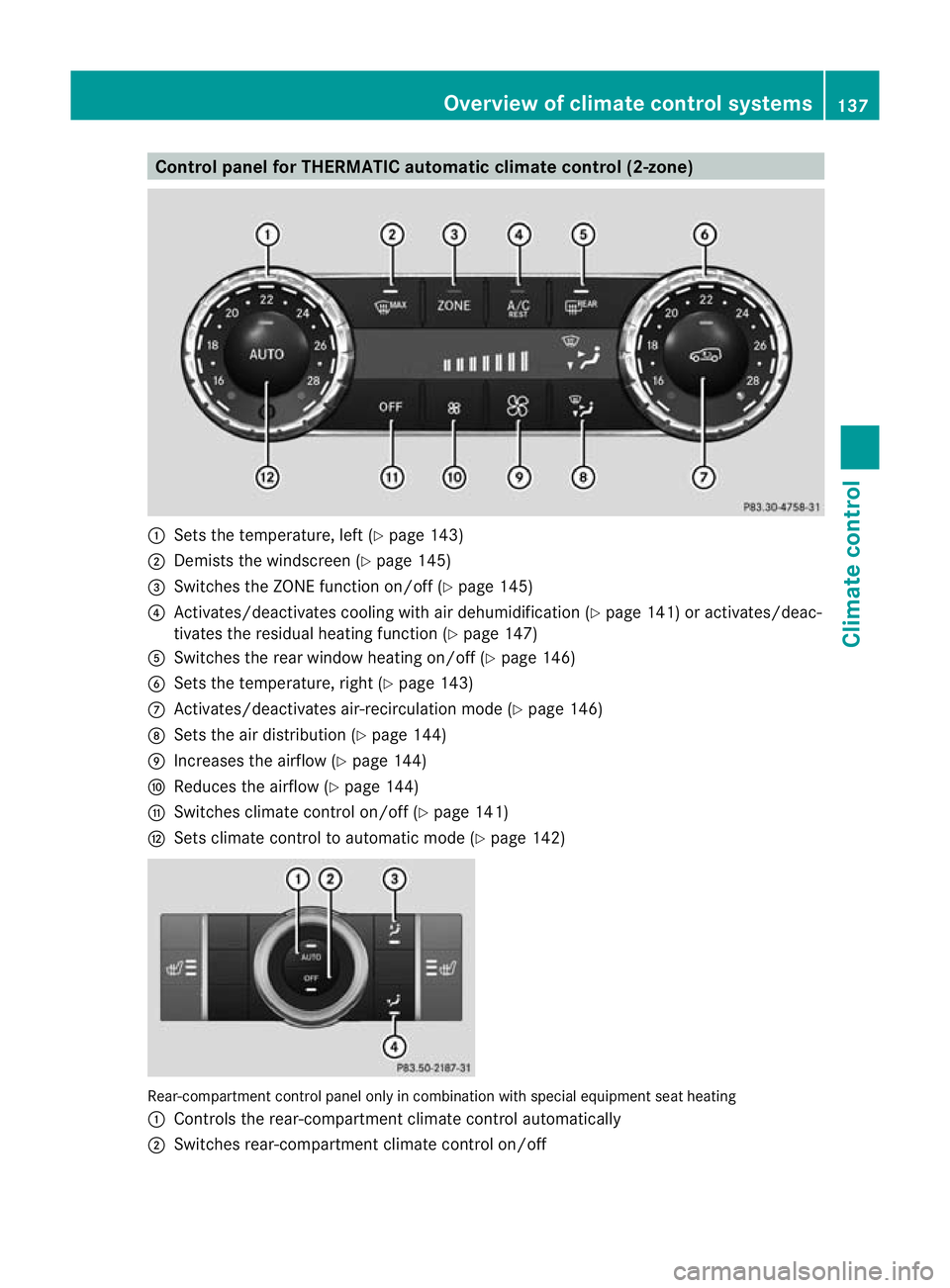
Control panel for THERMATIC automatic clima
tecontrol (2-zone) :
Setsthe tem perature, left (Y page 143)
; Demists th ewindscree n(Ypage 145)
= Switches th eZONE fu nction on/of f(Y page 145)
? Activates/deactivate scooling with ai rdehumidi fication (Y page141)ora ctivates/deac-
tivates the residual heating functio n(Ypage 14 7)
A Switches the rear window heating on/off (Y page146)
B Sets the tempera ture,right (Y page 143)
C Activates/deactivates air-recirculation mode (Y page 146)
D Setsthe air distribution (Y page 144)
E Increase sthe airflo w(Ypage 14 4)
F Reduces the airflow (Y page 144)
G Switches climate control on/off (Y page 141)
H Setsclimate control to automatic mode (Y page 142)Rear-
compartment control panel onl yincombination with special equipmen tseat heating
: Controls the rear-compartment climate control automatically
; Switches rear-compartment climate control on/off Overview of climat
econtrol systems
137Climatecontrol Z
Page 142 of 441

Control panel for THERMOTRONIC automatic climat
econtrol (3-zone) Fron
tcontrol panel
: Setsthe te mperature, left (Y page 143)
; Demist sthe windscree n(Ypage 145)
= Activates/deactivates th eresidual heat function (Y page 147)
? Switche scooling with air dehumidificatio non/off (Y page 141)
A Switche sthe rear windo wheatin gon/off (Y page146)
B Sets the tempera ture,right (Y page 143)
C Switches the ZONE function on/off (Y page 145)
D Switches climate control on/off (Y page 141)
E Setsthe air distribution (Y page 144)
F Increase sthe airflo w(Ypage 14 4)
G Reduces the airflow (Y page 144)
H Display
I Setsthe cli mate mode (Y page 143)
J Activates/deactivates air-recirculation mode (Y page 146)
K Setsclimate control to automatic mode (Y page 142)
Rea rcontrol panel
L Increases the airflow (Y page 144)
M Setsthe temperatur e(Ypage 14 3)
N Controls the rear-compartmen tclimate control automatically (Y page 142)
O Direct sthe airflo wthrough the rea rair vents (Y page 144)
P Direct sthe airflo wthrough the footwell vents (Y page 144)
Q Switches rear-compartment climate control on/off (Y page141)
R Reduce sthe airflo w(Ypage 14 4) Overview of clim
atec ontrol systems
139Climate control Z
Page 143 of 441

Control panel for THERMOTRONIC automatic clima
tecontrol with additional
rear-compartment clima tecontrol (3-zone) Fron
tcontrol panel
: Setsthe te mperature, left (Y page 143)
; Demist sthe windscree n(Ypage 145)
= Switche sthe ZONE function on/off (Ypage 145)
? Activates/dea ctivates cooling with air dehumidificatio n(Ypage 14 1)or activates/deac-
tivates the residual heatin gfunction (Y page 147)
A Switches the rear window heating on/off (Y page 146)
B Setsthe temperature, right (Y page 143)
C Switches rear-compartment climate contro lon/off
D Switches the climate contro lon/off (Y page141)
E Sets the air dist ribution (Y page 144)
F Increases th eairflow (Y page 144)
G Reduces the airflow ( Ypage 144)
H Display
I Setsthe clima te mode (Y page 14 3)
J Activates/deactivates air-recirculatio nmode (Y page 14 6)
K Climate control, automatic mode (Y page 142)
Rear control panel
L Increases the airflow (Y page 144)
M Setsthe temperature (Y page 143)
N Controls the rear-compartment climat econtr ol automaticall y(Ypage 14 2)
O Directs the airflow through the rear air vent s(Ypage 14 4)
P Directs the airflow through the footwell vent s(Ypage 14 4) 140
Overview of climat
econtrol systemsClimat econtrol
Page 144 of 441

Q
Switche srear-com partment climate contro lon/of f(Y page 141)
R Reduces the airflow (Y page 144)Informat
iona bout using
THERMOTRONIC automatic climate
control
The following contains instructions and rec-
omm endations to enabl eyou to get the most
ou tofy our THERMOTRONIC automatic cli-
mate con trol.
R Activate climate con trol using the Ãand
¿ buttons. The indicator lamps above
the à and¿ button slight up.
R In automatic mode, you can also use the
ñ button to set aclimate mode
(FOCUS/MEDIUM/DIFFUSE). The
MEDIU Mlevel is recommended.
R Set the temperature to 22 †.
R Only use the demisting function briefly until
the windscreen is clear again.
R Only use the air-recir culation mode briefly,
e.g. if there are unpleasant outside odours
or when in atunnel. The windows could
otherwis emist up as no fresh air is drawn
into the vehicle in air-recirculation mode.
R Use the ZONE func tion to adopt the tem-
peratur esettings on the driver' sside for
the front-passenger side and the rear com-
partmen taswell. The indicator lamp above
the á button goes out.
R Use the residual heat function if you want
to heat or ventilate the vehicl einterior
whe nthe ignition is switched off .The resid-
ual heat func tion can only be activated or
deactivated with the ignition switched off. Operating th
eclimat econtrol system Switching climate control on/off
Points to observe before use i
If climat econtrol is switched off ,the air
supply and air circulation ar ealso switched off. Only select this settin
gbriefly. Other-
wise ,the windows ma ymist up.
i Switch on climate control primarily using
the à button (Y page 142).
In the rear compartment, you can also switch
climate control on and off using the Ãand
^ buttons.
Switching on/off X
Turn the key to position 2in the ignition
lock.
X To switch on: press buttonÃ.
The indicator lamp in the Ãbutton lights
up. Airflow and air distribution are set to
automatic mode.
or
X Press the ^button.
The indicator lamp in the ^button goes
out. The previous settings are reactivated.
X To switch off: press the^button.
The indicator lamp in the ^button lights
up. Activating/deactivating the cooling
with air dehu
midification function
Points to observe before use G
WARNING
If the "cooling with air dehumidification" func-
tion is deactivated, the air inside the vehicle
will not be cooled (during warm weather) or
dehumidified. The windows could mist up
more quickly. This may prevent you from
observing the traffic conditions, thereby caus-
ing an accident.
The cooling with air dehumidification function
is only available when the engine is running.
The air inside the vehicle is cooled and dehu- Operating the climate control system
141Climatecontrol Z
Page 145 of 441

mid
ified according to the temperature selec-
ted.
Condensation may drip from the undersid eof
the vehicl ewhen cooling mode is active .This
is norma land not asign that there is amal-
function.
i The cooling with air dehumidification
function uses refrigerant R134a. This
refrigerant does not contain chlorofluoro-
carbons, and therefore does not damage
the ozone layer.
Switching on/off ¿
button (example)
X To activate: press the¿/Á button.
The indicator lamp in the ¿/Ábut-
ton lights up.
X To deactivate: press the¿/Á but-
ton.
The indicator lamp in the ¿/Ábut-
ton goes out. The cooling with air dehumid-
ificatio nfunction has adelayed switch-off
feature.
Problems with the cooling with air
dehumidification function When you press the
¿button ,the indica-
tor lam pint he button fla shes three times or
remains off .You can no longer switch on the
cooling with air dehumidification function.
X Visit aquali fieds pecialist workshop. Setting clima
tecontrol to automatic
mode
Points to observe before use In automatic mode, the set temperature is
maintained automatically at
aconstan tlevel.
The system automatically regulates the tem-
perature of the dispensed air ,the airflo wand
the air distribution.
Automatic mode will achieve optimal opera-
tion if cooling with air dehumidification is also
activated. If desired, cooling with air dehu-
midification can be deactivated.
In the rear compartment ,you can also switch
climate control for the rea rseats to automatic
mode using the Ãbutton.
Switching on/off X
Turn the key to position 2in the ignition
lock.
X Set the desired temperature.
X To activate: press theÃbutton.
The indicator lam pintheà button lights
up. Automati cair distribution and airflow
are activated.
i THERMOTRONIC automatic climat econ-
trol: when automatic mode is activated, you
can select aclimate mode (Y page 143).
X To select manually: press the_but-
ton.
or
X Press the IorK button.
The indicator lamp in the Ãbutton goes
out. 142
Operating th
eclimat econtrol systemClimat econtrol