2012 MERCEDES-BENZ CLS COUPE change wheel
[x] Cancel search: change wheelPage 9 of 373
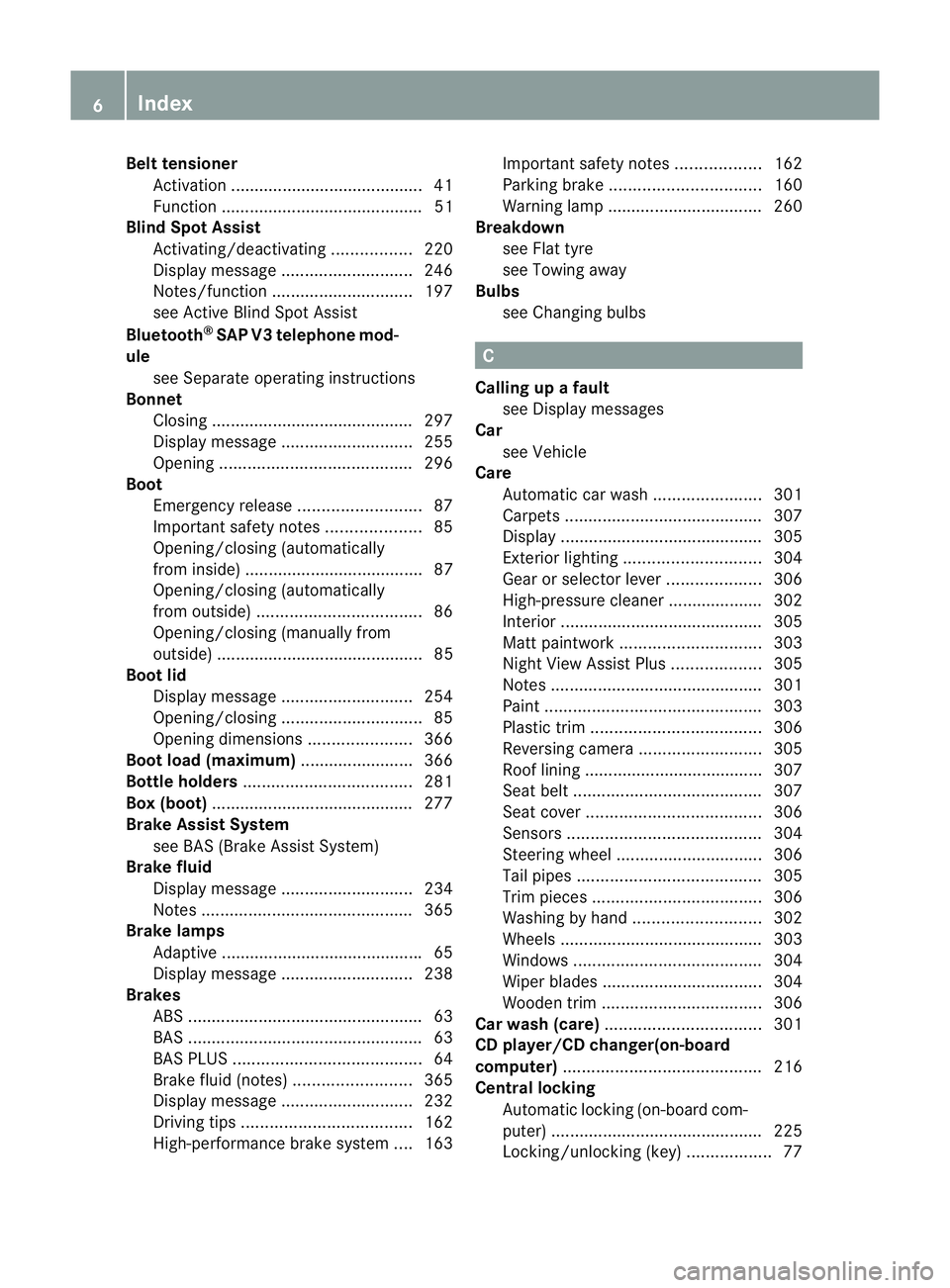
Bel
ttensioner
Activatio n......................................... 41
Functi on........................................... 51
Blin dSpot Assist
Activating/deactivating .................220
Display message ............................ 246
Notes/function .............................. 197
see Active Blind Spot Assist
Bluetooth ®
SAP V3 telephone mod-
ule see Separate operating instructions
Bonnet
Closing .......................................... .297
Display message ............................ 255
Opening ......................................... 296
Boot
Emergency release ..........................87
Important safety notes ....................85
Opening/closing (automatically
from inside) ...................................... 87
Opening/closing (automatically
from outside) ................................... 86
Opening/closing (manually from
outside) ............................................ 85
Boot lid
Display message ............................ 254
Opening/closing .............................. 85
Opening dimensions ......................366
Boot load (maximum) ........................ 366
Bottle holders .................................... 281
Box (boot) .......................................... .277
Brake Assist System see BAS (Brake Assist System)
Brake fluid
Display message ............................ 234
Notes ............................................. 365
Brake lamps
Adaptive .......................................... .65
Display message ............................ 238
Brakes
ABS .................................................. 63
BAS .................................................. 63
BAS PLUS ........................................ 64
Brake fluid (notes) .........................365
Display message ............................ 232
Driving tips .................................... 162
High-performance brake system ....163 Important safety notes
..................162
Parking brake ................................ 160
Warning lamp ................................. 260
Breakdown
see Flat tyre
see Towing away
Bulbs
see Changing bulbs C
Calling up afault
see Display messages
Car
see Vehicle
Care
Automatic car wash .......................301
Carpets .......................................... 307
Display ........................................... 305
Exterior lighting ............................. 304
Gea rors electo rlever .................... 306
High-pressure cleaner .................... 302
Interior ........................................... 305
Matt paintwork .............................. 303
Nigh tView Assist Plus ...................305
Notes ............................................. 301
Paint .............................................. 303
Plastic trim .................................... 306
Reversing camera ..........................305
Roo flining ...................................... 307
Seat bel t........................................ 307
Seat cover ..................................... 306
Sensors ......................................... 304
Steering wheel ............................... 306
Tai lpipes ....................................... 305
Trim pieces .................................... 306
Washing by hand ........................... 302
Wheels ........................................... 303
Windows ........................................ 304
Wiper blades .................................. 304
Wooden trim .................................. 306
Car wash (care) ................................. 301
CD player/CD changer(on-board
computer) .......................................... 216
Central locking Automatic locking (on-board com-
puter) ............................................. 225
Locking/unlocking (key ).................. 77 6
Index
Page 157 of 373
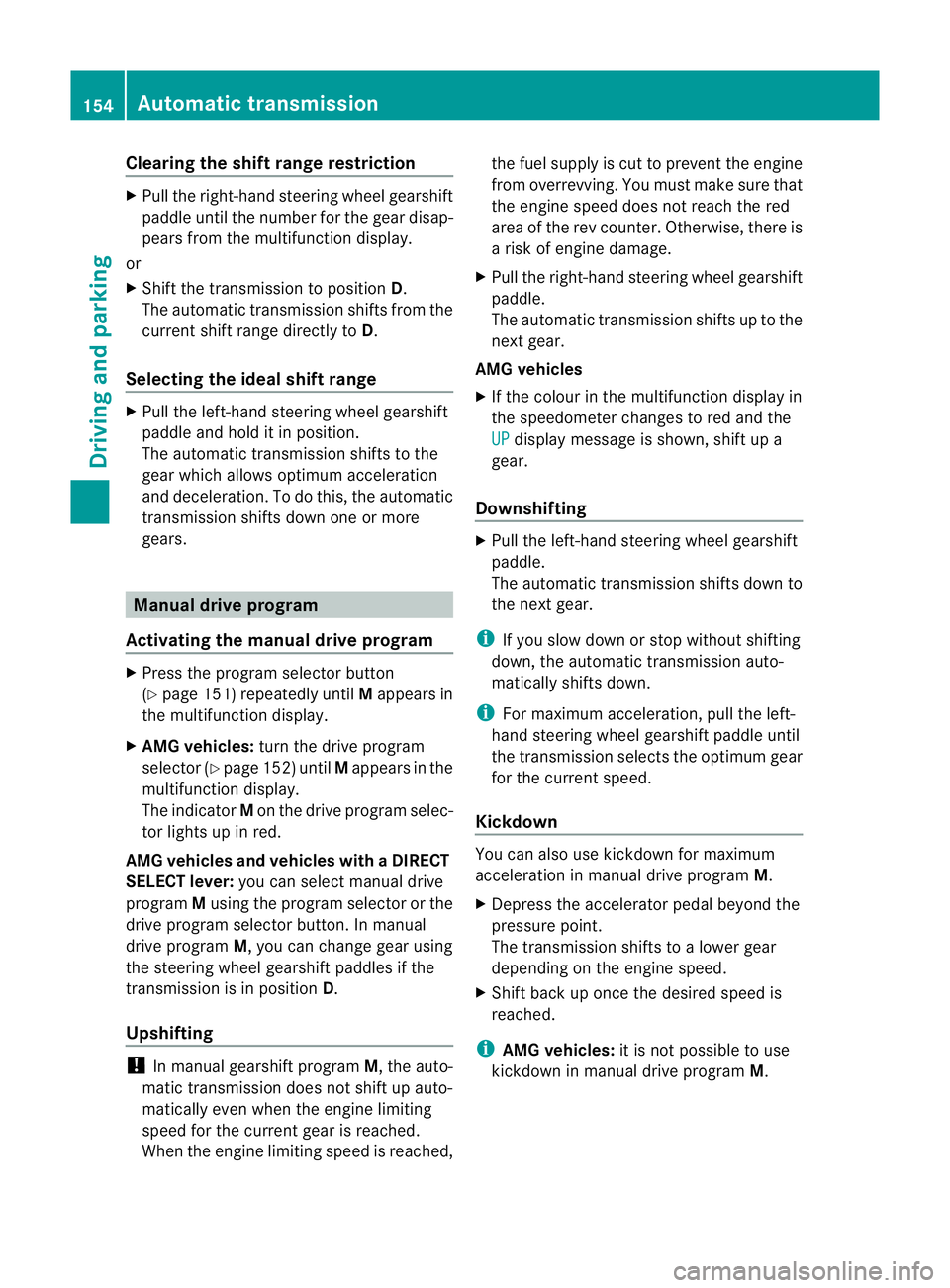
Clearing th
eshiftrange restriction X
Pul lthe right-hand steering wheel gearshift
paddle until the numbe rfor the gear disap-
pears from the multifunction display.
or
X Shift the transmission to position D.
The automatic transmission shifts from the
current shift range directly to D.
Selecting the ideal shift range X
Pull the left-hand steerin gwheel gearshift
paddle and hold it in position.
The automatic transmission shifts to the
gear which allowso ptimum acceleration
and deceleration. To do this, the automatic
transmission shifts down one or more
gears. Manual drive program
Activating the manuald rive programX
Press the program selector button
(Y page 151) repeatedly until Mappears in
the multifunction display.
X AMG vehicles: turn the drive program
selector (Y page 152) until Mappears in the
multifunction display.
The indicator Mon the drive program selec-
tor lights up in red.
AMG vehiclesa nd vehicleswithaDIRECT
SELECT lever: you can select manual drive
program Musin gthe program selector or the
driv eprogram selector button. In manual
driv eprogram M,you can chang egear using
th es teering wheel gearshif tpaddles if the
transmission is in position D.
Upshifting !
In manual gearshif tprogram M,the auto-
matic transmission does not shift up auto-
matically even when the engine limiting
spee dfor the current gearisr eached.
When the engine limiting speed is reached, the fuel supplyisc
ut to prevent the engine
from overrevving. You must make sure that
the engine speed does not reach the red
area of the rev counter. Otherwise, there is
ar isk of engine damage.
X Pull the right-hand steering wheel gearshift
paddle.
The automatic transmission shifts up to the
next gear.
AMG vehicles
X If the colour in the multifunction displayin
the speedometer changes to red and the
UP displaym
essage is shown, shift up a
gear.
Downshifting X
Pull the left-hand steering wheel gearshift
paddle.
The automatic transmission shifts down to
the next gear.
i If you slow down or stop without shifting
down, the automatic transmission auto-
matically shifts down.
i For maximum acceleration, pull the left-
hand steering wheel gearshift paddleu ntil
the transmission selects the optimum gear
for the current speed.
Kickdown You can also use kickdown for maximum
acceleration in manual drive program
M.
X Depress the accelerator pedal beyond the
pressure point.
The transmission shifts to alower gear
depending on the engine speed.
X Shift back up once the desired speed is
reached.
i AMG vehicles: it is not possible to use
kickdown in manual drive program M.154
Automatic transmissionDriving and parking
Page 165 of 373
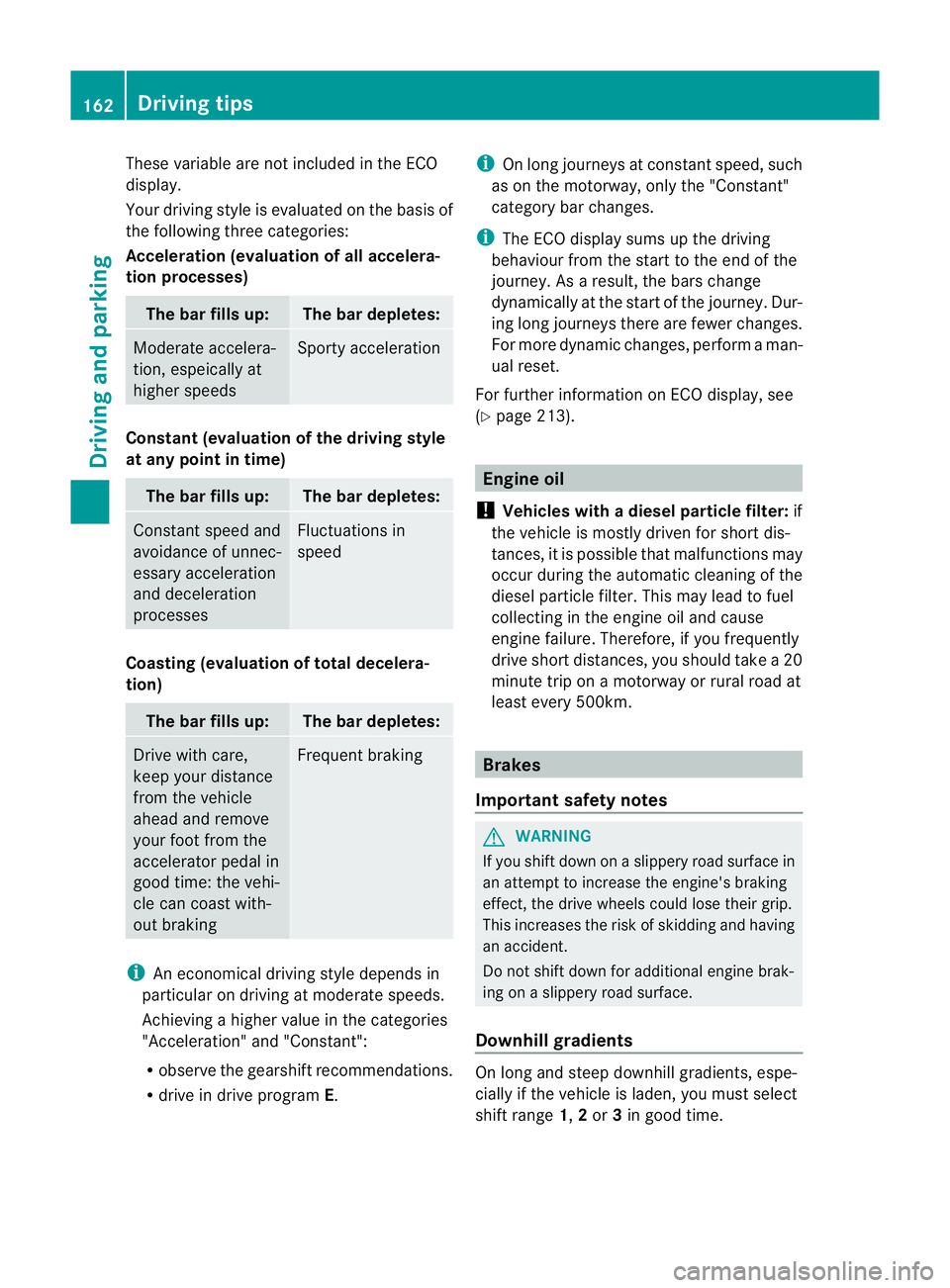
These variable are not included in the ECO
display.
Your driving style is evaluated on the basis of
the following three categories:
Acceleration (evaluation of all accelera-
tion processes)
The bar fills up: The bar depletes:
Moderate accelera-
tion, espeically at
higher speeds Sport
yacceleration Constant (evaluation of the driving style
at any point in time) The bar fills up: The bar depletes:
Constan
tspeed and
avoidance of unnec-
essary acceleration
and deceleration
processes Fluctuations in
speed
Coasting (evaluation of tota
ldecelera-
tion) The bar fills up: The bar depletes:
Driv
ewith care,
keep your distance
from the vehicle
ahead and remove
your foot from the
accelerator pedal in
good time: the vehi-
cle can coast with-
out braking Frequen
tbraking i
An economical drivin gstyle depends in
particular on drivin gatmoderat espeeds.
Achieving ahigher value in the categories
"Acceleration "and "Constant":
R observe the gearshift recommendations.
R drive in drive program E.i
On long journeys at constan tspeed, such
as on the motorway, only the "Constant"
category bar changes.
i The ECO display sums up the driving
behaviour from the start to the end of the
journey. As aresult, the bars change
dynamically at the start of the journey. Dur-
ing long journeys ther eare fewer changes.
For more dynamic changes, perfor maman-
ualr eset.
For further informatio nonECO display, see
(Y page 213). Engine oil
! Vehicles with adiesel particle filter: if
the vehicle is mostly driven for short dis-
tances, it is possible that malfunctions may
occur during the automatic cleaning of the
diesel particle filter. This may lead to fuel
collectin ginthe engin eoil and cause
engin efailure. Therefore, if you frequently
drive short distances, you should tak ea20
minut etriponam otorway or rural road at
least every 500km. Brakes
Important safet ynotes G
WARNING
If you shift down on aslippery road surfac ein
an attempt to increase the engine's braking
effect ,the drive wheels could lose their grip.
This increases the risk of skidding and having
an accident.
Do not shift down for additional engin ebrak-
ing on aslippery road surface.
Downhill gradients On long and steep downhill gradients, espe-
cially if the vehicle is laden, you must select
shift range
1,2or 3in good time. 162
Driving tipsDriving and parking
Page 168 of 373
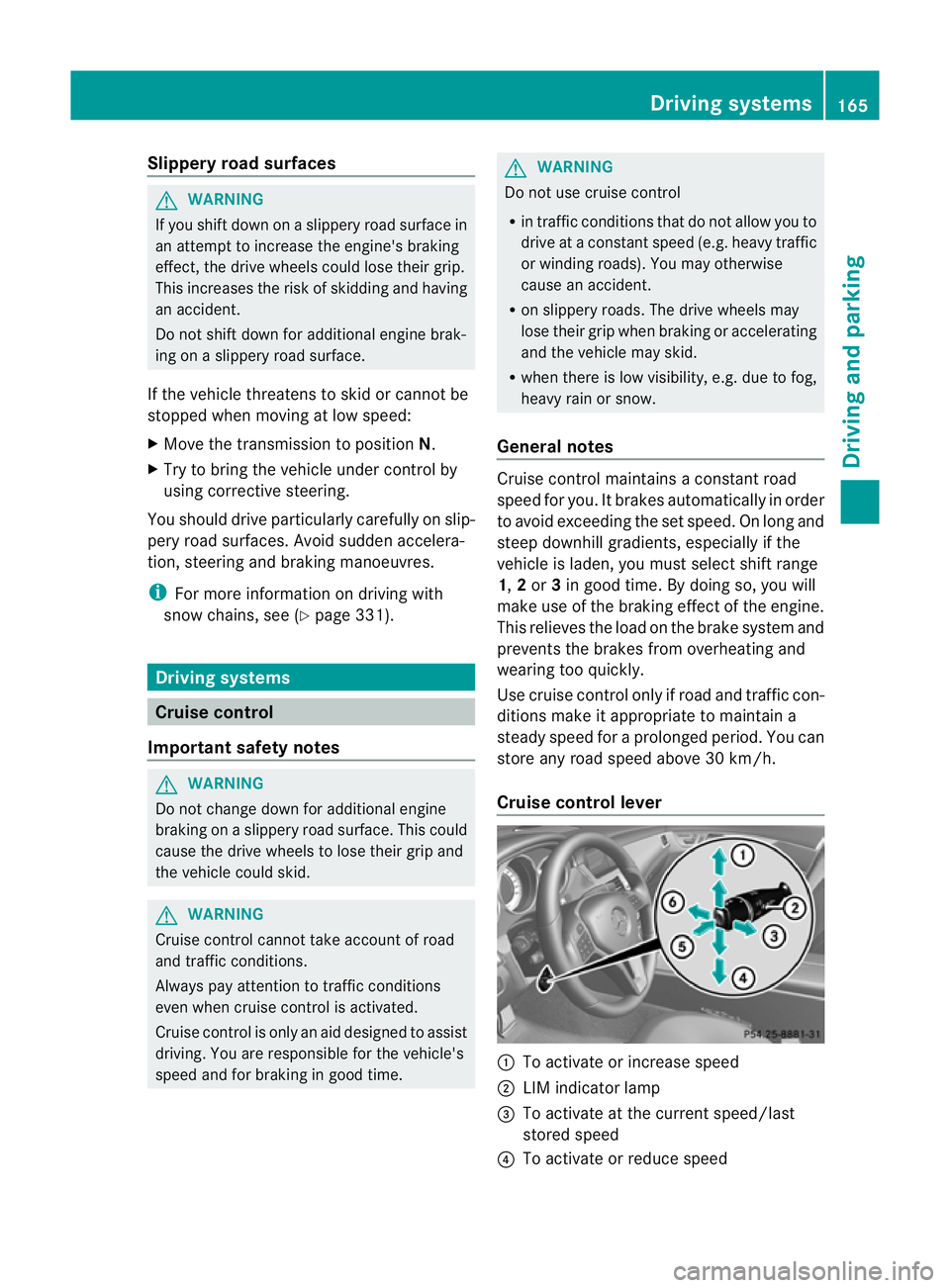
Slippery road surfaces
G
WARNING
If you shift down on aslippery road surface in
an attempt to increase the engine's braking
effect,t he drive wheels could lose their grip.
This increases the risk of skidding and having
an accident.
Do not shift down for additional engine brak-
ing on aslippery road surface.
If the vehicle threaten stoskid or cannot be
stopped when moving at low speed:
X Move the transmission to position N.
X Try to bring the vehicle under control by
using corrective steering.
You should drive particularly carefully on slip-
pery road surfaces. Avoid sudden accelera-
tion, steering and braking manoeuvres.
i For more information on driving with
snow chains, see (Y page 331). Driving systems
Cruise control
Important safety notes G
WARNING
Do not change down for additional engine
braking on aslippery road surface. This could
cause the drive wheels to lose their grip and
the vehicle could skid. G
WARNING
Cruise control cannot take account of road
and traffic conditions.
Always pay attention to traffic conditions
even when cruise control is activated.
Cruise control is only an aid designed to assist
driving. You are responsible for the vehicle's
speed and for braking in good time. G
WARNING
Do not use cruise control
R in traffic condition sthat do not allow you to
drive at aconstant speed (e.g. heavy traffic
or winding roads). You may otherwise
cause an accident.
R on slippery roads. The drive wheels may
lose their grip when braking or accelerating
and the vehicle may skid.
R when there is low visibility, e.g. due to fog,
heavy rain or snow.
General notes Cruise control maintains
aconstant road
speed for you. It brakes automatically in order
to avoid exceeding the set speed. On long and
steep downhill gradients, especially if the
vehicle is laden, you must select shift range
1, 2or 3in good time. By doing so, you will
make use of the braking effect of the engine.
This relieves the load on the brake system and
preventst he brakes from overheating and
wearing too quickly.
Use cruise control only if road and traffic con-
ditions make it appropriate to maintain a
steady speed for aprolonged period. You can
store any road speed above 30 km/h.
Cruise control lever :
To activate or increase speed
; LIM indicator lamp
= To activate at the current speed/last
stored speed
? To activate or reduce speed Driving systems
165Driving and parking Z
Page 171 of 373
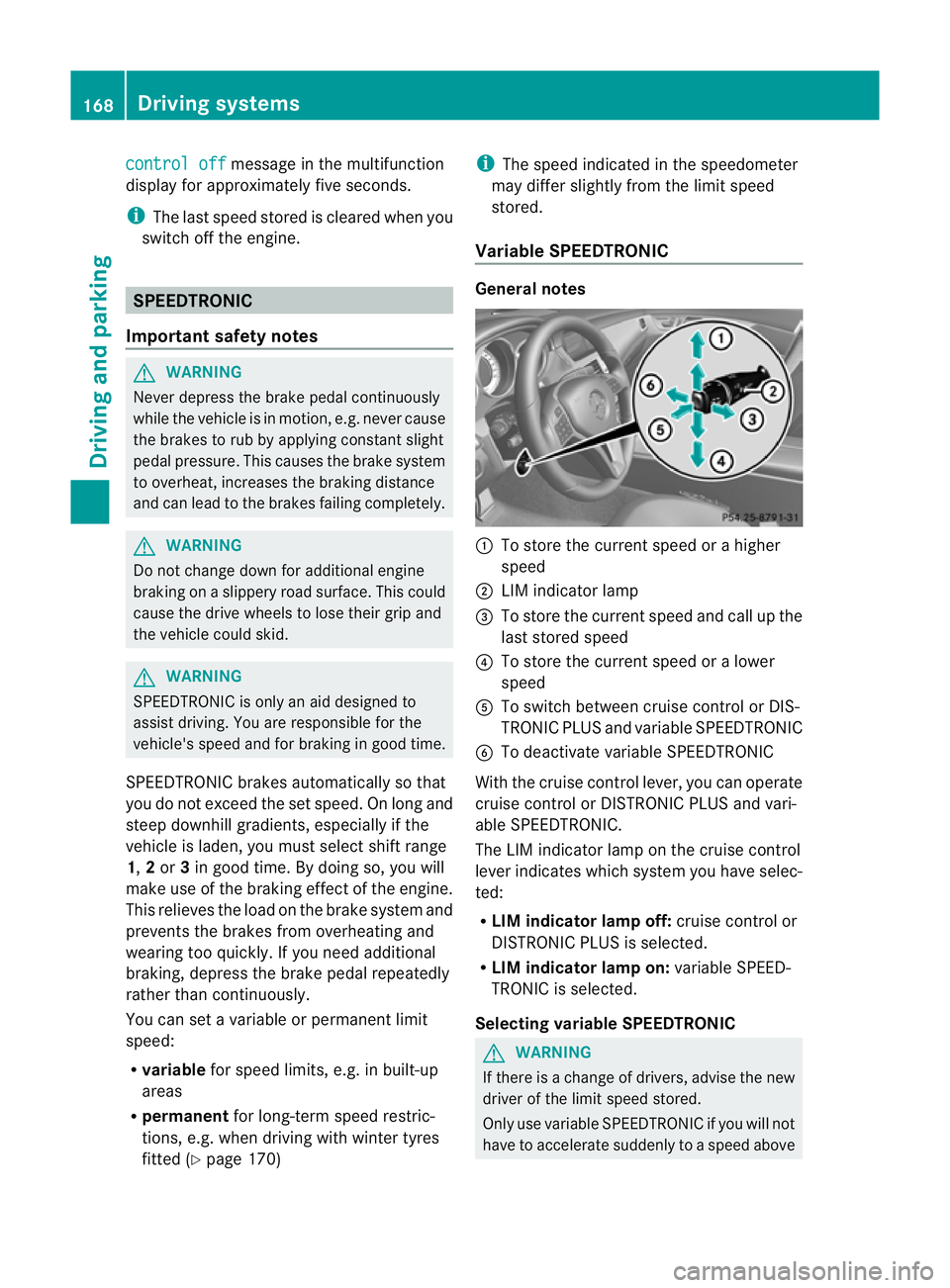
control off message in the multifunction
displayf or approximately five seconds.
i The last speed stored is cleared when you
switch off the engine. SPEEDTRONIC
Important safety notes G
WARNING
Never depress the brake pedal continuously
while the vehicle is in motion, e.g. never cause
the brakes to rub by applying constant slight
pedal pressure. This causes the brake system
to overheat, increases the braking distance
and can lead to the brakes failing completely. G
WARNING
Do not change down for additional engine
braking on aslippery road surface. This could
cause the drive wheels to lose their grip and
the vehicle could skid. G
WARNING
SPEEDTRONIC is only an aid designed to
assist driving. You are responsible for the
vehicle's speed and for braking in good time.
SPEEDTRONIC brakes automaticallysot hat
you do not exceed the set speed. On long and
steep downhill gradients, especially if the
vehicle is laden, you must select shift range
1, 2or 3in good time. By doing so, you will
make use of the braking effect of the engine.
This relieves the load on the brake system and
prevents the brakes from overheating and
wearing too quickly. If you need additional
braking, depress the brake pedal repeatedly
rather than continuously.
You can set avariableorp ermanent limit
speed:
R variable for speed limits, e.g. in built-up
areas
R permanent for long-term speed restric-
tions, e.g. when driving with winter tyres
fitted (Y page 170) i
The speed indicated in the speedometer
may differ slightly from the limit speed
stored.
Variable SPEEDTRONIC General notes
:
To store the current speed or ahigher
speed
; LIM indicator lamp
= To store the current speed and call up the
last stored speed
? To store the current speed or alower
speed
A To switch between cruise control or DIS-
TRONIC PLUS and variableS PEEDTRONIC
B To deactivate variableS PEEDTRONIC
With the cruise control lever, you can operate
cruise control or DISTRONIC PLUS and vari-
able SPEEDTRONIC.
The LIM indicator lamp on the cruise control
lever indicates which system you have selec-
ted:
R LIM indicator lamp off: cruise control or
DISTRONIC PLUS is selected.
R LIM indicator lamp on: variableSPEED-
TRONIC is selected.
Selecting variable SPEEDTRONIC G
WARNING
If there is achange of drivers, advise the new
driver of the limit speed stored.
Only use variableS PEEDTRONIC if you will not
have to accelerate suddenly to aspeed above 168
Driving systemsDriving and parking
Page 191 of 373
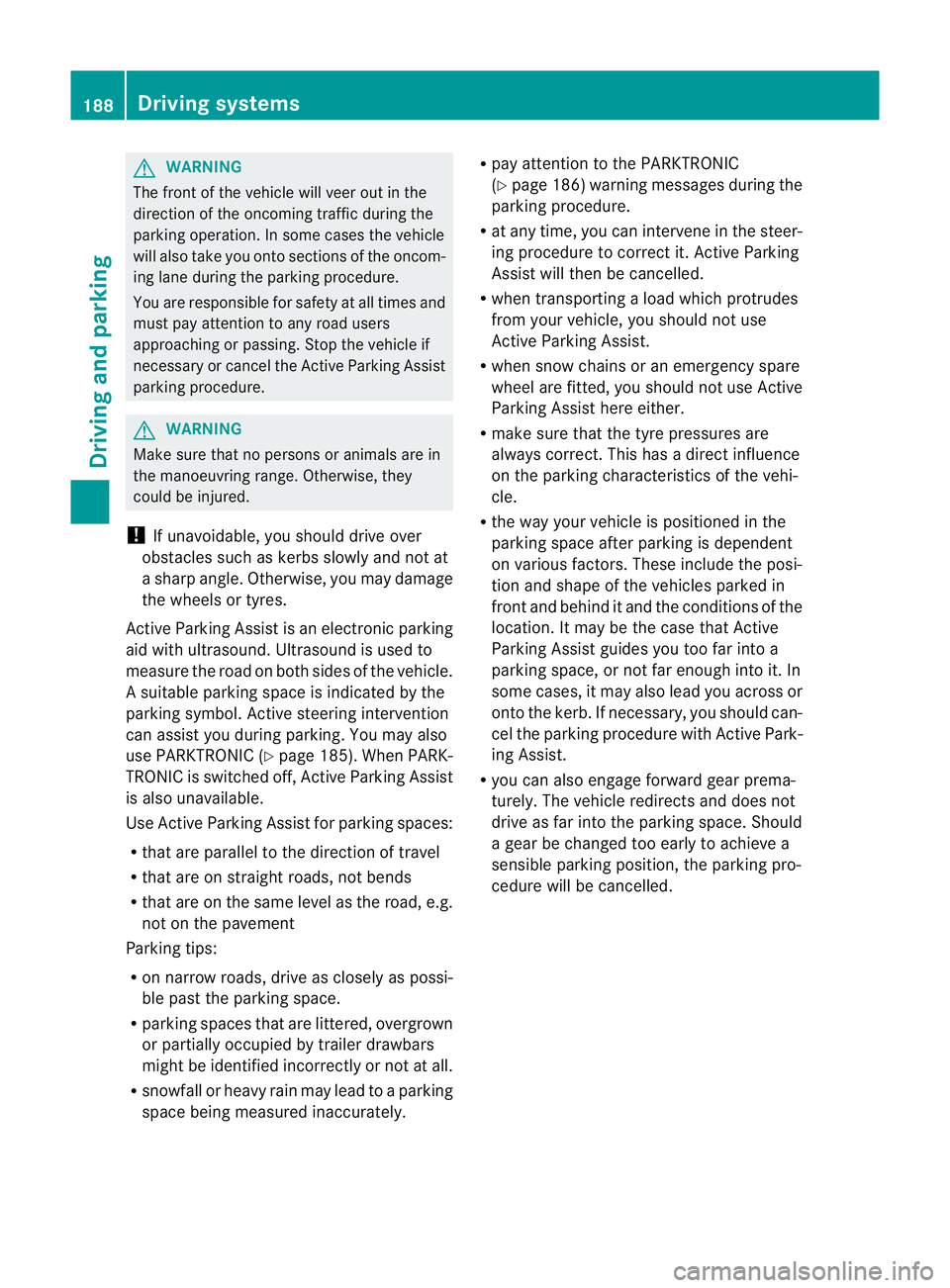
G
WARNING
The front of the vehicl ewillv eer out in the
direction of the oncoming traffic during the
parking operation. In some cases the vehicle
willa lsot ake you onto sections of the oncom-
ing lane during the parking procedure.
You are responsibl efor safety at all times and
must pay attention to any road users
approaching or passing. Stop the vehicl eif
necessary or cancel the Active Parking Assist
parking procedure. G
WARNING
Make sure that no persons or animals are in
the manoeuvring range. Otherwise, they
coul dbei njured.
! If unavoidable,y ou should drive over
obstacles such as kerbs slowly and not at
as harp angle .Otherwise, yo umaydamage
the wheels or tyres.
Activ eParking Assist is an electroni cparking
aid wit hultrasound. Ultrasound is used to
measure th eroad on bot hsides of th evehicle.
As uitable parking spac eisindicated by the
parking symbol. Active steering intervention
can assis tyou during parking. You may also
use PARKTRONIC (Y page 185). When PARK-
TRONIC is switched off, Active Parking Assist
is also unavailable.
Use Active Parking Assist for parking spaces:
R that are parallel to the direction of travel
R that are on straight roads, not bends
R that are on the same level as the road, e.g.
not on the pavement
Parking tips:
R on narrow roads, drive as closely as possi-
ble past the parking space.
R parking spaces that are littered, overgrown
or partially occupied by trailer drawbars
might be identified incorrectly or not at all.
R snowfall or heavy rain may lead to aparking
space being measured inaccurately. R
pay attention to the PARKTRONIC
(Y page 186) warning messages during the
parking procedure.
R at any time, you can intervene in the steer-
ing procedure to correc tit. Active Parking
Assist will then be cancelled.
R when transporting aload which protrudes
from your vehicle, you should not use
Active Parking Assist.
R when snow chains or an emergenc yspare
wheel are fitted, you should not use Active
Parking Assist here either.
R make sure that the tyre pressures are
always correct. This has adirec tinfluence
on the parking characteristics of the vehi-
cle.
R the wa yyourv ehicl eisp ositioned in the
parking space after parking is dependent
on various factors .These include the posi-
tion and shape of the vehicles parked in
front and behind it and the conditionsoft he
location. It may be the case that Active
Parking Assist guides you too far into a
parking space, or not far enough into it. In
some cases, it may also lead you across or
onto the kerb. If necessary, you should can-
cel the parking procedure with Active Park-
ing Assist.
R you can also engage forward gear prema-
turely. The vehicle redirects and does not
drive as far into the parking space. Should
ag ear be changed too early to achieve a
sensible parking position, the parking pro-
cedure will be cancelled. 188
Driving systemsDriving and parking
Page 203 of 373
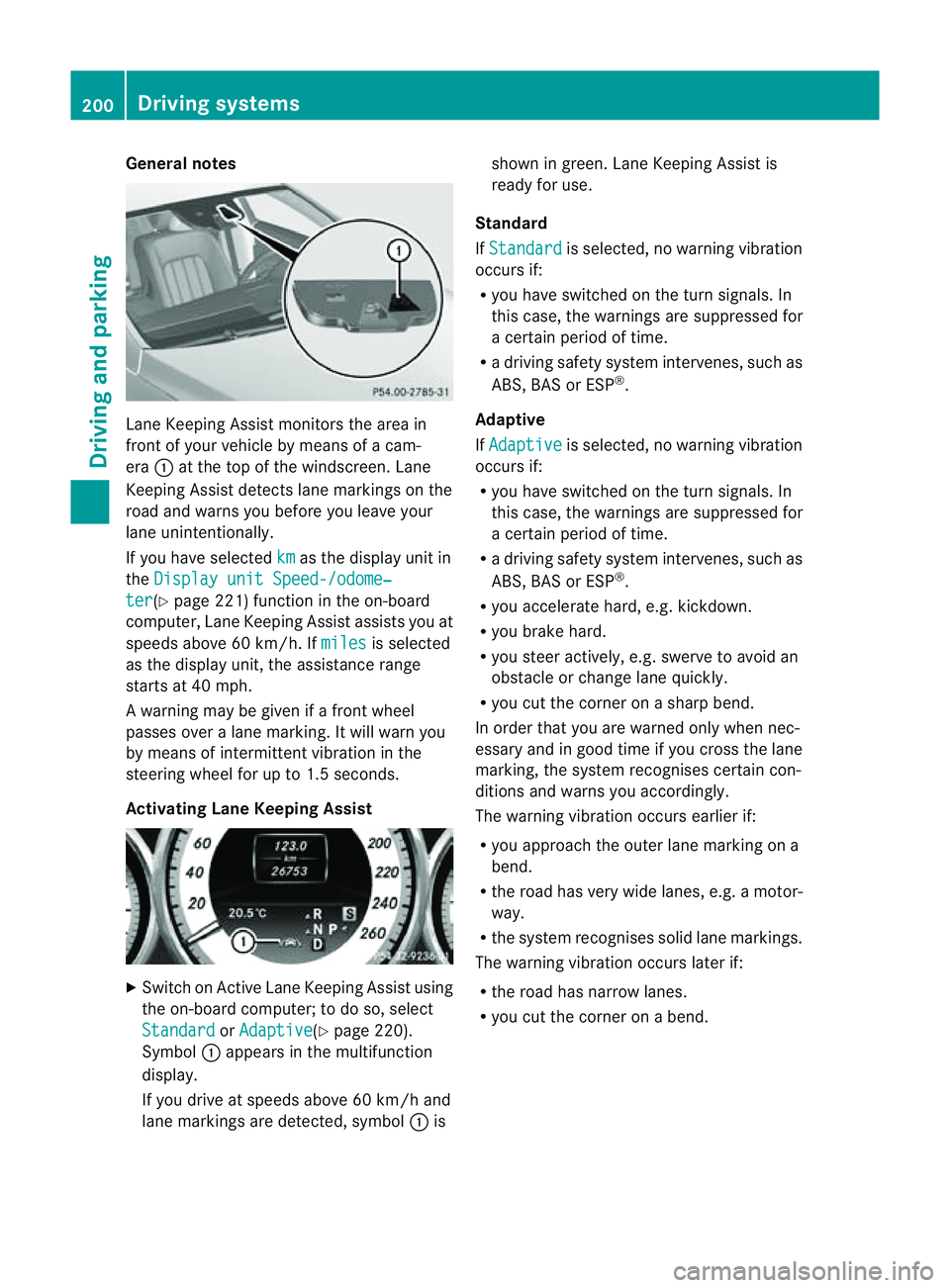
General notes
Lane Keeping Assist monitors the area in
front of yourv
ehicle by means of acam-
era :at the top of the windscreen. Lane
Keeping Assist detects lane markings on the
road and warns you before you leave your
lane unintentionally.
If you have selected km as the display unit in
the Display unit Speed-/odome‐ ter (Y
page 221) function in the on-board
computer, Lane Keeping Assist assists you at
speed sabove 60 km/h. If miles is selected
as the display unit, the assistance range
starts at 40 mph.
Aw arning may be given if afront wheel
passes over alane marking. It willw arn you
by means of intermittent vibration in the
steering wheelf or up to 1.5 seconds.
Activating Lane Keeping Assist X
Switch on Active Lane Keeping Assist using
the on-board computer; to do so, select
Standard or
Adaptive (Y
page 220).
Symbol :appears in the multifunction
display.
If you drive at speed sabove 60 km/h and
lane markings are detected, symbol :is shown in green. Lane Keeping Assist is
readyf or use.
Standard
If Standard is selected, no warning vibration
occurs if:
R you have switched on the turn signals. In
this case, the warnings are suppressed for
ac ertain perio doftime.
R ad riving safety system intervenes, such as
ABS, BAS or ESP ®
.
Adaptive
If Adaptive is selected, no warning vibration
occurs if:
R you have switched on the turn signals. In
this case, the warnings are suppressed for
ac ertain perio doftime.
R ad riving safety system intervenes, such as
ABS, BAS or ESP ®
.
R you accelerate hard, e.g. kickdown.
R you brake hard.
R you steer actively ,e.g. swerve to avoidan
obstacle or change lane quickly.
R you cut the corner on asharp bend.
In order that you are warned only when nec-
essary and in good time if you cross the lane
marking, the system recognises certain con-
ditions and warns you accordingly.
The warning vibration occurs earlier if:
R you approach the outer lane marking on a
bend.
R the road has very widel anes, e.g.amotor-
way.
R the system recognises solidl ane markings.
The warning vibration occurs later if:
R the road has narrow lanes.
R you cut the corner on abend. 200
Driving systemsDriving and parking
Page 217 of 373
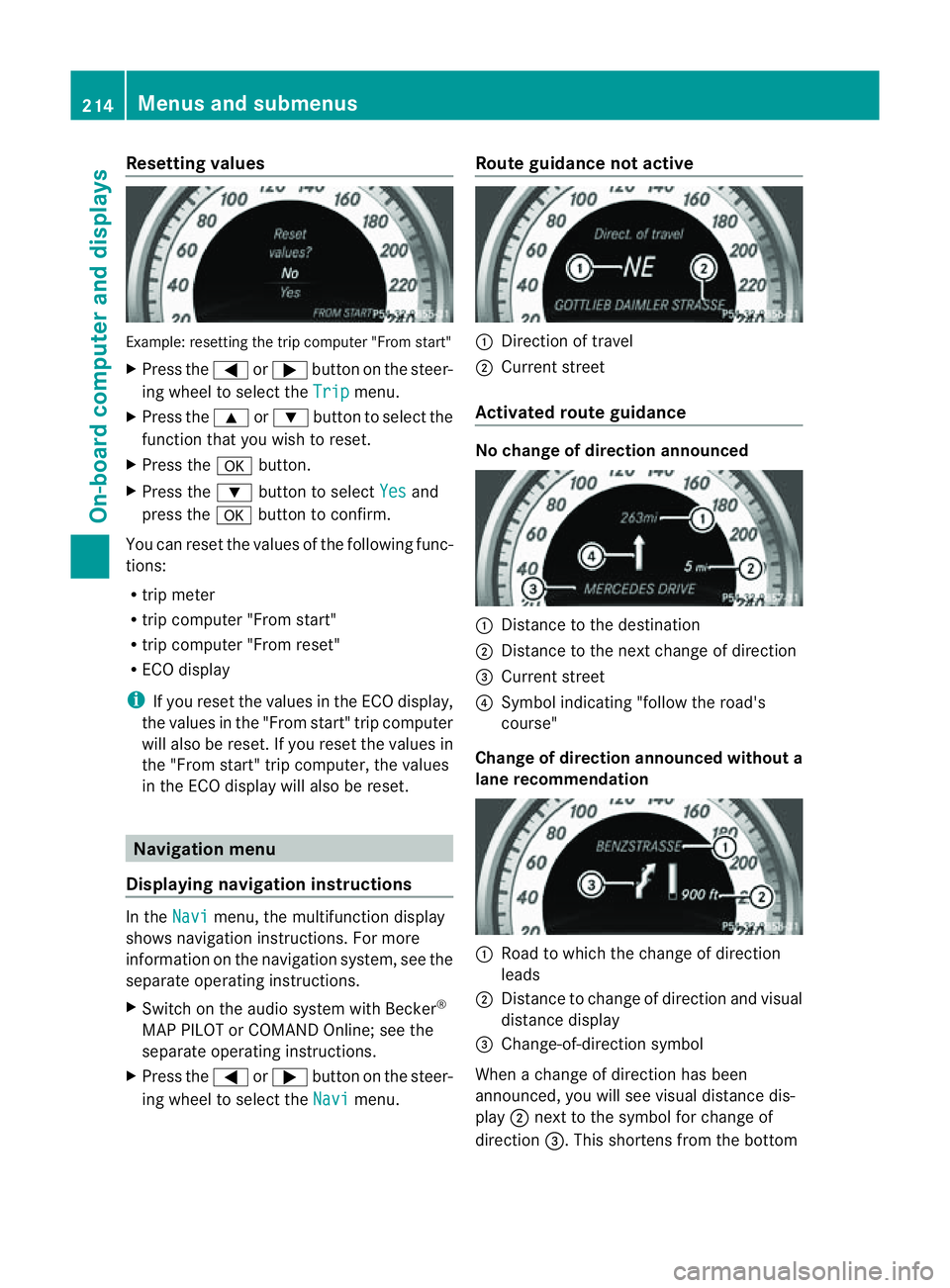
Resetting values
Example
:resetting the trip compute r"Fro ms tart"
X Press the =or; button on the steer-
ing wheel to select the Trip menu.
X Press the 9or: button to select the
function that yo uwishtor eset.
X Press the abutton.
X Press the :button to select Yes and
press the abutton to confirm.
Yo uc an reset the value softhe following func-
tions:
R trip meter
R trip compute r"Fro ms tart"
R trip compute r"Fro mr eset"
R ECO display
i If yo ureset the value sinthe ECO display,
the values in the "From start" trip computer
will also be reset. If you reset the values in
the "From start" trip computer, the values
in the ECO displayw ill also be reset.Navigation menu
Displaying navigation instructions In the
Navi menu, the multifunction display
shows navigation instructions. For more
information on the navigation system, see the
separate operating instructions.
X Switch on the audios ystem with Becker®
MAP PILOT or COMAND Online; see the
separate operating instructions.
X Press the =or; button on the steer-
ing wheel to select the Navi menu.Route guidance not active :
Direction of travel
; Current street
Activated route guidance No change of direction announced
:
Distancetot he destination
; Distancetot he next change of direction
= Current street
? Symbol indicating "follow the road's
course"
Change of direction announced without a
lane recommendation :
Road to which the change of direction
leads
; Distancetoc hange of direction and visual
distance display
= Change-of-direction symbol
When achange of direction has been
announced, you will see visual distance dis-
play ;next to the symbol for change of
direction =.This shortens from the bottom 214
Menus and submenusOn-board computer and displays