2012 MERCEDES-BENZ CLS COUPE sensor
[x] Cancel search: sensorPage 248 of 373
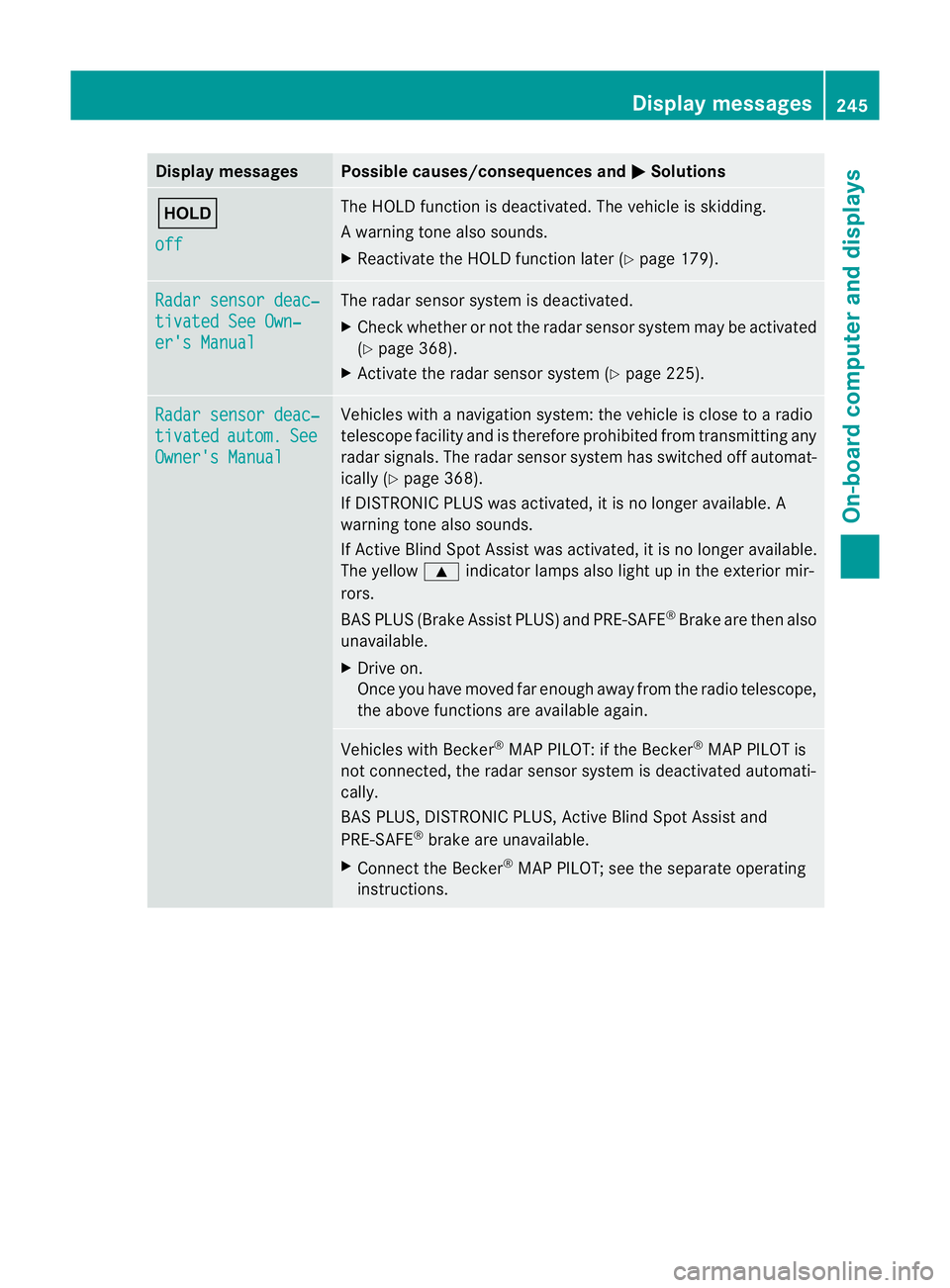
Display messages Possible causes/consequences and
M Solutions
ë
off The HOLD function is deactivated. The vehicl
eisskidding.
Aw arning tone also sounds.
X Reactivat ethe HOLD function late r(Ypage 179). Radar sensor deac‐
tivate
dSee Own‐ er'
sM anual The radar sensor system is deactivated.
X
Chec kwhether or not the radar sensor system may be activated
(Y page 368).
X Activate the radar sensor system (Y page 225).Radar sensor deac‐
tivated autom. See
Owner's Manual Vehicles with
anavigation system: the vehicle is close to aradio
telescope facility and is therefore prohibited from transmitting any
radar signals. The radar sensor system has switched off automat-
ically (Y page 368).
If DISTRONIC PLUS was activated, it is no longer available. A
warning tone also sounds.
If Active Blind Spot Assist was activated, it is no longer available.
The yellow 9indicator lamps also light up in the exterior mir-
rors.
BAS PLUS (Brake Assist PLUS) and PRE-SAFE ®
Brake are then also
unavailable.
X Drive on.
Once you have moved far enough away from the radio telescope,
the above functions are available again. Vehicles with Becker
®
MAP PILOT: if the Becker ®
MAP PILOT is
not connected, the radar sensor system is deactivated automati-
cally.
BAS PLUS, DISTRONIC PLUS, Active Blind Spot Assist and
PRE-SAFE ®
brake are unavailable.
X Connect the Becker ®
MAP PILOT; see the separate operating
instructions. Display messages
245On-board computer and displays Z
Page 250 of 373
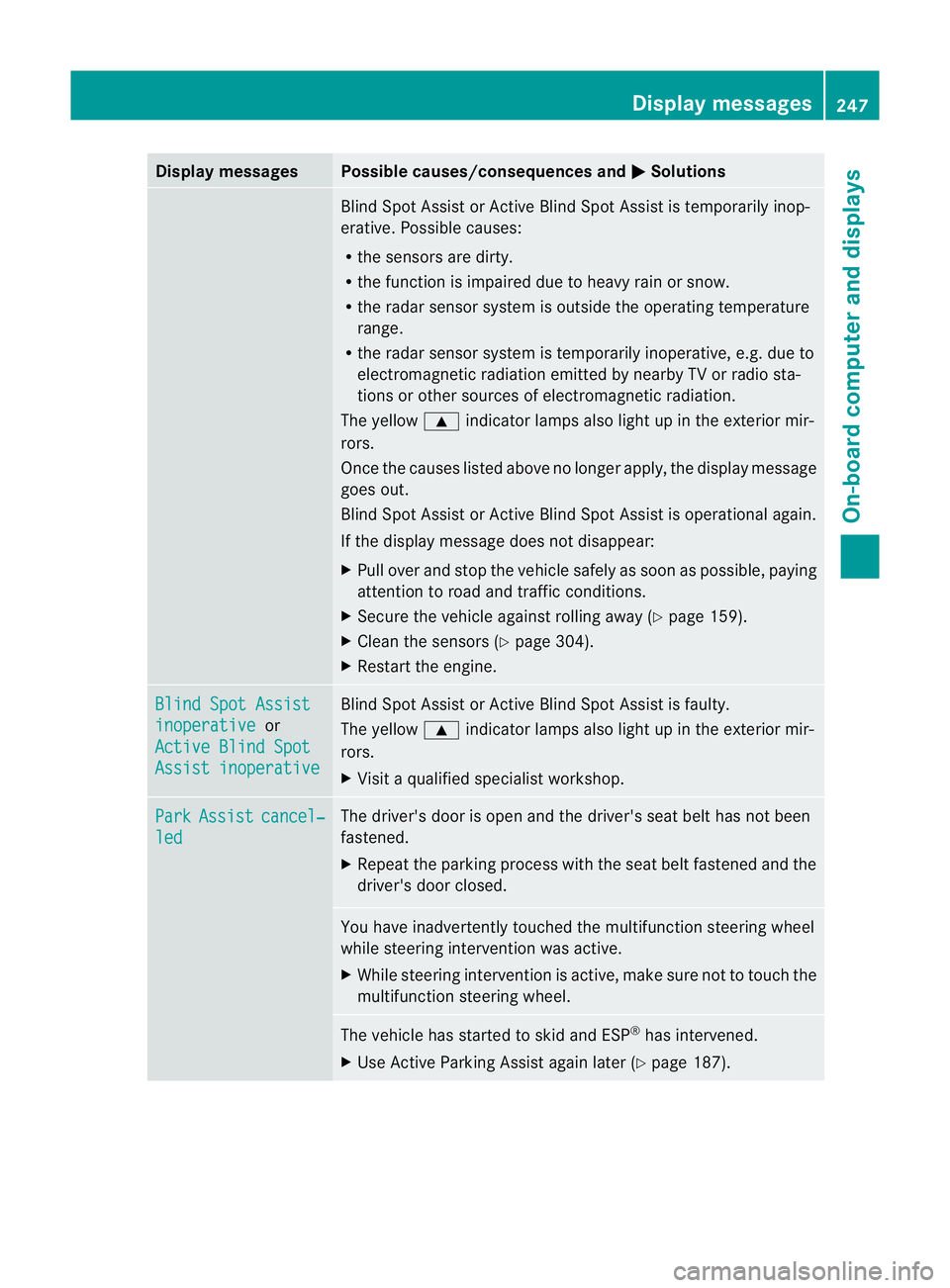
Display messages Possible causes/consequences and
M Solutions
Blind Spot Assis
torActive Blind Spot Assist is temporaril yinop-
erative .Possible causes:
R the sensors are dirty.
R the function is impaired due to heavy rain or snow.
R the radar sensor system is outside the operating temperature
range.
R the radar sensor system is temporarily inoperative, e.g. due to
electromagnetic radiation emitted by nearby TV or radio sta-
tions or other sources of electromagnetic radiation.
The yellow 9indicator lamps also light up in the exterior mir-
rors.
Once the causes listed above no longer apply,t he display message
goes out.
Blind Spot Assist or Active Blind Spot Assist is operational again.
If the display message does not disappear:
X Pull over and stop the vehicle safely as soon as possible, paying
attention to road and traffic conditions.
X Secure the vehicle against rolling away (Y page 159).
X Clean the sensors (Y page 304).
X Restart the engine. Blind Spot Assist
inoperative or
Active Blind Spot Assist inoperative Blind Spot Assist or Active Blind Spot Assist is faulty.
The yellow
9indicator lamps also light up in the exterior mir-
rors.
X Visit aqualified specialist workshop. Park Assist cancel‐
led The driver's door is open and the driver's seat belt has not been
fastened.
X
Repeat the parking process with the seat belt fastened and the
driver's door closed. You have inadvertently touched the multifunction steerin
gwheel
while steerin gintervention was active.
X While steerin gintervention is active, make sure not to touch the
multifunction steerin gwheel. The vehicle has started to skid and ESP
®
has intervened.
X Use Active Parking Assist again later (Y page 187). Display messages
247On-board computer and displays Z
Page 251 of 373
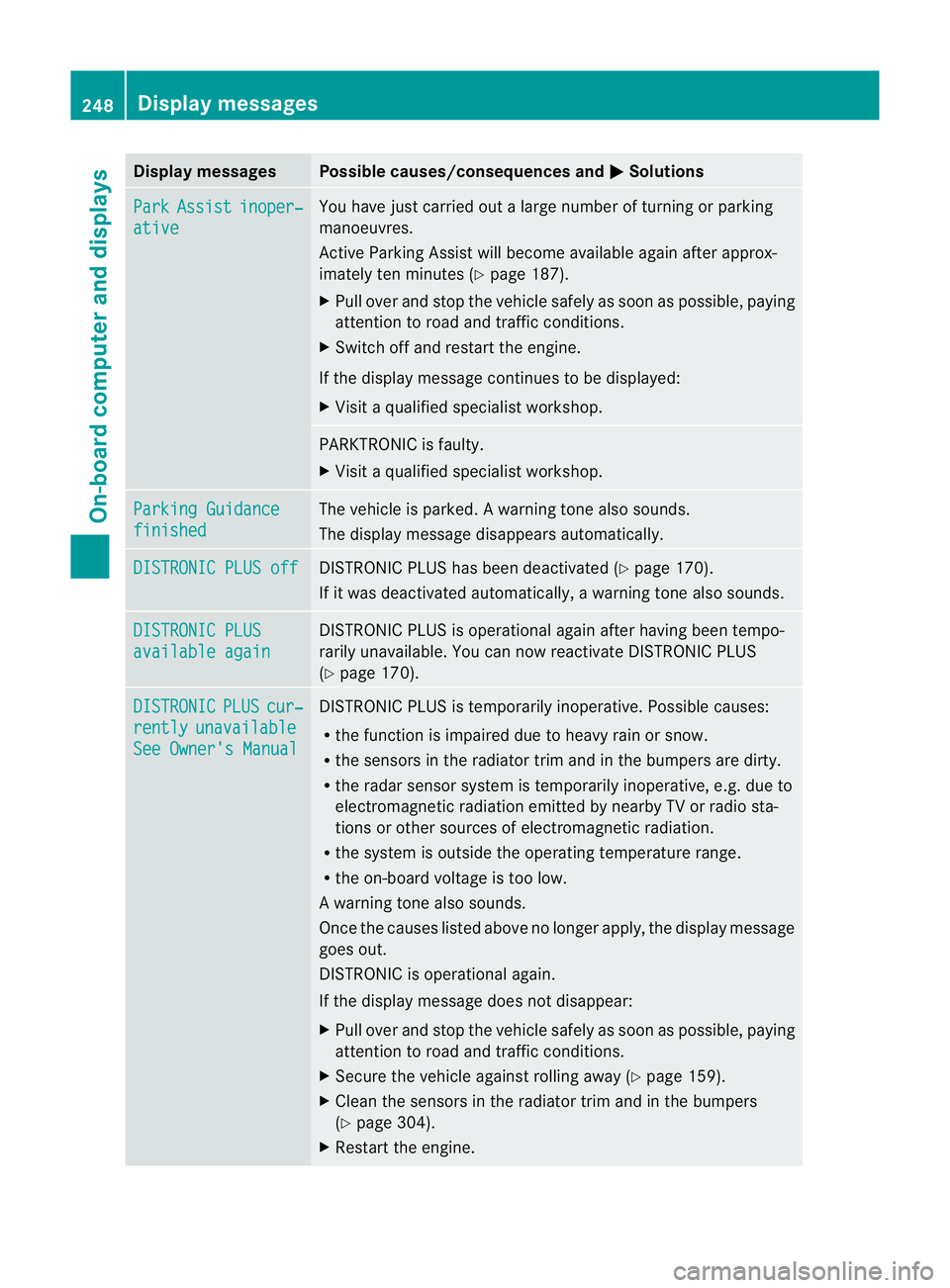
Display messages Possible causes/consequences and
M Solutions
Park Assist inoper‐
ative You hav
ejustc arrie doutalarg enumber of turning or parking
manoeuvres.
Active Parking Assis twill become available again after approx-
imately ten minutes (Y page 187).
X Pull over and stop the vehicle safely as soon as possible ,paying
attention to road and traffic conditions.
X Switch off and restart the engine.
If the display message continues to be displayed:
X Visit aqualified specialist workshop. PARKTRONIC is faulty.
X
Visit aqualified specialist workshop. Parking Guidance
finished The vehicle is parked.
Awarning tone also sounds.
The display message disappears automatically. DISTRONIC PLU
Soff DISTRONI
CPLUSh as been deactivate d(Ypage 170).
If it was deactivate dautomatically, awarning tone also sounds. DISTRONIC PLUS
available again DISTRONI
CPLUSiso perational againa fter having been tempo-
rarily unavailable. You can now reactivate DISTRONI CPLUS
(Y page 170). DISTRONIC PLUS cur‐
rently unavailable
See Owner's Manual DISTRONIC PLUS is temporarily inoperative. Possible causes:
R
the function is impaired due to heavy rain or snow.
R the sensor sinthe radiator trim and in the bumpers are dirty.
R the radar sensor system is temporarily inoperative, e.g. due to
electromagnetic radiation emitted by nearby TV or radio sta-
tion soro ther sources of electromagnetic radiation.
R the system is outside the operatin gtemperature range.
R the on-board voltage is too low.
Aw arning tone also sounds.
Once th ecauses listed abov enolonger apply,t he display message
goes out.
DISTRONIC is operational again.
If the display message does not disappear:
X Pull over and stop the vehicle safely as soon as possible, paying
attention to road and traffic conditions.
X Secure the vehicle against rolling away (Y page 159).
X Clean the sensors in the radiator trim and in the bumpers
(Y page 304).
X Restart the engine. 248
Display messagesOn-board computer and displays
Page 254 of 373
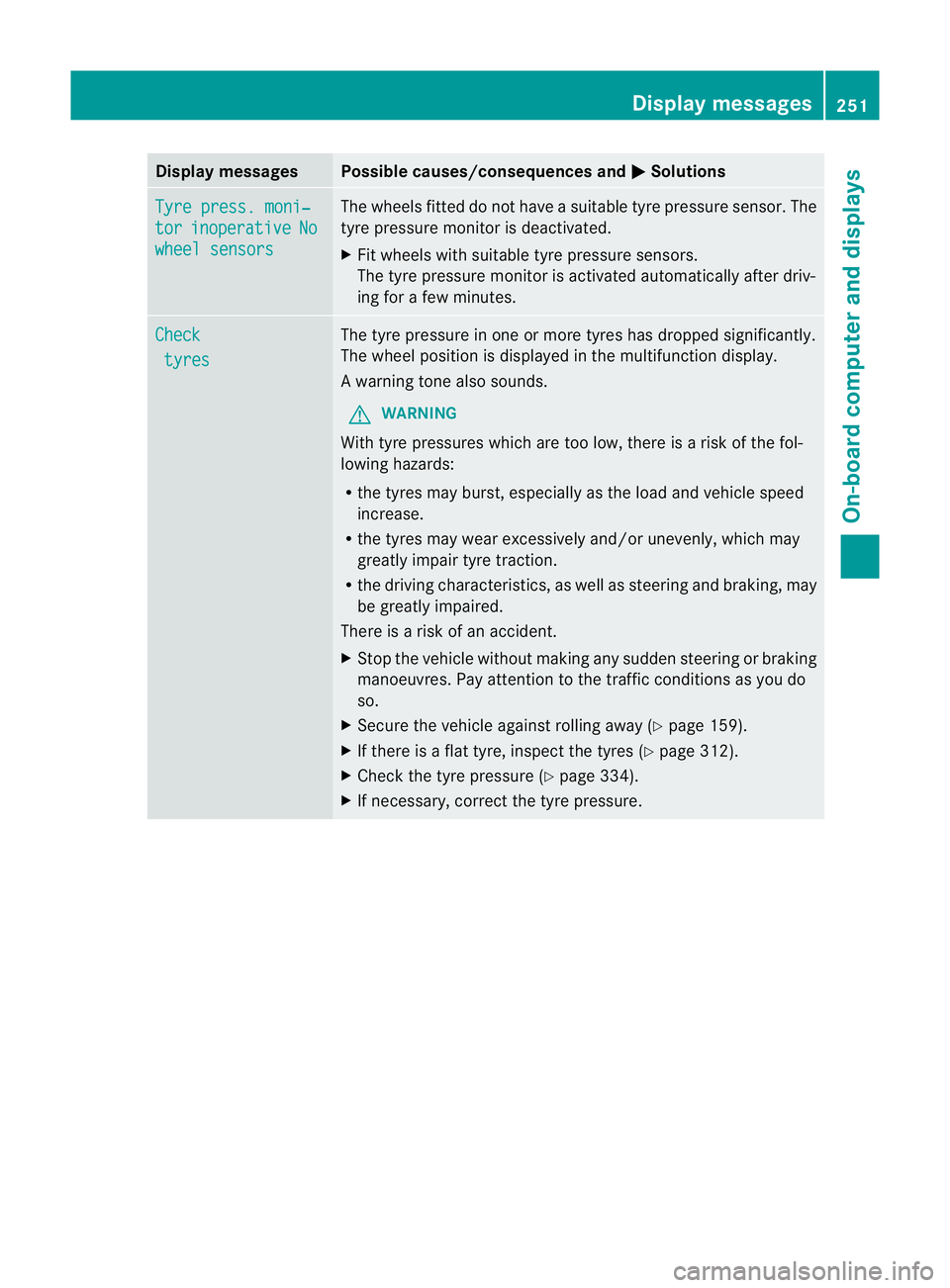
Display messages Possible causes/consequences and
M Solutions
Tyr
ep ress. moni‐ tor inoperative No
wheel sensors The wheels fitte
ddonot haveasuitable tyr epressure sensor .The
tyre pressure monitor is deactivated.
X Fit wheels with suitable tyre pressure sensors.
The tyre pressure monitor is activated automatically after driv-
ing for afew minutes. Check
tyres The tyre pressure in one or more tyres has dropped significantly.
The wheel position is displayed in the multifunction display.
Aw
arning tone also sounds.
G WARNING
Wit htyrep ressure swhicha re to olow, there is ariskoft he fol-
lowing hazards:
R the tyres may burst, especiallyast he load and vehicle speed
increase.
R the tyres may wear excessively and/or unevenly, which may
greatly impair tyre traction.
R the driving characteristics, as well as steering and braking, may
be greatly impaired.
There is arisk of an accident.
X Stop the vehicle without making any sudden steering or braking
manoeuvres. Pay attention to the traffic conditionsasy ou do
so.
X Secure the vehicle against rolling away (Y page 159).
X If there is aflat tyre, inspect the tyres (Y page 312).
X Check the tyre pressure (Y page 334).
X If necessary, correct the tyre pressure. Display messages
251On-board computer and displays Z
Page 255 of 373
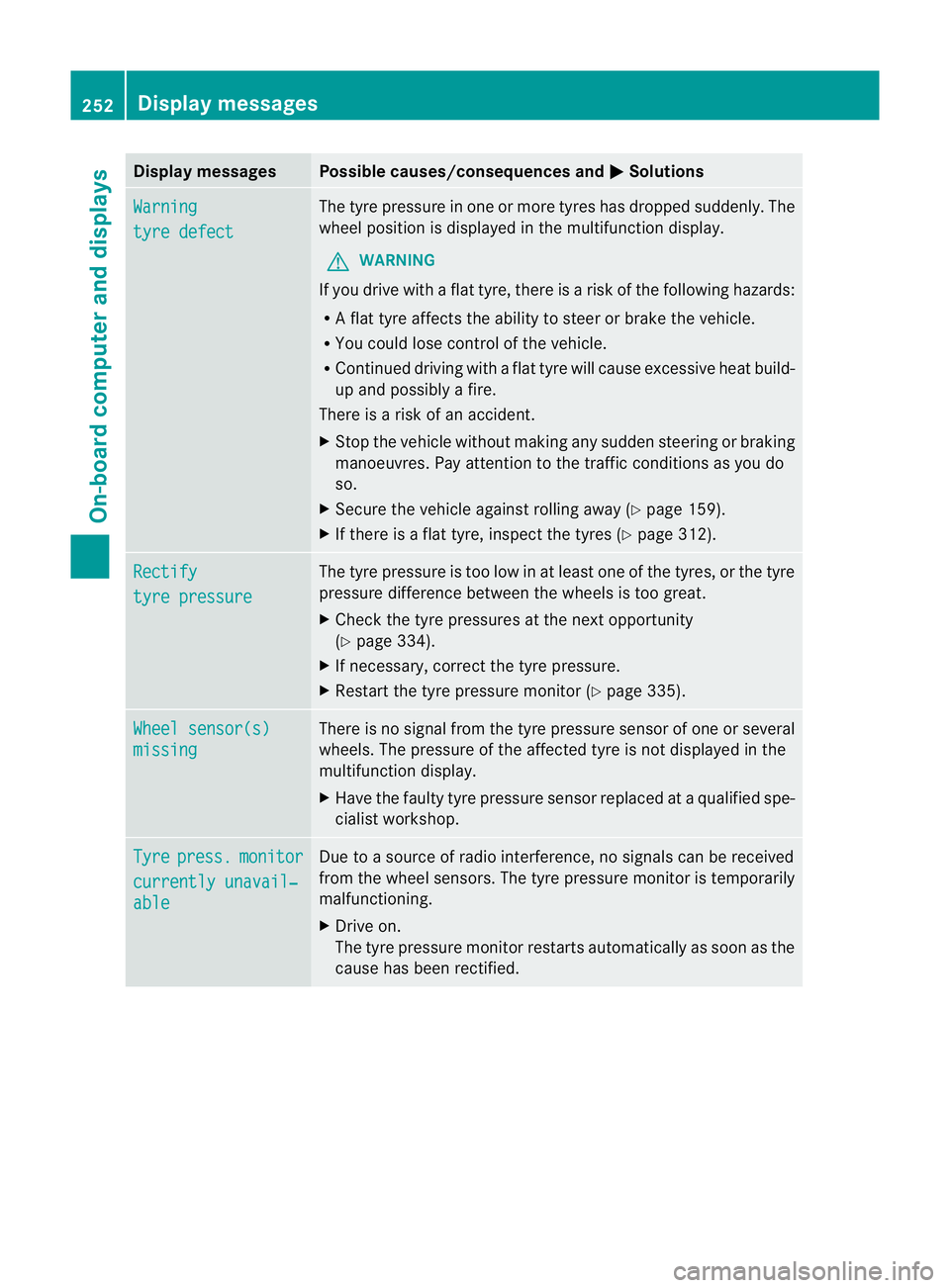
Display messages Possible causes/consequences and
M Solutions
Warning
tyr
ed efect The tyr
epressur einone or more tyre shas dropped suddenly. The
wheel position is displayed in the multifunction display.
G WARNING
If you drive with aflat tyre, there is arisk of the following hazards:
R Af lat tyre affect sthe ability to steer or brake the vehicle.
R You could lose control of the vehicle.
R Continued driving with aflat tyre will cause excessive heat build-
up and possibly afire.
There is arisk of an accident.
X Stop the vehicle without making any sudden steerin gorbraking
manoeuvres. Pay attention to the traffic conditions as you do
so.
X Secure the vehicle against rolling away (Y page 159).
X If there is aflat tyre, inspect the tyres (Y page 312).Rectify
tyre pressure The tyre pressure is too low in at least one of the tyres, or the tyre
pressure differenc
ebetween the wheels is too great.
X Check the tyre pressures at the next opportunity
(Y page 334).
X If necessary, correc tthe tyre pressure.
X Restart the tyre pressure monitor (Y page 335).Wheel sensor(s)
missing There is no signal from the tyre pressure sensor of one or several
wheels. The pressure of the affected tyre is not displayed in the
multifunction display.
X
Have the faulty tyre pressure sensor replaced at aqualified spe-
cialist workshop. Tyre press. monitor
currently unavail‐
able Due to
asource of radio interference, no signals can be received
from the wheel sensors. The tyre pressure monitor is temporarily
malfunctioning.
X Drive on.
The tyre pressure monitor restart sautomatically as soon as the
cause has been rectified. 252
Display messagesOn-board computer and displays
Page 270 of 373
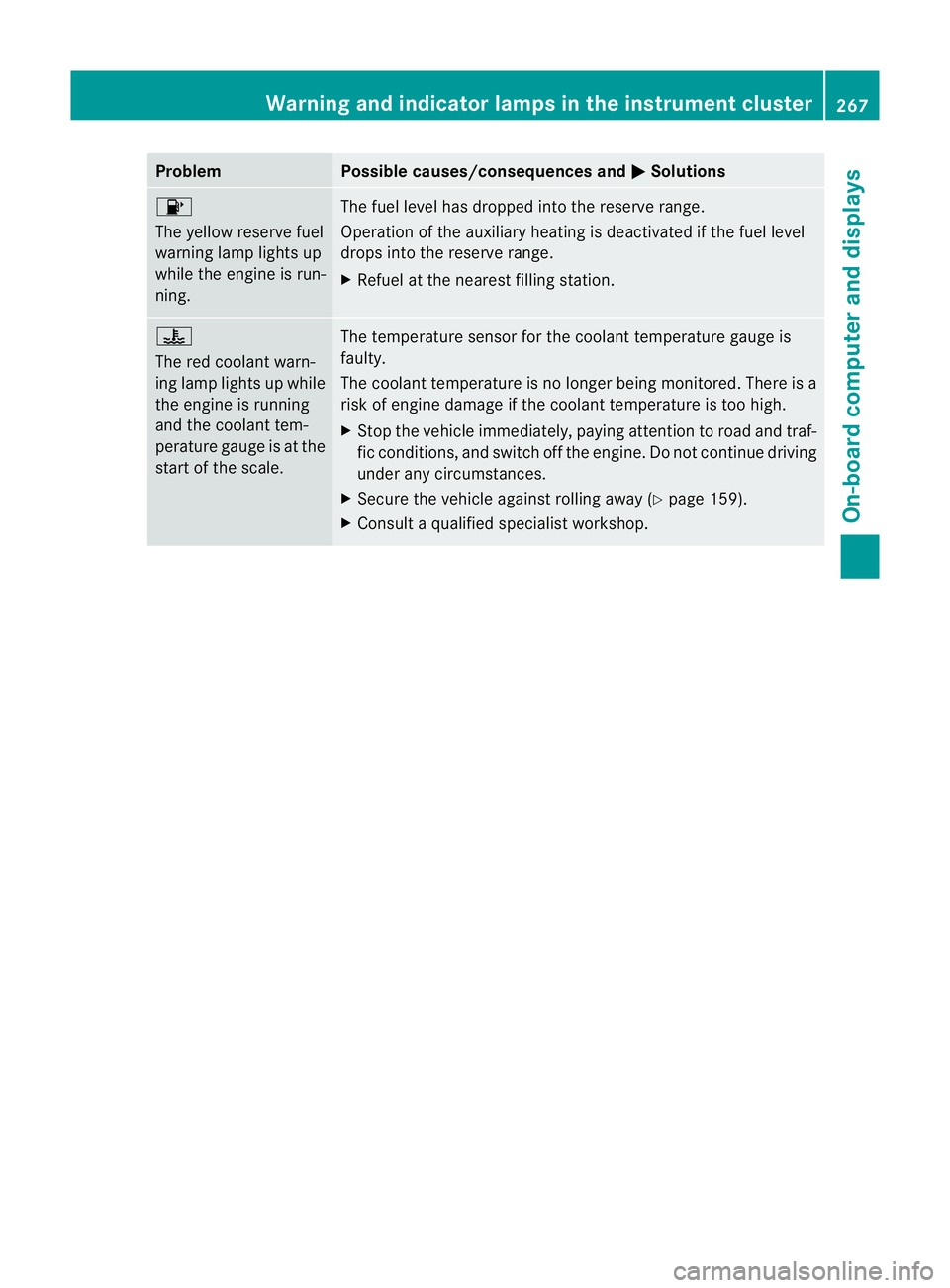
Problem Possible causes/consequences and
M Solutions
8
The yellowr
eserve fuel
warning lamp lights up
while the engine is run-
ning. The fuel level has dropped into the reserve range.
Operation of the auxiliary heating is deactivated if the fuel level
drops into the reserve range.
X
Refuel at the nearest filling station. ?
The red coolant warn-
ing lamp lights up while
the engine is running
and the coolant tem-
perature gauge is at the
start of the scale.
The temperature sensor for the coolant temperature gauge is
faulty.
The coolant temperature is no longer being monitored. There is a
risk of engine damage if the coolant temperature is too high.
X Stop the vehicle immediately, paying attention to road and traf-
fic conditions, and switch off the engine. Do not continue driving
under any circumstances.
X Secure the vehicle against rolling away (Y page 159).
X Consult aqualified specialist workshop. Warning and indicator lampsint
he instrument cluster
267On-board computer and displays Z
Page 307 of 373
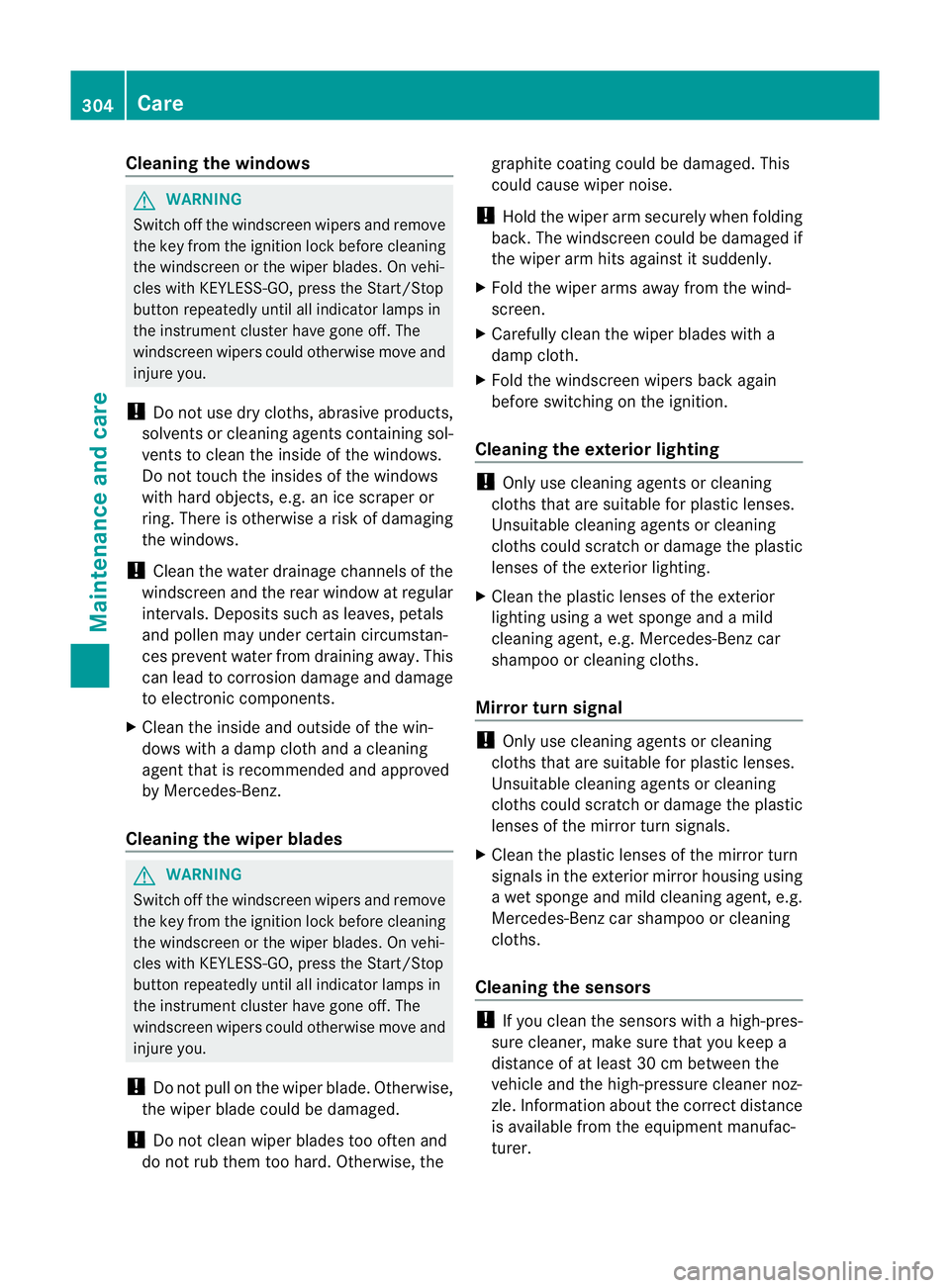
Cleaning th
ewindows G
WARNING
Switch off th ewindscree nwipers and remove
the key fro mthe ignition lock before cleaning
the windscreen or the wiper blades. On vehi-
cles with KEYLESS-GO, press the Start/Stop
button repeatedly until all indicator lamps in
the instrument cluster have gone off. The
windscreen wipers could otherwise move and
injure you.
! Do not use dry cloths, abrasive products,
solvents or cleaning agents containing sol-
ventstoc lean the inside of the windows.
Do not touch the insides of the windows
with hard objects, e.g. an ice scraper or
ring. There is otherwise arisk of damaging
the windows.
! Cleant he water drainage channels of the
windscreen and the rear window at regular
intervals. Deposits such as leaves, petals
and pollen may under certain circumstan-
ces prevent water from draining away.T his
can lead to corrosion damage and damage
to electronic components.
X Cleant he inside and outside of the win-
dows with adamp cloth and acleaning
agent that is recommended and approved
by Mercedes-Benz.
Cleaningt he wiper blades G
WARNING
Switch off the windscreen wipers and remove
the key from the ignition lock before cleaning
the windscreen or the wiper blades. On vehi-
cles with KEYLESS-GO, press the Start/Stop
button repeatedly until all indicator lamps in
the instrumentc luster have gone off. The
windscreen wipers could otherwise move and
injure you.
! Do not pull on the wiper blade. Otherwise,
the wiper blade could be damaged.
! Do not clean wiper blades too often and
do not rub them too hard. Otherwise, the graphite coating could be damaged. This
could cause wiper noise.
! Hold the wiper arm securely when folding
back. The windscreen could be damaged if
the wiper arm hits against it suddenly.
X Fold the wiper arms away from the wind-
screen.
X Carefully clean the wiper blades with a
damp cloth.
X Fold the windscreen wipers back again
before switching on the ignition.
Cleaningt he exterior lighting !
Only use cleaning agents or cleaning
cloths that are suitable for plastic lenses.
Unsuitable cleaning agents or cleaning
cloths could scratchord amage the plastic
lenses of the exterior lighting.
X Cleant he plastic lenses of the exterior
lighting using awet sponge and amild
cleaning agent, e.g. Mercedes-Ben zcar
shampoo or cleanin gcloths.
Mirror turn signal !
Only use cleanin gagents or cleaning
cloth sthata re suitable for plastic lenses.
Unsuitable cleanin gagents or cleaning
cloth scould scratch or damag ethe plastic
lenses of th emirror tur nsignals.
X Clean the plastic lenses of the mirror turn
signals in the exterior mirror housing using
aw et sponge and mild cleanin gagent, e.g.
Mercedes-Benz car shampoo or cleaning
cloths.
Cleaning the sensors !
If you clean th esensor swithah igh-pres-
sure cleaner, mak esure that you keep a
distanc eofatl east 30 cm between the
vehicle and th ehigh-pressure cleane rnoz-
zle. Information about the correc tdistance
is available from the equipment manufac-
turer. 304
CareMaintenance and care
Page 308 of 373
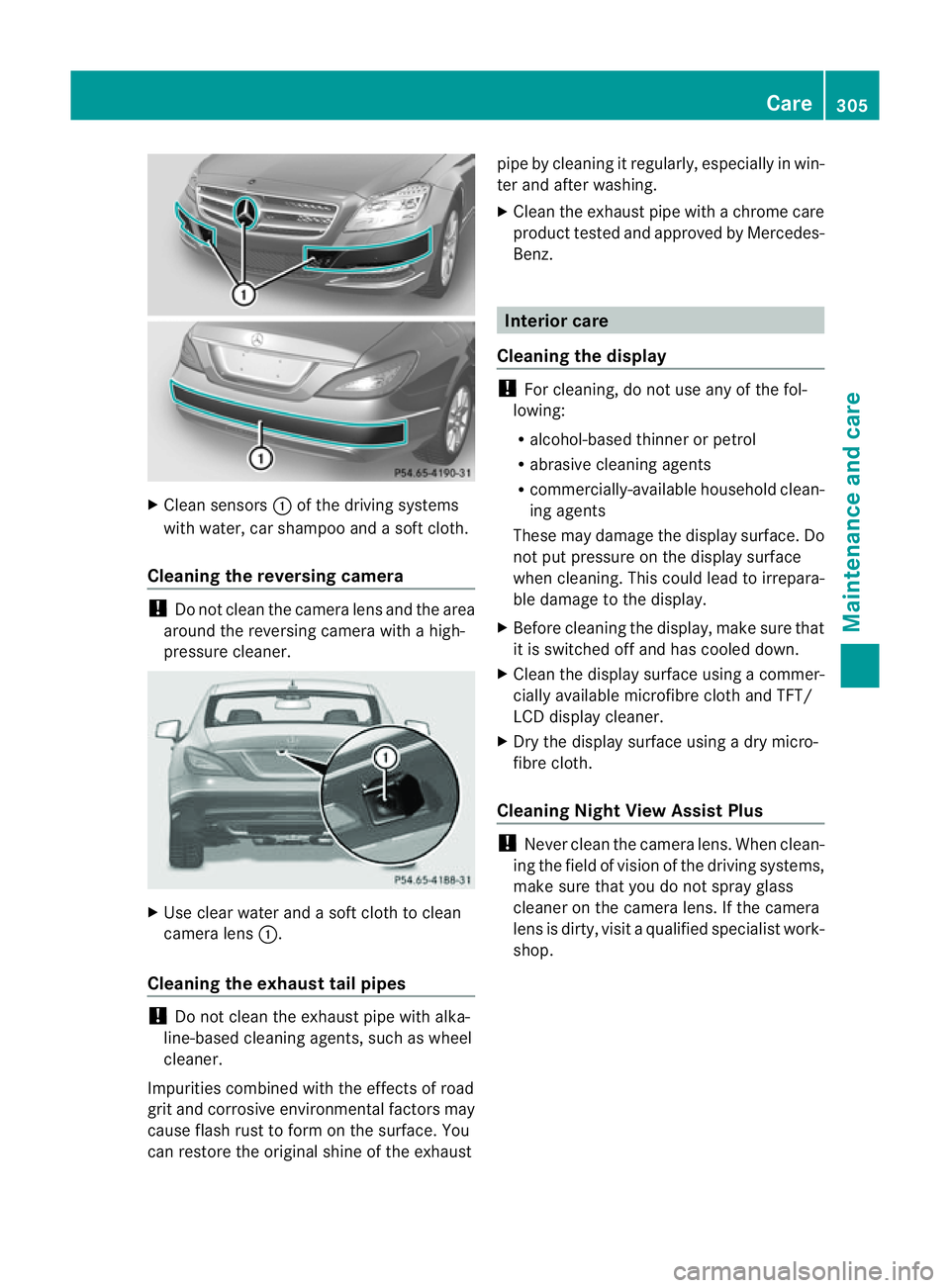
X
Clean sensors :of th edriving systems
wit hw ater, car shampoo and asoftc loth.
Cleaning th ereversing camera !
Do not clean the camera lens and the area
aroun dthe reversin gcamera with ahigh-
pressure cleaner. X
Use clear water and asoft clot htoclean
camera lens :.
Cleaning th eexhaust tail pipes !
Do not clean the exhaust pipe with alka-
line-based cleaning agents, such as wheel
cleaner.
Impurities combined with the effect sofroad
grit and corrosiv eenvironmental factors may
cause flash rust to for monthe surface. You
can restore the original shin eofthe exhaust pipe by cleaning it regularly, especially in win-
ter and after washing.
X Clean the exhaust pipe with achrome care
produc ttested and approved by Mercedes-
Benz. Interior care
Cleaning the display !
For cleaning, do not use any of the fol-
lowing:
R alcohol-based thinner or petrol
R abrasive cleanin gagents
R commercially-available household clean-
ing agents
These may damage the display surface. Do
not put pressure on the display surface
when cleaning. This could lead to irrepara-
ble damage to the display.
X Befor ecleanin gthe display, make sure that
it is switched off and has cooled down.
X Clean the display surface using acommer-
cially available microfibre cloth and TFT/
LCD display cleaner.
X Dry the display surface using adry micro-
fibre cloth.
Cleaning Night View Assist Plus !
Never clean the camera lens. When clean-
ing the field of vision of the driving systems,
make sure that you do not spray glass
cleaner on the camera lens. If the camera
lens is dirty, visit aqualified specialist work-
shop. Care
305Maintenance and care Z