2012 MERCEDES-BENZ CLS COUPE brake sensor
[x] Cancel search: brake sensorPage 8 of 373
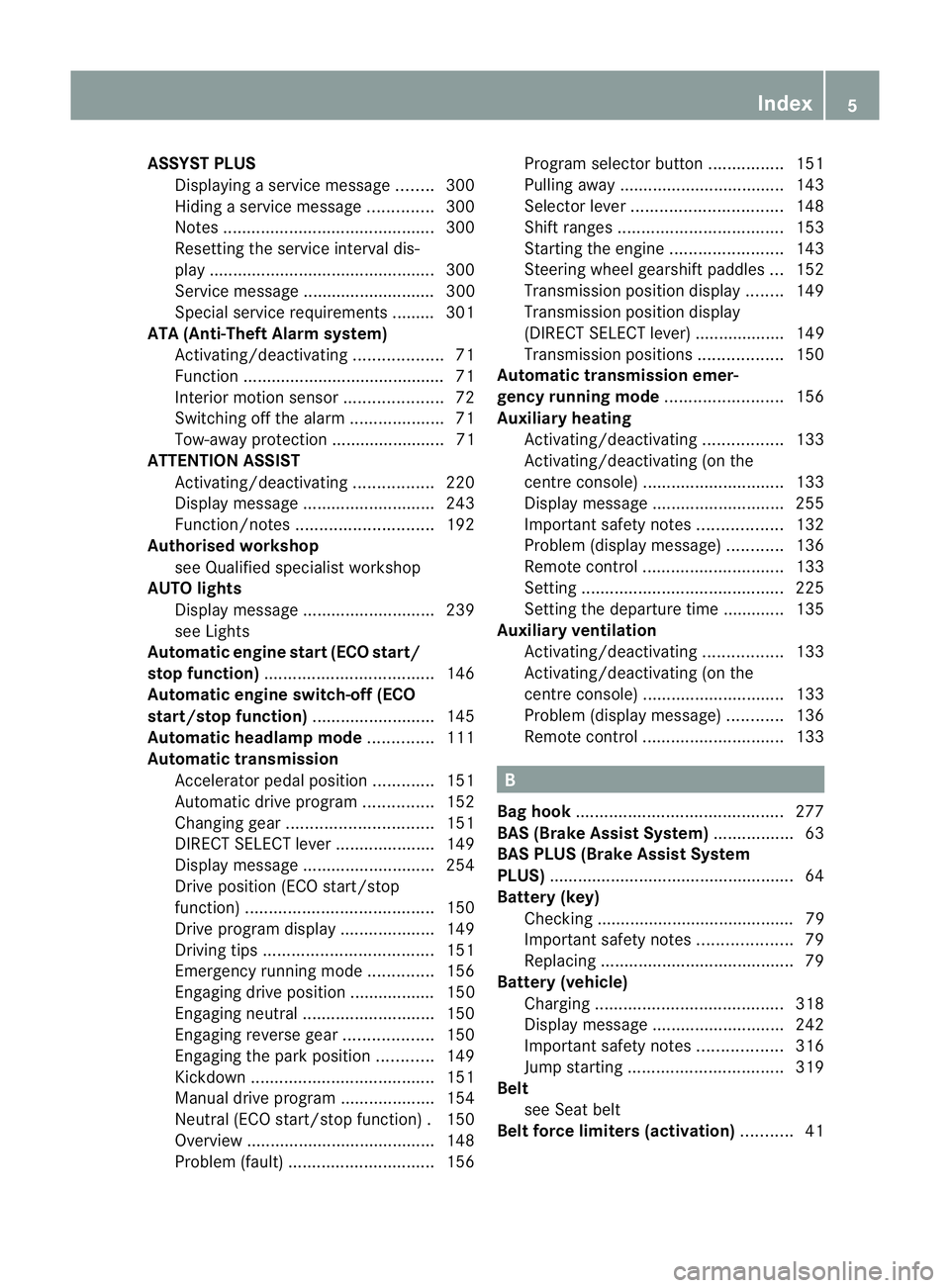
ASSYS
TPLUS
Displaying aservice message ........300
Hiding aservice message ..............300
Notes ............................................. 300
Resetting the service interva ldis-
pla y................................................ 300
Service message ............................ 300
Specia lservice requirements ......... 301
ATA (Anti-Theft Alarm system)
Activating/deactivating ...................71
Function .......................................... .71
Interior motion sensor .....................72
Switching off the alarm ....................71
Tow-awa yprotectio n........................ 71
ATTENTIO NASSIST
Activating/deactivating .................220
Display message ............................ 243
Function/notes ............................. 192
Authorised workshop
see Qualified specialist workshop
AUTO lights
Display message ............................ 239
see Lights
Automatic engine start (ECO start/
stop function) .................................... 146
Automatic engine switch-off (ECO
start/stop function) ..........................145
Automatic headlamp mode ..............111
Automatic transmission Accelerator pedal position .............151
Automatic drive program ...............152
Changing gea r............................... 151
DIRECT SELECT leve r..................... 149
Display message ............................ 254
Drive position (ECO start/stop
function) ........................................ 150
Drive program displa y.................... 149
Driving tips .................................... 151
Emergency running mode ..............156
Engaging drive position .................. 150
Engaging neutra l............................ 150
Engaging revers egear ................... 150
Engaging the par kposition ............ 149
Kickdow n....................................... 151
Manual drive program ....................154
Neutral (ECO start/stop function) .150
Overview ........................................ 148
Problem (fault) ............................... 156Progra
mselector button ................151
Pulling away ................................... 143
Selector leve r................................ 148
Shift range s................................... 153
Starting the engine ........................143
Steering wheel gearshift paddle s... 152
Transmission position displa y........ 149
Transmission position display
(DIREC TSELECT lever) ................... 149
Transmission positions ..................150
Automatic transmission emer-
gency runnin gmode ......................... 156
Auxiliary heating Activating/deactivating .................133
Activating/deactivating (on the
centre console ).............................. 133
Display message ............................ 255
Important safety notes ..................132
Problem (display message) ............136
Remote control .............................. 133
Setting ........................................... 225
Setting the departur etime ............ .135
Auxiliary ventilation
Activating/deactivating .................133
Activating/deactivating (on the
centre console ).............................. 133
Problem (display message) ............136
Remote control .............................. 133 B
Bag hook ............................................ 277
BAS (Brake Assist System) .................63
BAS PLU S(Brake Assist System
PLUS) .................................................... 64
Battery (key) Checking .......................................... 79
Important safety notes ....................79
Replacing ......................................... 79
Battery (vehicle)
Charging ........................................ 318
Display message ............................ 242
Important safety notes ..................316
Jump starting ................................. 319
Belt
see Seat belt
Belt force limiters (activation) ...........41 Index
5
Page 9 of 373
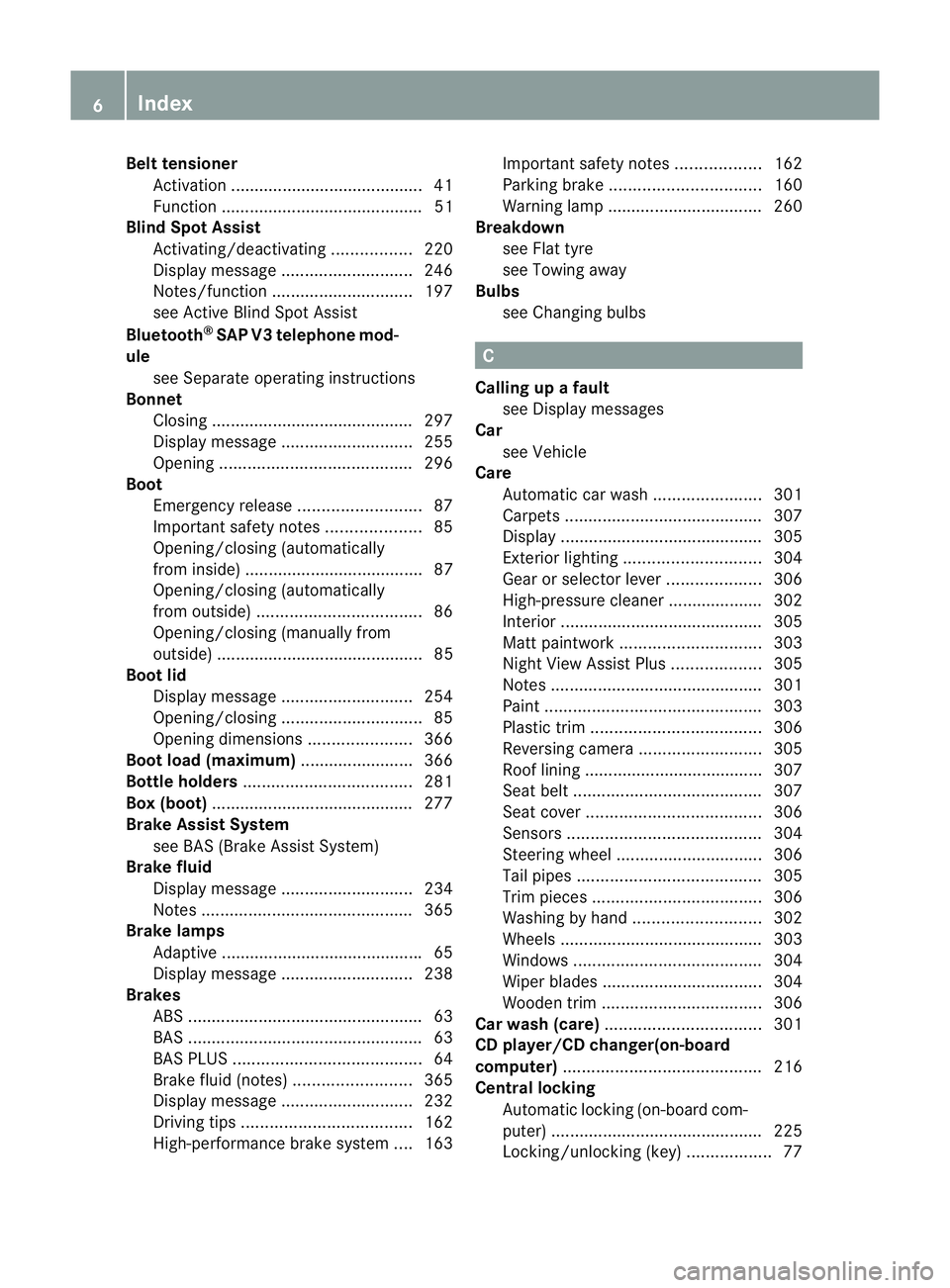
Bel
ttensioner
Activatio n......................................... 41
Functi on........................................... 51
Blin dSpot Assist
Activating/deactivating .................220
Display message ............................ 246
Notes/function .............................. 197
see Active Blind Spot Assist
Bluetooth ®
SAP V3 telephone mod-
ule see Separate operating instructions
Bonnet
Closing .......................................... .297
Display message ............................ 255
Opening ......................................... 296
Boot
Emergency release ..........................87
Important safety notes ....................85
Opening/closing (automatically
from inside) ...................................... 87
Opening/closing (automatically
from outside) ................................... 86
Opening/closing (manually from
outside) ............................................ 85
Boot lid
Display message ............................ 254
Opening/closing .............................. 85
Opening dimensions ......................366
Boot load (maximum) ........................ 366
Bottle holders .................................... 281
Box (boot) .......................................... .277
Brake Assist System see BAS (Brake Assist System)
Brake fluid
Display message ............................ 234
Notes ............................................. 365
Brake lamps
Adaptive .......................................... .65
Display message ............................ 238
Brakes
ABS .................................................. 63
BAS .................................................. 63
BAS PLUS ........................................ 64
Brake fluid (notes) .........................365
Display message ............................ 232
Driving tips .................................... 162
High-performance brake system ....163 Important safety notes
..................162
Parking brake ................................ 160
Warning lamp ................................. 260
Breakdown
see Flat tyre
see Towing away
Bulbs
see Changing bulbs C
Calling up afault
see Display messages
Car
see Vehicle
Care
Automatic car wash .......................301
Carpets .......................................... 307
Display ........................................... 305
Exterior lighting ............................. 304
Gea rors electo rlever .................... 306
High-pressure cleaner .................... 302
Interior ........................................... 305
Matt paintwork .............................. 303
Nigh tView Assist Plus ...................305
Notes ............................................. 301
Paint .............................................. 303
Plastic trim .................................... 306
Reversing camera ..........................305
Roo flining ...................................... 307
Seat bel t........................................ 307
Seat cover ..................................... 306
Sensors ......................................... 304
Steering wheel ............................... 306
Tai lpipes ....................................... 305
Trim pieces .................................... 306
Washing by hand ........................... 302
Wheels ........................................... 303
Windows ........................................ 304
Wiper blades .................................. 304
Wooden trim .................................. 306
Car wash (care) ................................. 301
CD player/CD changer(on-board
computer) .......................................... 216
Central locking Automatic locking (on-board com-
puter) ............................................. 225
Locking/unlocking (key ).................. 77 6
Index
Page 18 of 373
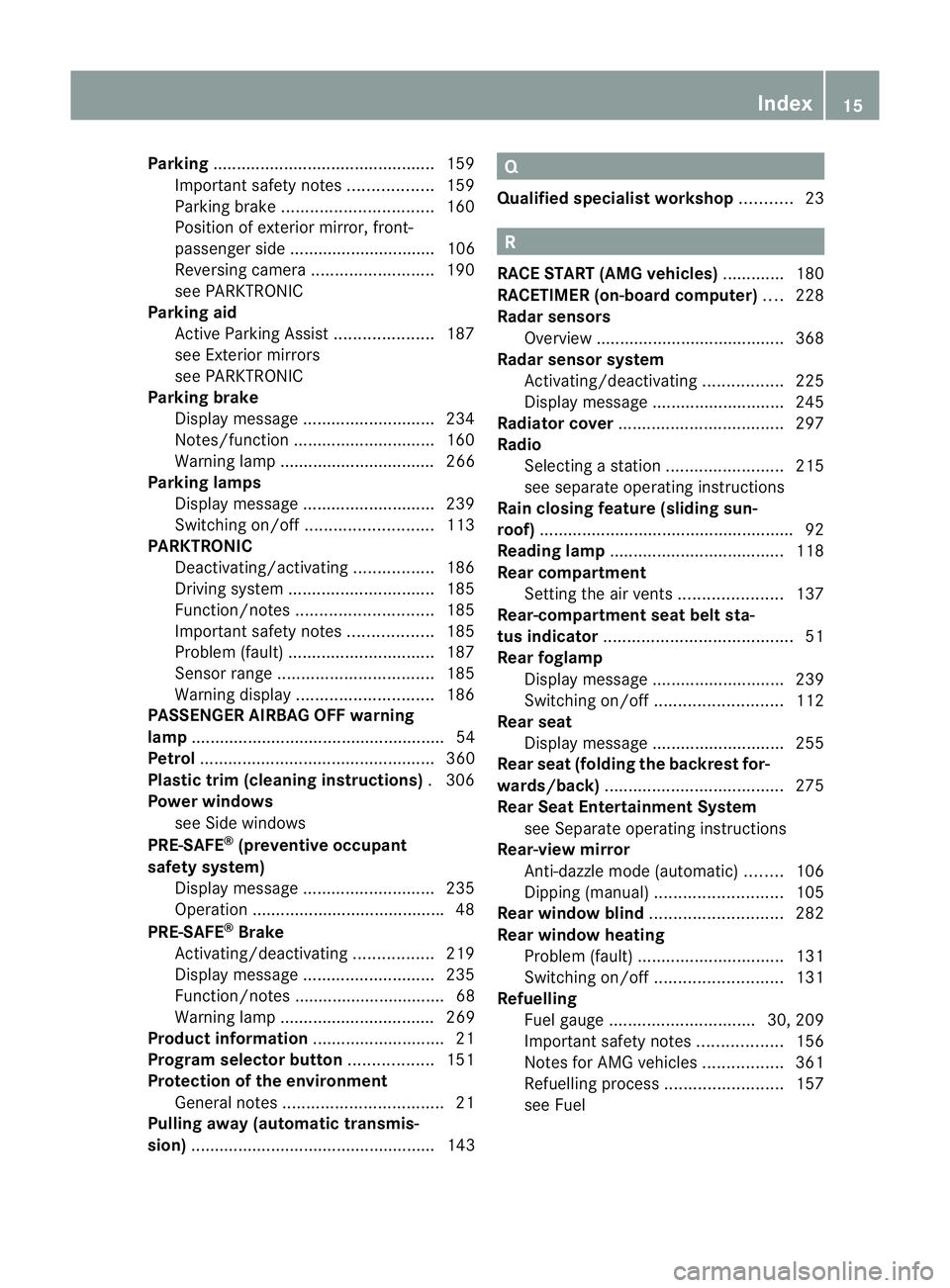
Parking
............................................... 159
Important safety notes ..................159
Parking brake ................................ 160
Position of exterio rmirror, front-
passenger sid e............................... 106
Reversing camera ..........................190
see PARKTRONIC
Parking aid
Active Parking Assist .....................187
see Exterior mirrors
see PARKTRONIC
Parking brake
Display message ............................ 234
Notes/function .............................. 160
Warning lamp ................................. 266
Parking lamps
Display message ............................ 239
Switching on/off ........................... 113
PARKTRONIC
Deactivating/activating .................186
Driving system ............................... 185
Function/notes ............................. 185
Important safety notes ..................185
Problem (fault) ............................... 187
Sensor range ................................. 185
Warning displa y............................. 186
PASSENGE RAIRBAG OFF warning
lamp ...................................................... 54
Petrol .................................................. 360
Plastic trim (cleaning instructions) .306
Power windows see Side windows
PRE-SAFE ®
(preventive occupant
safety system) Display message ............................ 235
Operation ........................................ .48
PRE-SAFE ®
Brake
Activating/deactivating .................219
Display message ............................ 235
Function/notes ................................ 68
Warning lamp ................................. 269
Produc tinformation ............................ 21
Program selector button ..................151
Protection of the environment General notes .................................. 21
Pulling away (automatic transmis-
sion) .................................................... 143 Q
Qualifie dspecialis tworkshop ...........23 R
RAC ESTART (AMG vehicles) .............180
RACETIME R(on-board computer) ....228
Radar sensors Overview ........................................ 368
Radar sensor system
Activating/deactivating .................225
Display message ............................ 245
Radiator cover ................................... 297
Radio Selecting astation ......................... 215
see separate operating instructions
Rain closing feature (slidin gsun-
roof) ...................................................... 92
Readin glamp ..................................... 118
Rear compartment Setting the airv ents...................... 137
Rear-compartment seat bel tsta-
tus indicator ........................................ 51
Rear foglamp Display message ............................ 239
Switching on/off ........................... 112
Rear seat
Display message ............................ 255
Rear seat (foldin gthe backrest for-
wards/back) ...................................... 275
Rear Seat Entertainment System see Separate operating instructions
Rear-vie wmirror
Anti-dazzle mode (automatic) ........106
Dipping (manual) ........................... 105
Rear window blind ............................282
Rear window heating Problem (fault) ............................... 131
Switching on/off ........................... 131
Refuelling
Fuel gauge ............................... 30, 209
Important safety notes ..................156
Notes for AMG vehicles .................361
Refuelling proces s......................... 157
see Fuel Index
15
Page 19 of 373

Remote control
Auxiliary heating/ventilation .......... 133
Changing the batterie s(au xiliary
heating) ......................................... 135
Garage door opene r....................... 287
Programming (garage door
opener) .......................................... 287
Replacing the battery (auxiliary
heatin gremote control) .................... 135
Reserve (fue ltank)
see Fuel
Reserve fuel
Display message ............................ 242
Warning lamp ................................. 267
Residual heat (climate control) ........132
Restrain tsystem
see SRS (Supplemental Restraint
System)
Rev counter ........................................ 210
Reverse gear (selector lever) ...........148
Reversing camera Cleaning instructions .....................305
Function/notes ............................. 190
Switching on/off ........................... 191
Reversing lamp
Changing bulbs .............................. 120
Reversing lamp (display message) ..239
Roller sunblind Rea rwindow .................................. 282
Roof carrier ........................................ 278
Roof lining and carpets (cleaning
instructions) ...................................... 307
Roof load (maximum) ........................366 S
Safety Childre ninthe vehicle ..................... 52
Child restraint systems ....................52
Safety system
see Driving safety system
Seat
Seat backres tdisplay message .....255
Seat belt
Adjusting the driver's and front-
passenger sea tbelt ......................... 50
Adjusting the height ......................... 50
Belt force limiter .............................. 51Belt tensioner
.................................. 51
Cleaning ......................................... 307
Display message ............................ 235
Fastening ......................................... 49
Important safety guidelines .............48
Rea rseat belt status indicator .........51
Releasing ......................................... 50
Switching bel tadjustment on/off
(on-board computer) ......................227
Warning lamp ................................. 259
Warning lamp (function) ................... 51
Seats
Adjusting (electrically). ....................98
Adjusting lumba rsuppor t.............. 101
Adjusting the 4-way lumba rsup-
por t................................................ 101
Adjusting the head restraint ............98
Cleaning the cover .........................306
Correct driver's sea tposition ........... 96
Important safety notes ....................97
Seat heating problem ....................102
Seat ventilation problem ................102
Storing settings (memory func-
tion) ............................................... 107
Switching sea theating on/off .......101
Switching the sea tventilation on/
off .................................................. 102
Selector lever
Cleaning ......................................... 306
Sensors (cleaning instructions) .......304
Service see ASSYST PLUS
Service Centre
see Qualified specialist workshop
Service menu (on-board computer) .220
Service products Brake fluid ..................................... 365
Coolant (engine) ............................ 365
Engine oil ....................................... 363
Fuel ................................................ 360
Important safety notes ..................359
Washer fluid .................................. .366
Settings
Factory (on-board computer) .........227
On-board computer .......................221
Settin gthe air distribution ...............129
Settin gthe airflow ............................ 129
SETUP (on-board computer) .............228 16
Index
Page 67 of 373
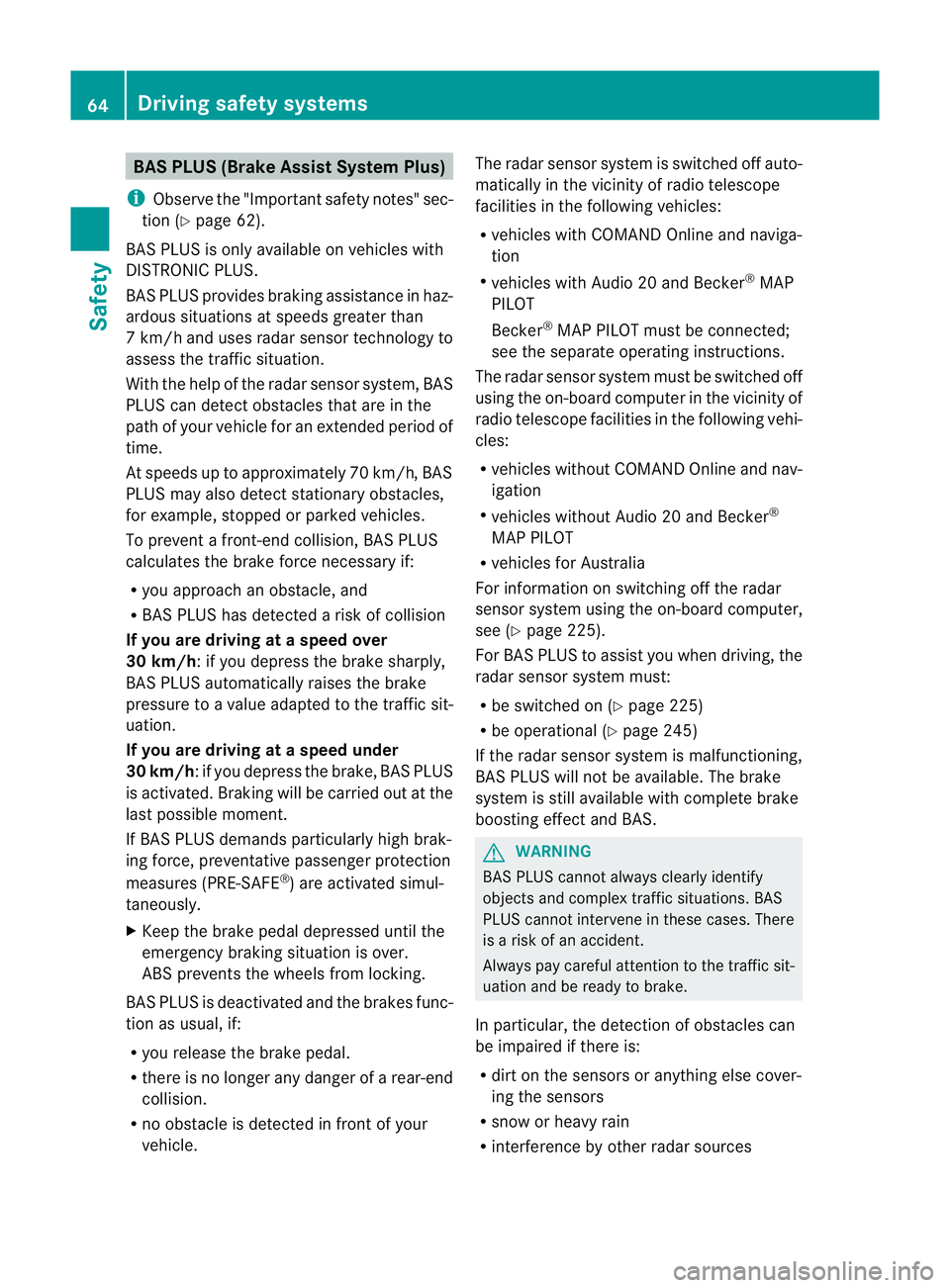
BAS PLUS (Brak
eAssis tSystem Plus)
i Observ ethe "Important safety notes "sec-
tio n(Ypage 62).
BAS PLU Sisonly available on vehicles with
DISTRONIC PLUS.
BAS PLUS provides braking assistance in haz-
ardous situations at speeds greater than
7k m/h and uses rada rsensor technology to
assess the traffic situation.
With the help of the radar sensor system, BAS
PLUS can detec tobstacles that are in the
path of your vehicle for an extended period of
time.
At speeds up to approximately 70 km/h, BAS
PLUS may also detect stationar yobstacles,
for example, stopped or parked vehicles.
To prevent afront-end collision, BAS PLUS
calculates the brake force necessary if:
R yo ua pproach an obstacle, and
R BAS PLUS ha sdetected arisk of collision
If you ar edriving at aspeed over
30 km/h:ify ou depress the brake sharply,
BAS PLUS automatically raises the brake
pressure to avalue adapted to the traffic sit-
uation.
If you are driving at aspeed under
30 km/h:ify ou depress the brake, BAS PLUS
is activated. Brakin gwill be carried out at the
last possible moment.
If BAS PLUS demands particularly high brak-
ing force, preventative passenger protection
measures (PRE-SAFE ®
)a re activated simul-
taneously.
X Keep the brake pedal depressed until the
emergenc ybraking situation is over.
ABS prevent sthe wheels from locking.
BAS PLUS is deactivated and the brakes func-
tion as usual,i f:
R you release the brake pedal.
R there is no longer any danger of arear-end
collision.
R no obstacle is detected in front of your
vehicle. The radar sensor system is switched off auto-
matically in the vicinit
yofradio telescope
facilities in the following vehicles:
R vehicles with COMAND Online and naviga-
tion
R vehicles with Audio 20 and Becker ®
MAP
PILOT
Becker ®
MAP PILOT must be connected;
see the separate operating instructions.
The radar sensor system must be switched off
using the on-board computer in the vicinit yof
radio telescope facilities in the following vehi-
cles:
R vehicles without COMAND Online and nav-
igation
R vehicles without Audio 20 and Becker ®
MAP PILOT
R vehicles for Australia
For information on switching off the radar
sensor system using the on-board computer,
see (Y page 225).
For BAS PLUS to assist you when driving, the
radar sensor system must:
R be switched on (Y page 225)
R be operational (Y page 245)
If the radar sensor system is malfunctioning,
BAS PLUS will not be available. The brake
system is still available with complete brake
boosting effect and BAS. G
WARNING
BAS PLUS cannot alwaysc learly identify
object sand complex traffic situations. BAS
PLUS cannot intervene in these cases. There
is ar isk of an accident.
Always pay careful attention to the traffic sit-
uation and be ready to brake.
In particular, the detection of obstacles can
be impaired if there is:
R dirt on the sensors or anything else cover-
ing the sensors
R snow or heavy rain
R interference by other radar sources 64
Driving safety systemsSafety
Page 68 of 373
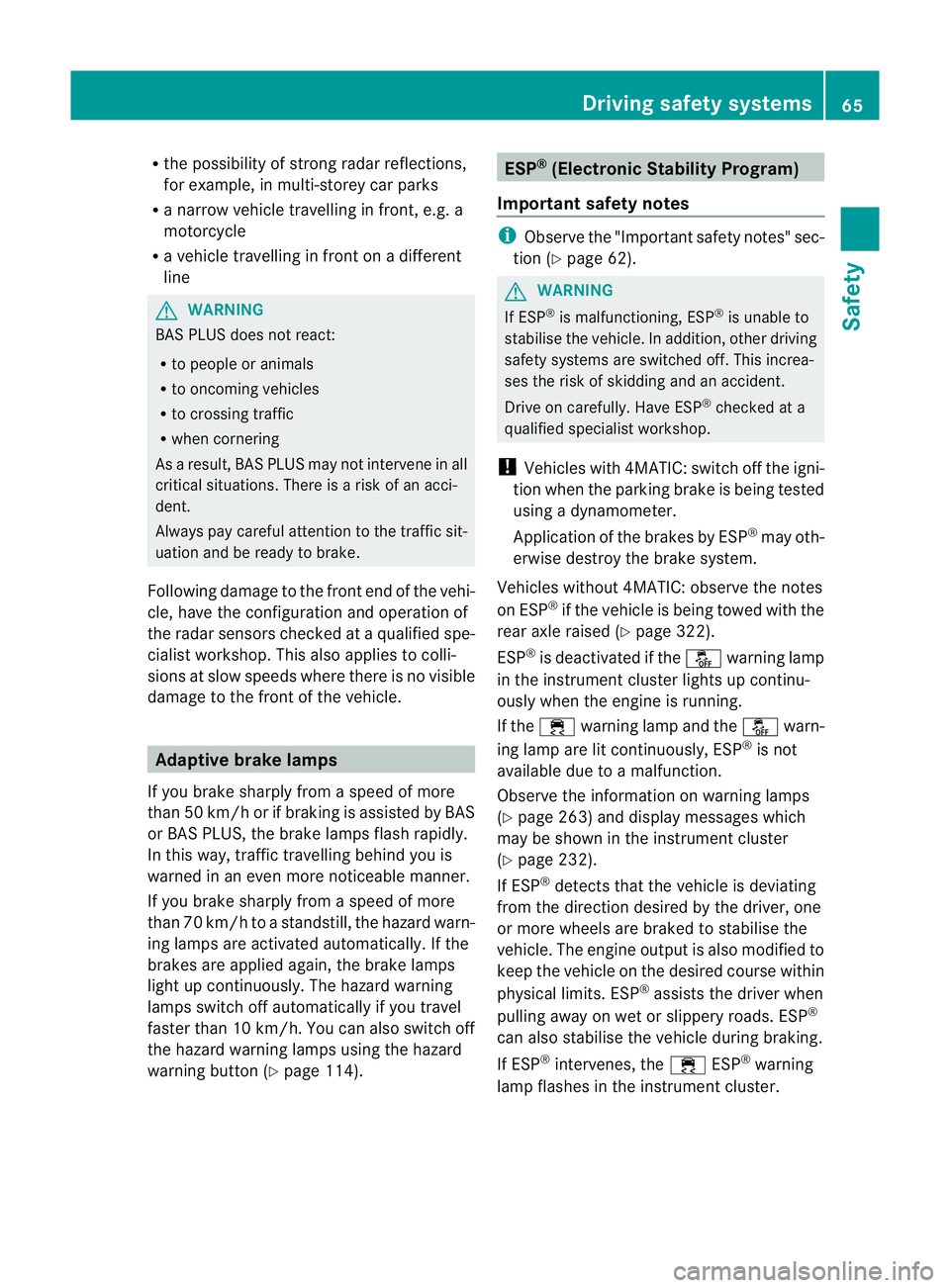
R
the possibility of strong rada rreflections,
for example, in multi-storey car parks
R an arrow vehicle travellin ginfront, e.g. a
motorcycle
R av ehicle travellin ginfrontonad ifferent
line G
WARNING
BAS PLUS does not react:
R to people or animals
R to oncoming vehicles
R to crossing traffic
R when cornering
As aresult, BAS PLUS may not intervene in all
critical situations. There is arisk of an acci-
dent.
Always pay careful attention to the traffic sit-
uation and be ready to brake.
Following damage to the fron tend of the vehi-
cle ,havet he configuratio nand operatio nof
the rada rsensor schecked at aqualified spe-
cialist workshop. This also applies to colli-
sions at slow speeds where ther eisnovisible
damage to the fron tofthe vehicle. Adaptive brake lamps
If you brake sharply from aspeed of more
than 50 km/h or if braking is assisted by BAS
or BAS PLUS, the brake lamps flash rapidly.
In this way,t raffic travelling behind you is
warned in an even more noticeable manner.
If you brake sharply from aspeed of more
than 70 km/h to astandstill, the hazard warn-
ing lamps are activated automatically .Ifthe
brakes are applied again, the brake lamps
light up continuously.T he hazard warning
lamps switch off automatically if you travel
faster than 10 km/h .You can also switch off
the hazard warning lamps using the hazard
warning button (Y page 114). ESP
®
(Electronic Stability Program)
Important safety notes i
Observe the "Important safety notes" sec-
tion (Y page 62). G
WARNING
If ESP ®
is malfunctioning, ESP ®
is unable to
stabilise the vehicle. In addition, other driving
safety systems are switched off. This increa-
ses the risk of skidding and an accident.
Drive on carefully. Have ESP ®
checked at a
qualified specialist workshop.
! Vehicles with 4MATIC: switch off the igni-
tion when the parking brake is being tested
using adynamometer.
Application of the brakes by ESP ®
may oth-
erwise destroy the brake system.
Vehicles without 4MATIC: observe the notes
on ESP ®
if the vehicle is being towed with the
rear axle raised (Y page 322).
ESP ®
is deactivated if the åwarning lamp
in the instrument cluster lights up continu-
ously when the engine is running.
If the ÷ warning lamp and the åwarn-
ing lamp are lit continuously, ESP ®
is not
available due to amalfunction.
Observe the information on warning lamps
(Y page 263) and display messages which
may be shown in the instrument cluster
(Y page 232).
If ESP ®
detect sthat the vehicle is deviating
from the direction desired by the driver, one
or more wheels are braked to stabilise the
vehicle. The engine output is also modified to
keep the vehicle on the desired course within
physical limits. ESP ®
assists the driver when
pulling away on wet or slippery roads. ESP ®
can also stabilise the vehicle during braking.
If ESP ®
intervenes, the ÷ESP®
warning
lamp flashes in the instrument cluster. Driving safety systems
65Safety Z
Page 72 of 373
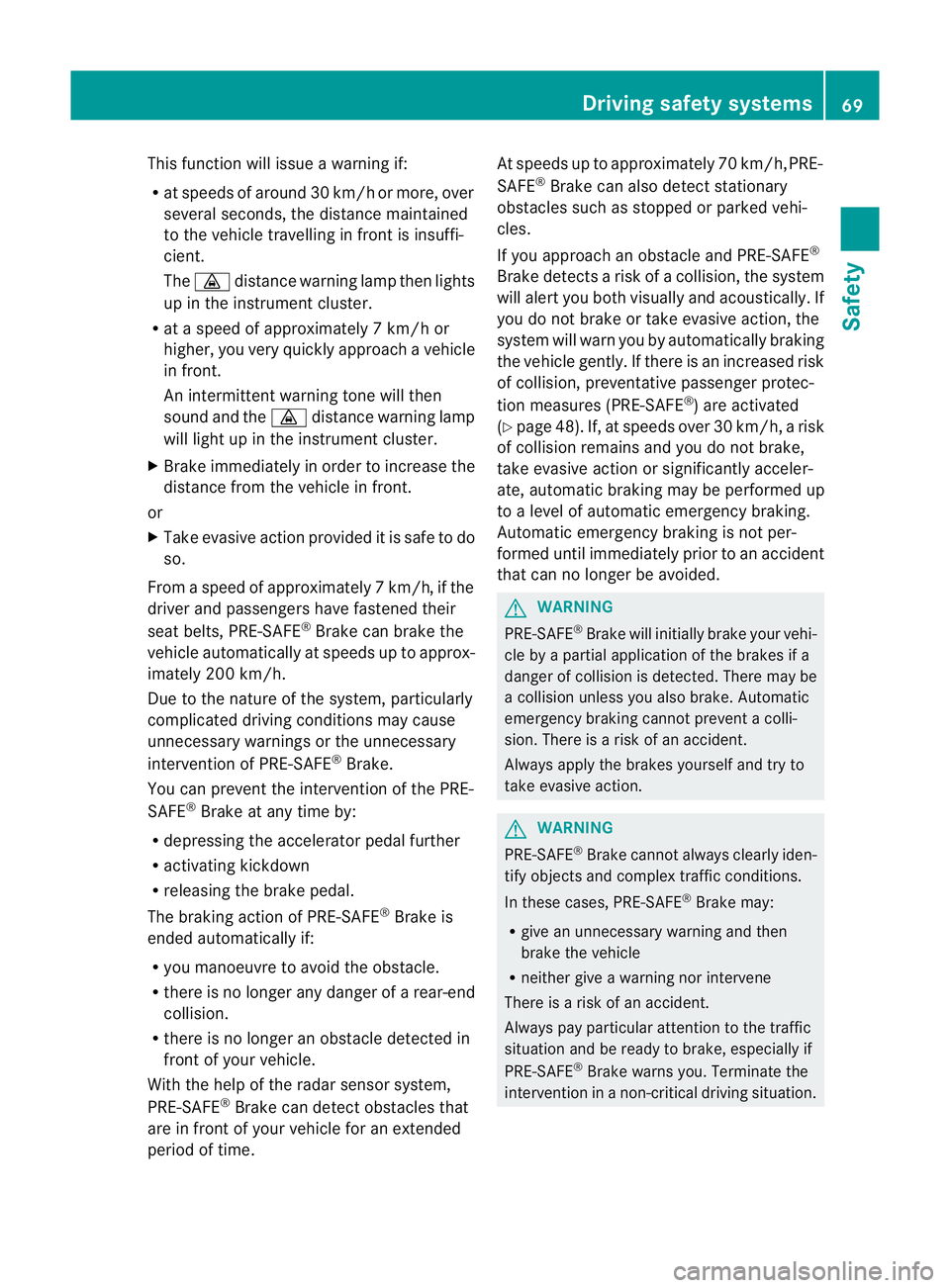
This function will issue
awarning if:
R at speeds of around 30 km/ho rmore, over
several seconds, the distance maintained
to the vehicle travelling in front is insuffi-
cient.
The · distance warning lamp then lights
up in the instrument cluster.
R at as peed of approximately 7km/h or
higher, you very quickly approach avehicle
in front.
An intermittent warning tone willt hen
sound and the ·distance warning lamp
willl ight up in the instrument cluster.
X Brake immediately in order to increase the
distance from the vehicl einfront.
or
X Take evasive action provided it is safe to do
so.
From aspee dofa pproximatel y7km/h,ifthe
driver and passengers have fastened their
seat belts, PRE-SAFE ®
Brake can brake the
vehicl eautomatically at speeds up to approx-
imatel y200 km/h.
Due to the nature of the system, particularly
complicate ddriving conditions may cause
unnecessary warnings or the unnecessary
interventio nofPRE-SAFE ®
Brake.
You can prevent the interventio nofthe PRE-
SAFE ®
Brake at any time by:
R depressing the accelerato rpedal further
R activating kickdown
R releasing the brake pedal.
The brakin gaction of PRE-SAFE ®
Brak eis
ended automatically if:
R you manoeuvre to avoid the obstacle.
R ther eisnol onger any danger of arear-end
collision.
R ther eisnol onger an obstacle detected in
fron tofy our vehicle.
With the help of the radar sensor system,
PRE-SAFE ®
Brak ecan detec tobstacles that
are in fron tofyour vehicle for an extended
period of time. At speeds up to approximately 70 km/h, PRE-
SAFE
®
Brak ecan also detec tstationary
obstacles such as stopped or parked vehi-
cles.
If you approach an obstacle and PRE-SAFE ®
Brak edetects arisk of acollision, the system
will alert you both visually and acoustically. If
you do not brake or take evasive action ,the
system will warn you by automatically braking
the vehicle gently. If ther eisanincreased risk
of collision, preventativ epassenger protec-
tion measures (PRE-SAFE ®
)a re activated
(Y page 48). If, at speeds over 30 km/h, arisk
of collision remains and you do not brake,
take evasive action or significantly acceler-
ate, automatic brakin gmay be performed up
to alevel of automatic emergency braking.
Automatic emergency brakin gisnot per-
formed until immediately prior to an accident
that can no longer be avoided. G
WARNING
PRE-SAFE ®
Brak ewill initially brake your vehi-
cle by apartial application of the brakes if a
danger of collision is detected. There may be
ac ollision unless you also brake. Automatic
emergency braking cannot preven tacolli-
sion. There is arisk of an accident.
Always apply the brakes yourself and try to
take evasive action. G
WARNING
PRE-SAFE ®
Brak ecannot alway sclearly iden-
tify objects and complex traffic conditions.
In these cases, PRE-SAFE ®
Brak emay:
R give an unnecessary warning and then
brake the vehicle
R neither give awarning nor intervene
There is arisk of an accident.
Always pay particular attention to the traffic
situation and be ready to brake, especially if
PRE-SAFE ®
Brak ewarns you. Terminate the
intervention in anon-critical driving situation. Driving safet
ysystems
69Safety Z
Page 73 of 373
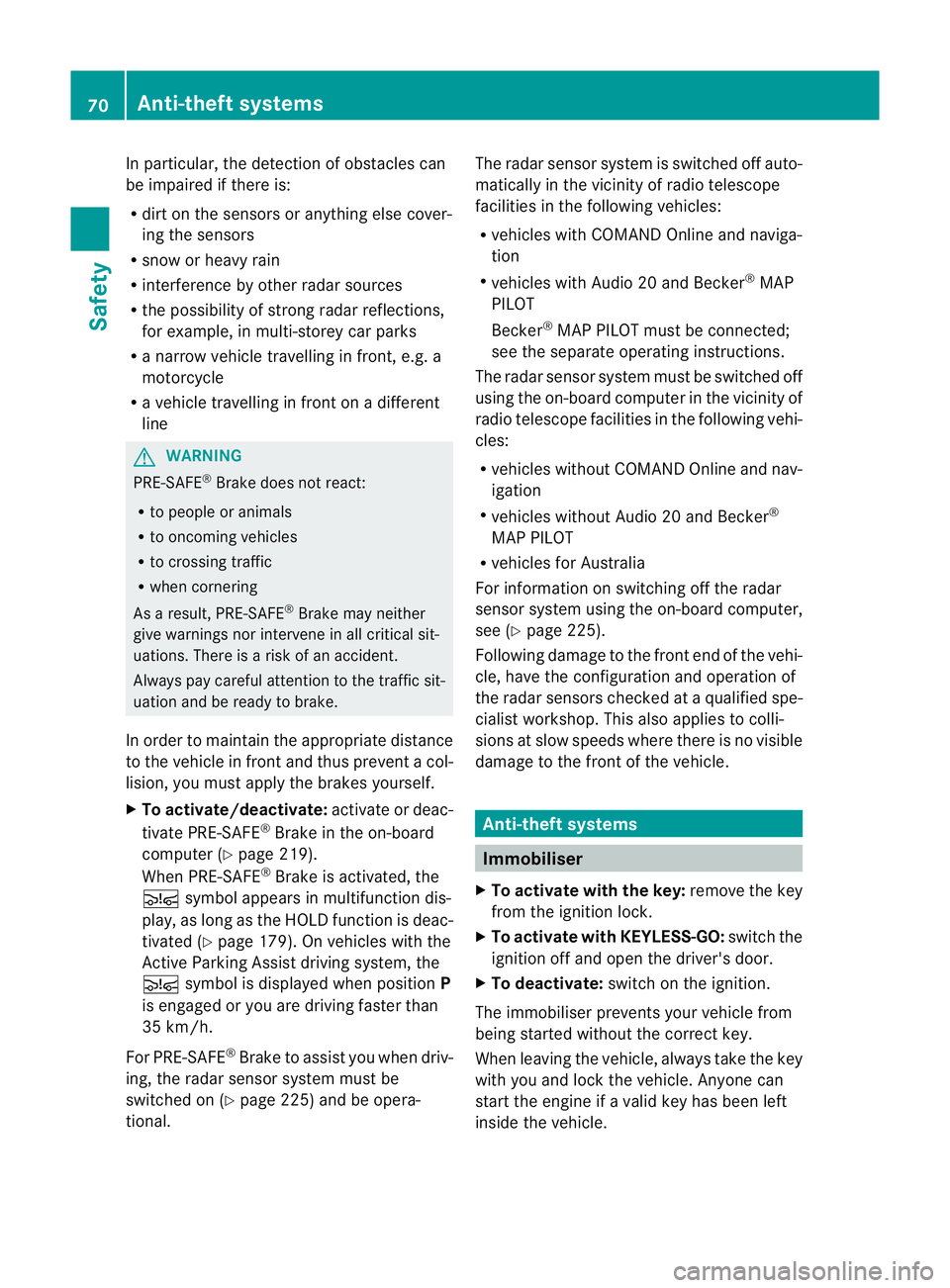
In particular, the detection of obstacle
scan
be impaired if there is:
R dirt on the sensors or anything else cover-
ing the sensors
R snow or heavy rain
R interference by other radars ources
R the possibility of strongr adar reflections,
for example, in multi-storey car parks
R an arrow vehicle travelling in front,e .g. a
motorcycle
R av ehicle travelling in front on adifferent
line G
WARNING
PRE-SAFE ®
Brake does not react:
R to people or animals
R to oncoming vehicles
R to crossin gtraffic
R when cornering
As aresult, PRE-SAFE ®
Brake may neither
give warnings nor intervene in all critical sit-
uations. There is arisk of an accident.
Always pay careful attention to the traffic sit-
uation and be ready to brake.
In order to maintain the appropriate distance
to the vehicle in front and thus prevent acol-
lision, you must apply the brakes yourself.
X To activate/deactivate: activate or deac-
tivate PRE-SAFE ®
Brake in the on-board
computer (Y page 219).
When PRE-SAFE ®
Brake is activated, the
Ä symbol appears in multifunction dis-
play, as long as the HOLD function is deac-
tivated (Y page 179). On vehicles with the
Active Parking Assist driving system, the
Ä symbol is displayed when position P
is engaged or you are driving faster than
35 km/h.
For PRE-SAFE ®
Brake to assist you when driv-
ing, the radar sensor system must be
switched on (Y page 225) and be opera-
tional. The radar sensor system is switched off auto-
matically in the vicinit
yofradio telescope
facilities in the following vehicles:
R vehicles with COMAND Online and naviga-
tion
R vehicles with Audio 20 and Becker ®
MAP
PILOT
Becker ®
MAP PILOT must be connected;
see the separate operating instructions.
The radar sensor system must be switched off
using the on-board computer in the vicinit yof
radio telescope facilities in the following vehi-
cles:
R vehicles without COMAND Online and nav-
igation
R vehicles without Audio 20 and Becker ®
MAP PILOT
R vehicles for Australia
For information on switching off the radar
sensor system using the on-board computer,
see (Y page 225).
Following damage to the front end of the vehi-
cle, have the configuration and operation of
the radar sensors checked at aqualified spe-
cialist workshop. This also applies to colli-
sions at slow speeds where there is no visible
damage to the front of the vehicle. Anti-theft systems
Immobiliser
X To activat ewith th ekey: remove th ekey
fro mt heignitio nlock.
X To activat ewith KEYLESS-GO: switch the
ignitio noff and open the driver's door.
X To deactivate: switch on the ignition.
The immobiliser prevents you rvehicle from
being started without the correct key.
When leaving the vehicle, alway stake the key
with you and lock the vehicle. Anyone can
start the engin eifavalid key has been left
inside the vehicle. 70
Anti-theft systemsSafety