Page 13 of 128
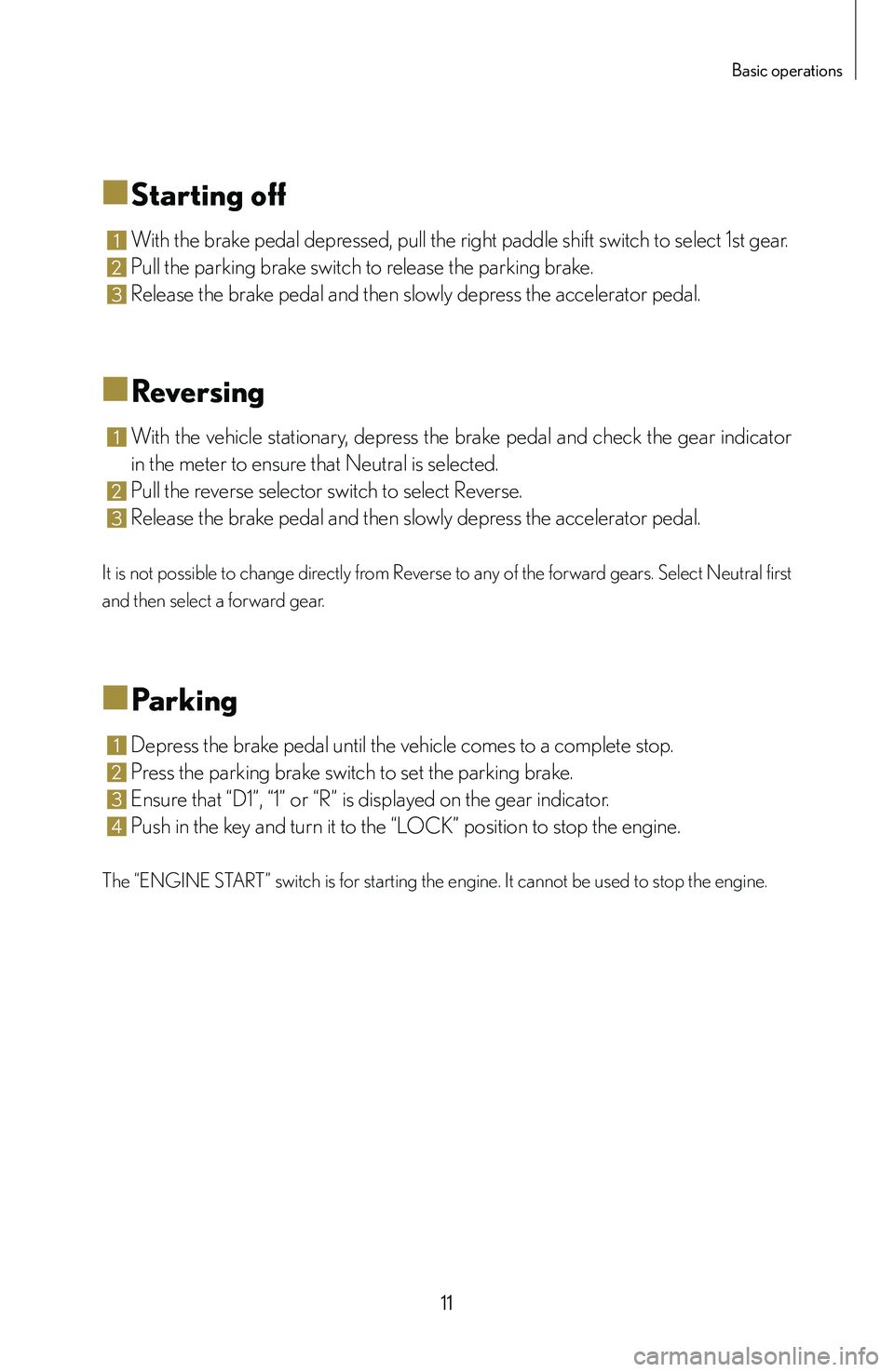
11
Basic operations
■
■Starting off
1 With the brake pedal depressed, pull the right paddle shift switch to select 1st gear.
2 Pull the parking brake switch to release the parking brake.
3 Release the brake pedal and then slowly depress the accelerator pedal.
■
■Reversing
1 With the vehicle stationary, depress the brake pedal and check the gear indicator
in the meter to ensure that Neutral is selected.
2 Pull the reverse selector switch to select Reverse.
3 Release the brake pedal and then slowly depress the accelerator pedal.
It is not possible to change directly from Reverse to any of the forward gears. Select Neutral first
and then select a forward gear.
■
■Parking
1 Depress the brake pedal until the vehicle comes to a complete stop.
2 Press the parking brake switch to set the parking brake.
3 Ensure that “D1”, “1” or “R” is displayed on the gear indicator.
4 Push in the key and turn it to the “LOCK” position to stop the engine.
The “ENGINE START” switch is for starting the engine. It cannot be used to stop the engine.
Page 28 of 128
26
Operating the driving mode selector switch
Driving modes can be selected by operating the driving mode selector switch. Driving
characteristics and controls change according to the driving mode selected.
Change according to
selected driving mode
Control characteristics
(Driving mode selector
switch position)
Driving mode
Automatic
(AUTO)
Sport
(SPORT)
Normal
(NORM)Wet (WET)
Shift mode (" P. 41)
Automatic Manual
Default shift speed Level 2Level 5 Level 3 Level 1
Shift speed adjustment
(
" P. 41) Fixed
Adjustable from Level 1 to Level 7
Active rear wing
Raise operation speed
(
" P. 28) 81 mph
(130 km/h) 50 mph
(80 km/h)
Throttle valve characteristics
(
" P. 33) Exclusive to
AUTO mode Exclusive to
SPORT mode Exclusive to
NORMAL mode Exclusive to
WET
mode
Maximum throttle valve angle Restricted Unrestricted
Meter display (
" P. 58) Exclusive to
AUTO mode Exclusive to
SPORT mode Exclusive to
NORMAL mode Exclusive to
WET
mode
VDIM control (
" P. 29) NORMAL SPORT NORMAL
Page 58 of 128
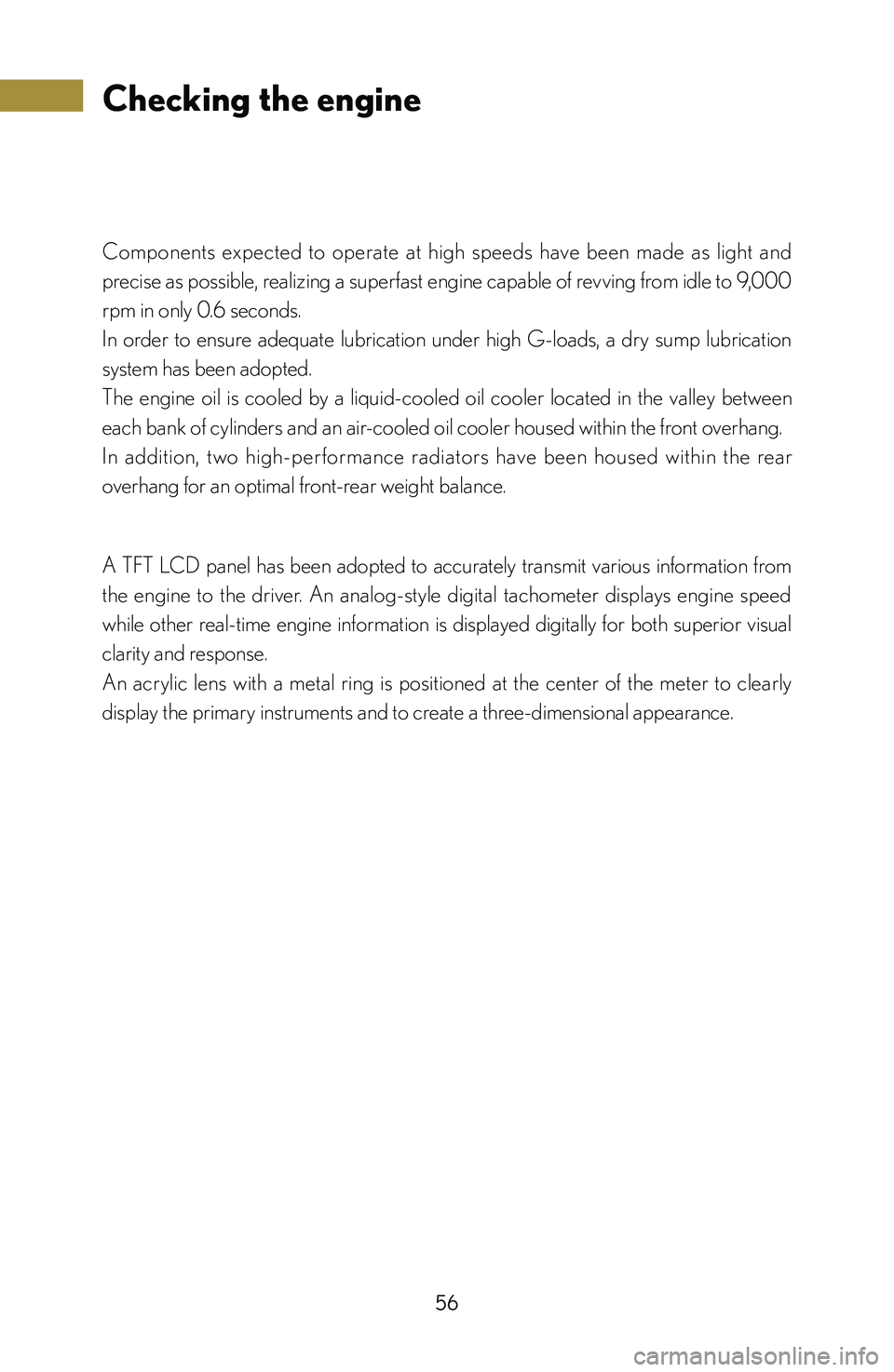
56
Checking the engine
Components expected to operate at high speeds have been made as light and
precise as possible, realizing a superfast engine capable of revving from idle to 9,000
rpm in only 0.6 seconds.
In order to ensure adequate lubrication under high G-loads, a dry sump lubrication
system has been adopted.
The engine oil is cooled by a liquid-cooled oil cooler located in the valley between
each bank of cylinders and an air-cooled oil cooler housed within the front overhang.
In addition, two high-per formance radiators have been housed within the rear
overhang for an optimal front-rear weight balance.
A TFT LCD panel has been adopted to accurately transmit various information from
the engine to the driver. An analog-style digital tachometer displays engine speed
while other real-time engine information is displayed digitally for both superior visual
clarity and response.
An acrylic lens with a metal ring is positioned at the center of the meter to clearly
display the primary instruments and to create a three-dimensional appearance.
Page 59 of 128
57
Checking the engine
■
■Meter layout
The speedometer and tachometer are located in the center of the meter, serving
as the primary interface between the vehicle and the driver. The engine coolant
temperature and the engine oil temperature gauges are located at the top of
each corner, while the engine oil pressure gauge is located below the engine oil
temperature gauge. This minimizes eye motion, allowing the driver to understand the
vehicle’s condition at a glance.
1
2
3
65
4
7
1 Speedometer
2 Tachometer
3 Engine coolant temperature gauge
4 Engine oil temperature gauge
5 Engine oil pressure gauge
6 Fuel gauge
7 Oil level display (s electable fr om th e
menu display)
Page 60 of 128
58
■
■Driving mode-specific meter appearance
The overall appearance of the meter changes to emphasize different areas according
to the selected driving mode.
AUTO mode
Legibility of the speedometer is emphasized
(the auto mode meter display appears when
the engine is started).
SPORT mode
The area where the engine is making peak
p o w e r ( a p p r o x i m a t e l y 8 , 0 0 0 r p m ) i s
emphasized in the tachometer.
NORMAL mode
The rpm marks and the tachometer red zone
are emphasized.
WET mode
The tachometer red zone is emphasized.
Page 61 of 128
59
Checking the engine
■
■Tachometer
A TFT LCD panel allows for the tachometer needle to be ultra-responsive while
retaining an analog look. This allows the driver to witness the amazing response of the
engine visually while also being treated to its exhilarating acoustics.
To protect the engine when the coolant temperature is low, the tachometer red zone
display changes from between 4,400 to 9,000 rpm.
The maximum engine speed is displayed.
One of three colors can be chosen
for the tachometer needle.
■
■Digitalization with the looks of an analog tachometer
When idling, the tachometer display is not digitally
processed in order to express the raw, characteristic
fluctuations of a traditional analog needle.
When the needle needs to keep up with fast response,
the tachometer display is digitally processed to create
smooth needle movement with an afterimage of the needle.
Page 62 of 128
60
■
■Engine coolant temperature gauge
The engine coolant temperature gauge displays the coolant temperature between
100 and 265°F (40 and 130°C). When the coolant temperature exceeds 244°F
(118°C), a buzzer will sound and the bar display will blink in red and white to inform
the driver of abnormally high coolant temperatures.
During high-speed driving: approximately 176
to 194°F (80 to 90°C)
Idling: approximately 203°F (95°C)
[Outside air temperature approximately 68°F
(20°C)]Blinks when temperature exceeds
244°F (118°C)
Each bank of cylinders has its own engine coolant temperature sensor. The ECU
calculates the engine coolant temperature from both of these sensors and informs the
driver using the engine coolant temperature gauge.
Page 63 of 128
61
Checking the engine
■
■Engine oil temperature gauge
The engine oil temperature gauge displays the oil temperature from 100 to 320°F
(40 to 160°C). When the oil temperature exceeds 284°F (140°C), a buzzer will
sound and the bar display will blink in red and white to inform the driver that the
oil temperature is abnormally high and that the performance and lifespan of the
oil is severely compromised. Allowing the engine oil to cool and maintain a stable
temperature helps to stabilize its performance.
During high-speed driving: approximately 176
to 194°F (80 to 90°C)
[Outside air temperature approximately 68°F
(20°C)]Blinks when temperature exceeds
284°F (140°C)
An oil temperature sensor is installed near the oil filter to monitor the temperature
of the engine oil supplied by the oil pump. The ECU processes the engine oil
temperature from this sensor and informs the driver using the engine oil temperature
gauge.