Page 12 of 128
10
■
■Driving position adjustment
1 Insert the key into the ignition switch
and then turn the key to the “ACC”
position.
2 Use the seat adjustment switches (A)
to move the driver seat. You should
be able to fully depress the brake
pedal with your knees slightly bent.
3 Adjust the height of the seat and the
position of the steering wheel. You
should be able to grip the top of the steering wheel with your elbows slightly bent
and your back at a comfortable angle.
4 If necessary, readjust the seat position.
5 Adjust the mirrors to ensure that you have a good view of the area behind the
vehicle.
■
■Starting the engine
1 With the brake pedal depressed, turn the key to the “ON” position.
2 Pull both paddle shift switches at the same time to select Neutral.
3 Press the “ENGINE START” switch to start the engine.
(A)
Page 13 of 128
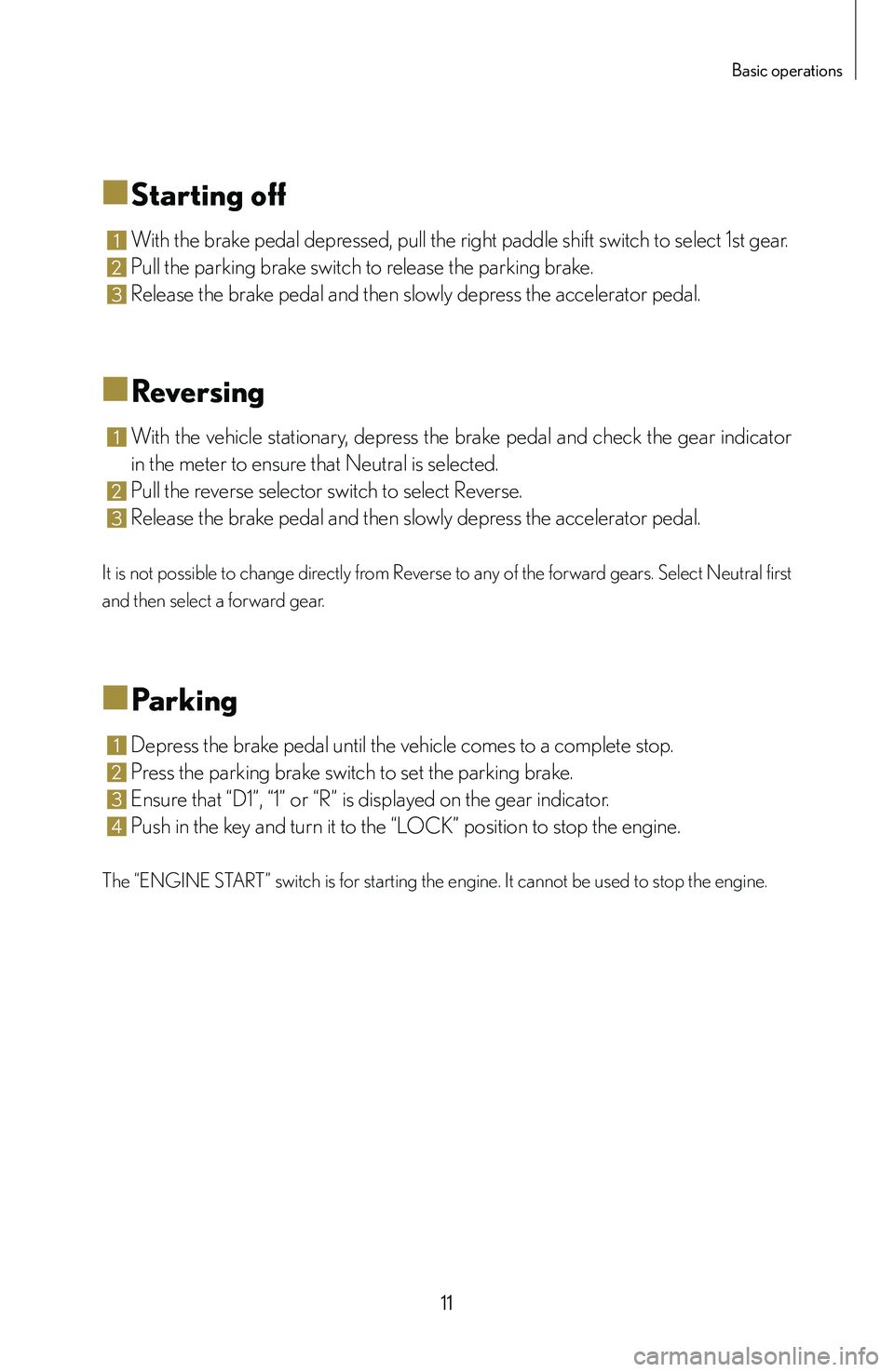
11
Basic operations
■
■Starting off
1 With the brake pedal depressed, pull the right paddle shift switch to select 1st gear.
2 Pull the parking brake switch to release the parking brake.
3 Release the brake pedal and then slowly depress the accelerator pedal.
■
■Reversing
1 With the vehicle stationary, depress the brake pedal and check the gear indicator
in the meter to ensure that Neutral is selected.
2 Pull the reverse selector switch to select Reverse.
3 Release the brake pedal and then slowly depress the accelerator pedal.
It is not possible to change directly from Reverse to any of the forward gears. Select Neutral first
and then select a forward gear.
■
■Parking
1 Depress the brake pedal until the vehicle comes to a complete stop.
2 Press the parking brake switch to set the parking brake.
3 Ensure that “D1”, “1” or “R” is displayed on the gear indicator.
4 Push in the key and turn it to the “LOCK” position to stop the engine.
The “ENGINE START” switch is for starting the engine. It cannot be used to stop the engine.
Page 96 of 128
94
If the battery is fully discharged or has insufficient charge, perform the following
procedures to gain vehicle access, release the parking brake and use another live
battery to start the engine:
■
■Unlocking the doors
The doors can be unlocked using the
master or valet keys.
If the vehicle battery is discharged
Page 104 of 128
102
7 Select Neutral, engage the parking
brake, and turn the ignition switch to
the “LOCK” position.
8 When the LFA is completely loaded
onto the transport vehicle, secure it
with tire belts and chocks.
Be careful not to damage the tires with the
edge of the chocks.
Disabling the tilt sensor
If the tilt sensor is left on when loading the LFA onto a transport vehicle, the auto
alarm may activate.
1 Stop the engine and remove the
key.
2 Press the tilt sensor cancel switch
located inside the glove box.
3 While the indicator is flashing faster
than normal, close all the doors and
lock the vehicle using the wireless
remote control.