2012 Lexus GS450h phone
[x] Cancel search: phonePage 225 of 257
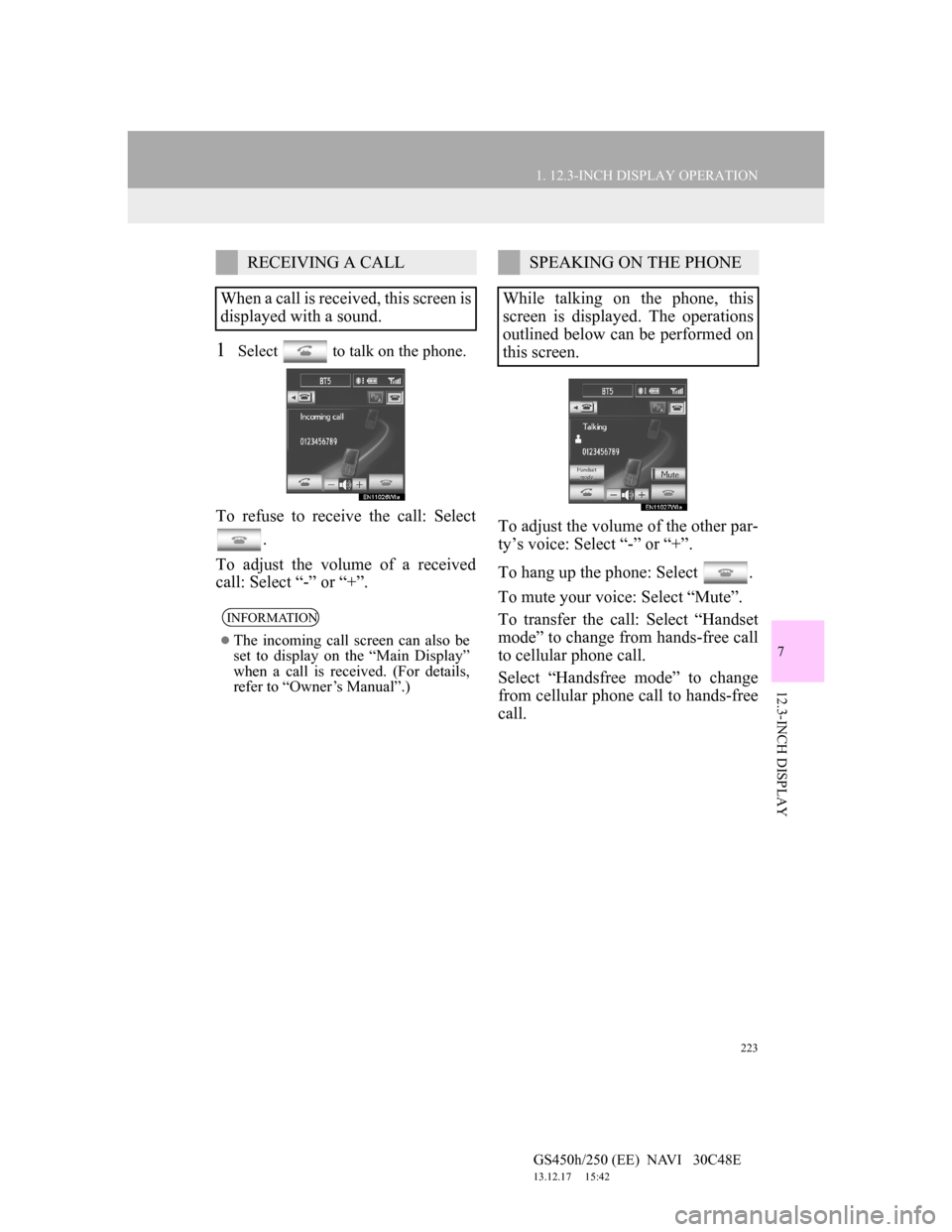
223
1. 12.3-INCH DISPLAY OPERATION
7
12.3-INCH DISPLAY
GS450h/250 (EE) NAVI 30C48E
13.12.17 15:42
1Select to talk on the phone.
To refuse to receive the call: Select
.
To adjust the volume of a received
call: Select “-” or “+”.To adjust the volume of the other par-
ty’s voice: Select “-” or “+”.
To hang up the phone: Select .
To mute your voice: Select “Mute”.
To transfer the call: Select “Handset
mode” to change from hands-free call
to cellular phone call.
Select “Handsfree mode” to change
from cellular phone call to hands-free
call.
RECEIVING A CALL
When a call is received, this screen is
displayed with a sound.
INFORMATION
The incoming call screen can also be
set to display on the “Main Display”
when a call is received. (For details,
refer to “Owner’s Manual”.)
SPEAKING ON THE PHONE
While talking on the phone, this
screen is displayed. The operations
outlined below can be performed on
this screen.
Page 226 of 257

224
1. 12.3-INCH DISPLAY OPERATION
GS450h/250 (EE) NAVI 30C48E
13.12.17 15:42
1Select .
DISPLAYING ON THE “Main
Display”
The screen can be shown on the
“Main Display” when carrying out
an operation that cannot be conduct-
ed on the “Side Display”.
INFORMATION
Operation is still possible using the
steering phone switches even if the
phone screen is hidden behind
another interruption screen. If the
operation is conducted using a steer-
ing switch, the phone screen will
automatically be brought to the front.
For details on operating the steering
phone switches and the “Main Dis-
play”, refer to “Owner’s Manual”.
Page 228 of 257
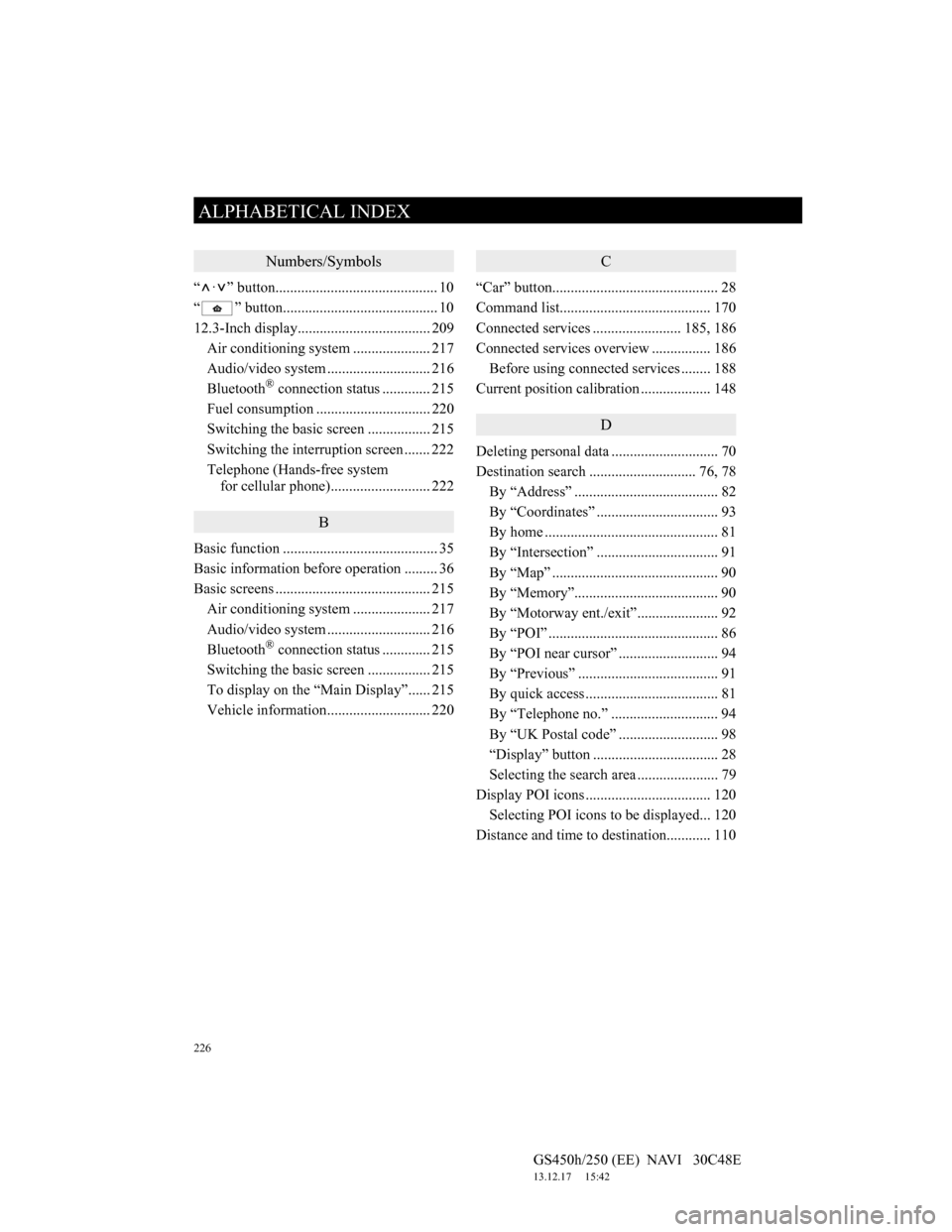
226
ALPHABETICAL INDEX
GS450h/250 (EE) NAVI 30C48E
13.12.17 15:42
Numbers/Symbols
“ · ” button............................................ 10
“ ” button.......................................... 10
12.3-Inch display.................................... 209
Air conditioning system ..................... 217
Audio/video system ............................ 216
Bluetooth
® connection status............. 215
Fuel consumption ............................... 220
Switching the basic screen ................. 215
Switching the interruption screen ....... 222
Telephone (Hands-free system
for cellular phone)........................... 222
B
Basic function .......................................... 35
Basic information before operation ......... 36
Basic screens .......................................... 215
Air conditioning system ..................... 217
Audio/video system ............................ 216
Bluetooth
® connection status............. 215
Switching the basic screen ................. 215
To display on the “Main Display”...... 215
Vehicle information............................ 220
C
“Car” button............................................. 28
Command list......................................... 170
Connected services ........................ 185, 186
Connected services overview ................ 186
Before using connected services ........ 188
Current position calibration ................... 148
D
Deleting personal data ............................. 70
Destination search ............................. 76, 78
By “Address” ....................................... 82
By “Coordinates” ................................. 93
By home ............................................... 81
By “Intersection” ................................. 91
By “Map” ............................................. 90
By “Memory”....................................... 90
By “Motorway ent./exit”...................... 92
By “POI” .............................................. 86
By “POI near cursor” ........................... 94
By “Previous” ...................................... 91
By quick access .................................... 81
By “Telephone no.” ............................. 94
By “UK Postal code” ........................... 98
“Display” button .................................. 28
Selecting the search area ...................... 79
Display POI icons .................................. 120
Selecting POI icons to be displayed... 120
Distance and time to destination............ 110
ALPHABETICAL INDEX
Page 229 of 257
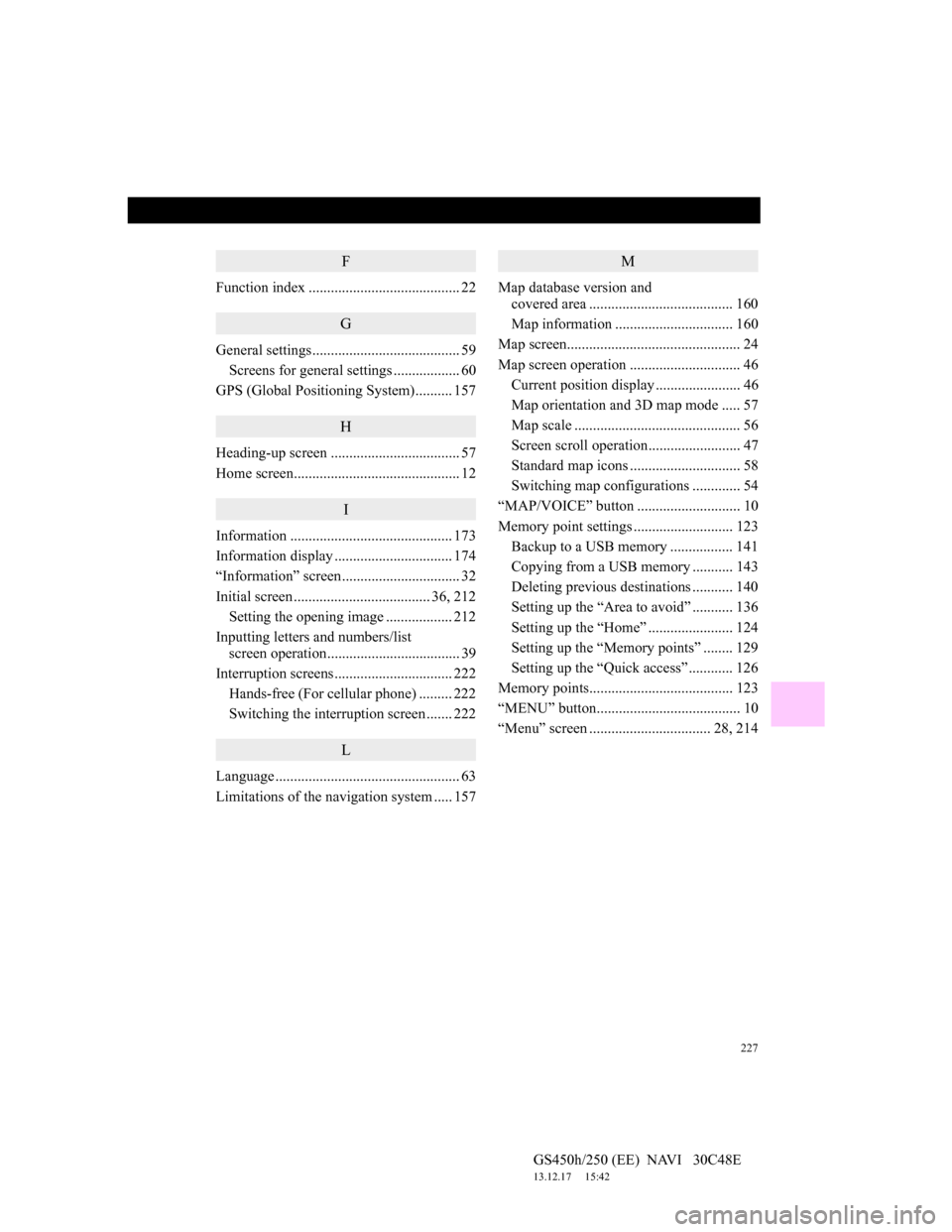
227
GS450h/250 (EE) NAVI 30C48E
13.12.17 15:42
F
Function index ......................................... 22
G
General settings........................................ 59
Screens for general settings .................. 60
GPS (Global Positioning System).......... 157
H
Heading-up screen ................................... 57
Home screen............................................. 12
I
Information ............................................ 173
Information display ................................ 174
“Information” screen................................ 32
Initial screen ..................................... 36, 212
Setting the opening image.................. 212
Inputting letters and numbers/list
screen operation.................................... 39
Interruption screens................................ 222
Hands-free (For cellular phone) ......... 222
Switching the interruption screen ....... 222
L
Language .................................................. 63
Limitations of the navigation system ..... 157
M
Map database version and
covered area ....................................... 160
Map information ................................ 160
Map screen............................................... 24
Map screen operation .............................. 46
Current position display ....................... 46
Map orientation and 3D map mode ..... 57
Map scale ............................................. 56
Screen scroll operation......................... 47
Standard map icons .............................. 58
Switching map configurations ............. 54
“MAP/VOICE” button ............................ 10
Memory point settings ........................... 123
Backup to a USB memory................. 141
Copying from a USB memory ........... 143
Deleting previous destinations ........... 140
Setting up the “Area to avoid” ........... 136
Setting up the “Home” ....................... 124
Setting up the “Memory points” ........ 129
Setting up the “Quick access” ............ 126
Memory points....................................... 123
“MENU” button....................................... 10
“Menu” screen ................................. 28, 214
Page 230 of 257

228
ALPHABETICAL INDEX
GS450h/250 (EE) NAVI 30C48E
13.12.17 15:42
N
Navigation menu screen........................... 26
Navigation operation................................ 10
Navigation settings................................. 145
Screens for navigation settings ........... 145
Navigation system.................................... 75
Navigation system function index ........... 22
North-up screen........................................ 57
O
Online search settings ............................ 204
Screens for online search settings ...... 204
Operation flow: Guiding the route ........... 18
Q
Quick guide ................................................ 9
Quick reference .................................. 24, 76
R
Registering home ..................................... 14
Registering quick access .......................... 16
Remote Touch .......................................... 10
Remote Touch knob ................................. 10
Remote Touch operation .......................... 37
Route guidance....................................... 103
Route guidance screen ........................... 103
S
Screen adjustment.................................... 44
Screen setting adjustment .................... 44
Setting home as the destination ............... 20
Setting route........................................... 112
Adding destinations ........................... 113
Deleting destinations.......................... 114
Detour setting ..................................... 115
Reordering destinations ..................... 113
Road preference ................................. 116
Route overview .................................. 117
Route trace ......................................... 118
Search condition................................. 114
Settings required for using the service .. 189
Obtaining a portal site account .......... 189
Setting a Bluetooth
® DUN
compatible cellular phone .............. 190
Setting a Bluetooth
® DUN profile ..... 192
Setup ................................ 59, 145, 179, 204
“Setup” button ......................................... 28
“Setup” screen ......................................... 30
Speech command system............... 163, 164
Speech command system operation ... 164
Steering switches for the speech
command system ............................ 164
Starting route guidance ............................ 99
Suspending and resuming guidance ...... 111
Page 233 of 257

231
GS450h/250 (EE) NAVI 30C48E
13.12.17 15:42
Restrictions. Except where you have
been specifically licensed to do so
by AW, and without limiting the
preceding paragraph, you may not
(a) use this Data with any products,
systems, or applications installed or
otherwise connected to or in
communication with vehicles,
capable of vehicle navigation,
positioning, dispatch, real time route
guidance, fleet management or
similar applications; or (b) with or in
communication with any
positioning devices or any mobile or
wireless-connected electronic or
computer devices, including without
limitation cellular phones, palmtop
and handheld computers, pagers,
and personal digital assistants or
PDAs.
Wa r n i n g
. The Data may contain
inaccurate or incomplete
information due to the passage of
time, changing circumstances,
sources used and the nature of
collecting comprehensive
geographic data, any of which may
lead to incorrect results.
No Warranty
. This Data is provided
to you “as is,” and you agree to use
it at your own risk. AW and its
licensors (and their licensors and
suppliers) make no guarantees,
representations or warranties of any
kind, express or implied, arising by
law or otherwise, including but not
limited to, content, quality,
accuracy, completeness,
effectiveness, reliability, fitness for
a particular purpose, usefulness, use
or results to be obtained from this
Data, or that the Data or server will
be uninterrupted or error-free.
Page 235 of 257

232
GS450h/250 (EE) NAVI 30C48E
13.12.17 15:42
Open source license
This product uses the following open
source software.
· T-Kernel
This Product uses the Source Code
of T-Kernel under T-License
granted by the T-Engine Forum
(www.t-engine.org
).
· C Library
This product includes software
developed by the University of
California, Berkeley and its
contributors. This product includes
software developed by the
University of California, Lawrence
Berkeley Laboratory.
Copyright © 1982, 1985, 1993 The
Regents of the University of
California. All rights reserved.
Copyright © 1982, 1986, 1993 The
Regents of the University of
California. All rights reserved.
Copyright © 1982, 1986, 1989, 1993
The Regents of the University of
California. All rights reserved.
© UNIX System Laboratories, Inc.
All or some portions of this file are
derived from material licensed to the
University of California by
American Telephone and Telegraph
Co. or Unix System Laboratories,
Inc. and are reproduced herein with
the permission of UNIX System
Laboratories, Inc.
Copyright © 1982, 1986, 1991,
1993, 1994 The Regents of the
University of California. All rights
reserved.
Page 236 of 257

233
GS450h/250 (EE) NAVI 30C48E
13.12.17 15:42
© UNIX System Laboratories, Inc.
All or some portions of this file are
derived from material licensed to the
University of California by
American Telephone and Telegraph
Co. or Unix System Laboratories,
Inc. and are reproduced herein with
the permission of UNIX System
Laboratories, Inc.
Copyright © 1983, 1990, 1993 The
Regents of the University of
California. All rights reserved.
© UNIX System Laboratories, Inc.
All or some portions of this file are
derived from material licensed to the
University of California by
American Telephone and Telegraph
Co. or Unix System Laboratories,
Inc. and are reproduced herein with
the permission of UNIX System
Laboratories, Inc.
Copyright © 1983, 1993 The
Regents of the University of
California. All rights reserved.
Copyright © 1987, 1991, 1993 The
Regents of the University of
California. All rights reserved.
Copyright © 1987, 1993 The
Regents of the University of
California. All rights reserved.
Copyright © 1988 Regents of the
University of California. All rights
reserved.
Copyright © 1988 University of
Utah.
Copyright © 1992, 1993 The
Regents of the University of
California. All rights reserved. This
code is derived from software
contributed to Berkeley by the
Systems Programming Group of the
University of Utah Computer
Science Department and Ralph
Campbell.