2012 Lexus CT200h CD player
[x] Cancel search: CD playerPage 9 of 436
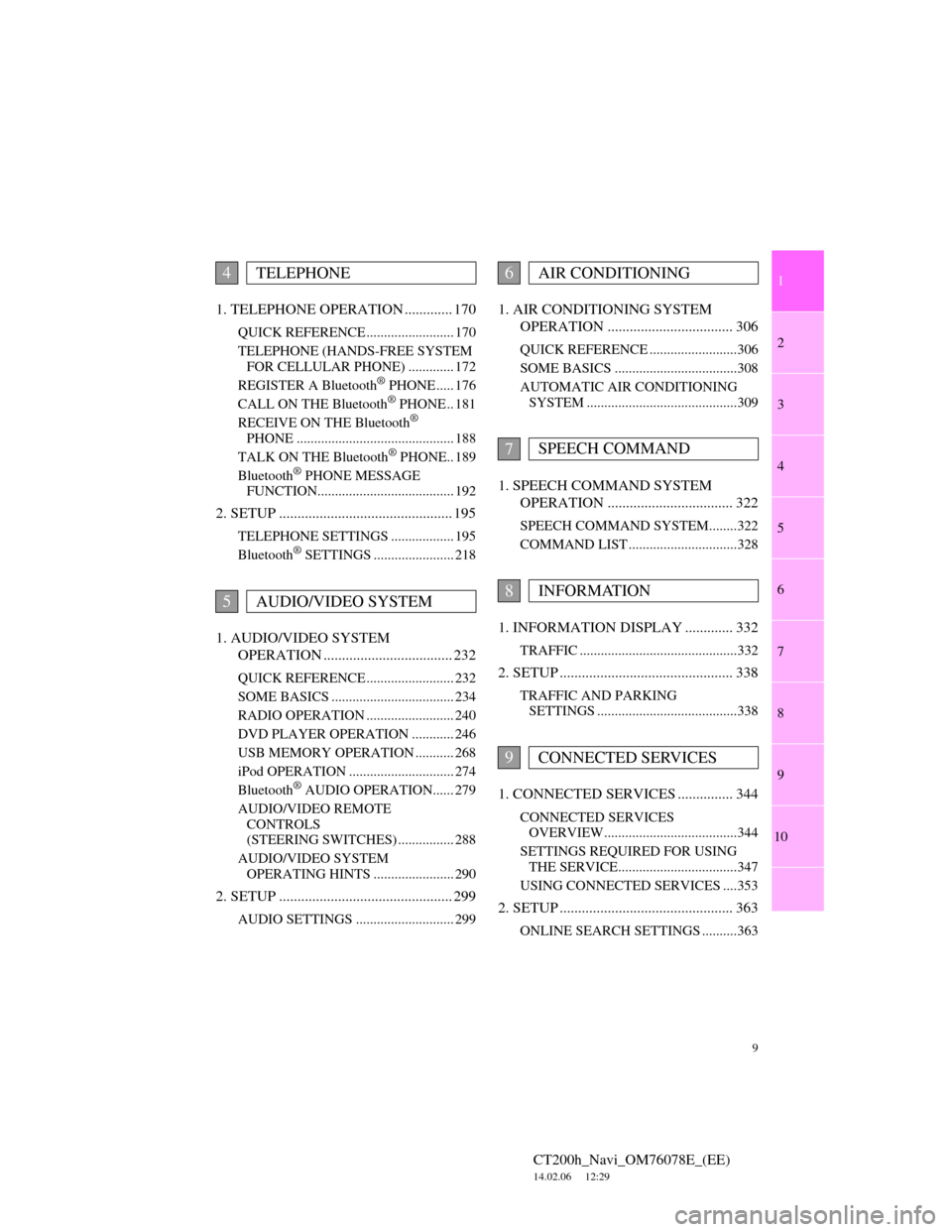
1
2
3
4
5
6
7
9
CT200h_Navi_OM76078E_(EE)
14.02.06 12:29
8
9
10
1. TELEPHONE OPERATION ............. 170
QUICK REFERENCE ......................... 170
TELEPHONE (HANDS-FREE SYSTEM
FOR CELLULAR PHONE) ............. 172
REGISTER A Bluetooth
® PHONE ..... 176
CALL ON THE Bluetooth® PHONE .. 181
RECEIVE ON THE Bluetooth®
PHONE ............................................. 188
TALK ON THE Bluetooth
® PHONE.. 189
Bluetooth® PHONE MESSAGE
FUNCTION....................................... 192
2. SETUP ............................................... 195
TELEPHONE SETTINGS .................. 195
Bluetooth® SETTINGS ....................... 218
1. AUDIO/VIDEO SYSTEM
OPERATION ................................... 232
QUICK REFERENCE ......................... 232
SOME BASICS ................................... 234
RADIO OPERATION ......................... 240
DVD PLAYER OPERATION ............ 246
USB MEMORY OPERATION ........... 268
iPod OPERATION .............................. 274
Bluetooth
® AUDIO OPERATION...... 279
AUDIO/VIDEO REMOTE
CONTROLS
(STEERING SWITCHES) ................ 288
AUDIO/VIDEO SYSTEM
OPERATING HINTS ....................... 290
2. SETUP ............................................... 299
AUDIO SETTINGS ............................ 299
1. AIR CONDITIONING SYSTEM
OPERATION .................................. 306
QUICK REFERENCE .........................306
SOME BASICS ...................................308
AUTOMATIC AIR CONDITIONING
SYSTEM ...........................................309
1. SPEECH COMMAND SYSTEM
OPERATION .................................. 322
SPEECH COMMAND SYSTEM........322
COMMAND LIST ...............................328
1. INFORMATION DISPLAY ............. 332
TRAFFIC .............................................332
2. SETUP ............................................... 338
TRAFFIC AND PARKING
SETTINGS ........................................338
1. CONNECTED SERVICES ............... 344
CONNECTED SERVICES
OVERVIEW......................................344
SETTINGS REQUIRED FOR USING
THE SERVICE..................................347
USING CONNECTED SERVICES ....353
2. SETUP ............................................... 363
ONLINE SEARCH SETTINGS ..........363
4TELEPHONE
5AUDIO/VIDEO SYSTEM
6AIR CONDITIONING
7SPEECH COMMAND
8INFORMATION
9CONNECTED SERVICES
Page 169 of 436
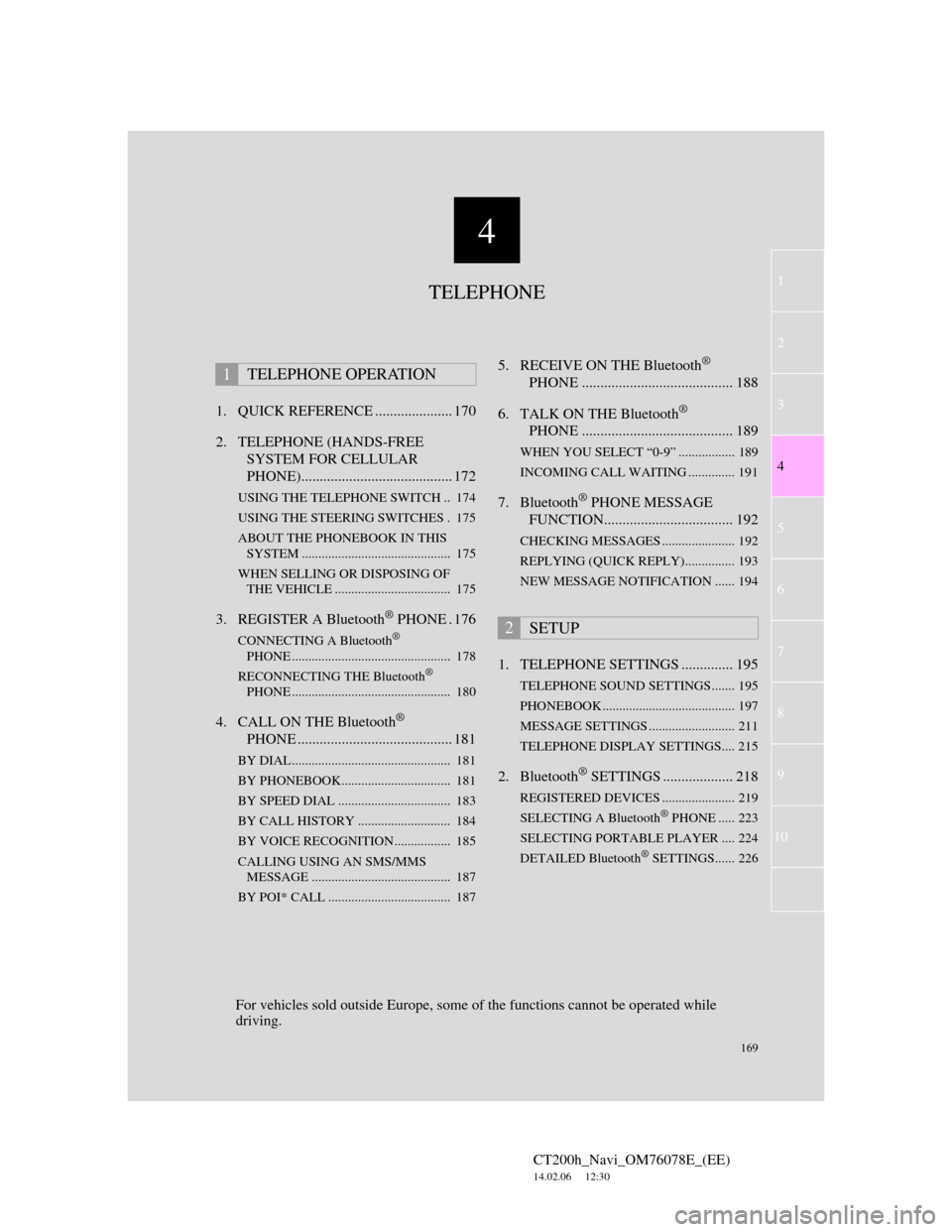
169
1
2
3
4
5
6
7
4
CT200h_Navi_OM76078E_(EE)
14.02.06 12:30
8
9
10
1. QUICK REFERENCE ..................... 170
2. TELEPHONE (HANDS-FREE
SYSTEM FOR CELLULAR
PHONE)......................................... 172
USING THE TELEPHONE SWITCH .. 174
USING THE STEERING SWITCHES . 175
ABOUT THE PHONEBOOK IN THIS
SYSTEM ............................................. 175
WHEN SELLING OR DISPOSING OF
THE VEHICLE ................................... 175
3. REGISTER A Bluetooth® PHONE . 176
CONNECTING A Bluetooth®
PHONE ................................................ 178
RECONNECTING THE Bluetooth
®
PHONE ................................................ 180
4. CALL ON THE Bluetooth®
PHONE .......................................... 181
BY DIAL ................................................ 181
BY PHONEBOOK................................. 181
BY SPEED DIAL .................................. 183
BY CALL HISTORY ............................ 184
BY VOICE RECOGNITION................. 185
CALLING USING AN SMS/MMS
MESSAGE .......................................... 187
BY POI* CALL ..................................... 187
5. RECEIVE ON THE Bluetooth®
PHONE ......................................... 188
6. TALK ON THE Bluetooth
®
PHONE ......................................... 189
WHEN YOU SELECT “0-9” ................. 189
INCOMING CALL WAITING .............. 191
7. Bluetooth® PHONE MESSAGE
FUNCTION................................... 192
CHECKING MESSAGES ...................... 192
REPLYING (QUICK REPLY)............... 193
NEW MESSAGE NOTIFICATION ...... 194
1. TELEPHONE SETTINGS .............. 195
TELEPHONE SOUND SETTINGS....... 195
PHONEBOOK ........................................ 197
MESSAGE SETTINGS .......................... 211
TELEPHONE DISPLAY SETTINGS.... 215
2. Bluetooth® SETTINGS ................... 218
REGISTERED DEVICES ...................... 219
SELECTING A Bluetooth® PHONE ..... 223
SELECTING PORTABLE PLAYER .... 224
DETAILED Bluetooth
® SETTINGS...... 226
1TELEPHONE OPERATION
2SETUP
TELEPHONE
For vehicles sold outside Europe, some of the functions cannot be operated while
driving.
Page 219 of 436
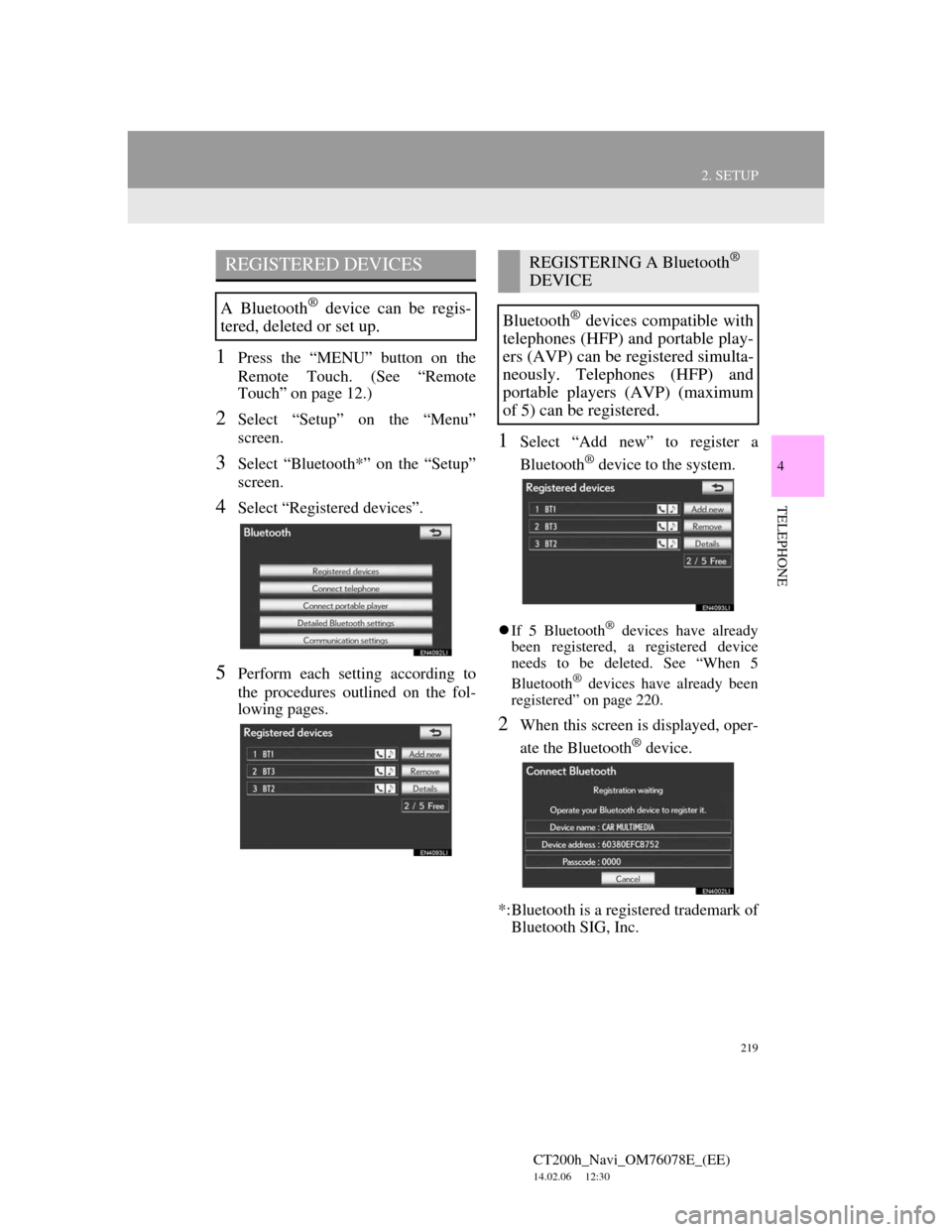
219
2. SETUP
4
TELEPHONE
CT200h_Navi_OM76078E_(EE)
14.02.06 12:30
1Press the “MENU” button on the
Remote Touch. (See “Remote
Touch” on page 12.)
2Select “Setup” on the “Menu”
screen.
3Select “Bluetooth*” on the “Setup”
screen.
4Select “Registered devices”.
5Perform each setting according to
the procedures outlined on the fol-
lowing pages.
1Select “Add new” to register a
Bluetooth
® device to the system.
If 5 Bluetooth® devices have already
been registered, a registered device
needs to be deleted. See “When 5
Bluetooth
® devices have already been
registered” on page 220.
2When this screen is displayed, oper-
ate the Bluetooth
® device.
*:Bluetooth is a registered trademark of
Bluetooth SIG, Inc.
REGISTERED DEVICES
A Bluetooth® device can be regis-
tered, deleted or set up.
REGISTERING A Bluetooth®
DEVICE
Bluetooth
® devices compatible with
telephones (HFP) and portable play-
ers (AVP) can be registered simulta-
neously. Telephones (HFP) and
portable players (AVP) (maximum
of 5) can be registered.
Page 221 of 436
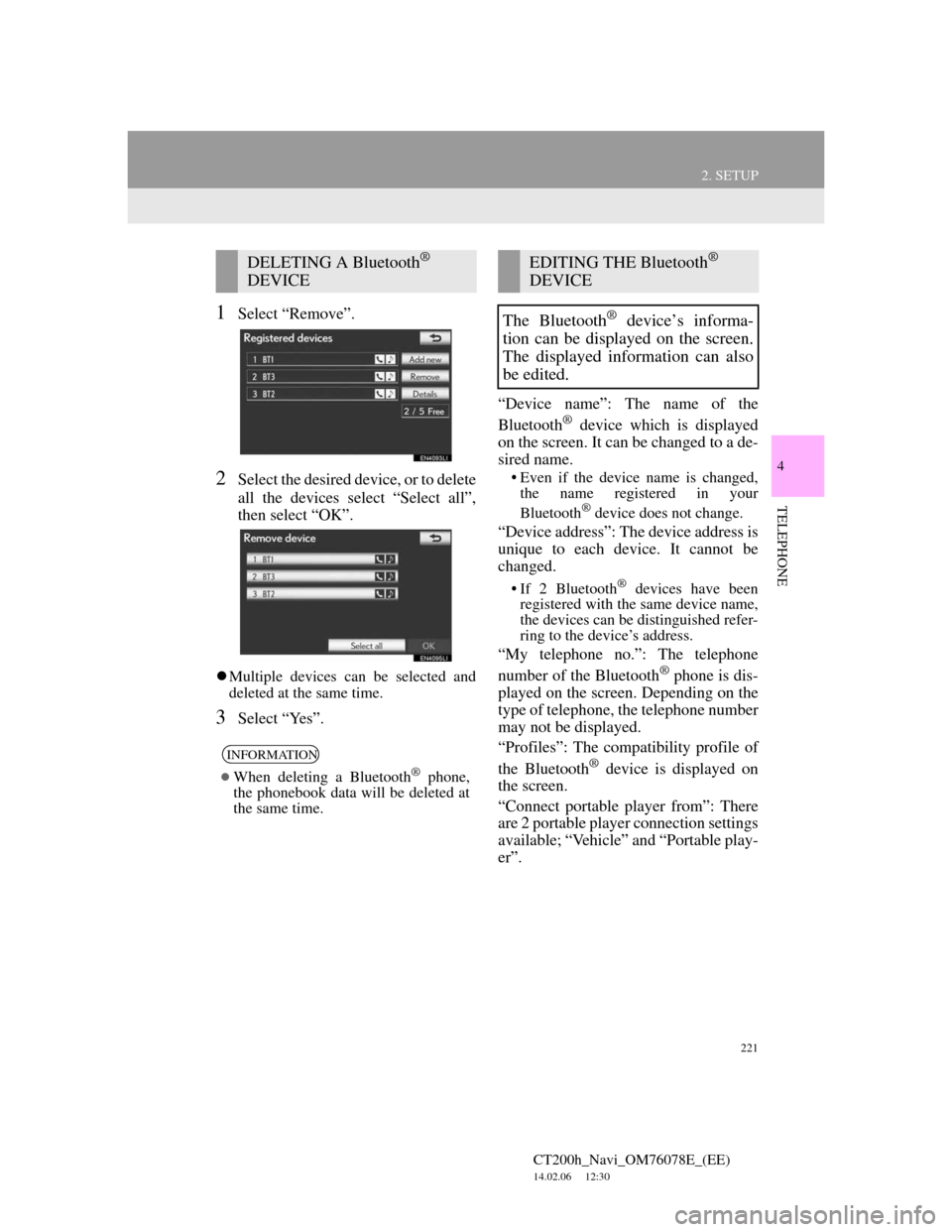
221
2. SETUP
4
TELEPHONE
CT200h_Navi_OM76078E_(EE)
14.02.06 12:30
1Select “Remove”.
2Select the desired device, or to delete
all the devices select “Select all”,
then select “OK”.
Multiple devices can be selected and
deleted at the same time.
3Select “Yes”.“Device name”: The name of the
Bluetooth
® device which is displayed
on the screen. It can be changed to a de-
sired name.
• Even if the device name is changed,
the name registered in your
Bluetooth
® device does not change.
“Device address”: The device address is
unique to each device. It cannot be
changed.
• If 2 Bluetooth® devices have been
registered with the same device name,
the devices can be distinguished refer-
ring to the device’s address.
“My telephone no.”: The telephone
number of the Bluetooth® phone is dis-
played on the screen. Depending on the
type of telephone, the telephone number
may not be displayed.
“Profiles”: The compatibility profile of
the Bluetooth
® device is displayed on
the screen.
“Connect portable player from”: There
are 2 portable player connection settings
available; “Vehicle” and “Portable play-
er”.
DELETING A Bluetooth®
DEVICE
INFORMATION
When deleting a Bluetooth® phone,
the phonebook data will be deleted at
the same time.
EDITING THE Bluetooth®
DEVICE
The Bluetooth
® device’s informa-
tion can be displayed on the screen.
The displayed information can also
be edited.
Page 222 of 436

222
2. SETUP
CT200h_Navi_OM76078E_(EE)
14.02.06 12:30
CHANGING A DEVICE NAME
1Select “Details”.
2Select the device to be edited.
3Select “Device name”.
4Use the software keyboard to input
the device name and select “OK”.
5Confirm the device name and select
“OK”.
SETTING PORTABLE PLAYER
CONNECTION METHOD
1Select “Connect portable player
from”.
2Select the desired connection meth-
od.
“Vehicle”: Select to connect the audio
system to the portable player.
“Portable player”: Select to connect the
portable player to the audio system.
Depending on the portable player, the
“Vehicle” or “Portable player” connec-
tion method may be best. As such, refer
to the manual that comes with the por-
table player.
3Select “OK”.
Page 223 of 436
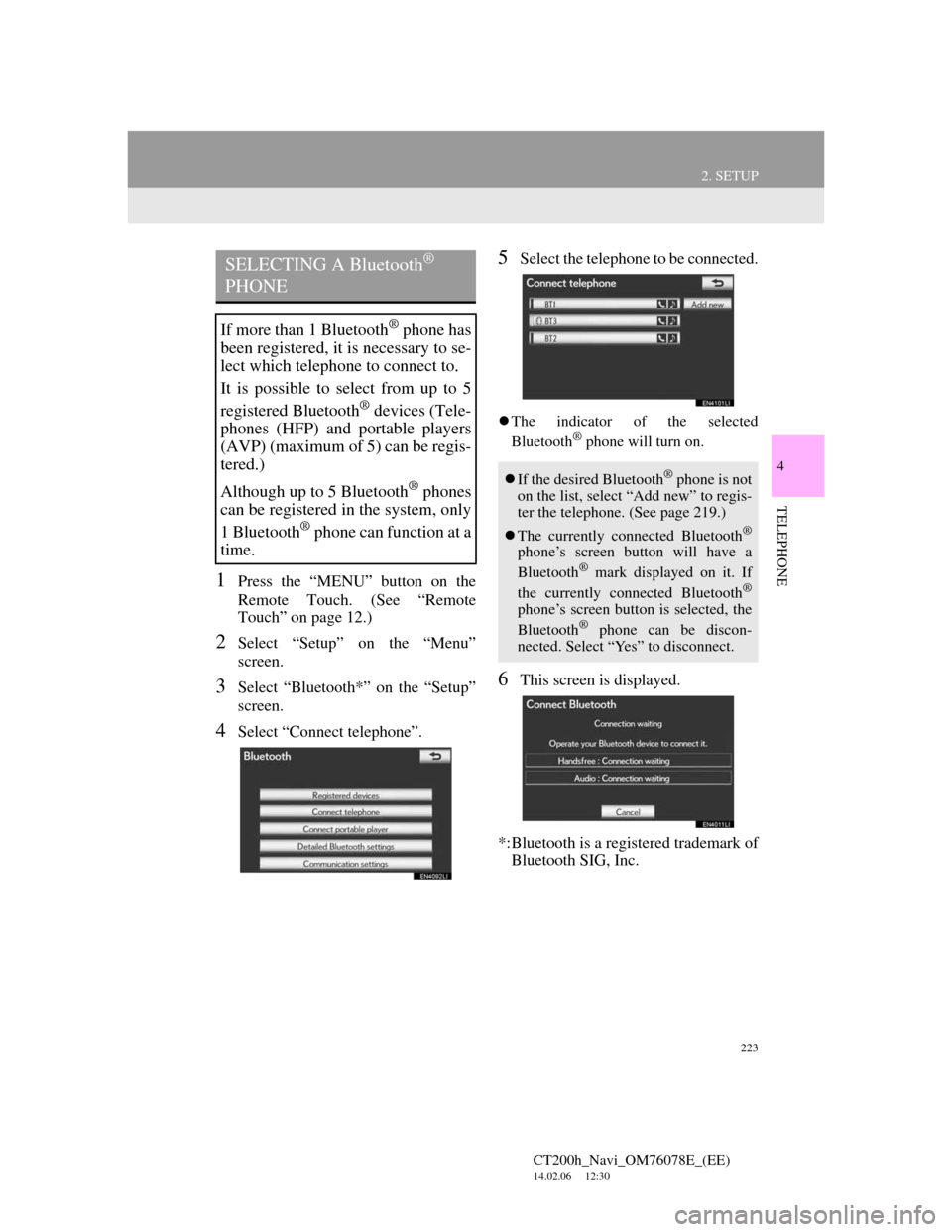
223
2. SETUP
4
TELEPHONE
CT200h_Navi_OM76078E_(EE)
14.02.06 12:30
1Press the “MENU” button on the
Remote Touch. (See “Remote
Touch” on page 12.)
2Select “Setup” on the “Menu”
screen.
3Select “Bluetooth*” on the “Setup”
screen.
4Select “Connect telephone”.
5Select the telephone to be connected.
The indicator of the selected
Bluetooth® phone will turn on.
6This screen is displayed.
*:Bluetooth is a registered trademark of
Bluetooth SIG, Inc.
SELECTING A Bluetooth®
PHONE
If more than 1 Bluetooth® phone has
been registered, it is necessary to se-
lect which telephone to connect to.
It is possible to select from up to 5
registered Bluetooth
® devices (Tele-
phones (HFP) and portable players
(AVP) (maximum of 5) can be regis-
tered.)
Although up to 5 Bluetooth
® phones
can be registered in the system, only
1 Bluetooth
® phone can function at a
time.
If the desired Bluetooth® phone is not
on the list, select “Add new” to regis-
ter the telephone. (See page 219.)
The currently connected Bluetooth
®
phone’s screen button will have a
Bluetooth® mark displayed on it. If
the currently connected Bluetooth®
phone’s screen button is selected, the
Bluetooth® phone can be discon-
nected. Select “Yes” to disconnect.
Page 224 of 436
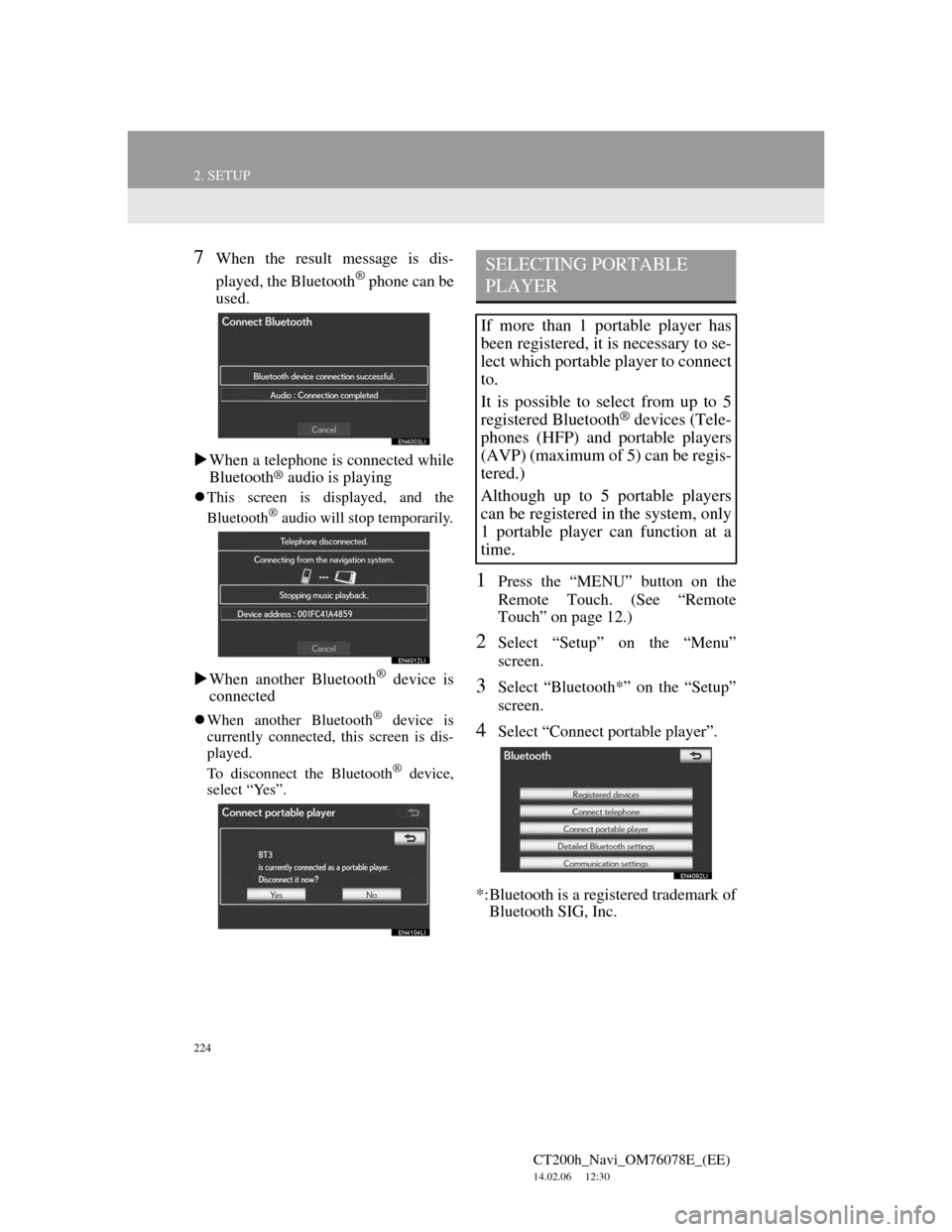
224
2. SETUP
CT200h_Navi_OM76078E_(EE)
14.02.06 12:30
7When the result message is dis-
played, the Bluetooth
® phone can be
used.
When a telephone is connected while
Bluetooth
® audio is playing
This screen is displayed, and the
Bluetooth® audio will stop temporarily.
When another Bluetooth® device is
connected
When another Bluetooth® device is
currently connected, this screen is dis-
played.
To disconnect the Bluetooth
® device,
select “Yes”.
1Press the “MENU” button on the
Remote Touch. (See “Remote
Touch” on page 12.)
2Select “Setup” on the “Menu”
screen.
3Select “Bluetooth*” on the “Setup”
screen.
4Select “Connect portable player”.
*:Bluetooth is a registered trademark of
Bluetooth SIG, Inc.
SELECTING PORTABLE
PLAYER
If more than 1 portable player has
been registered, it is necessary to se-
lect which portable player to connect
to.
It is possible to select from up to 5
registered Bluetooth
® devices (Tele-
phones (HFP) and portable players
(AVP) (maximum of 5) can be regis-
tered.)
Although up to 5 portable players
can be registered in the system, only
1 portable player can function at a
time.
Page 225 of 436

225
2. SETUP
4
TELEPHONE
CT200h_Navi_OM76078E_(EE)
14.02.06 12:30
5Select the desired portable player to
be connected.
The indicator of the selected portable
player will turn on.
6This screen is displayed.
7When the result message is dis-
played, the portable player can be
used.
When another Bluetooth
® device is
connected
When another Bluetooth® device is
currently connected, this screen is dis-
played. To disconnect it, select “Yes”.If the desired portable player is not on
the list, select “Add new” to register
the portable player. (See page 219.)
The currently connected portable
player’s screen button will have a
Bluetooth
® mark displayed on it. If
the currently connected portable
player’s screen button is selected, the
portable player can be disconnected.
Select “Yes” to disconnect.