2012 Lancia Voyager rear view mirror
[x] Cancel search: rear view mirrorPage 81 of 344

MIRRORS
INSIDE DAY/NIGHT
MIRROR (for versions/
markets, where provided)
A two-point pivot system allows for
horizontal and vertical adjustment of
the mirror. Adjust the mirror to center
on the view through the rear window.
Headlight glare can be reduced by
moving the small control under the
mirror to the night position (toward
the rear of the vehicle). The mirror
should be adjusted while set in the day
position (toward the windshield).AUTOMATIC DIMMING
MIRROR (for versions/
markets, where provided)
This mirror automatically adjusts for
headlight glare from vehicles behind
you. You can turn the feature on or off
by pressing the button at the base of
the mirror. A light to the left of the
button will illuminate to indicate
when the dimming feature is acti-
vated. The sensor to the right of the
button does not illuminate.
NOTE:
This feature is disabled when the
vehicle is moving in reverse.
CAUTION!
To avoid damage to the mirror dur-
ing cleaning, never spray any clean-
ing solution directly onto the mirror.
Apply the solution onto a clean cloth
and wipe the mirror clean.
OUTSIDE MIRRORS
To receive maximum benefit, adjust
the outside mirror(s) to center on the
adjacent lane of traffic with a slight
overlap of the view obtained on the
inside mirror.WARNING!
Vehicles and other objects seen in an
outside convex mirror will look
smaller and farther away than they
really are. Relying too much on side
convex mirrors could cause you to
collide with another vehicle or other
object. Use your inside mirror when
judging the size or distance of a ve-
hicle seen in a side convex mirror.
Manual Rearview Mirror
Automatic Dimming Mirror
75
Page 83 of 344

TILT MIRRORS IN
REVERSE (available with
memory seat only), (for
versions/markets, where
provided)
Tilt Mirrors in Reverse provides auto-
matic outside mirror positioning
which will aid the drivers view of the
ground rearward of the front doors.
The driver's outside mirror will move
slightly downward from the present
position when the vehicle is shifted
into REVERSE. The driver's outside
mirror will then return to the original
position when the vehicle is shifted
out of REVERSE position. Each
stored memory setting will have an
associated Tilt Mirrors in Reverse po-
sition.
NOTE:
The Tilt Mirrors in Reverse feature
is not enabled when delivered
from the factory. The Tilt Mirrors
in Reverse feature can be enabled
or disabled in the Electronic Ve-
hicle Information Center (EVIC).Refer to “Electronic Vehicle Infor-
mation Center (EVIC)/Customer-
Programmable Features” in “Un-
derstanding Your Instrument
Panel” for further information.
POWER FOLDING
MIRRORS (for
versions/markets, where
provided)
The switch for the power folding mir-
rors is located between the power mir-
ror switches L (left) and R (right).
Press the switch once and the mirrors
will fold in, pressing the switch a sec-
ond time will return the mirrors to the
normal driving position.
If the mirrors are in the folded posi-
tion, and vehicle speed is equal or
greater than 8 km/h, they will auto-
matically unfold.
ILLUMINATED VANITY
MIRRORS (for
versions/markets, where
provided)
An illuminated vanity mirror is lo-
cated on the sun visor. To use the
mirror, rotate the sun visor down and
swing the mirror cover upward. The
lights turn on automatically. Closing
the mirror cover turns off the lights.
Power Folding Mirror Switch
Illuminated Mirror
77
Page 84 of 344
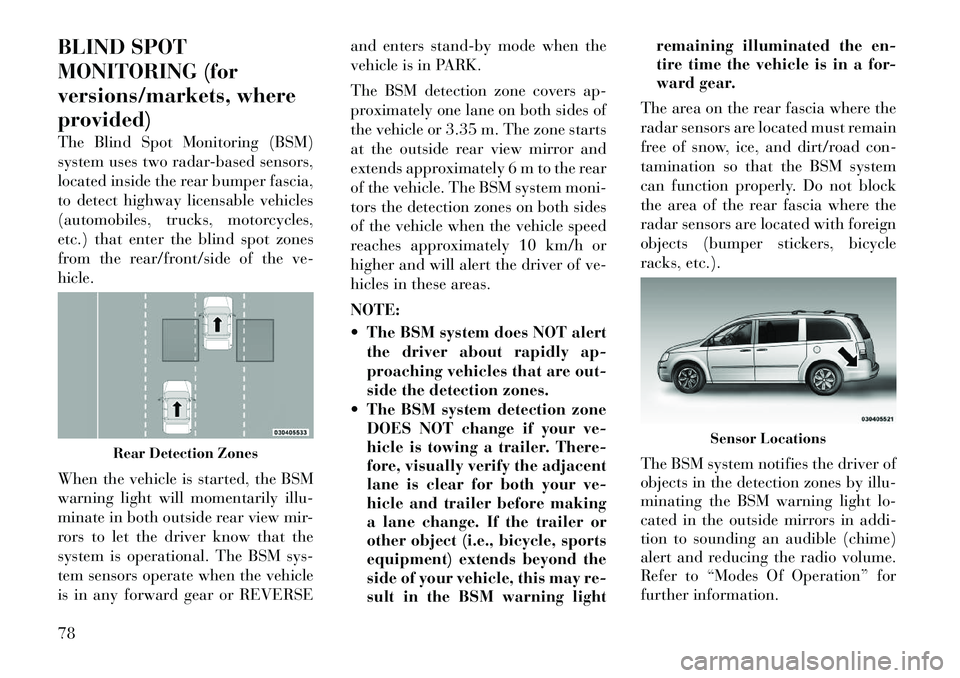
BLIND SPOT
MONITORING (for
versions/markets, where
provided)
The Blind Spot Monitoring (BSM)
system uses two radar-based sensors,
located inside the rear bumper fascia,
to detect highway licensable vehicles
(automobiles, trucks, motorcycles,
etc.) that enter the blind spot zones
from the rear/front/side of the ve-
hicle.
When the vehicle is started, the BSM
warning light will momentarily illu-
minate in both outside rear view mir-
rors to let the driver know that the
system is operational. The BSM sys-
tem sensors operate when the vehicle
is in any forward gear or REVERSEand enters stand-by mode when the
vehicle is in PARK.
The BSM detection zone covers ap-
proximately one lane on both sides of
the vehicle or 3.35 m. The zone starts
at the outside rear view mirror and
extends approximately 6 m to the rear
of the vehicle. The BSM system moni-
tors the detection zones on both sides
of the vehicle when the vehicle speed
reaches approximately 10 km/h or
higher and will alert the driver of ve-
hicles in these areas.
NOTE:
The BSM system does NOT alert
the driver about rapidly ap-
proaching vehicles that are out-
side the detection zones.
The BSM system detection zone DOES NOT change if your ve-
hicle is towing a trailer. There-
fore, visually verify the adjacent
lane is clear for both your ve-
hicle and trailer before making
a lane change. If the trailer or
other object (i.e., bicycle, sports
equipment) extends beyond the
side of your vehicle, this may re-
sult in the BSM warning light remaining illuminated the en-
tire time the vehicle is in a for-
ward gear.
The area on the rear fascia where the
radar sensors are located must remain
free of snow, ice, and dirt/road con-
tamination so that the BSM system
can function properly. Do not block
the area of the rear fascia where the
radar sensors are located with foreign
objects (bumper stickers, bicycle
racks, etc.).
The BSM system notifies the driver of
objects in the detection zones by illu-
minating the BSM warning light lo-
cated in the outside mirrors in addi-
tion to sounding an audible (chime)
alert and reducing the radio volume.
Refer to “Modes Of Operation” for
further information.
Rear Detection Zones
Sensor Locations
78
Page 86 of 344

The BSM system is designed not to
issue an alert on stationary objects
such as guardrails, posts, walls, foli-
age, berms, etc. However, occasion-
ally the system may alert on such ob-
jects. This is normal operation and
your vehicle does not require service.
The BSM system will not alert you of
objects that are traveling in the oppo-
site direction of the vehicle in adjacent
lanes.
WARNING!
The Blind Spot Monitoring system is
only an aid to help detect objects in
the blind spot zones. The BSM sys-
tem is not designed to detect pedes-
trians, bicyclists, or animals. Even if
your vehicle is equipped with the
BSM system, always check your ve-
hicle's mirrors, glance over your
shoulder, and use your turn signal
before changing lanes. Failure to do
so can result in serious injury or
death.
REAR CROSS PATH
The Rear Cross Path (RCP) feature is
intended to aid the driver when back-
ing out of parking spaces where their
vision of oncoming vehicles may be
blocked. Proceed slowly and cau-
tiously out of the parking space until
the rear end of the vehicle is exposed.
The RCP system will then have a clear
view of the cross traffic and if an
oncoming vehicle is detected, alert the
driver. RCP monitors the rear detection
zones on both sides of the vehicle, for
objects that are moving toward the
side of the vehicle with a minimum
speed of approximately 1 km/h to
3 km/h, to objects moving a maxi-
mum of approximately 16 km/h, such
as in parking lot situations.
NOTE:
In a parking lot situation, oncom-
ing vehicles can be obscured by
vehicles parked on either side. If
the sensors are blocked by other
structures or vehicles, the system
will not be able to alert the driver.
When RCP is on and the vehicle is in
REVERSE, the driver is alerted using
both the visual and audible alarms,
including radio muting.
Stationary ObjectsOpposing Traffic
RCP Detection Zones
80
Page 99 of 344
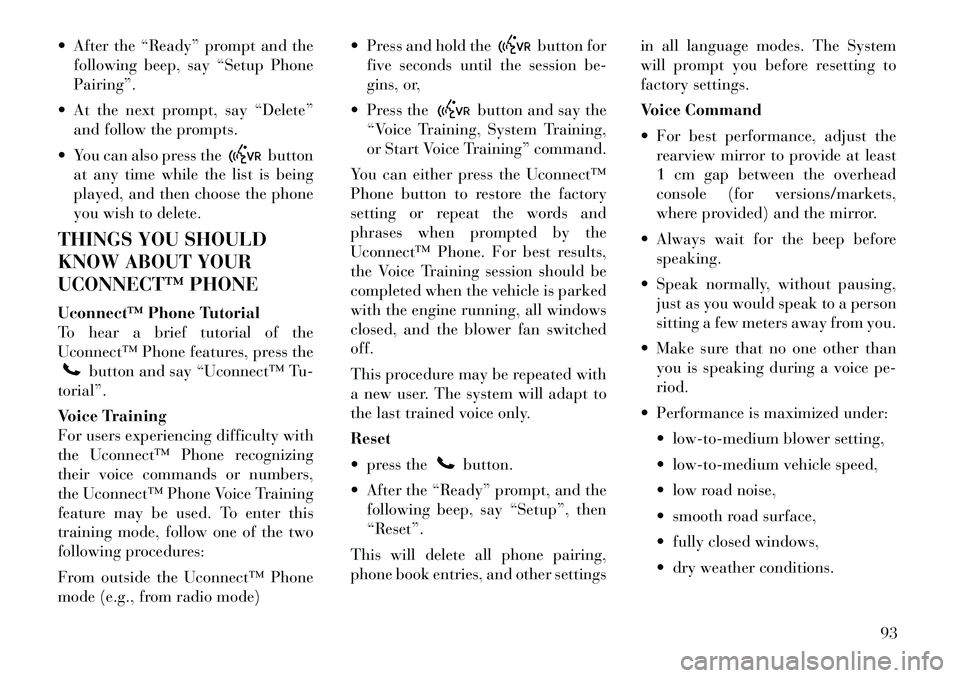
After the “Ready” prompt and thefollowing beep, say “Setup Phone
Pairing”.
At the next prompt, say “Delete” and follow the prompts.
You can also press the
button
at any time while the list is being
played, and then choose the phone
you wish to delete.
THINGS YOU SHOULD
KNOW ABOUT YOUR
UCONNECT™ PHONE
Uconnect™ Phone Tutorial
To hear a brief tutorial of the
Uconnect™ Phone features, press the
button and say “Uconnect™ Tu-
torial”.
Voice Training
For users experiencing difficulty with
the Uconnect™ Phone recognizing
their voice commands or numbers,
the Uconnect™ Phone Voice Training
feature may be used. To enter this
training mode, follow one of the two
following procedures:
From outside the Uconnect™ Phone
mode (e.g., from radio mode) Press and hold the
button for
five seconds until the session be-
gins, or,
Press the
button and say the
“Voice Training, System Training,
or Start Voice Training” command.
You can either press the Uconnect™
Phone button to restore the factory
setting or repeat the words and
phrases when prompted by the
Uconnect™ Phone. For best results,
the Voice Training session should be
completed when the vehicle is parked
with the engine running, all windows
closed, and the blower fan switched
off.
This procedure may be repeated with
a new user. The system will adapt to
the last trained voice only.
Reset
press thebutton.
After the “Ready” prompt, and the following beep, say “Setup”, then
“Reset”.
This will delete all phone pairing,
phone book entries, and other settings in all language modes. The System
will prompt you before resetting to
factory settings.
Voice Command
For best performance, adjust the
rearview mirror to provide at least
1 cm gap between the overhead
console (for versions/markets,
where provided) and the mirror.
Always wait for the beep before speaking.
Speak normally, without pausing, just as you would speak to a person
sitting a few meters away from you.
Make sure that no one other than you is speaking during a voice pe-
riod.
Performance is maximized under: low-to-medium blower setting,
low-to-medium vehicle speed,
low road noise,
smooth road surface,
fully closed windows,
dry weather conditions.
93
Page 122 of 344

WARNING!
In a collision, you or others in your
vehicle could be injured if seats are
not properly latched to their floor
attachments. Always be sure the
seats are fully latched.
Tailgate Mode
1. Pull release strap “3”, then pull
release strap “4” to rotate the entire
seat rearward.
2. To restore the seat to its upright
position, lift up on the seatback and
push forward until the anchors latch.WARNING!
To avoid serious injury or death,
never operate the vehicle with occu-
pants in the third row seat while in
the tailgate mode.
PLASTIC GROCERY BAG
RETAINER HOOKS
Retainer hooks which will hold plastic
grocery bag handles are built into the
seatbacks of all rear seats and some
front seats. The floor supports the
partial weight of the bagged goods. DRIVER MEMORY SEAT
(for versions/markets,
where provided)
The Memory Buttons 1 and 2 on the
driver's door panel can be pr
o-
grammed to recall the driver's seat,
driver's outside mirror, adjustable
brake and accelerator pedals, and ra-
dio station preset settings. Your Re-
mote Keyless Entry (RKE) transmit-
ters can also be programmed to recall
the same positions when the UN-
LOCK button is pressed.
Your vehicle may have been delivered
with two RKE transmitters. Only one
RKE transmitter can be linked to each
of the memory positions. SETTING MEMORY
POSITIONS AND LINKING
RKE TRANSMITTER TO
MEMORY
NOTE:
Each time the SET (S) button and a
numbered button (1 or 2) is
pressed, you erase the memory set-
tings for that button and store a
new one.
1. Insert the ignition key and turn the
ignition switch to the ON position.
2. Press the driver door MEMORY
button number 1 if you are setting the
memory for driver 1, or button num-
ber 2 if you are setting the memory for
driver 2. The system will recall any
stored settings. Wait for the system to
complete the memory recall before
continuing to Step 3.
3. Adjust the
driver's seat, recliner,
and driver's side-view mirror to the
desired positions.
4. Adjust the brake and accelerator
pedals to the desired positions.
Driver Memory Switch
116
Page 142 of 344

WARNING!
Drivers must be careful when back-
ing up even when using the
ParkView® Rear Back Up Camera.
Always check carefully behind your
vehicle, and be sure to check for
pedestrians, animals, other vehicles,
obstructions, or blind spots before
backing up. You are responsible for
the safety of your surroundings and
must continue to pay attention while
backing up. Failure to do so can
result in serious injury or death.CAUTION!
To avoid vehicle damage,ParkView® should only be used
as a parking aid. The camera is
unable to view every obstacle or
object in your drive path.
To avoid vehicle damage, the ve-
hicle must be driven slowly when
using ParkView® to be able to
stop in time when an obstacle is
seen. It is recommended that the
driver look frequently over his/
her shoulder when using
ParkView®. NOTE:
If snow, ice, mud, or any foreign
substance builds up on the camera
lens, clean the lens, rinse with wa-
ter, and dry with a soft cloth. Do
not cover the lens.
TURNING PARKVIEW® ON
OR OFF — WITH
NAVIGATION/
MULTIMEDIA RADIO
1. Press the “menu” hard-key.
2. Select “system setup” soft-key.
3. Press the “camera setup” soft-key.
4. Enable or disable the rear camera
feature by selecting “enable rear cam-
era in reverse” soft-key.
5. Press the “save” soft-key.
TURNING PARKVIEW® ON
OR OFF — WITHOUT
NAVIGATION/
MULTIMEDIA RADIO
1. Press the “menu” hard-key.
2. Select “system setup” soft-key.
3. Enable or disable the rear camera
feature by selecting “enable rear cam-
era in reverse” soft-key.
OVERHEAD CONSOLES
FRONT OVERHEAD
CONSOLE
Two versions of the overhead console
are available. The base front overhead
console model featured fixed incan-
descent courtesy/reading lights, flip-
down sunglass storage and conversa-
tion mirror. The premium front
overhead console model features a
LED focused light that illuminates
the instrument panel cupholders, two
swiveling LED lights, flip-down sun-
glass storage, conversation mirror,
optional power sliding door switches
and an optional power liftgate switch.
NOTE:
Premium sunroof console models
include all of above except sun-
glass storage.
136
Page 309 of 344

Cleaning Headlights
Your vehicle has plastic headlights
that are lightweight and less suscep-
tible to stone breakage than glass
headlights.
Plastic is not as scratch resistant as
glass and therefore different lens
cleaning procedures must be fol-
lowed.
To minimize the possibility of scratch-
ing the lenses and reducing light out-
put, avoid wiping with a dry cloth. To
remove road dirt, wash with a mild
soap solution followed by rinsing.
Do not use abrasive cleaning compo-
nents, solvents, steel wool or other
aggressive material to clean the
lenses.
Glass Surfaces
All glass surfaces should be cleaned
on a regular basis with any commer-
cial household-type glass cleaner.
Never use an abrasive type cleaner.
Use caution when cleaning the inside
rear window equipped with electric
defrosters or the right rear quarter
window equipped with the radio an-tenna. Do not use scrapers or other
sharp instruments that may scratch
the elements.
When cleaning the rearview mirror,
spray cleaner on the towel or rag that
you are using. Do not spray cleaner
directly on the mirror.
Cleaning Plastic Instrument
Cluster Lenses
The lenses in front of the instruments
in this vehicle are molded in clear
plastic. When cleaning the lenses,
care must be taken to avoid scratch-
ing the plastic.
1. Clean with a wet soft rag. A mild
soap solution may be used, but do not
use high alcohol content or abrasive
cleaners. If soap is used, wipe clean
with a clean damp rag.
2. Dry with a soft cloth.
Seat Belt Maintenance
Do not bleach, dye or clean the seat
belts with chemical solvents or abra-
sive cleaners. This will weaken the
fabric. Sun damage can also weaken
the fabric.
If the seat belts need cleaning, use a
mild soap solution or lukewarm wa-
ter. Do not remove the belts from the
car to wash them.
Replace the seat belts if they appear
frayed or worn, or if the buckles do
not work properly.
CLEANING THE
INSTRUMENT PANEL
CUPHOLDERS
Removal
Pull the flexible liner from the cup-
holder drawer starting at one edge to
ease removal.
Cleaning
The liner is top shelf dishwasher safe,
or you may follow the cleaning proce-
dure below.
Soak the liner in a mixture of medium
hot tap water and one teaspoon of
mild liquid dish soap. Let soak for
approximately 30 minutes. After
30 minutes, pull the liner from the
water and dip it back into the water
about six times. This will loosen any
remaining debris. Rinse the liner thor-
oughly under warm running water.
303