2012 Lancia Voyager change wheel
[x] Cancel search: change wheelPage 178 of 344

To Set The Variance
Start the engine, and leave the trans-
mission gear selector lever in the
PARK position. On the touch screen
go through "More", then compass,
Then select "Compass Variance" and
use the "Plus (+)" button to change
the variance value. Change the vari-
ance one step at a time as necessary
until the desired variance is achieved.
NOTE:
The factory default Zone is 8. Dur-
ing programming, the zone value
will wrap around from Zone 15 to
Zone 1.
Manual Compass Calibration
If the compass appears erratic or in-
accurate, and the variance has been
properly set, you may wish to manu-
ally recalibrate the compass. To
manually calibrate the compass:
1. Start the engine, and leave the
transmission in the PARK position.
2. On the touch screen go through
"More", then compass.
3. Then select "Compass Calibra-
tion" , The Touch screen will startflashing with a text message to start
drive the car in circles
4. To complete the compass calibra-
tion, drive the vehicle in one or more
complete 360 degree circles under
8 km/h in an area free from power
lines, large metallic objects, until the
CAL indicator turns off. The compass
will now function normally.
ELECTRONIC VEHICLE
INFORMATION CENTER
(EVIC) (for versions/
markets, where provided)
The Electronic Vehicle Information
Center (EVIC) features a driver-
interactive display that is located in
the instrument cluster.
This system conveniently allows the
driver to select a variety of useful in-
formation by pressing the switches
mounted on the steering wheel. The
EVIC consists of the following:
Radio Information
Fuel Economy
Vehicle Speed
Trip Info
Tire BAR
Vehicle Info
Messages
Units
System Setup (Personal Settings)
Turn Menu Off
The system allows the driver to select
information by pressing the following
buttons mounted on the steering
wheel:
Electronic Vehicle Information
Center (EVIC)
172
Page 195 of 344

used to control the iPod® or external
USB device and display data:
Use the TUNE control knob to se-lect the next or previous track.
Turning it clockwise (forward)
by one click, while playing a
track, skips to the next track or
press the VR button and say
"Next Track".
Turning it counterclockwise (backward) by one click, will
jump to the previous track in the
list or press the VR button and
say "Previous Track"
Jump backward in the current track by pressing and holding the
<< RW button. Holding the <<
RW button long enough will
jump to the beginning of the cur-
rent track.
Jump forward in the current track by pressing and holding the FF>>
button.
A single press backward << RWor
forward FF>> will jump backward
or forward respectively, for five sec-
onds. Use the <<
SEEKandSEEK >>
buttons to jump to the previous or
next track. Pressing the SEEK>>
button during play mode will jump
to the next track in the list, or press
the VR button and say "Next or
Previous Track".
While a track is playing, press the INFO button to see the associated
metadata (artist, track title, album,
etc.) for that track. Pressing the
INFO button again jumps to the
next screen of data for that track.
Once all screens have been viewed,
the last INFObutton press will go
back to the play mode screen on the
radio.
Pressing the REPEATbutton will
change the audio device mode to
repeat the current playing track or
press the VR button and say "Re-
peat ON" or "Repeat Off".
Press the SCANbutton to use
iPod®/USB/MP3 device scan
mode, which will play the first
10 seconds of each track in the cur-
rent list and then forward to the
next song. To stop SCAN mode and start playing the desired track,
when it is playing the track, press
the
SCAN button again. During
Scan mode, pressing the << SEEK
and SEEK >> buttons will select
the previous and next tracks.
RND button (available on sales
code RES radio only): Pressing this
button toggles between Shuffle ON
and Shuffle OFF modes for the
iPod® or external USB device, or
press the VR button and say
"Shuffle ON" or "Shuffle Off". If
the RND icon is showing on the
radio display, then the shuffle mode
is ON.
List Or Browse Mode
During Play mode, pressing any of the
buttons described below, will bring up
List mode. List mode enables scroll-
ing through the list of menus and
tracks on the audio device.
TUNE control knob: The TUNE
control knob functions in a similar
manner as the scroll wheel on the
audio device or external USB de-
vice.
189
Page 213 of 344
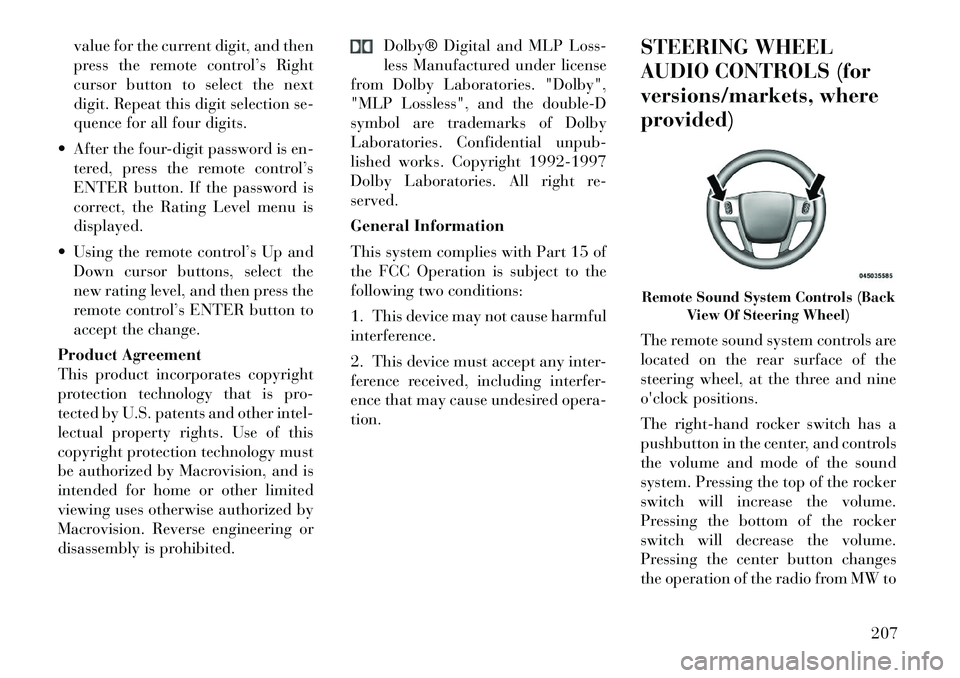
value for the current digit, and then
press the remote control’s Right
cursor button to select the next
digit. Repeat this digit selection se-
quence for all four digits.
After the four-digit password is en- tered, press the remote control’s
ENTER button. If the password is
correct, the Rating Level menu is
displayed.
Using the remote control’s Up and Down cursor buttons, select the
new rating level, and then press the
remote control’s ENTER button to
accept the change.
Product Agreement
This product incorporates copyright
protection technology that is pro-
tected by U.S. patents and other intel-
lectual property rights. Use of this
copyright protection technology must
be authorized by Macrovision, and is
intended for home or other limited
viewing uses otherwise authorized by
Macrovision. Reverse engineering or
disassembly is prohibited. Dolby® Digital and MLP Loss-
less Manufactured under license
from Dolby Laboratories. "Dolby",
"MLP Lossless", and the double-D
symbol are trademarks of Dolby
Laboratories. Confidential unpub-
lished works. Copyright 1992-1997
Dolby Laboratories. All right re-
served.
General Information
This system complies with Part 15 of
the FCC Operation is subject to the
following two conditions:
1. This device may not cause harmful
interference.
2. This device must accept any inter-
ference received, including interfer-
ence that may cause undesired opera-
tion. STEERING WHEEL
AUDIO CONTROLS (for
versions/markets, where
provided)
The remote sound system controls are
located on the rear surface of the
steering wheel, at the three and nine
o'clock positions.
The
right-hand rocker switch has a
pushbutton in the center, and controls
the volume and mode of the sound
system. Pressing the top of the rocker
switch will increase the volume.
Pressing the bottom of the rocker
switch will decrease the volume.
Pressing the center button changes
the operation of the radio from MW to
Remote Sound System Controls (Back View Of Steering Wheel)
207
Page 241 of 344

but will shift down into second and
first gear normally.
You can switch between DRIVE and
ERS mode at any vehicle speed. When
the shift lever is in the DRIVE posi-
tion, the transmission will operate au-
tomatically, shifting between all
available gears. Tapping the shift le-
ver to the left (-) will activate ERS
mode, display the current gear in theinstrument cluster, and maintain that
gear as the top available gear. Once in
ERS mode, tapping the shift lever to
the left (-) or right (+) will change the
top available gear.
To exit ERS mode, simply press and
hold the shift lever to the right (+)
until “D” is once again displayed in
the shift lever position indicator in the
instrument cluster.
WARNING!
Do not downshift for additional en-
gine braking on a slippery surface.
The drive wheels could lose their
grip and the vehicle could skid,
causing an accident or personal in-
jury.
Odometer Screen Display
1 2 3 4 5 6 D
Actual Gear(s) Allowed 1 1-2 1-3 1-4 1-5 1-6 1-6
NOTE:
To select the proper gear position
for maximum deceleration (engine
braking), tap the shift lever to the
left (-) repeatedly as the vehicle
slows. The transmission will shift
to the range from which the vehicle
can best be slowed down. Overdrive Operation
The automatic transmission includes
an electronically controlled Overdrive
(sixth gear). The transmission will
automatically shift into the Overdrive
gear if the following conditions are
present:
the shift lever is in the DRIVE po-
sition,
the transmission fluid has reached an adequate temperature,
the engine coolant has reached an adequate temperature,
vehicle speed is sufficiently high, and the driver is not heavily pressing
the accelerator
Torque Converter Clutch
A feature designed to improve fuel
economy has been included in the au-
tomatic transmission on your vehicle.
A clutch within the torque converter
engages automatically at calibrated
speeds. This may result in a slightly
different feeling or response during
normal operation in the upper gears.
When the vehicle speed drops or dur-
ing some accelerations, the clutch au-
tomatically disengages.
235
Page 255 of 344

REPLACEMENT TIRES
The tires on your new vehicle provide
a balance of many characteristics.
They should be inspected regularly
for wear and correct cold tire inflation
pressure. The manufacturer strongly
recommends that you use tires
equivalent to the originals in size,
quality and performance when re-
placement is needed. Please see
“Tread Wear Indicators” and “Tire
and Loading Information” placard
for the size designation of your tire.
The Load Index and Speed Symbol
for your tire will be found on the
original equipment tire sidewall. See
the Tire Sizing Chart example found
in the Tire Safety Information section
of this manual for more information
relating to the Load Index and Speed
Symbol of a tire.
It is recommended to replace the two
front tires or two rear tires as a pair.
Replacing just one tire can seriously
affect your vehicle’s handling. If you
ever replace a wheel, make sure that
the wheel’s specifications match those
of the original wheels.It is recommended you contact your
original equipment or an authorized
tire dealer with any questions you
may have on tire specifications or ca-
pability. Failure to use equivalent re-
placement tires may adversely affect
the safety, handling, and ride of your
vehicle.
WARNING!
Do not use a tire, wheel size or
rating other than that specified
for your vehicle. Some combina-
tions of unapproved tires and
wheels may change suspension di-
mensions and performance char-
acteristics, resulting in changes to
steering, handling, and braking of
your vehicle. This can cause un-
predictable handling and stress to
steering and suspension compo-
nents. You could lose control and
have a collision resulting in seri-
ous injury or death. Use only the
tire and wheel sizes with load rat-
ings approved for your vehicle.
(Continued)
WARNING!(Continued)
Never use a tire with a smaller
load index or capacity, than what
was originally equipped on your
vehicle. Using a tire with a smaller
load index could result in tire
overloading and failure. You
could lose control and have a col-
lision.
Failure to equip your vehicle with
tires having adequate speed capa-
bility can result in sudden tire fail-
ure and loss of vehicle control.CAUTION!
Replacing original tires with tires of
a different size may result in false
speedometer and odometer read-
ings.
TIRE CHAINS
Use of Security Chain Company
(SCC) Super Z6 SZ-143 or Iceman
Z6 IZ-643 cables or equivalent are
recommended on 225/65R17 tires.
NOTE:
Do not use tire chains on a com-
pact spare tire.
249
Page 258 of 344

The TPMS should not be used asa tire pressure gauge while ad-
justing your tire pressure.
Driving on a significantly under- inflated tire causes the tire to
overheat and can lead to tire
failure. Under-inflation also re-
duces fuel efficiency and tire
tread life, and may affect the ve-
hicle’s handling and stopping
ability.
The TPMS is not a substitute for proper tire maintenance, and it
is the driver's responsibility to
maintain correct tire pressure,
using an accurate tire pressure
gage, even if under-inflation has
not reached the level to trigger
illumination of the “Tire Pres-
sure Monitoring Telltale Light.”
Seasonal temperature changes will affect tire pressure, and the
TPMS will monitor the actual
tire pressure in the tire.
BASE SYSTEM
The TPMS uses wireless technology
with wheel rim mounted electronic
sensors to monitor tire pressure levels. Sensors, mounted to each wheel as
part of the valve stem, transmit tire
pressure readings to the Receiver
Module.
NOTE:
It is particularly important for you
to check the tire pressure in all of
your tires regularly and to main-
tain the proper pressure.
The Basic TPMS consists of the fol-
lowing components:
Receiver Module
Four Tire Pressure Monitoring Sen-
sors
TPMS Telltale Warning Light
Tire Pressure Monitoring Low
Tire Pressure Warnings The “Tire Pressure Moni-
toring Telltale Light” will
illuminate in the instru-
ment cluster, a "TIRE LOW
PRESSURE" message will display in
the instrument cluster, and an audible
chime will be activated when one or
more of the four active road tire pres-
sures are low. Should this occur, you
should stop as soon as possible, check the inflation pressure of each tire on
your vehicle, and inflate each tire to
the vehicle's recommended cold tire
pressure value (located on the placard
on the driver's-side B-Pillar). The
system will automatically update and
the “Tire Pressure Monitoring Telltale
Light” will extinguish once the up-
dated tire pressures have been re-
ceived.
NOTE:
The vehicle may need to be driven
for up to 20 minutes above 24 km/h
to receive this information.
The “Tire Pressure Monitoring Tell-
tale Light” will flash on and off for
75 seconds, and remain on solid when
a system fault is detected. The system
fault will also sound a chime. If the
ignition switch is cycled, this se-
quence will repeat, providing the sys-
tem fault still exists. The “Tire Pres-
sure Monitoring Telltale Light” will
turn off when the fault condition no
longer exists. A system fault can occur
with any of the following scenarios:252
Page 275 of 344

JACKING AND TIRE
CHANGINGWARNING!
Do not attempt to change a tire onthe side of the vehicle close to
moving traffic. Pull far enough off
the road to avoid the danger of
being hit when operating the jack
or changing the wheel.
Being under a jacked-up vehicle is
dangerous. The vehicle could slip
off the jack and fall on you. You
could be crushed. Never put any
part of your body under a vehicle
that is on a jack. If you need to get
under a raised vehicle, take it to a
service center where it can be
raised on a lift.
(Continued)
WARNING!(Continued)
Never start or run the engine
while the vehicle is on a jack.
The jack is designed to be used as
a tool for changing tires only. The
jack should not be used to lift the
vehicle for service purposes. The
vehicle should be jacked on a firm
level surface only. Avoid ice or
slippery areas.
JACK LOCATION
The jack, jack handle and winch
handle tools are stowed behind the
rear left side trim panel in the rear
cargo area. Turn the two cover latches
to release the cover. Remove the pouch containing the
scissors jack, jack handle, and tools.
SPARE TIRE REMOVAL
The spare tire is stowed inside a pro-
tective cover located under the center
of the vehicle between the front doors
by means of a cable winch mecha-
nism. The “spare tire drive” nut is
located on the floor, under a plastic
cap at the front of the floor console or
under front super console forward bin
liner.
Jack And Tool Location
Spare Tire Location
269
Page 278 of 344

NOTE:
If either front tire is flat it may be
necessary to jack up the vehicle to
remove the compact spare tire/
cover assembly from under the ve-
hicle.
4. Stand the tire/cover assembly up-
right and remove the wheel spacer by
squeezing the winch retaining tabs to-
gether. Push the retainer through the
spare tire to release it from the wheel.
PREPARATIONS FOR
JACKING
1. Park the vehicle on a firm, level
surface. Avoid ice or slippery areas.
WARNING!
Do not attempt to change a tire on
the side of the vehicle close to mov-
ing traffic, pull far enough off the
road to avoid being hit when operat-
ing the jack or changing the wheel.
2. Turn on the Hazard Warning
flasher.
3. Set the parking brake.
4. Place the shift lever into PARK.
5. Turn OFF the ignition. 6. Block both the
front and rear of
the wheel diago-
nally opposite the
jacking position.
For example, if
changing the right
front tire, block the left rear wheel.
NOTE:
Passengers should not remain in
the vehicle when the vehicle is be-
ing jacked. JACKING INSTRUCTIONS
WARNING!
Carefully follow these tire changing
warnings to help prevent personal
injury or damage to your vehicle:
Always park on a firm, level sur-
face as far from the edge of the
roadway as possible before raising
the vehicle.
Turn on the Hazard Warning
flasher.
Block the wheel diagonally oppo-
site the wheel to be raised.
Set the parking brake firmly and
set an automatic transmission in
PARK; a manual transmission in
REVERSE.
Never start or run the engine with
the vehicle on a jack.
Do not let anyone sit in the vehicle
when it is on a jack.
Do not get under the vehicle when
it is on a jack.
Only use the jack in the positions
indicated and for lifting this ve-
hicle during a tire change.
(Continued)
Removing Wheel Spacer
272