2012 Lancia Voyager weight
[x] Cancel search: weightPage 60 of 344

Mass GroupSeating Position (or other site)
Front Passenger Rear Outboard Rear Center Intermediate
Outboard Intermediate
Center
Group 0 - Up to 10 kg XUUUX
Group 0+ - Up to 13 kg XUUUX
Group 1 - 9 to 18 kg XUUUX
Group II - 15 to 25 kg XUUUX
Group III - 22 to 36 kg XUUUX
Key of letters used in the table above:
U = Suitable for “universal” category
restraints approved for use in this
age/weight group.
UF = Suitable for forward-facing
“universal” category restraints ap-
proved for use in this mass group. L = Suitable for particular child re-
straints given on attached list. These
restraints may be of the “specific ve-
hicle”, “restricted” or “semi-
universal” categories.
B = Built-in restraint approved for the
age/weight group.
X = Seat position not suitable for chil-
dren in this age/weight group.
54
Page 62 of 344

X = ISOFIX position not suitable for
ISOFIX child restraint systems in this
mass group and/or this size class.
* = Both LH & RH 2nd row seats must
be in used position. (Seats can not be
folded into floor)
** = Inboard buckle for Left side seat-
ing position must be behind all ISO-
FIX Child Restraints.
Infants And Small Children
Safety experts recommend that chil-
dren ride rearward-facing in the ve-
hicle until they are two years old or
until they reach either the height or
weight limit of their rear facing child
safety seat. Two types of child re-
straints can be used rearward-facing:
infant carriers and convertible child
seats.
The infant carrier is only used
rearward-facing in the vehicle. It is
recommended for children from birth
until they reach the weight or height
limit of the infant carrier. Convertible
child seats can be used either
rearward-facing or forward-facing in
the vehicle. Convertible child seats of-
ten have a higher weight limit in therearward-facing direction than infant
carriers do, so they can be used
rearward-facing by children who
have outgrown their infant carrier but
are still less than at least two years
old. Children should remain
rearward-facing until they reach the
highest weight or height allowed by
their convertible child seat. Both
types of child restraints are held in the
vehicle by the lap/shoulder belt or the
ISOFIX child restraint anchor system.
Refer to “ISOFIX — Child Seat An-
chorage System”.
WARNING!
Rearward-facing child seats must
never be used in the front seat of a
vehicle with a front passenger air
bag. An air bag deployment could
cause severe injury or death to
infants in this position.
Older Children And Child
Restraints
Children who are two years old or who
have outgrown their rear-facing con-
vertible child seat can ride forward-
facing in the vehicle. Forward-facing
child seats and convertible child seats used in the forward-facing direction
are for children who are over two
years old or who have outgrown the
rear-facing weight or height limit of
their rear-facing convertible child
seat. Children should remain in a
forward-facing child seat with a har-
ness for as long as possible, up to the
highest weight or height allowed by
the child seat. These child seats are
also held in the vehicle by the lap/
shoulder belt or the ISOFIX child re-
straint anchorage system. Refer to
“ISOFIX — Child Seat Anchorage
System”.
All children whose weight or height is
above the forward-facing limit for the
child seat should use a belt-
positioning booster seat until the ve-
hicle’s seat belts fit properly. If the
child cannot sit with knees bent over
the vehicle's seat cushion while the
child's back is against the seatback,
they should use a belt-positioning
booster seat. The child and belt-
positioning booster seat are held in
the vehicle by the lap/shoulder belt.
56
Page 63 of 344

Children Too Large For Booster
Seats
Children who are large enough to
wear the shoulder belt comfortably,
and whose legs are long enough to
bend over the front of the seat when
their back is against the seatback,
should use the lap/shoulder belt in a
rear seat.
Make sure that the child is uprightin the seat.
The lap portion should be low on the hips and as snug as possible.
Check belt fit periodically. A child's squirming or slouching can move
the belt out of position.
If the shoulder belt contacts the face or neck, move the child closer
to the center of the vehicle. If this
doesn't help, move the child to the
center rear seating position and use
both the lap and shoulder belt.
Never allow a child to put the
shoulder belt under an arm or be-
hind their back.
WARNING!
Improper installation can lead tofailure of an infant or child re-
straint. It could come loose in a
collision. The child could be badly
injured or killed. Follow the
manufacturer's directions exactly
when installing an infant or child
restraint.
A rearward-facing child restraint
should only be used in a rear seat.
A rearward-facing child restraint
in the front seat may be struck by
a deploying passenger air bag
which may cause severe or fatal
injury to the infant.
Here are some tips on getting the
most out of your child restraint:
Before buying any restraint system, make sure that it has a label certi-
fying that it meets all applicable
Safety Standards. LANCIA also
recommends that you make sure
that you can install the child re-
straint in the vehicle where you will
use it, before you buy it. The restraint must be appropriate
for your child's weight and height.
Check the label on the restraint for
weight and height limits.
Carefully follow the instructions that come with the restraint. If you
install the restraint improperly, it
may not work when you need it.
Passenger seat belts are equipped with an Automatic Locking Retrac-
tor (ALR) designed to keep the lap
portion tight around the child re-
straint so that it is not necessary to
use a locking clip. In seating posi-
tions that are equipped with an
ALR retractor, it will make a ratch-
eting noise after all the webbing is
extracted and allowed to return
back. For additional information,
refer to “Automatic Locking
Mode”.
In the rear seat, you may have trouble tightening the lap/shoulder
belt on the child restraint because
the buckle or latch plate is too close
to the belt path opening on the re-
straint. Disconnect the latch plate
from the buckle and twist the short
57
Page 122 of 344

WARNING!
In a collision, you or others in your
vehicle could be injured if seats are
not properly latched to their floor
attachments. Always be sure the
seats are fully latched.
Tailgate Mode
1. Pull release strap “3”, then pull
release strap “4” to rotate the entire
seat rearward.
2. To restore the seat to its upright
position, lift up on the seatback and
push forward until the anchors latch.WARNING!
To avoid serious injury or death,
never operate the vehicle with occu-
pants in the third row seat while in
the tailgate mode.
PLASTIC GROCERY BAG
RETAINER HOOKS
Retainer hooks which will hold plastic
grocery bag handles are built into the
seatbacks of all rear seats and some
front seats. The floor supports the
partial weight of the bagged goods. DRIVER MEMORY SEAT
(for versions/markets,
where provided)
The Memory Buttons 1 and 2 on the
driver's door panel can be pr
o-
grammed to recall the driver's seat,
driver's outside mirror, adjustable
brake and accelerator pedals, and ra-
dio station preset settings. Your Re-
mote Keyless Entry (RKE) transmit-
ters can also be programmed to recall
the same positions when the UN-
LOCK button is pressed.
Your vehicle may have been delivered
with two RKE transmitters. Only one
RKE transmitter can be linked to each
of the memory positions. SETTING MEMORY
POSITIONS AND LINKING
RKE TRANSMITTER TO
MEMORY
NOTE:
Each time the SET (S) button and a
numbered button (1 or 2) is
pressed, you erase the memory set-
tings for that button and store a
new one.
1. Insert the ignition key and turn the
ignition switch to the ON position.
2. Press the driver door MEMORY
button number 1 if you are setting the
memory for driver 1, or button num-
ber 2 if you are setting the memory for
driver 2. The system will recall any
stored settings. Wait for the system to
complete the memory recall before
continuing to Step 3.
3. Adjust the
driver's seat, recliner,
and driver's side-view mirror to the
desired positions.
4. Adjust the brake and accelerator
pedals to the desired positions.
Driver Memory Switch
116
Page 130 of 344

Features” in “Understanding Your In-
strument Panel” for further informa-
tion.
2. Pull the multifunction lever to-
ward you to switch the headlights
from the high beam to the low beam
position.
3.
Rotate the headlight switch clock-
wise from the AUTO (A) to the on po-
sition.
NOTE:
Broken, muddy or obstructed
headlights and taillights of ve-
hicles in the field of view will cause
headlights to remain on longer
(closer to the vehicle). Also, dirt,
film and other obstructions on the
windshield or camera lens will
cause the system to function im-
properly.
HEADLIGHT LEVELING
SYSTEM (for versions/
markets, where provided)
Your vehicle may be
equipped with a headlight
leveling system. This sys-
tem allows the driver to
maintain proper headlight beam posi- tion with the road surface regardless
of vehicle load. The control switch is
located on the instrument panel next
to the dimmer control.
To operate, rotate the control switch
until the appropriate number, which
corresponds to the load listed on the
chart, aligns with the indicator line on
the switch.
0 Driver only, or driver and
front passenger.
1 Driver only, or driver and
front passenger.
2 All seating positions occu-
pied, plus an evenly dis-
tributed load in the luggage
compartment. The total
weight of passengers and
load does not exceed the
maximum load capacity of
the vehicle.
Driver, plus an evenly dis-
tributed load in the luggage
compartment. The total
weight of the driver and
load does not exceed the
maximum load capacity of
the vehicle.
Calculations based on a passenger
weight of 75 kg. WINDSHIELD WIPERS
AND WASHERS
The wipers and washers are operated
by a switch within the multifunction
lever. Rotate the end of the multifunc-
tion lever to select the desired wiper
speed.
NOTE:
Always remove any buildup of
snow that prevents the windshield
wiper blades from returning to the
off position. If the windshield
wiper switch is turned off and the
blades cannot return to the off po-
sition, damage to the wiper motor
may occur.
Washer And Wiper Controls
124
Page 159 of 344
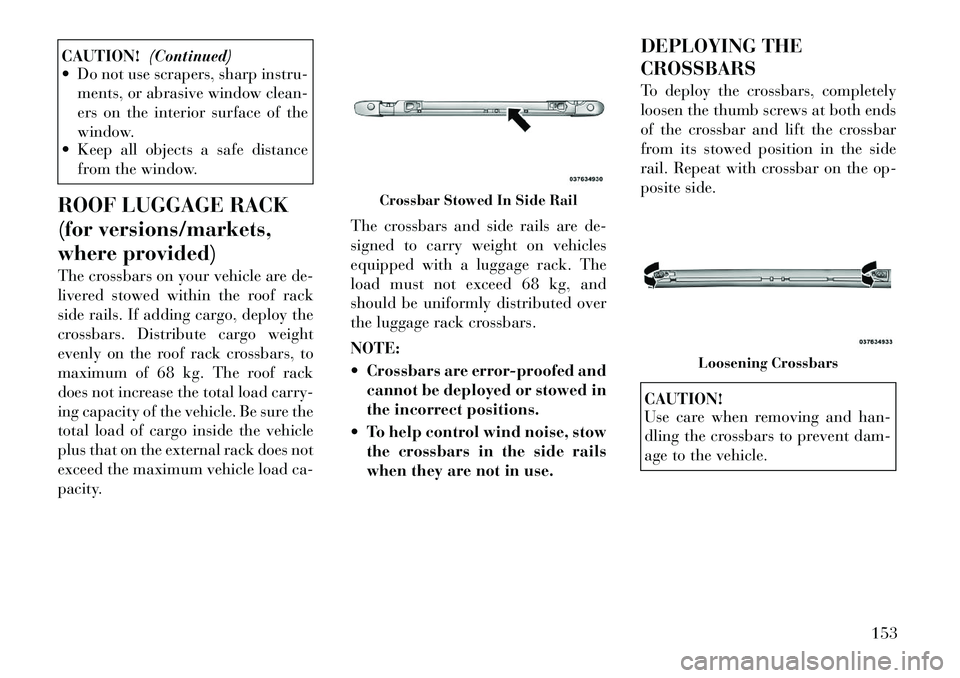
CAUTION!(Continued)
Do not use scrapers, sharp instru-
ments, or abrasive window clean-
ers on the interior surface of the
window.
Keep all objects a safe distance
from the window.
ROOF LUGGAGE RACK
(for versions/markets,
where provided)
The crossbars on your vehicle are de-
livered stowed within the roof rack
side rails. If adding cargo, deploy the
crossbars. Distribute cargo weight
evenly on the roof rack crossbars, to
maximum of 68 kg. The roof rack
does not increase the total load carry-
ing capacity of the vehicle. Be sure the
total load of cargo inside the vehicle
plus that on the external rack does not
exceed the maximum vehicle load ca-
pacity. The crossbars and side rails are de-
signed to carry weight on vehicles
equipped with a luggage rack. The
load must not exceed 68 kg, and
should be uniformly distributed over
the luggage rack crossbars.
NOTE:
Crossbars are error-proofed and
cannot be deployed or stowed in
the incorrect positions.
To help control wind noise, stow the crossbars in the side rails
when they are not in use. DEPLOYING THE
CROSSBARS
To deploy the crossbars, completely
loosen the thumb screws at both ends
of the crossbar and lift the crossbar
from its stowed position in the side
rail. Repeat with crossbar on the op-
posite side.
CAUTION!
Use care when removing and han-
dling the crossbars to prevent dam-
age to the vehicle.
Crossbar Stowed In Side Rail
Loosening Crossbars
153
Page 185 of 344

Distance To Empty (DTE)
Shows the estimated distance that can
be traveled with the fuel remaining in
the tank. This estimated distance is
determined by a weighted average of
the instantaneous and average fuel
economy, according to the current
fuel tank level. DTE cannot be reset
through the SELECT button.
NOTE:
Significant changes in driving
style or vehicle loading will greatly
affect the actual drivable distance
of the vehicle, regardless of the
DTE displayed value.
When the DTE value is less than
48 km estimated driving distance, the
DTE display will change to a “LOW
FUEL” message. This display will
continue until the vehicle runs out of
fuel. Adding a significant amount of
fuel to the vehicle will turn off the
“LOW FUEL” message and a new
DTE value will display.
Liters Per 100km (L/100km)
This display shows the instantaneous
Liters Per 100km (L/100km) in bar
graph form while driving. This willmonitor the gas mileage in real-time
as you drive and can be used to
modify driving habits in order to in-
crease fuel economy.
VEHICLE SPEED
Press and release the UP or DOWN
button until “Vehicle Speed” displays
highlighted in the EVIC and press the
SELECT button. Press the SELECT
button to display the current speed in
km/h or mph. Pressing the SELECT
button a second time will toggle the
unit of measure between km/h or
mph.
NOTE:
Changing the unit of measure in
the Vehicle Speed menu will not
change the unit of measure in the
EVIC.
TRIP INFO
Press and release the UP or DOWN
button until “Trip Info” is highlighted
in the EVIC and press the SELECT
button. Press and release the UP/
DOWN buttons to highlight one of the
following functions if you want to re-
set it:
Trip A
Shows the total distance traveled for
Trip A since the last reset.
Trip B
Shows the total distance traveled for
Trip B since the last reset.
Elapsed Time
Shows the total elapsed time of travel
since the last reset when the ignition
switch is in the ACC position. Elapsed
time will increment when the ignition
switch is in the ON or START posi-
tion.
To Reset A Trip Function
Reset will only occur while a reset-
table function is selected (high-
lighted). Press and hold the SELECT
button to clear the resettable function
being displayed.
TIRE BAR
Press and release the UP or DOWN
button until ”Tire BAR” displays
highlighted in the EVIC. Press the
SELECT button to view a graphic of
the vehicle with a tire pressure value
at each corner of the graphic.
179
Page 265 of 344

1. Insert the fuel cap key into the key
cylinder and turn the key to the right
to unlock.
2. Turn the gas cap knob to the left to
remove the cap.
3. When tightening the filler cap,
tighten until two or three clicks are
heard to ensure that the cap is prop-
erly seated.CAUTION!
Damage to the fuel system oremission control system could re-
sult from using an improper fuel
tank filler tube cap (gas cap). A
poorly fitting cap could let impu-
rities into the fuel system and may
cause the “Malfunction Indicator
Light (MIL)” to turn on due to
fuel vapors escaping from the sys-
tem.
To avoid fuel spillage and overfill-
ing, do not “top off” the fuel tank
after filling.
WARNING!
Never have any smoking materi-als lit in or near the vehicle when
the gas cap is removed or the tank
is being filled.
Never add fuel when the engine is
running. This is in violation of
most local laws and may cause the
MIL to turn on.
A fire may result if gasoline is
pumped into a portable container
that is inside of a vehicle. You
could be burned. Always place gas
containers on the ground while
filling.
NOTE:
When the fuel nozzle “clicks” or shuts off, the fuel tank is full.
Tighten the fuel filler cap until you hear a “clicking” sound.
This is an indication that the
fuel filler cap is properly tight-
ened.
If the gas cap is not tightened properly, the MIL may come on.
Be sure the gas cap is tightened
every time the vehicle is refu-
eled. TRAILER TOWING
In this section you will find safety tips
and information on limits to the type
of towing you can reasonably do with
your vehicle. Before towing a trailer
carefully review this information to
tow your load as efficiently and safely
as possible.
To maintain warranty coverage, fol-
low the requirements and recommen-
dations in this manual concerning ve-
hicles used for trailer towing.
COMMON TOWING
DEFINITIONS
The following trailer towing related
definitions will assist you in under-
standing the following information:
Gross Vehicle Weight Rating
(GVWR)
The GVWR is the total allowable
weight of your vehicle. This includes
driver, passengers, cargo and trailer
tongue weight. The total load must be
limited so that you do not exceed the
GVWR.
259