2012 Lancia Voyager heater
[x] Cancel search: heaterPage 106 of 344

WARNING!
Any voice commanded system
should be used only in safe driving
conditions following local laws. All
attention should be kept on the
roadway ahead. Failure to do so may
result in a collision causing serious
injury or death.
When you press the Voice Command
button, you will hear a beep.
The beep is your signal to give a com-
mand.
NOTE:
If you do not say a command
within a few seconds, the system
will present you with a list of op-
tions.
If you ever wish to interrupt the sys-
tem while it lists options, press the
Voice Command
button, listen
for the beep, and say your command.
Pressing the Voice Command
button while the system is speaking is
known as “barging in.” The system
will be interrupted, and after the
beep, you can add or change com- mands. This will become helpful once
you start to learn the options.
NOTE:
At any time, you can say the words
“Cancel”, “Help” or “Main Menu”.
These commands are universal and
can be used from any menu. All other
commands can be used depending
upon the active application.
When using this system, you should
speak clearly and at a normal speak-
ing volume.
The system will best recognize your
speech if the windows are closed, and
the heater/air conditioning fan is set
to low.
At any point, if the system does not
recognize one of your commands, you
will be prompted to repeat it.
To hear the first available Menu, press
the Voice Command
button and
say “Help” or “Main Menu”.
COMMANDS
The Voice Command system under-
stands two types of commands. Uni-
versal commands are available at all times. Local commands are available
if the supported radio mode is active.
Changing The Volume
1. Start a dialogue by pressing the
Voice Command
button.
2. Say a command (e.g., “Help”).
3. Use the ON/OFF VOLUME rotary
knob to adjust the volume to a com-
fortable level while the Voice Com-
mand system is speaking. Please note
the volume setting for Voice Com-
mand is different than the audio sys-
tem.
Main Menu
Start a dialogue by pressing the Voice
Command
button. You may say
“Main Menu” to switch to the main
menu.
In this mode, you can say the follow-
ing commands:
“Radio” (to switch to the radio mode)
“Disc” (to switch to the disc mode)
“Memo” (to switch to the memo recorder)
“Setup” (to switch to system setup)
100
Page 110 of 344
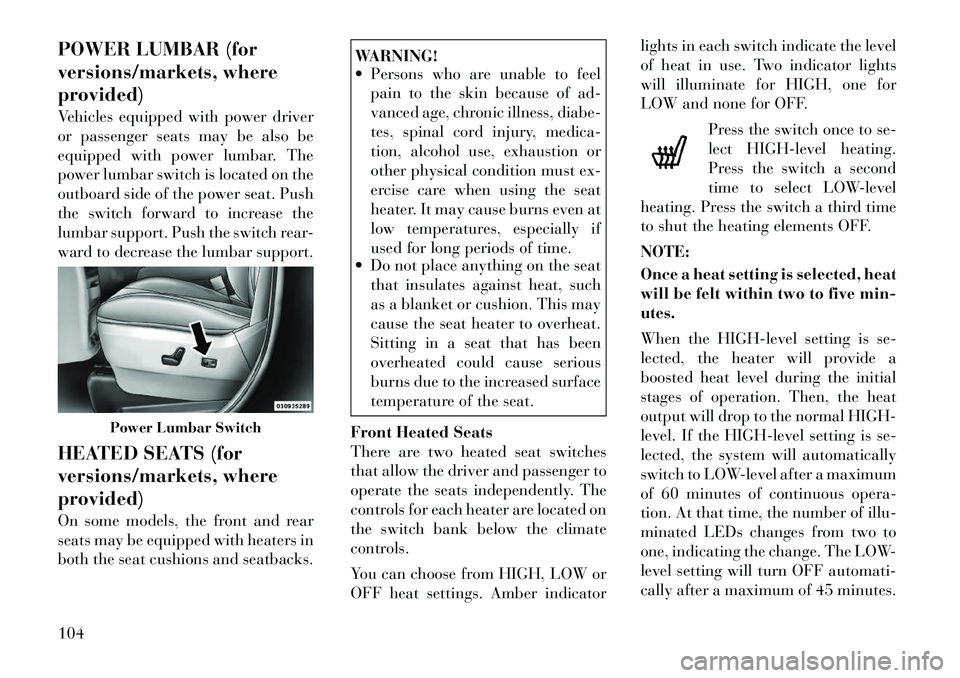
POWER LUMBAR (for
versions/markets, where
provided)
Vehicles equipped with power driver
or passenger seats may be also be
equipped with power lumbar. The
power lumbar switch is located on the
outboard side of the power seat. Push
the switch forward to increase the
lumbar support. Push the switch rear-
ward to decrease the lumbar support.
HEATED SEATS (for
versions/markets, where
provided)
On some models, the front and rear
seats may be equipped with heaters in
both the seat cushions and seatbacks.
WARNING!
Persons who are unable to feel pain to the skin because of ad-
vanced age, chronic illness, diabe-
tes, spinal cord injury, medica-
tion, alcohol use, exhaustion or
other physical condition must ex-
ercise care when using the seat
heater. It may cause burns even at
low temperatures, especially if
used for long periods of time.
Do not place anything on the seat
that insulates against heat, such
as a blanket or cushion. This may
cause the seat heater to overheat.
Sitting in a seat that has been
overheated could cause serious
burns due to the increased surface
temperature of the seat.
Front Heated Seats
There are two heated seat switches
that allow the driver and passenger to
operate the seats independently. The
controls for each heater are located on
the switch bank below the climate
controls.
You can choose from HIGH, LOW or
OFF heat settings. Amber indicator lights in each switch indicate the level
of heat in use. Two indicator lights
will illuminate for HIGH, one for
LOW and none for OFF.
Press the switch once to se-
lect HIGH-level heating.
Press the switch a second
time to select LOW-level
heating. Press the switch a third time
to shut the heating elements OFF.
NOTE:
Once a heat setting is selected, heat
will be felt within two to five min-
utes.
When the HIGH-level setting is se-
lected, the heater will provide a
boosted heat level during the initial
stages of operation. Then, the heat
output will drop to the normal HIGH-
level. If the HIGH-level setting is se-
lected, the system will automatically
switch to LOW-level after a maximum
of 60 minutes of continuous opera-
tion. At that time, the number of illu-
minated LEDs changes from two to
one, indicating the change. The LOW-
level setting will turn OFF automati-
cally after a maximum of 45 minutes.
Power Lumbar Switch
104
Page 111 of 344
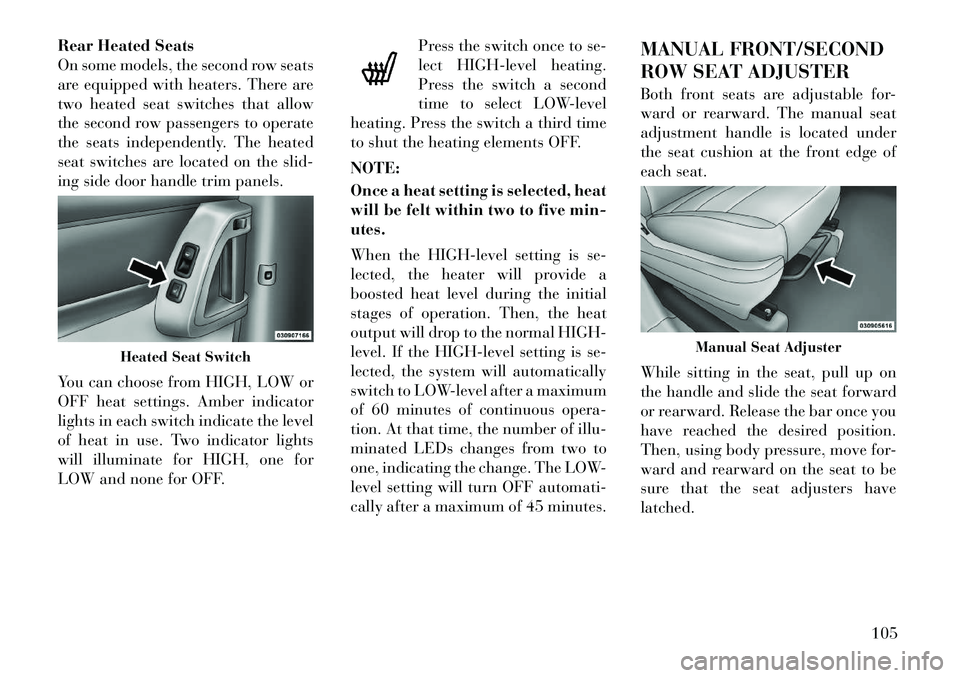
Rear Heated Seats
On some models, the second row seats
are equipped with heaters. There are
two heated seat switches that allow
the second row passengers to operate
the seats independently. The heated
seat switches are located on the slid-
ing side door handle trim panels.
You can choose from HIGH, LOW or
OFF heat settings. Amber indicator
lights in each switch indicate the level
of heat in use. Two indicator lights
will illuminate for HIGH, one for
LOW and none for OFF.Press the switch once to se-
lect HIGH-level heating.
Press the switch a second
time to select LOW-level
heating. Press the switch a third time
to shut the heating elements OFF.
NOTE:
Once a heat setting is selected, heat
will be felt within two to five min-
utes.
When the HIGH-level setting is se-
lected, the heater will provide a
boosted heat level during the initial
stages of operation. Then, the heat
output will drop to the normal HIGH-
level. If the HIGH-level setting is se-
lected, the system will automatically
switch to LOW-level after a maximum
of 60 minutes of continuous opera-
tion. At that time, the number of illu-
minated LEDs changes from two to
one, indicating the change. The LOW-
level setting will turn OFF automati-
cally after a maximum of 45 minutes. MANUAL FRONT/SECOND
ROW SEAT ADJUSTER
Both front seats are adjustable for-
ward or rearward. The manual seat
adjustment handle is located under
the seat cushion at the front edge of
each seat.
While sitting in the seat, pull up on
the handle and slide the seat forward
or rearward. Release the bar once you
have reached the desired position.
Then, using body pressure, move for-
ward and rearward on the seat to be
sure that the seat adjusters have
latched.
Heated Seat Switch
Manual Seat Adjuster
105
Page 218 of 344
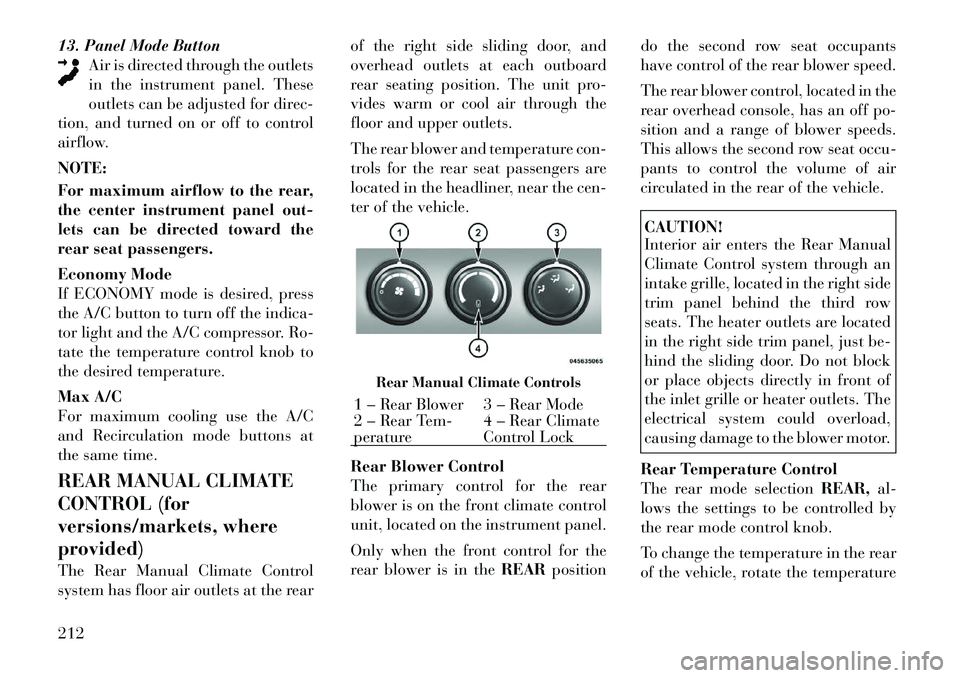
13. Panel Mode ButtonAir is directed through the outlets
in the instrument panel. These
outlets can be adjusted for direc-
tion, and turned on or off to control
airflow.
NOTE:
For maximum airflow to the rear,
the center instrument panel out-
lets can be directed toward the
rear seat passengers.
Economy Mode
If ECONOMY mode is desired, press
the A/C button to turn off the indica-
tor light and the A/C compressor. Ro-
tate the temperature control knob to
the desired temperature.
Max A/C
For maximum cooling use the A/C
and Recirculation mode buttons at
the same time.
REAR MANUAL CLIMATE
CONTROL (for
versions/markets, where
provided)
The Rear Manual Climate Control
system has floor air outlets at the rear of the right side sliding door, and
overhead outlets at each outboard
rear seating position. The unit pro-
vides warm or cool air through the
floor and upper outlets.
The rear blower and temperature con-
trols for the rear seat passengers are
located in the headliner, near the cen-
ter of the vehicle.
Rear Blower Control
The primary control for the rear
blower is on the front climate control
unit, located on the instrument panel.
Only when the front control for the
rear blower is in the
REARposition do the second row seat occupants
have control of the rear blower speed.
The rear blower control, located in the
rear overhead console, has an off po-
sition and a range of blower speeds.
This allows the second row seat occu-
pants to control the volume of air
circulated in the rear of the vehicle.
CAUTION!
Interior air enters the Rear Manual
Climate Control system through an
intake grille, located in the right side
trim panel behind the third row
seats. The heater outlets are located
in the right side trim panel, just be-
hind the sliding door. Do not block
or place objects directly in front of
the inlet grille or heater outlets. The
electrical system could overload,
causing damage to the blower motor.
Rear Temperature Control
The rear mode selection REAR,al-
lows the settings to be controlled by
the rear mode control knob.
To change the temperature in the rear
of the vehicle, rotate the temperature
Rear Manual Climate Controls
1 – Rear Blower 3 – Rear Mode
2 – Rear Tem-
perature 4 – Rear Climate
Control Lock
212
Page 225 of 344

NOTE:
It is not necessary to move thetemperature settings for cold or
hot vehicles. The system auto-
matically adjusts the tempera-
ture, mode and fan speed to pro-
vide comfort as quickly as
possible.
The temperature can be dis- played in English or Metric units
by selecting the “Display Units
of Measure in” customer-
programmable feature. Refer to
the “Electronic Vehicle Informa-
tion Center (EVIC) — Customer-
Programmable Features” in this
Section.
Rear Blower Control
The rear blower control knob can be
manually set to off, or any fixed
blower speed, by rotating the knob
from low to high. This allows the rear
seat occupants to control the volume
of air circulated in the rear of the
vehicle.
CAUTION!
Interior air enters the Rear Auto-
matic Temperature Control System
through an intake grille, located in
the right side trim panel behind the
third row seats. The heater outlets
are located in the right side trim
panel, just behind the sliding door.
Do not block or place objects di-
rectly in front of the inlet grille or
heater outlets. The electrical system
could overload causing damage to
the blower motor.
Rear Temperature Control
To change the temperature in the rear
of the vehicle, rotate the temperature
knob counterclockwise to lower the
temperature, and clockwise to in-
crease the temperature. The rear tem-
perature settings are displayed in the
front ATC panel.
When rear controls are locked by the
front system, the Rear Temperature
Lock symbol on the temperature
knob is illuminated and any rear over-
head adjustments are ignored. Rear Mode Control
Auto Mode
The rear system automatically main-
tains the correct mode and comfort
level desired by the rear seat occu-
pants.
Headliner Mode
Air comes from the outlets in the
headliner. Each of these outlets
can be individually adjusted to
direct the flow of air. Moving the air
vanes of the outlets to one side will
shut off the airflow.
Bi-Level Mode
Air comes from both the head-
liner outlets and the floor out-
lets.
NOTE:
In many temperature positions,
the Bi-Level mode is designed to
provide cooler air out of the head-
liner outlets and warmer air from
the floor outlets.
219
Page 226 of 344

Floor ModeAir comes from the floor outlets.
SUMMER OPERATION
The engine cooling system in air con-
ditioned vehicles must be protected
with a high-quality antifreeze coolant
to provide proper corrosion protection
and to protect against engine over-
heating. A solution of 50% ethylene
glycol antifreeze coolant and 50%
water is recommended. Refer to
“Maintenance Procedures” in “Main-
taining Your Vehicle” for proper cool-
ant selection.
WINTER OPERATION
To ensure the best possible heater and
defroster performance, make sure the
engine cooling system is functioning
properly and the proper amount,
type, and concentration of coolant is
used. Refer to “Maintenance Proce-
dures” in “Maintaining Your Vehicle”
for proper coolant selection. Use of
the air Recirculation mode during
Winter months is not recommended,
because it may cause window fogging. VACATION/STORAGE
Before you store your vehicle, or keep
it out of service (i.e., vacation) for two
weeks or more, run the air condition-
ing system at idle for about five min-
utes, in fresh air with the blower set-
ting on high. This will ensure
adequate system lubrication to mini-
mize the possibility of compressor
damage when the system is started
again.
WINDOW FOGGING
Vehicle windows tend to fog on the
inside in mild, rainy and/or humid
weather. To clear the windows, select
Defrost or Mix mode and increase the
front blower speed. Do not use the
Recirculation mode without A/C for
long periods, as fogging may occur.
OUTSIDE AIR INTAKE
Make sure the air intake, located di-
rectly in front of the windshield, is
free of obstructions such as leaves.
Leaves collected in the air intake may
reduce airflow, and if they enter the
plenum they could plug the water
drains. In Winter months make sure
the air intake is clear of ice, slush and
snow.
OPERATING TIPS
A/C AIR FILTER
On vehicles equipped with Automatic
Temperature Control (ATC), the cli-
mate control system filters out dust
and pollen from the air. Refer to “Air
Conditioning” in “Maintaining Your
Vehicle” for filter replacement in-
structions.220
Page 233 of 344

hicle Not In Park” message and the
engine will remain running. Never
leave a vehicle out of the PARK posi-
tion, or it could roll.
NOTE:
If the ignition switch is left in the
ACC or RUN (engine not running)
position and the transmission is in
PARK, the system will automati-
cally time out after 30 minutes of
inactivity and the ignition will
switch to the OFF position.
Keyless Enter-N-Go Functions –
With Driver’s Foot OFF The
Brake Pedal (In PARK Or
NEUTRAL Position)
The Keyless Enter-N-Go feature oper-
ates similar to an ignition switch. It
has four positions, OFF, ACC, RUN
and START. To change the ignition
switch positions without starting the
vehicle and use the accessories follow
these steps. Starting with the ignition switch in
the OFF position:
Press the ENGINE START/STOP button once to change the ignition
switch to the ACC position (EVIC
displays “IGNITION MODE AC-
CESSORY”),
Press the ENGINE START/STOP button a second time to change the
ignition switch to the RUN position
(EVIC displays “IGNITION MODE
RUN”),
Press the ENGINE START/STOP button a third time to return the
ignition switch to the OFF position
(EVIC displays “IGNITION MODE
OFF”).
EXTREME COLD
WEATHER (BELOW �29°C)
To ensure reliable starting at these
temperatures, use of an externally
powered electric engine block heater
is recommended. IF ENGINE FAILS TO
START
WARNING!
Never pour fuel or other flam-
mable liquids into the throttle
body air inlet opening in an at-
tempt to start the vehicle. This
could result in a flash fire causing
serious personal injury.
Do not attempt to push or tow
your vehicle to get it started. Ve-
hicles equipped with an automatic
transmission cannot be started
this way. Unburned fuel could en-
ter the catalytic converter and
once the engine has started, ignite
and damage the converter and ve-
hicle. If the vehicle has a dis-
charged battery, booster cables
may be used to obtain a start from
a booster battery or the battery in
another vehicle. This type of start
can be dangerous if done improp-
erly. Refer to “Jump Starting” in
“What To Do In Emergencies” for
further information.
227
Page 274 of 344

HAZARD WARNING
FLASHERS
The Hazard Warning flasher switch is
located in the lower center area of the
instrument panel.Press the switch to turn on the
Hazard Warning flasher. When
the switch is activated, all di-
rectional turn signals will flash on and
off to warn oncoming traffic of an
emergency. Press the switch a second
time to turn off the Hazard Warning
flashers.
This is an emergency warning system
and it should not be used when the
vehicle is in motion. Use it when your
vehicle is disabled and it is creating a
safety hazard for other motorists.
When you must leave the vehicle to
seek assistance, the Hazard Warning
flashers will continue to operate even
though the ignition is placed in the
OFF position.
NOTE:
With extended use the Hazard
Warning flashers may wear down
your battery. IF YOUR ENGINE
OVERHEATS
In any of the following situations, you
can reduce the potential for overheat-
ing by taking the appropriate action.
On the highways — slow down.
In city traffic — while stopped,
place the transmission in NEU-
TRAL, but do not increase engine
idle speed.
NOTE:
There are steps that you can take to
slow down an impending overheat
condition:
If your air conditioner (A/C) is on, turn it off. The A/C system
adds heat to the engine cooling
system and turning the A/C off
can help remove this heat.
You can also turn the tempera- ture control to maximum heat,
the mode control to floor and the
blower control to high. This al-
lows the heater core to act as a
supplement to the radiator and
aids in removing heat from the
engine cooling system.
CAUTION!
Driving with a hot cooling system
could damage your vehicle. If tem-
perature gauge reads “H”, pull over
and stop the vehicle. Idle the vehicle
with the air conditioner turned off
until the pointer drops back into the
normal range. If the pointer remains
on the “H”, turn the engine off im-
mediately, and call for service.WARNING!
You or others can be badly burned
by hot engine coolant (antifreeze) or
steam from your radiator. If you see
or hear steam coming from under
the hood, do not open the hood until
the radiator has had time to cool.
Never try to open a cooling system
pressure cap when the radiator or
coolant bottle is hot.
268