2012 Lancia Voyager alarm
[x] Cancel search: alarmPage 15 of 344

2
THINGS TO KNOW BEFORE STARTING
YOUR VEHICLE
A WORD ABOUT YOUR KEYS . . . . . . . . . . . . . . . 13 WIRELESS IGNITION NODE (WIN) . . . . . . . . . 13
STEERING WHEEL LOCK (for versions/ markets, where provided) . . . . . . . . . . . . . . . . . . 15
To Manually Lock The Steering Wheel . . . . . . . 15
To Release The Steering Wheel Lock . . . . . . . . 15
SENTRY KEY® . . . . . . . . . . . . . . . . . . . . . . . . . . 15 REPLACEMENT KEYS . . . . . . . . . . . . . . . . . . 15
CUSTOMER KEY PROGRAMMING . . . . . . . . . 16
GENERAL INFORMATION . . . . . . . . . . . . . . . . 16
VEHICLE SECURITY ALARM (for versions/markets, where provided) . . . . . . . . . . . 16
TO ARM THE SYSTEM . . . . . . . . . . . . . . . . . . 16
TO DISARM THE SYSTEM . . . . . . . . . . . . . . . 17
ILLUMINATED ENTRY (for versions/markets, where provided) . . . . . . . . . . . . . . . . . . . . . . . . . . 18
REMOTE KEYLESS ENTRY (RKE) (for versions/markets, where provided) . . . . . . . . . . . 18
USING THE KEYLESS ENTRY TRANSMITTER . . . . . . . . . . . . . . . . . . . . . . . . 18
9
Page 22 of 344

the vehicle. Once a Key Fob is pro-
grammed to a vehicle, it cannot be
programmed to any other vehicle.CAUTION!
Always remove the keys from the
vehicle and lock all doors when leav-
ing the vehicle unattended.
At the time of purchase, the original
owner is provided with a four-digit
Personal Identification Number
(PIN). Keep the PIN in a secure loca-
tion. This number is required for au-
thorized dealer replacement of Key
Fobs. Duplication of Key Fobs may be
performed at an authorized dealer.
NOTE:
When having the Sentry Key® Im-
mobilizer system serviced, bring
all vehicle ignition keys with you to
an authorized dealer.
CUSTOMER KEY
PROGRAMMING
Programming Key Fobs or RKE
transmitters may be performed at an
authorized dealer. GENERAL INFORMATION
The Sentry Key® operates on a car-
rier frequency of 433.92 MHz. The
Sentry Key® Immobilizer system will
be used in the following European
countries, which apply Directive
1999/5/EC: Austria, Belgium, Czech
Republic, Denmark, Finland, France,
Germany, Greece, Hungary, Ireland,
Italy, Luxembourg, Netherlands, Nor-
way, Poland, Portugal, Romania,
Russian Federation, Slovenia, Spain,
Sweden, Switzerland, Yugoslavia,
and United Kingdom.
Operation is subject to the following
conditions:
This device may not cause harmful
interference.
This device must accept any inter- ference that may be received, in-
cluding interference that may cause
undesired operation. VEHICLE SECURITY
ALARM (for
versions/markets, where
provided)
The Vehicle Security Alarm monitors
the vehicle doors, liftgate/power-
liftgate, hood and power sliding doors
for unauthorized entry and the igni-
tion switch for unauthorized opera-
tion. When the alarm is activated, the
interior switches for door locks, power
sliding doors and power liftgate are
disabled. The Vehicle Security Alarm
provides both audible and visual sig-
nals. If something triggers the alarm,
and no action is taken to disarm it, the
Vehicle Security Alarm will turn off
the horn after 29 seconds, and turn off
all of the visual signals after an addi-
tional 31 seconds, then the Vehicle
Security Alarm will rearm itself.
TO ARM THE SYSTEM
Follow these steps to arm the Vehicle
Security Alarm:
1. Remove the key from the ignition
system (refer to "Starting Proce-
dures" in "Starting And Operating"
for further information).
16
Page 23 of 344

For vehicles equipped with Keyless
Enter-N-Go, make sure the vehicle
ignition system is "OFF".
For vehicles not equipped with Key-
less Enter-N-Go, make sure the ve-
hicle ignition system is "OFF" and the
key is physically removed from the
ignition.
2. Perform one of the following
methods to lock the vehicle:
Press LOCK on the interior power
door lock switch with the driver
and/or passenger door open.
Press the LOCK button on the exte-
rior Passive Entry Door Handle with a
valid Key Fob available in the same
exterior zone (refer to "Keyless Enter-
N-Go" in "Things To Know Before
Starting Your Vehicle" for further in-
formation).
Press the LOCK button on the Re-
mote Keyless Entry (RKE) transmit-
ter.
3. If any doors are open, close them.TO DISARM THE SYSTEM
The Vehicle Security Alarm can be
disarmed using any of the following
methods:
Press the UNLOCK button on the
Remote Keyless Entry (RKE)
transmitter.
Grasp the Passive Entry Unlock Door Handle (for versions/
markets, where provided), refer to
"Keyless Enter-N-Go" in "Things
To Know Before Starting Your Ve-
hicle" for further information).
Cycle the vehicle ignition system out of the OFF position.
For vehicles equipped with Key-less Enter-N-Go, press the Key-
less Enter-N-Go Start/Stop but-
ton (requires at least one valid
Key Fob in the vehicle).
For vehicles not equipped with Keyless Enter-N-Go, insert a
valid key into the ignition switch
and turn the key to the ON
position. NOTE:
The driver's door key cylinder
and the liftgate button on the
RKE transmitter cannot arm or
disarm the Vehicle Security
Alarm.
The Vehicle Security Alarm re- mains armed during power lift-
gate entry. Pressing the liftgate
button will not disarm the Ve-
hicle Security Alarm. If someone
enters the vehicle through the
liftgate and opens any door the
alarm will sound.
When the Vehicle Security Alarm is armed, the interior
power door lock switches will
not unlock the doors.
The Vehicle Security Alarm is de-
signed to protect your vehicle; how-
ever, you can create conditions where
the system will give you a false alarm.
If one of the previously described
arming sequences has occurred, the
Vehicle Security Alarm will arm re-
gardless of whether you are in the
vehicle or not. If you remain in the
vehicle and open a door, the alarm
17
Page 24 of 344

will sound. If this occurs, disarm the
Vehicle Security Alarm.
If the Vehicle Security Alarm is armed
and the battery becomes discon-
nected, the Vehicle Security Alarm
will remain armed when the battery is
reconnected; the exterior lights will
flash, the horn will sound. If this oc-
curs, disarm the Vehicle Security
Alarm.
ILLUMINATED ENTRY
(for versions/markets,
where provided)
The courtesy lights will turn on when
you use the Remote Keyless Entry
(RKE) transmitter to unlock the
doors or open any door.
This feature also turns on the ap-
proach lighting in the outside mirrors
(for versions/markets, where pro-
vided). Refer to “Mirrors” in “Under-
standing The Features Of Your Ve-
hicle” for further information.
The lights will fade to off after ap-
proximately 30 seconds, or they willimmediately fade to off once the igni-
tion switch is turned to ON/RUN from
the OFF position.
NOTE:
The front courtesy overhead
console and door courtesy lights
will not turn off if the dimmer
control is in the “Dome ON” po-
sition (extreme top position).
The illuminated entry system will not operate if the dimmer
control is in the “dome defeat”
position (extreme bottom posi-
tion).
REMOTE KEYLESS
ENTRY (RKE) (for
versions/markets, where
provided)
This system allows you to lock or un-
lock the doors and liftgate, open both
front windows, open or close the op-
tional power liftgate, left power slid-
ing door, and right power sliding door
from distances up to approximately
11 m using a hand-held RKE trans-
mitter. The RKE transmitter does not need to be pointed at the vehicle to
activate the system.
NOTE:
Inserting the RKE transmitter with
Integrated Key into the ignition
switch disables all buttons on that
transmitter; however, the buttons
on the remaining transmitters will
continue to work. Driving at
speeds 8 km/h and above disables
all RKE transmitter buttons for all
RKE transmitters.
USING THE KEYLESS
ENTRY TRANSMITTER
Remote Unlock Doors And
Liftgate
Press and release the UNLOCK but-
ton on the RKE transmitter once to
Remote Keyless Entry (RKE)
Transmitter With Integrated Key
18
Page 25 of 344
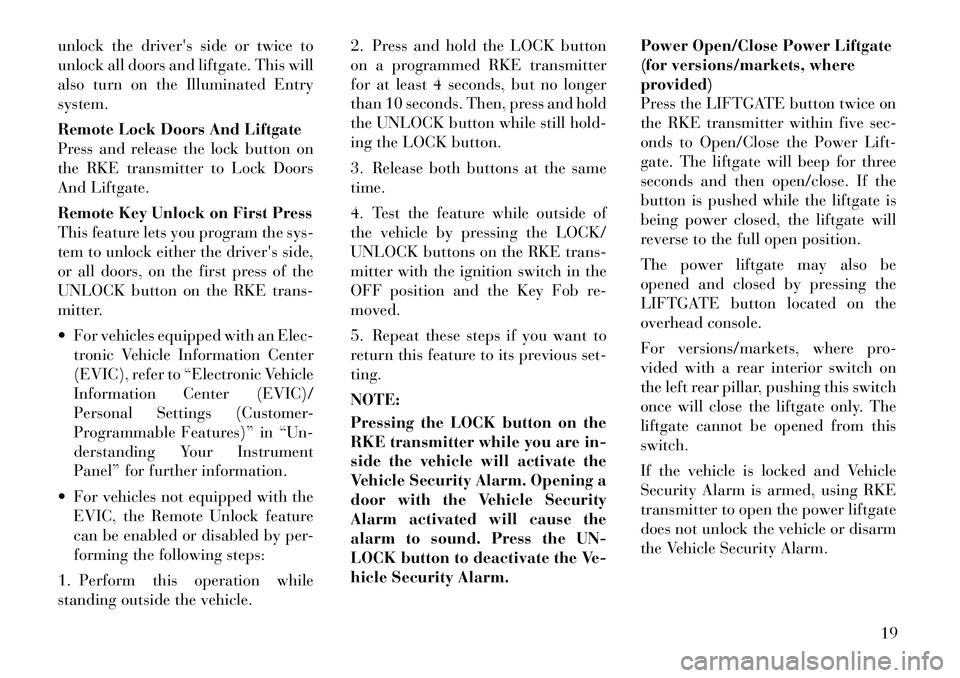
unlock the driver's side or twice to
unlock all doors and liftgate. This will
also turn on the Illuminated Entry
system.
Remote Lock Doors And Liftgate
Press and release the lock button on
the RKE transmitter to Lock Doors
And Liftgate.
Remote Key Unlock on First Press
This feature lets you program the sys-
tem to unlock either the driver's side,
or all doors, on the first press of the
UNLOCK button on the RKE trans-
mitter.
For vehicles equipped with an Elec-tronic Vehicle Information Center
(EVIC), refer to “Electronic Vehicle
Information Center (EVIC)/
Personal Settings (Customer-
Programmable Features)” in “Un-
derstanding Your Instrument
Panel” for further information.
For vehicles not equipped with the EVIC, the Remote Unlock feature
can be enabled or disabled by per-
forming the following steps:
1. Perform this operation while
standing outside the vehicle. 2. Press and hold the LOCK button
on a programmed RKE transmitter
for at least 4 seconds, but no longer
than 10 seconds. Then, press and hold
the UNLOCK button while still hold-
ing the LOCK button.
3. Release both buttons at the same
time.
4. Test the feature while outside of
the vehicle by pressing the LOCK/
UNLOCK buttons on the RKE trans-
mitter with the ignition switch in the
OFF position and the Key Fob re-
moved.
5. Repeat these steps if you want to
return this feature to its previous set-
ting.
NOTE:
Pressing the LOCK button on the
RKE transmitter while you are in-
side the vehicle will activate the
Vehicle Security Alarm. Opening a
door with the Vehicle Security
Alarm activated will cause the
alarm to sound. Press the UN-
LOCK button to deactivate the Ve-
hicle Security Alarm.
Power Open/Close Power Liftgate
(for versions/markets, where
provided)
Press the LIFTGATE button twice on
the RKE transmitter within five sec-
onds to Open/Close the Power Lift-
gate. The liftgate will beep for three
seconds and then open/close. If the
button is pushed while the liftgate is
being power closed, the liftgate will
reverse to the full open position.
The power liftgate may also be
opened and closed by pressing the
LIFTGATE button located on the
overhead console.
For versions/markets, where pro-
vided with a rear interior switch on
the left rear pillar, pushing this switch
once will close the liftgate only. The
liftgate cannot be opened from this
switch.
If the vehicle is locked and Vehicle
Security Alarm is armed, using RKE
transmitter to open the power liftgate
does not unlock the vehicle or disarm
the Vehicle Security Alarm.
19
Page 26 of 344

Power Open/Close Left Power
Sliding Door (for versions/
markets, where provided)
Press the LEFT Power Sliding Door
button twice on the RKE transmitter
within five seconds to Power Open/
Close the Left Power Sliding Door. If
the button on the RKE transmitter is
pushed while the door is being power-
closed, the door will reverse to the full
open position.
If the vehicle is locked and the Vehicle
Security Alarm is armed, pressing the
LEFT Power Sliding Door button
twice unlocks the power sliding door
and disarms Vehicle Security Alarm.
Power Open/Close Right Power
Sliding Door (for versions/
markets, where provided)
Press the RIGHT Power Sliding Door
button twice on the RKE transmitter
within five seconds to Power Open/
Close the Right Power Sliding Door. If
the button on the RKE transmitter is
pushed while the door is being power-
closed, the door will reverse to the full
open position.If the vehicle is locked and the Vehicle
Security Alarm is armed, pressing the
RIGHT Power Sliding Door button
twice unlocks the power sliding door
and disarms Vehicle Security Alarm.
Turn Off Flash Lights With RKE
Lock (for versions/markets,
where provided)
This feature will cause the turn signal
lights to flash when the doors are
locked or unlocked with the RKE
transmitter. This feature can be
turned on or turned off. To change the
current setting, proceed as follows:
For vehicles equipped with the
EVIC, refer to “Electronic Vehicle
Information Center (EVIC)/
Personal Settings (Customer-
Programmable Features)” in “Un-
derstanding Your Instrument
Panel” for further information.
For vehicles not equipped with the EVIC, perform the following steps:
1. Perform this operation while
standing outside the vehicle.
2. Press and hold the UNLOCK but-
ton on a programmed RKE transmit-
ter for at least 4 seconds, but no lon- ger than 10 seconds. Then, press and
hold the LOCK button while still
holding the UNLOCK button.
3. Release both buttons at the same
time.
4. Test the feature while outside of
the vehicle by pressing the LOCK/
UNLOCK buttons on the RKE trans-
mitter with the ignition switch in the
OFF position and the Key Fob re-
moved.
5. Repeat these steps if you want to
return this feature to its previous set-
ting.
NOTE:
Pressing the LOCK button on the
RKE transmitter while you are in
the vehicle will activate the Vehicle
Security Alarm. Opening a door
with the Vehicle Security Alarm
activated will cause the alarm to
sound. Press the UNLOCK button
to deactivate the Vehicle Security
Alarm.
20
Page 52 of 344

WARNING!(Continued)
Do not put anything on or around
the air bag covers or attempt to
open them manually. You may
damage the air bags and you
could be injured because the air
bags may no longer be functional.
The protective covers for the air
bag cushions are designed to open
only when the air bags are inflat-
ing.
Do not drill, cut or tamper with
the knee bolster (for versions/
markets, where provided) in any
way.
Do not mount any accessories to
the knee bolster (for versions/
markets, where provided) such as
alarm lights, stereos, citizen band
radios, etc.
Supplemental Seat-Mounted Side
Air Bags (SAB)
Supplemental Seat-Mounted Side Air
Bags (SAB) may provide enhanced
protection to help protect an occupant during a side impact. The SAB is
marked with an air bag label sewn
into the outboard side of the front
seats.
When the air bag deploys, it opens the
seam between the front and side of the
seat's trim cover. Each air bag deploys
independently; a left side impact de-
ploys the left air bag only and a right-
side impact deploys the right air bag
only.
Supplemental Side Air Bag
Inflatable Curtain (SABIC)
SABIC air bags may offer side-impact
and vehicle rollover protection to
front and rear seat outboard occu-pants in addition to that provided by
the body structure. Each air bag fea-
tures inflated chambers placed adja-
cent to the head of each outboard
occupant that reduce the potential for
side-impact head injuries. The SABIC
deploy downward, covering both win-
dows on the impact side.
NOTE:
Should a vehicle rollover occur,
the pretensioners and/or SAB
and SABIC air bags on both
sides of the vehicle may deploy.
Air Bag covers may not be obvi- ous in the interior trim, but they
will open during air bag deploy-
ment.
Being too close to the SAB and SABIC air bags during deploy-
ment could cause you to be se-
verely injured or killed.
The system includes side impact sen-
sors that are calibrated to deploy the
side air bags during impacts that re-
quire air bag occupant protection.
Supplemental Seat-Mounted Side Air Bag Label
46
Page 86 of 344

The BSM system is designed not to
issue an alert on stationary objects
such as guardrails, posts, walls, foli-
age, berms, etc. However, occasion-
ally the system may alert on such ob-
jects. This is normal operation and
your vehicle does not require service.
The BSM system will not alert you of
objects that are traveling in the oppo-
site direction of the vehicle in adjacent
lanes.
WARNING!
The Blind Spot Monitoring system is
only an aid to help detect objects in
the blind spot zones. The BSM sys-
tem is not designed to detect pedes-
trians, bicyclists, or animals. Even if
your vehicle is equipped with the
BSM system, always check your ve-
hicle's mirrors, glance over your
shoulder, and use your turn signal
before changing lanes. Failure to do
so can result in serious injury or
death.
REAR CROSS PATH
The Rear Cross Path (RCP) feature is
intended to aid the driver when back-
ing out of parking spaces where their
vision of oncoming vehicles may be
blocked. Proceed slowly and cau-
tiously out of the parking space until
the rear end of the vehicle is exposed.
The RCP system will then have a clear
view of the cross traffic and if an
oncoming vehicle is detected, alert the
driver. RCP monitors the rear detection
zones on both sides of the vehicle, for
objects that are moving toward the
side of the vehicle with a minimum
speed of approximately 1 km/h to
3 km/h, to objects moving a maxi-
mum of approximately 16 km/h, such
as in parking lot situations.
NOTE:
In a parking lot situation, oncom-
ing vehicles can be obscured by
vehicles parked on either side. If
the sensors are blocked by other
structures or vehicles, the system
will not be able to alert the driver.
When RCP is on and the vehicle is in
REVERSE, the driver is alerted using
both the visual and audible alarms,
including radio muting.
Stationary ObjectsOpposing Traffic
RCP Detection Zones
80