2012 Lancia Voyager ignition
[x] Cancel search: ignitionPage 180 of 344
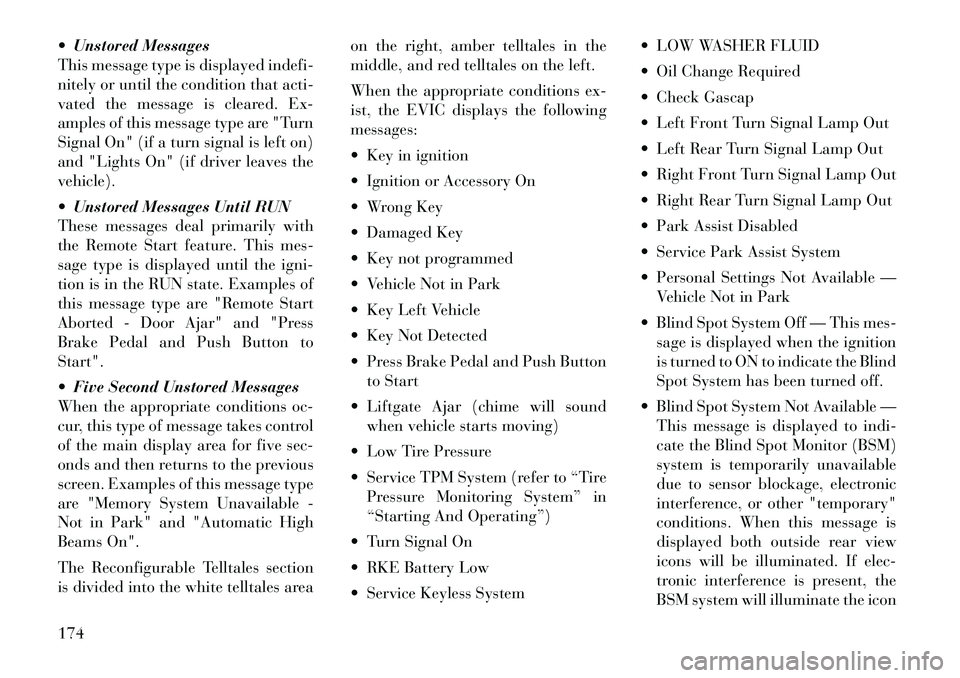
Unstored Messages
This message type is displayedindefi-
nitely or until the condition that acti-
vated the message is cleared. Ex-
amples of this message type are "Turn
Signal On" (if a turn signal is left on)
and "Lights On" (if driver leaves the
vehicle).
Unstored Messages Until RUN
These messages deal primarily with
the Remote Start feature. This mes-
sage type is displayed until the igni-
tion is in the RUN state. Examples of
this message type are "Remote Start
Aborted - Door Ajar" and "Press
Brake Pedal and Push Button to
Start".
Five Second Unstored Messages
When the appropriate conditions oc-
cur, this type of message takes control
of the main display area for five sec-
onds and then returns to the previous
screen. Examples of this message type
are "Memory System Unavailable -
Not in Park" and "Automatic High
Beams On".
The Reconfigurable Telltales section
is divided into the white telltales area on the right, amber telltales in the
middle, and red telltales on the left.
When the appropriate conditions ex-
ist, the EVIC displays the following
messages:
Key in ignition
Ignition or Accessory On
Wrong Key
Damaged Key
Key not programmed
Vehicle Not in Park
Key Left Vehicle
Key Not Detected
Press Brake Pedal and Push Button
to Start
Liftgate Ajar (chime will sound when vehicle starts moving)
Low Tire Pressure
Service TPM System (refer to “Tire Pressure Monitoring System” in
“Starting And Operating”)
Turn Signal On
RKE Battery Low
Service Keyless System LOW WASHER FLUID
Oil Change Required
Check Gascap
Left Front Turn Signal Lamp Out
Left Rear Turn Signal Lamp Out
Right Front Turn Signal Lamp Out
Right Rear Turn Signal Lamp Out
Park Assist Disabled
Service Park Assist System
Personal Settings Not Available —
Vehicle Not in Park
Blind Spot System Off — This mes- sage is displayed when the ignition
is turned to ON to indicate the Blind
Spot System has been turned off.
Blind Spot System Not Available — This message is displayed to indi-
cate the Blind Spot Monitor (BSM)
system is temporarily unavailable
due to sensor blockage, electronic
interference, or other "temporary"
conditions. When this message is
displayed both outside rear view
icons will be illuminated. If elec-
tronic interference is present, the
BSM system will illuminate the icon
174
Page 182 of 344

Electronic Speed Control ReadyThis light will turn on when
the electronic speed control
is ready. For further infor-
mation, refer to “Electronic
Speed Control” in “Understanding
The Features Of Your Vehicle.”
Electronic Speed Control SET This light will turn on when
the electronic speed control
is SET. For further infor-
mation, refer to “Electronic
Speed Control” in “Understanding
The Features Of Your Vehicle.”
EVIC AMBER TELLTALE
LIGHTS
This area will show reconfigurable
amber caution telltales. These tell-
tales include:
Low Fuel Light
When the fuel level reaches ap-
proximately 11.0 L this light
will turn on, and remain on until
fuel is added. Loose Gascap Indicator
If the vehicle diagnostic sys-
tem determines that the fuel
filler cap is loose, improp-
erly installed, or damaged,
a loose gascap indicator will display in
the telltale display area. Tighten the
fuel filler cap properly and press the
SELECT button to turn off the mes-
sage. If the problem continues, the
message will appear the next time the
vehicle is started.
A loose, improperly installed, or dam-
aged fuel filler cap may also turn on
the Malfunction Indicator Light
(MIL).
Windshield Washer Fluid Low Indicator This light will turn on to
indicate the windshield
washer fluid is low. Wait To Start Light — Diesel
Engines Only The Wait To Start Light will
turn on when the ignition key is
first turned to the ON/RUN position.
Wait until the Wait To Start Light
turns OFF to start the engine. (Refer
to “Starting Procedures” in “Starting
And Operating” for further informa-
tion).
Water In Fuel Indicator Light — Diesel Engines Only Indicates there is water de-
tected in the fuel filter. If
this light remains on, DO
NOT start the vehicle be-
fore you drain the water from the fuel
filter to prevent engine damage. Refer
to “Maintenance Procedures/ Drain-
ing Fuel/Water Separator Filter” in
“Maintaining Your Vehicle” for water
drain procedure.
EVIC RED TELLTALE
LIGHTS
This area will show reconfigurable red
telltales. These telltales include:176
Page 183 of 344

Door AjarThis light will turn on to
indicate that one or more
doors may be ajar.
Oil Pressure Warning Light This light indicates low engine
oil pressure. The light should
turn on momentarily when the engine
is started. If the light turns on while
driving, stop the vehicle and shut off
the engine as soon as possible. A
chime will sound when this light turns
on.
Do not operate the vehicle until the
cause is corrected. This light does not
show how much oil is in the engine.
The engine oil level must be checked
under the hood.
Charging System Light This light shows the status of
the electrical charging system.
The light should come on when the
ignition switch is first turned ON and
remain on briefly as a bulb check. If
the light stays on or comes on while
driving, turn off some of the vehicle's
non-essential electrical devices or in-
crease engine speed (if at idle). If the charging system light remains on, it
means that the vehicle is experiencing
a problem with the charging system.
Obtain SERVICE IMMEDIATELY.
See an authorized dealer.
If jump starting is required, refer to
“Jump Starting Procedures” in “What
To Do In Emergencies”.
Electronic Throttle Control
(ETC) Light This light informs you of a
problem with the Electronic
Throttle Control (ETC)
system. The light will come
on when the ignition is first turned ON
and remain on briefly as a bulb check.
If the light does not come on during
starting, have the system checked by
an authorized dealer.
If a problem is detected, the light will
come on while the engine is running.
Cycle the ignition key when the ve-
hicle has completely stopped and the
shift lever is placed in the PARK posi-
tion. The light should turn off.
If the light remains lit with the engine
running, your vehicle will usually be
drivable. However, see an authorized dealer for service as soon as possible.
If the light is flashing when the engine
is running, immediate service is re-
quired. You may experience reduced
performance, an elevated/rough idle
or engine stall and your vehicle may
require towing.
Engine Temperature Warning
Light This light warns of an over-
heated engine condition. As
temperatures rise and the
gauge approaches H,this indicator
will illuminate and a single chime will
sound after reaching a set threshold.
Further overheating will cause the
temperature gauge to pass H,a con-
tinuous chime will occur until the en-
gine is allowed to cool.
If the light turns on while driving,
safely pull over and stop the vehicle. If
the A/C system is on, turn it off. Also,
shift the transmission into NEUTRAL
and idle the vehicle. If the tempera-
ture reading does not return to nor-
mal, turn the engine off immediately
and call for service. Refer to “If Your
Engine Overheats” in “What To Do In
Emergencies” for more information.
177
Page 184 of 344

Transmission TemperatureWarning Light This light indicates that the
transmission fluid tempera-
ture is running hot. This
may occur with severe us-
age, such as trailer towing. If this light
turns on, safely pull over and stop the
vehicle. Then, shift the transmission
into NEUTRAL and run the engine at
idle or faster until the light turns off.CAUTION!
Continuous driving with the Trans-
mission Temperature Warning Light
illuminated will eventually cause se-
vere transmission damage or trans-
mission failure.WARNING!
If the Transmission Temperature
Warning Light is illuminated and
you continue operating the vehicle,
in some circumstances you could
cause the fluid to boil over, come in
contact with hot engine or exhaust
components and cause a fire. OIL CHANGE DUE
Your vehicle is equipped with an en-
gine oil change indicator system. The
“Oil Change Due” message will flash
in the EVIC display for approxi-
mately 10 seconds after a single chime
has sounded to indicate the next
scheduled oil change interval. The en-
gine oil change indicator system is
duty cycle based, which means the
engine oil change interval may fluctu-
ate dependent upon your personal
driving style.
Unless reset, this message will con-
tinue to display each time you cycle
the ignition to the ON/RUN position.
To turn off the message temporarily,
press and release the BACK button.
To reset the oil change indicator sys-
tem please refer to a Lancia Dealer-
ship.
FUEL ECONOMY
Press and release the UP or DOWN
button until “Fuel Economy” displays
highlighted in the EVIC and press the
SELECT button. The following Fuel
Economy functions display in the
EVIC: Average Fuel Economy (AVG)
Distance To Empty (DTE)
Liters Per 100km (L/100km)
Average Fuel Economy
Shows the average fuel economy since
the last reset. The Average Fuel
Economy can be reset by following
the prompt in the EVIC to use the
SELECT button. When the fuel
economy is reset, the display will read
“zero” for two seconds. Then, the his-
tory information will be erased, and
the averaging will continue from the
last fuel average reading before the
reset.
Average Fuel Economy Display
178
Page 185 of 344

Distance To Empty (DTE)
Shows the estimated distance that can
be traveled with the fuel remaining in
the tank. This estimated distance is
determined by a weighted average of
the instantaneous and average fuel
economy, according to the current
fuel tank level. DTE cannot be reset
through the SELECT button.
NOTE:
Significant changes in driving
style or vehicle loading will greatly
affect the actual drivable distance
of the vehicle, regardless of the
DTE displayed value.
When the DTE value is less than
48 km estimated driving distance, the
DTE display will change to a “LOW
FUEL” message. This display will
continue until the vehicle runs out of
fuel. Adding a significant amount of
fuel to the vehicle will turn off the
“LOW FUEL” message and a new
DTE value will display.
Liters Per 100km (L/100km)
This display shows the instantaneous
Liters Per 100km (L/100km) in bar
graph form while driving. This willmonitor the gas mileage in real-time
as you drive and can be used to
modify driving habits in order to in-
crease fuel economy.
VEHICLE SPEED
Press and release the UP or DOWN
button until “Vehicle Speed” displays
highlighted in the EVIC and press the
SELECT button. Press the SELECT
button to display the current speed in
km/h or mph. Pressing the SELECT
button a second time will toggle the
unit of measure between km/h or
mph.
NOTE:
Changing the unit of measure in
the Vehicle Speed menu will not
change the unit of measure in the
EVIC.
TRIP INFO
Press and release the UP or DOWN
button until “Trip Info” is highlighted
in the EVIC and press the SELECT
button. Press and release the UP/
DOWN buttons to highlight one of the
following functions if you want to re-
set it:
Trip A
Shows the total distance traveled for
Trip A since the last reset.
Trip B
Shows the total distance traveled for
Trip B since the last reset.
Elapsed Time
Shows the total elapsed time of travel
since the last reset when the ignition
switch is in the ACC position. Elapsed
time will increment when the ignition
switch is in the ON or START posi-
tion.
To Reset A Trip Function
Reset will only occur while a reset-
table function is selected (high-
lighted). Press and hold the SELECT
button to clear the resettable function
being displayed.
TIRE BAR
Press and release the UP or DOWN
button until ”Tire BAR” displays
highlighted in the EVIC. Press the
SELECT button to view a graphic of
the vehicle with a tire pressure value
at each corner of the graphic.
179
Page 186 of 344

VEHICLE INFO
(CUSTOMER
INFORMATION FEATURES)
Press and release the UP or DOWN
button until “Vehicle Info” displays in
the EVIC and press the SELECT but-
ton. Press the UP and DOWN button
to scroll through the selections below:
Coolant Temp
Displays the actual coolant tempera-
ture.
Oil Pressure
Displays the actual oil pressure.
Engine Hours
Displays the number of hours of en-
gine operation.
MESSAGES
Press and release the UP or DOWN
button until “Messages: XX” displays
highlighted in the EVIC. If there is
more than one message, pressing the
SELECT button will display a stored
warning message. Press and release
the UP and DOWN buttons if there is
more than one message to step
through the remaining stored mes-sages. If there are no message, press-
ing the SELECT button will do noth-
ing.
UNITS
Press and release the UP or DOWN
button until “Units” displays high-
lighted in the EVIC and press the
SELECT button. The EVIC, odom-
eter, and navigation system (for
versions/markets, where provided)
can be changed between English and
Metric units of measure. To make
your selection, scroll up or down until
the preferred setting is highlighted,
then press and release the SELECT
button until a check-mark appears
next to the setting, showing that the
setting has been selected.
KEYLESS ENTER-N-GO
DISPLAY (for
versions/markets, where
provided)
When the ENGINE START/STOP
button is pressed to change ignition
switch position, current ignition sta-
tus will be displayed in the lower right
corner of the EVIC display to the right
of the odometer value.Refer to “Keyless Enter-N-Go” in
“Starting And Operating” for more
information.
COMPASS /
TEMPERATURE DISPLAY
The compass readings indicate the di-
rection the vehicle is facing. The
EVIC will display one of eight com-
pass readings and the outside tem-
perature.
NOTE:
The system will display the last
known outside temperature when
starting the vehicle and may need
to be driven several minutes before
the updated temperature is dis-
played. Engine temperature can
also affect the displayed tempera-
ture; therefore, temperature read-
ings are not updated when the ve-
hicle is not moving.
Automatic Compass Calibration
This compass is self-calibrating,
which eliminates the need to manu-
ally reset the compass. When the ve-
hicle is new, the compass may appear
erratic and the EVIC will display CAL
until the compass is calibrated. You
180
Page 187 of 344

may also calibrate the compass by
completing one or more 360–degree
turns (in an area free from large metal
or metallic objects) until the CAL in-
dicator displayed in the EVIC turns
off. The compass will now function
normally.
NOTE:
A good calibration requires a level
surface and an environment free
from large metallic objects such as
buildings, bridges, underground
cables, railroad tracks, etc.
Manual Compass Calibration (for
versions/markets, where
provided)
If the compass appears erratic and the
CAL indicator does not appear in the
EVIC display, you must put the com-
pass into the Calibration Mode manu-
ally, as follows:
1. Turn ON the ignition switch.2. Press the UP or DOWN button un-
til the Setup (Customer-
Programmable Features) menu is
reached, then press the SELECT but-
ton.
3. Press the DOWN button until
“Calibrate Compass” is displayed in
the EVIC.
4. Press and release the SELECT
button to start the calibration. The
“CAL” indicator will be displayed in
the EVIC.
5. Complete one or more 360–degree
turns (in an area free from large metal
or metallic objects) until the “CAL”
indicator turns off. The compass will
now function normally.
Compass Variance
Compass Variance is the difference
between Magnetic North and Geo-
graphic North. To compensate for the
differences the variance should be set
for the zone where the vehicle is
driven, per the zone map. Once prop-
erly set, the compass will automati-
cally compensate for the differences,
and provide the most accurate com-
pass heading. For the most accurate
compass performance, the compass
must be set using the following steps.
NOTE:
Keep magnetic materials away
from the top of the instrument
panel, such as iPod's, Mobile
Phones, Laptops and Radar Detec-
tors. This is where the compass
module is located, and it can cause
interference with the compass sen-
sor, and it may give false readings.
181
Page 188 of 344

1. Turn the ignition switch ON.
2. Press the UP or DOWN button un-
til the Setup (Customer-
Programmable Features) menu is
reached, then press the SELECT but-
ton.3. Press the DOWN button until the
“Compass Variance” message is dis-
played in the EVIC, then press the
SELECT button. The last variance
zone number displays in the EVIC.
4. Press and release the SELECT
button until the proper variance zone
is selected, according to the map.5. Press and release the RETURN
button to exit.
Compass Variance Map
182