2012 Lancia Voyager instrument panel
[x] Cancel search: instrument panelPage 222 of 344
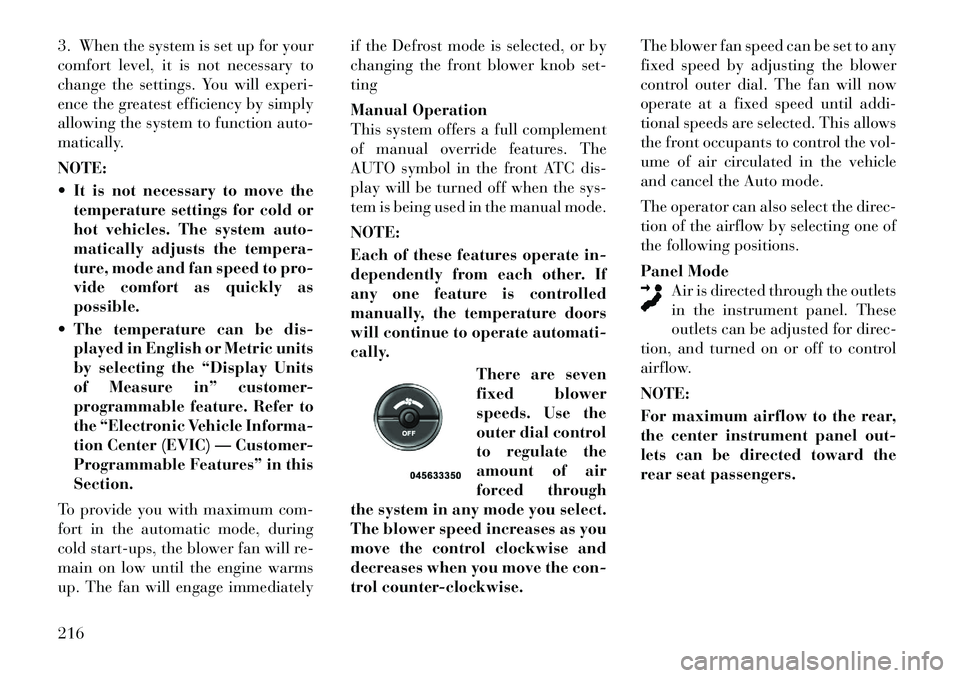
3. When the system is set up for your
comfort level, it is not necessary to
change the settings. You will experi-
ence the greatest efficiency by simply
allowing the system to function auto-
matically.
NOTE:
It is not necessary to move thetemperature settings for cold or
hot vehicles. The system auto-
matically adjusts the tempera-
ture, mode and fan speed to pro-
vide comfort as quickly as
possible.
The temperature can be dis- played in English or Metric units
by selecting the “Display Units
of Measure in” customer-
programmable feature. Refer to
the “Electronic Vehicle Informa-
tion Center (EVIC) — Customer-
Programmable Features” in this
Section.
To provide you with maximum com-
fort in the automatic mode, during
cold start-ups, the blower fan will re-
main on low until the engine warms
up. The fan will engage immediately if the Defrost mode is selected, or by
changing the front blower knob set-
ting
Manual Operation
This system offers a full complement
of manual override features. The
AUTO symbol in the front ATC dis-
play will be turned off when the sys-
tem is being used in the manual mode.
NOTE:
Each of these features operate in-
dependently from each other. If
any one feature is controlled
manually, the temperature doors
will continue to operate automati-
cally.
There are seven
fixed blower
speeds. Use the
outer dial control
to regulate the
amount of air
forced through
the system in any mode you select.
The blower speed increases as you
move the control clockwise and
decreases when you move the con-
trol counter-clockwise. The blower fan speed can be set to any
fixed speed by adjusting the blower
control outer dial. The fan will now
operate at a fixed speed until addi-
tional speeds are selected. This allows
the front occupants to control the vol-
ume of air circulated in the vehicle
and cancel the Auto mode.
The operator can also select the direc-
tion of the airflow by selecting one of
the following positions.
Panel Mode
Air is directed through the outlets
in the instrument panel. These
outlets can be adjusted for direc-
tion, and turned on or off to control
airflow.
NOTE:
For maximum airflow to the rear,
the center instrument panel out-
lets can be directed toward the
rear seat passengers.216
Page 223 of 344

Bi-Level ModeAir comes from the instrument
panel outlets, floor outlets and
defrost outlets. A slight amount
of air is also directed through the side
window demister outlets.
NOTE:
In many temperature positions,
the Bi-Level mode is designed to
provide cooler air out of the panel
outlets and warmer air from the
floor outlets.
Floor Mode Air comes from the floor outlets.
A slight amount of air is directed
through the defrost and side
window demister outlets.
Mix Mode Air comes from the floor, defrost
and side window demist outlets.
This mode works best in cold or
snowy conditions. It allows you to stay
comfortable, while keeping the wind-
shield clear. Defrost Mode
Air comes from the windshield
and side window demist out-
lets. Use Defrost mode with
maximum blower and temperature
settings for best windshield and side
window defrosting.
NOTE:
While operating in the other
modes, the system will not auto-
matically sense the presence of fog,
mist or ice on the windshield. De-
frost mode must be manually se-
lected to clear the windshield and
side glass.
Air Conditioning (A/C)
The Air Conditioning (A/C) button
allows the operator to manually acti-
vate or deactivate the air conditioning
system. When in A/C mode and the
ATC is set to a cool temperature, de-
humidified air flows through the air
outlets. If Economy mode is desired,
press the A/C button to turn off the
A/C mode in the ATC display and
deactivate the A/C system. NOTE:
If the system is in Mix, Floor or
Defrost Mode, the A/C can be
turned off, but the A/C system
shall remain active to prevent
fogging of the windows.
If fog or mist appears on the windshield or side glass, select
Defrost mode and increase
blower speed.
Recirculation Control When outside air contains
smoke, odors, or high hu-
midity, or if rapid cooling is
desired, you may wish to
recirculate interior air by pressing the
Recirculation control button. Recir-
culation mode should only be used
temporarily. A LED will illuminate on
the Recirculation control button when
Recirculation mode is selected. Push
the button a second time to turn off
the Recirculation mode LED and al-
low outside air into the vehicle.
217
Page 224 of 344

NOTE:
In cold weather, use of the Recir-
culation mode may lead to exces-
sive window fogging. The Recircu-
lation mode is not allowed in
Defrost mode to improve window
clearing operation. Recirculation
will be disabled automatically if
this mode is selected.
Rear Automatic Temperature
Control (ATC) (for versions/
markets, where provided)
The rear ATC system has floor air
outlets at the rear of the right side
sliding door, and overhead outlets at
each outboard rear seating position.
The system provides heated air
through the floor outlets or cool, de-
humidified air through the headliner
outlets.
The rear system temperature control
is on the front ATC panel located on
the instrument panel.Pressing the Rear Temperature Lock
button on the front ATC panel, illumi-
nates a lock symbol in the rear dis-
play. The rear temperature and air
source are controlled from the front
ATC panel.
Rear second row occupants can only
adjust the rear ATC control when the
Rear Temperature Lock button is
turned off.
The rear ATC system is located in the
headliner, near the center of the ve-
hicle.
1. Press the Rear Temperature Lock
button on the front ATC panel. This
turns off the Rear Temperature Lock
icon in the rear temperature knob.
2. Rotate the Rear Blower, Rear Tem-
perature and the Rear Mode Control
knobs to suit your comfort needs.
3. ATC is selected by adjusting the
rear blower knob counterclockwise to
AUTO.
Once the desired temperature is dis-
played, the ATC System will auto-
matically achieve and maintain that
comfort level. When the system is set
up for your comfort level, it is not
necessary to change the settings. You
will experience the greatest efficiency
by simply allowing the system to
function automatically.
Rear ATC Control Features
1 - Blower Speed 3 - Rear Mode
2 - Rear Tem-
perature
4 - Rear Tem-
perature Lock
218
Page 234 of 344

Clearing A Flooded Engine (Using
ENGINE START/STOP Button)
If the engine fails to start after you
have followed the “Normal Starting”
or “Extreme Cold Weather" proce-
dures, it may be flooded. To clear any
excess fuel, press and hold the brake
pedal, push the accelerator pedal all
the way to the floor and hold it, then
press and release the ENGINE
START/STOP button once. The
starter motor will engage automati-
cally, run for 10 seconds, and then
disengage. Once this occurs, release
the accelerator pedal and the brake
pedal, wait 10 to 15 seconds, then
repeat the “Normal Starting” proce-
dure.
Clearing A Flooded Engine (Using
Fob With Integrated Key)
If the engine fails to start after you
have followed the “Normal Starting”
or “Extreme Cold Weather” proce-
dures, it may be flooded. To clear any
excess fuel, push the accelerator pedal
all the way to the floor and hold it.
Then, turn the ignition switch to the
START position and release it as soon
as the starter engages. The starter mo-tor will disengage automatically in
10 seconds. Once this occurs, release
the accelerator pedal, turn the igni-
tion switch to the LOCK position,
wait 10 to 15 seconds, then repeat the
“Normal Starting” procedure.
CAUTION!
To prevent damage to the starter,
wait 10 to 15 seconds before trying
again.
AFTER STARTING
The idle speed is controlled automati-
cally and it will decrease as the engine
warms up.
NORMAL STARTING –
DIESEL ENGINE
1. Turn the ignition switch to the ON
position.
2. Watch for the “Wait To Start
Light” in the instrument cluster. Refer
to “Instrument Cluster” in “Under-
standing Your Instrument Panel” for
further information. It will illuminate
for two to ten seconds or more, de-
pending on engine temperature. When the “Wait To Start Light” goes
out, the engine is ready to start.
3. DO NOT press the accelerator.
Turn the ignition switch to the START
position and release when the engine
starts.
CAUTION!
To prevent damage to the starter,
DO NOT crank the engine for more
than 15–second intervals at one
time. Wait 10 to 15 seconds before
trying again.
4. After the engine starts, allow it to
idle for approximately 30 seconds be-
fore driving. This allows oil to circu-
late and lubricate the turbocharger.
Starting And Operating Cautions
– Diesel EngineWARNING!
NEVER pour fuel or other flam-
mable liquid into the air inlet open-
ing in an attempt to start the vehicle.
This could result in a flash fire caus-
ing serious personal injury.
228
Page 237 of 344

LOCK/OFF position, and once re-
moved, the shift lever is locked in
PARK.
This system prevents the key fob from
being removed unless the shift lever is
in PARK.
NOTE:
If a malfunction occurs, the system
will trap the key fob in the ignition
cylinder to warn you that this
safety feature is inoperable. The
engine can be started and stopped
but the key fob cannot be removed
until you obtain service.
BRAKE/TRANSMISSION
SHIFT INTERLOCK
SYSTEM
This vehicle is equipped with a Brake
Transmission Shift Interlock System
(BTSI) that holds the shift lever in the
PARK position unless the brakes are
applied. To move the shift lever out of
the PARK position, the ignition switch
must be turned to the ON/RUN posi-
tion (engine running or not) and the
brake pedal must be pressed.SIX-SPEED AUTOMATIC
TRANSMISSION
The shift lever position display (lo-
cated in the instrument panel cluster)
indicates the transmission gear range.
You must press the brake pedal to
move the shift lever out of the PARK
position (Refer to Brake/
Transmission Shift Interlock System
in this section). To drive, move the
shift lever from PARK or NEUTRAL
to the DRIVE position.
The electronically-controlled trans-
mission provides a precise shift sched-
ule. The transmission electronics are
self-calibrating; therefore, the first
few shifts on a new vehicle may be
somewhat abrupt. This is a normal
condition, and precision shifts will de-
velop within a few hundred kilome-
ters.
Shifting from DRIVE to PARK or RE-
VERSE should be done only after the
accelerator pedal is released and the
vehicle is stopped. Be sure to keep
your foot on the brake pedal when
moving the shift lever between these
gears.
The transmission shift lever has only
PARK, REVERSE, NEUTRAL, and
DRIVE shift positions. Manual shifts
can be made using the Electronic
Range Select (ERS) shift control (de-
scribed later in this section). Moving
the shift lever to the left or right (–/ +)
while in the DRIVE position will se-
lect the highest available transmission
gear, and will display that gear in the
instrument cluster as 6, 5, 4, 3, 2, 1.
Shift Lever
231
Page 245 of 344

The foot operated parking brake is
positioned below the lower left corner
of the instrument panel. To apply the
park brake, firmly push the park
brake pedal fully. To release the park-
ing brake, press the park brake pedal
a second time and let your foot up as
you feel the brake disengage.
When the parking brake is applied
with the ignition switch in the ON
position, the “Brake Warning Light”
in the instrument cluster will illumi-
nate.
NOTE:
When the parking brake is ap-plied and the automatic trans-
mission is placed in gear, the
“Brake Warning Light” will
flash. If vehicle speed is de-
tected, a chime will sound to alert the driver. Fully release the
parking brake before attempting
to move the vehicle.
This light only shows that the parking brake is applied. It does
not show the degree of brake ap-
plication.
When parking on a hill, it is important
to turn the front wheels toward the
curb on a downhill grade and away
from the curb on an uphill grade. For
vehicles equipped with an automatic
transmission, apply the parking brake
before placing the shift lever in PARK,
otherwise the load on the transmis-
sion locking mechanism may make it
difficult to move the shift lever out of
PARK. The parking brake should al-
ways be applied whenever the driver
is not in the vehicle.
WARNING!
Never use the PARK position as a substitute for the parking brake.
Always apply the parking brake
fully when parked to guard
against vehicle movement and
possible injury or damage.
(Continued)
WARNING!(Continued)
When leaving the vehicle, always
remove the key fob from the igni-
tion and lock your vehicle.
Never leave children alone in a
vehicle, or with access to an un-
locked vehicle. Allowing children
to be in a vehicle unattended is
dangerous for a number of rea-
sons. A child or others could be
seriously or fatally injured. Chil-
dren should be warned not to
touch the parking brake, brake
pedal or the shift lever.
Do not leave the key fob in or near
the vehicle, and do not leave a
vehicle equipped with Keyless
Enter-N-Go in the ACC or ON/
RUN mode. A child could operate
power windows, other controls, or
move the vehicle.CAUTION!
If the Brake System Warning Light
remains on with the parking brake
released, a brake system malfunc-
tion is indicated. Have the brake
system serviced by an authorized
dealer immediately.
Parking Brake
239
Page 274 of 344

HAZARD WARNING
FLASHERS
The Hazard Warning flasher switch is
located in the lower center area of the
instrument panel.Press the switch to turn on the
Hazard Warning flasher. When
the switch is activated, all di-
rectional turn signals will flash on and
off to warn oncoming traffic of an
emergency. Press the switch a second
time to turn off the Hazard Warning
flashers.
This is an emergency warning system
and it should not be used when the
vehicle is in motion. Use it when your
vehicle is disabled and it is creating a
safety hazard for other motorists.
When you must leave the vehicle to
seek assistance, the Hazard Warning
flashers will continue to operate even
though the ignition is placed in the
OFF position.
NOTE:
With extended use the Hazard
Warning flashers may wear down
your battery. IF YOUR ENGINE
OVERHEATS
In any of the following situations, you
can reduce the potential for overheat-
ing by taking the appropriate action.
On the highways — slow down.
In city traffic — while stopped,
place the transmission in NEU-
TRAL, but do not increase engine
idle speed.
NOTE:
There are steps that you can take to
slow down an impending overheat
condition:
If your air conditioner (A/C) is on, turn it off. The A/C system
adds heat to the engine cooling
system and turning the A/C off
can help remove this heat.
You can also turn the tempera- ture control to maximum heat,
the mode control to floor and the
blower control to high. This al-
lows the heater core to act as a
supplement to the radiator and
aids in removing heat from the
engine cooling system.
CAUTION!
Driving with a hot cooling system
could damage your vehicle. If tem-
perature gauge reads “H”, pull over
and stop the vehicle. Idle the vehicle
with the air conditioner turned off
until the pointer drops back into the
normal range. If the pointer remains
on the “H”, turn the engine off im-
mediately, and call for service.WARNING!
You or others can be badly burned
by hot engine coolant (antifreeze) or
steam from your radiator. If you see
or hear steam coming from under
the hood, do not open the hood until
the radiator has had time to cool.
Never try to open a cooling system
pressure cap when the radiator or
coolant bottle is hot.
268
Page 286 of 344

NOTE:
To improve the vehicle’s traction
when starting off in deep snow,
sand or gravel, it may be desirable
to switch the Electronic Stability
Program (ESP) to “Partial Off”
mode. Refer to “Electronic Brake
Control System” in “Starting and
Operating” for further informa-
tion.CAUTION!
When “rocking” a stuck vehicleby moving between DRIVE and
REVERSE, do not spin the wheels
faster than 24 km/h, or drivetrain
damage may result.
Revving the engine or spinning
the wheels too fast may lead to
transmission overheating and
failure. It can also damage the
tires. Do not spin the wheels above
48 km/h while in gear (no trans-
mission shifting occurring).
WARNING!
Fast spinning tires can be danger-
ous. Forces generated by excessive
wheel speeds may cause damage, or
even failure, of the axle and tires. A
tire could explode and injure some-
one. Do not spin your vehicle's
wheels faster than 48 km/h or for
longer than 30 seconds continuously
without stopping when you are stuck
and do not let anyone near a spin-
ning wheel, no matter what the
speed.
SHIFT LEVER
OVERRIDE
If a malfunction occurs and the shift
lever cannot be moved out of the
PARK position, you can use the fol-
lowing procedure to temporarily
move the shift lever:
1. Firmly apply the parking brake.
2. Remove the shift lever access
cover, located near the top right of the
shift lever in the instrument panel. 3. Turn the ignition to the ON/RUN
position without starting the engine
(engine OFF).
4. Press and maintain firm pressure
on the brake pedal.
5. Insert a screwdriver or similar tool
into the hole and push and hold the
shift lever override forward.
6. Move the shift lever to the NEU-
TRAL position.
7. The vehicle may then be started in
NEUTRAL.
8. Reinstall the shift lever override
access cover.
Shift Lever Override Access Cover
280