2012 Lancia Voyager display
[x] Cancel search: displayPage 163 of 344

4
UNDERSTANDING YOUR INSTRUMENT
PANEL
INSTRUMENT PANEL FEATURES . . . . . . . . . . . 161
INSTRUMENT CLUSTER — GASOLINE . . . . . . 162
INSTRUMENT CLUSTER — DIESEL . . . . . . . . . 163
INSTRUMENT CLUSTER DESCRIPTIONS . . . . 164
COMPASS MINI-TRIP COMPUTER (CMTC) (for versions/markets, where provided) . . . . . . . 170
RESET BUTTONS . . . . . . . . . . . . . . . . . . . . . 170
COMPASS/TEMPERATURE DISPLAY . . . . . . 170
ELECTRONIC VEHICLE INFORMATION CENTER (EVIC) (for versions/markets, where
provided) . . . . . . . . . . . . . . . . . . . . . . . . . . . . . . 172
ELECTRONIC VEHICLE INFORMATION CENTER (EVIC) DISPLAYS . . . . . . . . . . . . . . 173
EVIC WHITE TELLTALE LIGHTS . . . . . . . . . 175
EVIC AMBER TELLTALE LIGHTS . . . . . . . . . 176
EVIC RED TELLTALE LIGHTS . . . . . . . . . . . 176
OIL CHANGE DUE . . . . . . . . . . . . . . . . . . . . . 178
FUEL ECONOMY . . . . . . . . . . . . . . . . . . . . . . 178
VEHICLE SPEED . . . . . . . . . . . . . . . . . . . . . . 179
TRIP INFO . . . . . . . . . . . . . . . . . . . . . . . . . . . 179
TIRE BAR . . . . . . . . . . . . . . . . . . . . . . . . . . . 179
157
Page 164 of 344

VEHICLE INFO (CUSTOMERINFORMATION FEATURES) . . . . . . . . . . . . . . 180
MESSAGES . . . . . . . . . . . . . . . . . . . . . . . . . . 180
UNITS . . . . . . . . . . . . . . . . . . . . . . . . . . . . . . 180
KEYLESS ENTER-N-GO DISPLAY (for versions/markets, where provided) . . . . . . . . 180
COMPASS / TEMPERATURE DISPLAY . . . . . 180
CUSTOMER-PROGRAMMABLE FEATURES (SYSTEM SETUP) . . . . . . . . . . . . . . . . . . . . . 183
SOUND SYSTEMS . . . . . . . . . . . . . . . . . . . . . . . 187
NAVIGATION SYSTEM (for versions/markets, where provided) . . . . . . . . . . . . . . . . . . . . . . . . . 187
iPod®/USB/MP3 CONTROL (for versions/ markets, where equipped) . . . . . . . . . . . . . . . . . 187
Connecting The iPod® Or External USB Device . . . . . . . . . . . . . . . . . . . . . . . . . . . . . . 188
Using This Feature . . . . . . . . . . . . . . . . . . . . . 188
Controlling The iPod® Or External USB Device Using Radio Buttons . . . . . . . . . . . . . . 188
Play Mode . . . . . . . . . . . . . . . . . . . . . . . . . . . 188
List Or Browse Mode . . . . . . . . . . . . . . . . . . . 189
Bluetooth Streaming Audio (BTSA) . . . . . . . . 191
UCONNECT™ MULTIMEDIA VIDEO ENTERTAINMENT SYSTEM (VES)™ (for
versions/markets, where provided) . . . . . . . . . . 191
Getting Started . . . . . . . . . . . . . . . . . . . . . . . . 191
Play Video Games . . . . . . . . . . . . . . . . . . . . . 192
158
Page 170 of 344
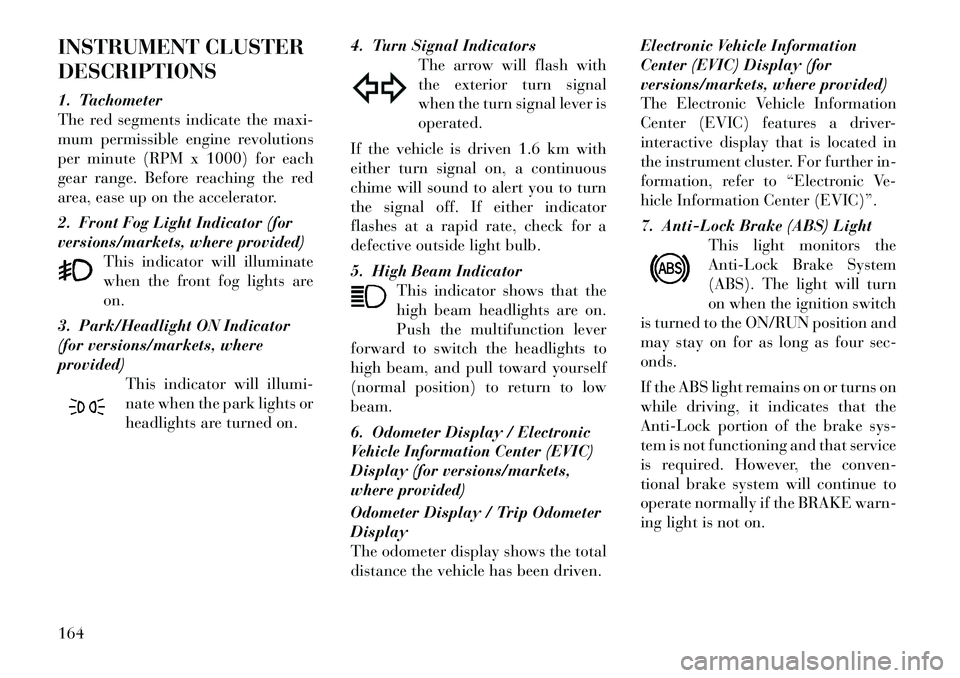
INSTRUMENT CLUSTER
DESCRIPTIONS
1. Tachometer
The red segments indicate the maxi-
mum permissible engine revolutions
per minute (RPM x 1000) for each
gear range. Before reaching the red
area, ease up on the accelerator.
2. Front Fog Light Indicator (for
versions/markets, where provided)This indicator will illuminate
when the front fog lights are
on.
3. Park/Headlight ON Indicator
(for versions/markets, where
provided) This indicator will illumi-
nate when the park lights or
headlights are turned on. 4. Turn Signal Indicators
The arrow will flash with
the exterior turn signal
when the turn signal lever is
operated.
If the vehicle is driven 1.6 km with
either turn signal on, a continuous
chime will sound to alert you to turn
the signal off. If either indicator
flashes at a rapid rate, check for a
defective outside light bulb.
5. High Beam Indicator This indicator shows that the
high beam headlights are on.
Push the multifunction lever
forward to switch the headlights to
high beam, and pull toward yourself
(normal position) to return to low
beam.
6. Odometer Display / Electronic
Vehicle Information Center (EVIC)
Display (for versions/markets,
where provided)
Odometer Display / Trip Odometer
Display
The odometer display shows the total
distance the vehicle has been driven. Electronic Vehicle Information
Center (EVIC) Display (for
versions/markets, where provided)
The Electronic Vehicle Information
Center (EVIC) features a driver-
interactive display that is located in
the instrument cluster. For further in-
formation, refer to “Electronic Ve-
hicle Information Center (EVIC)”.
7. Anti-Lock Brake (ABS) Light
This light monitors the
Anti-Lock Brake System
(ABS). The light will turn
on when the ignition switch
is turned to the ON/RUN position and
may stay on for as long as four sec-
onds.
If the ABS light remains on or turns on
while driving, it indicates that the
Anti-Lock portion of the brake sys-
tem is not functioning and that service
is required. However, the conven-
tional brake system will continue to
operate normally if the BRAKE warn-
ing light is not on.164
Page 173 of 344

greater than 48 km/h, see your autho-
rized dealer as soon as possible to
have the problem diagnosed and cor-
rected.
NOTE:
The “ESC Off Indicator Light”and the “ESC Activation/
Malfunction Indicator Light”
come on momentarily each time
the ignition switch is turned to
ON/RUN.
Each time the ignition is turned to ON/RUN, the ESC system will
be ON, even if it was turned off
previously.
The ESC system will make buzz- ing or clicking sounds when it is
active. This is normal; the
sounds will stop when ESC be-
comes inactive following the
maneuver that caused the ESC
activation. 11. Electronic Stability Control
(ESC) OFF Indicator Light (for
versions/markets, where provided)
This light indicates the
Electronic Stability Control
(ESC) is off.
12. Speedometer
Indicates vehicle speed.
13. Fuel Door Reminder The arrow in this symbol is
a reminder that the Fuel
Filler Door is located on the
left side of the vehicle.
14. Fuel Gauge
The pointer shows the level of fuel in
the fuel tank when the ignition switch
is in the ON/RUN position.
15. Air Bag Warning Light This light will turn on for
four to eight seconds as a
bulb check when the igni-
tion switch is first turned to
ON/RUN. If the light is either not on
during starting, stays on, or turns on
while driving, have the system in-
spected at an authorized dealer as
soon as possible. Refer to “Occupant Restraints” in “Things To Know Be-
fore Starting Your Vehicle” for further
information.
16. Shift Lever Indicator
The Shift Lever Indicator is self-
contained within the instrument clus-
ter. It displays the gear position of the
automatic transmission.
NOTE:
You must apply the brakes be-
fore shifting from PARK.
The highest available transmis- sion gear is displayed in the
lower right corner of the Elec-
tronic Vehicle Information Cen-
ter (EVIC) whenever the Elec-
tronic Range Select (ERS)
feature is active. Use the +/- se-
lector on the shift lever to acti-
vate ERS. Refer to “Automatic
Transmission” in “Starting And
Operating” for further informa-
tion.
167
Page 176 of 344

COMPASS MINI-TRIP
COMPUTER (CMTC) (for
versions/markets, where
provided)
NOTE:
If the vehicle is equipped with a
Global Positioning System (GPS)
Navigation Radio, the variance
and calibration menu will be
eliminated.
The Compass Mini-Trip Computer is
located in the instrument cluster and
features a driver-interactive display
which provides outside temperature,
compass direction (for versions/
markets, where provided) , and trip
information.
NOTE:
The system will display the last
known outside temperature when
starting the vehicle and may need
to be driven several minutes before
the updated temperature is dis-
played. Engine temperature can
also affect the displayed tempera-
ture; therefore, temperature read-ings are not updated when the ve-
hicle is not moving.
RESET BUTTONS
Reset Button
Pressing the STEP button located on
the steering wheel to scroll through
sub menus (i.e., Odometer, Trip A,
Trip B, DTE, Speed, AVG Fuel, Am-
bient Temp)
Pressing the reset button while in one
of the following menus (i.e., Trip A,
Trip B, AVG Fuel), will reset the dis-
played value.
When the appropriate conditions ex-
ist, the following messages will dis-
play:
NE
. . . . . . . . . Eight-point compass
headings are displayed
(N, S, E, W, NE, NW, SE, SW)
22°C . . . . . . . . . . . . . Temperature
(Fahrenheit or Celsius)
AVG . . Average Fuel Economy (U.S.
or Metric)
DTE . . . . . . . . . Distance to Empty
P . . . . . . . . . . . Park Assist On/Off Should this wrench symbol
display with the letter
P
next to it, your Park Assist
System needs servicing (for
versions/markets, where provided).
Contact an authorized dealer.
Trip Odometer (ODO) / ECO (Fuel
Saver Indicator) (for
versions/markets, where
provided)
This display shows the distance trav-
eled since the last reset.
Trip A
Shows the total distance traveled for
Trip A since the last reset.
Trip B
Shows the total distance traveled for
Trip B since the last reset.
COMPASS/TEMPERATURE
DISPLAY
Compass Variance
Compass Variance is the difference
between Magnetic North and Geo-
graphic North. To ensure compass ac-
curacy, the compass variance should
be properly set according to the vari-
ance map for the zone where the ve-170
Page 178 of 344

To Set The Variance
Start the engine, and leave the trans-
mission gear selector lever in the
PARK position. On the touch screen
go through "More", then compass,
Then select "Compass Variance" and
use the "Plus (+)" button to change
the variance value. Change the vari-
ance one step at a time as necessary
until the desired variance is achieved.
NOTE:
The factory default Zone is 8. Dur-
ing programming, the zone value
will wrap around from Zone 15 to
Zone 1.
Manual Compass Calibration
If the compass appears erratic or in-
accurate, and the variance has been
properly set, you may wish to manu-
ally recalibrate the compass. To
manually calibrate the compass:
1. Start the engine, and leave the
transmission in the PARK position.
2. On the touch screen go through
"More", then compass.
3. Then select "Compass Calibra-
tion" , The Touch screen will startflashing with a text message to start
drive the car in circles
4. To complete the compass calibra-
tion, drive the vehicle in one or more
complete 360 degree circles under
8 km/h in an area free from power
lines, large metallic objects, until the
CAL indicator turns off. The compass
will now function normally.
ELECTRONIC VEHICLE
INFORMATION CENTER
(EVIC) (for versions/
markets, where provided)
The Electronic Vehicle Information
Center (EVIC) features a driver-
interactive display that is located in
the instrument cluster.
This system conveniently allows the
driver to select a variety of useful in-
formation by pressing the switches
mounted on the steering wheel. The
EVIC consists of the following:
Radio Information
Fuel Economy
Vehicle Speed
Trip Info
Tire BAR
Vehicle Info
Messages
Units
System Setup (Personal Settings)
Turn Menu Off
The system allows the driver to select
information by pressing the following
buttons mounted on the steering
wheel:
Electronic Vehicle Information
Center (EVIC)
172
Page 179 of 344

UP ButtonPress and release the UP
button to scroll upward
through the main menus
(Fuel Economy, Vehicle
Info, Tire BAR, Cruise, Messages,
Units, System Setup) and sub-menus.
DOWN Button Press and release the
DOWN button to scroll
downward through the
main menus and sub-
menus. SELECT Button
The SELECT button allows
access to information in
EVIC submenus, selects
some feature settings, and
resets some EVIC features. The EVIC
prompts the driver when the SELECT
button can be used by displaying the
right arrow graphic.
BACK Button
Press the BACK button to
scroll back to a previous
menu or sub-menu.
ELECTRONIC VEHICLE
INFORMATION CENTER
(EVIC) DISPLAYS
The EVIC display consists of three
sections:
1. The top line where compass direc-
tion, odometer line and outside tem-
perature are displayed.
2. The main display area where the
menus and pop up messages are dis-
played.
3. The reconfigurable telltales sec-
tion below the odometer line. The main display area will normally
display the main menu or the screens
of a selected feature of the main
menu. The main display area also dis-
plays "pop up" messages that consist
of approximately 60 possible warning
or information messages. These pop
up messages fall into several catego-
ries:
Five Second Stored Messages
When the appropriate conditions oc-
cur, this type of message takes control
of the main display area for five sec-
onds and then returns to the previous
screen. Most of the messages of this
type are then stored (as long as the
condition that activated it remains ac-
tive) and can be reviewed from the
"Messages" main menu item. As long
as there is a stored message, an "i"
will be displayed in the
EVIC's
compass/outside temp line. Examples
of this message type are "Right Front
Turn Signal Lamp Out" and "Low
Tire Pressure".
EVIC Steering Wheel Buttons
173
Page 180 of 344
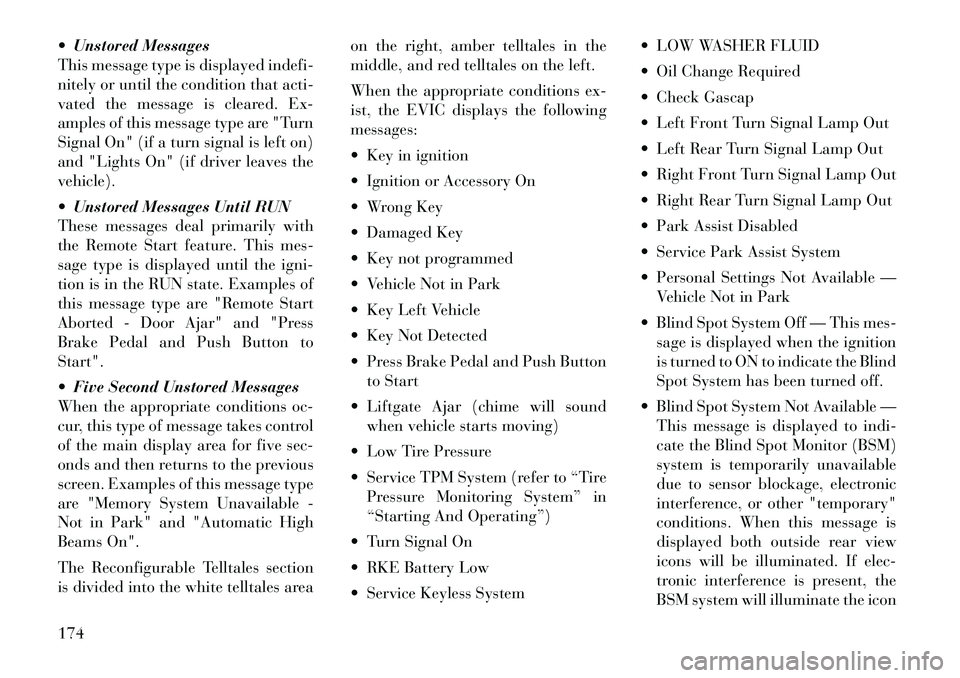
Unstored Messages
This message type is displayedindefi-
nitely or until the condition that acti-
vated the message is cleared. Ex-
amples of this message type are "Turn
Signal On" (if a turn signal is left on)
and "Lights On" (if driver leaves the
vehicle).
Unstored Messages Until RUN
These messages deal primarily with
the Remote Start feature. This mes-
sage type is displayed until the igni-
tion is in the RUN state. Examples of
this message type are "Remote Start
Aborted - Door Ajar" and "Press
Brake Pedal and Push Button to
Start".
Five Second Unstored Messages
When the appropriate conditions oc-
cur, this type of message takes control
of the main display area for five sec-
onds and then returns to the previous
screen. Examples of this message type
are "Memory System Unavailable -
Not in Park" and "Automatic High
Beams On".
The Reconfigurable Telltales section
is divided into the white telltales area on the right, amber telltales in the
middle, and red telltales on the left.
When the appropriate conditions ex-
ist, the EVIC displays the following
messages:
Key in ignition
Ignition or Accessory On
Wrong Key
Damaged Key
Key not programmed
Vehicle Not in Park
Key Left Vehicle
Key Not Detected
Press Brake Pedal and Push Button
to Start
Liftgate Ajar (chime will sound when vehicle starts moving)
Low Tire Pressure
Service TPM System (refer to “Tire Pressure Monitoring System” in
“Starting And Operating”)
Turn Signal On
RKE Battery Low
Service Keyless System LOW WASHER FLUID
Oil Change Required
Check Gascap
Left Front Turn Signal Lamp Out
Left Rear Turn Signal Lamp Out
Right Front Turn Signal Lamp Out
Right Rear Turn Signal Lamp Out
Park Assist Disabled
Service Park Assist System
Personal Settings Not Available —
Vehicle Not in Park
Blind Spot System Off — This mes- sage is displayed when the ignition
is turned to ON to indicate the Blind
Spot System has been turned off.
Blind Spot System Not Available — This message is displayed to indi-
cate the Blind Spot Monitor (BSM)
system is temporarily unavailable
due to sensor blockage, electronic
interference, or other "temporary"
conditions. When this message is
displayed both outside rear view
icons will be illuminated. If elec-
tronic interference is present, the
BSM system will illuminate the icon
174