2012 Lancia Voyager remote start
[x] Cancel search: remote startPage 200 of 344

2. Touch the Rear VES soft-key to
display the Rear VES Controls. If a
channel list is displayed, press the
HIDE LIST soft-key to display the
Rear VES Controls screen.
3. Touch the 1 or 2 soft-key based on
the channel you want to change and
then the DISC soft-key in the MEDIA
column. To exit touch the back arrow
at the top left of the screen.
NOTE:
To view a DVD on the radiopress the RADIO/MEDIA hard-
key, on the radio faceplate, then
touch the DISC tab soft-key and
then the VIEW VIDEO soft-key.
Viewing a DVD on the Touch- Screen radio screen is not avail-
able in all states/provinces, and
the vehicle must be stopped, and
the shift lever must be in the
PARK position for vehicles with
automatic transmission. In ve-
hicles with manual transmission
the parking brake must be en-
gaged. Touching the screen on a Touch-
Screen radio while a DVD is
playing brings up basic remote
control functions for DVD play
such as scene selection, Play,
Pause, FF, RW, and Stop. Press-
ing the X in the upper corner
will turn off the remote control
screen functions.
Play A DVD Using The
VES™ Player (for
versions/markets, where
provided)
1. Insert the DVD with the label fac-
ing up. The VES™ player automati-
cally selects the appropriate mode af-
ter the disc is recognized and starts
playing the DVD.
NOTE:
The VES™ player has basic DVD
control function such as Menu,
Play, Pause, FF, RW and Stop
2. To watch a DVD on Screen 1 for
second row passengers, ensure the Re-
mote Control and Headphone switch
is on Channel 1. 3. To watch a DVD on Screen 2 for
third row passengers, ensure the Re-
mote Control and Headphone switch
is on Channel 2.
Using The Remote Control
1. Press the MODE button on the Re-
mote Control.
2. While looking at Screen 1 or 2,
highlight VES DISC by either press-
ing Up/Down/Left/Right buttons or
by repeatedly pressing the MODE
button, then press ENTER on the Re-
mote Control.
NOTE:
Channel/Screen 1 select mode
information is shown on the left
side of the screen.
Channel/Screen 2 select mode information is shown on the
right side of the screen.
The VES™ will retain the last setting when turned off.
Using The Touch-Screen Radio
Controls
1. Press the MENU hard-key on the
radio faceplate.
194
Page 202 of 344

Third Row Swivel Screen
(for versions/markets,
where provided)
The third row screen or Screen 2has the ability to lower and swivel
to face forward.
While the swivel screen is facing forward, the second row screen or
Screen 1 must be fully open in order
for the swivel screen (Screen 2) to
work.
Important Notes For Dual
Video Screen System
VES is able to transmit two chan- nels of stereo audio and video si-
multaneously.
In split screen mode the left side equates to Channel 1 and the right
side equates to Channel 2. Selecting a video source on Channel
1, the video source will display on
the second row screen or Screen 1
and can be heard on Channel 1.
Selecting a video source on Channel 2, the video source will display on
the third row screen or Screen 2 and
can be heard on Channel 2
Audio can be heard through the headphones even when the
screen(s) are closed.
Remote Control
Controls And Indicators
1. Power – Turns the screen and wire-
less headphone transmitter for the se-
lected Channel on or off. To hear au-
dio while the screen is closed, press
the Power button to turn the head-
phone transmitter on. 2. Channel Selector Indicators –
When a button is pressed, the cur-
rently affected channel or channel
button is illuminated momentarily.
3. Light – Turns the remote control
backlighting on or off. The remote
backlighting turns off automatically
after five seconds.
4. Channel/Screen Selector Switch -
Indicates which channel is being con-
trolled by the remote control. When
the selector switch is in the Channel 1
position, the remote controls the func-
tionality of headphone Channel 1
(right side of the screen). When the
selector switch is in the Channel 2,
position the remote controls the func-
tionality of headphone Channel 2 (left
side of the screen).
5.
►► – In radio modes, press to
seek the next tunable station. In disc
modes, press and hold to fast forward
through the current audio track or
video chapter. In menu modes use to
navigate in the menu.
6. ▼/ Prev – In radio modes, press to
select to the previous station. In disc
modes, press to advance to the start of
Remote Control
196
Page 210 of 344
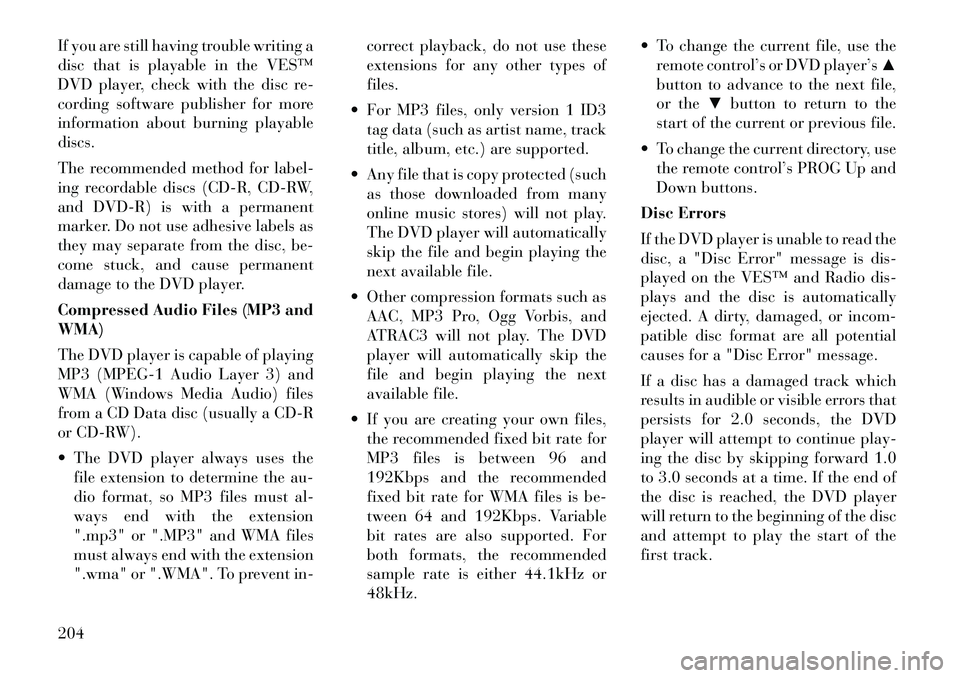
If you are still having trouble writing a
disc that is playable in the VES™
DVD player, check with the disc re-
cording software publisher for more
information about burning playable
discs.
The recommended method for label-
ing recordable discs (CD-R, CD-RW,
and DVD-R) is with a permanent
marker. Do not use adhesive labels as
they may separate from the disc, be-
come stuck, and cause permanent
damage to the DVD player.
Compressed Audio Files (MP3 and
WMA)
The DVD player is capable of playing
MP3 (MPEG-1 Audio Layer 3) and
WMA (Windows Media Audio) files
from a CD Data disc (usually a CD-R
or CD-RW).
The DVD player always uses thefile extension to determine the au-
dio format, so MP3 files must al-
ways end with the extension
".mp3" or ".MP3" and WMA files
must always end with the extension
".wma" or ".WMA". To prevent in- correct playback, do not use these
extensions for any other types of
files.
For MP3 files, only version 1 ID3 tag data (such as artist name, track
title, album, etc.) are supported.
Any file that is copy protected (such as those downloaded from many
online music stores) will not play.
The DVD player will automatically
skip the file and begin playing the
next available file.
Other compression formats such as AAC, MP3 Pro, Ogg Vorbis, and
ATRAC3 will not play. The DVD
player will automatically skip the
file and begin playing the next
available file.
If you are creating your own files, the recommended fixed bit rate for
MP3 files is between 96 and
192Kbps and the recommended
fixed bit rate for WMA files is be-
tween 64 and 192Kbps. Variable
bit rates are also supported. For
both formats, the recommended
sample rate is either 44.1kHz or
48kHz. To change the current file, use the
remote control’s or DVD player’s ▲
button to advance to the next file,
or the ▼button to return to the
start of the current or previous file.
To change the current directory, use the remote control’s PROG Up and
Down buttons.
Disc Errors
If the DVD player is unable to read the
disc, a "Disc Error" message is dis-
played on the VES™ and Radio dis-
plays and the disc is automatically
ejected. A dirty, damaged, or incom-
patible disc format are all potential
causes for a "Disc Error" message.
If a disc has a damaged track which
results in audible or visible errors that
persists for 2.0 seconds, the DVD
player will attempt to continue play-
ing the disc by skipping forward 1.0
to 3.0 seconds at a time. If the end of
the disc is reached, the DVD player
will return to the beginning of the disc
and attempt to play the start of the
first track.
204
Page 334 of 344

DisposalAntifreeze (Engine
Coolant) . . . . . . . . . . . . . . 297
Engine Oil . . . . . . . . . . . . . 289
Domelight . . . . . . . . . . . . . . . 120
Door Locks . . . . . . . . . . . . . . . 22
Door Locks, Automatic . . . . . . 23
Driving On Slippery Surfaces . . . . . 236
Through Flowing, Rising, or
Shallow Standing Water . . . 236
Driving to Achieve Maximum
Fuel Economy . . . . . . . . . . . . 178
Electric Remote Mirrors . . . . . . 76
Electrical Power Outlets . . . . . 141
Electronic Brake Control
System . . . . . . . . . . . . . . . . . 241 Brake Assist System . . . . . . 242
Electronic Speed Control
(Cruise Control) . . . . . . . . . . 128
Electronic Stability Control
(ESC) . . . . . . . . . . . . . . . . . . 242
Electronic Vehicle Information
Center (EVIC) . . . . . . . . 135,172
Emergency, In Case of Hazard Warning Flasher . . . 268
Jacking . . . . . . . . . . . . 269,272
Jump Starting . . . . . . . . . . 277 Overheating . . . . . . . . . . . . 268
Engine . . . . . . . . . . . . . . . . . 286 Air Cleaner . . . . . . . . . . . . 289
Break-In Recommendations . . 62
Checking Oil Level . . . . . . . 288
Compartment . . . . . . . . . . . 285
Compartment
Identification . . . . . . . . . . . 285
Coolant (Antifreeze) . . . . . . 312
Cooling . . . . . . . . . . . . . . . 295
Exhaust Gas Caution . . . . 33,63
Fails to Start . . . . . . . . . . . 227
Flooded, Starting . . . . . . . . 227
Fuel Requirements . . . . . . . 311
Oil . . . . . . . . . . . . 288,311,312
Oil Change Interval . . . . . . 288
Oil Disposal . . . . . . . . . . . . 289
Oil Filler Cap . . . . . . . . . . . 286
Oil Filter Disposal . . . . . . . 289
Oil Selection . . . . . . . . 288,311
Oil Synthetic . . . . . . . . . . . 289
Overheating . . . . . . . . . . . . 268
Starting . . . . . . . . . . . . . . . 225
Temperature Gauge . . . . . . 169
Enhanced Accident Response
Feature . . . . . . . . . . . . . . . . . . 50
Entry System, Illuminated . . . . 18
Event Data Recorder . . . . . . . . 52
Exhaust Gas Caution . . 33,63,290 Exhaust System . . . . . . . . 63,290
Exterior Folding Mirrors . . . . . . 76
Exterior Lights . . . . . . . . . . . . 65
Fabric Care . . . . . . . . . . . . . . 302
Filler Location Fuel . . . . . . . . 167
Filters
Air Cleaner . . . . . . . . . . . . 289
Air Conditioning . . . . . 220,293
Engine Oil . . . . . . . . . . 289,312
Engine Oil Disposal . . . . . . 289
Flash-To-Pass . . . . . . . . . . . . 123
Flashers Hazard Warning . . . . . . . . . 268
Turn Signal . . . . . . . 65,164,309
Flooded Engine Starting . . . . . 227
Floor Console . . . . . . . . . . . . 148
Fluid Capacities . . . . . . . . . . . 311
Fluid Leaks . . . . . . . . . . . . . . 65
Fluid Level Checks Automatic Transaxle . . . . . . 300
Brake . . . . . . . . . . . . . 299,313
Power Steering . . . . . . 238,313
Fluid, Brake . . . . . . . . . . . . . 313
Fluids . . . . . . . . . . . . . . . . . . 312
Fluids, Lubricants and
Genuine Parts . . . . . . . . . . . . 312
Fog Light Service . . . . . . . . . . 310
Fog Lights . . . . . . . . 122,164,310
328
Page 340 of 344

Trailer Towing . . . . . . . . . . . . 259Cooling System Tips . . . . . . 266
Hitches . . . . . . . . . . . . . . . 266
Minimum Requirements . . . 262
Trailer and Tongue
Weight . . . . . . . . . . . . . . . 261
Wiring . . . . . . . . . . . . . . . . 264
Trailer Towing Guide . . . . . . . 261
Trailer Weight . . . . . . . . . . . . 261
Transaxle Selection of
Lubricant . . . . . . . . . . 299,313
Transmission . . . . . . . . . . . . . 299 Automatic . . . . . . . . . . 230,299
Fluid . . . . . . . . . . . . . . . . . 299
Transmitter Battery Service
(Remote Keyless Entry) . . . . . . 21
Transmitter, Remote Keyless
Entry (RKE) . . . . . . . . . . . . . . 18
Transporting Pets . . . . . . . . . . 62
Tread Wear Indicators . . . . . . 248
Trip Computer . . . . . . . . . . . . 170
Trip Odometer . . . . . . . . . . . . 164 Turbo Cool Down . . . . . . . . . 229
Turn Signals . . . 123,164,309,310
UCI Connector . . . . . . . . . . . 187
Uconnect™ (Hands-Free
Phone) . . . . . . . . . . . . . . . . . . 82
Umbrella Holder . . . . . . . . . . 146
Universal Consumer Interface
(UCI) Connector . . . . . . . . . . 187
Upholstery Care . . . . . . . . . . . 302
Vanity Mirrors . . . . . . . . . . . . . 77
Variance, Compass . . . . . 170,181
Vehicle Identification Number
(VIN) . . . . . . . . . . . . . . . . . . . . 7
Vehicle Modifications/
Alterations . . . . . . . . . . . . . . . . 7
Vehicle Storage . . . . . . . . 220,307
Voice Recognition System
(VR) . . . . . . . . . . . . . . . . . . . 99
Wait to Start Light . . . . . . . . . 176
Warning Flasher, Hazard . . . . 268Warning Lights (Instrument
Cluster Description) . . . . . . . . 164
Warnings and Cautions . . . . . . . 7
Washer
Adding Fluid . . . . . . . . . . . 294
Washers, Headlight . . . . . . . . 126
Washing Vehicle . . . . . . . . . . 301
Water
Driving Through . . . . . . . . 236
Wheel and Wheel Trim . . . . . . 302
Wheel and Wheel Trim Care . . 302
Wind Buffeting . . . . . . . . . 28,140
Window Fogging . . . . . . . . . . 220
Windows . . . . . . . . . . . . . . . . . 26 Power . . . . . . . . . . . . . . . . . 26
Rear Vent . . . . . . . . . . . . . . 26
Windshield Defroster . . . . . . . . 64
Windshield Washers . . . . . . . . 294
Windshield Wiper Blades . . . . 294
Wiper Blade Replacement . . . . 294
Zone Control (Temperature
Control) . . . . . . . . . . . . . . . . 209
334