2012 Lancia Voyager odometer
[x] Cancel search: odometerPage 126 of 344

NOTE:
The key must be out of the ignition
switch or the ignition switch must
be in the OFF position for this fea-
ture to operate.
Dimmer Switch
The dimmer switch is located next to
the headlight switch.
Interior Lighting Off
Rotate the left dimmer control to the
off position (extreme bottom). The
interior lights will remain off when
the doors or liftgate are open.
Dimmer Control
With the parking lights or headlights
on, rotating the left dimmer control
for the interior lights on the instru-ment panel upward will increase the
brightness of the instrument panel
lights.
Parade Mode (Daytime Brightness
Feature)
Rotate the left dimmer control to the
first detent. This feature brightens the
odometer, radio and overhead dis-
plays when the parking lights or
headlights are on.
Interior Lights On
Rotate the left dimmer control com-
pletely upward to the second detent
(extreme top position) to turn on the
interior lights. The interior lights will
remain on when the dimmer control is
in this position.
Halo Lights (for versions/markets,
where provided)
Halo lights are strategically placed
soft lighting that help to illuminate
specific areas to aid the occupants in
locating specific features while driv-
ing at night.
The Halo control switch is located to
the right of the dimmer switch.
To activate the Halo lights,
rotate the Halo switch con-
trol upward or downward
to increase or decrease the
lighting.
PARKING LIGHTS
Turn the headlight switch knob
to the first detent to turn the
parking lights on. This also turns on
all instrument panel lighting.
HEADLIGHTS
Turn the headlight switch
knob to the second detent to
turn the headlights and
parking lights on. This also
turns on all instrument panel lighting.
Dimmer Switch
Halo Switch
120
Page 170 of 344
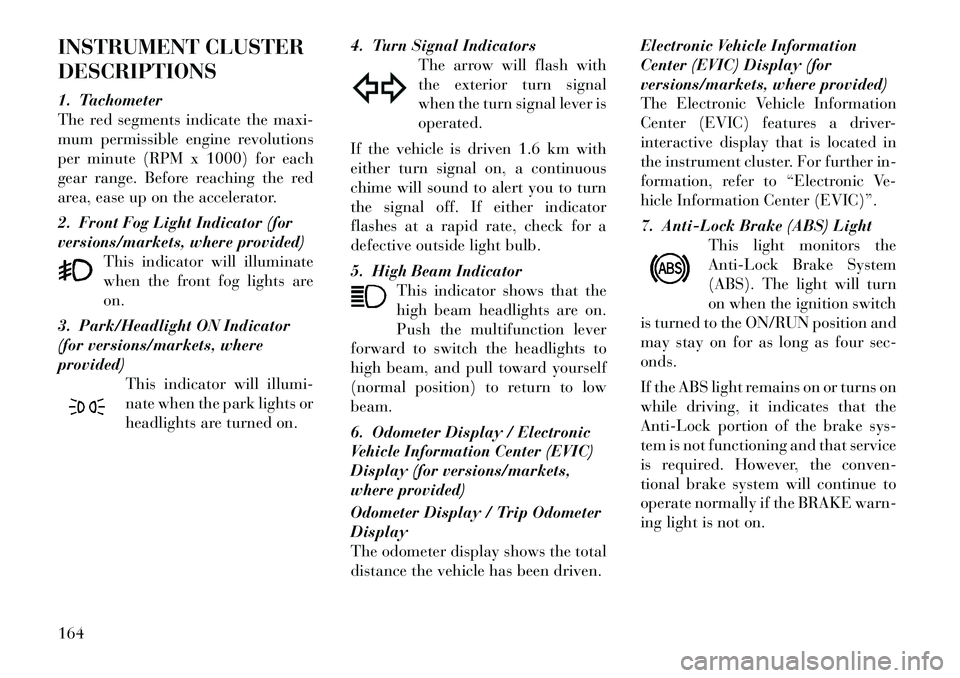
INSTRUMENT CLUSTER
DESCRIPTIONS
1. Tachometer
The red segments indicate the maxi-
mum permissible engine revolutions
per minute (RPM x 1000) for each
gear range. Before reaching the red
area, ease up on the accelerator.
2. Front Fog Light Indicator (for
versions/markets, where provided)This indicator will illuminate
when the front fog lights are
on.
3. Park/Headlight ON Indicator
(for versions/markets, where
provided) This indicator will illumi-
nate when the park lights or
headlights are turned on. 4. Turn Signal Indicators
The arrow will flash with
the exterior turn signal
when the turn signal lever is
operated.
If the vehicle is driven 1.6 km with
either turn signal on, a continuous
chime will sound to alert you to turn
the signal off. If either indicator
flashes at a rapid rate, check for a
defective outside light bulb.
5. High Beam Indicator This indicator shows that the
high beam headlights are on.
Push the multifunction lever
forward to switch the headlights to
high beam, and pull toward yourself
(normal position) to return to low
beam.
6. Odometer Display / Electronic
Vehicle Information Center (EVIC)
Display (for versions/markets,
where provided)
Odometer Display / Trip Odometer
Display
The odometer display shows the total
distance the vehicle has been driven. Electronic Vehicle Information
Center (EVIC) Display (for
versions/markets, where provided)
The Electronic Vehicle Information
Center (EVIC) features a driver-
interactive display that is located in
the instrument cluster. For further in-
formation, refer to “Electronic Ve-
hicle Information Center (EVIC)”.
7. Anti-Lock Brake (ABS) Light
This light monitors the
Anti-Lock Brake System
(ABS). The light will turn
on when the ignition switch
is turned to the ON/RUN position and
may stay on for as long as four sec-
onds.
If the ABS light remains on or turns on
while driving, it indicates that the
Anti-Lock portion of the brake sys-
tem is not functioning and that service
is required. However, the conven-
tional brake system will continue to
operate normally if the BRAKE warn-
ing light is not on.164
Page 176 of 344

COMPASS MINI-TRIP
COMPUTER (CMTC) (for
versions/markets, where
provided)
NOTE:
If the vehicle is equipped with a
Global Positioning System (GPS)
Navigation Radio, the variance
and calibration menu will be
eliminated.
The Compass Mini-Trip Computer is
located in the instrument cluster and
features a driver-interactive display
which provides outside temperature,
compass direction (for versions/
markets, where provided) , and trip
information.
NOTE:
The system will display the last
known outside temperature when
starting the vehicle and may need
to be driven several minutes before
the updated temperature is dis-
played. Engine temperature can
also affect the displayed tempera-
ture; therefore, temperature read-ings are not updated when the ve-
hicle is not moving.
RESET BUTTONS
Reset Button
Pressing the STEP button located on
the steering wheel to scroll through
sub menus (i.e., Odometer, Trip A,
Trip B, DTE, Speed, AVG Fuel, Am-
bient Temp)
Pressing the reset button while in one
of the following menus (i.e., Trip A,
Trip B, AVG Fuel), will reset the dis-
played value.
When the appropriate conditions ex-
ist, the following messages will dis-
play:
NE
. . . . . . . . . Eight-point compass
headings are displayed
(N, S, E, W, NE, NW, SE, SW)
22°C . . . . . . . . . . . . . Temperature
(Fahrenheit or Celsius)
AVG . . Average Fuel Economy (U.S.
or Metric)
DTE . . . . . . . . . Distance to Empty
P . . . . . . . . . . . Park Assist On/Off Should this wrench symbol
display with the letter
P
next to it, your Park Assist
System needs servicing (for
versions/markets, where provided).
Contact an authorized dealer.
Trip Odometer (ODO) / ECO (Fuel
Saver Indicator) (for
versions/markets, where
provided)
This display shows the distance trav-
eled since the last reset.
Trip A
Shows the total distance traveled for
Trip A since the last reset.
Trip B
Shows the total distance traveled for
Trip B since the last reset.
COMPASS/TEMPERATURE
DISPLAY
Compass Variance
Compass Variance is the difference
between Magnetic North and Geo-
graphic North. To ensure compass ac-
curacy, the compass variance should
be properly set according to the vari-
ance map for the zone where the ve-170
Page 179 of 344

UP ButtonPress and release the UP
button to scroll upward
through the main menus
(Fuel Economy, Vehicle
Info, Tire BAR, Cruise, Messages,
Units, System Setup) and sub-menus.
DOWN Button Press and release the
DOWN button to scroll
downward through the
main menus and sub-
menus. SELECT Button
The SELECT button allows
access to information in
EVIC submenus, selects
some feature settings, and
resets some EVIC features. The EVIC
prompts the driver when the SELECT
button can be used by displaying the
right arrow graphic.
BACK Button
Press the BACK button to
scroll back to a previous
menu or sub-menu.
ELECTRONIC VEHICLE
INFORMATION CENTER
(EVIC) DISPLAYS
The EVIC display consists of three
sections:
1. The top line where compass direc-
tion, odometer line and outside tem-
perature are displayed.
2. The main display area where the
menus and pop up messages are dis-
played.
3. The reconfigurable telltales sec-
tion below the odometer line. The main display area will normally
display the main menu or the screens
of a selected feature of the main
menu. The main display area also dis-
plays "pop up" messages that consist
of approximately 60 possible warning
or information messages. These pop
up messages fall into several catego-
ries:
Five Second Stored Messages
When the appropriate conditions oc-
cur, this type of message takes control
of the main display area for five sec-
onds and then returns to the previous
screen. Most of the messages of this
type are then stored (as long as the
condition that activated it remains ac-
tive) and can be reviewed from the
"Messages" main menu item. As long
as there is a stored message, an "i"
will be displayed in the
EVIC's
compass/outside temp line. Examples
of this message type are "Right Front
Turn Signal Lamp Out" and "Low
Tire Pressure".
EVIC Steering Wheel Buttons
173
Page 186 of 344

VEHICLE INFO
(CUSTOMER
INFORMATION FEATURES)
Press and release the UP or DOWN
button until “Vehicle Info” displays in
the EVIC and press the SELECT but-
ton. Press the UP and DOWN button
to scroll through the selections below:
Coolant Temp
Displays the actual coolant tempera-
ture.
Oil Pressure
Displays the actual oil pressure.
Engine Hours
Displays the number of hours of en-
gine operation.
MESSAGES
Press and release the UP or DOWN
button until “Messages: XX” displays
highlighted in the EVIC. If there is
more than one message, pressing the
SELECT button will display a stored
warning message. Press and release
the UP and DOWN buttons if there is
more than one message to step
through the remaining stored mes-sages. If there are no message, press-
ing the SELECT button will do noth-
ing.
UNITS
Press and release the UP or DOWN
button until “Units” displays high-
lighted in the EVIC and press the
SELECT button. The EVIC, odom-
eter, and navigation system (for
versions/markets, where provided)
can be changed between English and
Metric units of measure. To make
your selection, scroll up or down until
the preferred setting is highlighted,
then press and release the SELECT
button until a check-mark appears
next to the setting, showing that the
setting has been selected.
KEYLESS ENTER-N-GO
DISPLAY (for
versions/markets, where
provided)
When the ENGINE START/STOP
button is pressed to change ignition
switch position, current ignition sta-
tus will be displayed in the lower right
corner of the EVIC display to the right
of the odometer value.Refer to “Keyless Enter-N-Go” in
“Starting And Operating” for more
information.
COMPASS /
TEMPERATURE DISPLAY
The compass readings indicate the di-
rection the vehicle is facing. The
EVIC will display one of eight com-
pass readings and the outside tem-
perature.
NOTE:
The system will display the last
known outside temperature when
starting the vehicle and may need
to be driven several minutes before
the updated temperature is dis-
played. Engine temperature can
also affect the displayed tempera-
ture; therefore, temperature read-
ings are not updated when the ve-
hicle is not moving.
Automatic Compass Calibration
This compass is self-calibrating,
which eliminates the need to manu-
ally reset the compass. When the ve-
hicle is new, the compass may appear
erratic and the EVIC will display CAL
until the compass is calibrated. You
180
Page 241 of 344

but will shift down into second and
first gear normally.
You can switch between DRIVE and
ERS mode at any vehicle speed. When
the shift lever is in the DRIVE posi-
tion, the transmission will operate au-
tomatically, shifting between all
available gears. Tapping the shift le-
ver to the left (-) will activate ERS
mode, display the current gear in theinstrument cluster, and maintain that
gear as the top available gear. Once in
ERS mode, tapping the shift lever to
the left (-) or right (+) will change the
top available gear.
To exit ERS mode, simply press and
hold the shift lever to the right (+)
until “D” is once again displayed in
the shift lever position indicator in the
instrument cluster.
WARNING!
Do not downshift for additional en-
gine braking on a slippery surface.
The drive wheels could lose their
grip and the vehicle could skid,
causing an accident or personal in-
jury.
Odometer Screen Display
1 2 3 4 5 6 D
Actual Gear(s) Allowed 1 1-2 1-3 1-4 1-5 1-6 1-6
NOTE:
To select the proper gear position
for maximum deceleration (engine
braking), tap the shift lever to the
left (-) repeatedly as the vehicle
slows. The transmission will shift
to the range from which the vehicle
can best be slowed down. Overdrive Operation
The automatic transmission includes
an electronically controlled Overdrive
(sixth gear). The transmission will
automatically shift into the Overdrive
gear if the following conditions are
present:
the shift lever is in the DRIVE po-
sition,
the transmission fluid has reached an adequate temperature,
the engine coolant has reached an adequate temperature,
vehicle speed is sufficiently high, and the driver is not heavily pressing
the accelerator
Torque Converter Clutch
A feature designed to improve fuel
economy has been included in the au-
tomatic transmission on your vehicle.
A clutch within the torque converter
engages automatically at calibrated
speeds. This may result in a slightly
different feeling or response during
normal operation in the upper gears.
When the vehicle speed drops or dur-
ing some accelerations, the clutch au-
tomatically disengages.
235
Page 255 of 344

REPLACEMENT TIRES
The tires on your new vehicle provide
a balance of many characteristics.
They should be inspected regularly
for wear and correct cold tire inflation
pressure. The manufacturer strongly
recommends that you use tires
equivalent to the originals in size,
quality and performance when re-
placement is needed. Please see
“Tread Wear Indicators” and “Tire
and Loading Information” placard
for the size designation of your tire.
The Load Index and Speed Symbol
for your tire will be found on the
original equipment tire sidewall. See
the Tire Sizing Chart example found
in the Tire Safety Information section
of this manual for more information
relating to the Load Index and Speed
Symbol of a tire.
It is recommended to replace the two
front tires or two rear tires as a pair.
Replacing just one tire can seriously
affect your vehicle’s handling. If you
ever replace a wheel, make sure that
the wheel’s specifications match those
of the original wheels.It is recommended you contact your
original equipment or an authorized
tire dealer with any questions you
may have on tire specifications or ca-
pability. Failure to use equivalent re-
placement tires may adversely affect
the safety, handling, and ride of your
vehicle.
WARNING!
Do not use a tire, wheel size or
rating other than that specified
for your vehicle. Some combina-
tions of unapproved tires and
wheels may change suspension di-
mensions and performance char-
acteristics, resulting in changes to
steering, handling, and braking of
your vehicle. This can cause un-
predictable handling and stress to
steering and suspension compo-
nents. You could lose control and
have a collision resulting in seri-
ous injury or death. Use only the
tire and wheel sizes with load rat-
ings approved for your vehicle.
(Continued)
WARNING!(Continued)
Never use a tire with a smaller
load index or capacity, than what
was originally equipped on your
vehicle. Using a tire with a smaller
load index could result in tire
overloading and failure. You
could lose control and have a col-
lision.
Failure to equip your vehicle with
tires having adequate speed capa-
bility can result in sudden tire fail-
ure and loss of vehicle control.CAUTION!
Replacing original tires with tires of
a different size may result in false
speedometer and odometer read-
ings.
TIRE CHAINS
Use of Security Chain Company
(SCC) Super Z6 SZ-143 or Iceman
Z6 IZ-643 cables or equivalent are
recommended on 225/65R17 tires.
NOTE:
Do not use tire chains on a com-
pact spare tire.
249
Page 337 of 344

Maintenance Free Battery . . . . 291
Maintenance Procedures . . . . . 287
Maintenance Schedule . . . 318,321
Maintenance, Sunroof . . . . . . 140
Malfunction Indicator Light
(Check Engine) . . . . . . . . . . . 166
Map/Reading Lights . . . . . . . 137
Memory Feature (Memory
Seat) . . . . . . . . . . . . . . . . . . 116
Memory Seat . . . . . . . . . . 76,116
Methanol . . . . . . . . . . . . . . . 257
Methanol Fuel . . . . . . . . . . . . 257
Mini-Trip Computer . . . . 170,179
Mirrors . . . . . . . . . . . . . . . . . . 75Automatic Dimming . . . . . . . 75
Electric Remote . . . . . . . . . . 76
Exterior Folding . . . . . . . . . . 76
Heated . . . . . . . . . . . . . . . . 76
Memory . . . . . . . . . . . . . . . 116
Outside . . . . . . . . . . . . . . . . 75
Rearview . . . . . . . . . . . . . . . 75
Vanity . . . . . . . . . . . . . . . . . 77
Mode
Fuel Saver . . . . . . . . . . . . . 178
Modifications/Alterations,
Vehicle . . . . . . . . . . . . . . . . . . . 7
Monitor, Tire Pressure
System . . . . . . . . . . . . . . . . . 250 Multi-Function Control
Lever . . . . . . . . . . . . . . . . . . 122
Navigation System
(Uconnect™ gps) . . . . . . 135,187
New Vehicle Break-In Period . . 62
Occupant Restraints . . . . 34,48,50
Occupant Restraints
(Sedan) . . . . . . . . . . . . . 46,48,50
Octane Rating, Gasoline
(Fuel) . . . . . . . . . . . . . . 256,312
Odometer . . . . . . . . . . . . . . . 164
Oil Change Indicator . . . . 164,178
Oil Change Indicator,
Reset . . . . . . . . . . . . . . . 164,178
Oil, Engine . . . . . . . . . . . 288,312
Capacity . . . . . . . . . . . . . . 311
Change Interval . . . . . . . . . 288
Checking . . . . . . . . . . . . . . 288
Disposal . . . . . . . . . . . . . . 289
Filter . . . . . . . . . . . . . 289,312
Filter Disposal . . . . . . . . . . 289
Materials Added to . . . . . . . 289
Recommendation . . . . . 288,311
Synthetic . . . . . . . . . . . . . . 289
Viscosity . . . . . . . . . . . . . . 311
Onboard Diagnostic System . . 287 Operator Manual (Owner's
Manual) . . . . . . . . . . . . . . . . . . 6
Outside Rearview Mirrors . . . . . 75
Overhead Console . . . . . . . . . 136
Overhead Travel Information
Center . . . . . . . . . . . . . . . . . 136
Overheating, Engine . . . . 169,268
Owner's Manual (Operator
Manual) . . . . . . . . . . . . . . . . . . 6
Park Sense System, Rear . . . . 130
Parking Brake . . . . . . . . . . . . 238
Pedals, Adjustable . . . . . . . . . 127
Personal Settings . . . . . . . . . . 183
Pets, Transporting . . . . . . . . . . 62
Phone, Cellular . . . . . . . . . . . . 82
Phone, Hands-Free
(Uconnect™) . . . . . . . . . . . . . 82
Power
Door Locks . . . . . . . . . . . . . 23
Lift Gate . . . . . . . . . . . . . . . 32
Mirrors . . . . . . . . . . . . . . . . 76
Outlet (Auxiliary Electrical
Outlet) . . . . . . . . . . . . . . . 141
Seats . . . . . . . . . . . . . . . . . 102
Sliding Door . . . . . . . . . . . . 29
Steering . . . . . . . . . . . . . . . 238
Windows . . . . . . . . . . . . . . . 26
Power Steering Fluid . . . . . . . 313
331