2012 Lancia Voyager clock
[x] Cancel search: clockPage 219 of 344

control knob counterclockwise for
cold air, and clockwise for heated air.
When rear controls are locked by the
front system, the lock symbol on the
temperature knob is illuminated, and
the rear overhead adjustments are in-
operable.
Rear Mode Control
Headliner ModeAir comes from the outlets in the
headliner. Each of these outlets
can be individually adjusted to
direct the flow of air. Moving the air
vanes of the outlets to one side will
shut off the airflow.
Bi-Level Mode
Air comes from both the head-
liner outlets and the floor out-
lets.
NOTE:
In many temperature positions,
the Bi-Level mode is designed to
provide cooler air out of the head-
liner outlets and warmer air from
the floor outlets. Floor Mode
Air comes from the floor outlets.
AUTOMATIC
TEMPERATURE CONTROL
(ATC) (for versions/markets,
where provided)
Front Three-Zone ATC allows both driver and front passenger seat oc-
cupant, and rear seat occupants to
select individual comfort settings.
When occupants in the vehicle se- lect the AUTO mode operation, a
comfort temperature can be set by
using the temperature up and down
buttons, and the auto blower op-
eration will be set automatically.
The system can be controlled manually, if desired.
SYNC feature links the controls for all three zones, allowing one com-
fort setting (driver setting) for the
cabin, if desired. The Three-Zone ATC system auto-
matically maintains the interior com-
fort level desired by the driver and all
passengers. The system automatically
adjusts the air temperature, the air-
flow volume, amount of outside air
recirculation and the airflow direc-
tion. This maintains a comfortable
temperature, even under changing
conditions.
1. Air Conditioning (A/C) Button
Press and release to change the cur-
rent Air Conditioning (A/C) setting,
the indicator illuminates when A/C is
ON. Performing this function will
cause the ATC to switch into manual
mode.
Front ATC Panel
213
Page 222 of 344
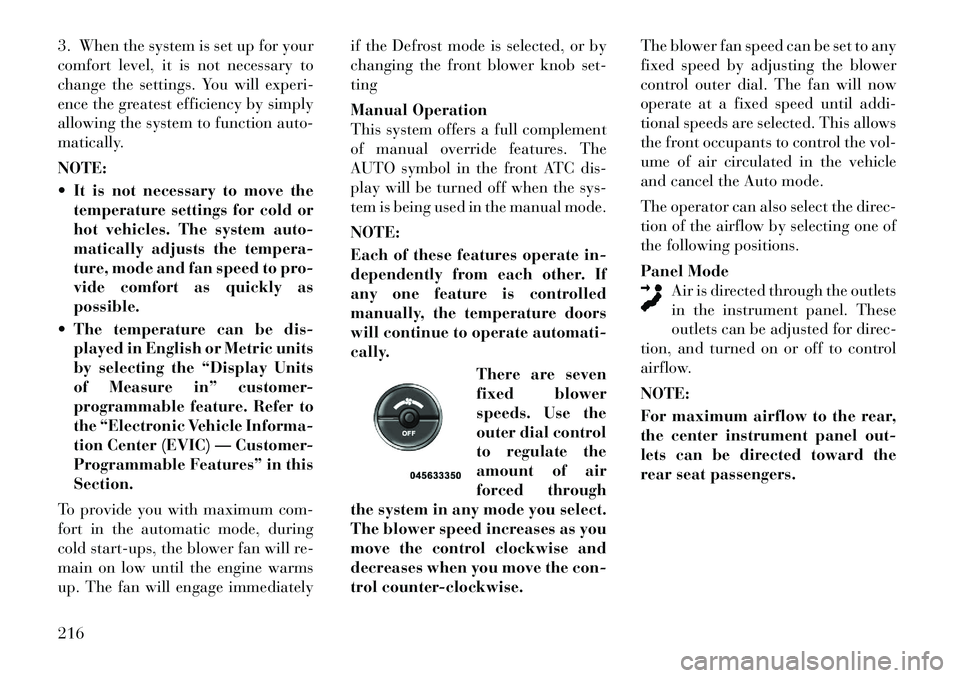
3. When the system is set up for your
comfort level, it is not necessary to
change the settings. You will experi-
ence the greatest efficiency by simply
allowing the system to function auto-
matically.
NOTE:
It is not necessary to move thetemperature settings for cold or
hot vehicles. The system auto-
matically adjusts the tempera-
ture, mode and fan speed to pro-
vide comfort as quickly as
possible.
The temperature can be dis- played in English or Metric units
by selecting the “Display Units
of Measure in” customer-
programmable feature. Refer to
the “Electronic Vehicle Informa-
tion Center (EVIC) — Customer-
Programmable Features” in this
Section.
To provide you with maximum com-
fort in the automatic mode, during
cold start-ups, the blower fan will re-
main on low until the engine warms
up. The fan will engage immediately if the Defrost mode is selected, or by
changing the front blower knob set-
ting
Manual Operation
This system offers a full complement
of manual override features. The
AUTO symbol in the front ATC dis-
play will be turned off when the sys-
tem is being used in the manual mode.
NOTE:
Each of these features operate in-
dependently from each other. If
any one feature is controlled
manually, the temperature doors
will continue to operate automati-
cally.
There are seven
fixed blower
speeds. Use the
outer dial control
to regulate the
amount of air
forced through
the system in any mode you select.
The blower speed increases as you
move the control clockwise and
decreases when you move the con-
trol counter-clockwise. The blower fan speed can be set to any
fixed speed by adjusting the blower
control outer dial. The fan will now
operate at a fixed speed until addi-
tional speeds are selected. This allows
the front occupants to control the vol-
ume of air circulated in the vehicle
and cancel the Auto mode.
The operator can also select the direc-
tion of the airflow by selecting one of
the following positions.
Panel Mode
Air is directed through the outlets
in the instrument panel. These
outlets can be adjusted for direc-
tion, and turned on or off to control
airflow.
NOTE:
For maximum airflow to the rear,
the center instrument panel out-
lets can be directed toward the
rear seat passengers.216
Page 224 of 344

NOTE:
In cold weather, use of the Recir-
culation mode may lead to exces-
sive window fogging. The Recircu-
lation mode is not allowed in
Defrost mode to improve window
clearing operation. Recirculation
will be disabled automatically if
this mode is selected.
Rear Automatic Temperature
Control (ATC) (for versions/
markets, where provided)
The rear ATC system has floor air
outlets at the rear of the right side
sliding door, and overhead outlets at
each outboard rear seating position.
The system provides heated air
through the floor outlets or cool, de-
humidified air through the headliner
outlets.
The rear system temperature control
is on the front ATC panel located on
the instrument panel.Pressing the Rear Temperature Lock
button on the front ATC panel, illumi-
nates a lock symbol in the rear dis-
play. The rear temperature and air
source are controlled from the front
ATC panel.
Rear second row occupants can only
adjust the rear ATC control when the
Rear Temperature Lock button is
turned off.
The rear ATC system is located in the
headliner, near the center of the ve-
hicle.
1. Press the Rear Temperature Lock
button on the front ATC panel. This
turns off the Rear Temperature Lock
icon in the rear temperature knob.
2. Rotate the Rear Blower, Rear Tem-
perature and the Rear Mode Control
knobs to suit your comfort needs.
3. ATC is selected by adjusting the
rear blower knob counterclockwise to
AUTO.
Once the desired temperature is dis-
played, the ATC System will auto-
matically achieve and maintain that
comfort level. When the system is set
up for your comfort level, it is not
necessary to change the settings. You
will experience the greatest efficiency
by simply allowing the system to
function automatically.
Rear ATC Control Features
1 - Blower Speed 3 - Rear Mode
2 - Rear Tem-
perature
4 - Rear Tem-
perature Lock
218
Page 225 of 344

NOTE:
It is not necessary to move thetemperature settings for cold or
hot vehicles. The system auto-
matically adjusts the tempera-
ture, mode and fan speed to pro-
vide comfort as quickly as
possible.
The temperature can be dis- played in English or Metric units
by selecting the “Display Units
of Measure in” customer-
programmable feature. Refer to
the “Electronic Vehicle Informa-
tion Center (EVIC) — Customer-
Programmable Features” in this
Section.
Rear Blower Control
The rear blower control knob can be
manually set to off, or any fixed
blower speed, by rotating the knob
from low to high. This allows the rear
seat occupants to control the volume
of air circulated in the rear of the
vehicle.
CAUTION!
Interior air enters the Rear Auto-
matic Temperature Control System
through an intake grille, located in
the right side trim panel behind the
third row seats. The heater outlets
are located in the right side trim
panel, just behind the sliding door.
Do not block or place objects di-
rectly in front of the inlet grille or
heater outlets. The electrical system
could overload causing damage to
the blower motor.
Rear Temperature Control
To change the temperature in the rear
of the vehicle, rotate the temperature
knob counterclockwise to lower the
temperature, and clockwise to in-
crease the temperature. The rear tem-
perature settings are displayed in the
front ATC panel.
When rear controls are locked by the
front system, the Rear Temperature
Lock symbol on the temperature
knob is illuminated and any rear over-
head adjustments are ignored. Rear Mode Control
Auto Mode
The rear system automatically main-
tains the correct mode and comfort
level desired by the rear seat occu-
pants.
Headliner Mode
Air comes from the outlets in the
headliner. Each of these outlets
can be individually adjusted to
direct the flow of air. Moving the air
vanes of the outlets to one side will
shut off the airflow.
Bi-Level Mode
Air comes from both the head-
liner outlets and the floor out-
lets.
NOTE:
In many temperature positions,
the Bi-Level mode is designed to
provide cooler air out of the head-
liner outlets and warmer air from
the floor outlets.
219
Page 232 of 344

KEYLESS ENTER-N-GO
(for versions/markets,
where provided)This feature allows
the driver to oper-
ate the ignition
switch with the
push of a button,
as long as the EN-
GINE START/
STOP button is installed and the Re-
mote Keyless Entry (RKE)
transmitter is in the passenger com-
partment.
Installing And Removing The
ENGINE START/STOP Button
Installing The Button
1. Remove the key fob from the igni-
tion switch.
2. Insert the ENGINE START/STOP
button into the ignition switch with
the lettering facing up and readable.
3. Press firmly on the center of the
button to secure it into position. Removing The Button
1. The ENGINE START/STOP but-
ton can be removed from the ignition
switch for key fob use.
2. Insert the metal part of the emer-
gency key under the chrome bezel at
the 6 o’clock position and gently pry
the button loose.
NOTE:
The ENGINE START/STOP button
should only be removed or in-
serted with the ignition in the
LOCK position (OFF position for
Keyless Enter-N-Go).
NORMAL STARTING —
GASOLINE ENGINE
Using The ENGINE START/STOP
Button
NOTE:
Normal starting of either a cold or
a warm engine is obtained without
pumping or pressing the accelera-
tor pedal.
To start the engine, the transmission
must be in PARK or NEUTRAL. Press
and hold the brake pedal while press-ing the ENGINE START/STOP but-
ton once. The system takes over and
attempts to start the vehicle. If the
vehicle fails to start, the starter will
disengage automatically after 10 sec-
onds. If you wish to stop the cranking
of the engine prior to the engine start-
ing, press the button again.
To Turn Off The Engine Using
ENGINE START/STOP Button
1. Place the shift lever in PARK, then
press and release the ENGINE
START/STOP button.
2. The ignition switch will return to
the OFF position.
3. If the shift lever is not in PARK, the
ENGINE START/STOP button must
be held for two seconds and vehicle
speed must be above 8 km/h before
the engine will shut off. The ignition
switch position will remain in the
ACC position until the shift lever is in
PARK and the button is pressed twice
to the OFF position. If the shift lever is
not in PARK and the ENGINE
START/STOP button is pressed once,
the EVIC (for versions/markets,
where provided) will display a “Ve-226
Page 283 of 344

WARNING!
To avoid the risk of forcing the ve-
hicle off the jack, do not tighten the
wheel nuts fully until the vehicle has
been lowered. Failure to follow this
warning may result in personal in-
jury.
5. Lower the vehicle to the ground by
turning the jack handle counterclock-
wise.
6. Finish tightening the lug nuts.
Push down on the wrench while at the
end of the handle for increased lever-
age. Tighten the lug nuts in a star
pattern until each nut has been tight-
ened twice. The correct tightness of
each lug nut is 138 N·m. If in doubt
about the correct tightness, have them
checked with a torque wrench by your
authorized dealer or service station.
7. After 40 km check the lug nut
torque with a torque wrench to ensure
that all lug nuts are properly seated
against the wheel. Vehicles Without Wheel Covers
1. Mount the road tire on the axle.
2. Install the remaining lug nuts with
the cone shaped end of the nut toward
the wheel. Lightly tighten the lug
nuts.
WARNING!
To avoid the risk of forcing the ve-
hicle off the jack, do not tighten the
wheel nuts fully until the vehicle has
been lowered. Failure to follow this
warning may result in personal in-
jury.
3. Lower the vehicle to the ground by
turning the jack handle counterclock-
wise.
4. Finish tightening the lug nuts.
Push down on the wrench while at the
end of the handle for increased lever-
age. Tighten the lug nuts in a star
pattern until each nut has been tight-
ened twice. The correct tightness of
each lug nut is 138 N·m. If in doubt
about the correct tightness, have them
checked with a torque wrench by your
authorized dealer or service station. 5. After 40 km check the lug nut
torque with a torque wrench to ensure
that all lug nuts are properly seated
against the wheel.
JUMP-STARTING
PROCEDURE
If your vehicle has a discharged bat-
tery it can be jump-started using a set
of jumper cables and a battery in an-
other vehicle or by using a portable
battery booster pack. Jump-starting
can be dangerous if done improperly
so please follow the procedures in this
section carefully.
NOTE:
When using a portable battery
booster pack follow the manufac-
turer’s operating instructions and
precautions.
CAUTION!
Do not use a portable battery
booster pack or any other booster
source with a system voltage greater
than 12 Volts or damage to the bat-
tery, starter motor, alternator or
electrical system may occur.
277
Page 312 of 344

FUSES/TIPM
Cavity Cartridge Fuse Mini-Fuse Description
M9 — 20 Amp Yellow Rear Heated Seat (for versions/markets, where provided)
M10 — 15 Amp Blue Ignition Off Draw — Video System, Satellite Radio, DVD,
Hands-Free Module, Universal Garage Door Opener, Vanity
Lamp, Streaming Video Module
M11 — 10 Amp Red Ignition Off Draw – Climate Control System
M12 — 30 Amp Green Amplifier (AMP)/Radio
M13 — 20 Amp Yellow Ignition Off Draw— Instrument Cluster, SIREN, Clock Mod-
ule, Multi-Function Control Switch/ITM
M14 — 20 Amp Yellow Spare Fuse
M15 — 20 Amp Yellow Rear View Mirror, Instrument Cluster, Multi-Function Con-
trol Switch, Tire Pressure Monitor, Glow Plug Module – Ex-
port Diesel Only, Assy-Shifter (Hall Effect), Acoustic Noise
Cancellation
M16 — 10 Amp Red Airbag Module/Occupant Classification Module
M17 — 15 Amp Blue Left Tail/License/Park Lamp, Running Lamps
M18 — 15 Amp Blue Right Tail/Park/Run Lamp
M19 — 25 Amp Natural Automatic Shutdown #1 and #2
M20 — 15 Amp Blue Instrument Cluster Interior Light, Switch Bank, Steering
Column Module, Switch Steering Wheel
M21 — 20 Amp Yellow Automatic Shutdown #3
M22 — 10 Amp Red Right Horn (HI/LOW)
M23 — 10 Amp Red Left Horn (HI/LOW)
M24 — 25 Amp Natural Rear Wiper
M25 — 20 Amp Yellow Fuel Pump, Diesel Lift Pump – Export Only
M26 — 10 Amp Red Power Mirror Switch, Driver Window Switch
M27 — 10 Amp Red Ignition Switch, Wireless Control Module, Keyless Entry
Module, Steering Column Lock
M28 — 10 Amp Red Powertrain Control Module, Transmission Feed, Transmis-
sion Control Module
306