Page 63 of 429
These labels are in the locations
shown. They warn you of potential
hazards that could cause serious
injury or death. Read these labels
caref ully.
If a label comes of f or becomes hard
to read (except for the U.S.
dashboard label which may be
removed by the owner), contact your
dealer f or a replacement.U.S. modelsCanadian models
U.S. models only
U.S. models only
Saf ety L abels
56
RADIATOR CAPDASHBOARD
SUN VISORSUN VISORS
Table of ContentsMain Menu
Page 84 of 429
With the ignition switch in the ON
(II) position, the inf ormation display
changesasshownonthenextpage
each time you press the SELECT
button or TRIP/RESET button.
The inf ormation display shows the
odometer, trip meter, engine oil lif e,
outside temperature (if equipped),
instant f uel economy, average f uel
economy, range (estimated distance),
and maintenance item code(s).
For inf ormation about the multi-
inf ormation display, see page .
When you turn the ignition switch to
the ON (II) position, your last
selection is displayed. 82
CONT INUED
On models without navigation system
On models with navigation system
Gauges
Inf ormation Display
Inst rument s and Cont rols
77
TRIP/RESET BUTTONSELECT BUTTON
Main MenuTable of Contents
Page 85 of 429
Gauges
78
U.S. model is shown.
INFORMATION DISPLAY
OUTSIDE TEMPERATURE INDICATOR
ODOMETER
ODOMETER
RANGE ENGINE OIL LIFE
TRIP METER A TRIP METER B
RANGE
TRIP METER B
TRIP METER A TRIP METER A
AVERAGE FUEL
ECONOMY A AVERAGE FUEL
ECONOMY B
INSTANT FUEL
ECONOMY INSTANT FUEL
ECONOMY TRIP/RESET button
SELECT button
TRIP METER B
Main MenuTable of Contents
Page 94 of 429
�Û�Ý
To use the system, your cell phone
and the HFL system must be linked.
Not all cell phones are compatible
with this system. Ref er to pagefor instructions on how to link
your cell phone to HFL and how to
receive or make phone calls, or visit
the handsf reelink.com website. In
Canada, visit , or
call (888) 528-7876. 221
www.handsfree
link.ca
CONT INUED
Mult i-Inf ormation Display
Trip Computer
Inst rument s and Cont rols
87
Average Fuel Economy/Range
Average Vehicle Speed/Elapsed Time SEL/RESET button
INFO ( / ) button
U.S. model is shown. Instant Fuel Economy
Main MenuTable of Contents
Page 152 of 429

The heating and air conditioning
system in your vehicle provides a
comf ortable driving environment in
all weather conditions.
The standard audio system has
many f eatures. This section
describes those f eatures and how to
use them.
Your vehicle has an anti-theft audio
system that requires a code number
to enable it.
The security system helps to dis-
courage vandalism and thef t of your
vehicle.
Theclimatecontrolsystemandthe
audio system have a voice control
feature. Refer to the navigation
system manual f or more inf ormation..............
Vents, Heating, and A/C . 146
...............
Climate Control System . 152
..........
Playing the AM/FM Radio . 159
............
AM/FM Radio Reception . 165
................
Playing the XM
Radio . 167
...................................
Playing CDs . 174
.......................................
CD Player . 175
CD Changer
(Models without navigation
..................................
system) . 181
CD Changer (Models with navigation
..................................
system) . 189
....................
Protecting Your CDs . 198
CD Player/Changer Error
...................................
Messages . 202
................
Remote Audio Controls . 203
......................
Auxiliary Input Jack . 205
.................
Radio Thef t Protection . 205
..........................
Setting the Clock . 207
............................
Security System . 208
...............................
Cruise Control . 210
.........................................
Compass . 213
HomeLink
Universal
................................
Transceiver . 217
........
HandsFreeLink. 221 ...
Rearview Camera and Monitor . 246Bluetooth
On models with navigation system
On RTS, RTL, and Touring models
Features
Features
145
Main MenuINDEX
Page 168 of 429

�µ
�µ
�µ
�µ�µ
�µ
You can use any of f ive methods to
f ind radio stations on the selected
band: tune, seek, scan, the preset
bars, and auto select.
Use the TUNE bar to tune
the radio to a desired f requency.
Press the side of the bar to tune
to a higher f requency, and press the side to tune to a lower
f requency.
The scan f unction samples
all stations with strong signals on the
selected band. To activate it, press
the SCAN button, then release it.
You will see SCAN in the display.
When the system finds a strong signal, it will stop and play that
station f or about 10 seconds.
The ignition switch must be in the
ACCESSORY (I) or ON (II) position.
Turn the system on by pushing the
PWR button or the AM/FM button.
Adjust the volume by turning the
volume knob.
Pushing the AUDIO button will also
turn on the system (see page ).
The band and f requency that the
radio was last tuned to are displayed.
To change bands, press the AM/FM
button. On the FM band, ST will be
displayed if the station is
broadcasting in stereo. Stereo
reproduction in AM is not available.
On the AM band, AM noise
reduction turns on automatically. The SEEK f unction
searches up and down f rom the
current f requency to f ind a station
with a strong signal. To activate it,
press the or side of the
SEEK/SKIP bar, then release it. If you do nothing, the system will
scan f or the next strong station and
play it f or 10 seconds. When it plays
a station that you want to listen to,
press the SCAN button again.
Each side of the bars (1
6) can store one f requency on AM
and two f requencies on FM.
Usethetune,seek,orscan
function to tune the radio to a
desired station.
Select the desired band, AM or
FM. FM1 and FM2 let you store
six stations each.
Pick a preset number (1 6), then
press and hold it until you hear a
beep.
Repeat steps 1 through 3 to store a
total of six stations on AM and
twelve stations on FM.
1. 2.3. 4.
163
CONT INUED
On models with navigation system
T o Play the A M/FM Radio T o Select a Station
TUNE
SCAN
SEEK
Preset
Playing the AM/FM Radio
Features
161
Main MenuTable of Contents
Page 176 of 429
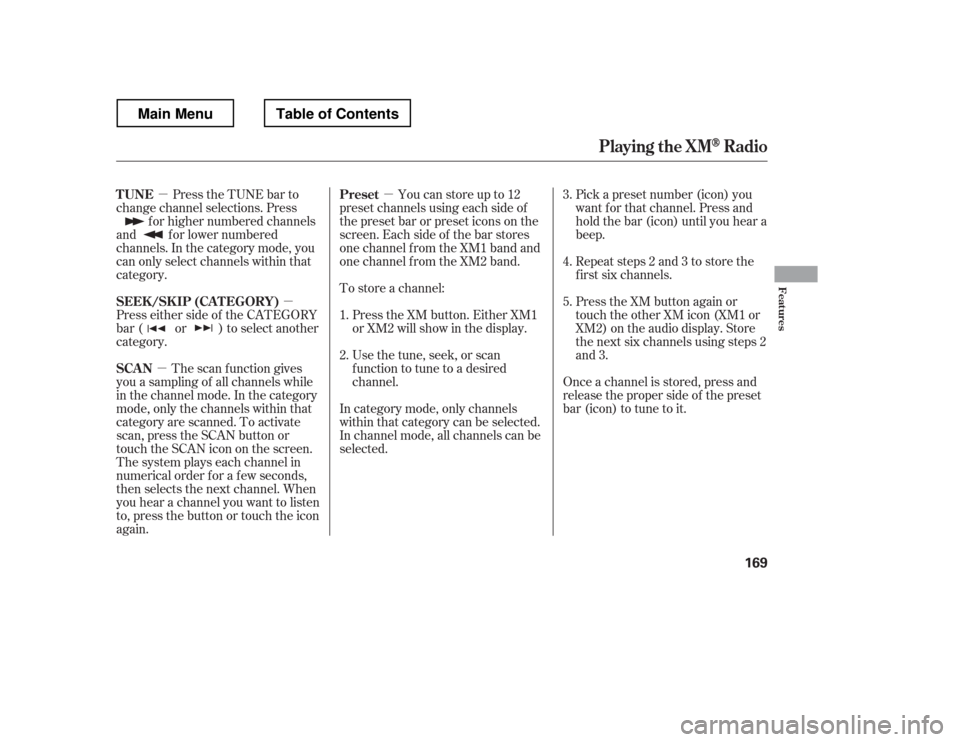
�µ�µ
�µ �µ
Press the TUNE bar to
change channel selections. Press
f or higher numbered channels
and f or lower numbered
channels. In the category mode, you
can only select channels within that
category.
Press either side of the CATEGORY
bar ( or ) to select another
category.
The scan f unction gives
you a sampling of all channels while
in the channel mode. In the category
mode, only the channels within that
category are scanned. To activate
scan, press the SCAN button or
touch the SCAN icon on the screen.
The system plays each channel in
numerical order f or a f ew seconds,
then selects the next channel. When
you hear a channel you want to listen
to, press the button or touch the icon
again. Youcanstoreupto12
preset channels using each side of
the preset bar or preset icons on the
screen. Each side of the bar stores
one channel f rom the XM1 band and
one channel f rom the XM2 band. Pick a preset number (icon) you
want f or that channel. Press and
hold the bar (icon) until you hear a
beep.
Repeat steps 2 and 3 to store the
f irst six channels.
Once a channel is stored, press and
release the proper side of the preset
bar (icon) to tune to it.
To store a channel:
Press the XM button. Either XM1
or XM2 will show in the display.
Usethetune,seek,orscan
function to tune to a desired
channel. Press the XM button again or
touch the other XM icon (XM1 or
XM2) on the audio display. Store
the next six channels using steps 2
and 3.
In category mode, only channels
within that category can be selected.
In channel mode, all channels can be
selected.
1. 2. 3. 4. 5.
TUNE
SEEK /SK IP (CA T EGORY)
SCAN Preset
Playing t he XMRadio
Features
169
Main MenuTable of Contents
Page 186 of 429
�µ
�µ�µIn MP3 or WMA mode
In MP3 or WMA mode
The system plays the f irst f ile in the
f irst f older f or about 10 seconds. If
you do nothing, the system will then
play the f irst f iles in the next f olders
f or 10 seconds. Af ter playing the f irst
file in the last folder, the system
plays normally.
The scan f unction samples all tracks
(f iles in MP3 or WMA) on the disc in
the order they are recorded on the
disc. To activate scan, press and
release the SCAN button. You will
see SCAN in the display. You will get
a10secondsamplingof eachtrack/
f ile on the disc. Press and hold the
SCAN button until you hear a beep
to get out of scan mode and play the
last track/f ile sampled.
This
feature, when activated, plays all
f iles on the selected f older in random
order. To activate f older random,
press the RDM button. You will see
‘‘ RDM