2012 Citroen C4 RHD boot
[x] Cancel search: bootPage 56 of 324

2
MULTIFUNCTION SCREENS
54
Defi ne the vehicle parameters
This menu allows you to activate or de-
activate the following equipment, clas-
sifi ed in different categories:
- "Access to the vehicle" (see the
"Access" section):
●
"Plip action" (Selective unlocking
of the driver's door),
●
"Unlocking boot only" (Selective
unlocking of the boot).
"Telephone" menu
With the audio system switched on, this
menu allows you to make a call or view
the various telephone directories.
For more information on the "Telephone"
application, refer to the "Audio and
Telematics" section. This menu allows you to view informa-
tion on the status of the vehicle.
Warning log
This summarises the status and warn-
ing messages for systems (active, not
active or faulty), displaying them in suc-
cession in the multifunction screen.
�)
Press the "MENU"
button for ac-
cess to the main menu.
�)
Press the arrows, then the "OK"
button to select the " Trip computer
"
menu.
�)
In the " Trip computer
" menu, select
the "Warning log" line and confi rm.
"Bluetooth connection"
menu
"Trip computer" menu
Wit the audio system on, this menu allows
a Bluetooth device (telephone, media
player) to be connected or disconnected
and the connection mode to be defi ned
(hands-free, playing audio fi les).
For more information on the "Bluetooth
connection" application, refer to the
"Audio and Telematics" section.
"Personalisation-
configuration" menu
This menu gives access to the following
functions:
- "Defi ne the vehicle parameters",
- "Choice of language",
- "Display confi guration",
- "Choice of sounds".
Page 60 of 324

2
MULTIFUNCTION SCREENS
58
Vehicle parameters
This menu is used to activate or deac-
tivate certain driving and comfort sys-
tems, classifi ed in different categories:
- "Access to the vehicle" (see "Access"
section):
●
"Plip action" (Selective unlocking
of the driver's door),
●
"Unlocking only boot" (Selective
unlocking of the boot).
- "Driving assistance":
●
"Parking brake automatic" (Auto-
matic electric parking brake; see
"Driving" section),
●
"Rear wipe in reverse gear" (Rear
wiper coupled to reverse gear;
see "Visibility" section),
●
"Speeds memorised" (Memorising
speeds; see "Driving" section).
- "Vehicle lighting" (see "Visibility"
section):
●
"Directional headlamps" (Main/
additional directional lighting),
●
"Daytime lights" (Daytime running
lamps).
- "Interior lighting" (see "Visibility"
section):
●
"Follow-me-home" (Automatic timed
operation of headlamps),
●
"Welcome lighting" (Interior/exterior
welcome lighting).
Display confi guration
This menu is used to confi gure:
- the display language of the central
screen, from a pre-defi ned list,
- the units: temperature (°Celsius or
°Fahrenheit) and fuel consumption
(l/100 km, mpg or km/l),
- the graphical presentation of the cen-
tral screen, from a pre-defi ned list.
Choice of sounds
This menu allows you to choose a family of
polyphonic sounds from the four available.
These sounds are grouped together in a
family and are adapted to suit the situation
and context (alert, confi rmation, rejection,
direction indicators, lighting left on, key in
ignition...).
Page 66 of 324

3
COMFORT
64
RECOMMENDATIONS FOR VENTILATION AND AIR
CONDITIONING
In order for these systems to be fully effective, follow the operation and
maintenance guidelines below:
�)
To obtain an even air distribution, take care not to obstruct the exterior air
intake grilles located at the base of the windscreen, the nozzles, the vents
and the air outlets, as well as the air extractor located in the boot.
�)
Do not cover the sunshine sensor, located on the dashboard; this is
used for regulation of the digital air conditioning system.
�)
Operate the air conditioning system for at least 5 to 10 minutes, once or
twice a month to keep it in perfect working order.
�)
Ensure that the passenger compartment fi lter is in good condition and have
the fi lter elements replaced regularly (refer to the "Checks" section).
We recommend the use of a combined passenger compartment fi lter.
Thanks to its special active additive, it contributes to the purifi cation of
the air breathed by the occupants and the cleanliness of the passenger
compartment (reduction of allergic symptoms, bad odours and greasy
deposits).
�)
To ensure correct operation of the air conditioning system, you are
also advised to have it checked regularly as recommended in the
Maintenance and Warranty Guide.
�)
If the system does not produce cold air, switch it off and contact a
CITROËN dealer or a qualifi ed workshop.
When towing the maximum load on a steep gradient in high temperatures,
switching off the air conditioning increases the available engine power and
so improves the towing ability.
If after an extended stop in sun-
shine, the interior temperature is
very high, fi rst ventilate the pas-
senger compartment for a few
moments.
Put the air fl ow control at a setting
high enough to quickly change
the air in the passenger compart-
ment.
The air conditioning system
does not contain chlorine and
does not present any danger to
the ozone layer.
The condensation created by the
air conditioning results in a dis-
charge of water under the vehicle
which is perfectly normal.
Stop & Start
The heating and air conditioning systems only work when the engine is run-
ning. To maintain a comfortable temperature in the passenger compartment,
you can temporarily deactivate the Stop & Start system (see "Driving").
Page 77 of 324

3
COMFORT
75
REAR SEATS
Bench seat with fi xed one-piece cush-
ion and split backrest (left hand 2/3, right
hand 1/3) which can be folded individually
to adapt the load space in the boot.
Rear head restraints
These have one position for use (up)
and a stowed position (down).
They can also be removed.
To remove a head restraint:
�)
release the backrest using control 1
,
�)
tilt the backrest 2
slightly forwards,
�)
pull the head restraint upwards to
the stop,
�)
then, press the lug A
.
Never drive with the head re-
straints removed; they must be
in place and correctly adjusted. When repositioning the seat
backrest, take care not to trap
the seat belts.
Folding the backrest
�)
Move the corresponding front seat
forward if necessary.
�)
Position the seat belt between the
outer and centre head restraints to
avoid trapping the belt when reposi-
tioning the seat backrest.
�)
Place the head restraints in the low
position.
�)
Pull control 1
forwards to release
the seat back 2
.
�)
Fold the seat back 2
on to the cushion.
Repositioning the seat backrest
�)
Straighten the seat back 2
and se-
cure it.
�)
Check that the red indicator, located
next to the control 1
, is no longer
visible.
�)
Put the seat belt back in place on
the side of the seat backrest.
Page 81 of 324

4
ACCESS
79
Unlocking the vehicle
Unfolding the key
�)
Press this button to unfold the key.
�)
Press the open padlock
to unlock the vehicle com-
pletely.
�)
Press the open padlock
once to unlock the driver’s
door only.
�)
Press the open padlock again to un-
lock the other doors and the boot.
Selective unlocking using the
remote control
�)
Maintain the press on the
open padlock until the de-
sired position is obtained.
The windows stop as soon
as you release the button.
Opening the windows using the
remote control
Unlocking using the key
�)
Turn the key forwards in the driver’s
door lock to unlock the vehicle com-
pletely.
Programming the unlocking
Each unlocking is confi rmed by rapid
fl ashing of the direction indicators for
approximately two seconds.
According to the version of your vehi-
cle, the door mirrors unfold at the same
time.
In low light, unlocking also brings on
the welcome lighting, both interior and
exterior (see "Visibility").
Selective unlocking of the boot
�)
Press the central button on
the remote control to unlock
the boot. The doors remain
locked.
The complete or selective boot
unlocking parameter is set
via the vehicle confi guration
menu.
Selective unlocking of the boot is acti-
vated by default.
Programming the unlocking
Complete unlocking using the
remote control If selective unlocking of the boot is
deactivated, pressing this button also
unlocks the doors. The complete or selective door
unlocking parameter is set
via the vehicle confi guration
menu.
Don’t forget to lock the boot
again by pressing the closed
padlock button.
REMOTE CONTROL KEY
System which permits central unlocking
or locking of the vehicle using the door
lock or from a distance. It is also used
to locate and start the vehicle, as well
as providing protection against theft.
Page 82 of 324
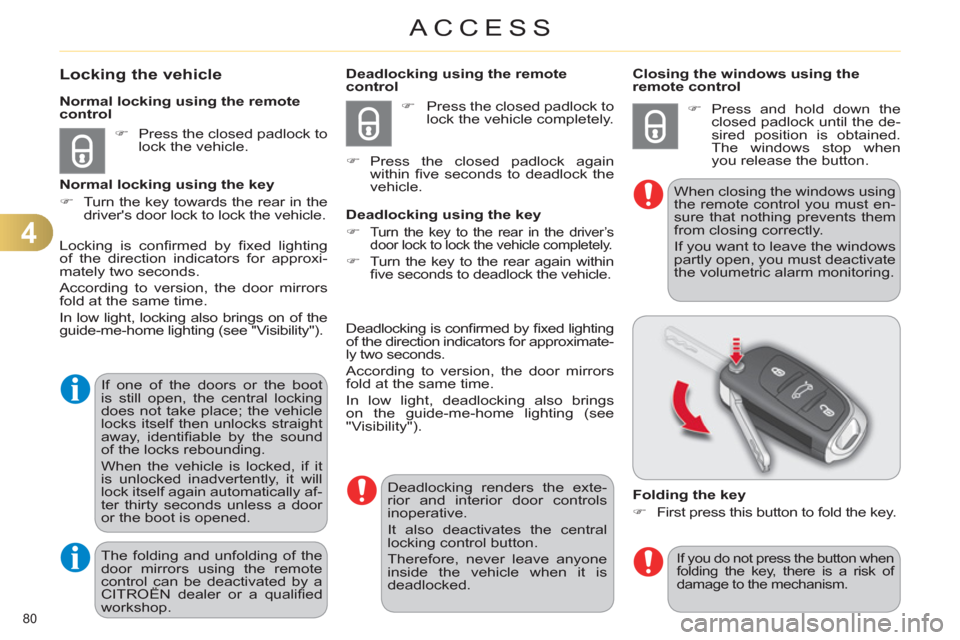
4
ACCESS
80
Locking the vehicle
�)
Press the closed padlock to
lock the vehicle.
Normal locking using the remote
control
Normal locking using the key
�)
Turn the key towards the rear in the
driver's door lock to lock the vehicle.
Folding the key
�)
First press this button to fold the key.
Locking is confi rmed by fi xed lighting
of the direction indicators for approxi-
mately two seconds.
According to version, the door mirrors
fold at the same time.
In low light, locking also brings on of the
guide-me-home lighting (see "Visibility").
If one of the doors or the boot
is still open, the central locking
does not take place; the vehicle
locks itself then unlocks straight
away, identifi able by the sound
of the locks rebounding.
When the vehicle is locked, if it
is unlocked inadvertently, it will
lock itself again automatically af-
ter thirty seconds unless a door
or the boot is opened.
The folding and unfolding of the
door mirrors using the remote
control can be deactivated by a
CITROËN dealer or a qualifi ed
workshop.
Closing the windows using the
remote control
�)
Press and hold down the
closed padlock until the de-
sired position is obtained.
The windows stop when
you release the button.
When closing the windows using
the remote control you must en-
sure that nothing prevents them
from closing correctly.
If you want to leave the windows
partly open, you must deactivate
the volumetric alarm monitoring.
If you do not press the button when
folding the key, there is a risk of
damage to the mechanism.
Deadlocking using the remote
control
�)
Press the closed padlock to
lock the vehicle completely.
�)
Press the closed padlock again
within fi ve seconds to deadlock the
vehicle.
Deadlocking using the key
�)
Turn the key to the rear in the driver’s
door lock to lock the vehicle completely.
�)
Turn the key to the rear again within
fi ve seconds to deadlock the vehicle.
Deadlocking is confi rmed by fi xed lighting
of the direction indicators for approximate-
ly two seconds.
According to version, the door mirrors
fold at the same time.
In low light, deadlocking also brings
on the guide-me-home lighting (see
"Visibility").
Deadlocking renders the exte-
rior and interior door controls
inoperative.
It also deactivates the central
locking control button.
Therefore, never leave anyone
inside the vehicle when it is
deadlocked.
Page 86 of 324

4
ACCESS
84
CENTRAL LOCKING CONTROL
Locking
�)
Press this button to lock the vehicle.
The red indicator lamp in the button
comes on. If the vehicle is locked from the
outside, this button is inactive.
�)
In this case, use the remote
control or the key to unlock
the vehicle or pull an interior
door handle to open a door.
If one of the doors is open, cen-
tral locking from the inside does
not take place.
Unlocking
�)
Press the button again to unlock the
vehicle.
The red indicator lamp in the button
goes off.
ANTI-INTRUSION SECURITY
Operation
If one of the doors or the boot is open,
the automatic central locking does not
take place.
This control allows the simultaneous
locking or unlocking of the doors and
boot from inside the vehicle.
This system allows automatic simulta-
neous locking of the doors and boot as
soon as the speed of the vehicle ex-
ceeds 6 mph (10 km/h).
Carrying long and voluminous
objects
If you want to drive with the boot
open, you should press the cen-
tral locking button to lock the the
doors. Otherwise, every time the
speed of the vehicle exceeds
6 mph (10 km/h), the locks will
rebound and the alerts men-
tioned above will appear.
Pressing the central locking button un-
locks the vehicle.
Above 6 mph (10 km/h), this locking is
temporary.
This is signalled by the sound of the
locks rebounding, accompanied by il-
lumination of this warning lamp in the
instrument panel, an audible signal
and the display of an alert message.
Page 88 of 324

4
ACCESS
86
*
According to country.
ALARM *
System which protects and provides a de-
terrent against theft and break-ins. It pro-
vides the following types of monitoring.
- exterior perimeter
The system checks for opening of the
vehicle.
The alarm is triggered if anyone tries to
open a door, the boot, the bonnet...
- interior volumetric
The system checks for any variation in the
volume in the passenger compartment.
The alarm is triggered if anyone breaks a
window, enters the passenger compart-
ment or moves inside the vehicle.
- tilt
The system checks for any change in
the attitude of the vehicle.
The alarm is triggered if the vehicle is
lifted, moved or knocked.
Self-protection function
The system checks for the putting out
of service of its components.
The alarm is triggered if the battery, the
central control or the siren wiring are
put out of service or damaged.
For all work on the alarm sys-
tem, contact a CITROËN dealer
or a qualifi ed workshop.
Locking the vehicle with full
alarm system
Activation
�)
Switch off the ignition and get out of
the vehicle.
�)
Press the locking button on the re-
mote control.
The monitoring system is active: the in-
dicator lamp in the button fl ashes once
per second.
After the locking button on the remote
control is pressed, the exterior perime-
ter monitoring is activated after a delay
of 5 seconds and the interior volumetric
and anti-tilt monitoring after a delay of
45 seconds. If an opening (door, boot...) is
not closed fully, the vehicle is not
locked but the exterior perimeter
monitoring will be activated af-
ter a delay of 45 seconds at the
same time as the interior volu-
metric and anti-tilt monitoring.
Deactivation
�)
Press the unlocking button on the
remote control.
The alarm system is deactivated: the
indicator lamp in the button goes off.