2012 BMW Z4 SDRIVE35I radio
[x] Cancel search: radioPage 174 of 220
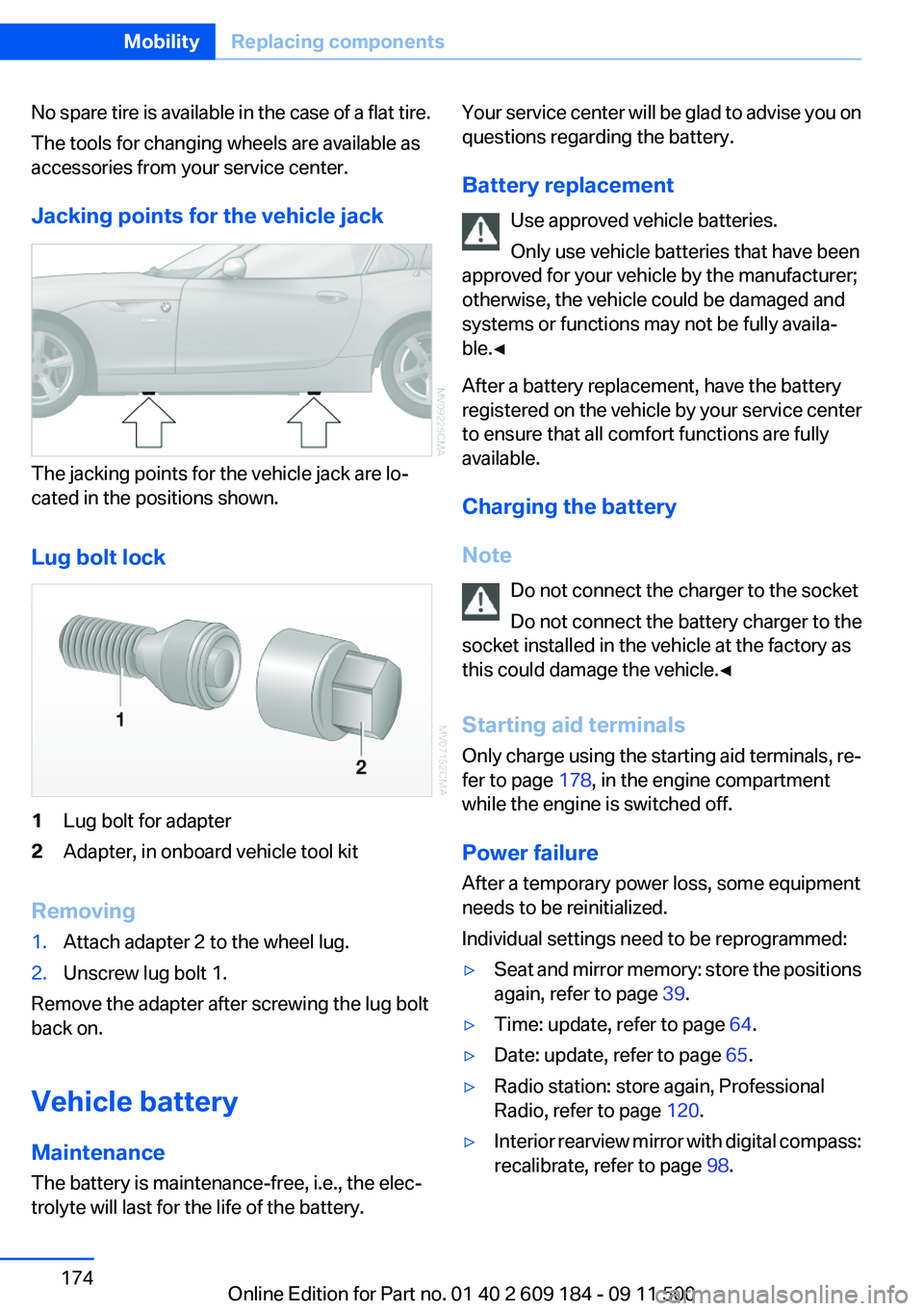
No spare tire is available in the case of a flat tire.
The tools for changing wheels are available as
accessories from your service center.
Jacking points for the vehicle jack
The jacking points for the vehicle jack are lo‐
cated in the positions shown.
Lug bolt lock
1Lug bolt for adapter2Adapter, in onboard vehicle tool kit
Removing
1.Attach adapter 2 to the wheel lug.2.Unscrew lug bolt 1.
Remove the adapter after screwing the lug bolt
back on.
Vehicle battery
Maintenance
The battery is maintenance-free, i.e., the elec‐
trolyte will last for the life of the battery.
Your service center will be glad to advise you on
questions regarding the battery.
Battery replacement Use approved vehicle batteries.
Only use vehicle batteries that have been
approved for your vehicle by the manufacturer;
otherwise, the vehicle could be damaged and
systems or functions may not be fully availa‐
ble.◀
After a battery replacement, have the battery
registered on the vehicle by your service center
to ensure that all comfort functions are fully
available.
Charging the battery
Note Do not connect the charger to the socket
Do not connect the battery charger to the
socket installed in the vehicle at the factory as
this could damage the vehicle.◀
Starting aid terminals
Only charge using the starting aid terminals, re‐
fer to page 178, in the engine compartment
while the engine is switched off.
Power failure
After a temporary power loss, some equipment
needs to be reinitialized.
Individual settings need to be reprogrammed:▷Seat and mirror memory: store the positions
again, refer to page 39.▷Time: update, refer to page 64.▷Date: update, refer to page 65.▷Radio station: store again, Professional
Radio, refer to page 120.▷Interior rearview mirror with digital compass:
recalibrate, refer to page 98.Seite 174MobilityReplacing components174
Online Edition for Part no. 01 40 2 609 184 - 09 11 500
Page 176 of 220
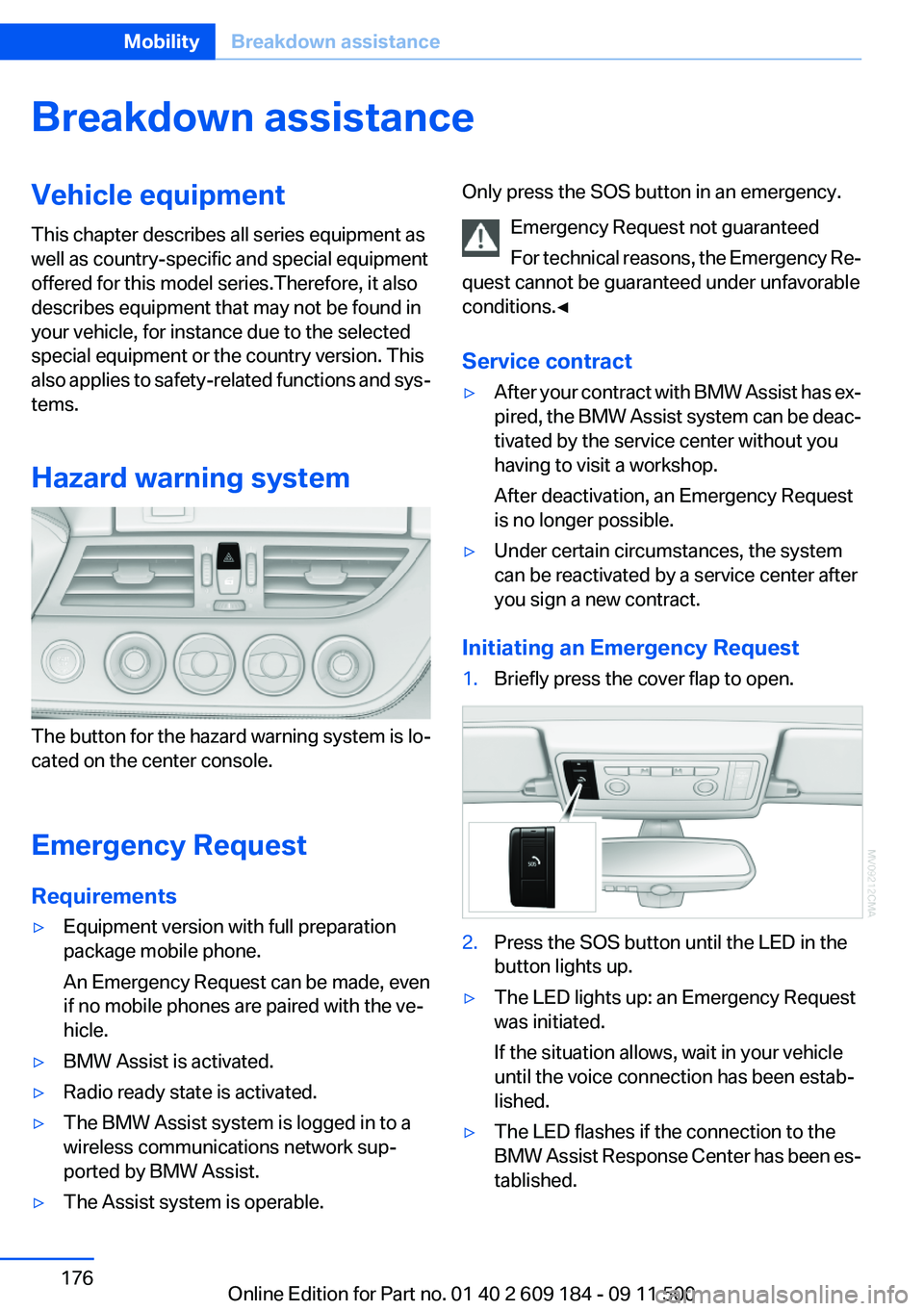
Breakdown assistanceVehicle equipment
This chapter describes all series equipment as
well as country-specific and special equipment
offered for this model series.Therefore, it also
describes equipment that may not be found in
your vehicle, for instance due to the selected
special equipment or the country version. This
also applies to safety-related functions and sys‐
tems.
Hazard warning system
The button for the hazard warning system is lo‐
cated on the center console.
Emergency Request
Requirements
▷Equipment version with full preparation
package mobile phone.
An Emergency Request can be made, even
if no mobile phones are paired with the ve‐
hicle.▷BMW Assist is activated.▷Radio ready state is activated.▷The BMW Assist system is logged in to a
wireless communications network sup‐
ported by BMW Assist.▷The Assist system is operable.Only press the SOS button in an emergency.
Emergency Request not guaranteed
For technical reasons, the Emergency Re‐
quest cannot be guaranteed under unfavorable
conditions.◀
Service contract▷After your contract with BMW Assist has ex‐
pired, the BMW Assist system can be deac‐
tivated by the service center without you
having to visit a workshop.
After deactivation, an Emergency Request
is no longer possible.▷Under certain circumstances, the system
can be reactivated by a service center after
you sign a new contract.
Initiating an Emergency Request
1.Briefly press the cover flap to open.2.Press the SOS button until the LED in the
button lights up.▷The LED lights up: an Emergency Request
was initiated.
If the situation allows, wait in your vehicle
until the voice connection has been estab‐
lished.▷The LED flashes if the connection to the
BMW Assist Response Center has been es‐
tablished.Seite 176MobilityBreakdown assistance176
Online Edition for Part no. 01 40 2 609 184 - 09 11 500
Page 196 of 220
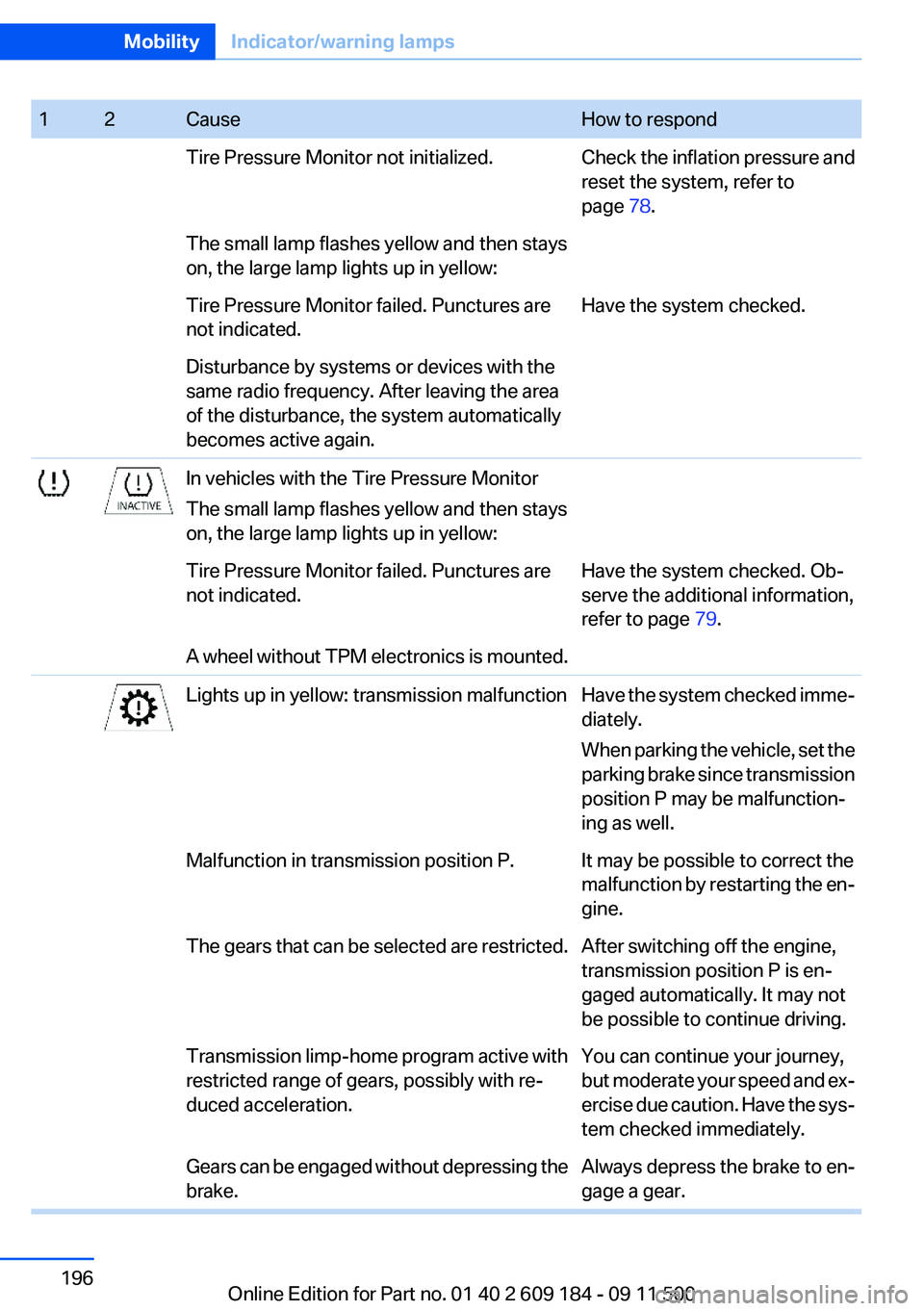
12CauseHow to respondTire Pressure Monitor not initialized.Check the inflation pressure and
reset the system, refer to
page 78.The small lamp flashes yellow and then stays
on, the large lamp lights up in yellow:Tire Pressure Monitor failed. Punctures are
not indicated.Have the system checked.Disturbance by systems or devices with the
same radio frequency. After leaving the area
of the disturbance, the system automatically
becomes active again.In vehicles with the Tire Pressure Monitor
The small lamp flashes yellow and then stays
on, the large lamp lights up in yellow:Tire Pressure Monitor failed. Punctures are
not indicated.Have the system checked. Ob‐
serve the additional information,
refer to page 79.A wheel without TPM electronics is mounted.Lights up in yellow: transmission malfunctionHave the system checked imme‐
diately.
When parking the vehicle, set the
parking brake since transmission
position P may be malfunction‐
ing as well.Malfunction in transmission position P.It may be possible to correct the
malfunction by restarting the en‐
gine.The gears that can be selected are restricted.After switching off the engine,
transmission position P is en‐
gaged automatically. It may not
be possible to continue driving.Transmission limp-home program active with
restricted range of gears, possibly with re‐
duced acceleration.You can continue your journey,
but moderate your speed and ex‐
ercise due caution. Have the sys‐
tem checked immediately.Gears can be engaged without depressing the
brake.Always depress the brake to en‐
gage a gear.Seite 196MobilityIndicator/warning lamps196
Online Edition for Part no. 01 40 2 609 184 - 09 11 500
Page 210 of 220

Cleaning, displays 185
Cleaning your BMW, refer to Care 182
Clock 60
Clock– 12h/24h format 63
Closing
– From the inside 26– From the outside 22
Cockpit 12
Cold start, refer to Starting the engine 46
Combination instrument, refer to Instrument cluster 14
Combination switch
– Refer to Washer/wiper sys‐
tem 51
Comfort Access
– Battery replacement 30– In a car wash 29
Comfort area, refer to Around
the center console 15
COMFORT program, Dynamic Driving Control 83
Compartment for remote con‐ trol, refer to Ignition lock 45
Compartments, refer to Stor‐ age compartments 104
Compass 98
Computer 62
Computer
– Displays on the radio dis‐
play 62
Condensation under the vehi‐
cle 110
Condition Based Service CBS 168
Confirmation signals for lock‐ ing/unlocking the vehicle 24
ConnectedDrive 145
Consumption, refer to Aver‐ age fuel consumption 62
Control Display, care 185
Controls and displays 12
Control systems, driving sta‐ bility 81
Convenient loading 23
Convenient opening and clos‐
ing– Retractable hardtop 23– Window 23
Convenient operation 26
Convertible
– Enlarging the trunk 34, 100
Convertible top, refer to Re‐
tractable hardtop 33
Coolant
– Checking the level 167– Temperature 61
Cooling, maximum 93
Cooling system, refer to Cool‐ ant 166
Corrosion on brake discs 110
Courtesy lamps, refer to Inte‐ rior lamps 72
Cradle for telephone or mobile
phone
– Refer to Snap-in adapter in
center armrest storage com‐
partment 103
Cradle for telephone or mobile
phone, refer to Snap-in
adapter 143
Cruise control 85
Cruise control
– Malfunction 86
Cupholder 105
Curb weight, refer to Weights 204
Cylinders, number of, refer to Engine data 202
D
Damage, tires 160
Dashboard lighting, refer to In‐ strument lighting 71
Dashboard, refer to Cock‐ pit 12
Data, technical 202
Data, technical
– Dimensions 203– Engine 202– Filling capacities 206– Weights 204Date– Setting 65
Daytime running lights 69
DBC Dynamic Brake Con‐ trol 81
DCC, refer to Cruise con‐ trol 85
Defogging windows 91
Defroster
– Rear window 91, 94
Defrosting windows 91
Digital clock 60
Digital compass 98
Dimming mirrors 41
Directional indicators, refer to Turn signals 50
Displacement, refer to Engine data 202
Display lighting, refer to Instru‐ ment lighting 71
Displays and controls 12
Displays, care 185
Displays, cleaning 185
Displays, refer to Instrument
cluster 14
Disposal
– Coolant 166– Remote control battery 30– Vehicle battery 175
Distance control, refer to
PDC 87
Door key, refer to Remote con‐ trol with integrated key 20
Door lock 25
Doors, manual operation 26
Doors, unlocking and locking
– Confirmation signals 24– From the inside 26– From the outside 22
DOT Quality Grades 159
Draft-free ventilation 91, 95
Drive-off assistant 84
Drive-off assistant, refer to DSC 81
Driving notes, breaking in 108
Driving notes, general 108
Seite 210ReferenceEverything from A to Z210
Online Edition for Part no. 01 40 2 609 184 - 09 11 500
Page 212 of 220
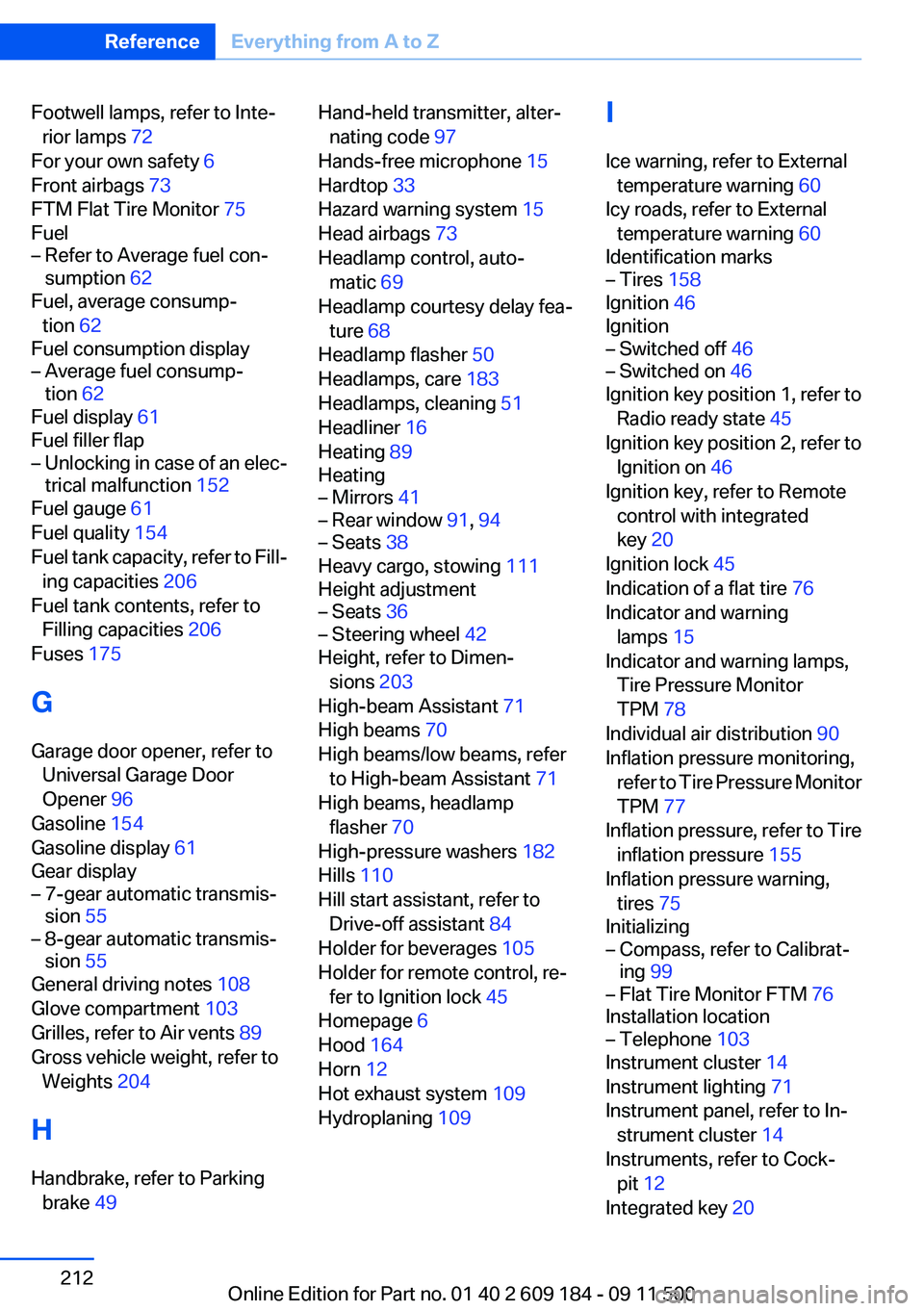
Footwell lamps, refer to Inte‐rior lamps 72
For your own safety 6
Front airbags 73
FTM Flat Tire Monitor 75
Fuel– Refer to Average fuel con‐
sumption 62
Fuel, average consump‐
tion 62
Fuel consumption display
– Average fuel consump‐
tion 62
Fuel display 61
Fuel filler flap
– Unlocking in case of an elec‐
trical malfunction 152
Fuel gauge 61
Fuel quality 154
Fuel tank capacity, refer to Fill‐ ing capacities 206
Fuel tank contents, refer to Filling capacities 206
Fuses 175
G
Garage door opener, refer to Universal Garage Door
Opener 96
Gasoline 154
Gasoline display 61
Gear display
– 7-gear automatic transmis‐
sion 55– 8-gear automatic transmis‐
sion 55
General driving notes 108
Glove compartment 103
Grilles, refer to Air vents 89
Gross vehicle weight, refer to Weights 204
H
Handbrake, refer to Parking brake 49
Hand-held transmitter, alter‐
nating code 97
Hands-free microphone 15
Hardtop 33
Hazard warning system 15
Head airbags 73
Headlamp control, auto‐ matic 69
Headlamp courtesy delay fea‐ ture 68
Headlamp flasher 50
Headlamps, care 183
Headlamps, cleaning 51
Headliner 16
Heating 89
Heating– Mirrors 41– Rear window 91, 94– Seats 38
Heavy cargo, stowing 111
Height adjustment
– Seats 36– Steering wheel 42
Height, refer to Dimen‐
sions 203
High-beam Assistant 71
High beams 70
High beams/low beams, refer to High-beam Assistant 71
High beams, headlamp flasher 70
High-pressure washers 182
Hills 110
Hill start assistant, refer to Drive-off assistant 84
Holder for beverages 105
Holder for remote control, re‐ fer to Ignition lock 45
Homepage 6
Hood 164
Horn 12
Hot exhaust system 109
Hydroplaning 109
I
Ice warning, refer to External temperature warning 60
Icy roads, refer to External temperature warning 60
Identification marks– Tires 158
Ignition 46
Ignition
– Switched off 46– Switched on 46
Ignition key position 1, refer to
Radio ready state 45
Ignition key position 2, refer to Ignition on 46
Ignition key, refer to Remote control with integrated
key 20
Ignition lock 45
Indication of a flat tire 76
Indicator and warning lamps 15
Indicator and warning lamps, Tire Pressure Monitor
TPM 78
Individual air distribution 90
Inflation pressure monitoring, refer to Tire Pressure Monitor
TPM 77
Inflation pressure, refer to Tire inflation pressure 155
Inflation pressure warning, tires 75
Initializing
– Compass, refer to Calibrat‐
ing 99– Flat Tire Monitor FTM 76
Installation location
– Telephone 103
Instrument cluster 14
Instrument lighting 71
Instrument panel, refer to In‐ strument cluster 14
Instruments, refer to Cock‐ pit 12
Integrated key 20
Seite 212ReferenceEverything from A to Z212
Online Edition for Part no. 01 40 2 609 184 - 09 11 500
Page 214 of 220

Minimum tread depth,tires 160
Mirror– Mirror memory, refer to Seat
and mirror memory 39
Mirrors
– Automatic Curb Monitor 40– Exterior mirrors 40– Folding in, before driving into
a car wash 41– Heating 41– Interior rearview mirror 41
Mobile communication devi‐
ces in the vehicle 109
Mobile phone, installation lo‐ cation, refer to Center arm‐
rest 103
Modifications, technical, refer to Safety 6
Multifunction switch
– Refer to Turn signals/head‐
lamp flasher 50
N
Nets, refer to Storage com‐ partments 104
New wheels and tires 161
Nozzles, refer to Air vents 89
Nozzles, refer to Ventila‐ tion 91, 94
Nylon rope, refer to Tow rope 180
O
OBD Onboard Diagnos‐ tics 169
Odometer 60
Oil additives 166
Oil change interval, service re‐ quirements 65
Oil consumption 164
Oil level 164
Oil, refer to Engine oil 164
Oil types, alternative 166
Oil types, approved 166
Old batteries, disposal 175
Onboard computer, refer to Computer 62
Onboard Diagnostics OBD 169
Onboard vehicle tool kit 170
Opening and closing– Comfort Access 28– From the inside 26– From the outside 22– Using the door lock 25– Using the remote control 22
Outside-air mode
– Automatic climate con‐
trol 94
Outside air, refer to Recircu‐
lated air mode 90, 94
Overheating of engine, refer to Coolant temperature 61
P
Paint, vehicle 183
Park Distance Control PDC 87
Parked vehicle, condensa‐ tion 110
Parking aid, refer to PDC 87
Parking lamps 68
Passenger airbags, deactivat‐ ing 74
Passenger side mirror, tilt‐ ing 40
PDC Park Distance Con‐ trol 87
Personal Profile 20
Pinch protection
– Windows 32
Plastic, care 184
Pollen
– Refer to Microfilter/acti‐
vated-charcoal filter with au‐
tomatic climate control 95– Refer to Microfilter for air
conditioner 91
Power, refer to Engine
data 202
Power windows, opening and
closing 32
Power windows, refer to Win‐ dows 31
Pressure monitoring of tires, refer to Tire Pressure Monitor
TPM 77
Pressure, tires 155
Pressure warning, tires 75
Pressure warning, tires– Flat Tire Monitor 75– Tire Pressure Monitor 77
Professional Radio 116
Protective function, refer to
Pinch protection
– Windows 32
R
Radiator fluid, refer to Cool‐ ant 166
Radio-operated key, refer to Remote control with
integrated key 20
Radio ready state 45
Radio ready state
– Switched off 46– Switched on 45
Radio setting, refer to Radio
ready state 45
Rain sensor 51
Range 62
Reading lamps 72
Rear lamps
– Bulb replacement 172
Rear lamps, refer to Tail
lamps 172
Rear lamps, refer to Tail lamps
– Bulb replacement 172, 173
Rearview mirror, refer to Mir‐
rors 40
Rear window defroster 91, 94
Recirculated air mode 90, 94
Reclining seat, refer to Back‐ rest 36
Recommended tire brands 161
Seite 214ReferenceEverything from A to Z214
Online Edition for Part no. 01 40 2 609 184 - 09 11 500