2012 BMW Z4 SDRIVE35I trunk
[x] Cancel search: trunkPage 13 of 220

3Opening and closing front win‐
dows 324Exterior mirrors, folding in and out 405Adjust the exterior mirrors, Automatic Curb
Monitor 406Parking lamps 68Low beams 68Automatic headlamp con‐
trol 69
Adaptive light control 70
High-beam Assistant 717Turn signal 50High beams, head‐
lamp flasher 70High-beam Assistant 71Roadside parking lamps 70Computer 62Settings and information about
the vehicle 628Instrument cluster 149Buttons on the steering wheelChange the radio station
Select a music track
Leaf through the phone book and
through lists with stored phone
numbersNext entertainment sourceRecirculated air mode 9410Windshield wipers 51Rain sensor 5111Start/stop the engine and switch
the ignition on/off 4512Ignition lock 4513Steering wheel heating 4214Horn, the entire surface15Adjust the steering wheel 4216Cruise control 8517Buttons on the steering wheelTelephone 134VolumeVoice operation of the tele‐
phone 14118Releasing the hood 16419Open the trunk lid 27Seite 13CockpitAt a glance13
Online Edition for Part no. 01 40 2 609 184 - 09 11 500
Page 20 of 220
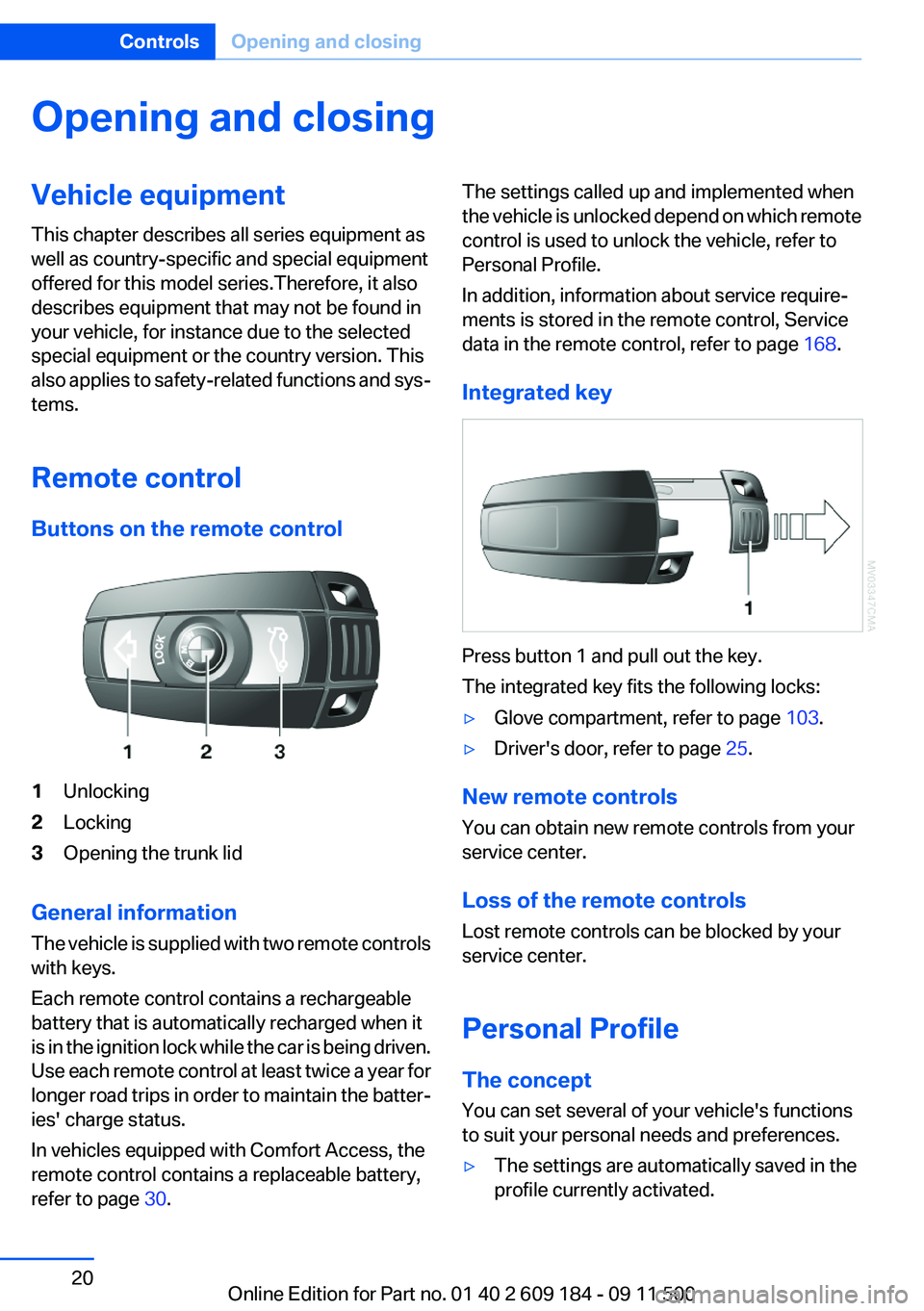
Opening and closingVehicle equipment
This chapter describes all series equipment as
well as country-specific and special equipment
offered for this model series.Therefore, it also
describes equipment that may not be found in
your vehicle, for instance due to the selected
special equipment or the country version. This
also applies to safety-related functions and sys‐
tems.
Remote control
Buttons on the remote control1Unlocking2Locking3Opening the trunk lid
General information
The vehicle is supplied with two remote controls
with keys.
Each remote control contains a rechargeable
battery that is automatically recharged when it
is in the ignition lock while the car is being driven.
Use each remote control at least twice a year for
longer road trips in order to maintain the batter‐
ies' charge status.
In vehicles equipped with Comfort Access, the
remote control contains a replaceable battery,
refer to page 30.
The settings called up and implemented when
the vehicle is unlocked depend on which remote
control is used to unlock the vehicle, refer to
Personal Profile.
In addition, information about service require‐
ments is stored in the remote control, Service
data in the remote control, refer to page 168.
Integrated key
Press button 1 and pull out the key.
The integrated key fits the following locks:
▷Glove compartment, refer to page 103.▷Driver's door, refer to page 25.
New remote controls
You can obtain new remote controls from your
service center.
Loss of the remote controls
Lost remote controls can be blocked by your
service center.
Personal Profile
The concept
You can set several of your vehicle's functions
to suit your personal needs and preferences.
▷The settings are automatically saved in the
profile currently activated.Seite 20ControlsOpening and closing20
Online Edition for Part no. 01 40 2 609 184 - 09 11 500
Page 21 of 220

▷The remote control used is detected when
the vehicle is unlocked and the stored profile
is called up.▷Your personal settings will be recognized
and called up again even if the vehicle has
been used in the meantime by someone else
with another remote control.
The individual settings are stored for a maximum
of four remote controls. They are stored for two
remote controls if Comfort Access is in use.
Personal Profile settings
The following functions and settings can be
stored in a profile.
More information on the settings can be found
under:
▷Response of the central locking system
when the car is being unlocked, refer to
page 22.▷Automatic locking of the vehicle, refer to
page 26.▷Automatic retrieval of the driver's seat and
exterior mirror positions after unlocking, re‐
fer to page 24.▷Triple turn signal activation, refer to
page 50.▷Settings for the display in the instrument
cluster:▷12h/24h clock format, refer to
page 63.▷Date format, refer to page 63.▷Units of measure for fuel consumption,
distance covered/remaining distances,
and temperature, refer to page 63.▷Light settings:▷Headlamp courtesy delay feature, refer
to page 68.▷Daytime running lights, refer to
page 69.▷High-beam Assistant, refer to
page 71.▷Automatic climate control: AUTO program,
cooling function, and automatic recirculated
air control activated/deactivated, tempera‐
ture, air flow rate, and air distribution, refer
to page 92.▷Entertainment:▷Audio volume, Professional Radio, refer
to page 118.
Central locking system
The concept
The central locking system becomes active
when the driver's door is closed.
The system simultaneously engages and re‐
leases the locks on the following:
▷Doors.▷Trunk lid.▷Fuel filler flap.▷Center armrest.
Operating from the outside
▷Via the remote control.▷Via the driver's door lock.▷In cars with Comfort Access, via the door
handles on the driver's and front passenger
sides.
The following takes place simultaneously when
locking/unlocking the vehicle via the remote
control:
▷The welcome lamps, interior lamps and
courtesy lamps are switched on and off.▷The alarm system is armed or disarmed, re‐
fer to page 30.Seite 21Opening and closingControls21
Online Edition for Part no. 01 40 2 609 184 - 09 11 500
Page 22 of 220

Operating from the inside
Via the button for the central locking system.
If the vehicle is locked from the inside, the fuel
filler flap remains unlocked.
If an accident of a certain severity occurs, the
central locking system unlocks automatically.
The hazard warning system and interior lamps
come on.
Opening and closing: from the
outside
Using the remote control
General information Take the remote control with you
People or animals left unattended in a
parked vehicle can lock the doors from the in‐
side. Always take the remote control with you
when leaving the vehicle so that the vehicle can
then be opened from the outside.◀
Conditions for operating the retractable hardtop
using the remote control:
▷The doors and trunk lid are closed.▷The cargo area partition is folded down and
engaged on both sides, refer to page 34.
Unlocking
Press the button. The vehicle is unlocked.
You can set how the vehicle is to be unlocked.
The setting is stored for the remote control cur‐
rently in use.
Operating principle, refer to page 62.1.Switch on the ignition, refer to page 45.2.Lightly push button 1 in the turn indicator
lever up or down repeatedly until the symbol
appears in the display, accompanied by the
word "SET".3.Press button 2.4.Lightly push button 1 in the turn indicator
lever down repeatedly until the symbol ap‐
pears in the display.5.Press button 2.6.Use button 1 to select one of the following:▷
Only the driver's door and the fuel
filler flap are unlocked. Pressing again
unlocks the entire vehicle.
▷
The entire vehicle is unlocked.
7.Press button 2.Seite 22ControlsOpening and closing22
Online Edition for Part no. 01 40 2 609 184 - 09 11 500
Page 23 of 220
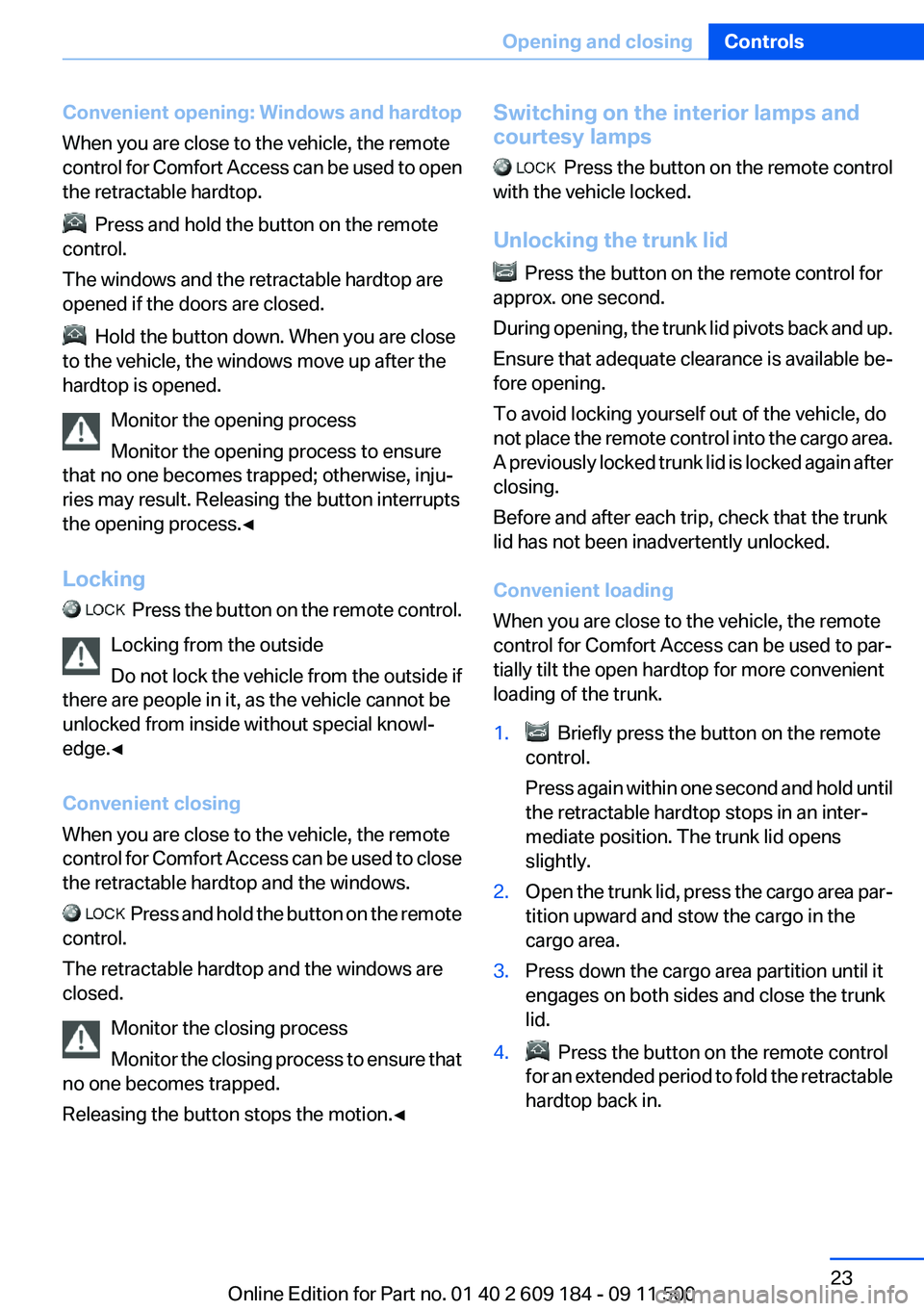
Convenient opening: Windows and hardtop
When you are close to the vehicle, the remote
control for Comfort Access can be used to open
the retractable hardtop.
Press and hold the button on the remote
control.
The windows and the retractable hardtop are
opened if the doors are closed.
Hold the button down. When you are close
to the vehicle, the windows move up after the
hardtop is opened.
Monitor the opening process
Monitor the opening process to ensure
that no one becomes trapped; otherwise, inju‐
ries may result. Releasing the button interrupts
the opening process.◀
Locking
Press the button on the remote control.
Locking from the outside
Do not lock the vehicle from the outside if
there are people in it, as the vehicle cannot be
unlocked from inside without special knowl‐
edge.◀
Convenient closing
When you are close to the vehicle, the remote
control for Comfort Access can be used to close
the retractable hardtop and the windows.
Press and hold the button on the remote
control.
The retractable hardtop and the windows are
closed.
Monitor the closing process
Monitor the closing process to ensure that
no one becomes trapped.
Releasing the button stops the motion.◀
Switching on the interior lamps and
courtesy lamps
Press the button on the remote control
with the vehicle locked.
Unlocking the trunk lid
Press the button on the remote control for
approx. one second.
During opening, the trunk lid pivots back and up.
Ensure that adequate clearance is available be‐
fore opening.
To avoid locking yourself out of the vehicle, do
not place the remote control into the cargo area.
A previously locked trunk lid is locked again after
closing.
Before and after each trip, check that the trunk
lid has not been inadvertently unlocked.
Convenient loading
When you are close to the vehicle, the remote
control for Comfort Access can be used to par‐
tially tilt the open hardtop for more convenient
loading of the trunk.
1. Briefly press the button on the remote
control.
Press again within one second and hold until
the retractable hardtop stops in an inter‐
mediate position. The trunk lid opens
slightly.2.Open the trunk lid, press the cargo area par‐
tition upward and stow the cargo in the
cargo area.3.Press down the cargo area partition until it
engages on both sides and close the trunk
lid.4. Press the button on the remote control
for an extended period to fold the retractable
hardtop back in.Seite 23Opening and closingControls23
Online Edition for Part no. 01 40 2 609 184 - 09 11 500
Page 26 of 220
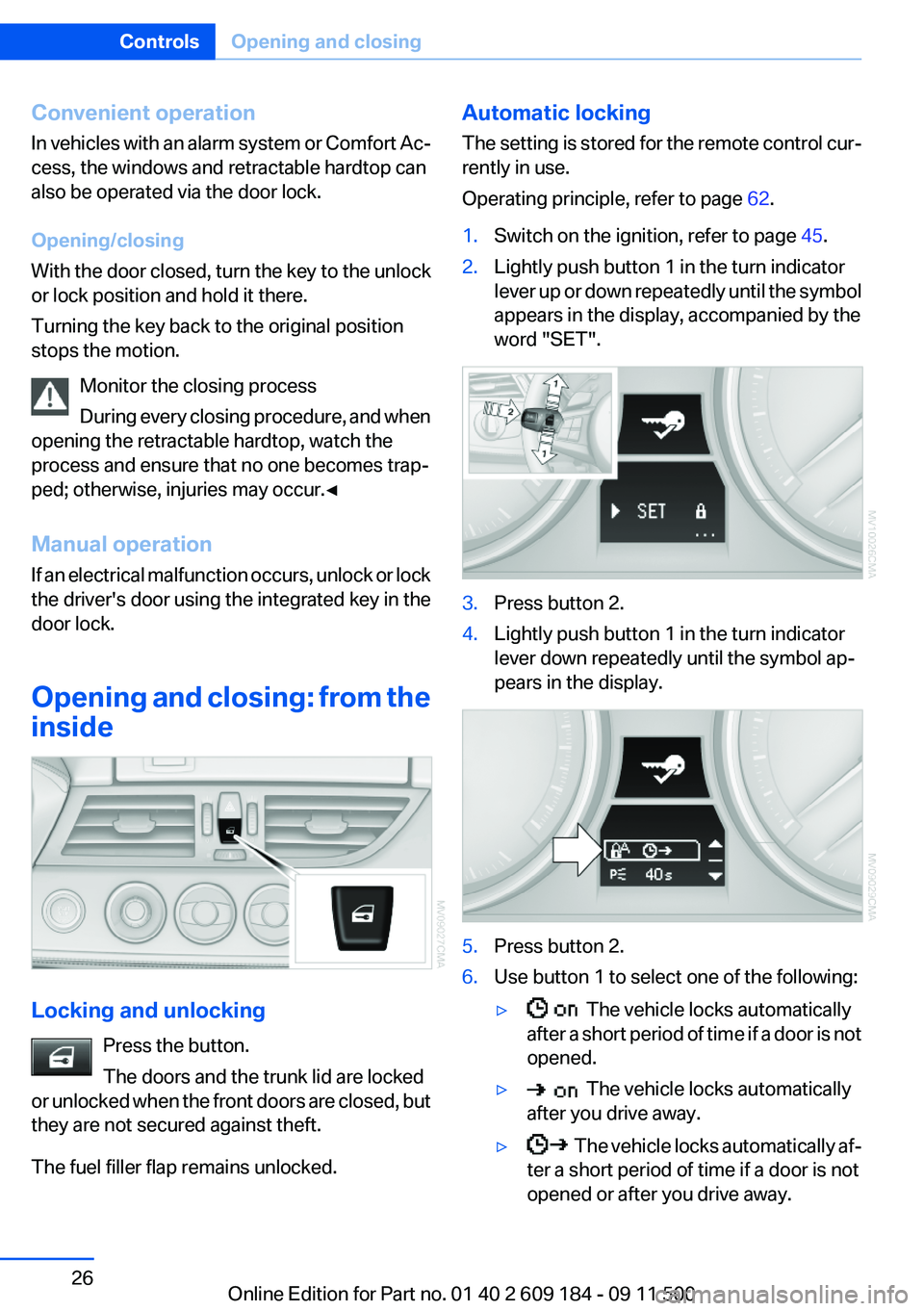
Convenient operation
In vehicles with an alarm system or Comfort Ac‐
cess, the windows and retractable hardtop can
also be operated via the door lock.
Opening/closing
With the door closed, turn the key to the unlock
or lock position and hold it there.
Turning the key back to the original position
stops the motion.
Monitor the closing process
During every closing procedure, and when
opening the retractable hardtop, watch the
process and ensure that no one becomes trap‐
ped; otherwise, injuries may occur.◀
Manual operation
If an electrical malfunction occurs, unlock or lock
the driver's door using the integrated key in the
door lock.
Opening and closing: from the
inside
Locking and unlocking
Press the button.
The doors and the trunk lid are locked
or unlocked when the front doors are closed, but
they are not secured against theft.
The fuel filler flap remains unlocked.
Automatic locking
The setting is stored for the remote control cur‐
rently in use.
Operating principle, refer to page 62.1.Switch on the ignition, refer to page 45.2.Lightly push button 1 in the turn indicator
lever up or down repeatedly until the symbol
appears in the display, accompanied by the
word "SET".3.Press button 2.4.Lightly push button 1 in the turn indicator
lever down repeatedly until the symbol ap‐
pears in the display.5.Press button 2.6.Use button 1 to select one of the following:▷ The vehicle locks automatically
after a short period of time if a door is not
opened.▷ The vehicle locks automatically
after you drive away.▷ The vehicle locks automatically af‐
ter a short period of time if a door is not
opened or after you drive away.Seite 26ControlsOpening and closing26
Online Edition for Part no. 01 40 2 609 184 - 09 11 500
Page 27 of 220
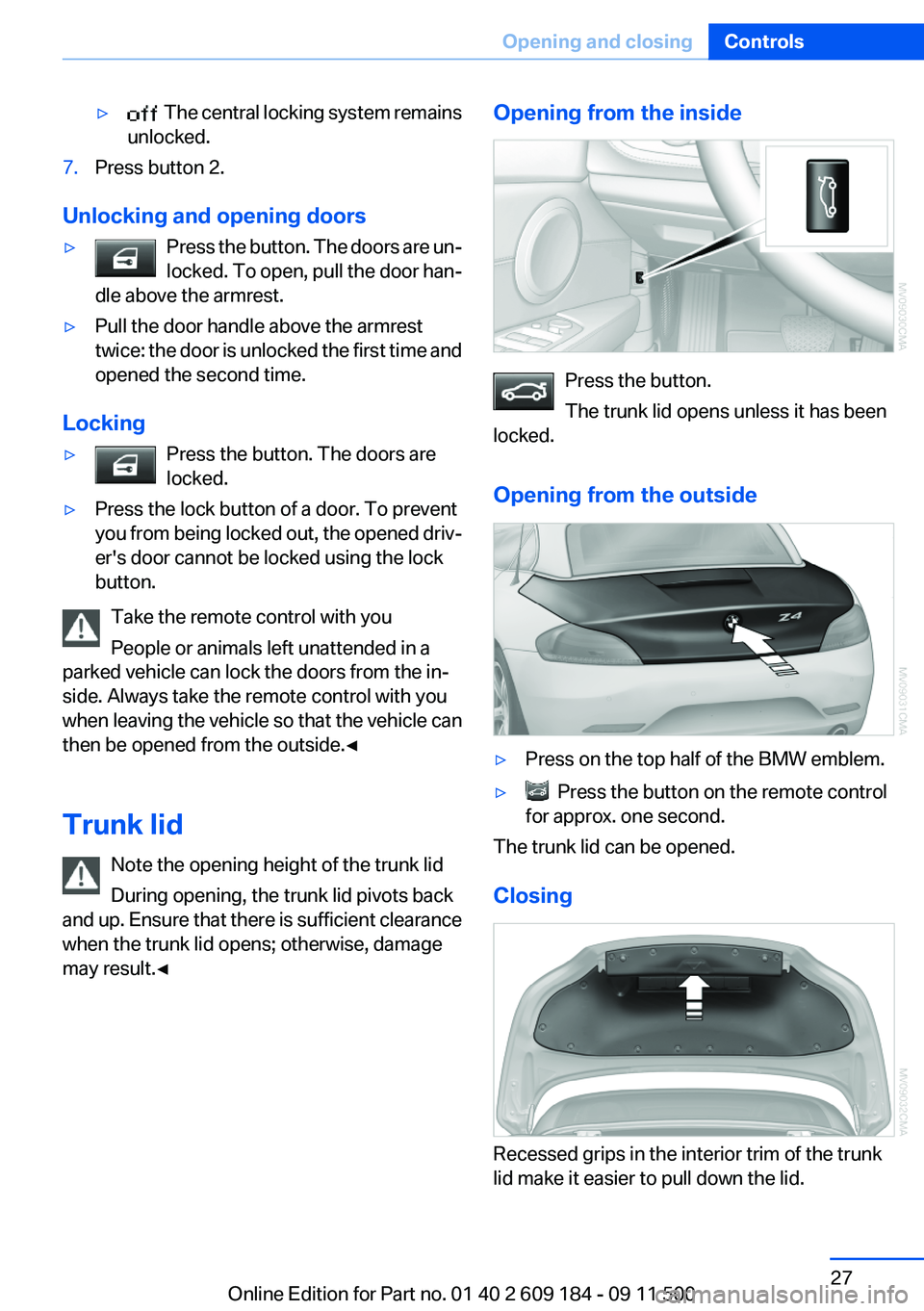
▷ The central locking system remains
unlocked.7.Press button 2.
Unlocking and opening doors
▷Press the button. The doors are un‐
locked. To open, pull the door han‐
dle above the armrest.▷Pull the door handle above the armrest
twice: the door is unlocked the first time and
opened the second time.
Locking
▷Press the button. The doors are
locked.▷Press the lock button of a door. To prevent
you from being locked out, the opened driv‐
er's door cannot be locked using the lock
button.
Take the remote control with you
People or animals left unattended in a
parked vehicle can lock the doors from the in‐
side. Always take the remote control with you
when leaving the vehicle so that the vehicle can
then be opened from the outside.◀
Trunk lid Note the opening height of the trunk lid
During opening, the trunk lid pivots back
and up. Ensure that there is sufficient clearance
when the trunk lid opens; otherwise, damage
may result.◀
Opening from the inside
Press the button.
The trunk lid opens unless it has been
locked.
Opening from the outside
▷Press on the top half of the BMW emblem.▷ Press the button on the remote control
for approx. one second.
The trunk lid can be opened.
Closing
Recessed grips in the interior trim of the trunk
lid make it easier to pull down the lid.
Seite 27Opening and closingControls27
Online Edition for Part no. 01 40 2 609 184 - 09 11 500
Page 28 of 220

Danger of pinching
Make sure that the closing path of the
trunk lid is clear; otherwise, injuries may result. ◀
Press the trunk lid down lightly.
It is closed automatically.
Emergency unlocking
Pull the lever in the cargo area.
The trunk lid unlocks.
Comfort Access
The concept
The vehicle can be accessed without activating
the remote control.
All you need to do is to have the remote control
with you, e.g., in your jacket pocket.
The vehicle automatically detects the remote
control when it is nearby or in the passenger
compartment.
Comfort Access supports the following func‐
tions:
▷Unlocking/locking of the vehicle.▷Convenient closing.▷Convenient opening▷Unlocking of the trunk lid separately.▷Starting the engine.
Functional requirement
▷To lock the vehicle, the remote control must
be located outside of the vehicle.▷The vehicle cannot be unlocked or locked
again for approx. the next two seconds.▷The engine can only be started if the remote
control is inside the vehicle.
Comparison to the standard remote
control
The specified functions can be controlled by
pressing the button or via Comfort Access.
If you notice a brief delay while opening or clos‐
ing the windows or retractable hardtop, the sys‐
tem is checking whether a remote control is in‐
side the vehicle. Repeat the opening or closing
procedure, if necessary.
Unlocking
Pull the handle up, arrow 1. This corresponds to
pressing the
button.
Locking
Press on the surface, arrow 2.
This corresponds to pressing the
but‐
ton.
To save battery power, ensure that the ignition
and all electronic systems and/or power con‐
Seite 28ControlsOpening and closing28
Online Edition for Part no. 01 40 2 609 184 - 09 11 500