Page 14 of 220
Instrument cluster1Speedometer2Indicator lamps for turn signals3Indicator/warning lamps 154Tachometer 615Engine oil temperature 616Display for▷Clock 60▷External temperature 60▷Indicator/warning lamps 15▷Cruise control 857Display for▷Gear display, 8-gear Sport automatic
transmission 55▷Gear display for 7-gear Sport automatic
transmission with dual clutch 55▷Computer 62▷Date of next scheduled service, and re‐
maining distance to be driven 65▷Odometer and trip odometer 60▷Programs for Dynamic Driving Con‐
trol 82▷High-beam Assistant 71▷Initializing the Flat Tire Monitor 75▷Resetting Tire Pressure Monitor 78▷Checking engine oil level 164▷Settings and information 62▷ Check Control message
present 668Fuel gauge 619Resetting the trip odometer 60Seite 14At a glanceCockpit14
Online Edition for Part no. 01 40 2 609 184 - 09 11 500
Page 60 of 220

DisplaysVehicle equipment
This chapter describes all series equipment as
well as country-specific and special equipment
offered for this model series.Therefore, it also
describes equipment that may not be found in
your vehicle, for instance due to the selected
special equipment or the country version. This
also applies to safety-related functions and sys‐
tems.
Odometer, outside
temperature display, clock1Knob in the instrument cluster2Outside temperature display and clock3Odometer and trip odometer
Knob in the instrument cluster
▷To reset the trip odometer while the ignition
is switched on.▷To display the time, external temperature
and odometer briefly while the ignition is
switched off.
Units of measure
To set the respective units of measure, miles or
km for the odometer and ℃ or ℉ for the external
temperature, refer to page 63.
The setting is stored for the remote control cur‐
rently in use.
Time, outside temperature display
Set the time, refer to page 64.
External temperature warning
If the display drops to 37 ℉/3 ℃, a signal sounds
and a warning lamp lights up. There is the in‐
creased danger of ice.
Ice on roads
Even at temperatures above +37 ℉/+3 ℃,
there can be a risk of ice on roads.
Therefore, drive carefully on bridges and shady
roads, for example, to avoid the increased dan‐
ger of an accident.◀
Odometer and trip odometer
Resetting trip odometer:
With the ignition switched on, press button 1 in
the instrument cluster.
When the vehicle is parked
If you still want to view the time, outside tem‐
perature and odometer reading briefly after the
remote control has been taken out of the ignition
lock:
Press button 1 in the instrument cluster.Seite 60ControlsDisplays60
Online Edition for Part no. 01 40 2 609 184 - 09 11 500
Page 64 of 220
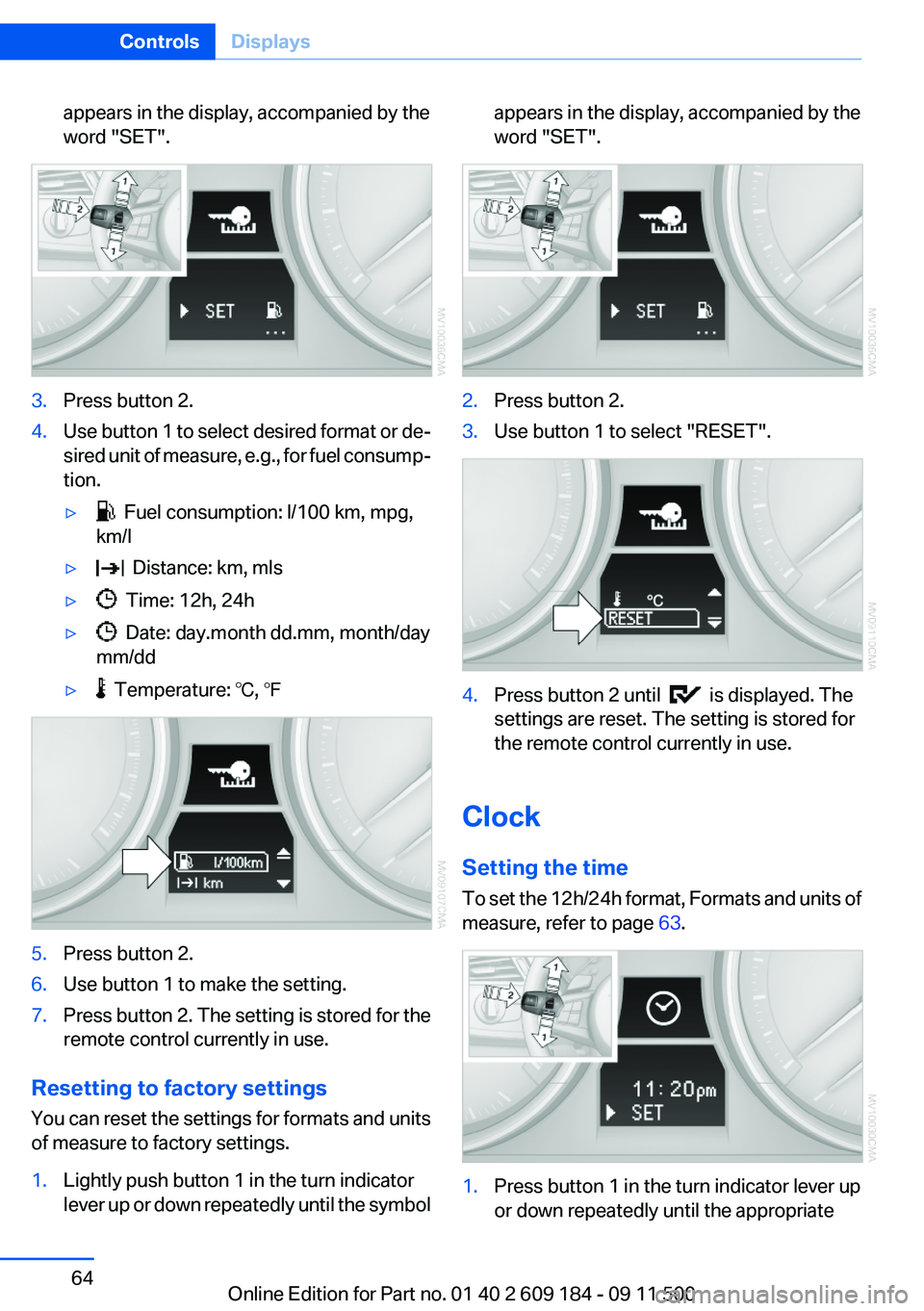
appears in the display, accompanied by the
word "SET".3.Press button 2.4.Use button 1 to select desired format or de‐
sired unit of measure, e.g., for fuel consump‐
tion.▷ Fuel consumption: l/100 km, mpg,
km/l▷ Distance: km, mls▷ Time: 12h, 24h▷ Date: day.month dd.mm, month/day
mm/dd▷ Temperature: ℃, ℉5.Press button 2.6.Use button 1 to make the setting.7.Press button 2. The setting is stored for the
remote control currently in use.
Resetting to factory settings
You can reset the settings for formats and units
of measure to factory settings.
1.Lightly push button 1 in the turn indicator
lever up or down repeatedly until the symbolappears in the display, accompanied by the
word "SET".2.Press button 2.3.Use button 1 to select "RESET".4.Press button 2 until is displayed. The
settings are reset. The setting is stored for
the remote control currently in use.
Clock
Setting the time
To set the 12h/24h format, Formats and units of
measure, refer to page 63.
1.Press button 1 in the turn indicator lever up
or down repeatedly until the appropriateSeite 64ControlsDisplays64
Online Edition for Part no. 01 40 2 609 184 - 09 11 500