2012 BMW Z4 SDRIVE35I radio
[x] Cancel search: radioPage 138 of 220
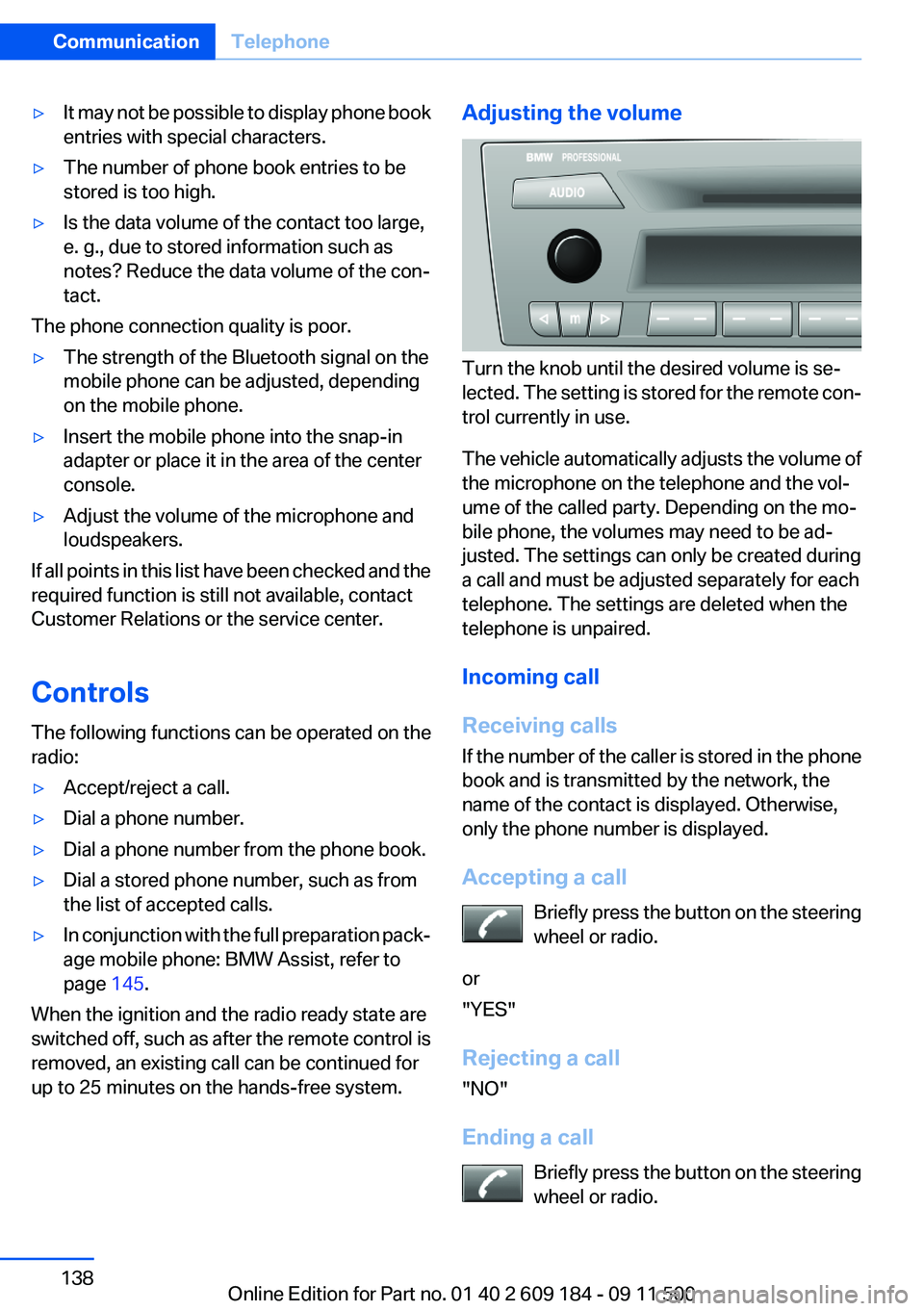
▷It may not be possible to display phone book
entries with special characters.▷The number of phone book entries to be
stored is too high.▷Is the data volume of the contact too large,
e. g., due to stored information such as
notes? Reduce the data volume of the con‐
tact.
The phone connection quality is poor.
▷The strength of the Bluetooth signal on the
mobile phone can be adjusted, depending
on the mobile phone.▷Insert the mobile phone into the snap-in
adapter or place it in the area of the center
console.▷Adjust the volume of the microphone and
loudspeakers.
If all points in this list have been checked and the
required function is still not available, contact
Customer Relations or the service center.
Controls
The following functions can be operated on the
radio:
▷Accept/reject a call.▷Dial a phone number.▷Dial a phone number from the phone book.▷Dial a stored phone number, such as from
the list of accepted calls.▷In conjunction with the full preparation pack‐
age mobile phone: BMW Assist, refer to
page 145.
When the ignition and the radio ready state are
switched off, such as after the remote control is
removed, an existing call can be continued for
up to 25 minutes on the hands-free system.
Adjusting the volume
Turn the knob until the desired volume is se‐
lected. The setting is stored for the remote con‐
trol currently in use.
The vehicle automatically adjusts the volume of
the microphone on the telephone and the vol‐
ume of the called party. Depending on the mo‐
bile phone, the volumes may need to be ad‐
justed. The settings can only be created during
a call and must be adjusted separately for each
telephone. The settings are deleted when the
telephone is unpaired.
Incoming call
Receiving calls
If the number of the caller is stored in the phone
book and is transmitted by the network, the
name of the contact is displayed. Otherwise,
only the phone number is displayed.
Accepting a call Briefly press the button on the steering
wheel or radio.
or
"YES"
Rejecting a call
"NO"
Ending a call Briefly press the button on the steering
wheel or radio.
Seite 138CommunicationTelephone138
Online Edition for Part no. 01 40 2 609 184 - 09 11 500
Page 139 of 220
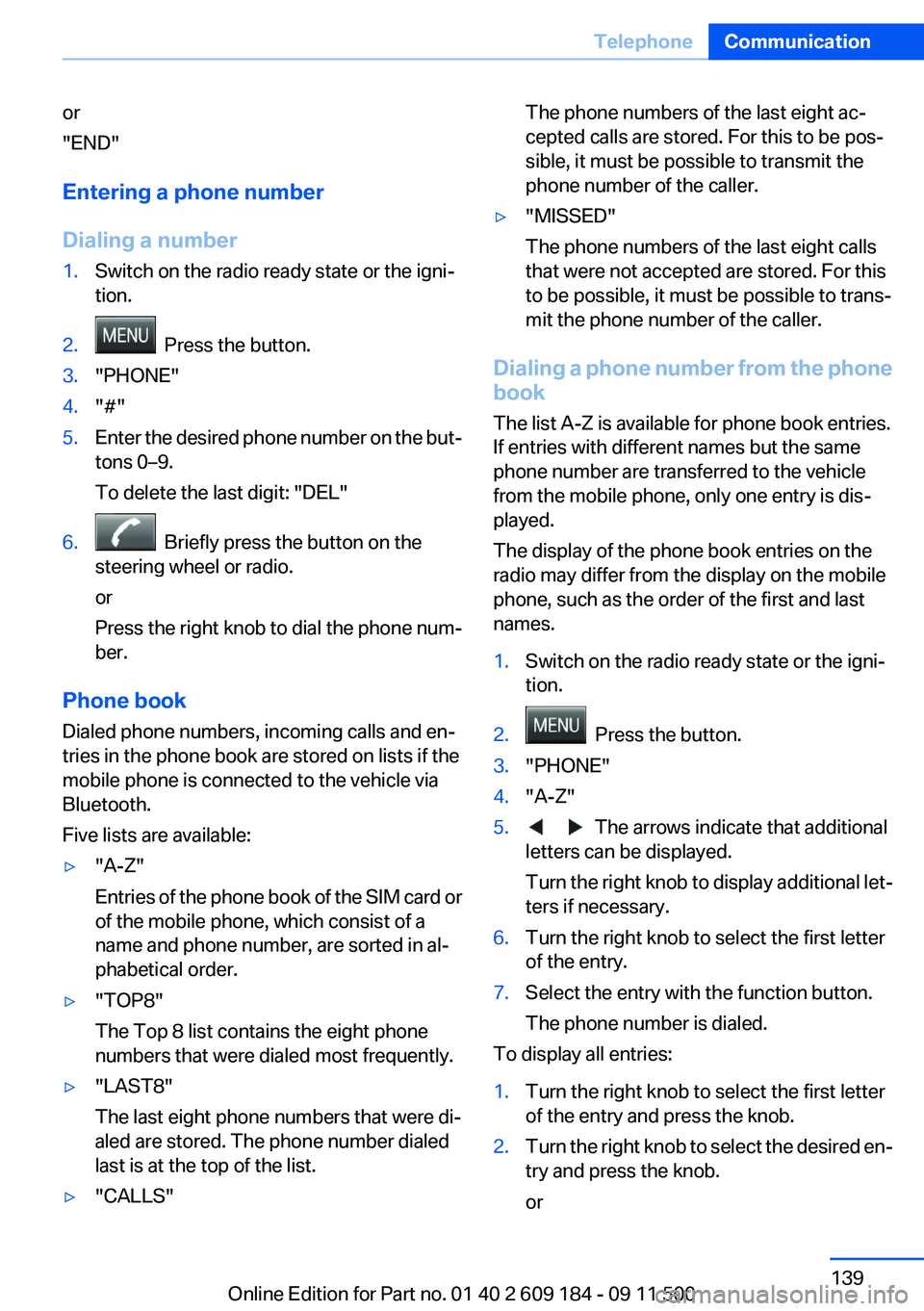
or
"END"
Entering a phone number
Dialing a number1.Switch on the radio ready state or the igni‐
tion.2. Press the button.3."PHONE"4."#"5.Enter the desired phone number on the but‐
tons 0–9.
To delete the last digit: "DEL"6. Briefly press the button on the
steering wheel or radio.
or
Press the right knob to dial the phone num‐
ber.
Phone book
Dialed phone numbers, incoming calls and en‐
tries in the phone book are stored on lists if the
mobile phone is connected to the vehicle via
Bluetooth.
Five lists are available:
▷"A-Z"
Entries of the phone book of the SIM card or
of the mobile phone, which consist of a
name and phone number, are sorted in al‐
phabetical order.▷"TOP8"
The Top 8 list contains the eight phone
numbers that were dialed most frequently.▷"LAST8"
The last eight phone numbers that were di‐
aled are stored. The phone number dialed
last is at the top of the list.▷"CALLS"The phone numbers of the last eight ac‐
cepted calls are stored. For this to be pos‐
sible, it must be possible to transmit the
phone number of the caller.▷"MISSED"
The phone numbers of the last eight calls
that were not accepted are stored. For this
to be possible, it must be possible to trans‐
mit the phone number of the caller.
Dialing a phone number from the phone
book
The list A-Z is available for phone book entries.
If entries with different names but the same
phone number are transferred to the vehicle
from the mobile phone, only one entry is dis‐
played.
The display of the phone book entries on the
radio may differ from the display on the mobile
phone, such as the order of the first and last
names.
1.Switch on the radio ready state or the igni‐
tion.2. Press the button.3."PHONE"4."A-Z"5. The arrows indicate that additional
letters can be displayed.
Turn the right knob to display additional let‐
ters if necessary.6.Turn the right knob to select the first letter
of the entry.7.Select the entry with the function button.
The phone number is dialed.
To display all entries:
1.Turn the right knob to select the first letter
of the entry and press the knob.2.Turn the right knob to select the desired en‐
try and press the knob.
orSeite 139TelephoneCommunication139
Online Edition for Part no. 01 40 2 609 184 - 09 11 500
Page 140 of 220
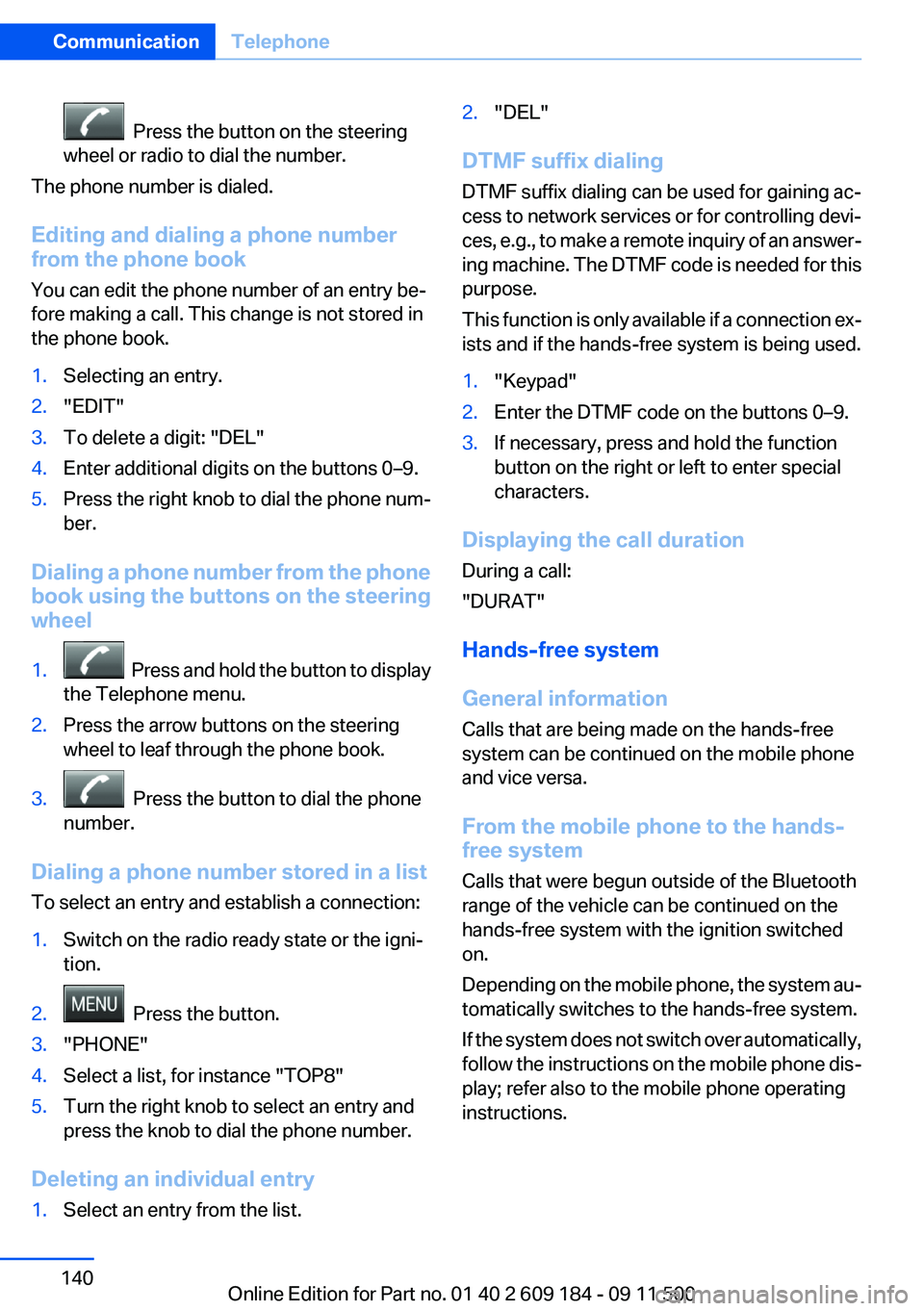
Press the button on the steering
wheel or radio to dial the number.
The phone number is dialed.
Editing and dialing a phone number
from the phone book
You can edit the phone number of an entry be‐
fore making a call. This change is not stored in
the phone book.
1.Selecting an entry.2."EDIT"3.To delete a digit: "DEL"4.Enter additional digits on the buttons 0–9.5.Press the right knob to dial the phone num‐
ber.
Dialing a phone number from the phone
book using the buttons on the steering
wheel
1. Press and hold the button to display
the Telephone menu.2.Press the arrow buttons on the steering
wheel to leaf through the phone book.3. Press the button to dial the phone
number.
Dialing a phone number stored in a list
To select an entry and establish a connection:
1.Switch on the radio ready state or the igni‐
tion.2. Press the button.3."PHONE"4.Select a list, for instance "TOP8"5.Turn the right knob to select an entry and
press the knob to dial the phone number.
Deleting an individual entry
1.Select an entry from the list.2."DEL"
DTMF suffix dialing
DTMF suffix dialing can be used for gaining ac‐
cess to network services or for controlling devi‐
ces, e.g., to make a remote inquiry of an answer‐
ing machine. The DTMF code is needed for this
purpose.
This function is only available if a connection ex‐
ists and if the hands-free system is being used.
1."Keypad"2.Enter the DTMF code on the buttons 0–9.3.If necessary, press and hold the function
button on the right or left to enter special
characters.
Displaying the call duration
During a call:
"DURAT"
Hands-free system
General information
Calls that are being made on the hands-free
system can be continued on the mobile phone
and vice versa.
From the mobile phone to the hands-
free system
Calls that were begun outside of the Bluetooth
range of the vehicle can be continued on the
hands-free system with the ignition switched
on.
Depending on the mobile phone, the system au‐
tomatically switches to the hands-free system.
If the system does not switch over automatically,
follow the instructions on the mobile phone dis‐
play; refer also to the mobile phone operating
instructions.
Seite 140CommunicationTelephone140
Online Edition for Part no. 01 40 2 609 184 - 09 11 500
Page 143 of 220
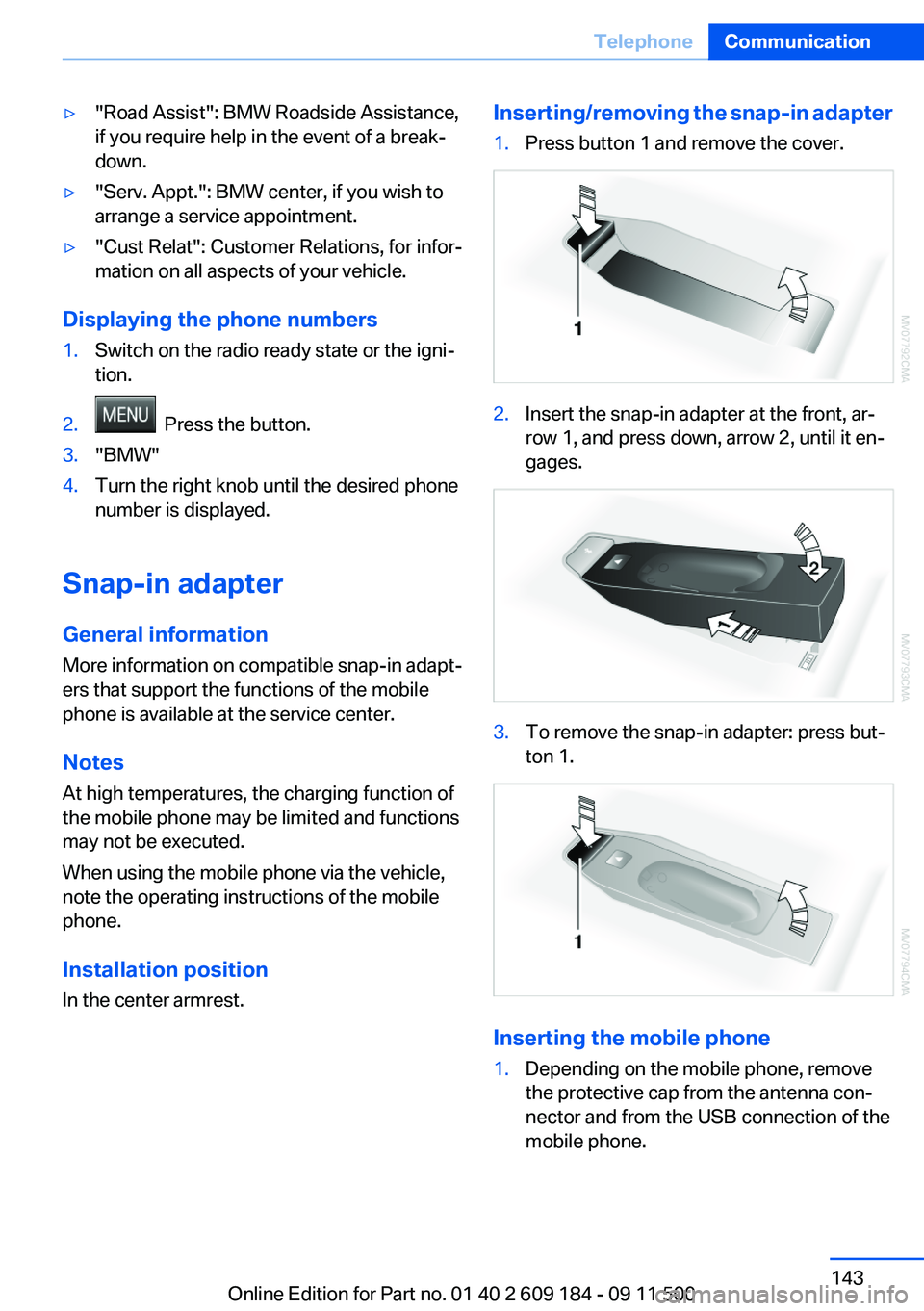
▷"Road Assist": BMW Roadside Assistance,
if you require help in the event of a break‐
down.▷"Serv. Appt.": BMW center, if you wish to
arrange a service appointment.▷"Cust Relat": Customer Relations, for infor‐
mation on all aspects of your vehicle.
Displaying the phone numbers
1.Switch on the radio ready state or the igni‐
tion.2. Press the button.3."BMW"4.Turn the right knob until the desired phone
number is displayed.
Snap-in adapter
General information
More information on compatible snap-in adapt‐
ers that support the functions of the mobile
phone is available at the service center.
Notes
At high temperatures, the charging function of
the mobile phone may be limited and functions
may not be executed.
When using the mobile phone via the vehicle,
note the operating instructions of the mobile
phone.
Installation position
In the center armrest.
Inserting/removing the snap-in adapter1.Press button 1 and remove the cover.2.Insert the snap-in adapter at the front, ar‐
row 1, and press down, arrow 2, until it en‐
gages.3.To remove the snap-in adapter: press but‐
ton 1.
Inserting the mobile phone
1.Depending on the mobile phone, remove
the protective cap from the antenna con‐
nector and from the USB connection of the
mobile phone.Seite 143TelephoneCommunication143
Online Edition for Part no. 01 40 2 609 184 - 09 11 500
Page 144 of 220
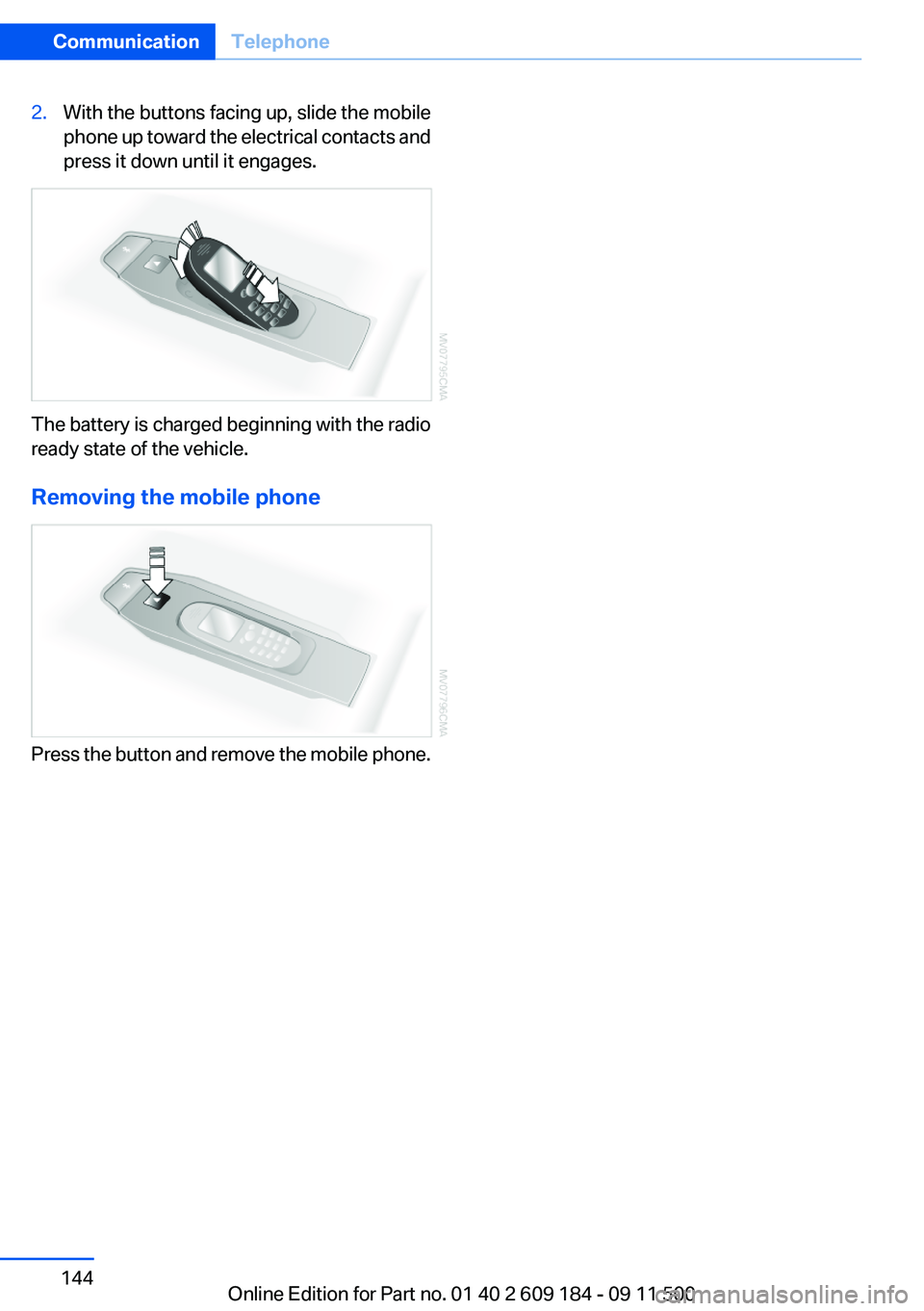
2.With the buttons facing up, slide the mobile
phone up toward the electrical contacts and
press it down until it engages.
The battery is charged beginning with the radio
ready state of the vehicle.
Removing the mobile phone
Press the button and remove the mobile phone.
Seite 144CommunicationTelephone144
Online Edition for Part no. 01 40 2 609 184 - 09 11 500
Page 146 of 220
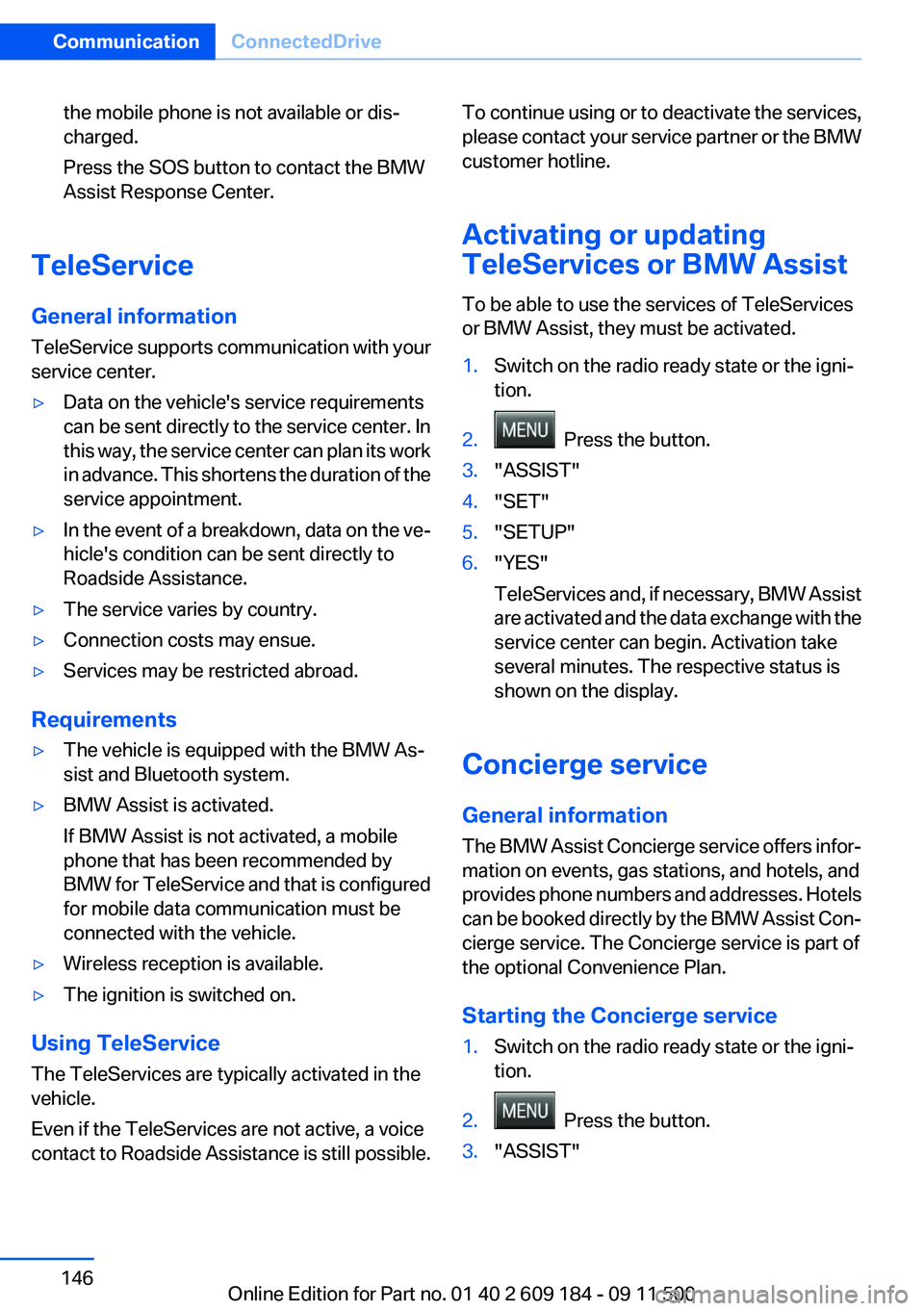
the mobile phone is not available or dis‐
charged.
Press the SOS button to contact the BMW
Assist Response Center.
TeleService
General information
TeleService supports communication with your
service center.
▷Data on the vehicle's service requirements
can be sent directly to the service center. In
this way, the service center can plan its work
in advance. This shortens the duration of the
service appointment.▷In the event of a breakdown, data on the ve‐
hicle's condition can be sent directly to
Roadside Assistance.▷The service varies by country.▷Connection costs may ensue.▷Services may be restricted abroad.
Requirements
▷The vehicle is equipped with the BMW As‐
sist and Bluetooth system.▷BMW Assist is activated.
If BMW Assist is not activated, a mobile
phone that has been recommended by
BMW for TeleService and that is configured
for mobile data communication must be
connected with the vehicle.▷Wireless reception is available.▷The ignition is switched on.
Using TeleService
The TeleServices are typically activated in the
vehicle.
Even if the TeleServices are not active, a voice
contact to Roadside Assistance is still possible.
To continue using or to deactivate the services,
please contact your service partner or the BMW
customer hotline.
Activating or updating
TeleServices or BMW Assist
To be able to use the services of TeleServices
or BMW Assist, they must be activated.1.Switch on the radio ready state or the igni‐
tion.2. Press the button.3."ASSIST"4."SET"5."SETUP"6."YES"
TeleServices and, if necessary, BMW Assist
are activated and the data exchange with the
service center can begin. Activation take
several minutes. The respective status is
shown on the display.
Concierge service
General information
The BMW Assist Concierge service offers infor‐
mation on events, gas stations, and hotels, and
provides phone numbers and addresses. Hotels
can be booked directly by the BMW Assist Con‐
cierge service. The Concierge service is part of
the optional Convenience Plan.
Starting the Concierge service
1.Switch on the radio ready state or the igni‐
tion.2. Press the button.3."ASSIST"Seite 146CommunicationConnectedDrive146
Online Edition for Part no. 01 40 2 609 184 - 09 11 500
Page 147 of 220
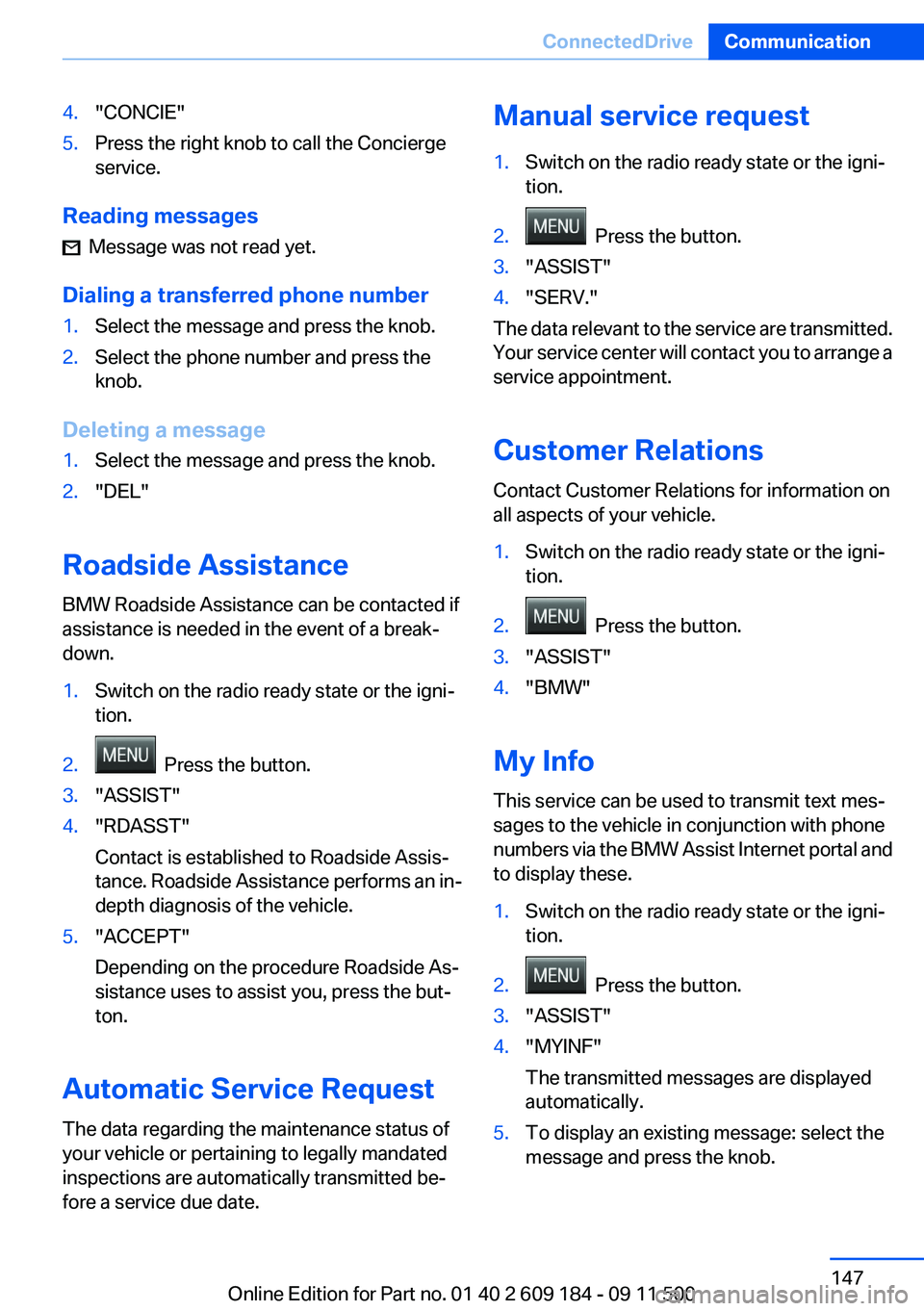
4."CONCIE"5.Press the right knob to call the Concierge
service.
Reading messages
Message was not read yet.
Dialing a transferred phone number
1.Select the message and press the knob.2.Select the phone number and press the
knob.
Deleting a message
1.Select the message and press the knob.2."DEL"
Roadside Assistance
BMW Roadside Assistance can be contacted if
assistance is needed in the event of a break‐
down.
1.Switch on the radio ready state or the igni‐
tion.2. Press the button.3."ASSIST"4."RDASST"
Contact is established to Roadside Assis‐
tance. Roadside Assistance performs an in-
depth diagnosis of the vehicle.5."ACCEPT"
Depending on the procedure Roadside As‐
sistance uses to assist you, press the but‐
ton.
Automatic Service Request
The data regarding the maintenance status of
your vehicle or pertaining to legally mandated
inspections are automatically transmitted be‐
fore a service due date.
Manual service request1.Switch on the radio ready state or the igni‐
tion.2. Press the button.3."ASSIST"4."SERV."
The data relevant to the service are transmitted.
Your service center will contact you to arrange a
service appointment.
Customer Relations
Contact Customer Relations for information on
all aspects of your vehicle.
1.Switch on the radio ready state or the igni‐
tion.2. Press the button.3."ASSIST"4."BMW"
My Info
This service can be used to transmit text mes‐
sages to the vehicle in conjunction with phone
numbers via the BMW Assist Internet portal and
to display these.
1.Switch on the radio ready state or the igni‐
tion.2. Press the button.3."ASSIST"4."MYINF"
The transmitted messages are displayed
automatically.5.To display an existing message: select the
message and press the knob.Seite 147ConnectedDriveCommunication147
Online Edition for Part no. 01 40 2 609 184 - 09 11 500
Page 148 of 220
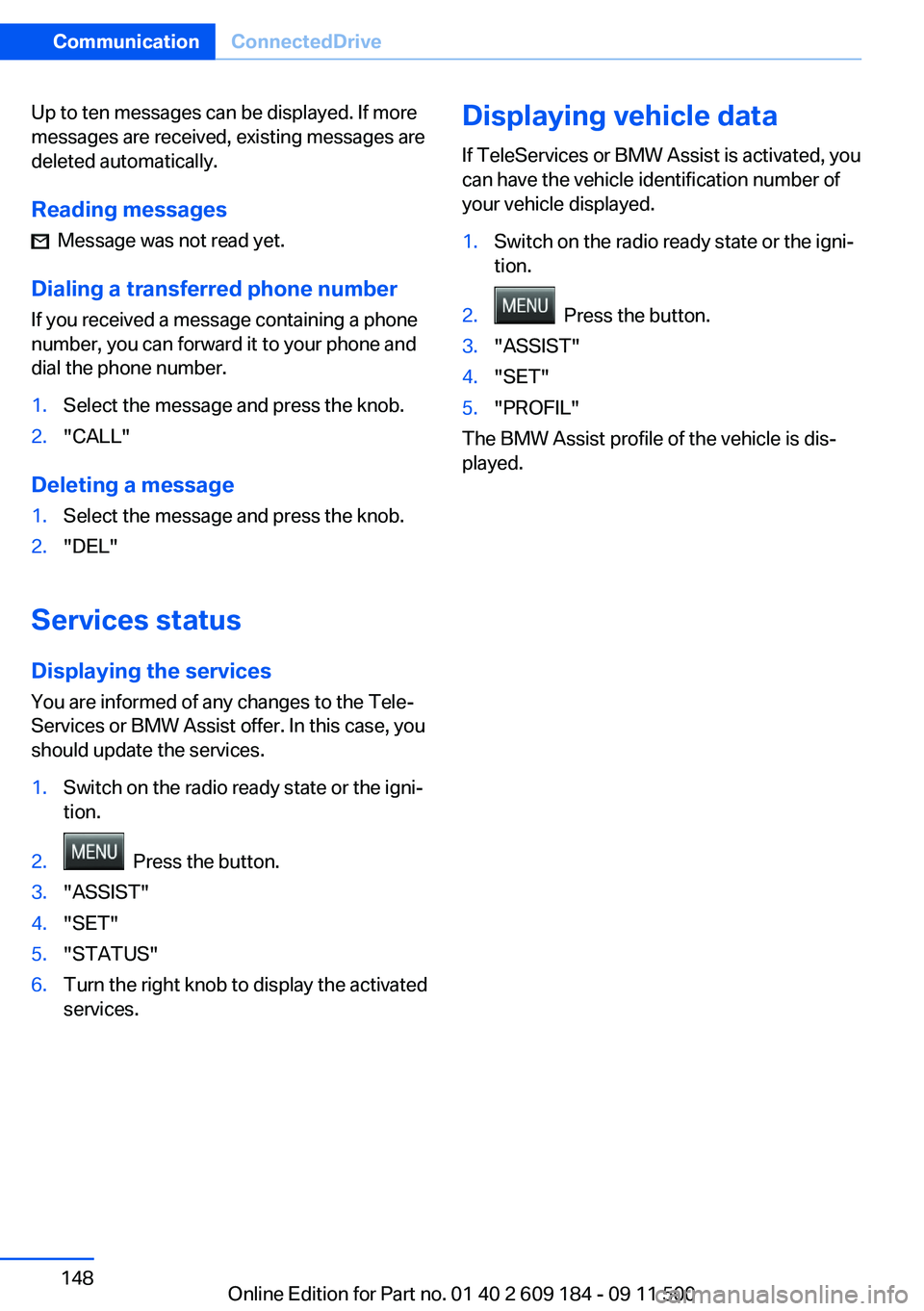
Up to ten messages can be displayed. If more
messages are received, existing messages are
deleted automatically.
Reading messages
Message was not read yet.
Dialing a transferred phone number
If you received a message containing a phone
number, you can forward it to your phone and
dial the phone number.
1.Select the message and press the knob.2."CALL"
Deleting a message
1.Select the message and press the knob.2."DEL"
Services status
Displaying the services
You are informed of any changes to the Tele‐
Services or BMW Assist offer. In this case, you
should update the services.
1.Switch on the radio ready state or the igni‐
tion.2. Press the button.3."ASSIST"4."SET"5."STATUS"6.Turn the right knob to display the activated
services.Displaying vehicle data
If TeleServices or BMW Assist is activated, you
can have the vehicle identification number of
your vehicle displayed.1.Switch on the radio ready state or the igni‐
tion.2. Press the button.3."ASSIST"4."SET"5."PROFIL"
The BMW Assist profile of the vehicle is dis‐
played.
Seite 148CommunicationConnectedDrive148
Online Edition for Part no. 01 40 2 609 184 - 09 11 500