2012 AUDI A7 light
[x] Cancel search: lightPage 85 of 294

Adaptive cruise control and braking guard 83
@ Tips
-If adaptive cruise contro l is active and
your vehicle does not start dr iving as ex
pected after pulling the lever once, you
can start out aga in by tapping the accel
erator pedal.
- If an obstacle is detected when your ve
hicle starts dr iv ing, the system w ill
prompt you to take over
c:> page 83.
Your vehicle w ill dr ive more slowly when
starting. This may also happen in some
situations when there no obstacle is ap
parent .
Interrupting cruise control
App lies to vehicles: with a daptive cruise co ntrol
Requirement : adaptive cruise control must be
switched on.
Overriding cruise control
• To accelerate manually, pull the lever to
ward you into position@¢
page 81, fig. 85
and hold it th ere . The message ACC override
appears . Or
• press the accelerator peda l.
• To resume cruise control, release the lever
or take your foot off the accelerator pedal.
Canceling cruise control while driving
• Move the lever into position @. Th e mes
sage
ACC standby appears. Or
• press the brake pedal.
• To resume the stored speed, move the lever
into position @.
Canceling cruise control when stopped
• Push the lever away from you into position
@ . The message
ACC standby appears.
• To resume cruise control, press the brake
pedal and pull the lever toward you into po
sition @.
A WARNING
Improper use of the adaptive cruise con
trol can cause coll is io ns, othe r acc idents
and ser ious personal inj uries. -
Never resume the stored speed if the
speed is too high for prevailing road,
traffic or weather conditions.
Prompt for driver intervention
Applies to vehicles: wit h adapt ive c ruise contro l
Fig. 87 Instrument cluste r: req uest for driv er interve n
tion
In certain situations, the system will prompt
you to take action . For example, braking by
the adapt ive cruise control system is not
enough to maintain enough distance to the
vehicle ahead.
The indicator light
I and the symbol in the
display will warn you about the situation
c:> fig. 87. You w ill also hear an acoustic signal.
- Press the brake pedal to slow your vehicle
down .
Changing the speed
Applies to veh icles: w it h adaptive c ru ise contro l
0
f
• 0
Fig. 88 Operatin g lever: changing the speed
• To incr ease or reduc e the speed in incre
ments,
tap the lever up or down.
• To increase or reduce the speed qu ickly,
hold the lever up or down until the red LED .,._
Page 87 of 294

Adaptive cruise control and braking guard 85
@ Tips
- Distance 3
is set automatically each time
you switch the ignition on.
- Your standard settings are automatically
stored and assigned to the remote con
trol key being used.
Audi braking guard
Descript ion
Applies to vehicles: with adaptive cruise contro l
Fig. 90 Instrument cluster: approach warning
Audi braking guard uses radar sensors and a
video camera. It is active at speeds above
about 6.2 mph (10 km/h) and also works
within system limits when adaptive c ruise
control is switched off.
On vehicles w ith adaptive cru ise control and
Audi side assist (Aud i pre sense plus), system
functions also engage when a collision is im
minent
c::> page 182.
What can Audi braking guard do?
When detected in time, the system can assess
situations when a vehicle ahead brakes sud
denly or if your own veh icle is traveling at a
h igh speed and approaching a veh icle up
ahead that is moving more slowly . Audi brak
in g guard does not react if it cannot detect
the situation.
The system advises you of various s ituations:
- The
distance warning is given if you are too
close to the vehicle ahead for a long time. If
the vehicle ahead brakes sharply, you will not be able to avoid a coll is ion . The ind icator
light
I in the disp lay comes on. Take imme- diate action to avoid
the collision and in
crease the distance to the vehicle up ahead.
- The
approach warning is given when a de
tected vehicle up ahead in your lane is mov
ing much more slowly that you are or if it
brakes sharp ly. When this warning is given,
it may only be possible to avoid a collision
by swerving or braking sharply. The indicator
light
I and the symbol in the display will
warn you about the danger
c::> fig . 90 . You
w il l also hear an acoustic signal.
If you do not react fast enough or do not react
at all to the situation, Audi braking guard w ill
intervene by braking and the message
braking
guard intervention
will appear.
- If a collision is imminent, the system will
first provide an
acute warning by braking
sharply.
- If you do not react to the acute warning, Au
di braking guard will brake w ith increased
force in severa l stages to reduce the speed
in a poss ible collis ion. On veh icles with
adaptive cruise control and Audi side assist
(Audi pre sense plus), the system can brake
with increasing force up to maximum dece l
eration shortly before a sensed collision
c::>page 182.
-If the Audi braking guard senses that you
are not brak ing hard enough when a colli
sion is imminent, it can increase the braking
force.
Audi braking guard takes the driver's reaction
time into consideration in order to provide
timely warnings. The system reaction time de
creases automatically in some situations, for
example when it detects acce lerator pedal use
or steering input . The Audi braking guard in
tervent ion stops in certa in situations, for ex
amp le if you press the accelerato r pedal to
pass the vehicle moving ahead of you in your
lane .
Which functions can be controlled?
You can switch Audi braking guard and the
distance/approach warning on or
off i n the
MM I ¢ page 86, Settings in the MMI.
Page 90 of 294
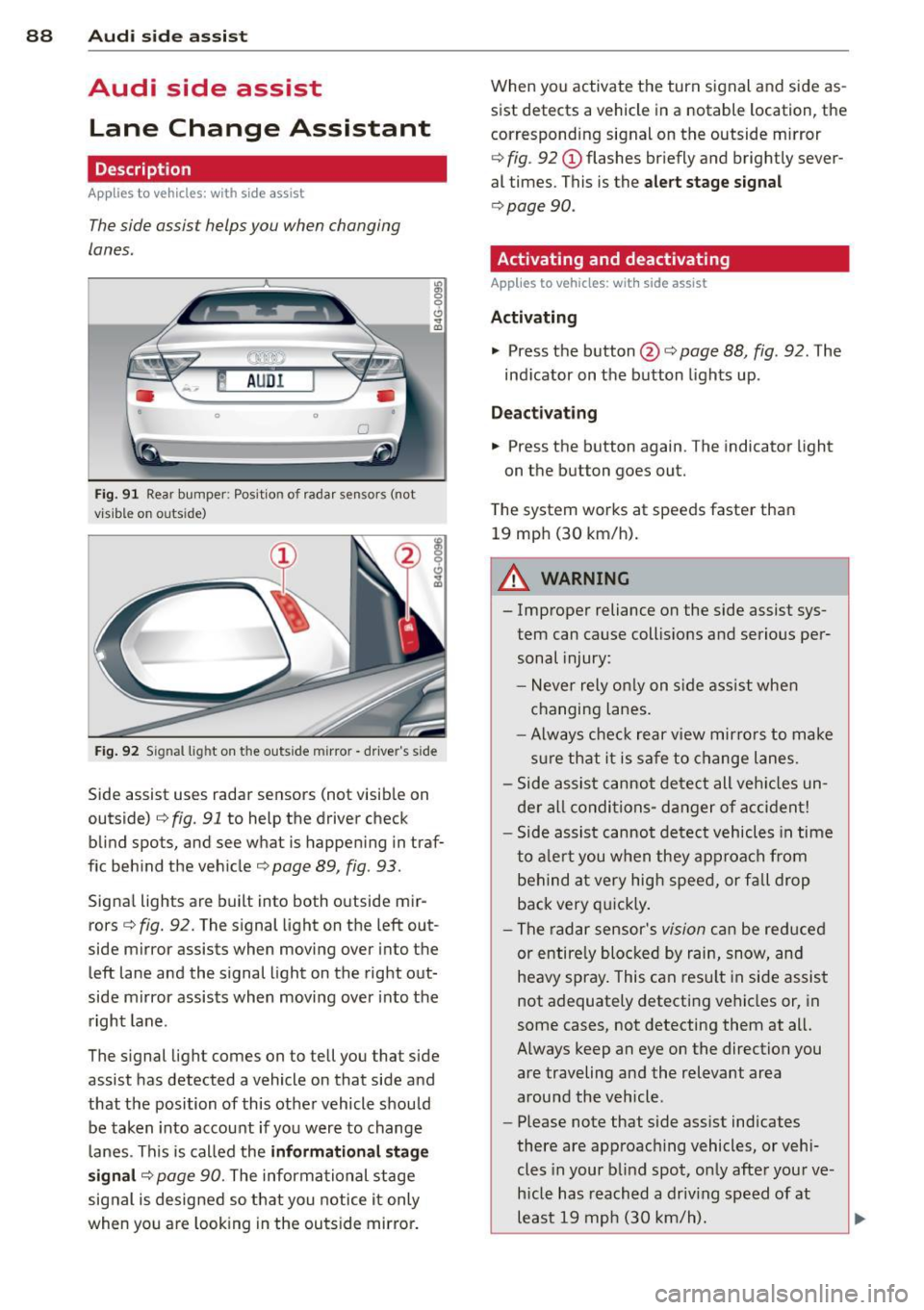
88 Audi side a ssist
Audi side assist
Lane Change Assistant
Description
App lies to vehicles: wit h side ass ist
The side assist helps you when changing
lanes.
F ig . 91 Rear bumper : Pos it ion of rada r se nsors (not
v is ib le on outs ide)
:R 0 0 C)
" a,
F ig . 92 S ignal lig ht on the outside m irror -driver's side
Side assist uses radar sensors (not visib le on
outside)¢
fig. 91 to help the driver check
blind spots, and see what is happen ing in traf
f ic beh ind the vehicle¢
page 89, fig. 93.
Signa l lights are built into both o utside mir
rors ¢
fig. 92. The s ignal light on the left out
side mirror assists when moving over into the
left lane and the signal light on the right out
side mirror assists when moving over into the right lane.
The s ignal light comes on to tell you that side
assist has detected a vehicle on that side and
that the position of this othe r vehicle should
be taken into account if yo u were to change
l anes . This is called the
informati ona l stag e
s ignal ¢
page 90. The informational stage
signal is designed so that you notice it only
when you are look ing in the ou ts ide mirror. When you activate the turn signal and side as
sist detects a vehicle in a notable location, the
corresponding signal on the outside mirror
¢ fig. 92 (!) flashes br iefly and brightly sever
al times. This is the
alert stage signal
¢ page 90.
Activating and deactivating
Appl ies to veh ic les : w it h side assist
Activating
• Press th e button @¢ page 88 , fig . 92 . The
ind icator on the button lights up .
Deactivating
• Press the button again. The indicator light
on the button goes out.
T he system works at speeds faster than
19 mp h (30 km/h).
A WARNING
-
-Improper reliance on the side assist sys-
tem can cause collis ions and serious per
sonal injury:
- Never rely on ly on s ide ass ist whe n
changing lanes.
- Always chec k rear v iew mirro rs to make
su re that it is sa fe to change l anes.
- Side assist cannot de te ct all veh icles un
der a ll condi tions- d anger of a cc iden t!
- Side assist cannot detect vehicles in time
to a le rt you when they ap proa ch from
be hind at very hig h spee d, or fall drop
back very q uickly.
- The radar sensor's
vision ca n be reduced
or entire ly blocked by rain, snow, and
heavy spray . This can resu lt in side assist
not adequately detecting vehicles or, in
some cases, not detecting them at all.
Always keep an eye on the direction you are traveling and the relevant area
around the vehicle .
- Please note that side ass ist indicates
there are approaching vehicles, or vehi
cles in your blind spot, o nly after you r ve
h icle has reach ed a driv ing speed of at
least 19 mph (30 km/h). ..,
Page 91 of 294

-Side assist signal does not work around
tight corners (turning radius less than
328 feet or 100 m).
- Side assist is no replacement for the driv
er's full attention. The driver alone is re
sponsible for lane changes and similar
driving maneuvers. Always keep an eye on the direction you are traveling and the
relevant area around the vehicle.
(D Note
- To ensure that you do not adversely af
fect side assist, do not block the area on
the rear bumper where the radar sensors
are located with foreign objects (such as
stickers or bicycle racks).
- Make sure that the signal light on the
outside mirror is not blocked by stickers
or other items.
(D Tips
- Side assist automatically deactivates if it
detects that the radar sensors are
blocked¢
page 94. The indicator light
on the button goes out.
- The area on the bumper where the radar
sensors are located must consistently re
main free of snow, ice, and heavy soiling
so that side assist can function properly.
Follow the additional notes on
¢ page 94.
- Additional tinting on the front side win
dows can make it harder to see and cor
rectly understand the signal light on the
outside mirror.
- For Declaration of Compliance to United
States FCC and Industry Canada regula
tions
Q page 2 76.
Audi side assist 89
Sensor detection area
Applies to vehicles: with side assist
Fig. 93 Schematic illustrat ion : Sensor detection a rea
The detection ¢ fig. 93 of the radar sensor de
tection area is made up of:
- the approach area (light red area)
(D, about
230 feet (70 m) behind the vehicle, and
- the "blind spot" (dark red area) @.
Th e radar sensors cover the adjacent left and
r ight lanes. Other lanes are
not covered by the
radar sensors.
(D Tips
Side assist does not measure actual lane
width. The system assumes a fixed lane
width. Detection in the left and right lanes
is based on this assumed lane width.
When driving on narrow roads or when
driving to the left or right of the center of
a travel lane, it is possible that vehicles
will be detected that are
not in the lane
next to the lane you are using
~page 93.
Operation
Applies to vehicles: with side assist
Side assist compares the distance and differ
ence in speed of detected vehicles with the
speed of your vehicle. Whenever the differ
ence in speed and distance is registered as no
table if you were to change lanes, a signal
light appears on the respective mirror.
The signal can light up if you are passed by a
vehicle or if you are passing another vehicle.
If you pass another vehicle slowly (difference
in speed less than 9 mph, or 15 km/h), the ..,.
Page 92 of 294

90 Audi side assist
signal light will come on as soon as the other
vehicle is in your blind spot and is detected by
side assist. When the difference in speed is
greater, the signa l light will not come on.
Informational and alert stage signals
Applies to vehicles: with side assist
Side assist has two s ignal stages:
- the informational stage signal, and
- the a le rt stage signa l.
Side assist helps you by using the appropriate
signal stage, depending on whethe r or not
you have activated the turn signal, and thus
have indicated that you are or are not chang
ing lanes.
Informational stage signal
As long as you have not activated the turn sig
nal, side assist informs you of detec ted vehi
cles that are registered as being in a notable
l ocation if you were to change lanes. Whenev
er the detected vehicle's difference in speed
and distance is registered by side assist as no
table, the signal light on the respective m irror
produces muted illumination.
The brightness of the informational stage sig
na l is designed not to be as intense, so that it
does not interfere with your view of the road
when you are driving and have no intention of
changing lanes. When you look in the outside
mirror, you can clearly see the informat ional
stage signal.
Alert stage signal
When you activate the turn signal, and side
assist has detected a vehicle in a notable loca
tion on that part icular side, the signal l ight on
this side mirror flashes bright ly . The repeated
brief and bright flashing of the alert stage
signal reminds you to carefully check traffic to
the rear in the outside mirror and over your
shoulder, so that yo u can safely complete the
lane change
c::> & in Safety tips on page 94.
(D Tips
The brightness of the signal light on the
outside m irrors can be adjusted with the
MMI c::> page 93.
Driving situation: Fast approaching
vehicles
Applies to vehicles: with side assist
©
@
Fig. 94 Side ass ist: Fast approach ing ve hicles
@ Signal on outside mirror does not light
up
No vehicle was detected by the sensors . The
signal on the o utside mirror does not light up
c::> & in Safety tips on page 94.
@ Informational stage signal lights up
A fast approaching vehicle - in the left-hand
lane for example - was detected by the sen
sors . Although this vehicle is still far away, it
should be taken into account if yo u were to
change lanes, due to the considerab le differ
ence in speed. The informational stage s ignal
on the outside mirror lights up
c::> page 90 . ..,.
Page 93 of 294

@ Alert stage signal flashes
If you activate your turn signal in driving sit
uation @, the signa l briefly f lashes repeated
ly. Side assist is a lerting yo u to a vehicle that
you may not have noticed.
@ Tips
- The faster a vehicle approaches from the
rear, the sooner the signa l on the outside
mirror lights up. Side assist will signa l,
at the latest, when a detected vehicle en
ters your "blind spot".
- When vehicles approach very quickly,
changing lanes can be dangerous even if
the signal on the outside mirror does not
light up.
Driving situation: Slowly approaching
vehicles
Appl ies to vehicles : wit h side ass ist
®
F ig . 95 S ide ass ist: S lowly approaching vehicles and ve·
h ides in your blind spot
@ Signal on outside mirror does not light
up
A vehicle approaching slowly -in the left-hand
lane for examp le -was detected by the sen
sors. Because of the small difference in speed
and the considerab le distance from your vehi-
Audi side assist 91
cle, the signal on the outside mirror wi ll not
light up
~.& in Safety tips on page 94 .
@ Informational stage signal lights up
The distance between your ve hicle and that of
the slowly approaching vehicle has narrowed.
T he informational stage signal on the outside
mirror lights up.
As soon as the difference in speed and dis
tance is registered as notable if you were to
change lanes, a signal on the m irror lights up.
Side assist will signal at the latest when a de
tected vehicle enters your "blind spot".
@ Alert stage signal flashes
If you activate your turn signal in driving sit
u ation @, the signal light briefly fla shes re
peatedly. Side assist is alert ing you of a vehi
cle that you may not have noticed.
(D Tips
- Th e faster a vehicle approaches from the
rear, the soone r the signal on the outside
mirror lights up. Side assist will signal,
at the latest, when a detected vehicle en
ters your "blind spot".
- When vehicles approach very quickly,
changing lanes can be dangerous even if
the signal on the outside m irror does not
light up.
Page 94 of 294

92 Audi side assist
Driving situation: Vehicles dropping
back slowly
Applies to vehicles: with side assist
i:i N 9 J:
-------::~
®
Fig. 96 Side ass ist: Veh icles d ropping back slow ly
CD Signal on outside mirror does not light
up
The vehicle that you passed has not yet been
detected by side assist . The signal on the out
side mirror does not light up¢
A in Safety
tips on page 94.
@ Informational stage signal lights up
A vehicle dropping back slowly on the right
(difference in speed of less than 9 mph, or 15
km/h) has been detected by side assist. The
informational stage signal on the outside mir
ror lights up.
@ Alert stage signal flashes
If you activate your turn signal in driving sit
uation@, the signal briefly flashes repeated
ly. Side assist is alerting you of a vehicle that
you may not have noticed .
Driving situation: Vehicles dropping
back quickly
Applies to vehicles: with side assist
®
Fig. 97 Side ass ist: Vehicles dropping ba ck quickly
CD Signal on outside mirror does not light
up
The vehicle just passed has not yet been de
tected by side assist. The signal on the out
s ide mirror doe s not light up¢
A in Safety
tips on page 94 .
@Signal on outside mirror does not light
up
The vehicle dropping back quickly on the right
( d ifference in speed of more than 9 mph, or
15 km/h) has been detected by side assist ,
but is not considered notable in the event of a
lane change, because it is dropping back so
quick ly. The signal on the outs ide mirro r does
not light up¢
A in Safety tips on page 94.
@ Signal on outside mirror does not light
up
If you activate your turn signal in driving sit
uation @, the signal still does not light up on
the outside mirror ¢
A in Safety tips on
page 94 .
Page 95 of 294

MMI settings
Applies to vehicles: with side assist
The basic brightness setting of the signal on
the outside mirror can be adjusted via the
MMI.
~ Select : ICARI funct ion button> Car systems
control button > Driver assist > Audi side
assist.
The brightness of the signal light for both the informational and alert stages is automatical
ly adjusted to ambient light conditions. In ad
d ition, you can adjust the
basic brightness
separately, via the brightness function .
W hile making the adjustment, the new
brightness setting is displayed briefly . The
brightness displayed is that of the informa
tional stage signal. The alert stage signal
brightness is linked to the informational stage
signal brightness.
The informational stage signa l br ightness
should be adjusted so that you not ice the sig
nal illumi nation when you look in the outside
mirror, but not when you look forward
through the windshield .
I n very dark or light sur roundings, the auto
mat ic brightness setting adjusts signal light
brightness to maximum or minimum intensi
ty, as needed. In circumstances such as these,
you may not notice any change in the bright
ness on the outside mirror when adjusting the
basic brightness. You may not notice the
change until lighting conditions are normal
again.
(D Tips
- Side assist is not active when the basic
brightness is adjusted. The signal light
comes on briefly to help you make the
adjustment .
- Your settings are automatically stored
and ass igned to the remote control key
being used.
Audi side assist 93
General information
Applies to vehicles: wit h side assist
Side assist has limits and cannot detect vehi
cles unde r al l road and weather conditions.
Please remember system limitations and nev
er rely on the system, especially when :
- driving through curves
c::> page 93,
-lanes are of diffe rent widths c::> page 93 .
When driving through curves
Applies to vehicles: wit h side assist
Side assist cannot detect ve hicles in curves
with a turning radius of less than 328 feet
(100 m).
When dr iving through a curve, it is poss ible
that side assist may reg ister a vehicle two
lanes over, and the signal on the outside mir
ror will light up.
Lane width
Appl ies to vehicles: wit h side assist
Fig. 98 Lanes of a normal width are in detect ion area
Fig. 99 Narrow lanes: S ide assist may detec t vehicles
two lanes away
Side assist's detection area is designed to cov-
er lanes of standa rd width to the left and ..,.