2012 AUDI A5 COUPE horn
[x] Cancel search: hornPage 11 of 316

CD
@
®
©
®
®
(j)
Door handle
Power locking sw it ch
Memory buttons (dr iver's seat)
Button for side ass ist .. ... .. .
A ' l 1 r out ets .... ..... ... .. .. .
L ight switch
Control lever for :
- T urn signal and high beam . .
® Multi-function steering wheel
with:
- Horn
- Driver's airbag ..... .. .. .. .
- Operating buttons for the au-
dio system
- Rocker switches for tiptronic
operation ........... .... .
® ISETI button ............... .
@ Instrument cluster .... ... .. .
@ Reset button for trip odometer
@ Sw itches for:
- Windshield wiper/washer .. .
- Trip computer ....... ... .. .
@ Ignition lock . .......... ... .
~ Adjustable steer ing column
@ Control lever for :
- Cruise control ............ .
- Adaptive cruise control .... .
@ Instrument lighting .... .. .. .
@ Release lever for the engine
hood
.. .. ................. .
@ Data Link Connector for On
Board Diagnostics (OBD II) . .. .
@ Switch for unlocking the trunk
lid
. . .. .. .. .. ........... .. .
@ Adjuster control for outside m ir-
r ors
@ Power window switches
@ MMI Display
@ D epending on opt io n s:
- Radio system
- CD changer
@ Emergency flasher
@ Glove compartment ( lockable) .
@ Front passenger's airbag .. .. . 43
65
116
89
49
52
166
131 11
1 0
12
55
22
92
92
99
102 5 1
237 26
44
57
46
52
77
166
In strument s and control s 9
@ Depending on options, switches
for :
- Aud i drive select ... .. ... .. . 124
- Electron ic Stabili zation Pro-
gram
- Rear w indow sun shade .....
@ Deluxe automat ic cl imate con- 204
54
t
ro l .... .. .. .. ............ .
@) Depending on options, selector
lever or shift lever for
83
- Manual transmission ...... . 126
- Automatic transmission . . . . . 126
@ Ashtray with cigarette lighter 75 , 76
@ Depend ing on options:
- MMI control console or
- Aud i drive select . . . . . . . . . . . 124
- Electron ic Stabili zation Pro-
gram bu tton . . . . . . . . . . . . . . 204
- Power switch for rear window
sun shade . . . . . . . . . . . . . . . .
54
@ I S TAR T ENG IN E ST OPI button 94
@ Electromechanical parking
brake .. . , ... , .. . , ... , . . . . . 96
(D Tips
- Some of the equipment or features
shown in the genera l ill ustration may be
standard equipment on your vehicle or
may be opt ional equ ipment depending
on your model. Always ask your author
ized Aud i dealer if you have a quest ion
about your vehicle .
- Operat ion of the Multi Med ia Interface
(MMI) is described in a separate manual.
Page 43 of 316
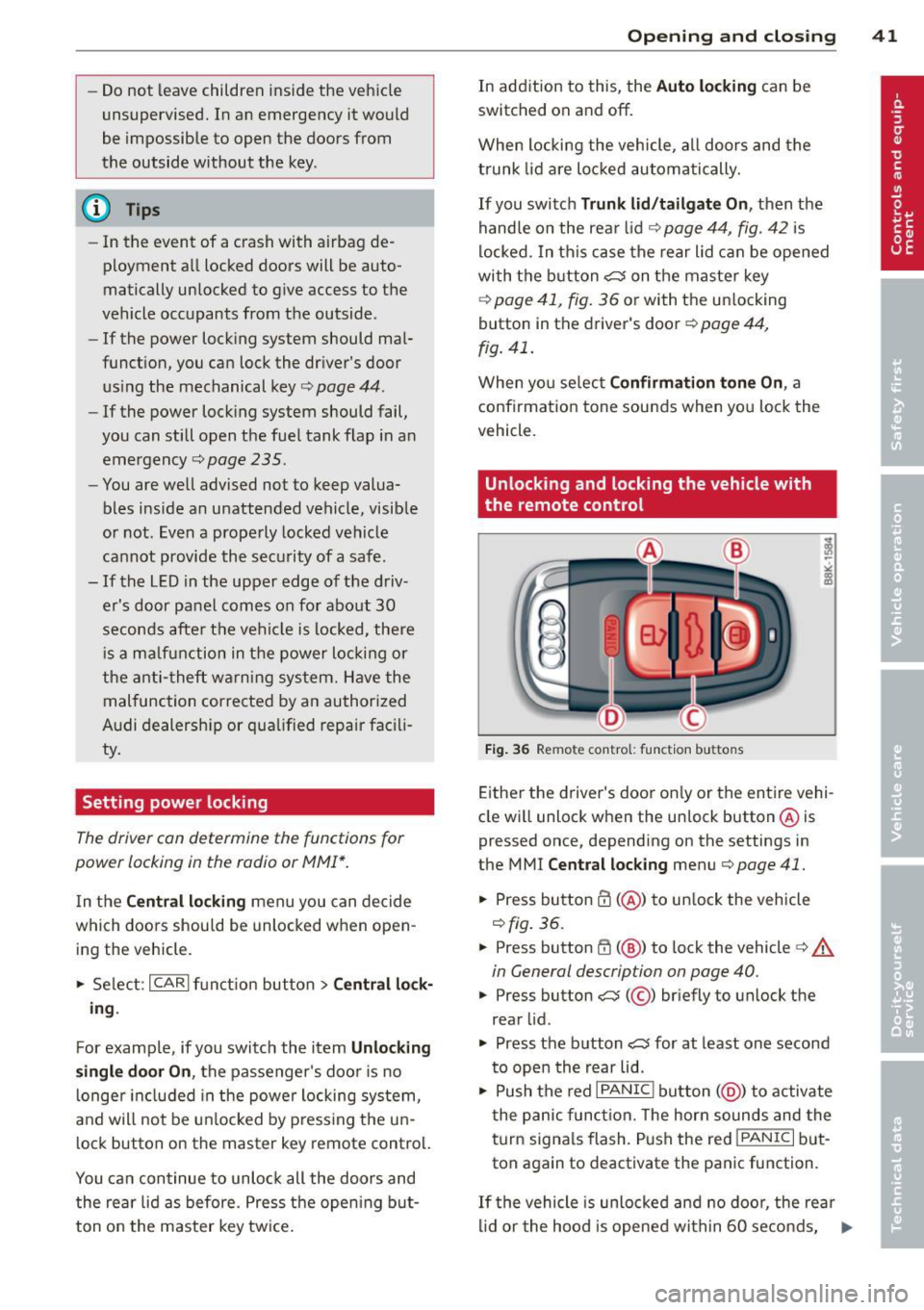
-Do not leave children inside the vehicle
unsupervised. In an emergency it would
be impossible to open the doors from
the outside without the key.
(D Tips
- In the event of a crash with airbag de
ployment all locked doors will be auto
matically unlocked to give access to the
vehicle occupants from the outside .
- If the power lock ing system should mal
function, you can lock the driver's door
using the mechanical key
q page 44.
- If the power lock ing system should fail,
you can still open the fuel tank flap in an
emergency
c:> page 235 .
-You are well advised not to keep valua
bles inside an unattended vehicle, visible
or not . Even a properly locked vehicle
cannot provide the security of a safe.
- If the LED in the upper edge of the driv
er's door panel comes on for about 30
seconds after the vehicle is locked, there
i s a ma lfunction in the power locking or
the anti-theft warning system. Have the
malfunction corrected by an authorized
Audi dealership or qualified repair facili
ty.
Setting power locking
The driver can determine the functions for
power locking in the radio or MMI*.
In the Central locking menu you can decide
which doors should be unlocked when open
ing the vehicle.
.,. Se lect :
I CAR I funct ion button > Central lock-
ing .
For example, if you switch the item Unlocking
single door On ,
the passenger 's doo r is no
longer included in the power Locking system,
and will not be unlocked by p ress ing the un
l ock button on the master key remote control.
You can continue to unloc k all the doors and
the rear lid as before. Press the open ing but
ton on the master key tw ice.
Opening and closing 41
In addition to this, the Auto locking can be
switched on and off.
When locki ng the vehicle, all doors and the
trunk lid are locked automatically.
If you switch
Trunk lid/tailgate On, then the
handle on the rear lid
c:> page 44 , fig. 42 is
locked . In this case the rear lid can be opened
with the button
cs on the master key
c:> page 41, fig. 36 or with the un locking
button in the dr iver 's door
c:> page 44,
fig .
41 .
When yo u se lect Confirmation tone On, a
confirmation tone sounds when yo u lock the
vehicle.
Unlocking and locking the vehicle with
the remote control
Fig. 36 Remote control: f unc tion buttons
Either the driver's door on ly or the entire vehi
cle wi ll unlock when the unlock button @is
pressed once, depending on the settings in
the MMI
Central locking menu c:> page 41 .
.,. Press button ffi (@ ) to unlock the vehicle
c:> fig. 36.
.,. Press button ffi (@ ) to lock the vehicle ¢ A
in General description on page 40 .
.,. Press button cs( @) briefly to unlock the
rear lid .
.,. Press the button
cs for at least one second
to open the rear lid .
.,. Push the red
I PANIC I button ( @ ) to activate
the panic function. The horn sounds and the
turn signa ls flash . P ush the red
!PANIC I but
ton again to deactivate the panic function.
If th e vehicle is unlocked and no door, the rear
lid or the hood is opened within 60 seconds, .,._
Page 143 of 316

Programming the Homelink®
transmitter
Applies to vehicles: with Horne link® universal remote
control
The transmitter is programmed in two phas
es. For rolling code transmitters, a third
phase is also necessary .
/
'/' ~ ..,.-,,,, ~
;,, r ,O :O·,) ,,,, ;
®
)
I~-,- ( o
-
,)- ~ (> ~
Fig. 159 Ove rhead co nsole: Homelink ® keypad
Fig. 160 Radiator gr ille
Phase 1:
programming the overhead keypad
l
~
" CX> !E
;
CX> a,
1. Make sure your vehicle is w ithin operat ing
range of the remote controlled garage
door opener.
2 . Set the parking brake~
A in General in
forma tion on page 140.
3 . Turn the ignition on. Do not start the en
gine!
4. Press and hold the two outs ide Home
Link ® buttons
(D and @for approxi
mately 20 seconds until indicator light@
c:;, fig. 159 begins to flash. Then release
both buttons. Do not hold the buttons for
longer than
30 seconds .
• This procedure only needs to be performed
once. It erases the factory-set default codes
and does not have to be repeated to pro
gram additional remote controls .
Homelink® 141
5. Press and hold the Homelink® button (D ,
@ or @ until the indicator light @
starts flashing
slowly . Release the button.
• The system will remain in programming
mode for 5 minutes. Co to the front of the
vehicle and proceed with phase 2 .
Phase 2: at the radiator grille
6. Point the original remote control to the
middle of the radiator grille of your vehi
cle
¢ fig. 160.
7. Hold the original remote control at a dis
tance between
0 -5 in. (0-13 cm) (use the
shortest distance possible) .
8. Press and hold the activation button on
the remote control.
• May be different in Canada. If so, press and
re-press (cycle) the activation button on your
remote contro l every two seconds.
9. The emergency flashers will flash
three
times
(after about 15-60 seconds) when
the programming is successful. Release
the button on the remote control.
• To program more devices, repeat steps 4 to
9.
10 . Press and hold the trained Homelink ®
button and observe the indicator light@
¢fig. 159.
• If the indicator light is solid/continuous ,
programming is comp lete and your device
should activate when you press and release
the trained Homelink ® button.
• If the indicator light blinks rapidly for 2 sec
onds and is then a solid/continuous light,
proceed w ith phase 3 to program a rolling
code device .
Phase 3: rolling code programming
• A second person on a ladder who can safely
reach the garage door opener motor is rec
ommended.
11. Locate the "learn" button on the garage
door opener motor (refer to the operating
instructions for the opener, as the loca
t ion of this button may vary by man ufac
turer) .
12 . Press and re lease the learn button on the
garage door opener motor .
Page 178 of 316

176 Airbag system
There are some important things you have to
know to make sure that the effectiveness of
the system will not be impaired and that dis
carded components do not cause injury or pol
lute the environment.
A WARNING
Improper care, servicing and repair proce
dures can increase the risk of personal in
jury and death by preventing an airbag
from deploying when needed or deploying an airbag unexpectedly:
- Never cover, obstruct, or change the
steering wheel horn pad or airbag cover
or the instrument panel or modify them
in any way.
- Never attach any objects such as cu
pholders or telephone mountings to the
surfaces covering the airbag units.
- For cleaning the horn pad or instrument
panel, use only a soft, dry cloth or one
moistened with plain water. Solvents or
cleaners could damage the airbag cover
or change the stiffness or strength of the
material so that the airbag cannot de
ploy and protect properly.
- Never repair, adjust, or change any parts
of the airbag system .
- All work on the steering wheel, instru
ment panel, front seats or electrical sys
tem (including the installation of audio
equipment, cellular telephones and CB
radios, etc .) must be performed by a
qualified technician who has the training
and special equipment necessary.
- For any work on the airbag system, we
strongly recommend that you see your
authorized Audi dealer or qualified work shop.
- Never modify the front bumper or parts
of the vehicle body.
- Always make sure that the side airbag
can inflate without interference:
- Never install seat covers or replace
ment upholstery over the front seat
backs that have not been specifically
approved by Audi . -
Never use additional seat cushions that
cover the areas where the side airbags
inflate.
- Damage to the original seat covers or
to the seam in the area of the side air
bag module must always be repaired
immediately by an authorized Audi
dealer .
- The airbag system can be activated only
once. After an airbag has inflated, it
must be replaced by an authorized Audi
dealer or qualified technician who has
the technical information, training and
special equipment necessary.
- The airbag system can be deployed only
once . After an airbag has been deployed,
it must be replaced with new replace
ment parts designed and approved espe
cially for your Audi model version. Re
placement of complete airbag systems
or airbag components must be per
formed by qualified workshops only.
Make sure that any airbag service action
is entered in your Audi Warranty
& Main
tenance booklet under
AIRBAG REPLACE
MENT RECORD .
-In accidents when an airbag is deployed,
the vehicle battery separates the alterna
tor and the starter from the vehicle elec
trical system for safety reasons with a pyrotechnic circuit interrupter.
- Work on the pyrotechnic circuit inter
rupter must only be performed by a
qualified dealer -risk of an accident!
- If the vehicle or the circuit interrupter
is scrapped, all applicable safety pre
cautions must be followed.
@ For the sake of the environment
Undeployed airbag modules and preten
sioners might be classified as Perchlorate Material -special handling may apply, see
www.dtsc.ca.gov/hazardouswaste/per
chlorate. When the vehicle or parts of the restraint system including airbag modules
safety belts with pretensioners are scrap
ped, all applicable laws and regulations
must be observed. Your authorized Audi
1J1-
Page 283 of 316

Fuses and bulbs 281
No. Fuse Location, Instrument Panel right
8
Vehicle electrical system control
5
module 1
9 Adaptive Cruise Control
10 Shift gate
11 Heater washer flu id nozzles
12 Climate control
13 Cell phone prep 5
14 Airbag
s
15 Terminal 15 25
16 Terminal 15 engine
40
Fuse panel@ (brown)
1 Automatic dimming
interior s rearview mirror
2 Clutch sensor 5
3 Gasoline fuel pump 25
5 Left seat heating with/without
15/30
seat heating
Fig. 228 Righ t cockpi t: fuse panel wi th pla stic clip
6 Electronic Stabilization Program 10 No. Consumer
7 Horn 25 Fuse panel@ (black)
8
Left door window regulator mo-
30
tor 5
Steering column switch module
5
6 Electronic Stabilization Program 5
9 Wiper motor 30
10 Electronic Stabilization Program
25
7
Terminal 15 diagnostic connec-
5
tor
11 Left doors 15
12 Rain and light sensor 5
8
Gateway (Databus diagnostic in-
5
terface)
Fuse panel © (red)
Fuse panel@ (brown)
3 lumbar support
10
1 C0-/DVD player
5
4 Dynamic steering 35
2 Audi drive select switch module 5
5 Antenna (Avant)
5
3 MMI/Radio
5/20
6
Vehicle electrical system control
35
module
1
7
Vehicle electrical system control
20
module 1 Instrument cluster
5
5 Gateway (instrument cluster
5
control module)
6 Ignition lock 5
8
Vehicle electrical system control
30
module 1
9 sunroof 20
10 Vehicle electrical system control
30
module 1
7 Rotary light switch 5
8 Climate control system blower
40
9 Steering column lock 5
10 Climate control 10
11 sunroof shade (Avant) 20 11 Terminal 30
diagnostic connec-
tor 10
12 Convenience electronics
5
12 Steering column switch module
5