2012 AUDI A5 COUPE airbag off
[x] Cancel search: airbag offPage 17 of 316

Instrument s and warnin g/indic ator ligh ts 15
reduced speed to a qualified workshop. Steer
ing can be more difficult or sensitive than usu
a l. The steering wheel may also be at an ang le
when dr iving stra ight.
_&. WARNING
Have the dynamic steering system mal
function repaired as soon as poss ible by an
authorized Audi dealer or any qualified
workshop -risk of accident!
@ Tips
- If the ,'2:"J indicator light flashes, dynam ic
steering is being re-initialized. The driver
i nformat ion system display shows the
words "Dynamic steering: initialization"
¢ page 34.
- The dynamic steering stability systems
are not available in the event of a system
malfunction.
EPC Electronic power control
This warning/indicator light monitors the
electronic power control.
The ~ warn ing/indicator light (Electronic
Powe r Control) illuminates when you turn o n
the ignition as a function check.
(D Tips
If th is warning/indicator light illuminates
while you are dr iving, then the re is a mal
function in the engine elect ron ics. Have
the malfunction corrected as soon as pos
sible by you r autho rized Aud i dea le r o r
qua lified workshop .
J;. ID Electronic stabilization program
(ESP)
If the Jjj indicator lamp blinks while dr iv ing,
the ESP or ASR (Ant i- Slip Regulation) is active
ly regulating .
If the
D] i ndicator lamp ill uminates, the sys
tem has switched the ESP off. I n this case, you
can switch the ignition off and then on to
switch the ESP on again . The system is func- tion
ing comp lete ly when the indicator lamp
switches off.
If t he I ind icator lamp illum inates, the ESP
was switched off w ith the
I~ O FF I button.
Stabili sation program and ABS fault ! See
owner' s manual
If the Ii] indicator lamp a nd the ti] ABS indi
cator lamp illum inate and the driver message
appears, the ABS or electro nic different ia l lock
is malfunct io ni ng . This a lso inte rrupts the
E S P. The brakes s till function with their nor
mal power, but ABS is not active.
D rive to your author ized A udi dealer immedi
ate ly to have the ma lfunction corrected .
Fo r more information about the ESP
¢ page 204.
tli I !.Jr Safety systems
T he I (USA mode ls)/ . (Canada mode ls) i n
di ca tor light mon itors the safety systems e .g.
airbags, pretens ione rs and illuminates fo r a
f ew seconds each time you switch the ignit ion
on .
If the I (USA models) /. (Canada models)
indica to r ligh t does not go o ut, or if it ill umi
na tes while you are driving, o r if i t starts to
blink, then there is a malfunction somewhe re
in the system. If the light does not i lluminate
when you switch the ign ition on, th is also
means there is a malfunct ion.
_&. WARNING
If you have a ma lfunction in the safety sys
tems, contact your authorized Audi dea ler
immediately . Othe rwise the safety sys
tems may not work properly in an ac ci
d ent.
Page 43 of 316
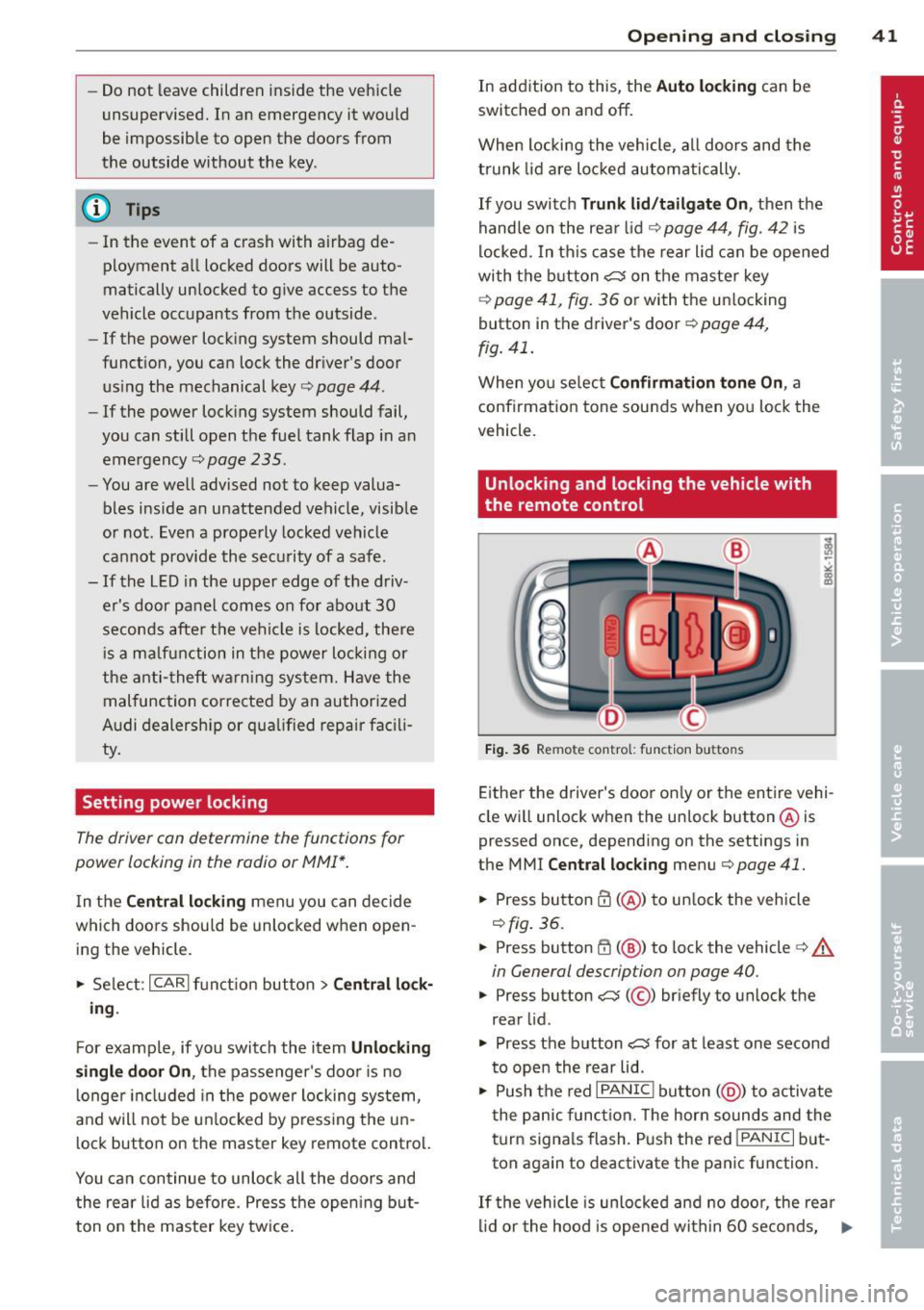
-Do not leave children inside the vehicle
unsupervised. In an emergency it would
be impossible to open the doors from
the outside without the key.
(D Tips
- In the event of a crash with airbag de
ployment all locked doors will be auto
matically unlocked to give access to the
vehicle occupants from the outside .
- If the power lock ing system should mal
function, you can lock the driver's door
using the mechanical key
q page 44.
- If the power lock ing system should fail,
you can still open the fuel tank flap in an
emergency
c:> page 235 .
-You are well advised not to keep valua
bles inside an unattended vehicle, visible
or not . Even a properly locked vehicle
cannot provide the security of a safe.
- If the LED in the upper edge of the driv
er's door panel comes on for about 30
seconds after the vehicle is locked, there
i s a ma lfunction in the power locking or
the anti-theft warning system. Have the
malfunction corrected by an authorized
Audi dealership or qualified repair facili
ty.
Setting power locking
The driver can determine the functions for
power locking in the radio or MMI*.
In the Central locking menu you can decide
which doors should be unlocked when open
ing the vehicle.
.,. Se lect :
I CAR I funct ion button > Central lock-
ing .
For example, if you switch the item Unlocking
single door On ,
the passenger 's doo r is no
longer included in the power Locking system,
and will not be unlocked by p ress ing the un
l ock button on the master key remote control.
You can continue to unloc k all the doors and
the rear lid as before. Press the open ing but
ton on the master key tw ice.
Opening and closing 41
In addition to this, the Auto locking can be
switched on and off.
When locki ng the vehicle, all doors and the
trunk lid are locked automatically.
If you switch
Trunk lid/tailgate On, then the
handle on the rear lid
c:> page 44 , fig. 42 is
locked . In this case the rear lid can be opened
with the button
cs on the master key
c:> page 41, fig. 36 or with the un locking
button in the dr iver 's door
c:> page 44,
fig .
41 .
When yo u se lect Confirmation tone On, a
confirmation tone sounds when yo u lock the
vehicle.
Unlocking and locking the vehicle with
the remote control
Fig. 36 Remote control: f unc tion buttons
Either the driver's door on ly or the entire vehi
cle wi ll unlock when the unlock button @is
pressed once, depending on the settings in
the MMI
Central locking menu c:> page 41 .
.,. Press button ffi (@ ) to unlock the vehicle
c:> fig. 36.
.,. Press button ffi (@ ) to lock the vehicle ¢ A
in General description on page 40 .
.,. Press button cs( @) briefly to unlock the
rear lid .
.,. Press the button
cs for at least one second
to open the rear lid .
.,. Push the red
I PANIC I button ( @ ) to activate
the panic function. The horn sounds and the
turn signa ls flash . P ush the red
!PANIC I but
ton again to deactivate the panic function.
If th e vehicle is unlocked and no door, the rear
lid or the hood is opened within 60 seconds, .,._
Page 45 of 316

convenience functions. It is possible that
you wi ll not be able to unlock your vehi
cle using these convenience funct ions.
- For Declaration of Compliance to United
States FCC and Industry Canada regula
tions ¢
page 296.
Operating locks with the mechanical key
In the event of a failure of the power locking
system, the driver 's door can locked and un
locked with the mechanical key at the lock
cylinder .
Fig. 38 Key turns for ope ning and clo sin g
To unlock the vehicle
... Insert the mechanical key into the lock of
the driver 's door .
... Turn the mechanical key to pos ition @
¢fig . 38.
To lock the vehicle
... Move the selector lever to the P position
(automat ic transmission*) .
... Close all windows and doors properly .
"' -0 0 0
"' m
... Turn the mechanical key in the lock of the
driver's door to the lock positio n @ ¢ &
in
General description on page
40.
I f the power locking system fai ls, the re is
emergency locking fo r the passenger's door
¢page 44.
A WARNING
Read and follow all WARNINGS ¢.&. in
General description on page
40.
-
Opening and closing 43
@ Tips
-After the ignition is switched on, the
power locking system switch and the un
locking button for the rear lid
a in the
door are enabled.
Locking and unlocking the vehicle from
inside
Fig . 39 D river's door: power locking switch
... Press the button @to lock the vehicle¢ & .
... Press the button@ to unlock the vehicle
¢fig. 39.
If you lock the vehicle using the power locking
switch, please note the following:
- If a door is open, the vehicle cannot be
locked using the power locking system
switch .
- You cannot open the doors or the rear lid
from the
outside (increased security, for ex
ample when you are stopped at a red light) .
- The diodes in the power locking switch illu
minate when all the doors are closed and
locked.
- You can unlock and open the doors from the
inside by pulling on the door handle.
- If you have a crash and the airbag is activat
ed, the doors automatically unlock.
A WARNING
-The power locking switch works with the
ignit ion off and automat ically locks the
entire vehicle when it is actuated.
- On a vehicle locked from the outside the
power locking system switch is inopera
tive .
Page 54 of 316

52 Clear vis ion
Adaptive light
App lies to vehicles: with adaptive lig ht
When driving around bends, the relevant area
of the road is better illuminated .
Fig. S1 Adaptive light whe n dr iving
The benefit of adaptive l ight is that the c urve
and the edge of the road are better illuminat
ed
c:::> fig . 51. Dynamic adaptive light is con
trolled a utomatica lly, depending on vehicle
speed and steering wheel angle.
When driving around bends, the headlights
are contro lled according to steering wheel an
g le. So that there is no black hole ahead of the
vehicle, the two main beams pivot at different
angles.
(D Tips
The system works above a speed of about
6 mph (10 km/h).
Emergency flashers
The emergency flashers makes other moto
rists aware that you or your vehicle ore in an
emergency situation.
F ig. S2 Eme rgency flasher switc h
.. Press the switch J}. c:::> fig . 52 to turn the
eme rgency flashers on or
off.
When the emergency flashers are on, all four
turn signals blink at the same time. The turn
s ignal indicator lights
RII in the instrument
cluster, as well as the light in the emergency
flasher sw itch
J}. blink likewise. The emergen
cy flashers a lso work when the ignition is
tu rned
off.
The emergency flashers will turn on automat i
cally if you are in an accident where the airbag
has deployed .
@ Tips
You should turn on the emergency f lashers
when:
- you are the last vehicle standing in a traf
fic jam so that any other vehicles coming
can see you, or when
- your vehicle has broken down or you are
in an emergency situation, or when
- your vehicle is be ing towed by a tow
truck or if you are towing another vehicle beh ind you.
Turn signals and high beam lever
The lever on the left side of the steering col
umn is used to operate the turn signals and
the high beam as well as the headlight flash
er .
t
'
Fi g. S3 Tu rn signal and high bea m lever
The turn signa l and hig h beam lever has the
f o llow ing funct ions:
Turn signals ¢ ¢
.. Lift the leve r up a ll the way c:::> fig . 53 (D to
use t he right turn s ignals, or push the lever
down a ll th e way @to use the left tur n sig-
na ls. ..,
Page 63 of 316

Seats and storage
General recommen
dations
Why is your seat adjustment so important?
The safety belts and the airbag system can
only provide maximum protection if the front
seats are correctly adjusted.
There are various ways of adjusting the front
seats to provide safe and comfortable support
for the driver and the front passenger. Adjust
your seat properly so that :
- you can easily and quick ly reach all the
switches and controls in the instrument
panel
- your body is properly supported thus reduc ing physical stress and fatigue
- the safety belts and airbag system can offe r
maximum protection
¢ page 162.
In the following sections, you will see exactly
how you can best adjust your seats .
There are special regulations and instructions
for installing a child safety seat on the front passenger's seat. Always follow the informa
tion regard ing child safety provided in
¢ page 186, Child Safety.
A WARNING
Incorrect seating position of the driver and
all other passengers can result in serious
personal injury.
- Always keep your feet on the f loor when
the vehicle is in motion -never p ut your
feet on top of the instrument panel, out
of the w indow or on top of the seat cush
ion. Th is applies especially to the passen
gers . If your seating position is incorrect,
you increase the r isk of injury in the case
of sudden braking or an acc ident. If the
airbag inflates and the seating position
is incorrect, this could result in persona l
injury or even death.
- It is important for bo th the driver and
front passenger to keep a distance of a t
Seat s an d sto rage 61
least 10 inches (25 cm) between them
selves and the steering wheel and/or in
strument panel. If you're s itting any
closer than th is, the airbag system can
not protect you properly. In addition, the
front seats and head restraints must be
adjusted to your body height so that t hey
can give you maximum protect ion.
- Always try to keep as much distance as
possible between yourself and the s teer
ing wheel o r instrument pane l.
- Do not adjust the driver's or front pas
senger's seat whi le the vehicle is moving.
Your sea t may move unexpected ly, caus
ing sudden loss of vehicle cont rol and
personal injury . If you adjust yo ur seat
while the veh icle is moving, yo u are out
of posit ion.
Driver's seat
The correct seat position is important for safe
and relaxed driving.
We recommend that you adjus t the dr iver's
seat in the fo llowing manner:
.,. Adjust t he seat in fore and aft direction so
that you can easily push the peda ls to the
floor wh ile keeping your knees s lightly bent
i:::> A in Why is your seat adjustment so im
portant? on page 61.
.,. Adjust the seatback so that when you sit
w ith your back against the seatback, you can
still grasp the top of the steering wheel.
.,. Adjust the head restraint so the upper edge
is as even as possible with the top of your head . If that is not poss ible , try to adjust
the head res traint so that it is as close to
this pos ition as possib le
i:::> page 67.
A WARNING
Never place any objects in the dr iver's foot
well. An object could get into the pedal
area and interfere with pedal funct ion . In
case of sudden braking or an acc ident, you
wo uld not be able to brake or accelerate.
Page 66 of 316

64 Seats and storage
Adjusting the curvature of the lumbar
s up port *
• Push the switch plate @forward or back
ward to increase or reduce the curvature .
Adjusting the height of the lumbar
s uppo rt*
• Push the switch plate @ up or down to po
sition the curvature higher or lower.
Fore -and-aft adjustment
• Push the sw itch @ forward or backward
r=;, pag e 63, fig . 68.
Adjusting seat height
• Pull or push the switch @ up or down .
Front seat cush ion up / down
• Press the sw itch @ at the front up or down.
Rear s eat cushion up / down
• Press the sw itch @ at the rear up o r down .
Adjusting seatback angle
• Push the sw itch © forward or backward .
Head restr aint height adjustm ent*
• Press the switch © from up to down or the
other way .
Lengthen ing or short enin g upper thigh
s uppo rt *
• Lift the button @ under the seat cushion.
The front seat cushion moves forward under
spring force.
• Push the seat cush ion back whe n you have
finished using it .
_& WARNING
-Adjust the d river's seat only when the ve
hicle is s tat ionary. You r isk an acc iden t
otherwise.
- T he power adjustment for the front seats
also wo rks w ith the ignition switched off
or with the igni tion key removed . For this
reason, children sho uld never be left un
attended in t he veh icle -they could be in
jured! -
Exerc ise caution when adjusting the seat
he ight. Unsupervised or careless seat ad
justment can pinch fingers or hands
causing injuries .
- W hile the vehicle is mov ing, the seat
backs of the front seats must not be in
clined too far to the rear because the ef
fectiveness of the safety be lts and the
airbag system is seve rely comp romised -
there is a risk of injury.
Easy entry function
App lies to vehicles: wit h power adjustable seats
The easy entry function makes it easier for
the rear passengers ta enter and leave the ve
hicle.
Fig . 69 D river 's sea t: Co ntro ls for eas y entry ass ist
Folding down th e front seat back s
• Lift the latch ¢ fig. 69.
• Tilt the seatback forward.
Moving the front seats forward
• Press and hold the sw itch @ unti l the seat
has reached the desired position .
Moving front seats back
• Press and hold the sw itch @ until the seat
has reached the desired position . T he seat
s tops automatically when i t has reac hed its
s tarting posi tion again.
To make it eas ier to enter and leave the rear
seat, the seatbacks of the fro nt seats can be
folded fo rward and the head restraints are au
tomat ica lly lowered . At the same time, the
front seats can be moved forward and back.
Page 94 of 316

92 On the road
On the road
Steering
Manually adjustable steering wheel
The height and reach of the steering wheel
can be adjusted .
Fig. 104 Lever under the s tee ring colum n
First, adjust the driver's seat correctly .
• Pull the lever
o fig . 104 -Arrow -o &_.
" a, a,
• Move the steering whee l to the desired po
s it ion.
• Push the lever aga inst the steering column
u ntil it locks.
There must be at least 10 inches (25 cm) be tween your chest and the center of the steer
ing wheel. If you cannot si t more than 10 in
ches (25 cm) from the steering whee l, see if
adaptive equipment is available to help you
reach the pedals and increase the distance
from the steering whee l.
F or detai led information on how to adjust the
driver's seat, see
o page 63.
The steering wheel can be adjusted even when
the ign ition is turned off. For vehicles wi th
seat memory, the individual positions for the
steering wheel can be stored a long with the
seat position .
A WARNING
Improper use of steering wheel adjust
ment and improper seating position can
cause serious personal injury .
-Adjust the steer ing whee l co lumn on ly
when the vehicle is not moving to pre
vent loss of veh icle control.
-
- Adjust the driver's seat or steering whee l
so that there is a m inimum of 10 inches
(25 cm) between your chest and the
steer ing whee l
r::;,page 145, fig . 162 . If
you cannot maintain th is m inimum dis
tance, the a irbag system cannot protect
you properly.
- If physical limitations prevent you from
sitting 10 inches (25 cm) or more from
the steering wheel, check with your au
thorized Audi dealer to see if adaptive equ ipment is ava ilable .
- If the steer ing whee l is aligned with your
face, the supplementa l dr iver's a irbag
cannot provide as much protection in an
accident. Always make sure that the
steer ing whee l is aligned with your
chest .
- Always hold the steering wheel with your
hands at the 9 o'clock and 3 o'clock posi
tions to reduce the risk of persona l injury
if the driver's airbag deploys.
- Never hold the steering wheel at the 12 o'clock position or with your hands inside
the steeri ng wheel rim or on the steering
wheel hub. Holding the steer ing wheel
the wrong way can cause serious injuries
to the hands, arms and head if the driv
er's airbag deploys.
Ignition lock and ignition switch
Starting engine with the key
The igni tion is switched on and the engine
started with the ignition key .
Fig. 105 Ig nitio n key
Page 149 of 316

-Passengers must always sit in an upright
position and never lean against or place
any part of their body too close to the
area where the airbags are located.
- Passengers who are unbelted, out of po
sition or too close to the airbag can be
seriously injured by an airbag as it un
folds with great force in the blink of an
eye .
- Always make sure that there are at least
10 inches (25 cm) between the front
passenger's breastbone and the instru
ment panel.
- Each passenger must always sit on a seat
of their own and properly fasten and
wear the safety belt belonging to that seat.
- Before driving, always adjust the front
passenger seat and head restraint prop
erly.
- Always keep your feet on the floor in
front of the seat. Never rest them on the
seat, instrument panel, out of the win
dow, etc. The airbag system and safety
belt will not be able to protect you prop
erly and can even increase the risk of in
jury in a crash .
- Never drive with the backrest reclined or
tilted far back! The farther the backrests
are tilted back, the greater the risk of in
jury due to incorrect positioning of the
safety belt and improper seating posi
tion.
- Children must always ride in child safety
seats <=:>
page 186 . Special precautions
apply when installing a child safety seat
on the front passenger seat
<=:> page 162.
Proper seating positions for passengers
in rear seats
Rear seat passengers must sit upright with
both feet on the floor consistent with their
physical size and be properly restrained
whenever the vehicle is in use.
To reduce the risk of injury caused by an incor
rect seating position in the event of a sudden
braking maneuver or an accident, your pas-
Driving Safely 147
sengers on the rear bench seat must always
observe the following:
.,. Make sure that the seatback is securely
latched in the upright position<=:>
page 70.
.,. Keep both feet flat in the footwell in front
of the rear seat.
.,. Fasten and wear safety belts properly
<=:>page 157 .
.,. Make sure that children are always properly
restrained in a child restraint that is appro
priate for their size and age
Q page 186.
A WARNING
Passengers who are improperly seated on
the rear seat can be seriously injured in a
crash.
- Each passenger must always sit on a seat
of their own and properly fasten and
wear the safety belt belonging to that
seat.
- Safety belts only offer maximum protec
tion when the seatback is securely latch
ed in the upright position and the safety
belts are properly positioned on the
body. By not sitting upright, a rear seat
passenger increases the risk of personal
injury from improperly positioned safety
belts!
- Always adjust the head restraint properly
so that it can give maximum protection .
Proper adjustment of head restraints
Applies to vehicles: with adjustable head restra ints
Correctly adjusted head restraints ore on im
portant por t of your vehicle 's occupant re
straint system and con help to reduce the risk
of injuries in occident situations .
Fig. 163 Head restra int: v iewed from the front
"' ...
"' 0 ±
~
•
•