2012 AUDI A5 COUPE Battery
[x] Cancel search: BatteryPage 5 of 316

Safet y fir st ..... .... ... .. .. .. . .
Driving Safely .. .... ... .. .. .. . .
General notes ... ...... ... .. .. .. . .
Proper occupant seating posit ions . . .
Driver and passenger side footwell . . .
Pedal area .. .. .............. ... . .
Stowing luggage ... ...... .. .. .. . .
R eport ing Safety Defects . ......... . 1
4 4
144
144
145
149
149 150
152
Safety belts . . . . . . . . . . . . . . . . . . . 154
General notes . . . . . . . . . . . . . . . . . . . . 154
Why safety bel ts? . . . . . . . . . . . . . . . . 1 55
Safety belts . . . . . . . . . . . . . . . . . . . . . 157
Safety belt p re tens ioners . . . . . . . . . . 160
Airbag system . . . . . . . . . . . . . . . . . 16 2
I mpor tant th ings to know . . . . . . . . . . 16 2
Fr ont airbags . . . . . . . . . . . . . . . . . . . . 166
M onitoring the Advanced Airbag
System . . . . . . . . . . . . . . . . . . . . . . . . . 173
Knee airbags . . . . . . . . . . . . . . . . . . . . . 177
Side airbags . . . . . . . . . . . . . . . . . . . . . 180
Side curta in a irbags . . . . . . . . . . . . . . . 182
Ch ild Safety . . . . . . . . . . . . . . . . . . . 186
Important things to know . . . . . . . . . . 186
C hi ld safety seats . . . . . . . . . . . . . . . . . 191
Install ing a chi ld safety seat . . . . . . . . 195
L A TC H L ower ancho rages and tethe r
fo r ch ild ren . ............. .... .. .. 199
Addit io nal Informa tion 20 3
Vehicle operation . . . . . . . . . . . . . 204
Intelligent technology . . . . . . . . 204
N ot ice about da ta recorded by vehi cle
control mod ules . . . . . . . . . . . . . . . . . . 2 04
Electron ic stabilization Program (ESP) 204
Braking . . . . . . . . . . . . . . . . . . . . . . . . . 207
Servot ronic ® - advanced power
steering system . . . . . . . . . . . . . . . . . . 209
Driving w ith your quatt ro ® . . . . . . . . . 210
Ene rgy management . . . . . . . . . . . . . . 21 1
Driving and environment . . . . . 213
The first 1,000 m iles (1,500 km) a nd
afterwards . . . . . . . . . . . . . . . . . . . . . . 2 13
Avoid damaging the vehicle. .. .. .. .. 2 14
Dr iving thro ugh w ater o n roads . . . . . 2 14
Table of contents 3
Cata lyt ic converter . .. .. .. ..... ... .
Operate yo ur vehicle economically and
min imize poll ution . .. .. ... .... ... .
Trailer towing .... .. .. ..... ... .
Driving with a trailer . .. ..... ... .. .
Trai ler tow ing tips 214
215
218
218
220
Vehicle care
. . . . . . . . . . . . . . . . . . . 221
Cleaning and protection . . . . . . 221
General information . . . . . . . . . . . . . . 221
Care of exterior . . . . . . . . . . . . . . . . . . 221
Care of interior . . . . . . . . . . . . . . . . . . . 226
Fuel supply and filling your
fuel tank . . . . . . . . . . . . . . . . . . . . . . .
232
Gasoline . . . . . . . . . . . . . . . . . . . . . . . . 232
Fuel tank . . . . . . . . . . . . . . . . . . . . . . . . 233
Checking and filling . . . . . . . . . . . 237
En gine hood . . . . . . . . . . . . . . . . . . . . . 237
E ngine compartment . . . . . . . . . . . . . . 239
E ngine o il . . . . . . . . . . . . . . . . . . . . . . . 239
E ngine cooling sys tem . . . . . . . . . . . . . 244
Brake fluid . . . . . . . . . . . . . . . . . . . . . . 246
Battery . . . . . . . . . . . . . . . . . . . . . . . . . 247
Windsh ie ld/headligh t* was her
container . . . . . . . . . . . . . . . . . . . . . . . 251
Tires and wheels . . . . . . . . . . . . . . 252
Tires ..... .. .. .. ............... .
Tire pressure monitoring system 252
270
Do-it-yourself service
. . . . . . . . . 273
What do I do now? . . . . . . . . . . . . 273
Vehicle tool kit . . . . . . . . . . . . . . . . . . . 273
Space -saving spare tire (compact
spare t ire)* . . . . . . . . . . . . . . . . . . . . . . 273
Chang ing a wheel. .. . .. .. ..... ... . 274
Fuses and bulbs . . . . . . . . . . . . . . . 280
Fuses ... .. .. .. .. .. . .. .... .... .. . 280
B ulbs. . . . . . . . . . . . . . . . . . . . . . . . . . . 283
Emergency situations . . . . . . . . . 284
Genera l . . . . . . . . . . . . . . . . . . . . . . . . . 28 4
Star ting by p ushing or towing . . . . . . . 28 4
Star ting with jumper cables . . . . . . . . 284
•
•
Page 24 of 316

22 Driver information display
Calling up the service schedules
If or when an oil change or inspection is due,
can be shown in the radio or MMI* display by
selecting the service interval display in the car menu. Select
ICARI > Service interval display.
Resetting the service interval display
Your authorized Audi dealer w ill reset the cor
responding service schedule after performing
the appropriate service on your vehicle. You
a lso have the possibility to reset the oil
change schedule after having performed an
oil change according to Audi specifications.
Select
I CAR I > Service interval dis play > Reset
oil change interval.
(D Note
If you disconnect the battery terminals, no
calculations can be made for the service
interval display during this t ime and no
service rem inder w ill appear . Remember
that observ ing the proper serv ice intervals
is vital ly important to extend ing the life of
your veh icle, part icular ly the engine, and
maintaining its va lue. Even if the mileage
driven is low, the maximum period of one
year from one service to the next must not be exceeded.
@ Tips
- Do not reset the display between oil
changes, otherw ise the display will be in
correct.
- The information in the Service Reminder
remains stored even when the vehicle
battery is disconnected.
Trip computer
Introduction
The trip computer gives you information on
current and average fuel mileage, average
speed, fuel range and driving time.
Fig. 16 Trip computer display: Average fue l mi leage
T he following information is con tinuously
evaluated by the trip computer and can be dis
played sequentially in the instrument cluster
display:
Fuel range
The estimated cruising range in miles (km)
appea rs in the display. This tells you how far
your vehicle will be ab le to travel on the cur
rent tank of fuel and with the same driving
style. The display changes in increments of 6
miles (10 km).
T he cruising range is calculated based on the
fuel consumption for the last 18 miles
(30 km). If you drive conservatively, the cruis
ing range will increase.
Average fuel mileage
T he average fuel economy in MPG (l/100 km)
since you last cleared the memory appears in
this display. You can use this display to adjust
your driving technique to achieve a desired
mileage.
Current fuel mileage
T he instantaneous fuel consumption in m iles
per gallon ( l/100 km) is shown in this display.
You can use this display to adjust your driving
technique to achieve a desired m ileage .
Ill-
Page 25 of 316

Fue l consumption is reca lculated at interva ls
of 33 yards (30 meters). This display switches
to gallons/hour (liters/hour) when the vehicle is not moving.
Average speed
The average speed in mph (km/h) since the
l ast time the disp lay was reset appears in the
display .
Elapsed time
The length of time that you have been driving
since yo u last reset the memory appears in
this display.
Distance
The distance that has been covered since the
l ast time the memory was cleared appears in
the disp lay.
(D Tips
- Fuel consumptions (ave rage and cur
rent), range and speed are displayed in
metric units on Canadian models.
-All stored va lues w ill be lost if the veh i
cle battery is dis connected .
Memories
The trip computer is equipped with two fully
automatic memories as well as an efficiency
program".
Fig. 17 Trip computer d isplay: memo ry level 1
You can switch between the trip computer 1
and 2 and the efficiency program* by pressing
the
! RESET I button @¢ page 23, fig. 18.
You can tell which memo ry level is cur rently
active by the number or the sign in the display
Driver information display 23
¢ fig. 17. The data from the single-trip mem
ory (memory level 1) is being displayed if a
D
appears in the display . If a fJ is shown, then
the data from the total-trip memory is being
displayed (memory level 2). The fuel pump nozzle
iii indicates the efficiency program*
¢page 24.
Single-trip memory (Trip computer 1)
The single-trip memory stores the trip infor
mation from the time the ignition is turned on
until it is turned off. If the tr ip is continued
within 2 hours from the time the ignition was
turned off, the new data will be included in
the calculat ion of the current trip informa
tion. If the trip is interrupted for
more than 2
hours
the memo ry is reset automatically.
Total-trip memory (Trip computer 2)
Unlike the single -trip memory, the total -trip
memo ry is not reset automat ical ly. This per
mits you to evaluate your driv ing data for the
entire period between manua l resets.
Efficiency program*
The efficiency program can help you to use
less fuel ¢
page 24.
Operation
The trip computer is controlled by two
switches on the windshield wiper lever .
Fig. 18 Windsh ield wiper lever : contro ls for the t rip
computer
.. To display the trip computer memory levels,
press the
I RESET ! button@¢ fig. 18 re
peatedly until the desired memory level is
shown in the display . .,.
Page 26 of 316
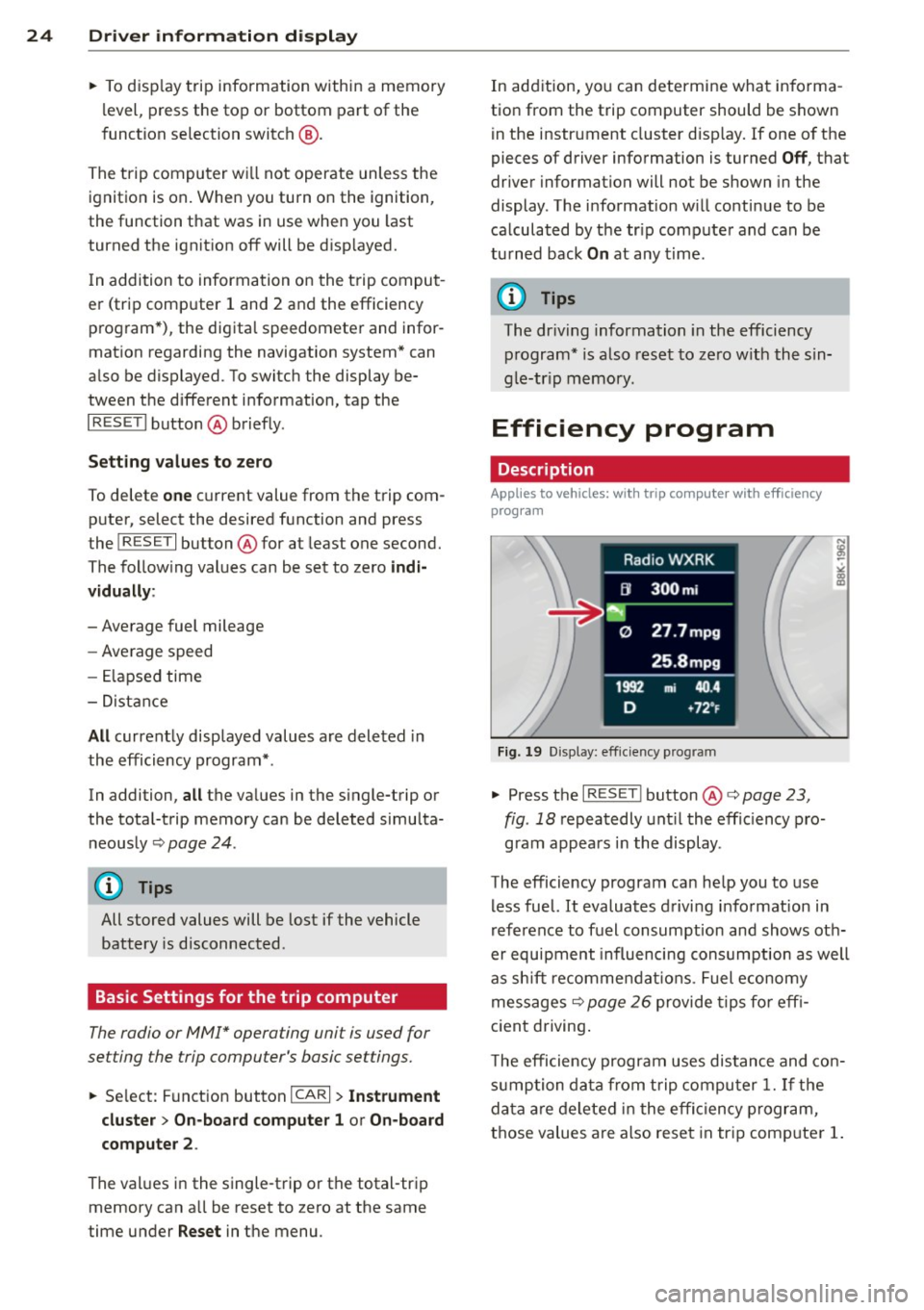
24 Driver in formation d isplay
• To disp lay trip information within a memory
l ev el, pr ess the top or bottom part of the
function selection switch
@ .
The trip computer wi ll not operate unless the
ignition is on. When you turn on the ignition,
the function that was in us e when you last
tu rned the ignition off will be disp layed.
I n addition to information on the trip comput
er (trip computer 1 and 2 and the efficiency program*), the digital speedometer and infor
mation regarding the navigation system* can
also be displayed. To switc h the display be
tween the different information, tap the
I RES ET I button @ briefly .
Setting v alu es to ze ro
To delete on e current value from the trip com
puter, select the desired function and press
the
I R ES ET I button @for at least one second.
The follow ing values can be set to zero
indi
vi dually :
- Average fuel mileage
- Average speed
-Elapsed time
- Distance
All currently displayed values are deleted in
the efficiency program* .
In addition,
all the values in the s ingle-trip or
the total-trip memory can be deleted simulta neously ¢
page 24 .
(Di Tips
All stored values will be lost if the vehicle
battery is disconnected .
Basic Settings for the trip computer
The radio or MMI* operating unit is used for
set ting the trip computer's basic settings.
• Se lect: F unction button ICARI > Instrument
cluster
> On-boa rd compute r 1 or On- boa rd
computer 2 .
The values in the single-trip or the total-trip
memory can a ll be reset to zero at the same
time under
Reset in the menu . In addition, you can determine what
informa
tion from the trip computer should be shown in the instrument cluster d isp lay. If one of the
pieces of driver information is turned
Off , that
driver information will not be shown in the
display . The information w ill continue to be
calculated by the tr ip compute r and can be
turned back
On at any t ime .
(D Tips
The dr iving information in the efficiency
program* is also reset to zero w ith the s in
gle-tr ip memory.
Efficiency program
Description
Applies to vehicles: with trip compute r with efficiency
prog ram
Fi g. 19 D isp lay: eff iciency prog ram
• Press the I RES ET I button @¢ page 23 ,
fig . 18
repeatedly unt il the effic iency p ro
gram appears i n the display.
The efficiency program can he lp you to use
less fuel. It evaluates d riving informat ion in
reference to fuel consumption and shows oth
er equipment influencing consumption as well
as sh ift recommendat ions . Fuel economy
messages ¢
page 26 provide tips fo r eff i
c ient driving .
T he efficiency program uses distance and con
s u mption data from t rip compu ter
1. If the
da ta are deleted in the effi cien cy program,
those values are also reset in tr ip comp uter
1.
Page 32 of 316

30 Driver in formation d isplay
Canada m odel s:
Bra ke system malfunction
c:>page30
Engine coolant level too low/en
gine coolant temperature too
high
c:>page 31
Engine oi l pressure too low
c:>page 31
Refill engine oil now
c:>page32
Steering malfunction
c:>page 32
Ignition lock malfunction
c:>page32
0 Alternator malfunction
If the . symbol in the instrument panel dis
p lay flashes, the n there is a malfunc tion in the
a lt ernator or the vehicle electron ics. A warn
ing to the driver will appear, too. The driver
warning goes out after about 5 seconds, but it
can be brought up at any time by pressing the
ISETI button again.
Usually, you can still drive to the next dea ler
ship. T urn off all b ut the most necessary elec
tr ica l cons umers, since these dra in the veh i
cle's battery.
(J;) Note
If the . war ning symbol (coolant system
malfunction) also lights up on the instru
ment panel during the trip
c:> page 31,
then you have to stop immediately and
turn off the eng ine. The coolant pump is
not working anymore--danger of damage
to the eng ine!
BRAKE/
A malfunction in the brake system must be
repaired as soon as possible .
If the warn ing /indicator light-(USA
models)/ . (Canada models) in the instru- me
nt cluster flashes, there is a brake system
malfunction. A driver message appears as
we ll to exp la in the ma lfunction in more de
ta il. The dr iver warning goes out after about S
seconds, but it can be brought up at any time by press ing the
ISE TI button again .
Stop the Vehicle and Check the Brake
Fluid
.,. Stop the vehicle .
.,. Check t he brake fluid level
c:> page 246 .
.,. Seek professional assistance if necessary .
Warning ! Fault in br ake system . Contact
workshop
.,. Drive ca refully to the nearest authorized
Aud i dea le r or other q ualified workshop and
have the malfu nction corrected
c:> &_ .
Parking b ra ke Plea se get to a repair shop
.,. If this symbol appears when the vehicle is
stat ionary or after the ignition is t urned on,
check to see if the par king brake can be re
leased. Dr ive to a n author ized Audi dealer or
other qualified workshop as soon as possi
b le and have the malfunc tion cor re ct ed. If
t he par king b rake cannot be opened, t hen
take it to an expe rt at an authorized A udi
dea ler .
.,. If the symbo l appea rs whi le yo u are d riving,
it is possible that the traction contro l or the
emergency brake has malfunctioned. It is
possible that the parking brake cannot be
app lied. It is also possible that the parking
brake cannot be released after it has been
app lied. Drive to an autho rized Aud i deale r
or other qualified workshop to have t he mal
fu nction corrected.
If the ABS system malfu nctions, the ABS
warning/indicator light illuminates togethe r
with the brake system ma lfunction w arning/
i ndica to r li ght
c:> .&..
A WARNING
-A lways observe t he warn ings in
c:> page 230, Engine compartment, be
fore open ing the hood and check ing the
brake fluid.
Page 35 of 316

(D Tips
The symbol's appearance might be different in some models .
Yellow symbols
A yellow symbol means WARNING.
Fig. 27 Display: Yellow warning symbo l
Yellow symbols indicate a priority 2 malfunc
tion -Warning!
When a yellow warning symbol appears,
one
warning tone sounds. A driver message ap
pears as well to explain the malfunction in
more deta il. The driver warning goes out after
about 5 seconds, but it can be brought up at
any time by pressing the
! SET I button aga in.
Check the funct ion displayed as soon as possi
ble. The yellow symbol will not go out again
until the reason for the malfunction has been
corrected.
If several priority 2 malfunctions are present ,
the symbols appear in succession and remain
for about 2 seconds .
~~
Dynamic steering*
¢page34
•
Worn brake pads
¢page34
•
Battery voltage
¢page35
I:~
Defective light bulb*
¢page35
•
Check engine oil level
¢
page 36 or¢ page 36
Dri ver inform ation di spl ay 33
•
Engine oil sensor malfunction
¢page36
II
low fuel level
¢ page 35
•
Windshield washer fluid level
low
¢page35
e
Convenience key* Key not in vehicle
¢ page 34
m
light/rain sensor* defective
¢page34
II
Dynamic headl ight range control
defective
¢ page 36
m
Battery in remote control key
¢page38
rm
Electromechanical pa rking brake
¢ page 99
•
Engine speed limitation*
¢page36
r1i
adaptive light* defective
¢page 36
-
m
Ignition lock malfunction
¢page36
B
Adaptive dampers*
¢page36
m
Windshield wiper defective
¢page36
[ti
Significant loss of air pressure*
¢page 271
Tire pressure monitoring system*
11111 (malfunction)
¢page 271
rm
Automatic transmiss ion
malfunction
¢page 131
Page 37 of 316

-If the El war ning light and the -
warning light
l ) w ith the message Br ake
pads !
comes on in the instrument cluster
display, immediately contact your au
thorized Aud i dealer o r qualified work
shop to have a ll brake pads checked or
replaced if necessary.
~ Defective light bulb warning
Applies to vehicles: with defective light bulb warning
The defective light bulb warning monitors the
function of the light bulbs in the vehicle.
The defective l ight bulb warning monitors the
function of the light bulbs . If a defect ive lig ht
bu lb is detected, or if a light bulb has burned
out, the
I symbol appears as well as a notifi
cation that shows wh ic h light bulb is defe c
tive.
A WARNING
- Ligh t bul bs are under pressure and can
exp lode when bulbs a re replaced -risk o f
injury.
- W it h gas -discharge lamps* (xenon head
lights), the high-voltage component
must be handled approp riately. Doing
otherwise poses a risk of death!
(D Tips
Have an author ized Audi dealer or other
qua lified workshop perform the rep lace
ment or the repai r.
c:> Windshield washer fluid level too
low
f-4 "lease refill washer fluid
-
If the symbo l illuminates, add windshield
washer fluid to the washer system and also to
the head light washer system*
c::> page 251 .
1) - : USA mod els on ly
Dri ver information di spla y 35
Ehl Fuel supply too low
When the 11)1 symbol illum inates, t his means
th ere are abo ut 2.1 gallons (8 lite rs) of fuel
l eft in the fue l tank . Time to re fuel!
<=:> page 233.
If the symbol lights up, even when there is
amp le fue l in the t ank, and the text
TANK
SYSTEM MALFUNCTION
! CONTACT WORK
SHOP
appears in the disp lay, there is a fa ult in
the system . Contact a qualified works hop to
have the fa ult rectif ied .
0 Battery voltage
App lies to vehicles : with battery voltage warn ing
If battery power drops into the range where it
can limit the ability of the engi ne to start, this
thP
(•i symbol appears i n the instrumen t
cluster d isp lay with the fo llow ing drive r mes
sage
batter y charge low : Indicates charging
by being driven .
While this d river notification is d isp layed, you
have to be prepa red fo r limited starting capa
bility.
Driver message appears and goes out
again
If this drive r message appea rs after the ign i
t ion is tu rned on or while dr iv in g and it goes
o ut again afte r a while, t he battery has been
adequate ly re charged.
Driver message appears and does not go
out again
If this d rive r notifi cation appea rs after the ig
ni tion is t urne d on o r wh ile dr iving and does
not go out again, the ba tte ry's state of charge
is not in the optima l range . Starting capab ility
is restricted . Have the battery checked at an
authorized Aud i dea ler or other q ualified
wor kshop as soon as possib le.
Page 40 of 316
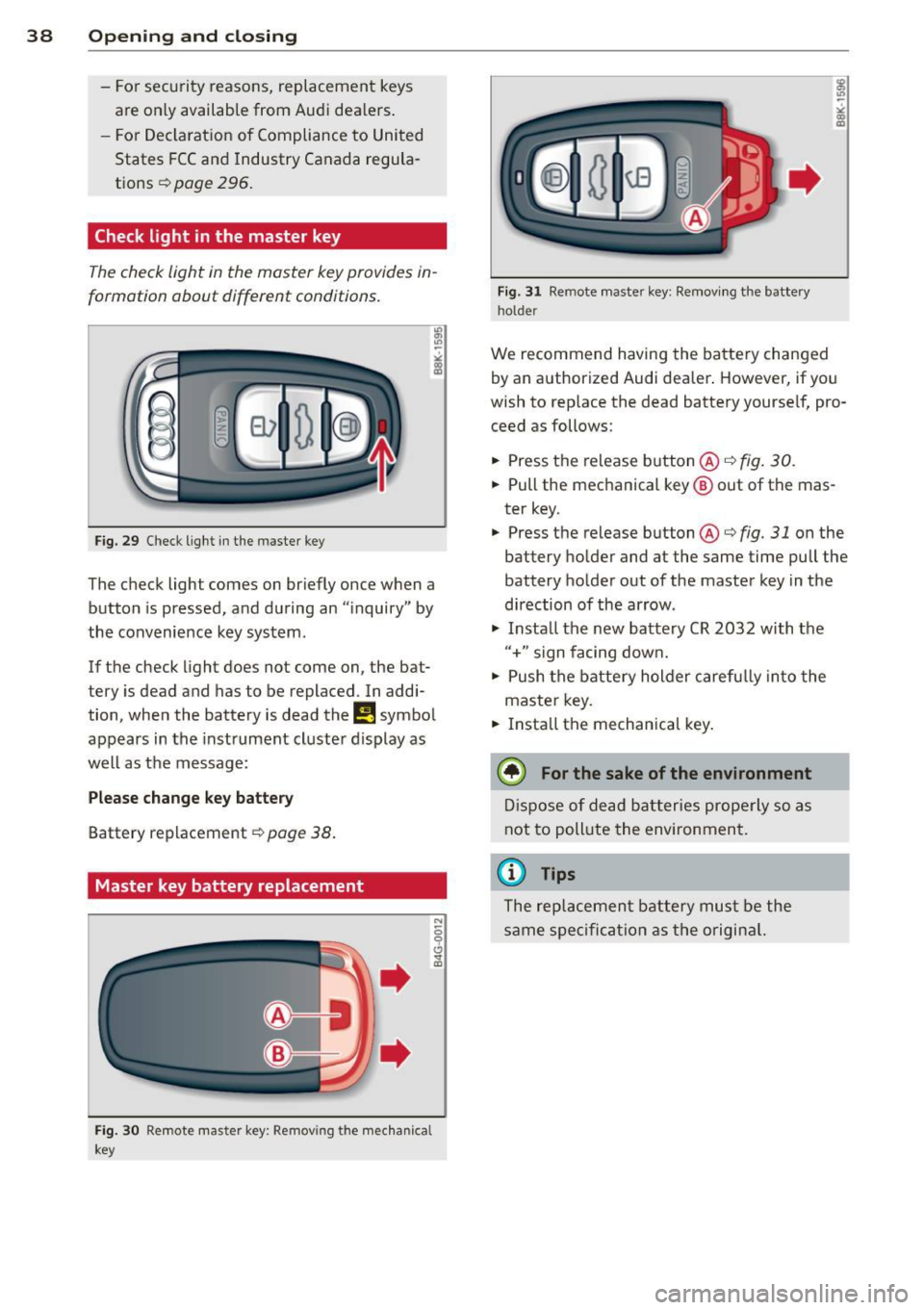
38 Openin g and clo sing
- Fo r security reasons, replacement keys
are on ly availab le from Audi dea lers .
- For Declaration of Compliance to United
States FCC and Industry Canada regula
tions
c::> page 296.
Check light in the master key
The check light in the master key provides in
formation about different conditions.
Fig. 29 Check light in the master key
The check light comes on br iefly once when a
button is pressed, and during an "inquiry" by
the convenience key system .
If the check light does not come on , the bat
tery is dead and has to be replaced . In addi
tion, when the battery is dead
the m symbol
appears in the instrument cluste r display as
well as the message:
Please change key batte ry
Battery replacement c::> page 38.
Master key battery replacement
Fig. 30 Remote mas ter key: Remov ing th e mechanica l
key
N 5 9 CJ .. ID
Fig. 31 Remote master key: Remov ing the battery
holde r
We recommend having the battery changed
by an authorized Audi dealer . However, if you
wish to replace the dead battery yourse lf, pro
ceed as follows:
... Press the re lease button @c::>
fig. 30 .
... Pull the mechanical key ® out of the mas
ter key .
... Press the release button@c::>
fig. 31 on the
battery holder and at the same time pull the
battery ho lder out of the master key in the
direction of the arrow .
"' Insta ll the new battery CR 2032 with the
"+" sign facing down.
... Push the battery holder carefu lly into the
maste r key.
... Insta ll the mechanical key.
@ For the sake of the envi ronment
D ispose of dead batteries properly so as
not to poll ute the environment.
(D Tips
The replacement battery must be the
same specification as the o rigina l.