2012 AUDI A5 COUPE key battery
[x] Cancel search: key batteryPage 35 of 316

(D Tips
The symbol's appearance might be different in some models .
Yellow symbols
A yellow symbol means WARNING.
Fig. 27 Display: Yellow warning symbo l
Yellow symbols indicate a priority 2 malfunc
tion -Warning!
When a yellow warning symbol appears,
one
warning tone sounds. A driver message ap
pears as well to explain the malfunction in
more deta il. The driver warning goes out after
about 5 seconds, but it can be brought up at
any time by pressing the
! SET I button aga in.
Check the funct ion displayed as soon as possi
ble. The yellow symbol will not go out again
until the reason for the malfunction has been
corrected.
If several priority 2 malfunctions are present ,
the symbols appear in succession and remain
for about 2 seconds .
~~
Dynamic steering*
¢page34
•
Worn brake pads
¢page34
•
Battery voltage
¢page35
I:~
Defective light bulb*
¢page35
•
Check engine oil level
¢
page 36 or¢ page 36
Dri ver inform ation di spl ay 33
•
Engine oil sensor malfunction
¢page36
II
low fuel level
¢ page 35
•
Windshield washer fluid level
low
¢page35
e
Convenience key* Key not in vehicle
¢ page 34
m
light/rain sensor* defective
¢page34
II
Dynamic headl ight range control
defective
¢ page 36
m
Battery in remote control key
¢page38
rm
Electromechanical pa rking brake
¢ page 99
•
Engine speed limitation*
¢page36
r1i
adaptive light* defective
¢page 36
-
m
Ignition lock malfunction
¢page36
B
Adaptive dampers*
¢page36
m
Windshield wiper defective
¢page36
[ti
Significant loss of air pressure*
¢page 271
Tire pressure monitoring system*
11111 (malfunction)
¢page 271
rm
Automatic transmiss ion
malfunction
¢page 131
Page 40 of 316
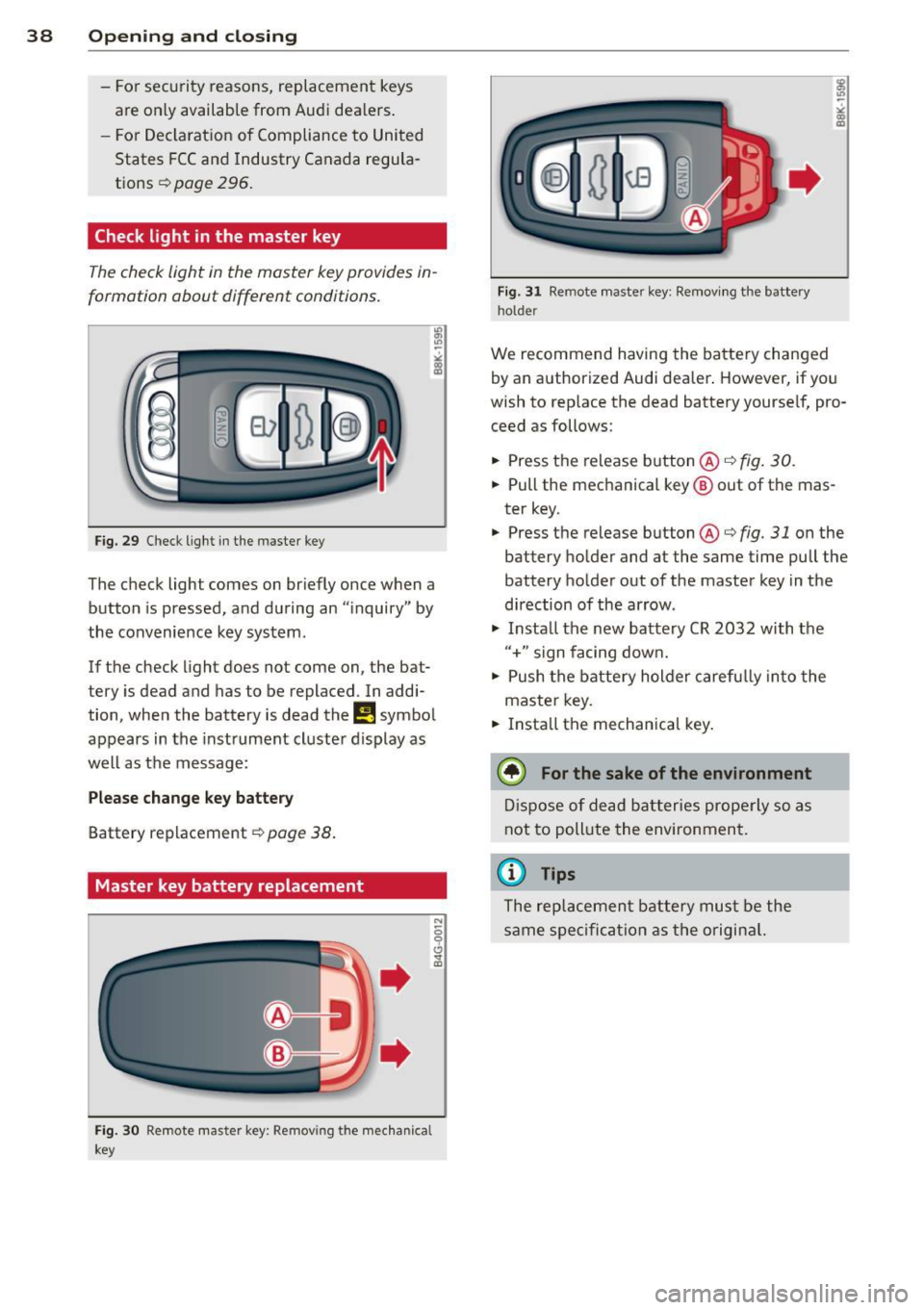
38 Openin g and clo sing
- Fo r security reasons, replacement keys
are on ly availab le from Audi dea lers .
- For Declaration of Compliance to United
States FCC and Industry Canada regula
tions
c::> page 296.
Check light in the master key
The check light in the master key provides in
formation about different conditions.
Fig. 29 Check light in the master key
The check light comes on br iefly once when a
button is pressed, and during an "inquiry" by
the convenience key system .
If the check light does not come on , the bat
tery is dead and has to be replaced . In addi
tion, when the battery is dead
the m symbol
appears in the instrument cluste r display as
well as the message:
Please change key batte ry
Battery replacement c::> page 38.
Master key battery replacement
Fig. 30 Remote mas ter key: Remov ing th e mechanica l
key
N 5 9 CJ .. ID
Fig. 31 Remote master key: Remov ing the battery
holde r
We recommend having the battery changed
by an authorized Audi dealer . However, if you
wish to replace the dead battery yourse lf, pro
ceed as follows:
... Press the re lease button @c::>
fig. 30 .
... Pull the mechanical key ® out of the mas
ter key .
... Press the release button@c::>
fig. 31 on the
battery holder and at the same time pull the
battery ho lder out of the master key in the
direction of the arrow .
"' Insta ll the new battery CR 2032 with the
"+" sign facing down.
... Push the battery holder carefu lly into the
maste r key.
... Insta ll the mechanical key.
@ For the sake of the envi ronment
D ispose of dead batteries properly so as
not to poll ute the environment.
(D Tips
The replacement battery must be the
same specification as the o rigina l.
Page 41 of 316

Removing the mechanical key
Fig. 32 R emo te master key: Removing the mechanic al
key
• Press the release butto n@ r=> fig. 32.
• Pull the mechanica l key @ out of the mas
ter key.
Using the mechan ica l key, you can:
- lock and unlock* the storage compartment
on the passenger's side
c::> page 77.
- lock and unlock the lockable rear seatback*
c::>page 72 .
- lock and unlock the vehicle manually
r=> page 43 if this should not be poss ible
with the master key .
Emergency unlocking of the ignition key
In the event of malfunctions in the electrical
system, it may happen that you cannot re move the ignition key .
Fig. 33 Ignition switch with ign ition key
If yo u are unable to remove the ignition key,
for example because the vehicle battery is dis
charged, proceed as follows:
• Press the release butto n@
r=> fig. 33 fo r ex
amp le w ith a ball point pen and pull the me
chanical key@ out of the master key.
Opening and closing 39
• Lock the vehicle using the mechanical key
c::> page 43.
• Have the electrical system inspected by an
authorized Audi dealership.
Starting the vehicle with the emergency
key
Fig. 34 Glove compart ment: Adapte r for emergency
key
Fig. 35 Insert emergency key into the adapter
U)
-.,,
->< co m
"' Take the adapter for the emergency key out
of the g love box
r=> fig. 34.
• Push the emergency key c::> fig. 35 fu lly into
t he adapter. Make s ure that the Audi rings
are facing up.
• Press the emergency key in the adapter
down unti l it latches a udibly.
• Insert the adapter with the emergency key
forward into the ignition switc h. The eng ine
can now be started as usual.
Electronic immobilizer
The immobilizer prevents your vehicle from
being started by unauthorized persons.
Inside the key there is a computer chip. This
chip automatically deactivates the electronic
immobilizer when you insert the key in the ig-
nition lock. When you remove the key from .,..
Page 44 of 316

42 Openin g and clo sing
the vehicle locks itself again automatically.
This feature prevents the vehicle from being
accidentally left unlocked over a long period
of time.
It depends on the settings in the radio or
MMI* whether the entire vehicle is unlocked
or only certain doors
c::> page 41.
On vehicles w ith automatic transmission*, the
se lector lever must be in the
P position, other
wise the vehicle cannot be locked .
A WARNING
Read and follow all WARNINGS ¢.& in
General description on page 40.
(D Tips
- In order to make sure the locking func
tion is working, you shou ld always keep
your eye on the vehicle to make sure it is proper ly locked.
- Do not use the remote control if you are
inside the car, otherwise you may unin
tentionally lock the vehicle, and then you
would set off the anti-theft alarm when
you try to start the engine or open a door. In case this happens anyhow, push
the un lock button
0.
- Use the panic funct ion only if you are in
an emergency situation.
Unlocking and locking with convenience
key
Applies to vehicles: with co nve nience key
The doors and the rear lid can be unlocked
and locked without operating the master key.
Fig . 37 Conve nien ce key: Locking the vehicle
Unlocking v ehicle
.,. Take ho ld of the door handle. The door is
un locked automatically.
.,. Pull the handle to open the door.
Locking vehicle
.,. Move the selector lever to the P position
(automatic transmission*), otherwise the
veh icle canno t be locked.
.,. Touch the sensor at the door handle
on ce
c::> fig. 3 7 to lock the vehicle¢ A. in General
description on page 40.
Do not reach inside
the door handle.
The vehicle can be locked and un locked at any
door .
It depends on the settings in the radio
or MMI* whether the ent ire vehicle is un
locked or one of the doors ¢
page 41. The
master key must be w ith in a range of about
1.5 m from the appropriate door or the rear
l id .
It makes no difference whethe r the mas
te r key is in your jacket pocket or in you r brief
case.
If you grip the door handle while locking, this
can adversely affect the locking function .
It is not possible to re-open the door for a
brief period directly after closing it. This al
lows you to ensure that the doors are properly
locked .
A WARNING
Read and follow all WARNINGS c::> .& in
General description on page 40.
(D Tips
-
If your vehicle has been standing for an ex
tended per iod, please note the following:
- The prox imity sensors are deactivated af-
ter a few days to save power. You then
have to pull on the door handle once to
unloc k the vehicle and a second t ime to
open the vehicle.
- T o prevent the battery from bei ng d is
charged and to preserve you r vehicle's
ability to sta rt for as long as possib le,
t he energy management sys tem gradu
ally switches off unnecessary
Page 49 of 316

.. Turn the key to position ¢ fig. 45 @until a ll
the windows have reached the desired posi
t ion and the panoramic tilt ing sunroof is t ilt
ed .
Convenience closing feature
.. Use the emergency key or pull the mechani
ca l key out of the master key ¢
page 39 .
.. Turn the key in the lock of the driver's door
to the lock position ® until the windows
and the panoramic tilting sunroof are closed
¢ ,& .
When the panoramic ti lting sunroof is tilted/
closed, the electric sun shade* is also opened/
closed.
A WARNING
- Never close the windows and thepanor
amic tilting sunroof inattentively and
without checking -there is risk of injury .
- You must always watch when the win dows are being raised so that no one can
be trapped. If you release the key, the
closing action is immediate ly canceled .
- Always read and heed WARNING ¢
IJ::,. in
General description on page 40.
Correcting window regulator
malfunction
After disconnecting the vehicle battery, the
one-touch up and down feature must be acti
vated again.
.. Pull and hold the power w indow switch un
til the window is completely closed.
.. Re lease the switch.
.. Pu ll the switch again for one second. The
automatic clos ing/opening is now reactivat
ed .
Opening and closing 47
Valet parking
Through the "valet parking" feature the lug
gage compartment of your vehicle is secured
from unauthorized access during the valet
parking service .
Fig . 46 Vale t parking button
With "valet parking " activated, the rear lid
cannot be opened.
.,. Take the mechanical key out of the master
key
r::!;> page 39.
.. Open the glove box¢ page 77 and acti
vate¢
fig. 46 the "valet parking" feature by
pressing the
! VALET I button. The indicator
light in the switch illuminates.
.. Close the glove box and lock it with the me
chanica l key .
.. Lock both rear seatbacks with the mechani
cal key ¢
page 72.
.,. Lock the luggage compartment pass
through with the mechan ica l key
¢ page 72.
.. Leave the master key with the service per
sonne l for parking and keep the mechanica l
key with you .
When the "va let parking" feature is activated:
- the unlocking button for the rear lid
~ in
the driver's door is inact ive
- the button~ on the master key is inactive
- the opening handle in the rear lid is inactive.
The vehicle can be driven and locked and un
locked with the master key. Access to the lug
gage compartment is b locked.
When the valet parking feature is activated,
the message
Valet parking activated appears II>
Page 55 of 316

Auto-blink
• Move the lever (up or down) just to the
point of resistance to use the turn signa ls
for as long as you need them, for example
when changing lanes .
• Move the lever (up or down) just to the
point of resistance and then release it right
away to make the turn signals blink
three
times .
You can use th is feature for example
when changing lanes on highways .
High beam ~D
• Push the lever forward @ to switch on the
high beam.
• Pull the lever back towards you to switch off
the high beam .
Headlight flasher ~D
• Pull the lever toward the steering wheel@
to use the headlight flasher.
Notes on these features
- The turn signals only work with the ignition
turned on. The indicator lights
R or Bin
the instrument cluster also blink.
- After you have turned a corner, the turn sig
nal switches off automatica lly.
- Th e
high beam works only when the head
lights are on. The indicator light
II in the
instrument cluster illuminates when the
high beams are on.
- The
headlight flasher works only as long as
you hold the lever -even if there are no
lights switched on. The indicator light
II in
the instrument cluster illum inates when you
use the head light flasher.
(D Note
Do not use the high beam or headlight
flasher if you know that these could blind
oncoming traffic.
Clear vision 53
Interior Lights
Front interior lights
The front interior lights also contain reading
lights for the driver and passenger .
Fig. 54 Headliner: Front inter ior lights
The rocker switch@ ~ fig. 54 for operating
the interior lighting has the follow ing f unc
tions:
Door contact switch
.,.. Place the switch @ in the m iddle position .
Interior light switched on
• Place the sw itch @ in position I.
Interior light switched off
• Place the switch @ in position 0.
Front reading lights ~
.,.. Press one of the switches @ to turn the
r ig ht or left read ing l ight on or off.
With the door contact switch turned on, the i nterior lights tu rn on as soon as you un lock
the vehicle or open the doors. The lighting is
also turned on when the ignit ion key is re
moved. The lights go out about 30 seconds af
ter the doors are closed . When the vehicle is
locked or when the ignition is turned on, the
interior lights are turned off.
When a door is open, the interior lights are
turned off after about 10 minutes to prevent
draining of the battery.
T he brigh tness of the ligh ts is controlled au
tomatically by a dimmer when they are
switched on and off.
Page 86 of 316

84 Warm and cold
With this setting, you attain maximum com
fort in the least amo unt of time. Change this
setting, as des ired, to meet yo ur persona l
needs.
The climate controls are a combination of heating, venti lation and cooling systems,
which automatica lly reduce hum idity and cool
the air inside your vehicle.
The climate control automatically maintains a
temperature once it has been set . The tem
perature of the air from the vents, fan speed
(air volume) and air distribution are also auto
mat ically adjusted . The system also takes into
account strong sunshine so that manual ad
justment is not necessary . So in almost all
cases,
autom atic mo de offers the best cond i
tions for the comfo rt of the occupants at all
times of the year¢
page 86.
Please note the following :
Turn on the air cond itioner to reduce hum idity
in the vehicle . Th is also prevents the w indows
from fogging up.
When the outside temperature is high and the
a ir is very hum id,
conden sation from the
evaporator may drip under the vehicle. This is normal and does not indicate a leak .
If the outside temperature is low, the fan nor
mally only switches to a h igher speed once
the eng ine coolant has warmed up sufficient
ly .
The air conditioner temporarily switches off
when you drive off from a standstill using full
thrott le to save engine power.
The compressor also switches off if the cool
ant temperature is too high, so that the en
g ine can be adequately coo led under extreme
loads.
Du st and pollen filter
The dust and pollen filter (a combined particle
fi lter and activated charcoal filter) reduces or
prevents outside air pollut ion (dust, or po llen)
from entering the vehicle . T
he dust and po llen fi lter must be changed at
the interva ls specified in your Mai ntenance
booklet , so that the air conditioner can prop
erly work.
If you drive your vehicle in an area with a high
degree of air pollution, the filter may need to
be changed more frequently than specif ied in
your Audi Warranty
& Maintenance book let. If
in doubt, ask your authorized Audi Service Ad
visor fo r advice .
Key recognition
The current climate contro l settings are auto
matically stored and assigned to the remote
key
Energy management
T o prevent the battery from being discharged
and to resto re the ba lance of energy, compo
nents which require large amo unts of energy
are temporarily cut back or switched off
¢ page 211. Heat ing systems in particular re
quire a great deal of energy. If you notice, for
example, that the rear w indow heater is not
heating, then it has bee n tempora rily cut back
o r switched off by
energy managemen t.
These sys tems are available again as soon as
the energy balance has been resto red.
.&_ WARNING ~
Reduced visibi lity is dangerous and can
cause accidents .
-
- For safe d riving it is very impor tant that
all windows be free of ice, snow and con
densation .
- Comp lete ly fam iliari ze yourse lf with the
proper use and function of the heating
and venti lation system and especially
how to defog and defrost the w indows.
- Never use the windshield wipe r/washer
system in freez ing weather unt il you
have warmed the windshie ld first, using
the heating and ventilation system. The
washer sol ution may freeze on the w ind-
shie ld and red uce visib ility.
~
Page 134 of 316
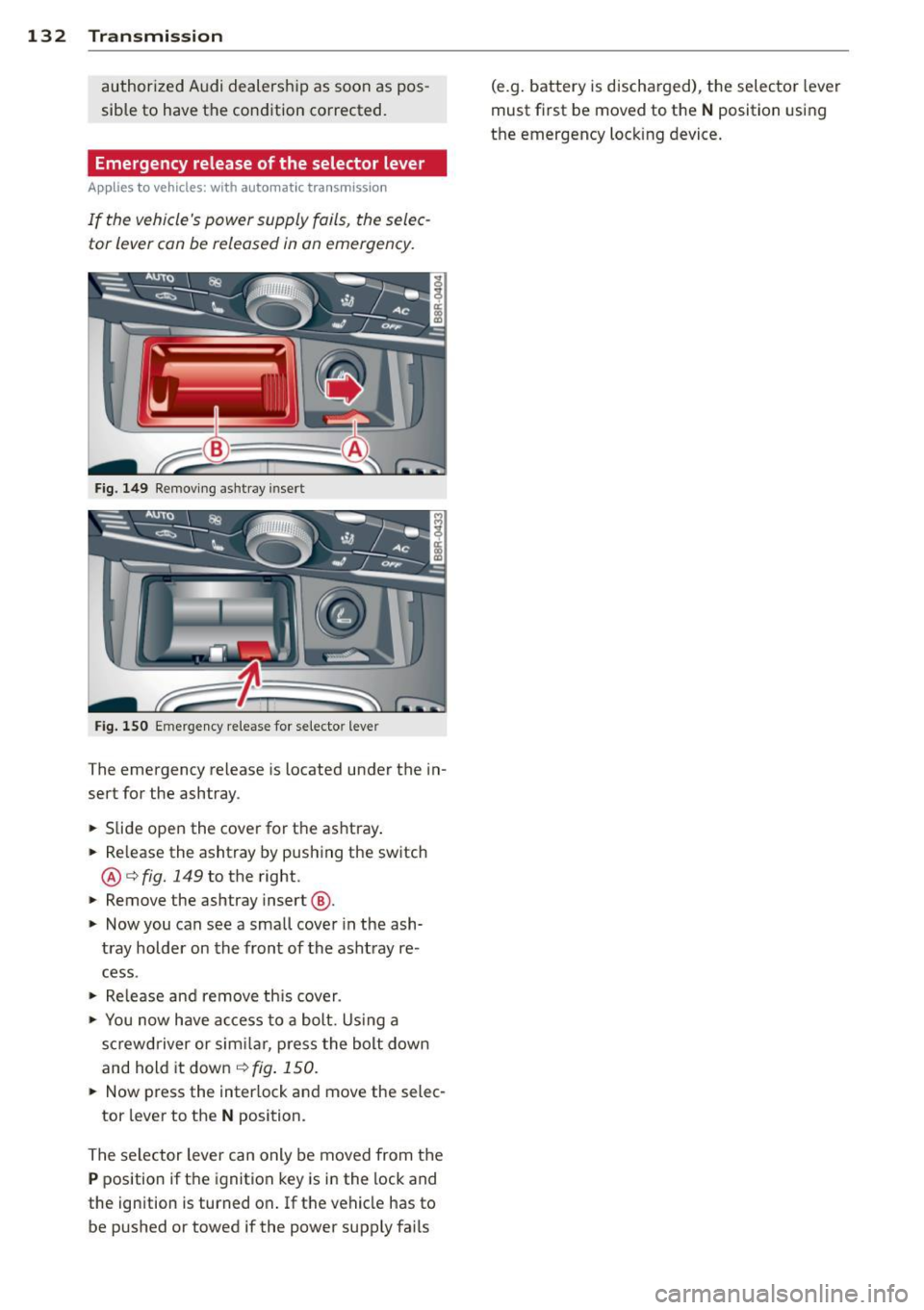
132 Transmi ssion
authorized Audi dealership as soon as pos
sible to have the condition corrected .
Emergency release of the selector lever
Applies to vehicles: wit h automatic transmiss ion
If the vehicle's power supply fails, the selec
tor lever con be released in on emergency.
Fig. 14 9 Remo vin g asht ray inse rt
Fig . 150 Eme rge ncy re le ase for se lec to r lever
The emergency release is located under the in
sert for the ashtray.
• Slide open the cover for the ashtray .
• Re lease the ashtray by push ing the sw itch
@ c> fig. 149 to the right.
• Remove the ashtray insert @.
• Now you can see a small cove r in the ash
tray holder on the front of the ashtray re
cess .
• Re lease and remove th is cover .
• You now have ac cess to a bolt. Us ing a
sc rewdriver or sim ilar, press the bolt down
and hold it down ¢
fig. 150.
• Now press the inter lock and move the selec-
tor lever to the
N position.
The selector lever can only be moved from the
P position if the ignition key is in the lock and
the ignition is turned on .
If th e vehicle has to
be pushed o r towed if the power supp ly fa ils (e.g
. battery is discha rged) , the selector lever
must first be moved to the
N pos ition using
the emergency lock ing device.