2012 AUDI A5 COUPE display
[x] Cancel search: displayPage 38 of 316

36 Driver in formation d isplay
'l:"::71 , Check engine oil
II Add o il, ma x x qt (l). You may c ontinu e
drivin g
If the ll!I symbol lights up d isplay ing th is
driver message, then add a maximum of
I li
ter at you r earliest oppo rtunity
c:> page 242.
'l:":?J. Engine oil level
II Please c heck oil l evel
When the symbol illuminates, check the en
g ine oil level as soo n as poss ible
c:> page 242.
Top off the oil at yo ur earliest oppo rtunity
c:> page 2 42.
'IY ..,. Engine oil sensor defective
II Oil le vel! Sen sor defecti ve
If the symbol illum inates, contact your au
thor ized Audi dealer and have the o il sensor
inspected . Until you have th is done, check the
oil leve l each time you refuel just to be on the
safe side
¢ page 242.
! ?) Engine speed limitation
Applies to vehicles : with engine speed limi tation
IP,I Do not e xceed ma x. engine spee d of XXXX
rpm
The II! symbo l illuminates when there is an
engine contro l malfunction. The
(m indicator
light in the instrument cluster also illumi
nates. The engine speed is limited to the
speed displayed in the driver information sys
tem . Keep in mind that the eng ine speed will
not exceed the va lue disp layed in the driver in
formation system, fo r example when down
shifting.
Please go to an authorized Aud i dealer or oth
er qualified workshop to have the ma lfunction
repaired.
~(D Headlight range control defective
II Headlight range control d efe cti ve !
If the fl symbo l ill uminates , the dynamic
headlight range contro l is no longer working
properly . Have the system checked and re
paired at your authori zed Audi dealer.
§0 Adaptive light defective
Applies to vehicles: with adaptive light
l/ll adapt ive Light defecti ve
When the l/ll symbol illuminates, it means
that adaptive light is defective. Go to an au
thorized Audi dealer to have the headlights or
the control un it for the adaptive light re
paired .
~ Ignition lock malfunction
I!! Ignition lock def ectiv e
If the I!! symbol in the display comes on,
there is a malfunction in the e lectronic igni
tion lock . Please go to an author ized Audi
dealer or other qualified workshop to have the
malfu nction repa ired.
Q Adaptive dampers
Applies to vehicles: with Audi drive select
E Adapti ve damper s: syste m malfunc tion
If the E symbol in the d isplay comes on, there
is a ma lfunction in the adaptive dampers.
Please go to an authori zed A udi dealer or oth
er qualified workshop to have the mal funct ion
repaired .
~ Windshield wipers faulty
ti Windscreen wipe r defective!
When the fw,j symbol illum inates, it means
that the elect ronics for the winds hield wipers
are defective . Please go to an authorized A udi
dealer or qualified workshop to have the
windshield wiper system repaired.
Page 40 of 316
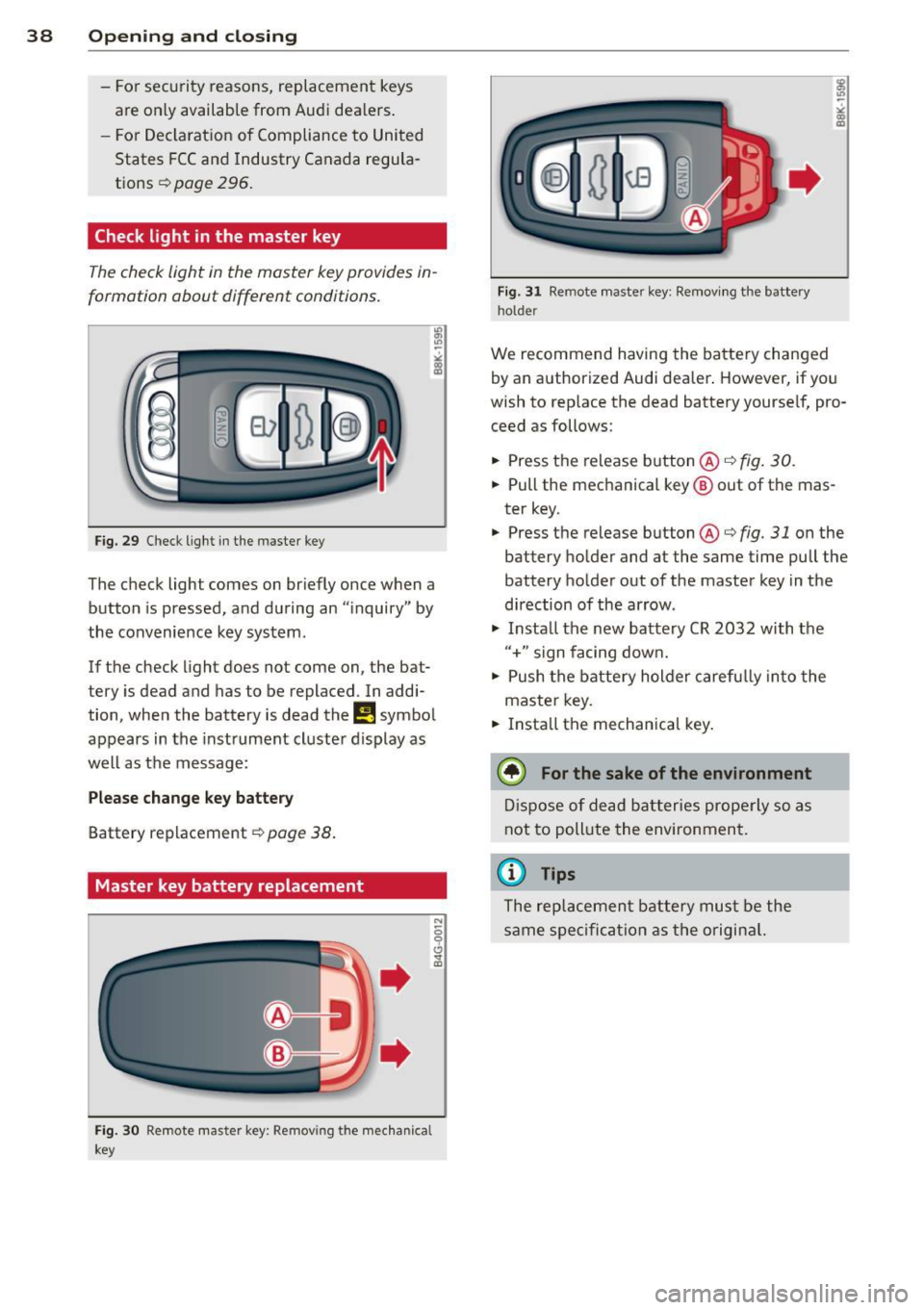
38 Openin g and clo sing
- Fo r security reasons, replacement keys
are on ly availab le from Audi dea lers .
- For Declaration of Compliance to United
States FCC and Industry Canada regula
tions
c::> page 296.
Check light in the master key
The check light in the master key provides in
formation about different conditions.
Fig. 29 Check light in the master key
The check light comes on br iefly once when a
button is pressed, and during an "inquiry" by
the convenience key system .
If the check light does not come on , the bat
tery is dead and has to be replaced . In addi
tion, when the battery is dead
the m symbol
appears in the instrument cluste r display as
well as the message:
Please change key batte ry
Battery replacement c::> page 38.
Master key battery replacement
Fig. 30 Remote mas ter key: Remov ing th e mechanica l
key
N 5 9 CJ .. ID
Fig. 31 Remote master key: Remov ing the battery
holde r
We recommend having the battery changed
by an authorized Audi dealer . However, if you
wish to replace the dead battery yourse lf, pro
ceed as follows:
... Press the re lease button @c::>
fig. 30 .
... Pull the mechanical key ® out of the mas
ter key .
... Press the release button@c::>
fig. 31 on the
battery holder and at the same time pull the
battery ho lder out of the master key in the
direction of the arrow .
"' Insta ll the new battery CR 2032 with the
"+" sign facing down.
... Push the battery holder carefu lly into the
maste r key.
... Insta ll the mechanical key.
@ For the sake of the envi ronment
D ispose of dead batteries properly so as
not to poll ute the environment.
(D Tips
The replacement battery must be the
same specification as the o rigina l.
Page 50 of 316

48 Openin g and clo sing
in the instrument cluster display when you
switch the ignition on .
Panoramic tilting
sunroof
Tilting and closing
"'
" co 00
F ig. 47 Section of headline r: Sw itch fo r panoram ic t ilt ·
ing sunroof
., To tilt the panoramic tilting sunroof, press
the switch briefly .
., To close the panoramic tilting sunroof, pull
the switch briefly .
., To set an intermediate pos ition, press/pull
the switch until the roof reaches the des ired
pos it ion .
After the ignit ion is swi tched off, you can st ill
operate the Panorama for about 10 minutes .
As soon as the driver's or passenger's door is
opened, the sw itch is inoperative .
Sun blind
The sun blind can be opened and closed man
ually in any position.
A WARNING
Pay careful attention when clos ing the
panoramic tilting sunroof - otherwise seri
ous inju ry could result! For this reason, al
ways remove the ignition key when leaving the vehicle.
- Never leave ch ildren o r persons requ iring
assi stan ce a lone in the vehicle, especi ally
when they c ould access the veh icle keys.
Unsupervised use of the keys can res ult
in t he engine being started or use of ve
hicle systems such as the power win -dows, etc. w
hich could res ult in serious
in jury. The doors could be locked with
the remote key, delaying he lp in an
emergency.
- The panoramic tilting sunroof w ill con
tinue to operate until the ign ition key
has bee n removed and one of the front
doors has been opened.
(D Note
A lways close your panoramic t ilting sun
roof when leav ing your vehicle. Sudden
r ain can cause damage to the inte rior
equipment of yo ur vehicle, particular ly the
electronic equipment .
@ Tips
-Information on convenience opening/
closing
~ page 46 .
Emergency closing of the panoramic
tilting sunroof
If the s unroof detects an object in its path
when it is closing, it wi ll open aga in automati
ca lly. In this case, you can close the roof with
the power emergency closing function .
., Within five seconds after the sunroo f opens
automatically, pu ll the switch until the roof
closes.
Page 51 of 316

Clear vision Lights
· r/.· Switching the lights on and off
Fig . 48 Instr ument pane l: Head light control switch
Switching on AUTO - Automatic headlight
control*
• Turn the light switch to AUTO ¢ fig. 48.
Tu rning on th e side ma rker light s
• Turn the head light contro l switch to :oo~.
Switching on low beams
• Turn the head light control sw itch to gD .
Swi tching off the lights
• Turn the head light control switch to 0.
The low beams only illuminate with the igni
tion turned on.
With the s ide marker lights or headlights
switched on, the symbol next to the light
switch illuminates
:oo:.
AUTO -Automatic headlight control*
With the switch in the AUTO position, the low
beams are swi tched on automatically depend
ing on the ambient light, for example in a tun
ne l, at dusk and when it is raining or snowing.
When the low beams are switched on, the
:oo:
symbol comes on. The low beams remain
switched on regardless of the ambient light
when you turn on the fog lights .
When you turn
off the ignition, the low beams
are automatically switched
off.
On vehicles w ith a rain sensor* the headlights
switch on automatica lly after a few wind-
Clear vi sion 49
shield wiper passes. However, the instrument
lighting will not be switched on.
Wi th a utomatic head light cont ro l, you also
have the high-beam function available. How
ever, if you have not switched high beams
back to low beams while driving with auto
matic headlight control, only the low beams
come on the next time yo u turn on automatic
headlight control. In order to return to high
beams aga in, you first have to pull the high
beam lever back to the normal position and
then push the lever forward .
Light sensor* malfunction
In the event of a light sensor* ma lfunction,
the driver is not ified in the instrument cluster
display:
l;I Automat ic d rivi ng light s/automati c wip
ers defect ive
For safety reasons, the low beams are turned
on permanently with the switch in
AUTO.
However, you can continue to turn the lights
on and
off using the light switch . Have the
light sensor checked as soon as possible at an
authorized Aud i dealer or other qualified
workshop.
A WARNING
Automatic h eadlights are only intended to
assist the d river. They do not relieve the
driver of his responsib ility to che ck the
headlights and to turn them on manually
according to the current light and visibility
conditions. For example, fog cannot be de
tected by the light sensors. So a lways
switch on the headlights gD under these
weather conditions and when driving in
the dark.
(D Tips
- The light sensor* for headlight control is
located in the rear view mirror mount.
You should therefore not apply any stick
ers to the windshield in th is area in order
to prevent malfunct ions or fai lures .
- The sensitivity level for the light sensor*
set at t he factory can be changed in the ..,_
Page 53 of 316

Daytime running lights
When you turn on the ignition the daytime
ru nning lights will com e on automatically.
USA mode ls
The daytime runni ng lights are activated when
the light switch
c:> page 49, fig. 48 is in the 0
position or the AUTO pos ition (only in daylight
conditions). The daytime running lights func
tion can be turned on and off in the rad io or
M MI* menu
Exterior light ing c:> page 50 .
Canada model s
The daytime run ning lights are activated when
the light switch
c:> page 49, fig. 48 is in the 0
position, oooc position or the AUTO posit io n
(o nly in daylight cond it ions) . T he daytime run
ni ng lig hts fu nction cannot be tu rned off.
_& WARNING
N ever u se day time ru nning ligh ts to see
w here y ou are goin g. They are no t bright
e n oug h an d wi ll not l et yo u see far enou gh
ahead for safety, especia lly at dusk o r
w hen it is dark. Be aware of cha nges in
outs ide light conditions when you are driv
ing and respond by sw itching on your low
beams
jD.
(D Note
Always be aware of changes in outside light conditions while you are driving. Re
spond in time to fading daylight by turn
ing the light switch to position
jD (or
"AUTO")
to turn on your headlights .
-
Clear vision 51
Instrument lighting
The basic brightness of the illumination for
the instruments, the center console and the
display can be adjusted.
Fi g. S O Instrument light ing
.,. Press t he knob to re lease i t.
.. Rotating the kno b to the r ight"+" w ill in
crease t he basic brightness when it is da rk .
.. Rotating the knob to the left"-" will de
crease the basic brightness when it is dark.
.,. Pressing the knob will prevent u nintention
al c hanges .
(D Tips
The ill umination for the instrument cluste r
li ghts up whenever you switc h on the igni
tion w ith th e vehicle headlights off. As the
d ay ligh t fad es, th e inst ru m ent cluste r illu
mina tio n lik ewise dims a utomatic a lly a nd
will g o out comp le tely whe n the o utsi de
ligh t is very low . This feature is me ant to
r emi nd you to switch o n the hea dlights
whe n outs ide lig ht conditions beco me
p oor .
Xenon headlights
App lies to vehicles : wit h xe non head lig hts
After starting the eng ine, the xenon head
li ghts are automatically adjusted to the load
and angle of the veh icle (for example, dur ing
acce lerat io n an d bra ki ng) . Th is prevents on
com ing t raff ic fro m experiencing un necess ary
he ad light glare from y our xe non headli ghts.
If the system is not ope rat ing properly, a
warning symbol in the Auto-Ch eck Control is
displayed
c:> page 36.
Page 61 of 316

Digital compass
Activating or deactivating the compass
Applies to vehicles: with digital compass
The direction is displayed on the interior rear
view mirror.
Fig. 64 Ins ide rear view mirror: digital compass acti
vated
.,.. To activate or deactivate, hold the@ but
ton down until the red display appears or
disappears.
The digital compass only works with the igni
tion turned on. The directions are displayed as
initials:
N (North), NE (Northeast), E (East),
SE (Southeast), S (South), SW (Southwest),
W (West), NW (Northwest).
(D Tips
To avo id inaccurate directions, do not al
low any remote controls, electrical sys
tems, or metal parts close to the mirror. Clear vision 59
Setting the magnetic deflection zone
Applies to vehicles: with digital compass
The
correct magnetic deflection zone must be
set in order to display the directions correctly.
Fig . 65 North America: magnetic defle ction zone
bo undaries
.,.. Hold the@ q page 59, fig. 64 button down
until the number of the set magnetic deflec
tion zone appears on the interior rear view mirror.
.,.. Adjust the magnetic deflection zone by re
peatedly pressing on the@ button. The set
mode automatically deactivates after a few
seconds.
Calibrating the compass
Applies to vehicles: with digital compass
The compass has to be recalibrated if the dis
play is wrong or inaccurate .
.,.. Hold the@ button down until the letter C
is displayed on the interior rear view mirror .
.,.. Dr ive in a circle at a speed of about 6 mph
(10 km/h) unti l a direction is shown on the
interior rear view mirror.
Page 83 of 316

Button(s )
AC
----·
Meaning
Turn cooling system on/off
<=> page 83
Seat heating
<=>page 91
aJ The reg ulato r is a lso used to set the fan speed, ai r di s
tributio n an d seat h eat ing.
(D Tips
The grille on the controls <=> fig. 94 must
remain unobstructed and must not be tap
ed over. Measuring sensors are located be
hind it.
Turning the climate control system on and off
Applies to vehicles: with deluxe automatic climate co ntrol
.. Briefly press the IOFFI button, or press the
IAUTOI button to turn the climate control
system
on .
.. Press the ~ ,o~ F=F ~I button to turn the climate
control system off and to block the a ir sup
ply from the outside.
The climate control system switches back on
when a control button is operated.
Automatic mode~
Applies to vehicles: with deluxe automatic cl imate control
The standard operating mode for all times of
the year.
Tu rning on au tomatic mode
.. Set the temperature between 60° F (+16°()
and 84°F (+28°() .
.. Press the
!AUTO l button.
Automatic mode ensures constant tempe ra
tures in the interior and dehumidifies the air
ins ide the veh icle. Air temperat ure, volume
and d istribution are controlled automatically
to reach or maintain the desired inter ior tem
perature as quickly as possible . Fluctuations
i n exte rior temperature and the effects of
temperature from the pos ition of the sun are
compensated fo r automat ically.
W arm and cold 81
This operating mode wo rks on ly in an adjusta
ble temperature range of 60°F (+16°() to
84°F (+28°(). If a temperature be low 60°F
( + 16°() is selected,
LO appears in the disp lay.
At temperatures above 84°F (+28°(),
HI is
displayed . At both extreme settings, climate
control runs co ntinuously at maximum cool
ing o r heating powe r. The re is no temperature
r egulation.
Setting the temperature
Applies to vehicles: with deluxe automatic climate control
Fig. 95 Tempe rat ure sett ing regula tor
.. Rotate the regulator to the left to reduce
the temperature, or to the right to i ncrease
the temperature<=>
fig. 95 .
The selected temperature appears on the cl i
mate control display. The temperature setting
will also appear for a few seconds in the radio
or MM I* display .
Fan[!]
Applies to vehicles: with deluxe a utomatic clima te control
The automatically preset fan speed can be re
duced or increased .
Fig . 9 6 Fan button a nd regu lato r
.. Press the~ button.
Page 87 of 316

(D Note
-If you suspect that the climate control
system has been damaged, switch the
system off to avoid further damages,
and have it inspected by a qualified deal
ership .
- Repairs to the Audi air conditioner re
quire special technical knowledge and
special tools . Contact an authorized Audi
dealer for assistance .
(D Tips
-To avoid adversely affecting heating and
cooling performance and to prevent con -
Controls
Applies to vehicles: with Deluxe automatic climate control plus
Warm and cold 85
densation on the windows, the air intake
in front of the windshield must be free of
ice, snow and leaves.
- The air flowing out of the vents and
throughout the vehicle's entire interior is
discharged at the rear of the vehicle.
Make sure that the outlet slots are not
covered by clothing, etc.
- Climate control works most effectively if the windows and the panoramic sliding/
tilting sunroof* are closed . However, if
the interior of a parked vehicle is ex
tremely hot from the sun, briefly open
ing the windows can speed up the cool
ing process.
This overview will help you to familiarize yourself with the climate controls .
Fig. 98 Clim ate contro ls
The display shows the selected temperature
for the driver's side on the left and the select
ed temperature for the front passenger 's side
on the right.
Functions are set by rotating the control or
are switched on and off by tapping the but
tons. The LED in the buttons illuminates when
the function is active. OFF
AUTO
Temperature reg u latorsa>
~ b)
Meaning
Turns on and off
9page86
Automatic operation
¢page86
Temperature selection
9page 86
Fan
¢page87
Recirculation mode
¢page 87