Page 410 of 562
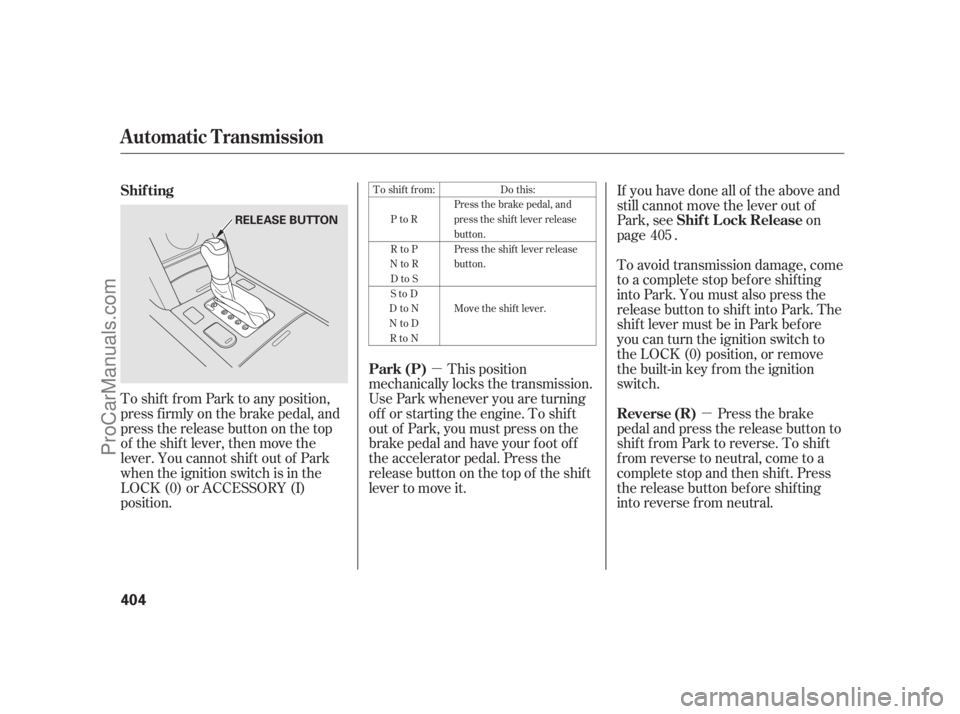
�µ �µIf you have done all of the above and
still cannot move the lever out of
Park, see on
page .
To avoid transmission damage, come
to a complete stop bef ore shif ting
into Park. You must also press the
release button to shift into Park. The
shif t lever must be in Park bef ore
you can turn the ignition switch to
the LOCK (0) position, or remove
the built-in key f rom the ignition
switch.
Press the brake
pedal and press the release button to
shif t f rom Park to reverse. To shif t
f rom reverse to neutral, come to a
completestopandthenshift.Press
the release button bef ore shif ting
into reverse f rom neutral. To shif t f rom Park to any position,
pressfirmlyonthebrakepedal,and
press the release button on the top
of the shift lever, then move the
lever. You cannot shift out of Park
when the ignition switch is in the
LOCK (0) or ACCESSORY (I)
position.This position
mechanically locks the transmission.
Use Park whenever you are turning
of f or starting the engine. To shif t
outofPark,youmustpressonthe
brake pedal and have your foot off
the accelerator pedal. Press the
release button on the top of the shift
lever to move it.405
To shift from:
PtoR
RtoP
NtoR
DtoS
StoD
DtoN
NtoD
RtoNDo this:
Press the brake pedal, and
press the shift lever release
button.
Press the shift lever release
button.
Move the shift lever.
Automatic Transmission
Shif t L ock Release
Reverse (R) Shif ting
Park (P)
404
RELEASE BUTTON
11/07/20 18:53:22 31SJA670_409
ProCarManuals.com
Page 411 of 562

�µ
�µ �µ
CONT INUED
Use neutral if you
need to restart a stalled engine, or if
it is necessary to stop brief ly with
the engine idling. Shif t to the Park
position if you need to leave your
vehicle for any reason. Press on the
brake pedal when you are moving
the shift lever from neutral to
another gear.
If you exceed the maximum speed
f or the gear you are in, the engine
speed will enter into the tachometer’s
red zone. If this occurs, you may f eel
the engine cut in and out. This is
caused by a limiter in the engine’s
computer controls. The engine will
run normally when you reduce the
rpm below the red zone. With the shift lever in D or S, you
canalsousethepaddleshiftersto
shif t the transmission up or down.
With the paddle shifters, you can
operate the transmission much like a
manual transmission without a
clutch pedal. For more inf ormation
on driving with the paddle shif ters,
see page .
To shift into the S
position, press the release button on
the top of the shif t lever, and move
the lever to S. This position is similar
to D, except only gears f rom f irst to
fifth are selected. (When shifting up
automatically, the vehicle speed is
higher than when in the D position.)
The S position keeps thetransmission f rom cycling between
fourth, fifth and sixth gears in stop-
and-go driving.
Use this position f or
your normal driving. The
transmission automatically selects a
suitable gear (1 through 6 gear) to
keep the engine at the best speed f or
the driving conditions.This allows you to move the shif t
lever out of Park if the normal
method of pushing on the brake
pedal and pressing the release
button does not work.
Make sure the ignition switch is in
the LOCK (0) position. Set the parking brake.
Remove the built-in key from the
keyless access remote (see page
). 1.
2.
407
181 Shif t L ock Release Neutral (N)
Engine Speed L imiter
S Position (S) Drive (D)
Automatic Transmission
Driving
405
11/07/20 18:53:32 31SJA670_410
ProCarManuals.com
Page 429 of 562

Any of the conditions below can
cause the CMBS to shut of f . When
the system shuts off, the CMBS
indicator in the instrument panel
comes on, and a CHECK CMBS
SYSTEM message appears on the
multi-inf ormation display f or about 5
seconds.
An abnormal tire condition is
detected (wrong tire size, f lat tire,
etc.).
Extended off-road or mountainous
driving.
Driving your vehicle with the
parking brake applied.
Driving your vehicle in bad
weather(rain,fog,snow,etc.).
A dirty radar sensor cover on the
f ront grille. To switch the CMBS of f , press the
CMBS OFF button on the dashboard
f or about 1 second. When you do this,
a beeper sounds, a CMBS indicator
on the instrument panel comes on,
and a CMBS OFF message appears
on the multi-information display. To
switch the system back on, press the
button again f or about 1 second.When you turn the ignition switch to
the ON (II) position, the system will
be in the previously selected on or
off setting.
CONT INUED
Collision Mitigation Braking System (CMBS )
Automatic Shut Of f CMBS OFF Button
Driving
423
CMBS OFF BUTTON
TM TM
11/07/20 18:55:46 31SJA670_428
ProCarManuals.com
Page 430 of 562
When the VSA system indicator
comes on (see page ). The CMBS indicator normally comes
on under these conditions:
When you manually switch of f the
system.
When the system shuts off
automatically.
When you drive in bad weather
(rain, snow, f og, etc.).
If anything covers the radar
sensor cover (dirt, mud, dry leaves,
wet snow, etc.). The CMBS will automatically switch
on again if the conditions that caused
it to switch of f are improved.
This indicator comes on f or several
seconds when you turn the ignition
switch to the ON (II) position. It also
comesonandstaysonwhenyou
turn the CMBS off by pressing the
CMBS OFF button.
To switch the CMBS back on, make
sure the vehicle is stopped and the
ignition switch is in the ON (II)
position, then press the CMBS OFF
button f or about 1 second.435 CMBS Indicator
Collision Mitigation Braking System (CMBS )
424
CMBS INDICATOR
TM TM
11/07/20 18:55:54 31SJA670_429
ProCarManuals.com
Page 431 of 562
CONT INUED
The CMBS may not activate under
some conditions. Here are a f ew
examples:
The distance between your vehicle
and the vehicle ahead of you is too
short. When you turn the ignition switch
to the ON (II) position, the CMBS
indicator should come on f or a f ew
seconds, then go of f . If the
indicator comes on at any other
time and a CHECK CMBS
SYSTEM message appears on the
multi-inf ormation display, there is
a problem with the CMBS. You
can still drive your vehicle, but
CMBS will not be operating. Have
your vehicle checked by a dealer.
A vehicle cuts in f ront of you at a
slow speed, or it brakes suddenly. When you accelerate rapidly and
approach the vehicle ahead of you
at high speed.
Immediately af ter you begin
driving. Limitations
Collision Mitigation Braking System (CMBS )
Driving
425
YOUR VEHICLE
TM TM
11/07/20 18:56:02 31SJA670_430
ProCarManuals.com
Page 451 of 562

�µ
�µ
�µ
�µ
�µ
�µ
�µ
�µ
�µ
�µ
�µ
�µ
CONT INUED
Displayed
Engine Oil Lif e (%)
100%
90%
80%
70%
60%
50%
40%
30%
20%
15%
10%
5%
0% Calculated Engine
Oil Lif e (%)
100% 91%
90% 81%
80% 71%
70% 61%
60% 51%
50% 41%
40% 31%
30% 21%
20% 16%
15% 11%
10% 6%
5% 1%
0%
To see the remaining engine oil lif e
displayed on the lower right corner
on the multi-information display as a
percentage, turn the ignition switch
to the ON (II) position, and press the
SEL/RESET button on the steering
wheel repeatedly until the engine oil
lifeappears(seepage ). Your vehicle displays engine oil lif e
and maintenance service items on
the multi-information display to show
youwhenyoushouldhaveyour
dealer perf orm engine oil
replacement and indicated
maintenance service.
Based on engine operating
conditions and accumulated engine
revolutions, the onboard computer in
your vehicle calculates the remaining
engine oil lif e.The remaining engine oil lif e is
shown on the multi-inf ormation
display according to this table:
73
Maintenance Minder
Engine Oil L if e Display
Maint enance
445
REMAINING ENGINE OIL LIFE
TM
11/07/20 18:58:43 31SJA670_450
ProCarManuals.com
Page 452 of 562

�Û�Ý
When the remaining engine oil lif e is
15 to 6 percent, the multi-inf ormation
display shows a ‘‘SERVICE DUE
SOON’’ message along with the
maintenance schedule code(s)
indicating the main and sub items
required at the time of the oil change.
Refer to pages and for a
complete list of the maintenance
main items and sub items.Press the SEL/RESET button on the
steering wheel repeatedly to select
the engine oil lif e. The message
‘‘OIL LIFE’’ along with the
percentage of oil lif e remaining and
the maintenance item code(s),
appear on the lower part of the multi-
inf ormation display. Pressing either INFO button ( / )
switches the display f rom the
message to another display. Once
you switch the display, this message
will go of f .
Along with the message, the system
message indicator comes on (see
page ).
The message appears on the multi-
inf ormation display each time you
turn the ignition switch to the ON
(II) position.
This message reminds you that your
vehicle will soon be due f or
scheduled maintenance.68
453 454
Maintenance Minder
446
MESSAGE
MAINTENANCE
MAIN ITEMREMAINING
ENGINE OIL LIFE MAINTENANCE
SUB ITEM(S)MAINTENANCE
ITEM CODE(S)
TM
11/07/20 18:58:50 31SJA670_451
ProCarManuals.com
Page 454 of 562

�Ý�Û�Û�Ý
Press and hold the SEL/RESET
button on the steering wheel f or
more than 10 seconds. The
remaining engine oil lif e reset
mode will be shown on the multi-
inf ormation display.
To reset the engine oil lif e, press
the or button on the steering
wheel to select RESET on the
display, and press the SEL/
RESET button.To cancel resetting the oil life,
press the or button on the
steering wheel to select CANCEL
on the display, and press the SEL/
RESET button.
If you do not complete the reset
procedure within 30 seconds af ter
selecting the reset mode, the mode
will be canceled automatically. Your dealer will reset the display
af ter completing the required
maintenance service. You will see
‘‘OIL LIFE 100%’’ on the display the
next time you turn the ignition
switch to the ON (II) position.
If the engine oil lif e display is not
displayed, press the SEL/RESET
buttononthesteeringwheel
repeatedly until it is. Turn the ignition switch to the ON
(II) position. The maintenance item code or codes
indicate the main and sub items
required at the time of the oil change
(see page ).
If maintenance service is done by
someone other than your dealer,
reset the Maintenance Minder as
f ollows:
1.
2.3. 453
Maintenance Minder
448
U.S.
Canada
TM
11/07/20 18:59:05 31SJA670_453
ProCarManuals.com