Page 211 of 562

�Ý �Û Many climate control f unctions can
still be controlled by standard
buttons, dials, and knobs, but some
f unctions can only be accessed using
the interf ace dial. The interf ace dial
has two parts, a knob and a selector.
The knob turns lef t and right. Use it
to make selections or adjustments to
a list or menu on the screen.To select an item that comes with
, , , or icons,
push the interf ace selector up, down,
lef t, or right.When you unlock the doors with
your remote, the driver’s ID (Driver
1orDriver2)isdetected,andthe
climate control settings are turned to
therespectivemodeautomatically
when the ignition is turned to the
ON (II) position.
The climate control system can also
be operated by voice control.
See the navigation system manual
f or complete details.
Ref er to Voice Control Basics f or
complete details (see page ). When you make a selection, press
ENTERtogotothatselection.
304
On models with navigation system
On models without navigation system
Interf ace Dial Personalization Setting
Voice Control System
Climat e Cont rol Syst em
Features
205
ENTER
SELECTOR KNOB
11/07/20 18:26:12 31SJA670_210
ProCarManuals.com
Page 221 of 562

CONT INUED
The band and f requency that the
radio was last tuned to are shown on
the display. To change bands, press
the AM/FM button (AM or FM
buttonHawaiianmodels).Youcan
also change bands between FM1 and
FM2 by pushing the interf ace
selector up. Each time you push it up,
the band will change to FM1 or FM2.
On the FM bands, STEREO will be
shown on the navigation screen and
ST on the upper display, if the
stationisbroadcastinginstereo.
Stereo reproduction on AM is not
available. The ignition switch must be in the
ACCESSORY (I) or the ON (II)
position. Press the AUDIO button to
view the audio control display. Turn
the system on by pressing the
power/volume knob or the AM/FM
button (AM or FM button on
Hawaiian model). Adjust the volume
by turning the power/volume knob.You can use any of f ive methods to
f ind radio stations on the selected
band: tune, skip (seek), scan, the
preset buttons, and auto select.
On the FM band, you can also use
the f eatures provided by the radio
data system (RDS). For more
inf ormation on the RDS, see page
. 218
Audio System
To Select a Station
Features
215
BAND
STEREO ICON
11/07/20 18:27:47 31SJA670_220
ProCarManuals.com
Page 236 of 562
Push the AUDIO button to display
XM inf ormation on the screen. You
can operate the XM Radio system
with the interface dial.
XM Radio receives signals f rom two
satellites to produce clear, high-
quality digital reception. It of f ers
many channels in several categories.
Along with a large selection of
dif f erent types of music, XM Radio
also allows you to view channel and
category selections in the audio
display. Your vehicle is capable of receiving
XM
Radio anywhere in the United
States and Canada, except Hawaii,
Alaska,andPuertoRico.XMisa
registered trademark of Sirius XM
Radio
,Inc.andXMCANADAis a
registered business name of
Canadian Satellite Radio Inc.
To listen to XM Radio, turn the
ignition switch to the ACCESSORY
(I) or ON (II) position, and press the
button. The last channel you
listened to will show in the display.
Adjust the volume by turning the
power/volume knob.
Audio System
Operating the XM Radio
230
11/07/20 18:29:39 31SJA670_235
ProCarManuals.com
Page 241 of 562
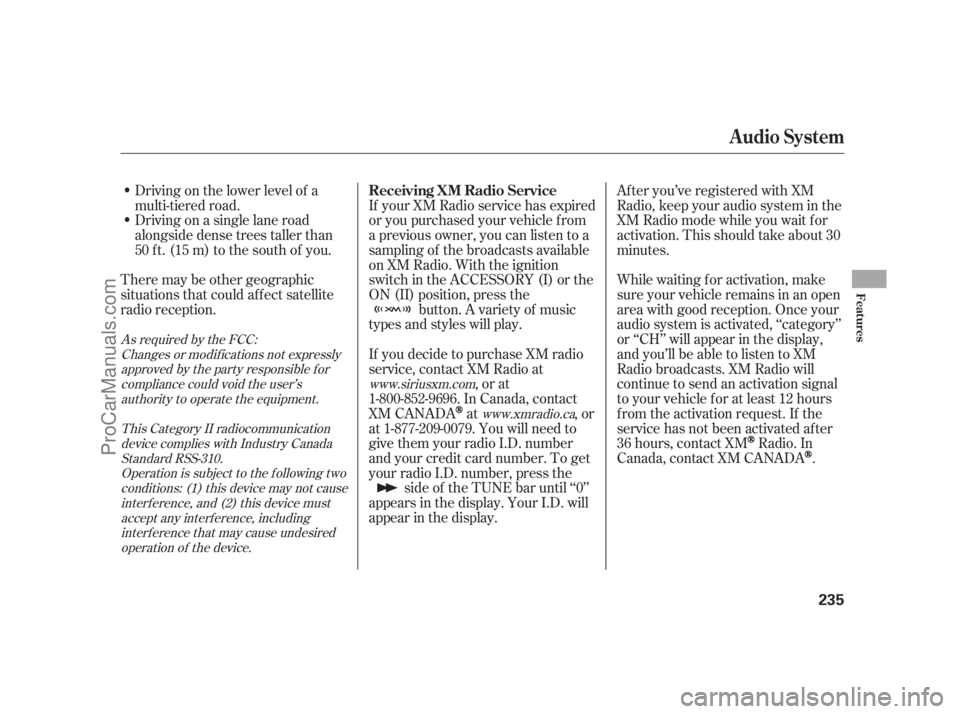
Driving on the lower level of a
multi-tiered road.
Driving on a single lane road
alongside dense trees taller than
50 ft. (15 m) to the south of you.
There may be other geographic
situations that could af f ect satellite
radio reception.If your XM Radio service has expired
or you purchased your vehicle f rom
a previous owner, you can listen to a
sampling of the broadcasts available
on XM Radio. With the ignition
switch in the ACCESSORY (I) or the
ON (II) position, press the
button. A variety of music
types and styles will play.
If you decide to purchase XM radio
service, contact XM Radio at
,orat
1-800-852-9696. In Canada, contact
XM CANADA
at , or
at 1-877-209-0079. You will need to
give them your radio I.D. number
and your credit card number. To get
your radio I.D. number, press the
side of the TUNE bar until ‘‘0’’
appears in the display. Your I.D. will
appear in the display.After you’ve registered with XM
Radio, keep your audio system in the
XM Radio mode while you wait f or
activation. This should take about 30
minutes.
While waiting for activation, make
sure your vehicle remains in an open
area with good reception. Once your
audio system is activated, ‘‘category’’
or ‘‘CH’’ will appear in the display,
andyou’llbeabletolistentoXM
Radio broadcasts. XM Radio will
continue to send an activation signal
to your vehicle for at least 12 hours
from the activation request. If the
service has not been activated after
36 hours, contact XM
Radio. In
Canada, contact XM CANADA
.
As required by the FCC:
Changes or modif ications not expressly
approved by the party responsible f or
compliance could void the user’s
authority to operate the equipment.www.siriusxm.com
www.xmradio.ca
This Category II radiocommunication
device complies with Industry Canada
Standard RSS-310.
Operation is subject to the f ollowing two
conditions: (1) this device may not cause
interf erence, and (2) this device must
accept any interf erence, including
interf erence that may cause undesired
operation of the device.
Audio System
Receiving XM Radio Service
Features
235
11/07/20 18:30:24 31SJA670_240
ProCarManuals.com
Page 243 of 562
Your vehicle’s audio system has an
in-dash disc changer with the same
controls used f or the radio. To
operate the disc changer, the ignition
switch must be in the ACCESSORY
(I) or the ON (II) position.
The disc changer can play these disc
formats:
CD (CD-DA)
CD-R/RW
DVD-A
DTSThe changer can also play MP3 or
WMA format (see page ). The disc packages or jackets should
have one of these marks.
If a f ile on a WMA disc is protected
by digital rights management
(DRM), the audio unit displays
UNSUPPORTED, and then skips to
the next f ile.
Depending on the sof tware the f iles
were made with, it may not be
possibletoplaysomefiles,ordisplay
some text data.
DVD-A discs not meeting DVD
verification standards may not be
playable.
The changer cannot play DVD-V or
DVD-R/RW f ormats.
Some CD-DA and CD-ROM mixed
discs are not playable.243
CONT INUED
Audio System
Features
237
NOTE:
TM
11/07/20 18:30:42 31SJA670_242
ProCarManuals.com
Page 244 of 562

�Ì
Do not try to insert a disc until
‘‘LOAD’’ appears. You could
damage the audio unit.
If you stop loading discs bef ore all
six positions are f illed, the system
will wait f or 15 seconds, stop the load
operation, and begin playing the last
disc loaded.
To load a single disc:
Press and release the LOAD
button on the changer unit. You
will see ‘‘BUSY’’ on the upper
display, and the disc load indicator
turns red and starts blinking. To load multiple discs in one
operation:
Insert the disc into the disc slot
when the disc load indicator turns
green and ‘‘LOAD’’ appears in the
upper display at the same time.
Insert it only half way; the drive
will pull it in the rest of the way.
You will see ‘‘BUSY’’ on the upper
display, and the disc load indicator
turns red again and blinks as the
disc is loaded.
When the disc load indicator turns
green and ‘‘LOAD’’ appears on the
upper display again, insert the
next disc in the slot. Manuf actured under license under
U.S. Patent ’s: 5,451,942; 5,956,674;
5,974,380; 5,978,762; 6,487,535 &
other U.S. and worldwide patents
issued & pending. DTS and the
Symbol are registered trademarks &
DTS Digital Surround and the DTS
logos are trademarks of DTS, Inc.
Product includes sof tware. DTS,
Inc. All Rights Reserved.
You cannot load and play 3-inch
(8-cm)discsinthissystem.With the ignition switch in the
ACCESSORY (I) or ON (II)
position, press and hold the LOAD
button until you hear a beep. You
will see ‘‘LOAD’’ on the upper
display.Repeat this until all six positions
are loaded. If you are not loading
all six positions, the system will
then begin playing the last disc
loaded. 1.
2.
3.4.
1.
Audio System
L oading Discs in the Changer
238
Do not use discs with adhesive labels.
The label can curl up and cause the
disc to jam in the unit.
11/07/20 18:30:53 31SJA670_243
ProCarManuals.com
Page 249 of 562

�Î
�ΠTo pause a disc, press the
corresponding number of the
current disc on the preset buttons.
To play the disc again, press the
preset button again.To take the system out of disc mode,
press the AM/FM button, the
DISC/AUX button, or the XM button
(If equipped). The system will switch
to the function associated with the
button you pressed. If you pressed
the DISC/AUX button, any auxiliary
input device attached to the system
will be selected. To return to disc
mode, press the DISC/AUX button
again and play will continue at the
same point it lef t of f .
You can also press the MODE
buttononthesteeringwheelto
change modes. If you turn the system of f while a
disc is playing, either with the
power/volume knob or by turning
of f the ignition switch, the disc will
stay in the drive. When you turn the
system back on, the disc will begin
playing where it lef t of f .
: AMorFMbuttononHawaiian
models. To Pause a Disc To Stop Playing a Disc
Audio System
Features
243
11/07/20 18:31:26 31SJA670_248
ProCarManuals.com
Page 252 of 562
To remove a different disc from the
changer,firstselectitbypressing
the corresponding number on the
preset button or turning the
interf ace knob, and pressing ENTER
on the interf ace selector. When that
disc begins playing, press the eject
button.
When you press the eject button
while listening to the radio, or with
the audio system turned of f , the disc
that was last selected is ejected.
Af ter that disc is ejected, pressing
the eject button again will eject the
next disc in numerical order. By
doing this six times, you can remove
all the discs f rom the changer.
To eject all discs, press and hold the
eject button. You can also eject discs when the
ignition switch is of f :
To eject one disc, press and release
the eject button.For inf ormation on how to handle
and protect discs, see page .274
Audio System
Protecting Discs
246
11/07/20 18:31:49 31SJA670_251
ProCarManuals.com