Page 254 of 562

This audio system can operate the
audio f iles on the iPod
with the
same controls used f or the in-dash
disc changer. To play an iPod,
connect it to the USB adapter cable
in the console compartment by using
your dock connector, then press the
DISC/AUX button. The ignition
switch must be in the ACCESSORY
(I) or ON (II) position. The iPod will
also be recharged with the ignition
switch in these positions.The audio system reads and plays
playable sound f iles on the iPod. The
system cannot operate an iPod as a
mass storage device. The system will
only play songs stored on the iPod
with iTunes.
iPod and iTunes are registered
trademarks owned by Apple Inc.
You can select the AUX mode by
using the navigation system voice
control buttons, but cannot operate
theplaymodefunctions.iPod models conf irmed to be
compatible with your audio system
using the USB adapter cable are:
This system may not work with all
sof tware versions of these devices.
Model
iPod (5th generation)
iPod classic 80 GB/160 GB
iPod classic 120 GB
iPod classic 160 GB (launch in 2009)
iPod nano
iPod touch
Audio System
To Play an iPod
Voice Cont rol Syst em
248
11/07/20 18:32:03 31SJA670_253
ProCarManuals.com
Page 263 of 562

�Î
�Î
CONT INUED
This audio system can operate the
audio f iles f rom a USB f lash memory
device with the same controls used
f or the in-dash disc changer. To play
a USB f lash memory device, connect
it to the USB adapter cable in the
console compartment, then press the
DISC/AUX button. The ignition
switch must be in the ACCESSORY
(I) or ON (II) position.
The audio system reads and plays
the audio f iles on the USB f lash
memory device in MP3, WMA or
AAC f ormats. Depending on the
f ormat, the display shows MP3,
WMA or AAC when a USB flash
memory device is playing.The recommended USB f lash
memory devices are 256 MB or
higher, and f ormatted with the FAT
f ile system. Some digital audio
players may be compatible as well.Do not use a device such as a card
reader or hard drive as the device
or your f iles may be damaged.
Do not connect your USB f lash
memory device using a hub.
Do not use an extension cable to
the USB adapter cable equipped
with your vehicle.
Do not keep a USB f lash memory
device in the vehicle. Direct
sunlight and high heat will damage
it.
We recommend backing up your
data bef ore playing a USB f lash
memory device.
Depending on the type and
number of f iles, it may take some
time bef ore they begin to play. Some USB f lash memory devices
(such as devices with security lock-
out f eatures, etc.) will not work in
this audio unit.
Only AAC f ormat f iles recorded
with iTunes are playable on this
audio unit. :
Audio System
To Play a USB Flash Memory
Device
Features
257
NOTE:
11/07/24 10:19:39 31SJA670_262
ProCarManuals.com
Page 272 of 562

�Î
�ΠMake sure that your phone is paired
and linked to HFL. Your vehicle is equipped with a
Audio system, which
allows you to listen to streaming
audio f rom your
Audio
compatible phone. This f unction is
only available on phones that are
paired and linked to the vehicle’s
HandsFreeLink(HFL)
system (see page ).
If an iPod, USB flash memory
device or audio unit connected
to the auxiliary input jack was
selected as the last mode, you
will see iPod, USB or AUX in the
upper display and the audio
control display on the navigation
screen (if selected). Push the
DISC/AUX button again to play
audio f iles f rom your
Audio phone. Not all Bluetooth-enabled phones
with streaming audio capabilities are
compatible with the system. You can
f ind an approved phone by visiting
,orby
calling the HandsFreeLink
consumer support at 1-888-528-7876.
In Canada, contact customer support
at 1-888-528-7876 or visit
.To begin to play the audio f iles, you
may need to operate your phone.
Follow the phone maker’s operating
instructions.
Press the DISC/AUX button with
the ignition switch in the
ACCESSORY (I) or ON (II) position.
When the phone is recognized, you
will see the
Audiomessage on the upper display and
the audio control display on the
navigation screen (if selected), and
the system begins to play.
If more than one phone is paired to
the HFL system, there will be a
delaybeforethesystembeginsto
play. Onceadeviceislinked,thenameof
the device will appear on the screen.
Pressing the DISP button switches
the upper display between the
Audio and the device
name.
In some states it may be
illegal to perf orm some data device
f unctions while driving.: 360
Bluetooth
Bluetooth
Bluetooth
Bluetooth www.acura.com/handsfreelink
www.
handsf reelink.ca
BluetoothBluetooth
Audio System
To PlayAudio FilesBluet oot h
266
NOTE:
11/07/20 18:34:15 31SJA670_271
ProCarManuals.com
Page 289 of 562
Please read the disclaimer carefully
beforeyoucontinue.Togotothe
compass screen, select by
pressing ENTER. The f irst screen to appear is the
compass system globe screen. The
screen then changes to the
disclaimer screen:
The button does not appear
immediately. It appears af ter the
system is loaded. The OK
command cannot be activated by
voice. Throughout the compass system
section, the icon ‘‘ ’’ is used to
indicate f eatures that are dependent
on the ‘‘Driver number’’ as displayed
on the multi-information display
‘‘Welcome’’ message.
When you turn the ignition switch to
the ON (II) position, the compass
system boots up within a f ew
seconds.
CONT INUED
System Start-up
OK
OK
Compass Syst em (U.S. model wit hout navigat ion syst em)
Features
283
NOTE:
11/07/20 18:36:25 31SJA670_288
ProCarManuals.com
Page 295 of 562
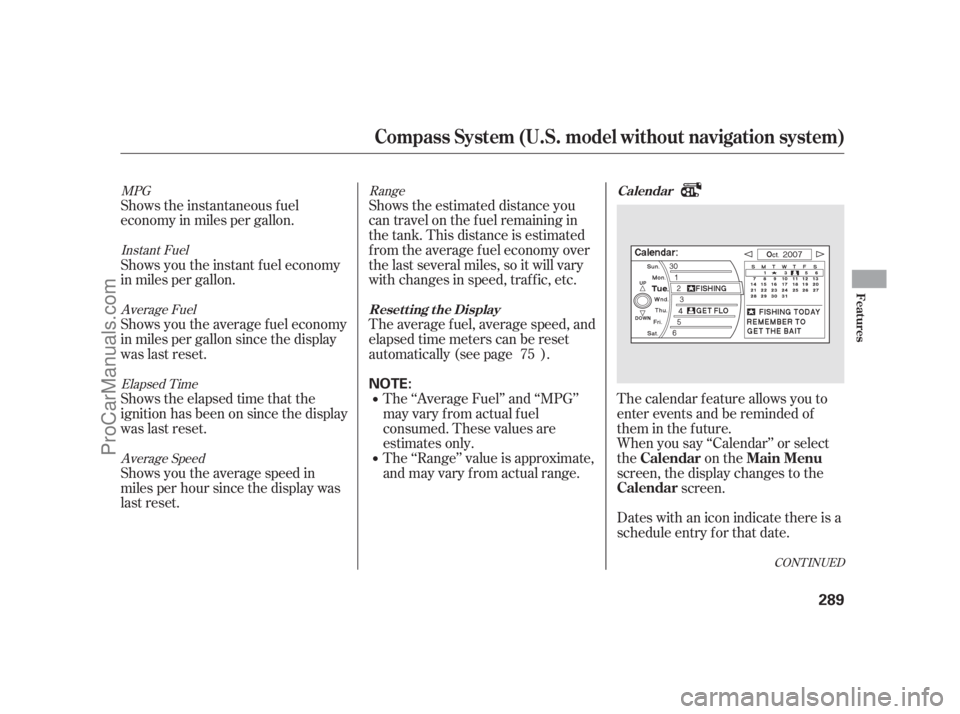
The calendar f eature allows you to
enter events and be reminded of
them in the future.
When you say ‘‘Calendar’’ or select
the on the
screen, the display changes to the
screen.
Dates with an icon indicate there is a
schedule entry f or that date. Shows the estimated distance you
cantravelonthefuelremainingin
the tank. This distance is estimated
f rom the average f uel economy over
the last several miles, so it will vary
withchangesinspeed,traffic,etc.
The average fuel, average speed, and
elapsed time meters can be reset
automatically (see page ).
The ‘‘Range’’ value is approximate,
and may vary from actual range. The ‘‘Average Fuel’’ and ‘‘MPG’’
may vary f rom actual f uel
consumed. These values are
estimates only. Shows the instantaneous f uel
economy in miles per gallon.
Shows you the instant f uel economy
in miles per gallon.
Shows you the average f uel economy
in miles per gallon since the display
was last reset.
Shows the elapsed time that the
ignition has been on since the display
was last reset.
Shows you the average speed in
miles per hour since the display was
last reset.75
Range MPG
Instant Fuel
Average Fuel
Elapsed Time
Average Speed
CONT INUED
Calendar
Reset t ing t he Display
Calendar Main Menu
Calendar
Compass Syst em (U.S. model wit hout navigat ion syst em)
Features
289
NOTE:
11/07/20 18:37:20 31SJA670_294
ProCarManuals.com
Page 304 of 562

If the battery goes dead or is
disconnected f or any reason, you will
have to enter a security code into
both the audio system and the
compass system bef ore you can use
it again. If f or any reason, you lose power to
the compass system (the battery was
disconnected), the system needs to
be initialized bef ore you can use it.
Initialization requires this:
Entry of the compass system 4-
digit security code to ‘‘unlock’’ the
system.
GPS initialization. This may not be
needed depending on how long the
system was without power. Pressing the (
) button allows you to switch
display modes.
Each time you turn the ignition
switch to the ACCESSORY (I)
position, the display mode is in auto.
The screen changes between day
and night modes when you turn the
headlights on and of f .
To override the auto mode, select
either day or night mode. This can
be usef ul if you want to use the
headlights during the day. Be aware
that using day mode at night will
make the screen extremely bright.
Compass Syst em (U.S. model wit hout navigat ion syst em)
Entering the Security CodeSystem Initialization Setting Display Mode
Display
mode
298
11/07/20 18:38:45 31SJA670_303
ProCarManuals.com
Page 305 of 562

Depending on the length of time the
battery was disconnected, your
system may require GPS
initialization. If it does, the above
screen appears. Follow the
instructions on the screen. When you purchased the vehicle,
you should have received two cards
that have the audio and compass
system’s security codes and serial
numbers. Keep these cards in a saf e
placeincaseyouneedthecodes.If
you lose the cards, you must obtain
the security codes f rom your dealer.
Enter the f our-digit compass system
security code. If you have entered it
correctly, the display changes to the
. You have ten
chances to enter the correct code. If
all ten are incorrect, turn the ignition
switch to the LOCK (0) position,
then back to the ON (II) position to
have ten more chances to enter the
correct code.
To enter the code, turn the interf ace
knob to select the number, then
press ENTER to select it. Keep
doing the same procedure to enter
all f our correct numbers. If you need
to delete the number you enteredmistakenly, move the interf ace
selector to the right.
Follow the instructions in the audio
system section to enter the 5-digit
audiocode(seepage ).The
system voice will not operate if the
audio code is not entered.280
CONT INUED
GPS init ializat ion
Compass Syst em (U.S. model wit hout navigat ion syst em)
Disclaimer screen
Features
299
11/07/20 18:38:52 31SJA670_304
ProCarManuals.com
Page 319 of 562
To set the clock, the ignition switch
must be in the ACCESSORY (I) or
ON (II) position, and either or both
remotes must be linked.
Say ‘‘Set up’’ or press the SET UP
button on the center console to
display the . Then
move the interface dial to the right.
Select the , then
press ENTER. The display changes
to the screen for
HOUR. Select the by
turning the interface knob, then
press ENTER.
CONT INUED
Setting the Clock
Set up screen
T ime A djustment
T ime A djustment Clock A djustment
Compass Syst em (U.S. model wit hout navigat ion syst em)
Features
313
11/07/20 18:40:33 31SJA670_318
ProCarManuals.com